-
Open the official website and find the document of WebView (not supported by the simulator)
Hongmeng webview's Development Guide (original link, easy to identify and click): https://developer.harmonyos.com/cn/docs/documentation/doc-guides/ui-java-component-webview-0000001092715158
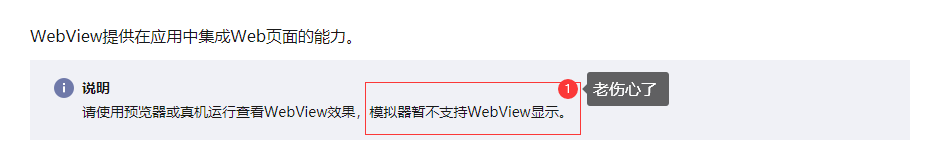
2. Create a Page Ability and make the basic layout well
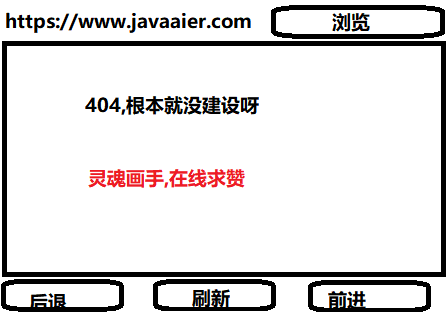
Here is the code
<?xml version="1.0" encoding="utf-8"?>
<DirectionalLayout
xmlns:ohos="http://schemas.huawei.com/res/ohos"
ohos:height="match_parent"
ohos:width="match_parent"
ohos:orientation="vertical">
<DirectionalLayout
ohos:height="30vp"
ohos:width="match_parent"
ohos:orientation="horizontal">
<TextField
ohos:id="$+id:text_webView_Url"
ohos:height="match_content"
ohos:width="match_parent"
ohos:background_element="$graphic:background_ability_simple_web_view"
ohos:focus_border_enable="true"
ohos:hint="Please enter the web address"
ohos:max_text_lines="1"
ohos:multiple_lines="false"
ohos:scrollable="true"
ohos:text="www.harmonyos.com"
ohos:text_size="50"
ohos:weight="1"
/>
<Button
ohos:id="$+id:button_webview_surf"
ohos:height="match_content"
ohos:width="60vp"
ohos:background_element="$graphic:button_element"
ohos:text="Jump"
ohos:text_size="50"/>
</DirectionalLayout>
<ProgressBar
ohos:id="$+id:other_webView_progressBar"
ohos:height="10vp"
ohos:width="match_parent"
ohos:visibility="hide">
</ProgressBar>
<ohos.agp.components.webengine.WebView
ohos:id="$+id:webview_webview_webview"
ohos:height="match_parent"
ohos:width="match_parent"
ohos:weight="1">
</ohos.agp.components.webengine.WebView>
<DirectionalLayout
ohos:height="30vp"
ohos:width="match_parent"
ohos:orientation="horizontal">
<DirectionalLayout
ohos:height="match_content"
ohos:width="match_parent"
ohos:orientation="horizontal"
ohos:weight="1">
<Button
ohos:id="$+id:button_webview_back"
ohos:height="match_content"
ohos:width="match_parent"
ohos:background_element="$graphic:button_element"
ohos:layout_alignment="horizontal_center"
ohos:text="backward"
ohos:text_size="50"
>
</Button>
</DirectionalLayout>
<DirectionalLayout
ohos:height="match_content"
ohos:width="match_parent"
ohos:orientation="horizontal"
ohos:weight="1">
<Button
ohos:id="$+id:button_webview_refresh"
ohos:height="match_content"
ohos:width="match_parent"
ohos:background_element="$graphic:button_element"
ohos:layout_alignment="horizontal_center"
ohos:text="Refresh"
ohos:text_size="50">
</Button>
</DirectionalLayout>
<DirectionalLayout
ohos:height="match_content"
ohos:width="match_parent"
ohos:orientation="horizontal"
ohos:weight="1">
<Button
ohos:id="$+id:button_webview_forward"
ohos:height="match_content"
ohos:width="match_parent"
ohos:background_element="$graphic:button_element"
ohos:layout_alignment="horizontal_center"
ohos:text="forward"
ohos:text_size="50">
</Button>
</DirectionalLayout>
</DirectionalLayout>
</DirectionalLayout>
-
Fix the basic button events
Serial number Button function 1 Jump Open the URL in the text box 2 back off After clicking the new link in webview, I want to go back and have a look 3 Refresh In the past, people used to use it when the Internet was bad and the pictures of beautiful women couldn't come out. Now, generally, after sending a post, the author will click it to see if anyone likes it 4 forward It is associated with backward, that is, click a new link, go back and look, still think the new link is better, and then move forward code
Component.ClickedListener clickedListener = new Component.ClickedListener() { @Override public void onClick(Component component) { int componentId = component.getId(); switch (componentId) { case ResourceTable.Id_button_webview_surf: { urlAddress = textWebViewUrl.getText(); if (urlAddress.isEmpty()) { return; } if (!urlAddress.startsWith(FinalValue.URL_HTTPS)) { urlAddress = FinalValue.URL_HTTPS + urlAddress; } webView.load(urlAddress); } break; case ResourceTable.Id_button_webview_back: { if (webView.getNavigator().canGoBack()) { webView.getNavigator().goBack(); } } break; case ResourceTable.Id_button_webview_refresh: { webView.reload(); } break; case ResourceTable.Id_button_webview_forward: { if (webView.getNavigator().canGoForward()) { webView.getNavigator().goForward(); } } break; default: { System.out.println("No pages selected"); } break; } } };
-
Complete the WebView according to the requirements above the document
There's nothing to say, just the rules I added to the line of code calling the load method to open the URL, and I also got a function associated with the progress bar
//Allow javascript interaction WebConfig webConfig = webView.getWebConfig(); webConfig.setDataAbilityPermit(true); webConfig.setJavaScriptPermit(true); webConfig.setLoadsImagesPermit(true); webConfig.setMediaAutoReplay(true); webConfig.setLocationPermit(true); webConfig.setSecurityMode(WebConfig.SECURITY_SELF_ADAPTIVE); webView.setWebAgent(new WebAgent() { @Override public void onLoadingPage(WebView webView, String url, PixelMap favicon) { super.onLoadingPage(webView, url, favicon); // Here I added a function to update the url of the new page in the url text box if (url != urlAddress) { textWebViewUrl.setText(url); } } @Override public void onPageLoaded(WebView webView, String url) { super.onPageLoaded(webView, url); // Customized processing after page loading } @Override public void onLoadingContent(WebView webView, String url) { super.onLoadingContent(webView, url); // Custom processing when loading resources } @Override public void onError(WebView webView, ResourceRequest request, ResourceError error) { super.onError(webView, request, error); // Custom processing when an error occurs } }); webView.setBrowserAgent(new BrowserAgent(SimpleWebViewAbilitySlice.this) { @Override public void onTitleUpdated(WebView webView, String title) { super.onTitleUpdated(webView, title); // Custom processing when Title Changes } @Override public void onProgressUpdated(WebView webView, int newProgress) { super.onProgressUpdated(webView, newProgress); if (newProgress < FinalValue.PROGRESS_BAR_FINISHED) { otherWebViewProgressBar.setVisibility(Component.VISIBLE); otherWebViewProgressBar.setProgressValue(newProgress); } else if (newProgress == FinalValue.PROGRESS_BAR_FINISHED) { otherWebViewProgressBar.setVisibility(Component.HIDE); } // Custom processing when loading progress change } }); -
Finished? Is there anything else?
If you copy the code from above, it's probably done However, I use memory, but the code doesn't go back, so I still need to explain the problems in the steps here, so that students who don't copy the code can run out of an interface It is mainly reflected as follows:
-
Permission configuration, not much
"reqPermissions": [ { "name": "ohos.permission.INTERNET" } ]
-
-
WebView in xml should have package name
<ohos.agp.components.webengine.WebView ohos:id="$+id:webview_webview_webview" ohos:height="match_parent" ohos:width="match_parent" ohos:weight="1"> </ohos.agp.components.webengine.WebView> -
-
If not written according to the package name above:
- There is no WebView interface after the real machine runs Not even if weight=1
- After clicking the jump button, PageAbility will flash back to the first screen (the page calling it)
Completion effect: https://www.bilibili.com/video/BV1tK4y1o7Hz/
-
-
Complete code
-
layout
All the steps with serial number 2 are pasted
-
Button background
<?xml version="1.0" encoding="UTF-8" ?> <shape xmlns:ohos="http://schemas.huawei.com/res/ohos" ohos:shape="rectangle"> <corners ohos:radius="20"/> <solid ohos:color="#70dbdb"/> </shape>
-
-
java code
package com.javaaier.family.huawei.slice; import com.javaaier.family.huawei.ResourceTable; import com.javaaier.family.huawei.common.FinalValue; import ohos.aafwk.ability.AbilitySlice; import ohos.aafwk.content.Intent; import ohos.agp.components.*; import ohos.agp.components.webengine.*; import ohos.media.image.PixelMap; /** * @Author JavaAIer * @Description : webview Control example 1: it is used to simply test the usage of webview < br / > * 001 Simple webview example * @Date: 2021/4/16 */ public class SimpleWebViewAbilitySlice extends AbilitySlice { String urlAddress; ProgressBar otherWebViewProgressBar; TextField textWebViewUrl; Button buttonWebViewSurf, buttonWebViewBack, buttonWebViewRefresh, buttonWebViewForward; WebView webView; Component.ClickedListener clickedListener = new Component.ClickedListener() { @Override public void onClick(Component component) { int componentId = component.getId(); switch (componentId) { case ResourceTable.Id_button_webview_surf: { urlAddress = textWebViewUrl.getText(); if (urlAddress.isEmpty()) { return; } if (!urlAddress.startsWith(FinalValue.URL_HTTPS)) { urlAddress = FinalValue.URL_HTTPS + urlAddress; } webView.load(urlAddress); //Allow javascript interaction WebConfig webConfig = webView.getWebConfig(); webConfig.setDataAbilityPermit(true); webConfig.setJavaScriptPermit(true); webConfig.setLoadsImagesPermit(true); webConfig.setMediaAutoReplay(true); webConfig.setLocationPermit(true); webConfig.setSecurityMode(WebConfig.SECURITY_SELF_ADAPTIVE); webView.setWebAgent(new WebAgent() { @Override public void onLoadingPage(WebView webView, String url, PixelMap favicon) { super.onLoadingPage(webView, url, favicon); // Custom processing at the beginning of page loading if (url != urlAddress) { textWebViewUrl.setText(url); } } @Override public void onPageLoaded(WebView webView, String url) { super.onPageLoaded(webView, url); // Customized processing after page loading } @Override public void onLoadingContent(WebView webView, String url) { super.onLoadingContent(webView, url); // Custom processing when loading resources } @Override public void onError(WebView webView, ResourceRequest request, ResourceError error) { super.onError(webView, request, error); // Custom processing when an error occurs } }); webView.setBrowserAgent(new BrowserAgent(SimpleWebViewAbilitySlice.this) { @Override public void onTitleUpdated(WebView webView, String title) { super.onTitleUpdated(webView, title); // Custom processing when Title Changes } @Override public void onProgressUpdated(WebView webView, int newProgress) { super.onProgressUpdated(webView, newProgress); if (newProgress < FinalValue.PROGRESS_BAR_FINISHED) { otherWebViewProgressBar.setVisibility(Component.VISIBLE); otherWebViewProgressBar.setProgressValue(newProgress); } else if (newProgress == FinalValue.PROGRESS_BAR_FINISHED) { otherWebViewProgressBar.setVisibility(Component.HIDE); } // Custom processing when loading progress change } }); } break; case ResourceTable.Id_button_webview_back: { if (webView.getNavigator().canGoBack()) { webView.getNavigator().goBack(); } } break; case ResourceTable.Id_button_webview_refresh: { webView.reload(); } break; case ResourceTable.Id_button_webview_forward: { if (webView.getNavigator().canGoForward()) { webView.getNavigator().goForward(); } } break; default: { System.out.println("No pages selected"); } break; } } }; /** * @Author JavaAIer * @Description : * @Date: 2021/4/16 14:46 * * @param intent */ @Override public void onStart(Intent intent) { super.onStart(intent); super.setUIContent(ResourceTable.Layout_ability_simple_web_view); otherWebViewProgressBar = (ProgressBar) findComponentById(ResourceTable.Id_other_webView_progressBar); textWebViewUrl = (TextField) findComponentById(ResourceTable.Id_text_webView_Url); buttonWebViewSurf = (Button) findComponentById(ResourceTable.Id_button_webview_surf); buttonWebViewSurf.setClickedListener(clickedListener); buttonWebViewBack = (Button) findComponentById(ResourceTable.Id_button_webview_back); buttonWebViewBack.setClickedListener(clickedListener); buttonWebViewRefresh = (Button) findComponentById(ResourceTable.Id_button_webview_refresh); buttonWebViewRefresh.setClickedListener(clickedListener); buttonWebViewForward = (Button) findComponentById(ResourceTable.Id_button_webview_forward); buttonWebViewForward.setClickedListener(clickedListener); webView = (WebView) findComponentById(ResourceTable.Id_webview_webview_webview); } @Override public void onActive() { super.onActive(); } @Override public void onForeground(Intent intent) { super.onForeground(intent); } } /* * This section of Kawaii meow is in config JSON is used. I find it makes no difference whether it is used or not * https://blog.csdn.net/qq_33259323/article/details/115596296 * "default": { "network": { "cleartextTraffic": true, "securityConfig": { "domainSettings": { "cleartextPermitted": true, "domains": [ { "subdomains": true, "name": "www.harmonyos.com" } ] } } } } * * */
- config.json
``` json
{
"app": {
"bundleName": "com.javaaier.family.huawei",
"vendor": "javaaier",
"version": {
"code": 1,
"name": "1.0"
},
"apiVersion": {
"compatible": 5,
"target": 5,
"releaseType": "Beta1"
}
},
"deviceConfig": {
},
"module": {
"package": "com.javaaier.family.huawei",
"name": ".MyApplication",
"deviceType": [
"phone"
],
"distro": {
"deliveryWithInstall": true,
"moduleName": "entry",
"moduleType": "entry"
},
"abilities": [
{
"skills": [
{
"entities": [
"entity.system.home"
],
"actions": [
"action.system.home"
]
}
],
"orientation": "unspecified",
"name": "com.javaaier.family.huawei.MainAbility",
"icon": "$media:icon",
"description": "$string:mainability_description",
"label": "$string:app_name",
"type": "page",
"launchType": "standard"
},
{
"orientation": "unspecified",
"name": "com.javaaier.family.huawei.SimpleWebViewAbility",
"icon": "$media:icon",
"description": "$string:simplewebviewability_description",
"label": "$string:app_name",
"type": "page",
"launchType": "standard"
}
],
"reqPermissions": [
{
"name": "ohos.permission.INTERNET"
}
]
}
}Author: AI Ji
For more information, please visit the Hongmeng community jointly built by 51CTO and Huawei: https://harmonyos.51cto.com#kyzg