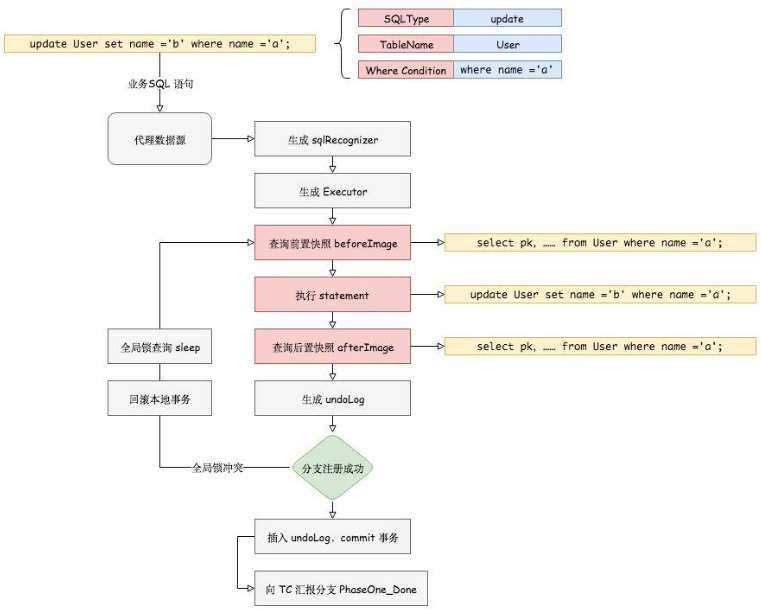Distributed things
thing:
To ensure the ACID of data in a database
We need to do things. In a database, multiple sql statements are either executed or not executed
There are many conditions, including item isolation level
Distributed things
The current architectures are all distributed architectures. In order to ensure that multiple databases can be implemented
A database, B database, C database. Sql in is either executed or not executed. Distributed things
The single application is split into micro service applications, and the original three modules are split into three independent applications, using three independent data sources respectively,
Business operations need to call three services to complete. At this time, the data consistency within each service is guaranteed by local transactions, but the global data consistency cannot be guaranteed.
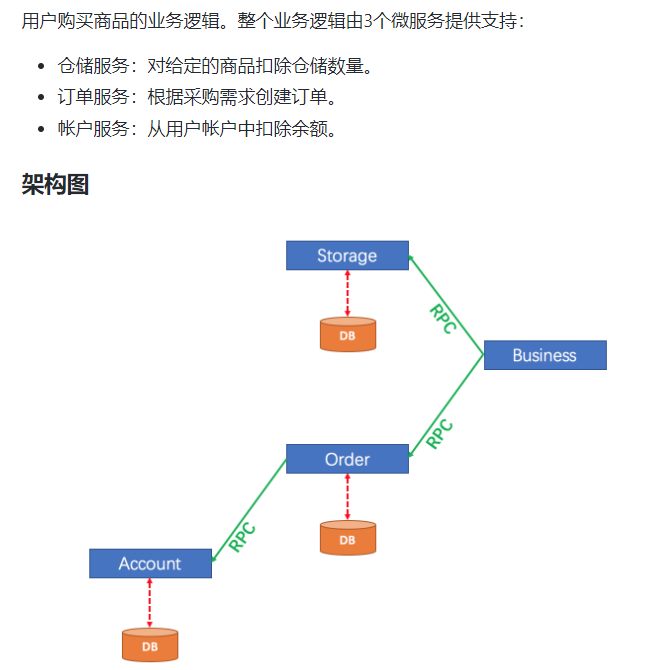
Seata
Seata is an open source distributed transaction solution, which is committed to providing high-performance and easy-to-use distributed transactions under the microservice architecture
Official website
http://seata.io/zh-cn/

You can view the documents on the official website and download them
term
- TC (Transaction Coordinator) - Transaction Coordinator
Maintain the status of global and branch transactions and drive global transaction commit or rollback. - TM (Transaction Manager) - transaction manager
Define the scope of a global transaction: start a global transaction, commit or roll back a global transaction. - RM (Resource Manager) - Resource Manager
Manage the resources of branch transaction processing, talk with TC to register branch transactions and report the status of branch transactions, and drive branch transaction commit or rollback.
Processing process
An ID + three component model for distributed transaction processing
- TM applies to TC to start a global transaction. The global transaction is successfully created and a globally unique XID is generated;
- XID propagates in the context of the microservice invocation link;
- RM registers branch transactions with TC and brings them under the jurisdiction of global transactions corresponding to XID;
- TM initiates a global commit or rollback resolution for XID to TC;
- TC schedules all branch transactions under XID to complete the commit or rollback request.
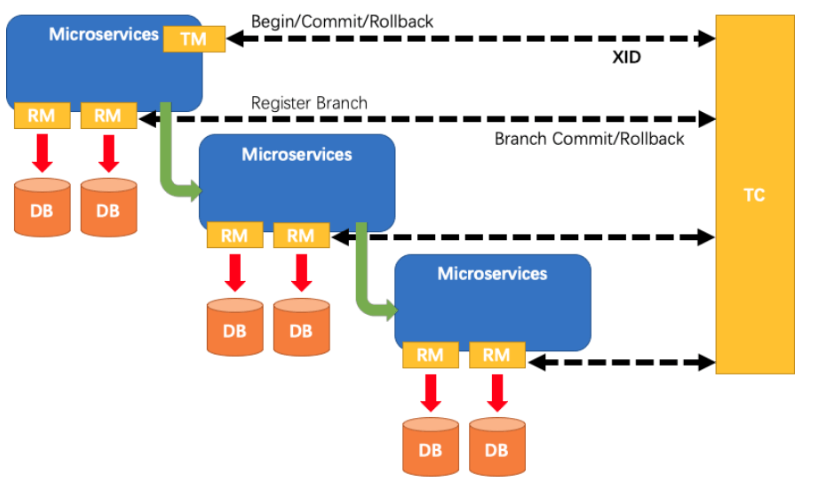
Installation and configuration of Seata
There are many online statements in this part
The installation must be very simple, needless to say.
The download is a file.
The windows version is different from the Linux version
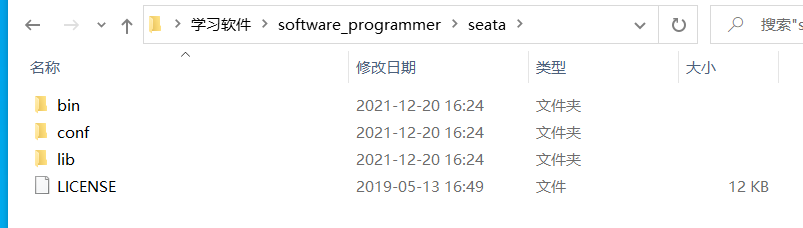
to configure
We all know that the configuration file must be in the conf directory
In order to ensure security, we can first clone a file for operation configuration
The formula we're going to operate on next is file Conf file
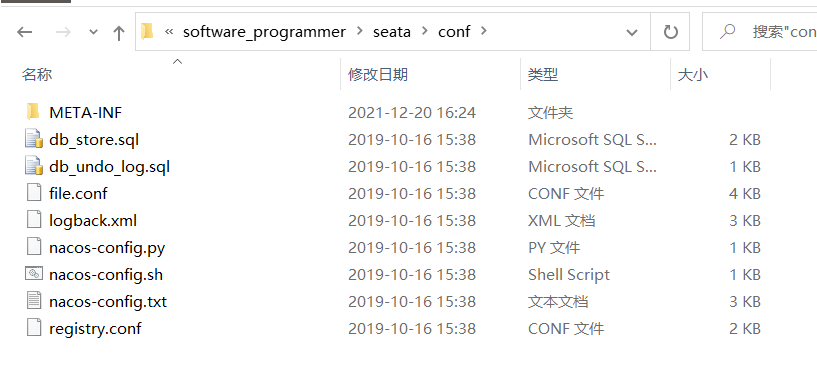
Main modifications:
Name of custom transaction group
service module
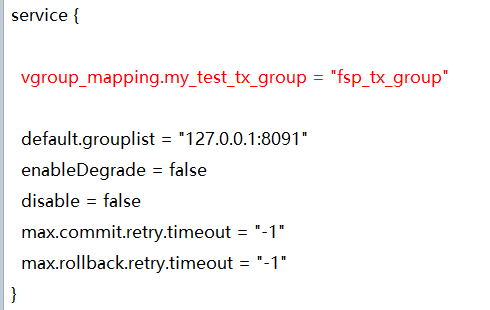
The transaction log storage mode is DB + database connection information
store module
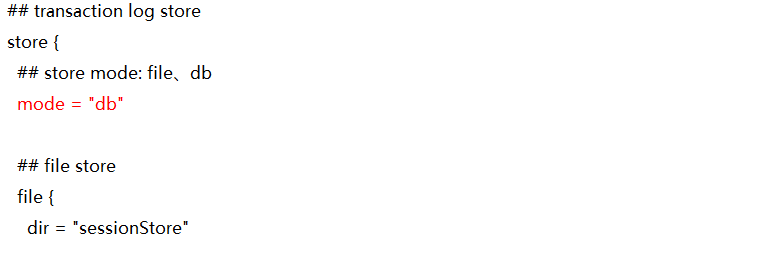
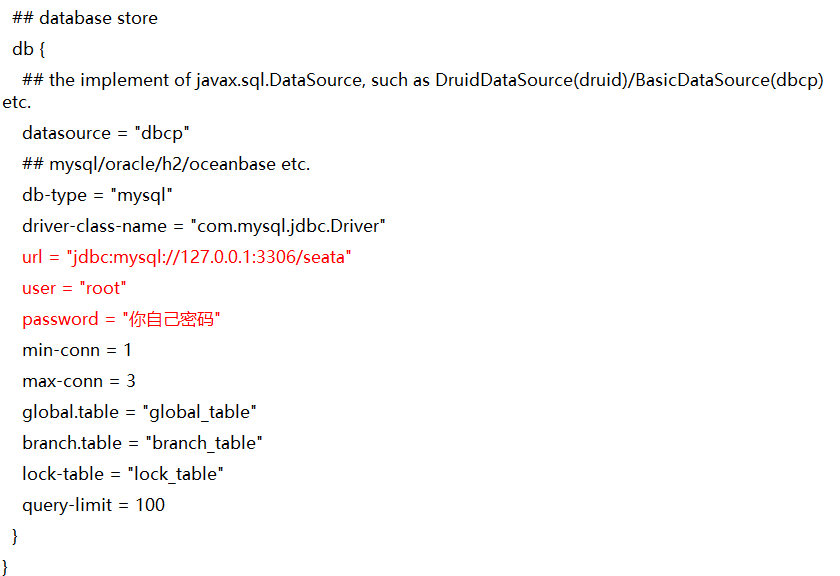
Adding databases and tables to a database
We specified the database information during configuration. So for later use. We have corresponding operations in the data.
Create a seata database
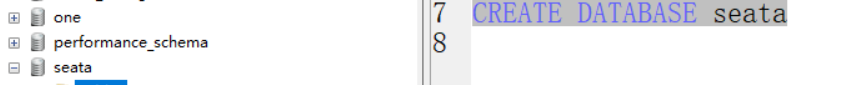
Creating tables in Seata
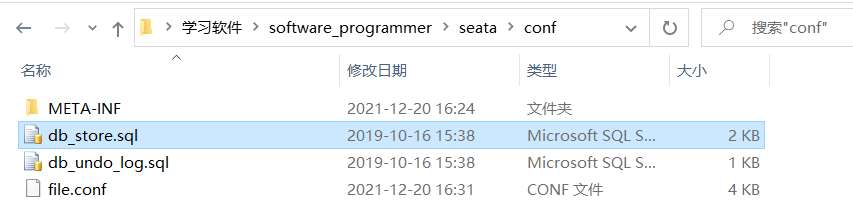
The documents shown in table are provided in Seata
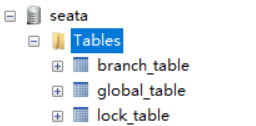
Modify GIStry Conf configuration
Designated registry
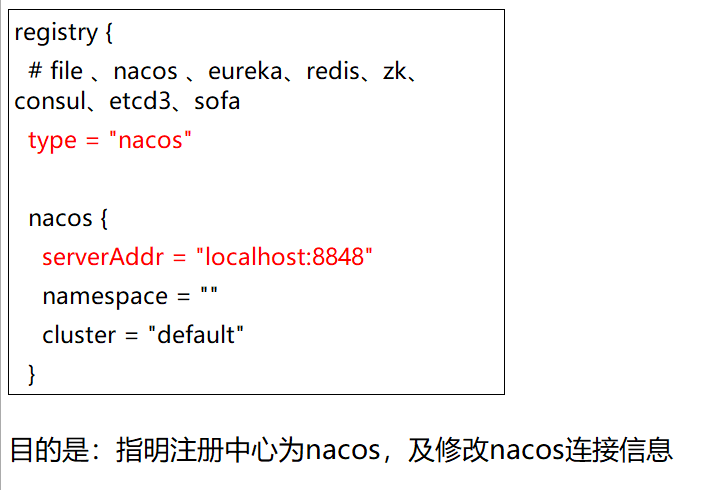
start-up
Start Nacos start Seata
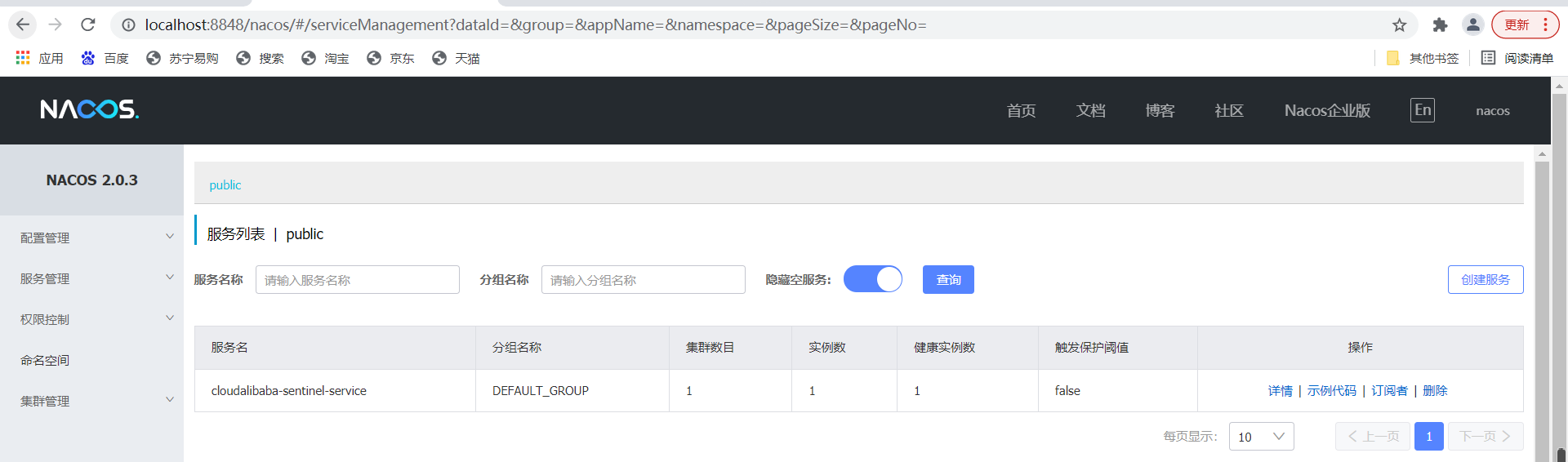
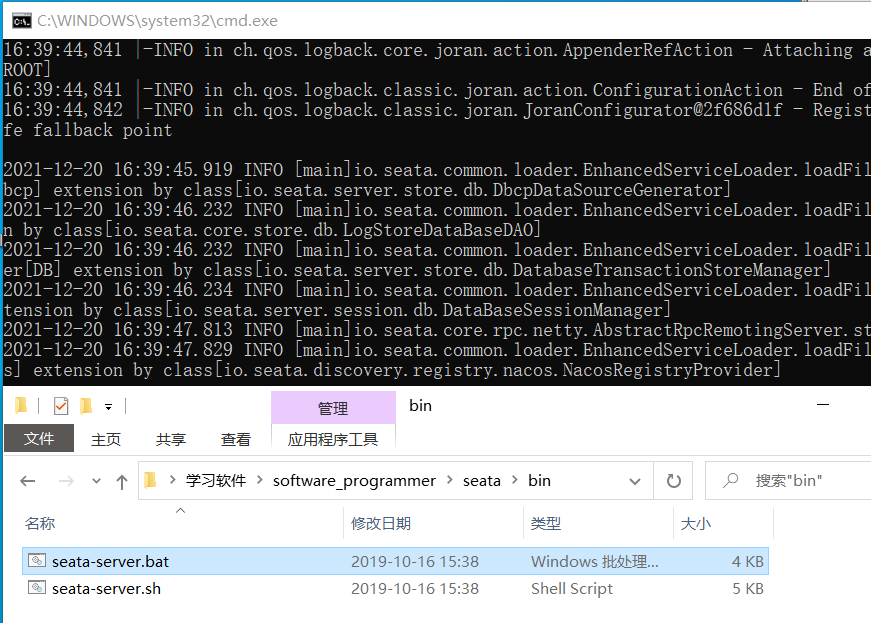
alibaba's technology is very powerful. Integrate our distributed technologies into a component-by-component technology.
- nacos: registering
- sentinel: Service fuse
- seata: distributed transactions
Build environment
Distributed things use Seata here. I built an environment based on Silicon Valley
If you can, you'd better take a look at the original video of Silicon Valley. I feel very low below myself
If you can, you'd better take a look at the original video of Silicon Valley. I feel very low below myself
If you can, you'd better take a look at the original video of Silicon Valley. I feel very low below myself
The following content can be said to be written for myself.....
Import dependency
<dependencies>
<!--nacos-->
<dependency>
<groupId>com.alibaba.cloud</groupId>
<artifactId>spring-cloud-starter-alibaba-nacos-discovery</artifactId>
</dependency>
<!--seata-->
<dependency>
<groupId>com.alibaba.cloud</groupId>
<artifactId>spring-cloud-starter-alibaba-seata</artifactId>
<exclusions>
<exclusion>
<artifactId>seata-all</artifactId>
<groupId>io.seata</groupId>
</exclusion>
</exclusions>
</dependency>
<!-- ## This is written to make the dependency of different versions more appropriate -- >
<dependency>
<groupId>io.seata</groupId>
<artifactId>seata-all</artifactId>
<version>0.9.0</version>
</dependency>
<!--feign-->
<dependency>
<groupId>org.springframework.cloud</groupId>
<artifactId>spring-cloud-starter-openfeign</artifactId>
</dependency>
<!--web-actuator-->
<dependency>
<groupId>org.springframework.boot</groupId>
<artifactId>spring-boot-starter-web</artifactId>
</dependency>
<dependency>
<groupId>org.springframework.boot</groupId>
<artifactId>spring-boot-starter-actuator</artifactId>
</dependency>
<!--mysql-druid-->
<dependency>
<groupId>mysql</groupId>
<artifactId>mysql-connector-java</artifactId>
<version>5.1.37</version>
</dependency>
<dependency>
<groupId>com.alibaba</groupId>
<artifactId>druid-spring-boot-starter</artifactId>
<version>1.1.10</version>
</dependency>
<dependency>
<groupId>org.mybatis.spring.boot</groupId>
<artifactId>mybatis-spring-boot-starter</artifactId>
<version>2.0.0</version>
</dependency>
<dependency>
<groupId>org.springframework.boot</groupId>
<artifactId>spring-boot-starter-test</artifactId>
<scope>test</scope>
</dependency>
<dependency>
<groupId>org.projectlombok</groupId>
<artifactId>lombok</artifactId>
<optional>true</optional>
</dependency>
</dependencies>
pom
spring:
application:
name: seata-order-service
cloud:
alibaba:
seata:
#The user-defined transaction group name needs to correspond to that in Seata server
tx-service-group: fsp_tx_group
nacos:
discovery:
server-addr: localhost:8848
datasource:
driver-class-name: com.mysql.jdbc.Driver
url: jdbc:mysql://localhost:3306/seata_order
username: root
password: 123456
file.conf
Introduce your own seata configuration file here
registry.conf
Also introduce your own seata configuration file
Other layers
dao layer, entity layer, business logic layer, controller layer, etc
These are self written.
Configuration class
Here, the configuration of Mybatis is shown in the form of configuration class.
It's because yaml may conflict with in Seata
/**
* @auther zzyy
* @create 2019-12-11 16:57
*/
@Configuration
@MapperScan({"com.atguigu.springcloud.alibaba.dao"})
public class MyBatisConfig {
}
/**
* @auther zzyy
* @create 2019-12-11 16:58
* Proxy data sources using Seata
*/
@Configuration
public class DataSourceProxyConfig {
@Value("${mybatis.mapperLocations}")
private String mapperLocations;
@Bean
@ConfigurationProperties(prefix = "spring.datasource")
public DataSource druidDataSource(){
return new DruidDataSource();
}
@Bean
public DataSourceProxy dataSourceProxy(DataSource dataSource) {
return new DataSourceProxy(dataSource);
}
@Bean
public SqlSessionFactory sqlSessionFactoryBean(DataSourceProxy dataSourceProxy) throws Exception {
SqlSessionFactoryBean sqlSessionFactoryBean = new SqlSessionFactoryBean();
sqlSessionFactoryBean.setDataSource(dataSourceProxy);
sqlSessionFactoryBean.setMapperLocations(new PathMatchingResourcePatternResolver().getResources(mapperLocations));
sqlSessionFactoryBean.setTransactionFactory(new SpringManagedTransactionFactory());
return sqlSessionFactoryBean.getObject();
}
}
Main start
/**
* @auther zzyy
* @create 2019-12-11 17:02
*/
@EnableDiscoveryClient
@EnableFeignClients
@SpringBootApplication(exclude = DataSourceAutoConfiguration.class)//Cancel automatic creation of data source
public class SeataOrderMainApp2001
{
@GlobalTransactional annotation
In controller
Add when calling database operations of other microservices. So as to open the global database transaction
Of course, other micro service configurations should be similar to those here