18, IO stream
18.1 File class
18.1.1 introduction to file class
- java. io. The file class is an abstract representation of the path names of * * files * * and directories. It is mainly used for the creation, search and deletion of files and directories
- File can be encapsulated into an object file, and the encapsulated object is only a pathname. It may or may not exist.
18.1.2 construction method of file class
| Method name | explain |
|---|---|
| File(String pathname) | Create a new File instance by converting the given pathname string to an abstract pathname |
| File(String parent, String child) | Creates a new File instance from the parent pathname string and the child pathname string |
| File(File parent, String child) | Create a new File instance from the parent abstract pathname and child pathname strings |
import java.io.File;
/**
* @author Carl Zhang
* @description File Class construction method
* @date 2022/1/2 21:36
*/
public class FileConstructor {
public static void main(String[] args) {
//File(String pathname)
//Create a new File instance by converting the given pathname string to an abstract pathname
File file = new File("D:\\Program Files\\a.txt");
//Saved path D:\Program Files\a.txt
System.out.println(file);
//File(String parent, String child)
//Creates a new File instance from the parent pathname string and the child pathname string
File file1 = new File("D:\\Program Files", "a.txt");
//D:\Program Files\a.txt
System.out.println(file1);
//File(File parent, String child)
//Create a new File instance from the parent abstract pathname and child pathname strings
File file2 = new File(new File("D:\\Program Files"), "a.txt");
//D:\Program Files\a.txt
System.out.println(file2);
}
}
18.1.3 relative path and absolute path
- Relative path: relative to the path under the current project
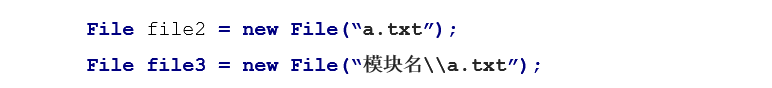
- Absolute path: starting from the drive letter
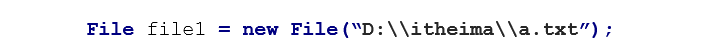
18.2 related methods of file class
18.2.1 creation method
| Method name | explain |
|---|---|
| public boolean createNewFile() | Create a new empty file |
| public boolean mkdir() | Failed to create a single level folder if the parent path does not exist |
| public boolean mkdirs() ! | Create a multi-level folder. If the parent path does not exist, create the parent path |
import java.io.File;
import java.io.IOException;
/**
* @author Carl Zhang
* @description File Class creation function
* @date 2022/1/2 21:54
*
*/
public class FileCreatMethod {
public static void main(String[] args) throws IOException {
File file1 = new File("D:\\TestFile.txt");
//1 public boolean createNewFile(): creates a new empty file. false is returned if it already exists
System.out.println(file1.createNewFile());
//2 public boolean mkdir(): create a single level folder
File file2 = new File("D:\\TestFile");
System.out.println(file2.mkdir());
File file3 = new File("D:\\Test\\TestFile");
//False only recognizes the last pathname. The previous D:\Test \ does not exist. Send back false
System.out.println(file3.mkdir());
//3 public boolean mkdirs(): create a multi-level folder
// If the parent path does not exist, the folder of the parent path will be created together
File file4 = new File("D:\\Test\\TestFile");
System.out.println(file4.mkdirs());
//true, create a folder named testfile Txt folder
File file5 = new File("D:\\Test\\TestFile.txt");
System.out.println(file5.mkdirs());
}
}
18.2.2 deletion method
| Method name | explain |
|---|---|
| public boolean delete() | Delete the file or directory represented by this abstract pathname |
- The delete method deletes directly without going to the recycle bin.
- If you delete a file, delete it directly.
- If you are deleting a folder, you need to delete the contents of the folder before deleting the folder
import java.io.File;
import java.io.FileInputStream;
import java.io.IOException;
/**
* @author Carl Zhang
* @description File How to delete files and folders
* @date 2022/1/2 22:14
*/
public class FileDeleteMethod {
public static void main(String[] args) throws IOException {
File testFile = new File("TestFile");
//System.out.println(testFile.mkdirs());
File file = new File("TestFile\\aaa.txt");
//System.out.println(file.createNewFile());
//Delete file
//System.out.println(file.delete());
//Delete empty folder
System.out.println(testFile.delete());
//Delete non empty folder
File file1 = new File("TestFile\\aaa.txt");
file.mkdirs();
//false
System.out.println(testFile.delete());
}
}
18.2.2 File class judgment and acquisition
| Method name | explain |
|---|---|
| public boolean isDirectory() | Test whether the File represented by this abstract pathname is a directory |
| public boolean isFile() | Test whether the File represented by this abstract pathname is a File |
| public boolean exists() | Test whether the File represented by this abstract pathname exists |
| public String getAbsolutePath() | Returns the absolute pathname string for this abstract pathname |
| public String getPath() | Convert this abstract pathname to a pathname string |
| public String getName() | Returns the name of the file or directory represented by this abstract pathname |
package com.heima.file;
import java.io.File;
import java.io.FileInputStream;
import java.io.IOException;
/**
* @author Carl Zhang
* @description File Class judgment and acquisition function
* @date 2022/1/2 22:30
*/
public class FileGetMethod {
public static void main(String[] args) throws IOException {
File file1 = new File("TestFile");
File file2 = new File("TestFile\\aaa.txt");
file2.createNewFile();
//public boolean isDirectory() tests whether the File represented by this abstract pathname is a directory
System.out.println(file1.isDirectory()); //true
System.out.println(file2.isDirectory()); //false
//public boolean isFile() tests whether the File represented by this abstract pathname is a File
System.out.println(file1.isFile()); //false
System.out.println(file2.isFile()); //true
//public boolean exists() tests whether the File represented by this abstract pathname exists
File testFile123 = new File("TestFile123");
System.out.println(testFile123.exists()); //false
System.out.println(file1.exists()); //true
System.out.println(file2.exists()); //true
//public String getAbsolutePath() returns the absolute pathname string of this abstract pathname
System.out.println(file1.getAbsolutePath()); //D:\IDEA_JAVA_Project\chapter18\TestFile
System.out.println(file2.getAbsolutePath()); //D:\IDEA_JAVA_Project\chapter18\TestFile\aaa.txt
//public String getPath() converts this abstract pathname to a pathname string
System.out.println(file1.getPath()); //TestFile
System.out.println(file2.getPath()); //TestFile\aaa.txt
//public String getName() returns the name of the file or directory represented by this abstract pathname
System.out.println(file1.getName()); //TestFile
System.out.println(file2.getName()); //aaa.txt
}
}
18.2.3 File class advanced acquisition method
| Method name | explain |
|---|---|
| public File[] listFiles() | Returns an array of File objects for files and directories in the directory represented by this abstract pathname |
Precautions for listFiles method:
- Returns null when the caller does not exist
- Returns null when the caller is a file
- When the caller is an empty folder, an array of length 0 is returned
- When the caller is a folder with content, the paths of all files and folders in it are returned in the File array
- When the caller is a folder with hidden files, the paths of all files and folders in it are returned in the File array, including the hidden contents
import java.io.File;
/**
* @author Carl Zhang
* @description File Class advanced acquisition function
* @date 2022/1/2 22:52
*/
public class FileGetMethod02 {
public static void main(String[] args) {
//File chapter18 = new File("..\\");
File chapter18 = new File("..\\");
//File class advanced acquisition function
//public File[] listFiles() returns the File object array of files and directories in the directory represented by this abstract pathname
File[] files = chapter18.listFiles();
for (File file : files) {
System.out.println(file.getName());
}
//Precautions for listFiles method:
//1. When the caller does not exist, null is returned and an exception is thrown
//2 when the caller is a file, null is returned and an exception is thrown
//3 when the caller is an empty folder, an array with length 0 is returned
//4 when the caller is a folder with content, the paths of all files and folders in it are returned in the File array
//5 when the caller is a folder with hidden files, the paths of all files and folders in it are returned in the File array, including the hidden contents
}
}
18.2.4 exercise 1 - count the number of each file in a folder
package com.heima.file;
import java.io.File;
import java.util.HashMap;
/**
* @author Carl Zhang
* @description
* @date 2022/1/3 13:44
* Exercise 2: count the number of each file in a folder and print it.
* <p>
* The printing format is as follows:
* txt:3 individual
* doc:4 individual
* jpg:6 individual
*/
public class Exercise02 {
public static void main(String[] args) {
//1. Get all File objects under the folder
//2. Get the suffix of each file - intercept
//3. Save in the map set in the form of key value pairs - {suffix, quantity}
//4. Traverse the files array, get a suffix, and save one in the map set. The number is 1
// If the suffix exists, add + 1 to the original number
File file = new File("D:\\Yi Jia\\project\\Yijia cloud platform\\test\\test data");
//1. Get all File objects under the folder
File[] files = file.listFiles();
//Suffix and quantity used to store statistics
HashMap<String, Integer> hashMap = new HashMap<>();
for (File file1 : files) {
//Get the suffix of each file - intercept - because Is regular, so add escape characters
String[] split = file1.getName().split("\\.");
//If it is a.b.c.txt, it is {a, b, c, txt}, and the suffix is the last element
String type = split[split.length - 1];
//If the suffix exists, add + 1 to the original number
if (hashMap.containsKey(type)) {
hashMap.put(type, hashMap.get(type) + 1);
continue;
}
//If the suffix does not exist, it is added to the collection
hashMap.put(type, 1);
}
//Print
System.out.println(hashMap);
}
}
18.2.5 exercise 2 - delete folders recursively
import java.io.File;
/**
* @author Carl Zhang
* @description Use recursion to delete the specified folder on the computer
* @date 2022/1/3 14:21
*/
public class DeleteFiles {
public static void main(String[] args) {
//Analysis: if the folder is not empty, delete the files under the folder first and then delete the folder
//1. Exit condition: empty folder or file, delete directly - call file delete(),return
//2. Non empty folder: delete all files under the folder first, and then delete the folder -- get Directory - call the method circularly
File file = new File("D:\\Test folder\\TestFile02");
deleteFiles(file);
}
/**
* Pass in file and delete all files under the path
* @param file Files / folders to delete
* @return Delete result
*/
public static void deleteFiles(File file) {
//If it is a file or an empty folder, it will be deleted directly and returned
if (file.delete()) {
return;
}
//Otherwise, it is a non empty folder. Delete the files in it first
File[] files = file.listFiles();
for (File file1 : files) {
deleteFiles(file1);
}
//Then delete the current folder
file.delete();
}
}
18.3 introduction to IO flow
18.3.1 reasons for learning IO flow
Previously, data was stored through variables, arrays, or collections
Problem:
- Can not be stored permanently, because the data is stored in memory
- As long as the code runs, all data will be lost
Outgoing use IO stream
characteristic:
-
Write the data to the file to realize the permanent storage of data
-
Read the data in the file into memory (Java program)
18.3.2 introduction to IO flow
- I ^ stands for input. It is the process of data from hard disk into memory, which is called reading.
- O stands for output, which is the process of data from memory to hard disk. Call it writing
- IO data transmission can be regarded as a kind of data flow. According to the flow direction, read and write operations are carried out with memory as the reference
- Simply put: memory is reading and memory is writing
18.3.3 IO stream classification
Classification:
- Distinguish according to flow direction
- Input stream: used to read data
- Output stream: used to write data
- By type
- Byte stream
- Character stream
be careful:
- Byte stream can operate on any file
- Character streams can only manipulate plain text files
- If you can read it with windows Notepad, such a file is a plain text file.
18.4 byte output stream
18.4.1 byte output stream introduction
Introduction to FileOutputStream class
- OutputStream output stream has many subclasses. Let's start with the simplest subclass.
- java. io. The fileoutputstream class is a file output stream used to write data out to a file
Construction method:
- public FileOutputStream(File file): creates a File output stream to write to the File represented by the specified File object.
- public FileOutputStream(String name): creates a file output stream and writes it to the file with the specified name.
be careful:
- If the specified file does not exist, it will be automatically created
- If the specified file exists, the contents of the file will be emptied first
package com.heima.outputstream;
import java.io.File;
import java.io.FileOutputStream;
import java.io.IOException;
/**
* @author Carl Zhang
* @description FileOutPutStream Construction method demonstration
* @date 2022/1/3 17:34
*/
public class OutputStream01 {
public static void main(String[] args) throws IOException {
//-public FileOutputStream(File file): creates a File output stream to write to the File represented by the specified File object.
//1. If the specified file does not exist, it will be automatically created
//2. If the specified file exists, the contents of the file will be emptied first
File file = new File("aaa.txt");
FileOutputStream fileOutputStream1 = new FileOutputStream(file);
//-public FileOutputStream(String name): creates a file output stream and writes it to the file with the specified name.
// At the bottom layer, this (name! = null? New file (name): null, false) creates a file object
FileOutputStream fileOutputStream2 = new FileOutputStream("aaa.txt");
}
}
18.4.2 byte output stream write data steps
- Creates a byte output stream object.
- Write data
- The integer written out is actually the letter corresponding to the integer on the code table.
- Release resources
- Resources must be released each time the stream is used.
import java.io.FileOutputStream;
import java.io.IOException;
/**
* @author Carl Zhang
* @description Byte output stream write data quick start
* @date 2022/1/3 17:46
*/
public class OutputStream02 {
public static void main(String[] args) throws IOException {
//-Creates a byte output stream object.
FileOutputStream fileOutputStream = new FileOutputStream("aaa.txt");
//-Write data
// What is written is a byte 99. It shows the c translated according to the ASCII table. What is actually stored is still 99
fileOutputStream.write(99);
//-Release resources to avoid occupying the corresponding file
// close() closes the file output stream and frees all system resources associated with the stream. This file output stream can no longer be used to write bytes
fileOutputStream.close();
}
}
18.4.3 byte output stream writing method
| Method name | explain |
|---|---|
| void write(int b) | Write one byte of data at a time |
| void write(byte[] b) | Write one byte array data at a time |
| void write(byte[] b, int off, int len) | Write some data of a byte array at a time |
import java.io.FileOutputStream;
import java.io.IOException;
/**
* @author Carl Zhang
* @description Method for writing data in byte output stream
* @date 2022/1/3 17:59
*/
public class OutputStream03 {
public static void main(String[] args) throws IOException {
//Get byte stream object
FileOutputStream fileOutputStream = new FileOutputStream("aaa.txt");
//-1 void write(int b) write one byte of data at a time
fileOutputStream.write(99);
fileOutputStream.write('a'); // 'a' -> 98 -> a
//-2 void write(byte[] b) write byte array data one at a time
byte[] b = {98, 99, 100};
fileOutputStream.write(b); //bcd
//-3 void write(byte[] b, int off, int len) writes part of the data of a byte array at a time
// off - start subscript. Head without tail
fileOutputStream.write(b, 0, 2); //bc
//Question: how to write a string one at a time
//Get the indirect output of byte array through getBytes() method
fileOutputStream.write("hello,world".getBytes());
//Close flow
fileOutputStream.close();
}
}
18.4.4 byte output stream additional write and line feed
- How to wrap byte stream write data? Add a line break after writing the data
- windows : \r\n
- linux : \n
- mac : \r
- How to realize additional writing of byte stream write data?
- Construction method: public FileOutputStream(String name, boolean append)
- Creates a file output stream and writes to the file with the specified name. If the second parameter is true, the contents of the file will not be cleared
package com.heima.outputstream;
import java.io.FileOutputStream;
import java.io.IOException;
/**
* @author Carl Zhang
* @description Line feed and append write of byte stream write data
* @date 2022/1/3 18:15
*/
public class OutputStream04 {
public static void main(String[] args) throws IOException {
FileOutputStream fileOutputStream = new FileOutputStream("aaa.txt");
//How to wrap 1-byte stream write data?
// Add a line break after writing the data
// windows : \r\n
// linux : \n
// mac : \r
fileOutputStream.write(98);
//You cannot write a string directly. You need to use the getBytes() method
fileOutputStream.write("\r\n".getBytes());
fileOutputStream.write(99);
fileOutputStream.write("\r\n".getBytes());
fileOutputStream.write(100);
//How to realize additional writing of 2-byte stream write data?
// Construction method: public FileOutputStream(String name, boolean append)
// Creates a file output stream and writes to the file with the specified name. If the second parameter is true, the contents of the file will not be cleared
FileOutputStream fileOutputStream2 = new FileOutputStream(
"bbb.txt", true);
//fileOutputStream2.write("hello,".getBytes());
fileOutputStream2.write("world!".getBytes()); //hello,world!
}
}
18.5 byte input stream
18.5.1 byte input stream introduction
Byte input stream class
- InputStream class: the topmost class and abstract class of byte input stream
- FileInputStream class: FileInputStream extensions InputStream
Construction method
- Public FileInputStream (file): read data from the path of file type
- public FileInputStream(String name): reads data from the string path
step
- Create an input stream object
- If the file does not exist, an error will be reported directly.
- Read data
- What is read out is the code table value of the data in the file. a 97
- Release resources
- Resources must be released each time the stream is used.
18.5.2 case of reading one byte at a time
package com.heima.inputstream;
import java.io.File;
import java.io.FileInputStream;
import java.io.FileNotFoundException;
import java.io.IOException;
/**
* @author Carl Zhang
* @description Read one byte at a time
* @date 2022/1/3 20:36
*/
public class InputStream01 {
public static void main(String[] args) throws IOException {
//1 create input stream object
FileInputStream fileInputStream = new FileInputStream("bbb.txt");
//2 read data
// Returned is a byte of type int
// If you want to see characters, you need to turn strongly
int read = fileInputStream.read();
System.out.println((char) read);
//3 release resources
fileInputStream.close();
}
}
18.5.3 case of reading multiple bytes at a time
import java.io.FileInputStream;
import java.io.IOException;
/**
* @author Carl Zhang
* @description Read multiple bytes at a time
* @date 2022/1/3 20:36
*/
public class InputStream01 {
public static void main(String[] args) throws IOException {
//Part III: byte input stream steps
//1 create input stream object
//java.io.FileNotFoundException: bbb.txt (the system cannot find the specified file.)
//The file pointed to by the path does not exist, and an exception will be thrown
FileInputStream fileInputStream = new FileInputStream("bbb.txt");
//2 read data
// Receive read data
int read;
// Each time the read() method executes, it points to the last byte - analog iterator Next() method
// If you finish reading, it will return - 1
while ((read = fileInputStream.read()) != -1) {
System.out.print((char) read);
}
//3 release resources
fileInputStream.close();
}
}
18.5.4 copy case of documents - copy pictures
import java.io.*;
/**
* @author Carl Zhang
* @description copy picture
* @date 2022/1/3 21:05
*/
public class CopyPicture {
public static void main(String[] args) throws IOException {
//Idea: read a byte of a file and write a byte
//1. Create a character input stream according to the image path to be copied
FileInputStream fileInputStream = new FileInputStream("" +
"D:\\Yi Jia\\project\\Yijia cloud platform\\test\\test data\\Announcement test picture 1.jpg");
//2. Create a character output stream according to the path of the picture to be stored
FileOutputStream fileOutputStream = new FileOutputStream("Announcement test picture.jpg");
//3. Read the bytes of the picture circularly, and write one for each read
//Save read bytes
int read;
while ((read = fileInputStream.read()) != -1) {
fileOutputStream.write(read);
}
//4. Release resources in order
fileInputStream.close();
fileOutputStream.close();
}
}
18.5.5 resource release optimization of JDK7
JDK7 used to release resources manually. The code is too complex
package com.itheima.inputstream_demo;
import java.io.FileInputStream;
import java.io.FileOutputStream;
import java.io.IOException;
/*
Requirement: capture the code of the last assigned image
*/
public class FileInputStreamDemo4 {
public static void main(String[] args) {
FileInputStream fis = null ;
FileOutputStream fos = null;
try {
// Create byte input stream object
fis = new FileInputStream("D:\\Intelligence Podcast\\Installation package\\Nice picture\\liqin.jpg");
// Create byte output stream
fos = new FileOutputStream("day11_demo\\copy.jpg");
// Read and write one byte at a time
int by;
while ((by = fis.read()) != -1) {
fos.write(by);
}
} catch (IOException e) {
e.printStackTrace();
} finally {
// Release resources
if(fis != null){
try {
fis.close();
} catch (IOException e) {
e.printStackTrace();
}
}
// Release resources
if(fos != null){
try {
fos.close();
} catch (IOException e) {
e.printStackTrace();
}
}
}
}
}
JDK7 version optimization processing method: automatically release resources
- After JDK7 optimization, you can use the try with resource statement, which ensures that each resource is automatically closed at the end of the statement.
Simple understanding: using this statement will automatically release resources. You don't need to write finally code blocks - Format:
try (Create stream object statement 1 ; Create stream object statement 2 ...) {
// Read and write data
} catch (IOException e) {
Code to handle exceptions...
}
- Case: capture the code of the last assigned image
import java.io.FileInputStream;
import java.io.FileOutputStream;
import java.io.IOException;
/**
* @author Carl Zhang
* @description Capture the code of the last assigned picture
* @date 2022/1/3 21:26
*/
public class CloseResource {
public static void main(String[] args) throws IOException {
try (
//Write the statement to create the stream object from try()
FileInputStream fileInputStream = new FileInputStream("" +
"D:\\Yi Jia\\project\\Yijia cloud platform\\test\\test data\\Announcement test picture 1.jpg");
FileOutputStream fileOutputStream = new FileOutputStream("Announcement test picture.jpg")
) {
//Cycle to read the bytes of the picture. Each time you read one, write one
//Save read bytes
int read;
while ((read = fileInputStream.read()) != -1) {
fileOutputStream.write(read);
}
//When the resource is released, it is found that it is gray, prompting redundant code. Therefore, using the try with resource method will automatically close the flow
//fileInputStream.close();
//fileOutputStream.close();
} catch (IOException e) {
e.printStackTrace();
}
}
}
18.5.6 case of reading one byte array at a time
Problem: if the file is too large, the original way of reading one byte at a time will be very slow
Solution: in order to solve the speed problem, read the data of byte stream into byte array to improve the reading efficiency.
method:
- Method to read one byte array at a time:
- public int read(byte[] b): reads data of up to b.length bytes from the input stream, and returns the number of data actually read
- Returns the number of data actually read
- String construction method:
- public String(byte bytes[], int startIndex, int length) returns a string object of bytes of the specified length in the byte array
Case 1:
package com.heima.inputstream;
import java.io.FileInputStream;
import java.io.IOException;
/**
* @author Carl Zhang
* @description Byte input stream reads one byte array at a time
* @date 2022/1/3 22:01
*/
public class ReadByteArray {
public static void main(String[] args) {
//Create a byte input stream object
//Use the try with resource method to automatically close the flow
try (FileInputStream fileInputStream = new FileInputStream("bbb.txt")) {
//Create an array to hold the read data
byte[] read = new byte[3];
//From BBB Txt reads bytes from the read array
//len is the number of bytes actually read each time
int len = fileInputStream.read(read);
//Print the number of bytes read
System.out.println(len); //3
//Pass in the byte array through the construction method to obtain the corresponding string
System.out.println(new String(read)); //abc
//Second read
//int len2 = fileInputStream.read(read);
//System.out.println(len2); //2
//System.out.println(new String(read)); //dec, because only two bytes are read, only the first two bytes in the array are replaced
//improvement
//int len2 = fileInputStream.read(read);
//System.out.println(len2); //2
//public String(byte bytes[], int startIndex, int length), which only converts the two numbers read into strings
//System.out.println(new String(read, 0, len2));
//Get multiple bytes by loop
//Usually a multiple of 1024
byte[] bytes = new byte[1024];
//Save the number of bytes read each time
int leng;
//When the number of bytes read is - 1, there is no content
while ((leng = fileInputStream.read(bytes)) != -1) {
//Convert the read bytes into a string for printing
System.out.println(new String(bytes, 0, leng));
}
} catch (IOException e) {
e.printStackTrace();
}
}
}
Case 2: improve the way of reading and writing one byte array at a time by using the code for copying pictures
import java.io.FileInputStream;
import java.io.FileOutputStream;
import java.io.IOException;
/**
* @author Carl Zhang
* @description The code for copying pictures is used to improve the way of reading and writing a byte array at a time
* @date 2022/1/3 22:37
*/
public class CopyPicture02 {
public static void main(String[] args) {
try (
//Create a byte input stream object for the picture to be copied
FileInputStream fileInputStream = new FileInputStream("" +
"D:\\Yi Jia\\project\\Yijia cloud platform\\test\\test data\\Announcement test picture 1.jpg");
//Create a byte input stream object of the path where the picture is to be stored
FileOutputStream fileOutputStream = new FileOutputStream(
"Announcement test picture.jpg")
) {
//Read byte array and output
byte[] bytes = new byte[1024];
int len;
while ((len = fileInputStream.read(bytes)) != -1) {
//Output the real number of bytes read each time
fileOutputStream.write(bytes, 0, len);
}
} catch (IOException e) {
e.printStackTrace();
}
}
}