Project Name: dual vip high availability web Cluster Based on keepalived
Architecture diagram
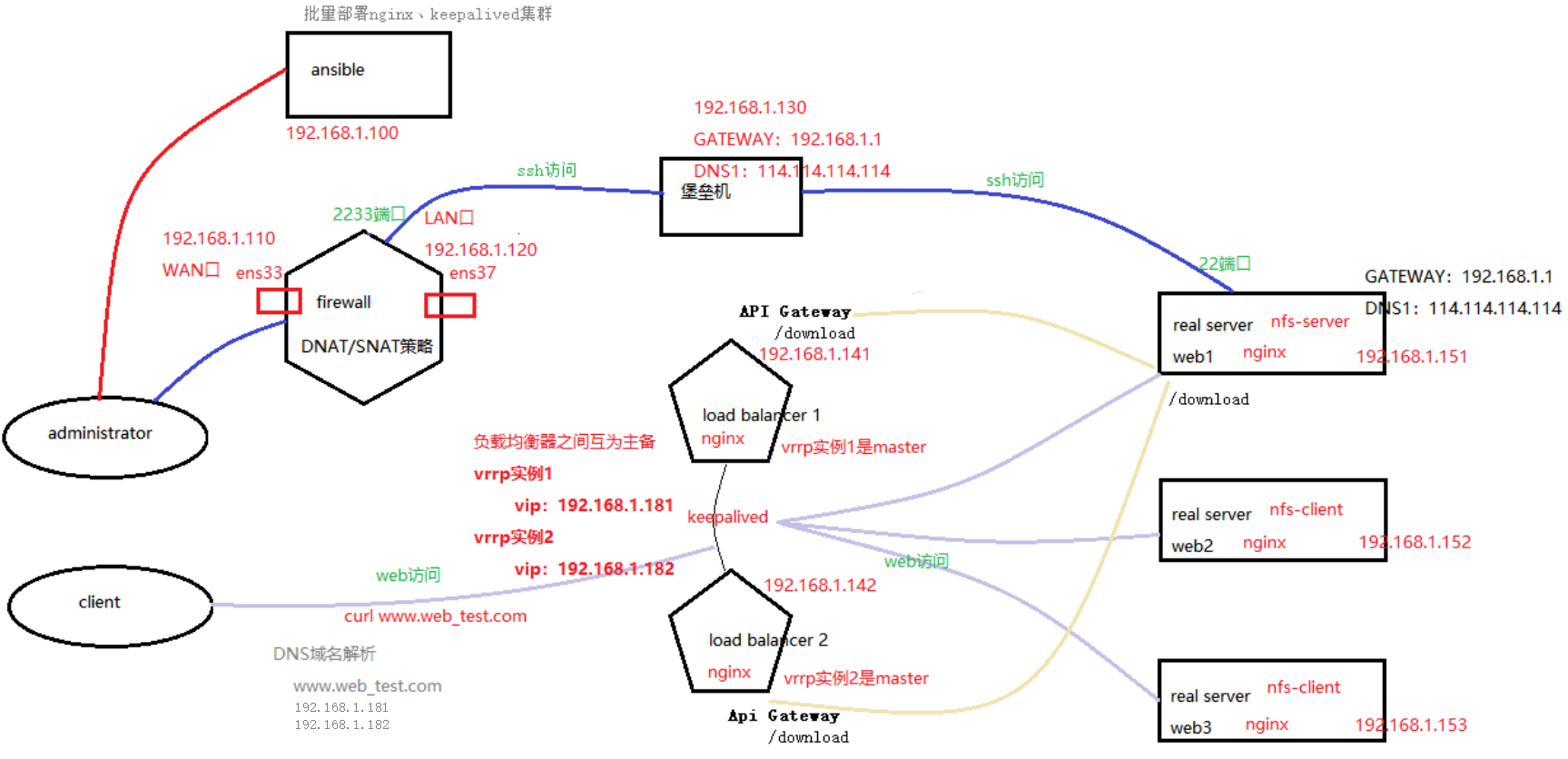
Project environment: CentOS 8.2 (8 sets, 1-core 1G), ansible 2.9.17, keepalived 2.0.10, Nginx 1.19.7, NFS
Project Description:
Build a Web Cluster project with high concurrency and high availability, integrate ansible to realize automatic operation and maintenance, use Nginx as load balancer, and keep alive to achieve high availability. Ansible server (1), firewall server (1), fortress machine (1), load balancer (2), web server (3, of which 1 is NFS+web server);
Project steps:
1. Install 8 CentOS 8.2 systems, deploy ansible servers, and configure ssh secret free channels between all machines;
# ansible server [root@ansible ~]# ssh-keygen -t ecdsa #Note: generate key pair [root@ansible ~]# ssh-copy-id -i ~/.ssh/id_ecdsa.pub 192.168.1.110 #Note: firewall [root@ansible ~]# ssh-copy-id -i ~/.ssh/id_ecdsa.pub 192.168.1.130 #Note: Fortress machine [root@ansible ~]# ssh-copy-id -i ~/.ssh/id_ecdsa.pub 192.168.1.141 #Note: load_balancer-1 [root@ansible ~]# ssh-copy-id -i ~/.ssh/id_ecdsa.pub 192.168.1.142 #Note: load_balancer-2 [root@ansible ~]# ssh-copy-id -i ~/.ssh/id_ecdsa.pub 192.168.1.151 #Note: web-1 [root@ansible ~]# ssh-copy-id -i ~/.ssh/id_ecdsa.pub 192.168.1.152 #Note: web-2 [root@ansible ~]# ssh-copy-id -i ~/.ssh/id_ecdsa.pub 192.168.1.153 #Note: web-3
2. Deploy the fortress machine and configure the NAT policy of firewall server to publish the ssh service of Intranet NFS server;
# Configure the NAT policy of firewall server to publish the ssh server of intranet (i.e. web-1 server) [root@firewall ~]# cat iptables_open_ssh-server.sh #!/bin/bash #Stop firewalld service service firewalld stop #Clear the rules in iptables iptables -t nat -F iptables -F #disabled selinux setenforce 0 sed -i '/^SELINUX=/ s/enforcing/disabled/' /etc/sysconfig/selinux #Enable routing function echo 1 >/proc/sys/net/ipv4/ip_forward #Configure the SNAT policy, realize the SNAT function, and modify the source ip of all ip packets in the network segment 192.168.1.0/24 to 192.168.1.110 iptables -t nat -A POSTROUTING -s 192.168.1.0/24 -o ens33 -j SNAT --to-source 192.168.1.110 #Configure DNAT policy, publish ssh server 192.168.1.151 (i.e. web-1 server) of Intranet, access port 2233 of firewall server and forward to port 22 of 192.158.1.151 of intranet iptables -t nat -A PREROUTING -d 192.168.1.110 -p tcp --dport 2233 -i ens33 -j DNAT --to-destination 192.168.1.151:22 [root@firewall ~]# bash iptables_open_ssh-server.sh
Effect: 192.168.1.110:2233 ssh can be connected to web1 192.168.1.151:22
design sketch
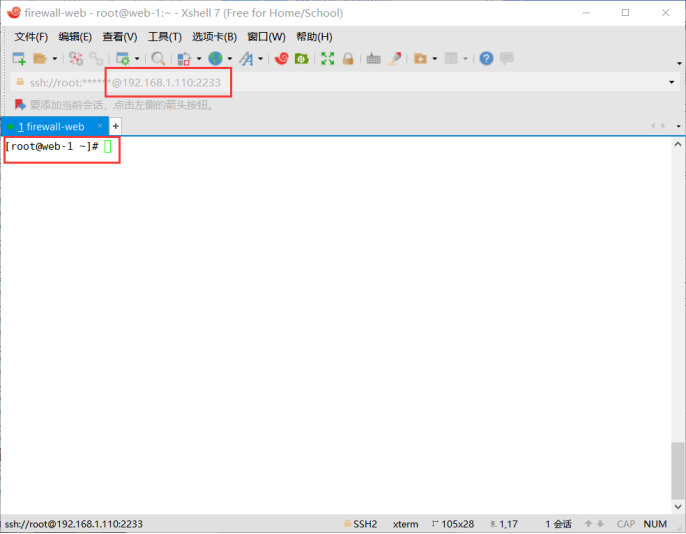
3. Write the script for deploying Nginx and keepalived, and write an ansible playbook to realize batch deployment;
# ansible server
[root@ansible ~]# yum install epel-release -y
[root@ansible ~]# yum install ansible -y
[root@ansible ~]# cat /etc/ansible/hosts
[nginx-servers]
192.168.1.141
192.168.1.142
192.168.1.151
192.168.1.152
192.168.1.153
[keepalived-servers]
192.168.1.141
192.168.1.142
[root@ansible ~]# cat ansible_playbook.yaml
- hosts: nginx-servers
remote_user: root
tasks:
- name: deploy server-web
script: ~/onekey_install_nginx.sh
- hosts: keepalived-servers
remote_user: root
tasks:
- name: deploy server-lb
script: ~/onekey_install_keepalived.sh
[root@ansible ~]# ansible-playbook ansible_playbook.yaml
design sketch
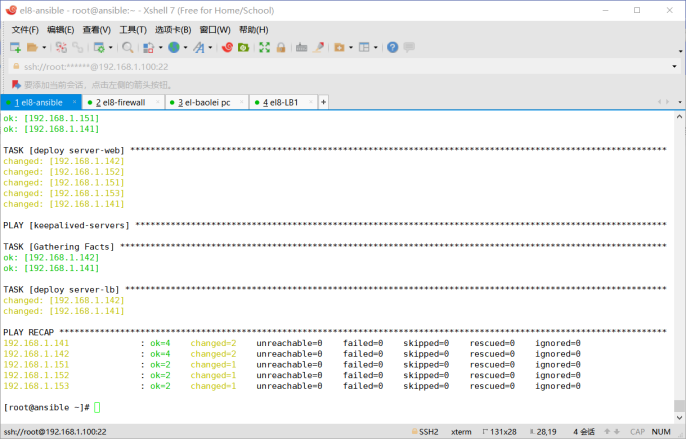
Nginx compile installation script
[root@ansible ~]# cat onekey_install_nginx.sh #!/bin/bash #To solve the software dependency, install the software package yum -y install zlib zlib-devel openssl openssl-devel pcre pcre-devel gcc gcc-c++ autoconf automake make #useradd cPen id cPen || useradd -s /sbin/nologin cPen #download nginx mkdir -p /nginx cd /nginx curl -O http://nginx.org/download/nginx-1.19.7.tar.gz #Unzip the downloaded nginx source package tar xf nginx-1.19.7.tar.gz cd nginx-1.19.7 #Generate pre compilation configuration -- > makefile ./configure --prefix=/usr/local/nginx --user=cPen --group=cPen --with-threads --with-http_ssl_module --with-http_realip_module --with-http_v2_module --with-file-aio --with-http_stub_status_module --with-stream #compile make -j 2 #Compile and install -- > install the compiled binary program into the specified directory / usr/local/nginx1 make install #Modify PATH variable echo "PATH=$PATH:/usr/local/nginx/sbin" >>/root/.bashrc #Execute a script that modifies the environment variables source /root/.bashrc #start nginx /usr/local/nginx/sbin/nginx #firewalld and selinux #stop firewalld and set not to start firewalld next time service firewalld stop systemctl disable firewalld #Temporarily stop selinux and permanently stop selinux setenforce 0 sed -i '/^SELINUX=/ s/enforcing/disabled/' /etc/sysconfig/selinux #Startup and self start echo "/usr/local/nginx/sbin/nginx" >>/etc/rc.local chmod +x /etc/rc.d/rc.local
Keepalived deployment script
[root@ansible ~]# cat onekey_install_keepalived.sh #!/bin/bash #Install keepalived yum install keepalived -y #Turn off firewall service firewalld stop systemctl disable firewalld
4. Deploy three back-end web servers, one of which is equipped with NFS service to access the same content;
web-1: 192.168.1.151 nfs+web server
web-2: 192.168.1.152 Web server
web-3: 192.168.1.153 Web server
1. Installation
[root@web-1 ~]# yum install nfs-utils -y
[root@web-2 ~]# yum install nfs-utils -y
[root@web-3 ~]# yum install nfs-utils -y
2. Add the exports configuration
[root@web-1 ~]# vim /etc/exports /usr/local/nginx/html 192.168.1.0/24(rw)
3. Restart the nfs service
[root@web-1 ~]# service nfs-server restart
4. Configure the nfs service on web-1, start the nfs service, and then mount network files on web-2 and web-3
[root@web-2 ~]# mount -t nfs 192.168.1.151:/usr/local/nginx/html /usr/local/nginx/html
[root@web-3 /]# mount -t nfs 192.168.1.151:/usr/local/nginx/html /usr/local/nginx/html
[root@web-1 ~]# echo "this is the nfs_test; from web-1 index" >/usr/local/nginx/html/index.html
design sketch
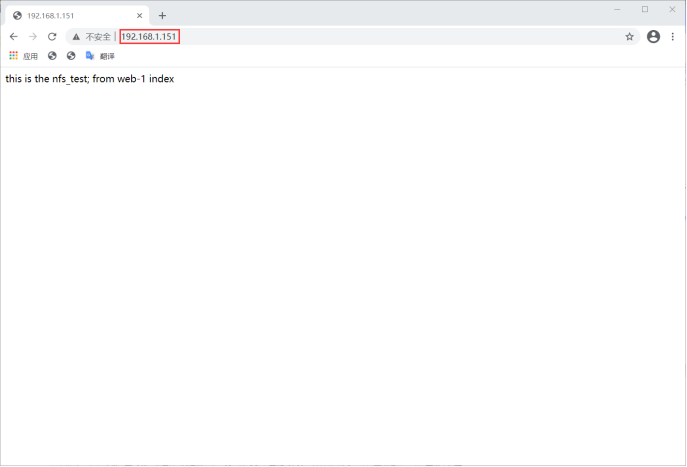
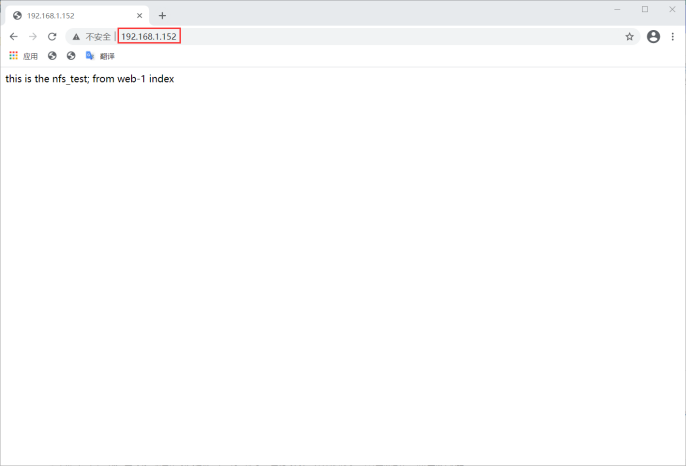
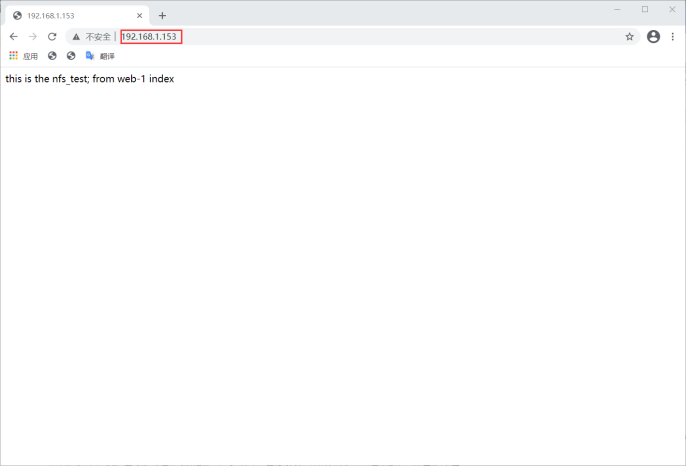
5. Simulate the middle console system, realize url based load balancing by modifying the Nginx configuration files of two load balancers, and forward different URLs, such as / download to realize the download function;
# Load balancer load balancing configuration
[root@load_balancer-1 ~]# vim /usr/local/nginx/conf/nginx.conf
upstream myweb {
server 192.168.1.151;
server 192.168.1.152;
server 192.168.1.153;
}
server {
listen 80;
server_name www.web_test.com;
location / {
proxy_pass http://myweb;
}
location /download {
proxy_pass http://192.168.1.151;
}
}
# The configuration of load balancer is the same as that of load balancer-2
# Configuration of middle station system (load balancer)
[root@load_balancer-1 ~]# vim /usr/local/nginx/conf/nginx.conf
server {
listen 80;
server_name www.web_test.com;
location /download {
proxy_pass http://192.168.1.151;
}
[root@load_balancer-1 ~]# nginx -s reload
# The load balancer-2 configuration of the middle console system is the same
# Configuration of web-1 server
# The autoindex on command is placed under location / to realize the download function
[root@web-1 download]# cat /usr/local/nginx/conf/nginx.conf
......
location / {
root html;
index index.html index.htm;
autoindex on;
}
......
[root@web-1 ~]# nginx -s reload
[root@web-1 ~]# mkdir /usr/local/nginx/html/download
[root@web-1 ~]# cd /usr/local/nginx/html/download/
[root@web-1 download]# cp /nginx/nginx-1.19.7 . -r
[root@web-1 download]# touch download_test1.txt
[root@web-1 download]# touch download_test2.txt
[root@web-1 download]# touch download_test3.txt
design sketch
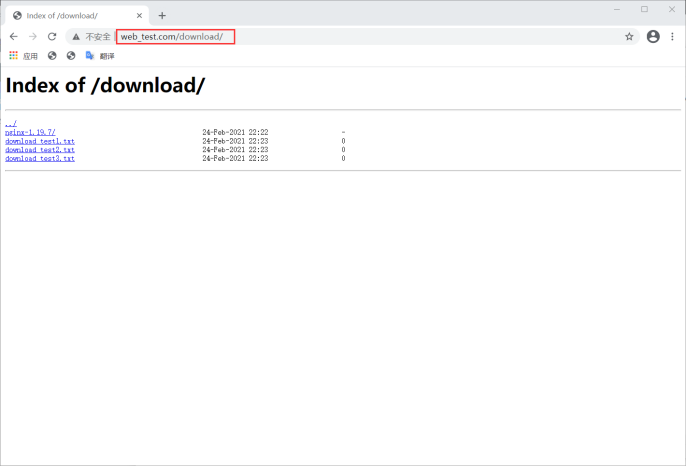
6. Configure the load balancer to achieve high availability based on keepalived dual vip, so as to make full use of MASTER and BACKUP resources and not idle;
How to achieve the effect of double vip?
dns domain name cluster resolution record + Dual vip implementation, master and backup are not idle
C:\Windows\System32\drivers\etc\hosts
192.168.1.181 www.web_test.com 192.168.1.182 www.web_test.com
Insert the code slice here
Load balancer load balancing configuration
[root@load_balancer-1 ~]# vim /usr/local/nginx/conf/nginx.conf
upstream myweb {
server 192.168.1.151;
server 192.168.1.152;
server 192.168.1.153;
}
server {
listen 80;
server_name www.web_test.com;
location / {
proxy_pass http://myweb;
}
location /download {
proxy_pass http://192.168.1.151;
}
}
# The same is true for load balancer-2 configuration
Load balancer keepalived high availability dual master mode configuration
# Configuration on load balancer-1 server
[root@load_balancer-1 ~]# cd /etc/keepalived/
[root@load_balancer-1 keepalived]# cat keepalived.conf
! Configuration File for keepalived
global_defs {
notification_email {
acassen@firewall.loc
failover@firewall.loc
sysadmin@firewall.loc
}
notification_email_from Alexandre.Cassen@firewall.loc
smtp_server 192.168.200.1
smtp_connect_timeout 30
router_id LVS_DEVEL
vrrp_skip_check_adv_addr
#vrrp_strict
vrrp_garp_interval 0
vrrp_gna_interval 0
}
vrrp_instance VI_1 {
state MASTER
interface ens33
virtual_router_id 199
priority 110
advert_int 1
authentication {
auth_type PASS
auth_pass 123456
}
virtual_ipaddress {
192.168.1.181
}
}
vrrp_instance VI_2 {
state BACKUP
interface ens33
virtual_router_id 200
priority 100
advert_int 1
authentication {
auth_type PASS
auth_pass 123456
}
virtual_ipaddress {
192.168.1.182
}
}
# Configuration on load balancer-2 server
[root@load_balancer-2 ~]# cd /etc/keepalived/
[root@load_balancer-2 keepalived]# cat keepalived.conf
! Configuration File for keepalived
global_defs {
notification_email {
acassen@firewall.loc
failover@firewall.loc
sysadmin@firewall.loc
}
notification_email_from Alexandre.Cassen@firewall.loc
smtp_server 192.168.200.1
smtp_connect_timeout 30
router_id LVS_DEVEL
vrrp_skip_check_adv_addr
#vrrp_strict
vrrp_garp_interval 0
vrrp_gna_interval 0
}
vrrp_instance VI_1 {
state BACKUP
interface ens33
virtual_router_id 199
priority 100
advert_int 1
authentication {
auth_type PASS
auth_pass 123456
}
virtual_ipaddress {
192.168.1.181
}
}
vrrp_instance VI_2 {
state MASTER
interface ens33
virtual_router_id 200
priority 110
advert_int 1
authentication {
auth_type PASS
auth_pass 123456
}
virtual_ipaddress {
192.168.1.182
}
}
Restart the keepalived service
[root@load_balancer-1 keepalived]# service keepalived restart
[root@load_balancer-2 keepalived]# service keepalived restart
effect
# Load balancer_ balancer-1
[root@load_balancer-1 ~]# ip add
1: lo: <LOOPBACK,UP,LOWER_UP> mtu 65536 qdisc noqueue state UNKNOWN group default qlen 1000
link/loopback 00:00:00:00:00:00 brd 00:00:00:00:00:00
inet 127.0.0.1/8 scope host lo
valid_lft forever preferred_lft forever
inet6 ::1/128 scope host
valid_lft forever preferred_lft forever
2: ens33: <BROADCAST,MULTICAST,UP,LOWER_UP> mtu 1500 qdisc fq_codel state UP group default qlen 1000
link/ether 00:0c:29:38:10:f7 brd ff:ff:ff:ff:ff:ff
inet 192.168.1.141/24 brd 192.168.1.255 scope global noprefixroute ens33
valid_lft forever preferred_lft forever
inet 192.168.1.181/32 scope global ens33
valid_lft forever preferred_lft forever
inet6 2409:8a20:b86f:aac0:20c:29ff:fe38:10f7/64 scope global dynamic mngtmpaddr
valid_lft 259016sec preferred_lft 172616sec
inet6 fe80::20c:29ff:fe38:10f7/64 scope link
valid_lft forever preferred_lft forever
# Load balancer_ balancer-2
[root@load_balancer-2 ~]# ip add
1: lo: <LOOPBACK,UP,LOWER_UP> mtu 65536 qdisc noqueue state UNKNOWN group default qlen 1000
link/loopback 00:00:00:00:00:00 brd 00:00:00:00:00:00
inet 127.0.0.1/8 scope host lo
valid_lft forever preferred_lft forever
inet6 ::1/128 scope host
valid_lft forever preferred_lft forever
2: ens33: <BROADCAST,MULTICAST,UP,LOWER_UP> mtu 1500 qdisc fq_codel state UP group default qlen 1000
link/ether 00:0c:29:33:ee:80 brd ff:ff:ff:ff:ff:ff
inet 192.168.1.142/24 brd 192.168.1.255 scope global noprefixroute ens33
valid_lft forever preferred_lft forever
inet 192.168.1.182/32 scope global ens33
valid_lft forever preferred_lft forever
inet6 2409:8a20:b86f:aac0:20c:29ff:fe33:ee80/64 scope global dynamic mngtmpaddr
valid_lft 258985sec preferred_lft 172585sec
inet6 fe80::20c:29ff:fe33:ee80/64 scope link
valid_lft forever preferred_lft forever
design sketch
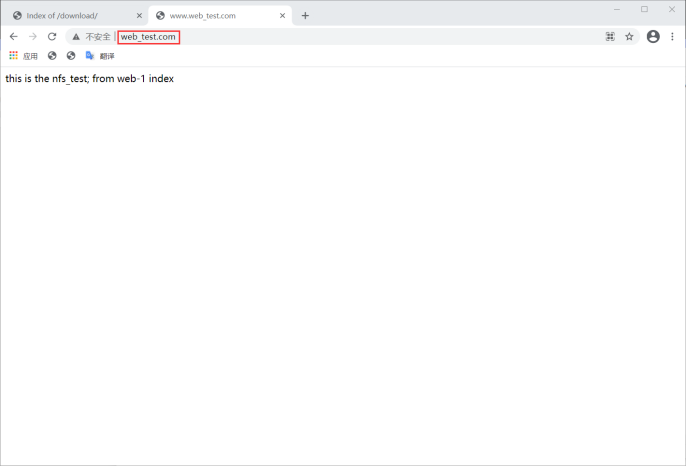
7. Optimize the relevant parameters of Linux and Nginx to achieve user-defined purposes: such as file descriptor, number of concurrent connections, status statistics function, traffic speed limit, etc;
# Example 1: status statistics function
[root@web-1 ~]# vim /usr/local/nginx/conf/nginx.conf
location = /status {
stub_status;
}
[root@web-1 ~]# nginx -s reload
design sketch
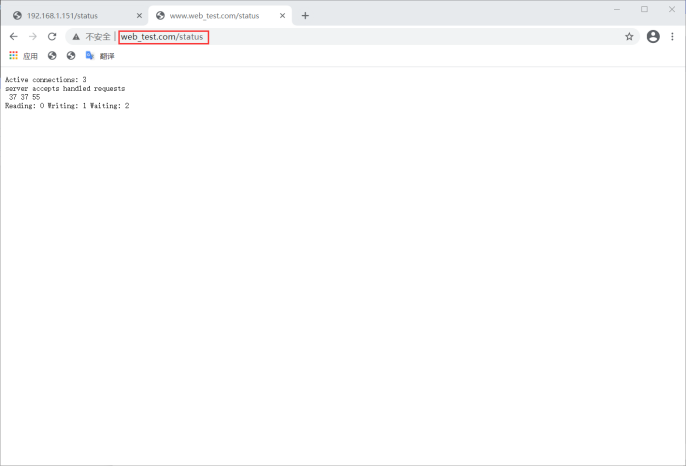
# Example 2: speed limit
[root@web-1 ~]# vim /usr/local/nginx/conf/nginx.conf
server {
listen 80;
limit_rate_after 10k;
limit_rate 5k;
......
[root@web-1 ~]# nginx -s reload
design sketch
After refreshing the website several times in a short time
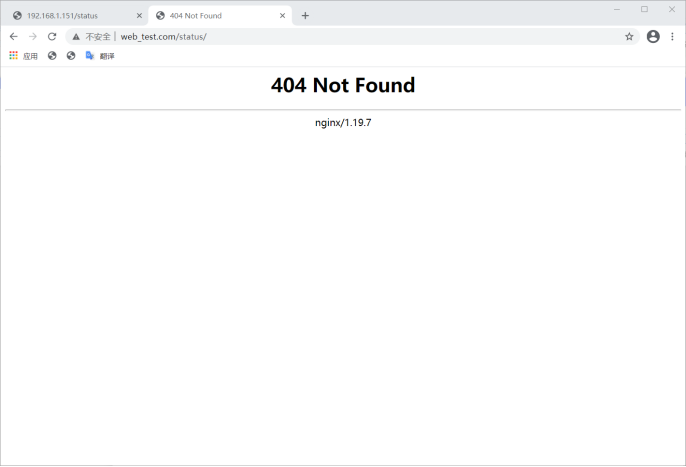
# Example: file descriptor + number of concurrent connections
[root@web-1 ~]# vim /usr/local/nginx/conf/nginx.conf
limit_conn_zone $binary_remote_addr zone=perip:10m;
server {
listen 80;
limit_conn perip 1;
......
[root@web-1 ~]# nginx -s reload
[root@web-1 ~]# ulimit -n 1000000