mongoDB officials no longer recommend using master-slave mode. Instead, the replica set mode is adopted. click For example,
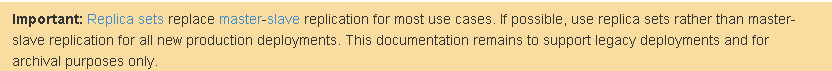
So what is a replica set? World of Warcraft always talks about duplication, but in fact these two concepts have almost the same meaning. Duplicate in the game refers to players concentrating on a scene during rush hours to fight strange, there will be more players and fewer monsters. In order to ensure the player's experience, game developers will open a single batch of players with the same number of monsters in the same space. This duplicate scene is a copy, no matter how many players play in their own duplicates or not. It will affect each other. This is also true of the mongoDB replica. The master-slave mode is actually a single-copy application, which does not have good scalability and fault tolerance. The replica set has multiple replicas to ensure fault-tolerance. Even if a replica is suspended, there are many replicas, and the first problem above is solved: "The primary node is suspended, and the whole cluster will switch automatically". No wonder mongoDB officially recommends this model.
Let's look at the architecture of the mongoDB replica set:
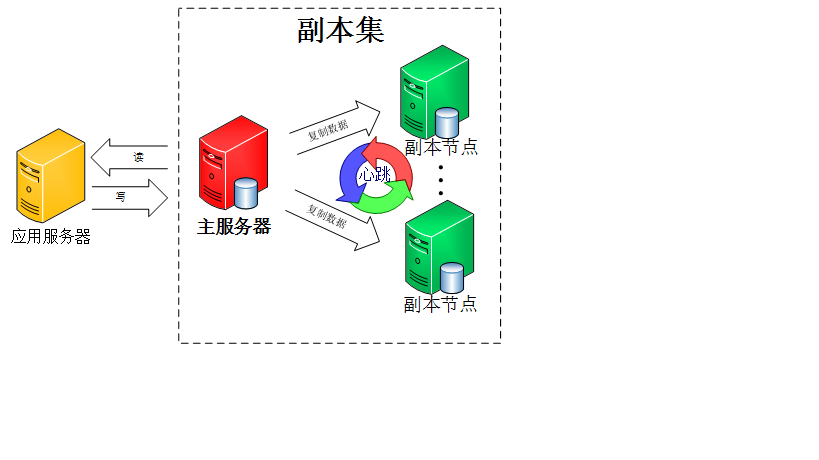
You can see from the graph that the client connects to the entire replica set, regardless of which machine is dead or not. The master server is responsible for reading and writing the entire replica set. The replica set periodically synchronizes data backup. Once the master node is suspended, the replica node will elect a new master server, which does not need to be concerned about the application server. Let's take a look at the architecture after the primary server hangs up:
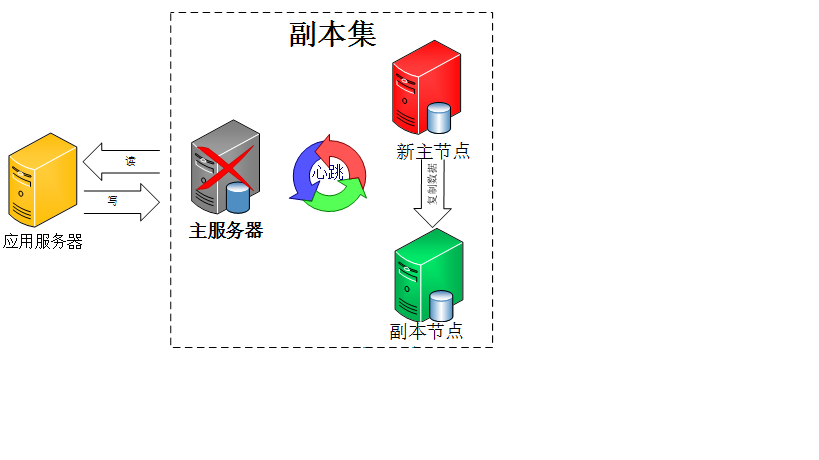
After the duplicate node in the replica set is detected by heartbeat mechanism after the primary node is suspended, the election mechanism of the primary node will be initiated in the cluster, and a new primary server will be automatically elected. It looks like a cow X. Let's deploy it quickly.
The number of machines in the official recommended replica set is at least three, so we also configure the test according to this number.
Mongodb replica set environment deployment record
System environment
Centos 7.5, MongoDB 4.0.6, shutting down firewalls, cluster using different communication ports
1) Machine environment
10.153.1.183 master-node (master node)
10.153.1.184 Slave-node 1 (slave node)
10.153.1.185 Slave-node 2 (slave node)
2) Install master-node
#!/bin/bash
#######################
#Introduction to mongodb
#mongodb is a non-relational database, but its operation is most similar to relational data. mysql is a relational database
#mongodb is a non-relational database for document storage, and data is stored in json format
#mongodb can be used for permanent storage or for caching data
#mongodb provides replica set and fragmented cluster functions, which are easy to operate.
#############################
if [ `whoami` != root ]
then
echo "Please login as root to continue :)"
exit 1
fi
if [ ! -d /home/tools/ ];then
mkdir -p /home/tools
else
rm -rf /home/tools && mkdir -p /home/tools
fi
#Prohibit memory giant pages
echo 'never' >/sys/kernel/mm/transparent_hugepage/enabled
echo 'never' >/sys/kernel/mm/transparent_hugepage/defrag
#Add commands to /etc/rc.local
chmod +x /etc/rc.d/rc.local
echo "echo 'never' >/sys/kernel/mm/transparent_hugepage/enabled" >>/etc/rc.local
echo "echo 'never' >/sys/kernel/mm/transparent_hugepage/defrag" >>/etc/rc.local
#Disable firewall and selinux
sed -i '/SELINUX/s/enforcing/disabled/' /etc/selinux/config
systemctl disable firewalld.service
#Setting Handles Number and Process
cat >> /etc/security/limits.conf << EOF
* soft nofile 204800
* hard nofile 204800
* soft nproc 204800
* hard nproc 204800
EOF
sed -i 's/4096/204800/g' /etc/security/limits.d/20-nproc.conf
#download mongodb on centos 7
cd /home/tools && wget -c https://fastdl.mongodb.org/linux/mongodb-linux-x86_64-rhel70-4.0.6.tgz
#install mongodb
tar zxvf mongodb-linux-x86_64-rhel70-4.0.6.tgz
mv mongodb-linux-x86_64-rhel70-4.0.6 /usr/local/mongodb-linux-x86_64-rhel70-4.0.6
ln -s /usr/local/mongodb-linux-x86_64-rhel70-4.0.6 /usr/local/mongodb
#Create data directory
mkdir -p /data/mongodb/27017/
cat > /data/mongodb/27017/mongodb.conf <<EOF
systemLog:
destination: file
logAppend: true
path: /data/mongodb/27017/mongodb.log
storage:
dbPath: /data/mongodb/27017/
journal:
enabled: true
processManagement:
fork: true
net:
port: 27017
bindIp: 0.0.0.0
maxIncomingConnections: 40000
replication:
replSetName: oriente
oplogSizeMB: 1024
security:
authorization: enabled
keyFile: /home/mongodb/keyfile
EOF
#Add mongodb users and setting permission
groupadd -g 800 mongodb && useradd -u 800 -g mongodb mongodb
chown -R mongodb.mongodb /data/mongodb/ /usr/local/mongodb/
#Create keyfile
cat >/home/mongodb/keyfile <<EOF
raQvX0ESjiZD/LaB4QmGpm/EJUfhea/r9CcGMHA/c46fNezLrIHLpSFlVb3BD7mt
sZY4w4qNuV7mL/6qxVEktSyRu1yvdZG49ImJBH8ssUeCLBBHtfAaayH5
EOF
chmod 600 /home/mongodb/keyfile && chown -R mongodb.mongodb /home/mongodb/keyfile
#Add autoStart script
cat >/etc/init.d/mongodb <<EOF
#!/bin/bash
# Description:mongodb ORS SERVER
# chkconfig: - 85 15
# Written by jerry
MONGODB_EXEC="/usr/local/mongodb/bin/mongod"
MONGODB_DATA="/data/mongodb/27017/"
MONGODB_CONF="/data/mongodb/27017/mongodb.conf"
PORT=\$(netstat -tunlp|grep 27017|awk '{print \$4}'|cut -d ':' -f2)
MONGODB_USER=mongodb
case \$1 in
start)
echo -n "Starting mongodb..."
if [[ \$PORT = 27017 ]];then
echo "mongodb is alreday running!"
else
/bin/su - \$MONGODB_USER -s /bin/bash -c "\$MONGODB_EXEC -f \$MONGODB_CONF"
fi
echo " done"
;;
stop)
echo -n "Stoping mongodb..."
/bin/su - \$MONGODB_USER -s /bin/bash -c "\$MONGODB_EXEC --shutdown --dbpath \$MONGODB_DATA"
echo " done"
;;
restart)
\$0 stop
\$0 start
;;
status)
if [[ \$PORT != 27017 ]];then
echo "mongodb is not running!"
else
echo "mongodb is running!"
fi
;;
*)
echo "Usage: \$0"
exit 1
esac
EOF
#Setting environment variables
cat >/etc/profile.d/mongodb.sh<<EOF
export MONGODB_HOME=/usr/local/mongodb
export PATH=\$PATH:\$MONGODB_HOME/bin
EOF
source /etc/profile.d/mongodb.sh
#Add permission to /etc/init.d/mongodb
chmod +x /etc/init.d/mongodb
#Add to chkconfig service
chkconfig --add mongodb
#Setting up MongoDB auto-start
chkconfig mongodb on
#Start MongoDB
service mongodb start3) Install Slave-node 1
#!/bin/bash
#############################
if [ `whoami` != root ]
then
echo "Please login as root to continue :)"
exit 1
fi
if [ ! -d /home/tools/ ];then
mkdir -p /home/tools
else
rm -rf /home/tools && mkdir -p /home/tools
fi
#Prohibit memory giant pages
echo 'never' >/sys/kernel/mm/transparent_hugepage/enabled
echo 'never' >/sys/kernel/mm/transparent_hugepage/defrag
#Add commands to /etc/rc.local
chmod +x /etc/rc.d/rc.local
echo "echo 'never' >/sys/kernel/mm/transparent_hugepage/enabled" >>/etc/rc.local
echo "echo 'never' >/sys/kernel/mm/transparent_hugepage/defrag" >>/etc/rc.local
#Disable firewall and selinux
sed -i '/SELINUX/s/enforcing/disabled/' /etc/selinux/config
systemctl disable firewalld.service
#Setting Handles Number and Process
cat >> /etc/security/limits.conf << EOF
* soft nofile 204800
* hard nofile 204800
* soft nproc 204800
* hard nproc 204800
EOF
sed -i 's/4096/204800/g' /etc/security/limits.d/20-nproc.conf
#download mongodb on centos 7
cd /home/tools && wget -c https://fastdl.mongodb.org/linux/mongodb-linux-x86_64-rhel70-4.0.6.tgz
#install mongodb
tar zxvf mongodb-linux-x86_64-rhel70-4.0.6.tgz
mv mongodb-linux-x86_64-rhel70-4.0.6 /usr/local/mongodb-linux-x86_64-rhel70-4.0.6
ln -s /usr/local/mongodb-linux-x86_64-rhel70-4.0.6 /usr/local/mongodb
#Create data directory
mkdir -p /data/mongodb/27018/
cat > /data/mongodb/27018/mongodb.conf <<EOF
systemLog:
destination: file
logAppend: true
path: /data/mongodb/27018/mongodb.log
storage:
dbPath: /data/mongodb/27018/
journal:
enabled: true
processManagement:
fork: true
net:
port: 27018
bindIp: 0.0.0.0
maxIncomingConnections: 40000
replication:
replSetName: oriente
oplogSizeMB: 1024
security:
authorization: enabled
keyFile: /home/mongodb/keyfile
EOF
#Add mongodb users and setting permission
groupadd -g 800 mongodb && useradd -u 800 -g mongodb mongodb
chown -R mongodb.mongodb /data/mongodb/ /usr/local/mongodb/
#Create keyfile
cat >/home/mongodb/keyfile <<EOF
raQvX0ESjiZD/LaB4QmGpm/EJUfhea/r9CcGMHA/c46fNezLrIHLpSFlVb3BD7mt
sZY4w4qNuV7mL/6qxVEktSyRu1yvdZG49ImJBH8ssUeCLBBHtfAaayH5
EOF
chmod 600 /home/mongodb/keyfile && chown -R mongodb.mongodb /home/mongodb/keyfile
#Add autoStart script
cat >/etc/init.d/mongodb <<EOF
#!/bin/bash
# Description:mongodb ORS SERVER
# chkconfig: - 85 15
# Written by jerry
MONGODB_EXEC="/usr/local/mongodb/bin/mongod"
MONGODB_DATA="/data/mongodb/27018/"
MONGODB_CONF="/data/mongodb/27018/mongodb.conf"
PORT=\$(netstat -tunlp|grep 27018|awk '{print \$4}'|cut -d ':' -f2)
MONGODB_USER=mongodb
case \$1 in
start)
echo -n "Starting mongodb..."
if [[ \$PORT = 27018 ]];then
echo "mongodb is alreday running!"
else
/bin/su - \$MONGODB_USER -s /bin/bash -c "\$MONGODB_EXEC -f \$MONGODB_CONF"
fi
echo " done"
;;
stop)
echo -n "Stoping mongodb..."
/bin/su - \$MONGODB_USER -s /bin/bash -c "\$MONGODB_EXEC --shutdown --dbpath \$MONGODB_DATA"
echo " done"
;;
restart)
\$0 stop
\$0 start
;;
status)
if [[ \$PORT != 27018 ]];then
echo "mongodb is not running!"
else
echo "mongodb is running!"
fi
;;
*)
echo "Usage: \$0"
exit 1
esac
EOF
#Setting environment variables
cat >/etc/profile.d/mongodb.sh<<EOF
export MONGODB_HOME=/usr/local/mongodb
export PATH=\$PATH:\$MONGODB_HOME/bin
EOF
source /etc/profile.d/mongodb.sh
#Add permission to /etc/init.d/mongodb
chmod +x /etc/init.d/mongodb
#Add to chkconfig service
chkconfig --add mongodb
#Setting up MongoDB auto-start
chkconfig mongodb on
#Start MongoDB
service mongodb start4) Install Slave-node 2
#!/bin/bash
#############################
if [ `whoami` != root ]
then
echo "Please login as root to continue :)"
exit 1
fi
if [ ! -d /home/tools/ ];then
mkdir -p /home/tools
else
rm -rf /home/tools && mkdir -p /home/tools
fi
#Prohibit memory giant pages
echo 'never' >/sys/kernel/mm/transparent_hugepage/enabled
echo 'never' >/sys/kernel/mm/transparent_hugepage/defrag
#Add commands to /etc/rc.local
chmod +x /etc/rc.d/rc.local
echo "echo 'never' >/sys/kernel/mm/transparent_hugepage/enabled" >>/etc/rc.local
echo "echo 'never' >/sys/kernel/mm/transparent_hugepage/defrag" >>/etc/rc.local
#Disable firewall and selinux
sed -i '/SELINUX/s/enforcing/disabled/' /etc/selinux/config
systemctl disable firewalld.service
#Setting Handles Number and Process
cat >> /etc/security/limits.conf << EOF
* soft nofile 204800
* hard nofile 204800
* soft nproc 204800
* hard nproc 204800
EOF
sed -i 's/4096/204800/g' /etc/security/limits.d/20-nproc.conf
#download mongodb on centos 7
cd /home/tools && wget -c https://fastdl.mongodb.org/linux/mongodb-linux-x86_64-rhel70-4.0.6.tgz
#install mongodb
tar zxvf mongodb-linux-x86_64-rhel70-4.0.6.tgz
mv mongodb-linux-x86_64-rhel70-4.0.6 /usr/local/mongodb-linux-x86_64-rhel70-4.0.6
ln -s /usr/local/mongodb-linux-x86_64-rhel70-4.0.6 /usr/local/mongodb
#Create data directory
mkdir -p /data/mongodb/27019/
cat > /data/mongodb/27019/mongodb.conf <<EOF
systemLog:
destination: file
logAppend: true
path: /data/mongodb/27019/mongodb.log
storage:
dbPath: /data/mongodb/27019/
journal:
enabled: true
processManagement:
fork: true
net:
port: 27019
bindIp: 0.0.0.0
maxIncomingConnections: 40000
replication:
replSetName: oriente
oplogSizeMB: 1024
security:
authorization: enabled
keyFile: /home/mongodb/keyfile
EOF
#Add mongodb users and setting permission
groupadd -g 800 mongodb && useradd -u 800 -g mongodb mongodb
chown -R mongodb.mongodb /data/mongodb/ /usr/local/mongodb/
#Create keyfile
cat >/home/mongodb/keyfile <<EOF
raQvX0ESjiZD/LaB4QmGpm/EJUfhea/r9CcGMHA/c46fNezLrIHLpSFlVb3BD7mt
sZY4w4qNuV7mL/6qxVEktSyRu1yvdZG49ImJBH8ssUeCLBBHtfAaayH5
EOF
chmod 600 /home/mongodb/keyfile && chown -R mongodb.mongodb /home/mongodb/keyfile
#Add autoStart script
cat >/etc/init.d/mongodb <<EOF
#!/bin/bash
# Description:mongodb ORS SERVER
# chkconfig: - 85 15
# Written by jerry
MONGODB_EXEC="/usr/local/mongodb/bin/mongod"
MONGODB_DATA="/data/mongodb/27019/"
MONGODB_CONF="/data/mongodb/27019/mongodb.conf"
PORT=\$(netstat -tunlp|grep 27019|awk '{print \$4}'|cut -d ':' -f2)
MONGODB_USER=mongodb
case \$1 in
start)
echo -n "Starting mongodb..."
if [[ \$PORT = 27019 ]];then
echo "mongodb is alreday running!"
else
/bin/su - \$MONGODB_USER -s /bin/bash -c "\$MONGODB_EXEC -f \$MONGODB_CONF"
fi
echo " done"
;;
stop)
echo -n "Stoping mongodb..."
/bin/su - \$MONGODB_USER -s /bin/bash -c "\$MONGODB_EXEC --shutdown --dbpath \$MONGODB_DATA"
echo " done"
;;
restart)
\$0 stop
\$0 start
;;
status)
if [[ \$PORT != 27019 ]];then
echo "mongodb is not running!"
else
echo "mongodb is running!"
fi
;;
*)
echo "Usage: \$0"
exit 1
esac
EOF
#Setting environment variables
cat >/etc/profile.d/mongodb.sh<<EOF
export MONGODB_HOME=/usr/local/mongodb
export PATH=\$PATH:\$MONGODB_HOME/bin
EOF
source /etc/profile.d/mongodb.sh
#Add permission to /etc/init.d/mongodb
chmod +x /etc/init.d/mongodb
#Add to chkconfig service
chkconfig --add mongodb
#Setting up MongoDB auto-start
chkconfig mongodb on
#Start MongoDB
service mongodb start5) Log on to master-node
mongo
6) Initialization of mongodb replica set and its status viewing
config = { _id:"oriente", members:[
{_id:0,host:"10.153.1.183:27017"},
{_id:1,host:"10.153.1.184:27018"},
{_id:2,host:"10.153.1.185:27019"}]
}The screenshots are as follows
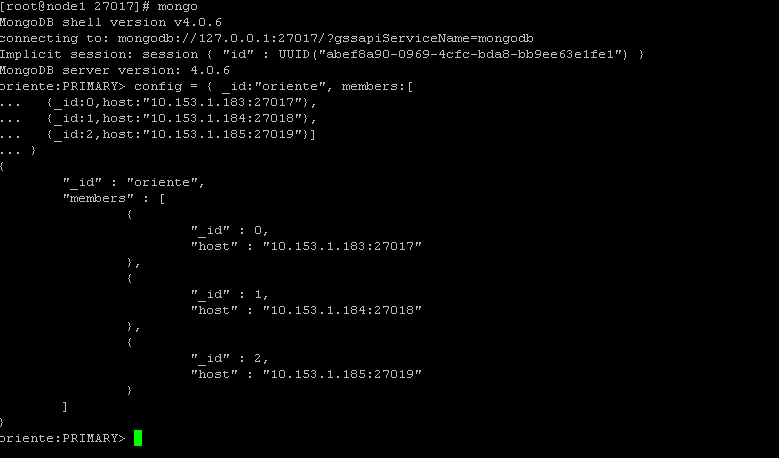
use admin
Initialization of replica sets takes some time
rs.initiate( config )
Copy Set Status, One primary, Other SECONDARY
rs.status()
Create admin users and set passwords
db.createUser({user:"admin",pwd:"oriente1234.com",roles:[{role:"userAdminAnyDatabase",db:"admin"}]})Setting Related Permissions
use admin
db.auth("admin","oriente1234.com")
db.grantRolesToUser( "admin" , [ { role: "dbOwner", db: "admin" },{ "role": "clusterAdmin", "db": "admin" },
{ "role": "userAdminAnyDatabase", "db": "admin" },
{ "role": "dbAdminAnyDatabase", "db": "admin" }])7) Any query from the database, here is node-slave1(10.153.1.184)
mongo 10.153.1.184:27018
use admin db.auth(admin,'oriente1234.com') rs.status()