Articles Catalogue
Integrating mybatis and spring
1. First, recall the steps to write the mybatis project
-
Import database
-
Guide bag
- junit
- mybatis
- mysql connection driver
-
Write entity classes based on databases
-
Write mybatis configuration file (mybatis-config.xml)
<?xml version="1.0" encoding="UTF-8" ?> <!DOCTYPE configuration PUBLIC "-//mybatis.org//DTD Config 3.0//EN" "http://mybatis.org/dtd/mybatis-3-config.dtd"> <configuration> ... </configuration>
-
Writing interfaces
-
Write mapper mapping file corresponding to interface
<?xml version="1.0" encoding="UTF-8" ?> <!DOCTYPE mapper PUBLIC "-//mybatis.org//DTD Config 3.0//EN" "http://mybatis.org/dtd/mybatis-3-mapper.dtd"> <mapper namespace="[Interface]"> ... </mapper>
-
Register mapper mapping file in mybatis-config.xml
<mappers> <mapper resource="../[mapper.xml]"/> </mappers>
-
Write test files
InputStream resource = Resources.getResourceAsStream("mybatis-config.xml"); SqlSessionFactory sqlSessionFactory = new SqlSessionFactoryBuilder().build(resource); SqlSession sqlSession = sqlSessionFactory.openSession(true); UserDao mapper = sqlSession.getMapper([Interface name].class);
2.Spring integrates MyBatis
[Preliminary preparation]
Understanding an important package: MyBatis-Spring
MyBatis-Spring: http://www.mybatis.org/spring/zh
Let's go and have a look. I've extracted some knowledge points that need to be known:
-
The role of MyBatis-Spring:
MyBatis-Spring will help you seamlessly integrate MyBatis code into Spring
-
The required version of MyBatis-Spring:
MyBatis-Spring MyBatis Spring Framework Spring Batch Java 2.0 3.5+ 5.0+ 4.0+ Java 8+ 1.3 3.4+ 3.2.2+ 2.1+ Java 6+ According to my own situation, I chose version 1.3.
Guide packages:
I use Maven as a build tool, so I just need to add the following code in pom.xml:
<!-- The version I chose is 1.3.2 --> <dependency> <groupId>org.mybatis</groupId> <artifactId>mybatis-spring</artifactId> <version>1.3.2</version> </dependency>
-
How to use MyBatis with Spring:
-
On sqlSession Factory
In the basic MyBatis usage, SqlSession Factory is created through SqlSession Factory Builder. In MyBatis-Spring, SqlSessionFactory Bean can be used to create SqlSessionFactory. To configure the factory bean, just put the following code in Spring's XML configuration file:
<bean id="sqlSessionFactory" class="org.mybatis.spring.SqlSessionFactoryBean"> <property name="dataSource" ref="dataSource" /> </bean>
Note: SqlSession Factory needs a Data Source. This can be any DataSource, just configure it as you configure other Spring database connections.
-
On SqlSession
In MyBatis, you can use SqlSession Factory to create SqlSession. Once you have a session, you can use it to execute mapped statements, submit or roll back connections, and finally close the session when it is no longer needed. With MyBatis-Spring, you no longer need to use SqlSession Factory directly, because your bean can be injected into a thread-safe SqlSession, which can automatically commit, rollback, and close sessions based on Spring's transaction configuration.
-
On SqlSession Template
SqlSession Template is the core of MyBatis-Spring.
As an implementation of SqlSession, this means that it can seamlessly replace the SqlSession already in use in your code. SqlSession Template is thread-safe and can be shared by multiple DAO s or mappers.
SqlSessionTemplate objects can be created using SqlSessionFactory as a parameter to the constructor.
<bean id="sqlSession" class="org.mybatis.spring.SqlSessionTemplate"> <constructor-arg index="0" ref="sqlSessionFactory" /> </bean>
-
[Example]
Look at the front, you may be a bit confused, so let's write a project directly.
Overall project structure:
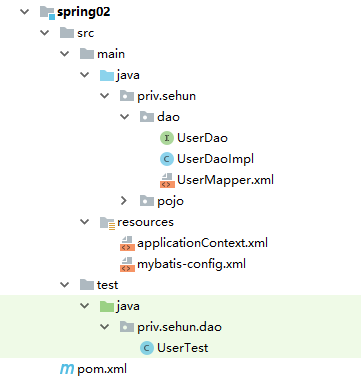
<1. Guide Pack
<!--unit testing--> <dependency> <groupId>junit</groupId> <artifactId>junit</artifactId> <version>4.11</version> </dependency> <!--mybaits--> <dependency> <groupId>org.mybatis</groupId> <artifactId>mybatis</artifactId> <version>3.4.6</version> </dependency> <!--mysql Connection Driver--> <dependency> <groupId>mysql</groupId> <artifactId>mysql-connector-java</artifactId> <version>5.1.47</version> </dependency> <!--Spring Package--> <!-- https://mvnrepository.com/artifact/org.springframework/spring-webmvc --> <dependency> <groupId>org.springframework</groupId> <artifactId>spring-webmvc</artifactId> <version>4.3.9.RELEASE</version> </dependency> <!-- https://mvnrepository.com/artifact/org.springframework/spring-jdbc --> <dependency> <groupId>org.springframework</groupId> <artifactId>spring-jdbc</artifactId> <version>4.3.9.RELEASE</version> </dependency> <!--mybatis-spring--> <!-- https://mvnrepository.com/artifact/org.mybatis/mybatis-spring --> <dependency> <groupId>org.mybatis</groupId> <artifactId>mybatis-spring</artifactId> <version>1.3.2</version> </dependency>
<2. Configure mybatis file
Simply write some simple settings, aliases and register mapper mapping files
mybatis-config.xml
<?xml version="1.0" encoding="UTF-8" ?> <!DOCTYPE configuration PUBLIC "-//mybatis.org//DTD Config 3.0//EN" "http://mybatis.org/dtd/mybatis-3-config.dtd"> <configuration> <!--Alias--> <typeAliases> <package name="priv.sehun.pojo"/> </typeAliases> <!--Registration mapping file--> <mappers> <mapper resource="priv/sehun/dao/UserMapper.xml"/> </mappers> </configuration>
< 3. Write spring configuration file
applicationContext.xml
<?xml version="1.0" encoding="UTF-8"?> <beans xmlns="http://www.springframework.org/schema/beans" xmlns:xsi="http://www.w3.org/2001/XMLSchema-instance" xsi:schemaLocation="http://www.springframework.org/schema/beans http://www.springframework.org/schema/beans/spring-beans.xsd"> <!--1.Configuring data sources,What we're using is spring A third-party data source can also be used--> <bean id="dataSource" class="org.springframework.jdbc.datasource.DriverManagerDataSource"> <property name="driverClassName" value="com.mysql.jdbc.Driver"/> <property name="url" value="jdbc:mysql://localhost:3306/mybatis?useSSL=true&useUnicode=true&characterEncoding=utf-8"/> <property name="username" value="root"/> <property name="password" value="123456"/> </bean> <!--2.To configure SqlSessionFactory--> <bean id="sqlSessionFactory" class="org.mybatis.spring.SqlSessionFactoryBean"> <property name="dataSource" ref="dataSource" /> <!--Relation mybatis Configuration file--> <property name="configLocation" value="classpath:mybatis-config.xml"/> </bean> <!--3.Establish selSession--> <bean id="sqlSession" class="org.mybatis.spring.SqlSessionTemplate"> <constructor-arg index="0" ref="sqlSessionFactory" /> </bean> <!--4.Interface Implementing Class Injection sqlSession--> <!--Deliver the implementation class of the interface to spring To manage--> <bean id="userDaoImpl" class="priv.sehun.dao.UserDaoImpl"> <property name="sqlSession" ref="sqlSession"/> </bean> </beans>
<4. Interface, Interface Implementation Class, Interface Mapping File
UserDao
public interface UserDao { //Get all user information List<User> selectUser(); }
UserDaoImpl
import org.mybatis.spring.SqlSessionTemplate; import priv.sehun.pojo.User; import java.util.List; public class UserDaoImpl implements UserDao { private SqlSessionTemplate sqlSession; public void setSqlSession(SqlSessionTemplate sqlSession) { this.sqlSession = sqlSession; } public List<User> selectUser() { UserDao mapper = sqlSession.getMapper(UserDao.class); return mapper.selectUser(); } }
UserMapper.xml
<?xml version="1.0" encoding="UTF-8" ?> <!DOCTYPE mapper PUBLIC "-//mybatis.org//DTD Config 3.0//EN" "http://mybatis.org/dtd/mybatis-3-mapper.dtd"> <mapper namespace="priv.sehun.dao.UserDao"> <select id="selectUser" resultType="User"> select * from mybatis.user </select> </mapper>
< 5. Test class
Note, don't mistake the bag.
import org.junit.Test; import org.springframework.context.ApplicationContext; import org.springframework.context.support.ClassPathXmlApplicationContext; import priv.sehun.pojo.User; import java.util.List; public class UserTest { @Test public void test(){ //Parse the beans.xml configuration file and manage the corresponding Bean objects in production. ApplicationContext context = new ClassPathXmlApplicationContext("applicationContext.xml"); //Get the entity of the object through the Bean UserDao userDaoImpl = (UserDao) context.getBean("userDaoImpl"); List<User> users = userDaoImpl.selectUser(); for (User user : users) { System.out.println(user); } } }
<6 Running results
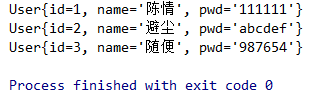
affair
Transaction Details
See a blog: https://blog.csdn.net/weixin_40263776/article/details/79521595
Detailed description of Java transactions, why Java transactions are needed, and the types of Java transactions.
Configure transactions for spring
Spring supports two transaction processing mechanisms:
- Programming Transactions: Write the code of all transactions in the business;
- Declarative transactions: use AOP to cross-cut in;
General use of declarative transactions
code implementation
-
Guide bag
-
A transaction manager needs to be configured, and a data source is needed for the parameters.
<bean id="transactionManager" class="org.springframework.jdbc.datasource.DataSourceTransactionManager"> <constructor-arg ref="dataSource" /> </bean>
-
Configuration declaration transaction notification
<! - Configuration declaration transaction notification - > <tx:advice id="txAdvice" transaction-manager="transactionManager"> <tx:attributes> <!-- name: Which methods use transactions [methods] Propagation: Configuring the propagation characteristics of transactions REQUIRED: If there is no transaction, create a new one. --> <tx:method name="add" propagation="REQUIRED"/> <tx:method name="delete" propagation="REQUIRED"/> <tx:method name="get*" read-only="true"/> <tx:method name="*" propagation="REQUIRED"/> </tx:attributes> </tx:advice> -
Configure aop to weave transactions
<!--To configure aop Weave in business--> <aop:config> <!--breakthrough point--> <aop:pointcut id="txPointCut" expression="execution(* com.kuang.dao.UserDaoImpl.*(..))"/> <!--notice--> <aop:advisor advice-ref="txAdvice" pointcut-ref="txPointCut"/> </aop:config>
Developing with annotations
bean
-
Guide package;
-
Add a constraint in the configuration file: context;
<?xml version="1.0" encoding="UTF-8"?> <beans xmlns="http://www.springframework.org/schema/beans" xmlns:tx="http://www.springframework.org/schema/tx" xmlns:xsi="http://www.w3.org/2001/XMLSchema-instance" xmlns:aop="http://www.springframework.org/schema/aop" xmlns:context="http://www.springframework.org/schema/context" xsi:schemaLocation="http://www.springframework.org/schema/beans http://www.springframework.org/schema/beans/spring-beans.xsd http://www.springframework.org/schema/tx http://www.springframework.org/schema/tx/spring-tx.xsd http://www.springframework.org/schema/aop http://www.springframework.org/schema/aop/spring-aop.xsd http://www.springframework.org/schema/context http://www.springframework.org/schema/context/spring-context.xsd">
-
Configure Scanning Component
<! - Auto-scan the annotations under the specified package - > <context:component-scan base-package="priv.sehun.demo"/>
-
Write code:
//Equivalent to: <bean id="user1" class="priv.sehun.demo.User"/> /* @Component : Component bean s @Controller : web layer @Service : service layer @Repository : dao layer */ @Component("user1") public class User1 { public String name = "Dog"; }
IOC injection
- Instead of providing a set method, you can add an @Values (value) directly to the attribute name.
@Controller("user2") public class User2 { @Value("Dog") private String name; public String getName() { return name; } }
- If there is a set, add @Values (value) directly to the set method.
@Controller("user2") public class User2 { private String name; public String getName() { return name; } @Value("Qin Jiang") public void setName(String name) { this.name = name; } }