Links to the original text: http://www.cnblogs.com/riasky/p/3371884.html
1. Generic Interface
1.1 Basic concepts of generic interfaces
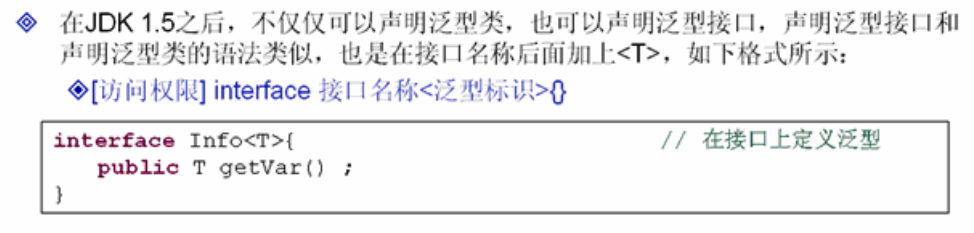
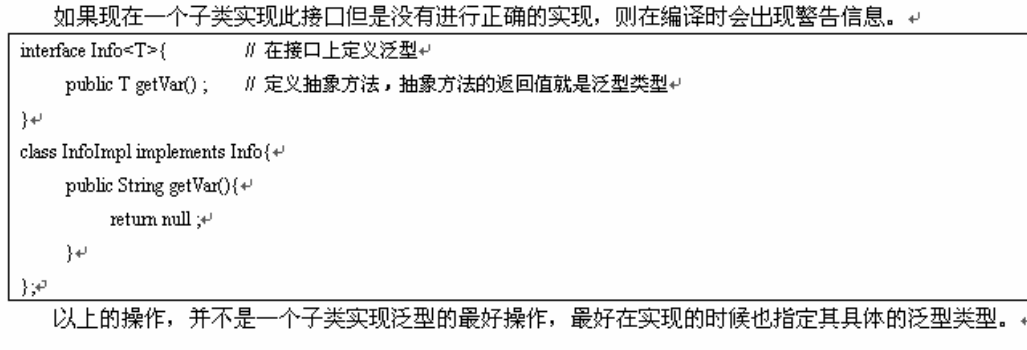
Two Ways of Implementing 1.2 Generic Interface
Define subclasses: Generic types are also declared in the definition of subclasses
interface Info<T>{ // Define generics on interfaces
public T getVar() ; // Define an abstract method whose return value is a generic type
}
class InfoImpl<T> implements Info<T>{ // Define subclasses of generic interfaces
private T var ; // Define attributes
public InfoImpl(T var){ // Setting attribute content by constructing method
this.setVar(var) ;
}
public void setVar(T var){
this.var = var ;
}
public T getVar(){
return this.var ;
}
};
public class GenericsDemo24{
public static void main(String arsg[]){
Info<String> i = null; // Declare interface objects
i = new InfoImpl<String>("Li Xinghua") ; // Instantiating objects through subclasses
System.out.println("Contents:" + i.getVar()) ;
}
};interface Info<T>{ // Define generics on interfaces
public T getVar() ; // Define an abstract method whose return value is a generic type
}
class InfoImpl implements Info<String>{ // Define subclasses of generic interfaces
private String var ; // Define attributes
public InfoImpl(String var){ // Setting attribute content by constructing method
this.setVar(var) ;
}
public void setVar(String var){
this.var = var ;
}
public String getVar(){
return this.var ;
}
};
public class GenericsDemo25{
public static void main(String arsg[]){
Info i = null; // Declare interface objects
i = new InfoImpl("Li Xinghua") ; // Instantiating objects through subclasses
System.out.println("Contents:" + i.getVar()) ;
}
};2. Generic Method
2.1 Defining generic methods
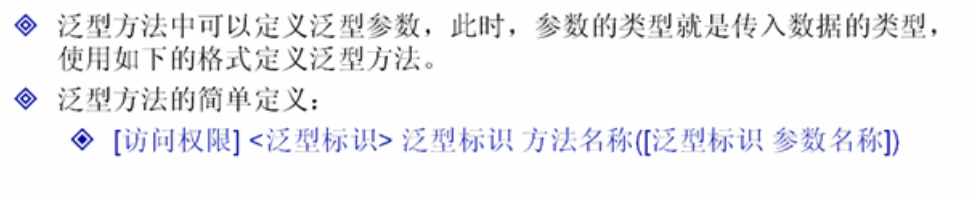
class Demo{
public <T> T fun(T t){ // Can receive any type of data
return t ; // Return parameters directly
}
};
public class GenericsDemo26{
public static void main(String args[]){
Demo d = new Demo() ; // Instantiating Demo Objects
String str = d.fun("Li Xinghua") ; // Delivery string
int i = d.fun(30) ; // Transfer numbers, automatic packing
System.out.println(str) ; // Output content
System.out.println(i) ; // Output content
}
};2.2 Return instances of generic classes through generic methods
class Info<T extends Number>{ // Specify an upper limit, which can only be a number type
private T var ; // This type is determined externally.
public T getVar(){
return this.var ;
}
public void setVar(T var){
this.var = var ;
}
public String toString(){ // Override the toString() method in the Object class
return this.var.toString() ;
}
};
public class GenericsDemo27{
public static void main(String args[]){
Info<Integer> i = fun(30) ;
System.out.println(i.getVar()) ;
}
public static <T extends Number> Info<T> fun(T param){
Info<T> temp = new Info<T>() ; // Instantiate Info based on the incoming data type
temp.setVar(param) ; // Set the passed content to the var attribute of the Info object
return temp ; // Returns the instantiated object
}
};2.3 Use generics to unify the types of incoming parameters
class Info<T>{ // Specify an upper limit, which can only be a number type
private T var ; // This type is determined externally.
public T getVar(){
return this.var ;
}
public void setVar(T var){
this.var = var ;
}
public String toString(){ // Override the toString() method in the Object class
return this.var.toString() ;
}
};
public class GenericsDemo28{
public static void main(String args[]){
Info<String> i1 = new Info<String>() ;
Info<String> i2 = new Info<String>() ;
i1.setVar("HELLO") ; // Setting content
i2.setVar("Li Xinghua") ; // Setting content
add(i1,i2) ;
}
public static <T> void add(Info<T> i1,Info<T> i2){
System.out.println(i1.getVar() + " " + i2.getVar()) ;
}
};class Info<T>{ // Specify an upper limit, which can only be a number type
private T var ; // This type is determined externally.
public T getVar(){
return this.var ;
}
public void setVar(T var){
this.var = var ;
}
public String toString(){ // Override the toString() method in the Object class
return this.var.toString() ;
}
};
public class GenericsDemo29{
public static void main(String args[]){
Info<Integer> i1 = new Info<Integer>() ;
Info<String> i2 = new Info<String>() ;
i1.setVar(30) ; // Setting content
i2.setVar("Li Xinghua") ; // Setting content
add(i1,i2) ;
}
public static <T> void add(Info<T> i1,Info<T> i2){
System.out.println(i1.getVar() + " " + i2.getVar()) ;
}
};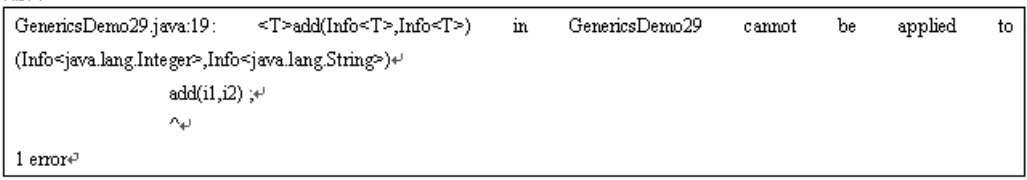
3. Generic Array
public class GenericsDemo30{
public static void main(String args[]){
Integer i[] = fun1(1,2,3,4,5,6) ; // Returns a generic array
fun2(i) ;
}
public static <T> T[] fun1(T...arg){ // Receiving variable parameters
return arg ; // Returns a generic array
}
public static <T> void fun2(T param[]){ // output
System.out.print("Receive generic arrays:") ;
for(T t:param){
System.out.print(t + ",") ;
}
}
};4. Nested settings for generics
The info attribute in the Demo class is that of the Info class, which itself requires two generics.
class Info<T,V>{ // Receive two generic types
private T var ;
private V value ;
public Info(T var,V value){
this.setVar(var) ;
this.setValue(value) ;
}
public void setVar(T var){
this.var = var ;
}
public void setValue(V value){
this.value = value ;
}
public T getVar(){
return this.var ;
}
public V getValue(){
return this.value ;
}
};
class Demo<S>{
private S info ;
public Demo(S info){
this.setInfo(info) ;
}
public void setInfo(S info){
this.info = info ;
}
public S getInfo(){
return this.info ;
}
};
public class GenericsDemo31{
public static void main(String args[]){
Demo<Info<String,Integer>> d = null ; // Using Info as a generic type of Demo
Info<String,Integer> i = null ; // Info specifies two generic types
i = new Info<String,Integer>("Li Xinghua",30) ; // Instantiate Info objects
d = new Demo<Info<String,Integer>>(i) ; // Setting Info Class Objects in Demo Class
System.out.println("Content 1:" + d.getInfo().getVar()) ;
System.out.println("Content 2:" + d.getInfo().getValue()) ;
}
};
Reprinted at: https://www.cnblogs.com/riasky/p/3371884.html