Automatic mine clearance is generally divided into two kinds, one is to read memory data, and the other is to get data by analyzing pictures, and through the simulation of mouse operation, here I use the second way.
I. Preparations
1. Minesweeping games
I'm win10, there is no default mine clearance, so go to the mine clearance network to download.

2.python 3
My version is python 3.6.1
3.python's third-party library
win32api,win32gui,win32con,Pillow,numpy,opencv
Installation can be done through pip install --upgrade SomePackage
Note: Some versions download pywin32, but others upgrade pywin32 to the highest level and download pypiwin32 automatically. Each python version may be slightly different.
I gave my third-party library and version for reference only.
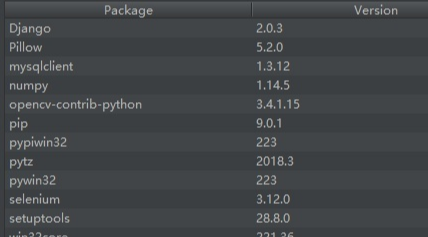
Key Code Composition
Find game windows and coordinates
#Minesweeping Game Window
#Python Learning Exchange Group: 973783996
class_name = "TMain"
title_name = "Minesweeper Arbiter "
hwnd = win32gui.FindWindow(class_name, title_name)
#Window coordinates
left = 0
top = 0
right = 0
bottom = 0
if hwnd:
print("Find the window")
left, top, right, bottom = win32gui.GetWindowRect(hwnd)
#win32gui.SetForegroundWindow(hwnd)
print("Window coordinates:")
print(str(left)+' '+str(right)+' '+str(top)+' '+str(bottom))
else:
print("No window found")Lock and grab minefield images
#Locking minefield coordinates #Remove peripheral function buttons and redundant interfaces #Specific pixel values are determined by QQ screenshots. #Compile a set of Python materials and PDF, Python learning materials can be added to the learning group if necessary: 631441315, anyway, idle is also idle, it is better to learn something!~~ left += 15 top += 101 right -= 15 bottom -= 42 #Grabbing minefield images rect = (left, top, right, bottom) img = ImageGrab.grab().crop(rect)
RGBA value of each image
#Number of Mines Around Number 1-8 #0 not opened #ed was opened to the blank #Red flag of hongqi #boom mine #Thunder trampling on boom_red rgba_ed = [(225, (192, 192, 192)), (31, (128, 128, 128))] rgba_hongqi = [(54, (255, 255, 255)), (17, (255, 0, 0)), (109, (192, 192, 192)), (54, (128, 128, 128)), (22, (0, 0, 0))] rgba_0 = [(54, (255, 255, 255)), (148, (192, 192, 192)), (54, (128, 128, 128))] rgba_1 = [(185, (192, 192, 192)), (31, (128, 128, 128)), (40, (0, 0, 255))] rgba_2 = [(160, (192, 192, 192)), (31, (128, 128, 128)), (65, (0, 128, 0))] rgba_3 = [(62, (255, 0, 0)), (163, (192, 192, 192)), (31, (128, 128, 128))] rgba_4 = [(169, (192, 192, 192)), (31, (128, 128, 128)), (56, (0, 0, 128))] rgba_5 = [(70, (128, 0, 0)), (155, (192, 192, 192)), (31, (128, 128, 128))] rgba_6 = [(153, (192, 192, 192)), (31, (128, 128, 128)), (72, (0, 128, 128))] rgba_8 = [(149, (192, 192, 192)), (107, (128, 128, 128))] rgba_boom = [(4, (255, 255, 255)), (144, (192, 192, 192)), (31, (128, 128, 128)), (77, (0, 0, 0))] rgba_boom_red = [(4, (255, 255, 255)), (144, (255, 0, 0)), (31, (128, 128, 128)), (77, (0, 0, 0))]
Scanned minefield image saved to a two-dimensional array map
#Scanning minefield image
def showmap():
img = ImageGrab.grab().crop(rect)
for y in range(blocks_y):
for x in range(blocks_x):
this_image = img.crop((x * block_width, y * block_height, (x + 1) * block_width, (y + 1) * block_height))
if this_image.getcolors() == rgba_0:
map[y][x] = 0
elif this_image.getcolors() == rgba_1:
map[y][x] = 1
elif this_image.getcolors() == rgba_2:
map[y][x] = 2
elif this_image.getcolors() == rgba_3:
map[y][x] = 3
elif this_image.getcolors() == rgba_4:
map[y][x] = 4
elif this_image.getcolors() == rgba_5:
map[y][x] = 5
elif this_image.getcolors() == rgba_6:
map[y][x] = 6
elif this_image.getcolors() == rgba_8:
map[y][x] = 8
elif this_image.getcolors() == rgba_ed:
map[y][x] = -1
elif this_image.getcolors() == rgba_hongqi:
map[y][x] = -4
elif this_image.getcolors() == rgba_boom or this_image.getcolors() == rgba_boom_red:
global gameover
gameover = 1
break
#sys.exit(0)
else:
print("Unrecognizable image")
print("coordinate")
print((y,x))
print("colour")
print(this_image.getcolors())
sys.exit(0)
#print(map)Mine Sweeping Algorithms
Here I use the most basic algorithm
1. First point out a point.
2. Scan all the numbers, if the surrounding blank + Flag insertion = = number, then the blank has thunder, right-click the blank flag insertion
3. Scan all the numbers. If the flag is inserted around the number, there will be no thunder in the blank. Left-click on the blank.
4. Cycle 2 and 3. If there are no qualified ones, randomly click on a white block.
#Flag insertion
def banner():
showmap()
for y in range(blocks_y):
for x in range(blocks_x):
if 1 <= map[y][x] and map[y][x] <= 5:
boom_number = map[y][x]
block_white = 0
block_qi = 0
for yy in range(y-1,y+2):
for xx in range(x-1,x+2):
if 0 <= yy and 0 <= xx and yy < blocks_y and xx < blocks_x:
if not (yy == y and xx == x):if map[yy][xx] == 0:
block_white += 1
elif map[yy][xx] == -4:
block_qi += 1if boom_number == block_white + block_qi:for yy in range(y - 1, y + 2):
for xx in range(x - 1, x + 2):
if 0 <= yy and 0 <= xx and yy < blocks_y and xx < blocks_x:
if not (yy == y and xx == x):
if map[yy][xx] == 0:
win32api.SetCursorPos([left+xx*block_width, top+yy*block_height])
win32api.mouse_event(win32con.MOUSEEVENTF_RIGHTDOWN, 0, 0, 0, 0)
win32api.mouse_event(win32con.MOUSEEVENTF_RIGHTUP, 0, 0, 0, 0)
showmap()
#Click White Block
def dig():
showmap()
iscluck = 0
for y in range(blocks_y):
for x in range(blocks_x):
if 1 <= map[y][x] and map[y][x] <= 5:
boom_number = map[y][x]
block_white = 0
block_qi = 0
for yy in range(y - 1, y + 2):
for xx in range(x - 1, x + 2):
if 0 <= yy and 0 <= xx and yy < blocks_y and xx < blocks_x:
if not (yy == y and xx == x):
if map[yy][xx] == 0:
block_white += 1
elif map[yy][xx] == -4:
block_qi += 1if boom_number == block_qi and block_white > 0:for yy in range(y - 1, y + 2):
for xx in range(x - 1, x + 2):
if 0 <= yy and 0 <= xx and yy < blocks_y and xx < blocks_x:
if not(yy == y and xx == x):
if map[yy][xx] == 0:
win32api.SetCursorPos([left + xx * block_width, top + yy * block_height])
win32api.mouse_event(win32con.MOUSEEVENTF_LEFTDOWN, 0, 0, 0, 0)
win32api.mouse_event(win32con.MOUSEEVENTF_LEFTUP, 0, 0, 0, 0)
iscluck = 1
if iscluck == 0:
luck()
#Random Click
def luck():
fl = 1
while(fl):
random_x = random.randint(0, blocks_x - 1)
random_y = random.randint(0, blocks_y - 1)
if(map[random_y][random_x] == 0):
win32api.SetCursorPos([left + random_x * block_width, top + random_y * block_height])
win32api.mouse_event(win32con.MOUSEEVENTF_LEFTDOWN, 0, 0, 0, 0)
win32api.mouse_event(win32con.MOUSEEVENTF_LEFTUP, 0, 0, 0, 0)
fl = 0
def gogo():
win32api.SetCursorPos([left, top])
win32api.mouse_event(win32con.MOUSEEVENTF_LEFTDOWN, 0, 0, 0, 0)
win32api.mouse_event(win32con.MOUSEEVENTF_LEFTUP, 0, 0, 0, 0)
showmap()
global gameover
while(1):
if(gameover == 0):
banner()
banner()
dig()
else:
gameover = 0
win32api.keybd_event(113, 0, 0, 0)
win32api.SetCursorPos([left, top])
win32api.mouse_event(win32con.MOUSEEVENTF_LEFTDOWN, 0, 0, 0, 0)
win32api.mouse_event(win32con.MOUSEEVENTF_LEFTUP, 0, 0, 0, 0)
showmap()This algorithm has a good pass rate in both primary and intermediate stages, but its success rate in advanced stage is very bad. It mainly fails to consider the logic combination and the probability that white blocks are thunder. We can improve these two points to improve the success rate.