1. Preparations (the tool library used will be placed at the end for download)
1.1. Install thrift
cmd>pip install thrift
I use Anaconda3. The downloaded packages will be stored in the / Lib/site-packages / directory. If you don't use Anaconda3, you can put the following two folders directly under the python installation directory / Lib/site-packages / directory.
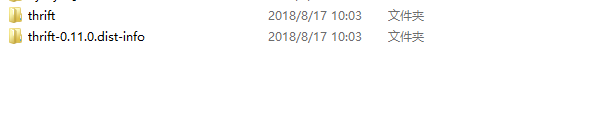
1.2. Copy the hbase folder (which can be downloaded later, under the hbase directory is the library used by python and hbase links) to the current project directory
1.3. Start the hbase cluster
1.4. Start thriftserver of hbase to satisfy communication with third-party applications
$>hbase-daemon.sh start thrift2
View webui: http://s10:9095////webui port
// 9090 rpc port
1.5 Code:
# -*- coding: utf-8 -*-
# python operation hbase
import os
# Importing thrift's python module
from thrift import Thrift
from thrift.transport import TSocket
from thrift.transport import TTransport
from thrift.protocol import TBinaryProtocol
#Import the compiled hbase module
from com.py.spark.hbase import THBaseService
from com.py.spark.hbase.ttypes import *
#hbase's thrift server address s10:9090
from com.py.spark.hbase.ttypes import TGet
transport = TSocket.TSocket('s10', 9090)
transport = TTransport.TBufferedTransport(transport)
protocol = TBinaryProtocol.TBinaryProtocol(transport)
client = THBaseService.Client(protocol)
#Open the connection and prepare to transfer data
transport.open()
# #get query
table = b'ns1:t1' #Define table name
rowkey=b'row9998' #Define rowkey
col_id=TColumn(b"f1",b"id")
col_name = TColumn(b"f1",b"name")
col_age = TColumn(b"f1",b"age")
cols = [col_id,col_name,col_age]
get = TGet(rowkey,cols)#Create get objects
res=client.get(table,get)
# The final output is sorted
print(bytes.decode(res.columnValues[0].family))
print(bytes.decode(res.columnValues[0].qualifier))
print(bytes.decode(res.columnValues[0].value))
print(res.columnValues[0].timestamp)
print(bytes.decode(res.columnValues[1].family))
print(bytes.decode(res.columnValues[1].qualifier))
print(bytes.decode(res.columnValues[1].value))
print(res.columnValues[1].timestamp)
print(bytes.decode(res.columnValues[2].family))
print(bytes.decode(res.columnValues[2].qualifier))
print(bytes.decode(res.columnValues[2].value))
print(res.columnValues[2].timestamp)
# put operation
table =b'ns1:t1'
row=b'row10000'
v1=TColumnValue(b'f1',b'id',b'10000')
v2=TColumnValue(b'f1',b'name',b'zpx')
v3=TColumnValue(b'f1',b'age',b'25')
vals=[v1,v2,v3]
put=TPut(row,vals)
client.put(table,put)
print("okkkk!!")
# delete
# delete
table =b'ns1:t1'
rowkey=b'row10000'
col_id = TColumn(b"f1", b"id")
col_name = TColumn(b"f1", b"name")
col_age = TColumn(b"f1", b"age")
cols = [col_id, col_name,col_age]
#Construct deletion objects
delete = TDelete(rowkey,cols)
res = client.deleteSingle(table, delete)
# print("ok")
#Scanning scan
#scan
table=b'ns1:t1'
startRow=b'row9900'
stopRow=b'row9998'
col_id = TColumn(b"f1", b"id")
col_name = TColumn(b"f1", b"name")
col_age = TColumn(b"f1", b"age")
cols = [col_id, col_name,col_age]
scan=TScan(startRow=startRow,stopRow=stopRow,columns=cols)
r=client.getScannerResults(table,scan,100)
for x in r:
print("====================")
print(bytes.decode(x.columnValues[2].family))
print(bytes.decode(x.columnValues[2].qualifier))
print(bytes.decode(x.columnValues[2].value))
print(x.columnValues[2].timestamp)
Link: https://pan.baidu.com/s/1dY56Sbo_ZZ3lwlRiP5nAw password: akky