NodeMailer
Nodemailer, a mail sending component of Nodejs
http://blog.fens.me/nodejs-em...
Node.js uses NodeMailer to send mail
http://www.jianshu.com/p/ee20...
https://github.com/nodemailer...
https://nodemailer.com/about/
In our daily development, we sometimes encounter the need for the system to push e-mail to relevant users (for example: send activation mailbox after registration, etc.), and then we need to use NodeMailer;
First, go to XXX cloud / xxx cloud / xxx cloud email to push [take a-l-i as an example]


Nodemailer Is a Node based mail service module.
It is very simple to use Nodemailer to complete an email function, which only needs three steps:
1 lead in module
2 create transport
3 send mail
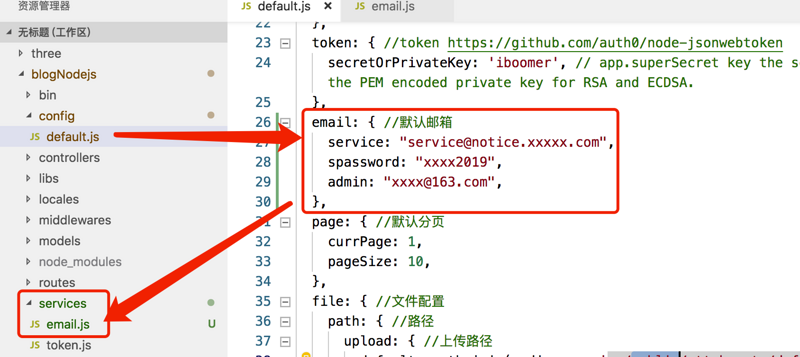
/** * mailbox service * add by wwj * 2017-02-15 23:47:16 */ var Promise = require("bluebird"); var i18n = require('i18n'); var config = require('config-lite'); //To configure var nodemailer = require('nodemailer'); //mail serve module.exports = { /** * Send mail */ sendSystemEmail: function(opts) { return new Promise(function(resolve, reject) { //Verify that the recipient and title of the message and the content of the message are passed in if (!opts.to || !opts.subject || !opts.html) { console.log(i18n.__('pleasePassParamsComplete')); reject(i18n.__('pleasePassParamsComplete')); return; } //From where? opts.from = opts.from || '"Blog system" <' + config.email.service + '>'; //If it's not for the administrator, then copy it to the administrator if(opts.to.indexOf(config.email.admin)<0){ //CC opts.cc = '"Blog system Admin" <'+ config.email.admin +'>'; } var transporter = nodemailer.createTransport({ pool: true, host: 'smtpdm.aliyun.com', //smtp.gmail.com port: 465, // 25 secure: true, // use SSL, [not applicable https can be closed] auth: { user: config.email.service, pass: config.email.spassword, }, }); console.log(opts); transporter.sendMail(opts, function(error, info) { if (error) { console.log("Failed to send email"); console.log(error); reject('error'); return; } if (info) { console.log('Message sent success: ' + JSON.stringify(info)); } resolve('success'); }); }); }, };