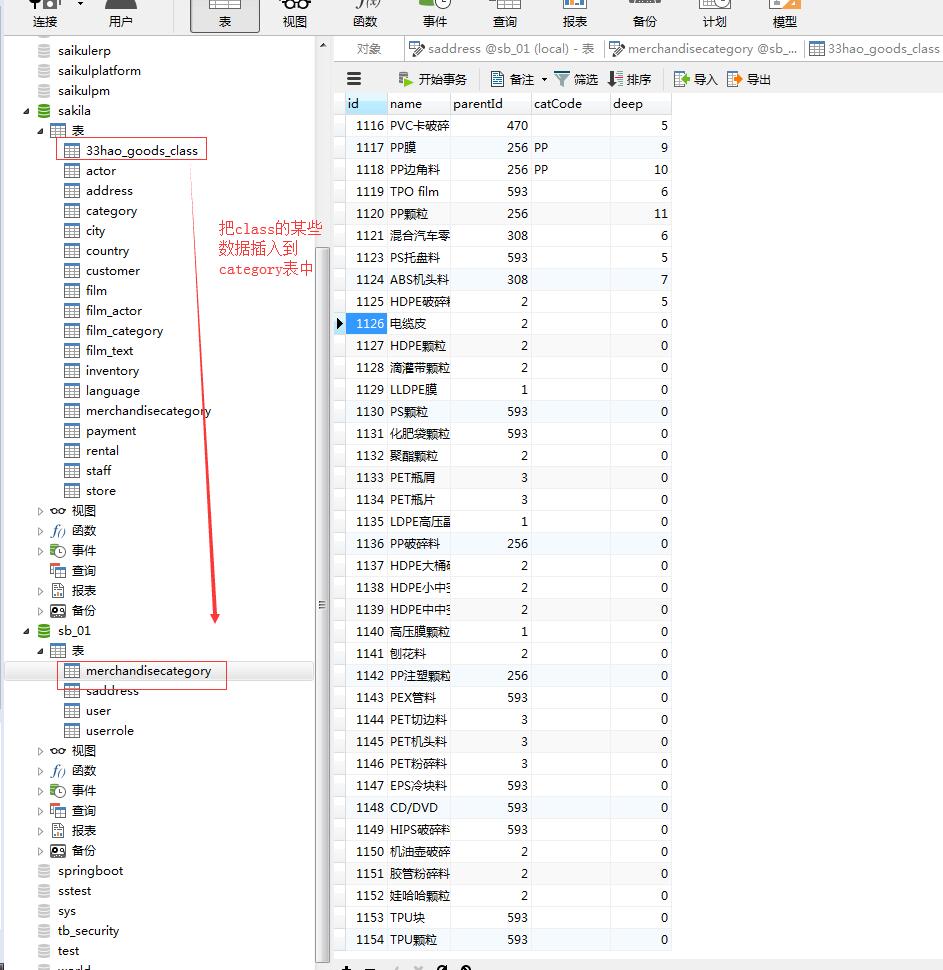For simple requirements, I found a complete project github: data can be migrated through configuration
https://github.com/Lifedance/DataTransfer
Thank you very much.
But it's a pity that I can't use it in my project. It's estimated that the project is not perfect, or maybe it's for safety
My table can never be written.
But I can only write a simple to get some fields of the old table, and then insert them into the new table.
The code is as follows: in fact, it is a very simple jdbc operation database.
import java.sql.Connection;
import java.sql.DriverManager;
import java.sql.PreparedStatement;
import java.sql.ResultSet;
import java.sql.SQLException;
import java.sql.Statement;
import java.util.ArrayList;
public class DataCategory {
public static void main(String[] args) {
try {
DataCategory.getSqlQuery();
} catch (ClassNotFoundException e) {
// TODO Auto-generated catch block
e.printStackTrace();
} catch (SQLException e) {
// TODO Auto-generated catch block
e.printStackTrace();
}
}
/**
* Get replicated data
*
* @throws SQLException
* @throws ClassNotFoundException
*/
public static void getSqlQuery() throws SQLException,
ClassNotFoundException {
String URL = "jdbc:mysql://localhost:3306/sakila?characterEncoding=UTF-8";
String USER = "root";
String PASSWORD = "root";
// 1. Load driver
Class.forName("com.mysql.jdbc.Driver");
// 2. Get database link
Connection conn = DriverManager.getConnection(URL, USER, PASSWORD);
// 3. Operate the database through the connection of the database to realize the addition, deletion, modification and query (using the Statement class)
Statement st = conn.createStatement();
ResultSet rs = st
.executeQuery("select gc_id as id,gc_name as name,jx as catCode ,
gc_parent_id as parentId,gc_sort as deep from 33hao_goods_class");
// 4. Process the returned results of the database (using the ResultSet class)
while (rs.next()) {
Integer valueOf = Integer.valueOf(rs.getString("deep"));
Integer id = Integer.valueOf(rs.getString("id"));
Integer parentId = Integer.valueOf(rs.getString("parentId"));
DataCategory.insertIntoCategory(id, rs.getString("name"), parentId,
rs.getString("catCode"), valueOf);
System.out.println(id + " " + " " + parentId + valueOf + " "
+ rs.getString("deep") + " " + rs.getString("name"));
}
// close resource
rs.close();
st.close();
conn.close();
}
/**
* Insert the corresponding field value in the target database table
*
* @param id
* @param name
* @param parentId
* @param catCode
* @param deep
* @throws ClassNotFoundException
* @throws SQLException
*/
public static void insertIntoCategory(int id, String name, int parentId,
String catCode, int deep) throws ClassNotFoundException,
SQLException {
String URL = "jdbc:mysql://localhost:3306/sb_01?characterEncoding=UTF-8";
String USER = "root";
String PASSWORD = "root";
String sql = "INSERT INTO merchandisecategory ( id, name, parentId, catCode, deep)
VALUES ( ?, ?, ?, ?, ?)";
int executeUpdate = 0;
// 1. Load driver
Class.forName("com.mysql.jdbc.Driver");
// 2. Get database link
Connection conn = DriverManager.getConnection(URL, USER, PASSWORD);
// 3. Operate the database through the connection of the database to realize the addition, deletion, modification and query (using the Statement class)
PreparedStatement pstmt;
try {
pstmt = conn.prepareStatement(sql);
pstmt.setInt(1, id);
pstmt.setString(2, name);
pstmt.setInt(3, parentId);
pstmt.setString(4, catCode);
pstmt.setInt(5, deep);
executeUpdate = pstmt.executeUpdate();
pstmt.close();
} catch (Exception e) {
// TODO: handle exception
e.printStackTrace();
}
// close resource
conn.close();
}
}
This allows you to insert data into the table.
The effect is as follows: