The browser's native pop-up box is too ugly to disappear automatically. You can use Jquery to customize a disappearing prompt box.
Style writing refers to bootstrap style.
The static effects are as follows:
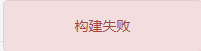
First, write a div anywhere in the body of the html page
<div class="tips"></div><!-- prompt box -->
Add a style to the css Style:
.tips{
display: none;
position: fixed;
top: 50%;
left: 50%;
min-width: 200px;
max-width: 700px;
transform: translate(-50%,-50%);
z-index: 99999;
text-align: center;
padding: 15px;
border-radius: 5px;
}
.tips-success {
color: #3c763d;
background-color: #dff0d8;
border-color: #d6e9c6;
}
.tips-info {
color: #31708f;
background-color: #d9edf7;
border-color: #bce8f1;
}
.tips-warning {
color: #8a6d3b;
background-color: #fcf8e3;
border-color: #faebcc;
}
.tips-danger {
color: #a94442;
background-color: #f2dede;
border-color: #ebccd1;
}Then directly call the following code in the js code block to implement the fade in and fade out prompt box
$('.tips').html('Successful operation').addClass('alert-success').fadeIn().delay(1500).fadeOut();It can be encapsulated into methods to facilitate the call of various prompt boxes
//Three parameters are provided: prompt text, style and dwell time.
function tips(message, style, time)
{
style = (style === undefined) ? 'tips-success' : style;
time = (time === undefined) ? 1200 : time;
$('<div>')
.appendTo('body')
.addClass('alert ' + style)
.html(message)
.fadeIn()
.delay(time)
.fadeOut();
};
// Success prompt box
function success-tips(message, time)
{
tips(message, 'alert-success', time);
};
// Failure prompt box
function function fail-tips(message, time)
{
tips(message, 'alert-danger', time);
};
// Reminder box
function function warning-tips(message, time)
{
tips(message, 'alert-warning', time);
};
// Message prompt box
function function info-tips(message, time)
{
tips(message, 'alert-info', time);
};Tip: if you follow the above encapsulation method, you don't need to add a div prompt box in the body.
What's more, you can use the style type of tips above to write a prompt box in loading.
The same way: first add a line of code anywhere in the body:
<div align="center" class="loading" ><img alt="" src="../image/Loading4.gif"></div>
Among them, the dynamic gif can be found in qiantu.com, and there are many materials. Just find the right one for the page
Then add the style:
.loading {
display: none;
position: fixed;
top: 50%;
left: 50%;
transform: translate(-50%,-50%);
z-index: 99999;
padding: 15px;
}Then add:
$(.loading).show();//display $(.loading).hide();//hide
ok, it's done!