The goal of this framework is to be a generic framework, and I want it to be big and complete, so I can use it directly as a foundation template for other projects in the future, so I want to continue adding some functionality to it, just write some demo in.For this article, I'll add a queue feature.
nsq
There are many queues, I choose nsq.There are several concepts you need to know to use nsq:
- nsqd: Components responsible for maintaining queues, accepting message queuing and delivery;
- nsqlookupd: A component that manages the nsq cluster;
- The web management component of nsqadmin:nsq;
- Topic: a collection of messages.To generate a message, you need to specify which topic the message belongs to;
- Channel: A copy of the queue message.nsq consumers consume by establishing a channel with nsqd or nsqlookupd and listening for messages in the channel.
After learning some basic concepts of nsq, let's set up the NSQ environment. Here's how to use docker-compose. Here's docker-compose.yaml for nsq.
version: '3'
services:
nsqlookupd:
image: nsqio/nsq
command: /nsqlookupd
networks:
- nsq-network
hostname: nsqlookupd
ports:
- "4161:4161"
- "4160:4160"
nsqd:
image: nsqio/nsq
command: /nsqd --lookupd-tcp-address=nsqlookupd:4160 --broadcast-address=nsqd
depends_on:
- nsqlookupd
hostname: nsqd
networks:
- nsq-network
ports:
- "4151:4151"
- "4150:4150"
nsqadmin:
image: nsqio/nsq
command: /nsqadmin --lookupd-http-address=nsqlookupd:4161
depends_on:
- nsqlookupd
hostname: nsqadmin
ports:
- "4171:4171"
networks:
- nsq-network
networks:
nsq-network:
driver: bridgeAfter starting the NSQ service, let's simply verify that a message is published to nsq:
curl -d 'hello awesome' 'http://127.0.0.1:4151/pub?topic=awesome'
Browser access: http://localhost:4171/ We can also see the corresponding topic and generation.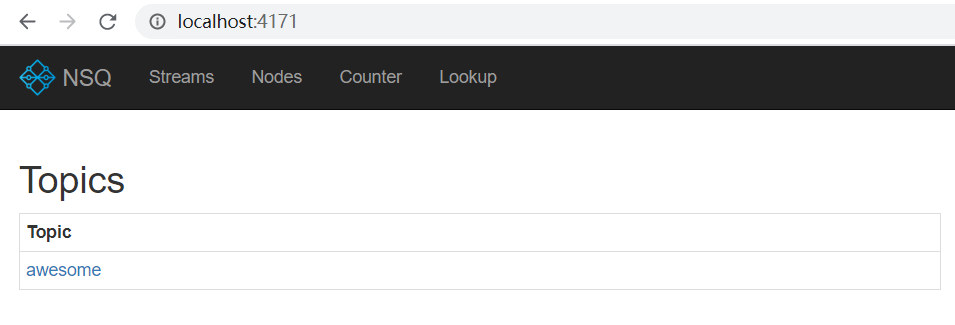
Then let's change the code, old rules, and configure it first:
"nsq_config": "topic": "awesome" "channel": "ch" "nsqlookupd_addr": "127.0.0.1:4161"
type NsqConfig struct {
Topic string `yaml:"topic"`
Channel string `yaml:"channel"`
NsqLookupdAddr string `yaml:"nsqlookupd_addr"`
}Then add a function in mq.go to start MQ consumers:
func StartMqServer() {
conf := nsq.NewConfig()
q, _ := nsq.NewConsumer(config.GetConfig().NsqConfig.Topic, config.GetConfig().NsqConfig.Channel, conf)
q.AddHandler(nsq.HandlerFunc(func(message *nsq.Message) error {
//do something when you receive a message
logger.GetLogger().Info("receive", zap.String(config.GetConfig().NsqConfig.Topic, string(message.Body)))
return nil
}))
err := q.ConnectToNSQLookupd(config.GetConfig().NsqConfig.NsqLookupdAddr)
if err != nil {
logger.GetLogger().Error("connect to nsqlookupd failed.", zap.Error(err))
os.Exit(-1)
}
}Also in the entry file, start it:
go mq.StartMqServer()
Finally, we write a producer, generate a message, and test it:
func TestProducer(t *testing.T) {
config := nsq.NewConfig()
p, err := nsq.NewProducer("127.0.0.1:4150", config)
if err != nil {
log.Panic(err)
}
err = p.Publish("awesome", []byte("hello awesome"))
if err != nil {
log.Panic(err)
}
}For complete code see: https://github.com/TomatoMr/awesomeframework.
Welcome to my public number: onepunchgo, leave a message for me.
