Summary
Current IoT The studio service development module provides the calling module of face recognition API in the cloud market, but there is no direct way to call the Alibaba cloud face recognition API. In this paper, the image is uploaded to the oss service from the device side, and then the image URL is passed through the uplink message, and the Alibaba cloud face recognition service is called using the NodeJS node, and the results are stored through the MySQL cloud database.
Step By Step
1, Device end development
1,pom.xml
<dependencies> <dependency> <groupId>org.eclipse.paho</groupId> <artifactId>org.eclipse.paho.client.mqttv3</artifactId> <version>1.1.0</version> </dependency> <dependency> <groupId>com.google.guava</groupId> <artifactId>guava</artifactId> <version>23.0</version> </dependency> <dependency> <groupId>com.alibaba</groupId> <artifactId>fastjson</artifactId> <version>1.2.62</version> </dependency> <dependency> <groupId>com.aliyun.oss</groupId> <artifactId>aliyun-sdk-oss</artifactId> <version>3.8.0</version> </dependency> </dependencies>
2,Device Code Sample
import com.alibaba.taro.AliyunIoTSignUtil; import com.aliyun.oss.OSS; import com.aliyun.oss.OSSClientBuilder; import com.aliyun.oss.model.CannedAccessControlList; import com.aliyun.oss.model.ObjectMetadata; import com.aliyun.oss.model.PutObjectRequest; import com.google.common.util.concurrent.ThreadFactoryBuilder; import org.eclipse.paho.client.mqttv3.*; import org.eclipse.paho.client.mqttv3.persist.MemoryPersistence; import java.io.File; import java.util.HashMap; import java.util.Map; import java.util.concurrent.ScheduledExecutorService; import java.util.concurrent.ScheduledThreadPoolExecutor; import java.util.concurrent.TimeUnit; public class FaceDemoUpload { public static String productKey = "a1o9N******"; public static String deviceName = "d******"; public static String deviceSecret = "7Ukl6Ka80nIEXhUwCmw7XrUC********"; public static String regionId = "cn-shanghai"; // Object model - attribute reporting topic private static String pubTopic = "/sys/" + productKey + "/" + deviceName + "/thing/event/property/post"; // User defined topic, defined in the product topic list location private static String subTopic = "/sys/" + productKey + "/" + deviceName + "/thing/event/property/post_reply"; private static MqttClient mqttClient; public static void main(String[] args) { initAliyunIoTClient(); ScheduledExecutorService scheduledThreadPool = new ScheduledThreadPoolExecutor(1, new ThreadFactoryBuilder().setNameFormat("thread-runner-%d").build()); scheduledThreadPool.scheduleAtFixedRate(() -> postDeviceProperties(), 10, 5, TimeUnit.SECONDS); try { mqttClient.subscribe(subTopic); // Subscribe to Topic } catch (MqttException e) { System.out.println("error:" + e.getMessage()); e.printStackTrace(); } // Set subscription listening mqttClient.setCallback(new MqttCallback() { @Override public void connectionLost(Throwable throwable) { System.out.println("connection Lost"); } @Override public void messageArrived(String s, MqttMessage mqttMessage) throws Exception { System.out.println("Sub message"); System.out.println("Topic : " + s); System.out.println(new String(mqttMessage.getPayload())); //Printout message payLoad } @Override public void deliveryComplete(IMqttDeliveryToken iMqttDeliveryToken) { } }); } /** * Initialize Client object */ private static void initAliyunIoTClient() { try { // Parameters required to construct a connection String clientId = "java" + System.currentTimeMillis(); Map<String, String> params = new HashMap<>(16); params.put("productKey", productKey); params.put("deviceName", deviceName); params.put("clientId", clientId); String timestamp = String.valueOf(System.currentTimeMillis()); params.put("timestamp", timestamp); // cn-shanghai String targetServer = "tcp://" + productKey + ".iot-as-mqtt." + regionId + ".aliyuncs.com:1883"; String mqttclientId = clientId + "|securemode=3,signmethod=hmacsha1,timestamp=" + timestamp + "|"; String mqttUsername = deviceName + "&" + productKey; String mqttPassword = AliyunIoTSignUtil.sign(params, deviceSecret, "hmacsha1"); connectMqtt(targetServer, mqttclientId, mqttUsername, mqttPassword); } catch (Exception e) { System.out.println("initAliyunIoTClient error " + e.getMessage()); } } public static void connectMqtt(String url, String clientId, String mqttUsername, String mqttPassword) throws Exception { MemoryPersistence persistence = new MemoryPersistence(); mqttClient = new MqttClient(url, clientId, persistence); MqttConnectOptions connOpts = new MqttConnectOptions(); // MQTT 3.1.1 connOpts.setMqttVersion(4); connOpts.setAutomaticReconnect(false); connOpts.setConnectionTimeout(10); // connOpts.setCleanSession(true); connOpts.setCleanSession(false); connOpts.setUserName(mqttUsername); connOpts.setPassword(mqttPassword.toCharArray()); connOpts.setKeepAliveInterval(60); mqttClient.connect(connOpts); } /** * Reporting attributes */ private static void postDeviceProperties() { try { //Reporting data //Advanced version model - attribute reporting payload System.out.println("Escalation attribute value"); //Upload local pictures // Request body C:\Users\Administrator\Desktop\timg.jpg String pic_path = "C:\\Users\\Administrator\\Desktop\\timg.jpg";//Path to local picture String picURL = uploadPicToOss(pic_path); String payloadJson = "{\"params\":{\"textdata\":\"" + picURL + "\"}}"; MqttMessage message = new MqttMessage(payloadJson.getBytes("utf-8")); message.setQos(1); mqttClient.publish(pubTopic, message); } catch (Exception e) { System.out.println(e.getMessage()); } } public static String uploadPicToOss(String filePath) { // Endpoint takes Shanghai as an example. Please fill in other regions according to the actual situation. String endpoint = "http://oss-cn-shanghai.aliyuncs.com"; String bucketName = "taro******"; // bucket name String key = "pic/timg.jpg"; // File path and name // Alicloud primary account AccessKey has access to all APIs, which is very risky. It is strongly recommended that you create and use RAM account for API access or daily operation and maintenance. Please log in https://ram.console.aliyun.com to create RAM account. String accessKeyId = "LTAIOZZg********"; String accessKeySecret = "v7CjUJCMk7j9aKduMA************"; // Create an OSSClient instance. OSS ossClient = new OSSClientBuilder().build(endpoint, accessKeyId, accessKeySecret); // Create a PutObjectRequest object. PutObjectRequest putObjectRequest = new PutObjectRequest(bucketName, key, new File(filePath)); // If you need to set the storage type and access rights when uploading, please refer to the following example code. ObjectMetadata metadata = new ObjectMetadata(); // metadata.setHeader(OSSHeaders.OSS_STORAGE_CLASS, StorageClass.Standard.toString()); metadata.setObjectAcl(CannedAccessControlList.PublicRead); putObjectRequest.setMetadata(metadata); // Upload the file. ossClient.putObject(putObjectRequest); // Close OSSClient. ossClient.shutdown(); return "https://"+ bucketname +". Oss-cn-shanghai.aliyuncs.com / "+ key; / / returns the URL that the image can be directly accessed by the public network in OSS } }
Reference link: Connect alicloud IoT based on open source JAVA MQTT Client
2, Service development module building
1. Device trigger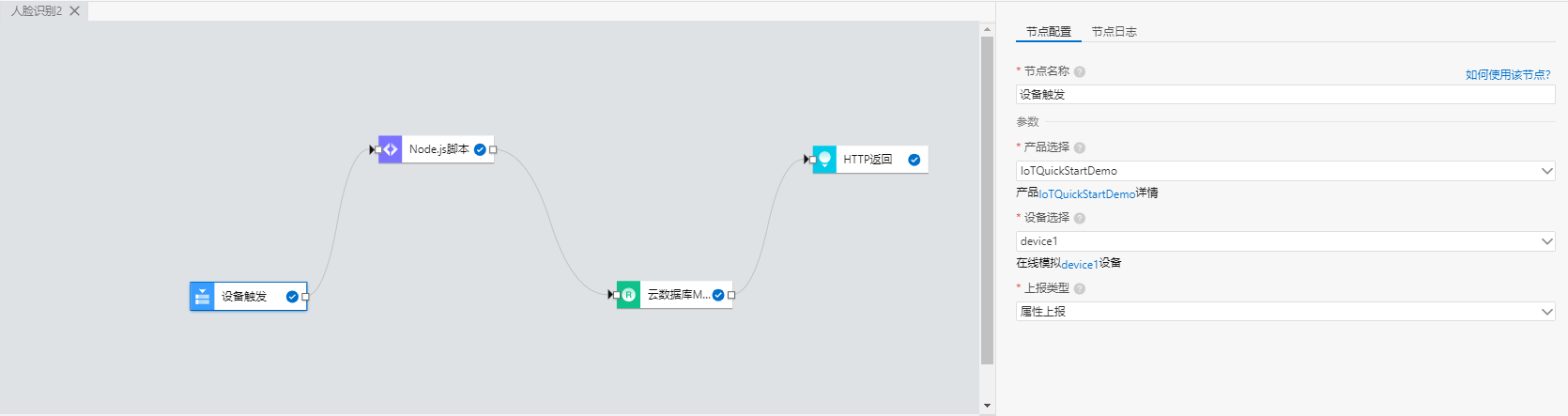
2. Node.js script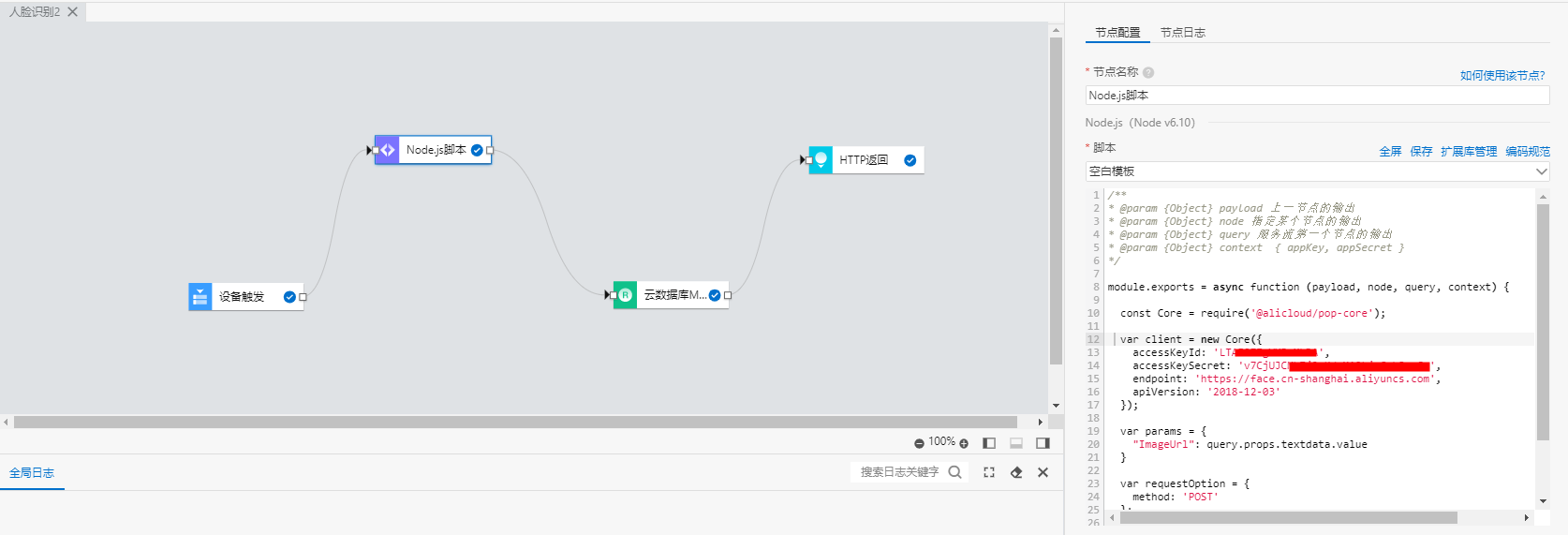
/** * @param {Object} payload Output from previous node * @param {Object} node Specify the output of a node * @param {Object} query Output of the first node of the service flow * @param {Object} context { appKey, appSecret } */ module.exports = async function (payload, node, query, context) { const Core = require('@alicloud/pop-core'); var client = new Core({ accessKeyId: 'LTAIOZZg********', accessKeySecret: 'v7CjUJCMk7j9aKduMA************', endpoint: 'https://face.cn-shanghai.aliyuncs.com', apiVersion: '2018-12-03' }); var params = { "ImageUrl": query.props.textdata.value } var requestOption = { method: 'POST' }; var result = await client.request('GetFaceAttribute', params, requestOption); return result; }
3, Cloud database MySQL
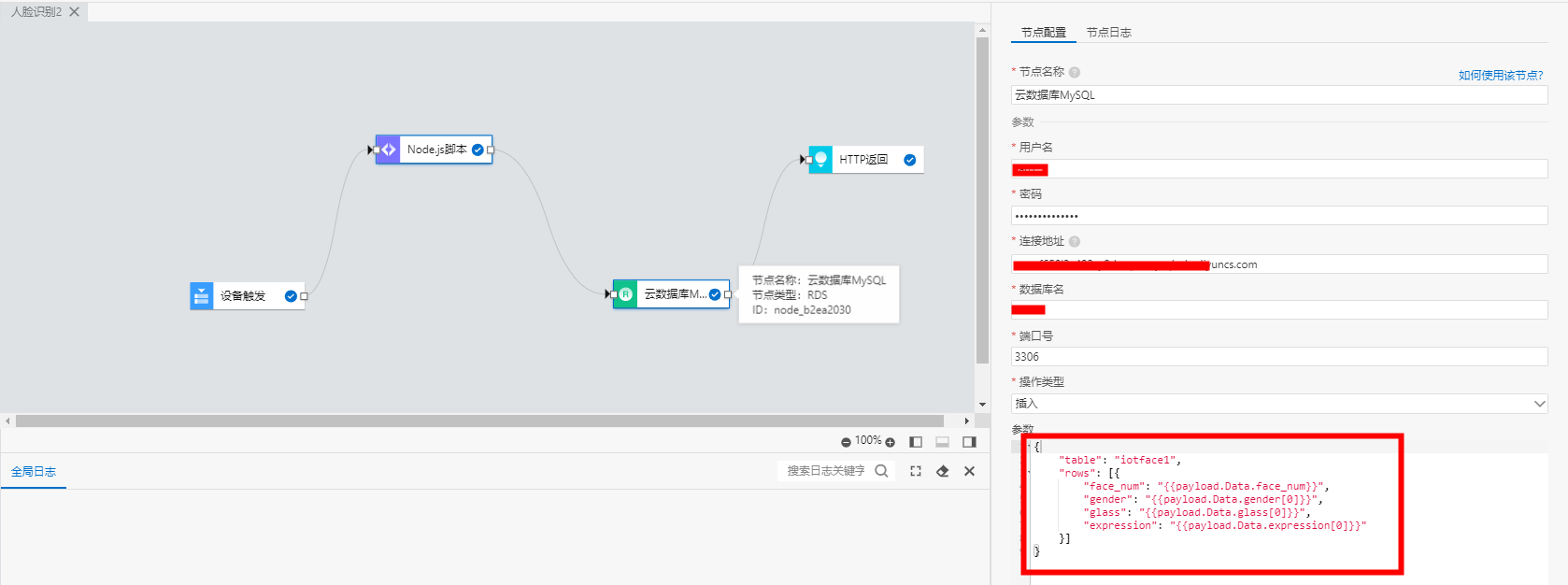
Database table creation statement:
/*------- CREATE SQL---------*/ CREATE TABLE `iotface1` ( `face_num` INT DEFAULT NULL, `gender` INT DEFAULT NULL, `glass` INT DEFAULT NULL, `expression` INT DEFAULT NULL ) ENGINE=InnoDB DEFAULT CHARSET=utf8
Reference link: IoT Studio service development MySQL data flow example Demo
Deployment and operation
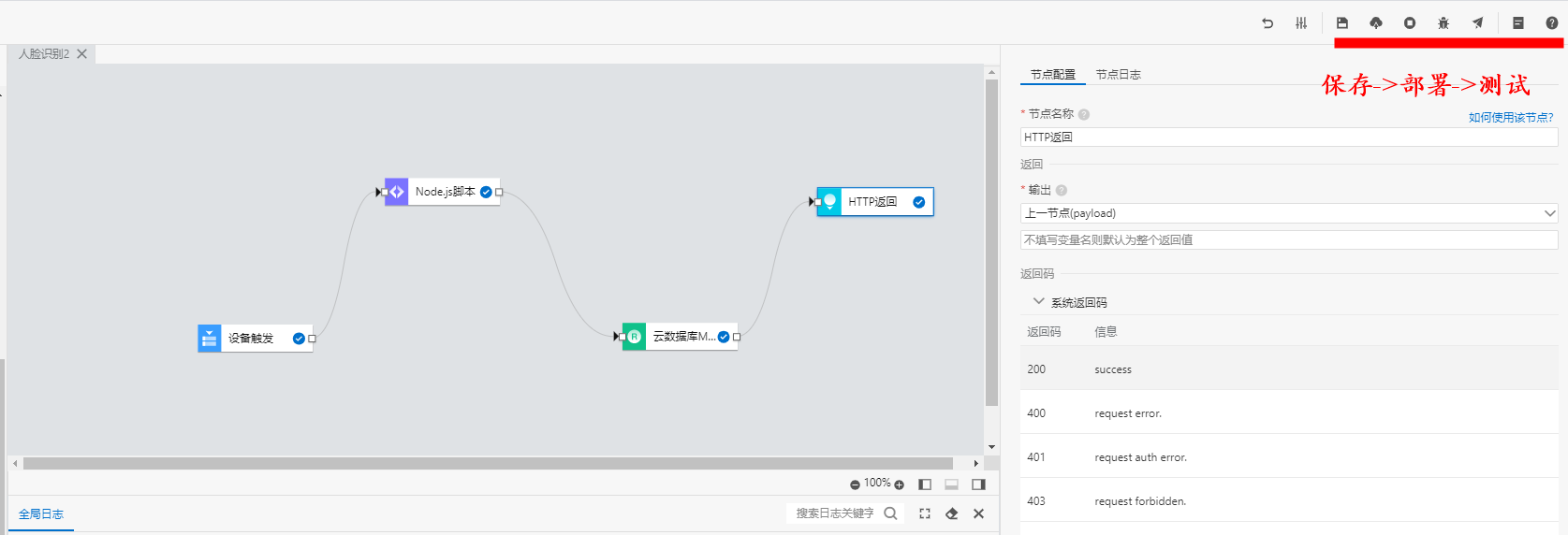
4, Run tests
1. Device side log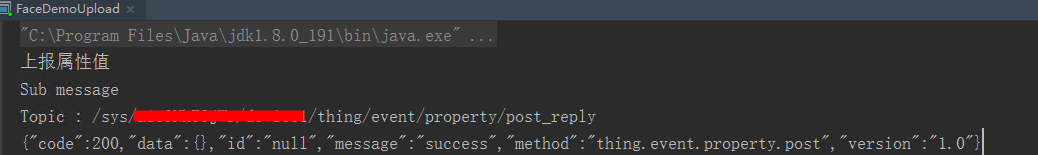
2. Node log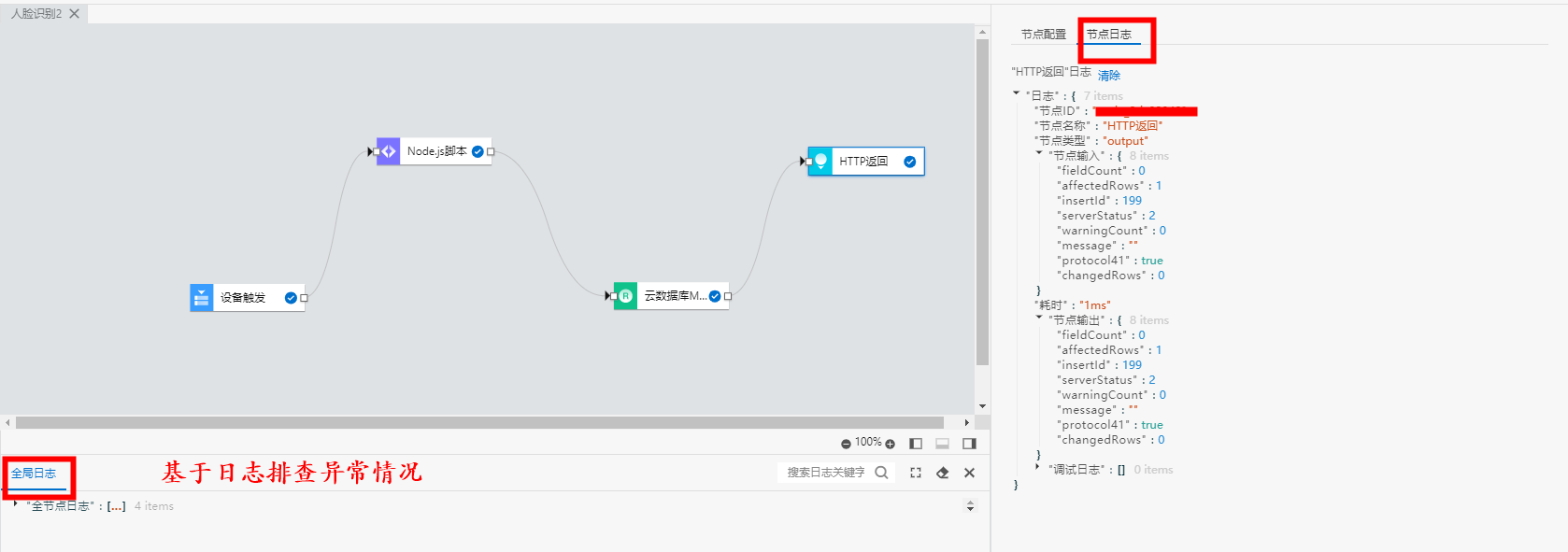
3. Database input insert query
Reference link
IoT Studio service development MySQL data flow example Demo
Alibaba cloud Internet of things platform blog overview
Alibaba cloud new face recognition overview