Still go straight to the subject and join Google AdMob ads.The application advertisement ID is not detailed.This is about the second access method for AdMob advertising.
First, two elements are required.
1. Access SDK
This time using Google's original ad SDK Download Address 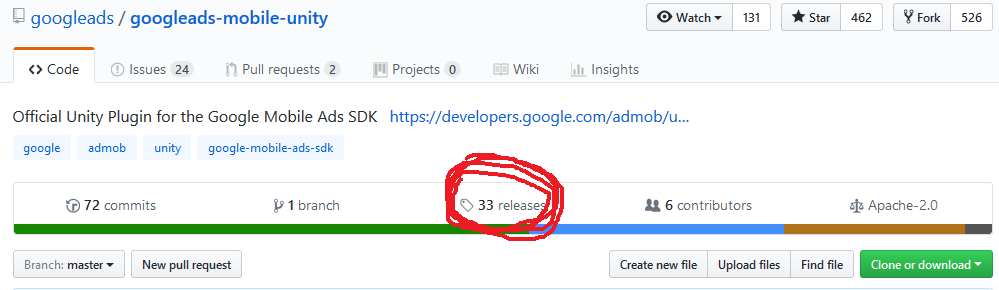
Note that you can choose the SDK version you want by clicking on the location where releases jumps (PS: Because I actually saw this kind of document at first, but later I read more before I know where to find the file I need.)
After downloading the plug-in, add the GoogleMobileAds.unitypackage Files are imported into your project.
The following files will appear in your project after you import the project. 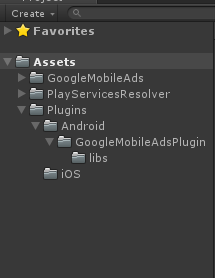
First Step Completed
Two: Code section
using System.Collections;
using System.Collections.Generic;
using UnityEngine;
using GoogleMobileAds.Api;
using GoogleMobileAds;
using System;
public class AdmobAds : MonoBehaviour {
//Singleton mode for easy reference in other scripts
public static AdmobAds instance;
//Motivate Video Advertising
public RewardBasedVideoAd rewardBasedVideo;
//Interstitial
public InterstitialAd interstitial;
private void Awake()
{
if (instance == null) instance = this;
else if (instance != this) Destroy(gameObject);
}
public void Start()
{
// Get singleton reward based video ad reference.
this.rewardBasedVideo = RewardBasedVideoAd.Instance;
//Here are the events needed to add video ads
// Called when an ad request has successfully loaded.
rewardBasedVideo.OnAdLoaded += HandleRewardBasedVideoLoaded;
// Called when an ad request failed to load.
rewardBasedVideo.OnAdFailedToLoad += HandleRewardBasedVideoFailedToLoad;
// Called when an ad is shown.
rewardBasedVideo.OnAdOpening += HandleRewardBasedVideoOpened;
// Called when the ad starts to play.
rewardBasedVideo.OnAdStarted += HandleRewardBasedVideoStarted;
// Called when the user should be rewarded for watching a video.
rewardBasedVideo.OnAdRewarded += HandleRewardBasedVideoRewarded;
// Called when the ad is closed.
rewardBasedVideo.OnAdClosed += HandleRewardBasedVideoClosed;
// Called when the ad click caused the user to leave the application.
rewardBasedVideo.OnAdLeavingApplication += HandleRewardBasedVideoLeftApplication;
this.RequestRewardedVideo();
RequestInterstitial();
}
private void RequestRewardedVideo()
{
//Request method for video advertisement, adUnitId fills in the advertisement ID of the corresponding platform, the same is true for the following screen ads
#if UNITY_ANDROID
string adUnitId = "ca-app-pub-7816725853485153/5965764209";
#elif UNITY_IPHONE
string adUnitId = "ca-app-pub-6491984961722312/6431399451";
#else
string adUnitId = "unexpected_platform";
#endif
// Create an empty ad request.
AdRequest request = new AdRequest.Builder().Build();
// Load the rewarded video ad with the request.
this.rewardBasedVideo.LoadAd(request, adUnitId);
}
//Here's how to execute the event added to our Start
public void HandleRewardBasedVideoLoaded(object sender, EventArgs args)
{
MonoBehaviour.print("HandleRewardBasedVideoLoaded event received");
}
public void HandleRewardBasedVideoFailedToLoad(object sender, AdFailedToLoadEventArgs args)
{
MonoBehaviour.print(
"HandleRewardBasedVideoFailedToLoad event received with message: "
+ args.Message);
}
public void HandleRewardBasedVideoOpened(object sender, EventArgs args)
{
MonoBehaviour.print("HandleRewardBasedVideoOpened event received");
}
public void HandleRewardBasedVideoStarted(object sender, EventArgs args)
{
MonoBehaviour.print("HandleRewardBasedVideoStarted event received");
}
public void HandleRewardBasedVideoClosed(object sender, EventArgs args)
{
RequestRewardedVideo();
MonoBehaviour.print("HandleRewardBasedVideoClosed event received");
}
public void HandleRewardBasedVideoRewarded(object sender, Reward args)
{
//Logical location of video ad reward.Logic for video rewards can be added here.
}
public void HandleRewardBasedVideoLeftApplication(object sender, EventArgs args)
{
MonoBehaviour.print("HandleRewardBasedVideoLeftApplication event received");
}
//Request Insert Advertising
private void RequestInterstitial()
{
#if UNITY_ANDROID
string adUnitId = "ca-app-pub-7816725853485153/7041018637";
#elif UNITY_IPHONE
string adUnitId = "ca-app-pub-7816725853485153/7041018637";
#else
string adUnitId = "unexpected_platform";
#endif
// Initialize an InterstitialAd.
interstitial = new InterstitialAd(adUnitId);
// Called when an ad request has successfully loaded.
interstitial.OnAdLoaded += HandleOnAdLoaded;
// Called when an ad request failed to load.
interstitial.OnAdFailedToLoad += HandleOnAdFailedToLoad;
// Called when the ad is closed.
interstitial.OnAdClosed += HandleOnAdClosed;
// Create an empty ad request.
AdRequest request = new AdRequest.Builder().Build();
// Load the interstitial with the request.
interstitial.LoadAd(request);
}
//Insert Advertising Correspondence Events
public void HandleOnAdLoaded(object sender, EventArgs args)
{
MonoBehaviour.print("HandleAdLoaded event received");
}
public void HandleOnAdFailedToLoad(object sender, AdFailedToLoadEventArgs args)
{
MonoBehaviour.print("HandleFailedToReceiveAd event received with message: "
+ args.Message);
}
public void HandleOnAdClosed(object sender, EventArgs args)
{
MonoBehaviour.print("HandleAdClosed event received");
}
//The method of displaying video advertisements can be called where they need to be displayed.
public void ShowReciveAds()
{
if (rewardBasedVideo.IsLoaded())
{
rewardBasedVideo.Show();
}
else
{
RequestRewardedVideo();
}
}
//Ways of displaying screen advertisements
public void ShowInterstitial()
{
if (interstitial.IsLoaded())
{
interstitial.Show();
}
else
{
RequestInterstitial();
}
}
}Interpolation ads are not often used.But the pattern is the same.
using System.Collections;
using System.Collections.Generic;
using UnityEngine;
using GoogleMobileAds.Api;
using GoogleMobileAds;
using System;
public class AdmobBannerAds : MonoBehaviour {
private BannerView bannerView;
public void Start()
{
this.RequestBanner();
}
private void RequestBanner()
{
//Fill in the corresponding platform ID
#if UNITY_ANDROID
string adUnitId = "ca-app-pub-3940256099942544/6300978111";
#elif UNITY_IPHONE
string adUnitId = "ca-app-pub-3940256099942544/2934735716";
#else
string adUnitId = "unexpected_platform";
#endif
bannerView = new BannerView(adUnitId, AdSize.Banner, AdPosition.Top);
// Called when an ad request has successfully loaded.
bannerView.OnAdLoaded += HandleOnAdLoaded;
// Called when an ad request failed to load.
bannerView.OnAdFailedToLoad += HandleOnAdFailedToLoad;
// Called when an ad is clicked.
bannerView.OnAdOpening += HandleOnAdOpened;
// Called when the user returned from the app after an ad click.
bannerView.OnAdClosed += HandleOnAdClosed;
// Called when the ad click caused the user to leave the application.
bannerView.OnAdLeavingApplication += HandleOnAdLeavingApplication;
// Create an empty ad request.
AdRequest request = new AdRequest.Builder().Build();
// Load the banner with the request.
bannerView.LoadAd(request);
}
public void HandleOnAdLoaded(object sender, EventArgs args)
{
MonoBehaviour.print("HandleAdLoaded event received");
}
public void HandleOnAdFailedToLoad(object sender, AdFailedToLoadEventArgs args)
{
MonoBehaviour.print("HandleFailedToReceiveAd event received with message: "
+ args.Message);
}
public void HandleOnAdOpened(object sender, EventArgs args)
{
MonoBehaviour.print("HandleAdOpened event received");
}
public void HandleOnAdClosed(object sender, EventArgs args)
{
MonoBehaviour.print("HandleAdClosed event received");
}
public void HandleOnAdLeftApplication(object sender, EventArgs args)
{
MonoBehaviour.print("HandleAdLeftApplication event received");
}
}
//The way Banner ads are displayed is called where you want them to be displayed
public void ShowBanner()
{
if (bannerView.IsLoaded())
{
bannerView.Show();
}
else
{
RequestBanner();
}
}The above code can be used directly by beginners, just modify the corresponding advertising ID to their own.