chrome + IDM + oil monkey plug-in realizes the high-speed download of large files on Baidu online disk; this is a very mature technology, with fast download speed and no need to worry about being sealed
1. Download chrome. If you skip it directly, you don't need to read it
2. Download idm software, Baidu search, the first basic is the official website download address, go in to download it, and then install it in a fool's way

After installation, as shown in the figure: in order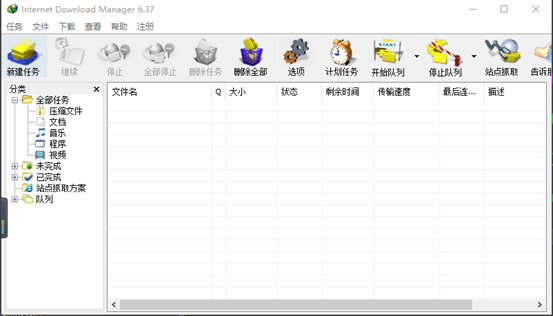
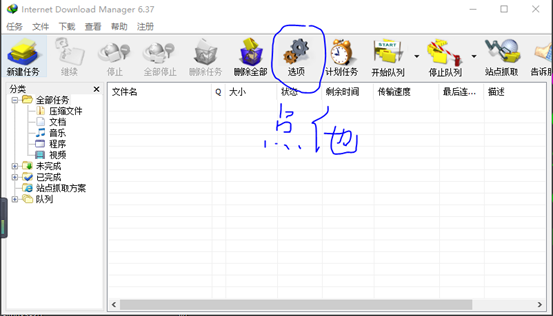
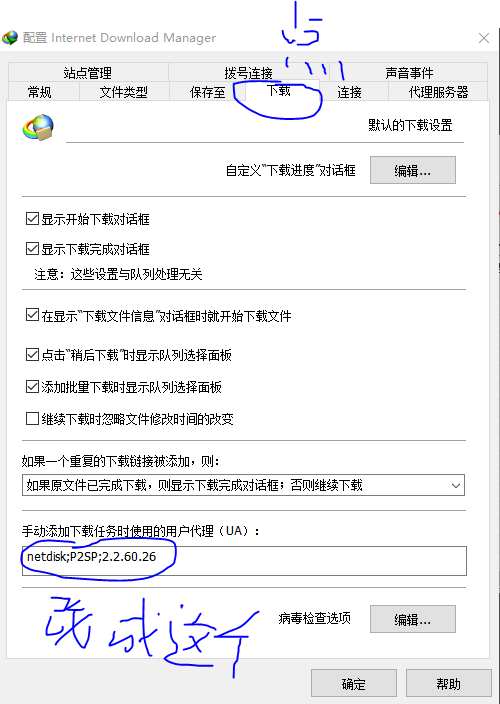
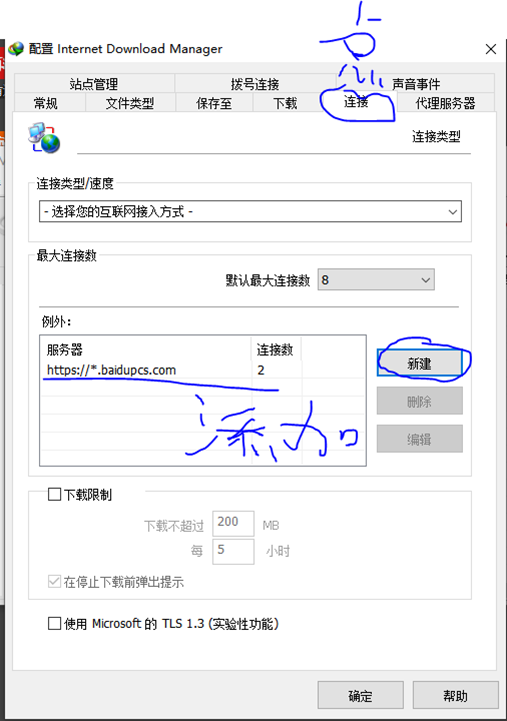
It can be seen that it's https:, just write two connections, which represents the number of threads when downloading. If you have a large bandwidth, you can write more. If you have a small one, you don't need to
So far, the second step is completed
3. Browser configuration
- Install the oil monkey plug-in
Link: https://pan.baidu.com/s/1HG7humcx5c2zxTUdO9eoxg
Extraction code: 04sw
Don't be afraid, it's 1M - Browser configuration oil monkey plug-in
Browser open: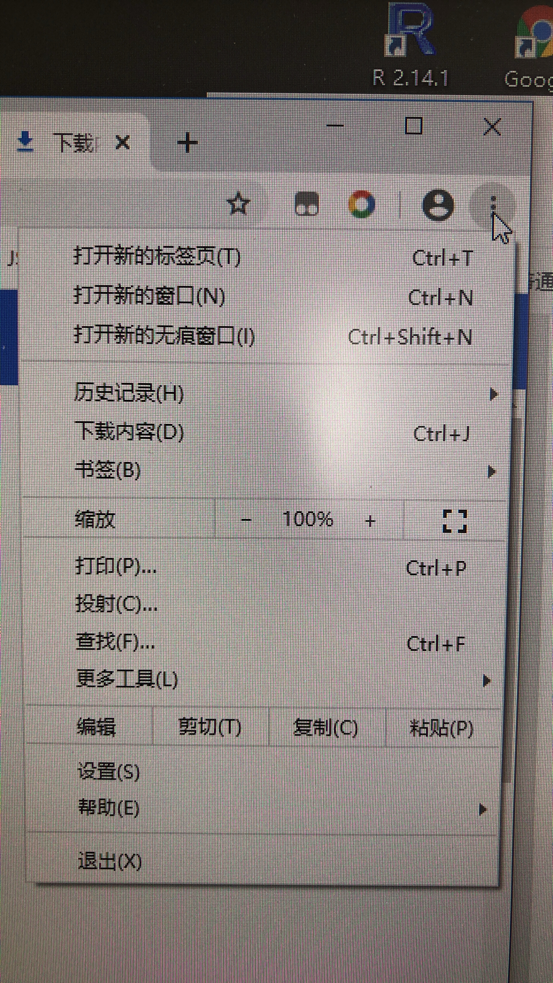
Click Settings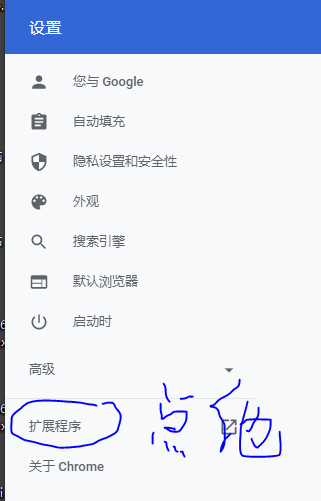
Then drag in the file downloaded from Baidu online disk just now, stupid operation
And then there's this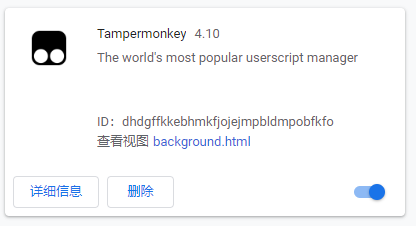
- It's also the last step. Download a js file to extract the direct chain of Baidu online disk. If you don't download it, go directly to the code:
// ==UserScript== // @namespace https://dotennin.blogspot.com/ // @name Baidu online disk direct chain extraction (multiple choice) // @description Baidu online disk direct chain extraction (multiple choice) with IDM Download // @version 0.3 // @author Dotennin // @license MIT // @Compatible chrome test passed // @Compatible Firefox not tested // @Compatible opera not tested // @Compatible Safari not tested // @include https://pan.baidu.com/disk/* // @connect baidu.com // @grant GM_setClipboard // @grant GM_xmlhttpRequest // @run-at document-idle // ==/UserScript== !function() { appendModal() let task = setInterval(() => { let dom, t = document.querySelector("a.g-button[data-button-id][title=\u4e0b\u8f7d]") if (t) { clearInterval(task) dom = t.cloneNode(true) t.after(dom) dom.removeAttribute("style") t.remove() dom.addEventListener("click", () => { let dom = window.event.currentTarget, selectList = require("system-core:context/context.js").instanceForSystem.list.getSelected() dom.setAttribute("style", "background-color: #09e; color: #fff") const requestList = [] let isDir = false selectList.filter((arr) => { if (arr.isdir === 1) { isDir = true return false } return true }).forEach((arr) => { requestList.push(getDownloadUrl(arr)) }) if (isDir) { alert("\u4e0d\u80fd\u5305\u542b\u6587\u4ef6\u5939\u4e0b\u8f7d\uff0c\u0020\u5c06\u5ffd\u7565\u6587\u4ef6\u5939\u52fe\u9009\u7684\u4e0b\u8f7d\u5185\u5bb9\u3002") } openModal() Promise.all(requestList).then((urls) => { dom.removeAttribute("style") // document.querySelector('.code').insertAdjacentHTML('beforeend', urls.join('\n')) document.querySelector('#copy-code').className = '' }) }) } }, 1e3) }() function getDownloadUrl(arr) { return new Promise((resolve, reject) => { GM_xmlhttpRequest({ "url": "http://pcs.baidu.com/rest/2.0/pcs/file?app_id=778750&ver=2.0&method=locatedownload&path=" + encodeURIComponent(arr.path), "method": "GET", "responseType": "json", "headers": { "User-Agent": "netdisk;P2SP;2.2.60.26" }, "onload": r => { if (r.response.hasOwnProperty("client_ip")) { const url = r.response.urls[0].url + "&filename=" + encodeURIComponent(arr.server_filename) document.querySelector('.code').insertAdjacentHTML('beforeend', url + '\n') return resolve(url) } else { // Todo return error message return reject(r) } } }) }) } function openModal() { const modalWrapper = document.querySelector('.modal-wrapper') modalWrapper.className = modalWrapper.className + ' open' } function closeModal() { const modalWrapper = document.querySelector('.modal-wrapper') modalWrapper.className = 'modal-wrapper' const urlElements = document.querySelector('.code') document.querySelector('#copy-code').className = 'disable' urlElements.innerHTML = '' } function copyCode() { const urlElements = document.querySelector('.code') window.getSelection().selectAllChildren(urlElements) GM_setClipboard(urlElements.innerText, 'text') } function appendModal() { document.body.insertAdjacentHTML('beforeend', ` <div class="modal-wrapper"> <div class="modal-overlay"></div> <div class="modal-window"> <div class="modal-content"> <pre class="code" data-lang="" data-unlink=""></pre> <button id="copy-code" class="disable">Copy to clipboard</button> </div> <span class="modal-close">×</a> </div> </div> <style> .modal-wrapper { z-index: 999; position: fixed; top: 0; right: 0; bottom: 0; left: 0; text-align: center; display: flex; justify-content: center; opacity: 0; visibility: hidden; transition: opacity .3s, visibility .3s; } .modal-wrapper.open { opacity: 1; visibility: visible; transition: opacity .4s, visibility .4s; } .modal-wrapper::after { display: inline-block; height: 100%; margin-left: -.05em; vertical-align: middle; content: "" } .modal-wrapper .modal-window { box-sizing: border-box; display: inline-block; z-index: 20; position: relative; width: 60vw; padding: 30px 30px 15px; border-radius: 2px; background: #fff; box-shadow: 0 0 30px rgba(0, 0, 0, .6); vertical-align: middle; align-self: center; } .modal-wrapper .modal-window .modal-content { max-height: 60vh; overflow-y: auto; } .modal-overlay { z-index: 10; position: absolute; top: 0; right: 0; bottom: 0; left: 0; background: rgba(0, 0, 0, .8) } .modal-wrapper .modal-close { z-index: 20; position: absolute; top: 0; right: 0; width: 35px; color: #95979c!important; font-size: 20px; font-weight: 700; line-height: 35px; text-align: center; text-decoration: none; text-indent: 0 } .modal-wrapper .modal-close:hover { color: #2b2e38!important } pre.code { text-align: left; background: rgb(250, 250, 250); border-radius: 3px; border: 0px; box-shadow: rgba(0, 0, 0, 0.2) 0px 0px 5px inset; color: #4d4d4d; font-family: Monaco, Consolas, "Courier New", Courier, monospace, sans-serif; font-size: 13px; outline: 0px; overflow: auto; max-height: 55vh; padding: 10px; vertical-align: baseline; line-height: normal; } a[title="download"] { color: #2f912d !important; } #copy-code { -webkit-tap-highlight-color: rgba(0,0,0,0); box-sizing: border-box; margin: 0; font: inherit; font-family: inherit; display: inline-block; padding: 6px 12px; margin-bottom: 0; font-size: 14px; font-weight: 400; line-height: 1.42857143; text-align: center; white-space: nowrap; vertical-align: middle; touch-action: manipulation; user-select: none; border: 1px solid transparent; border-radius: 4px; color: #fff; background-color: #337ab7; text-shadow: 0 -1px 0 rgba(0,0,0,.2); box-shadow: inset 0 1px 0 rgba(255,255,255,.15),0 1px 1px rgba(0,0,0,.075); background-image: linear-gradient(to bottom,#337ab7 0,#265a88 100%); background-repeat: repeat-x; border-color: #245580; -webkit-appearance: button; cursor: pointer; } #copy-code:focus { outline: thin dotted; outline: 5px auto -webkit-focus-ring-color; outline-offset: -2px; } #copy-code:active { background-color: #265a88; border-color: #245580; } #copy-code:hover { background-color: #265a88; background-position: 0 -15px; } #copy-code.disable { background-repeat: repeat-x; -webkit-appearance: button; pointer-events: none; cursor: not-allowed; box-shadow: none; opacity: .65; border-color: #2e6da4; background-color: #265a88; background-image: none; } </style> `) document.querySelectorAll('.modal-overlay,.modal-close').forEach((e) => e.addEventListener('click', closeModal)) document.getElementById('copy-code').addEventListener('click', copyCode) }
Copy the js code of the code block: just now the oil monkey plug-in has been opened, click this button: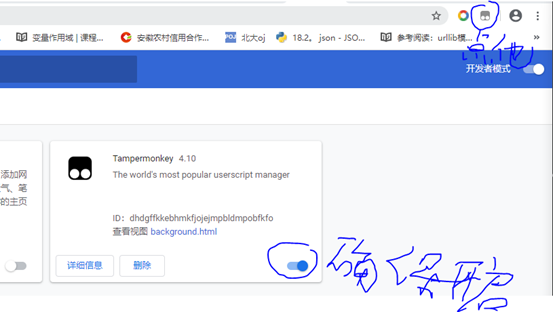
Click to add a new script, delete its original js code, copy the code in red on me, then click file, save, and it's OK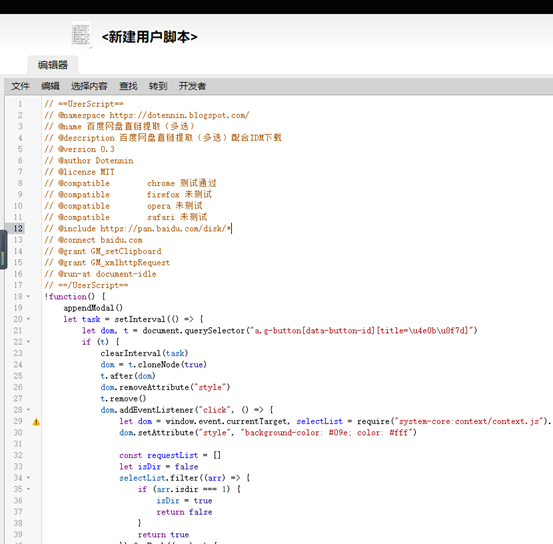
Automatically jump to this page:
At this point, the configuration is complete
4. Here comes the problem. How to achieve high-speed download?
1. Enter Baidu online disk in the browser, the software is not good, or what is the browser configuration in front of you?

2.55 G is big enough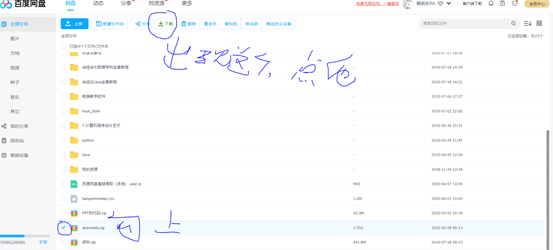
Then copy the links that appear. We do so many operations for this link
2. Open the IDM software, click the new task, paste the copied link, click OK, you can choose the download path to download, and the download speed is good,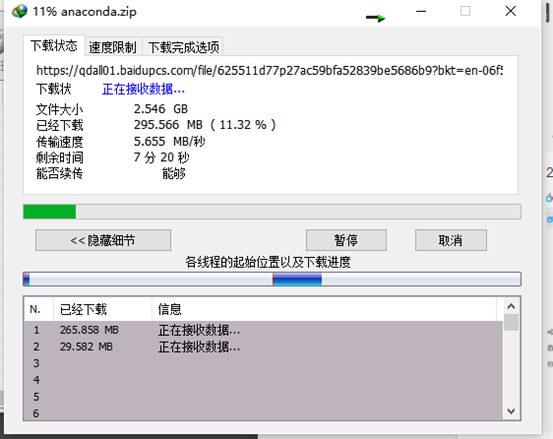
Note: but this only supports file download, not folder download, which has little impact. Although folder download is not supported, multi file download is supported. Enter the folder and select all the files. One picture is completed by yourself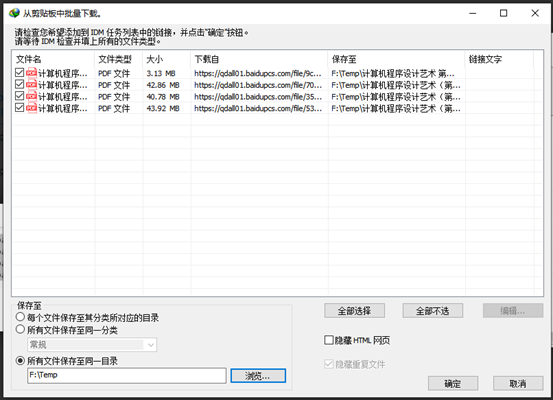
pass: IDM is valid for one month. After that, you need to find the cracked version