1. Download the source file
http://mirror.linux-ia64.org/gnu/gcc/releases/gcc-9.2.0/
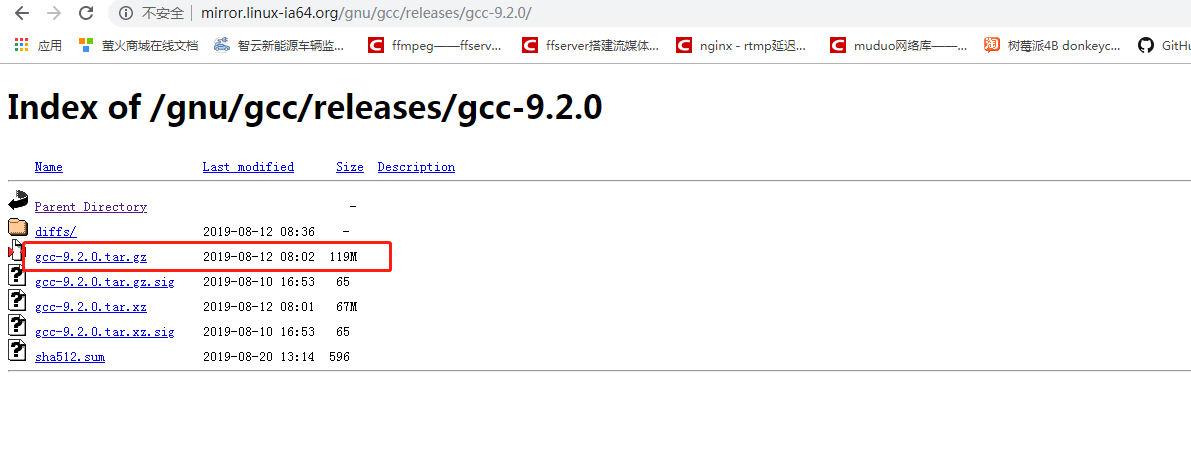
2 compile and install
#decompression tar zxvf gcc-9.2.0.tar.gz #Create compilation directory mkdir gcc-9.2.0-build
As shown in the figure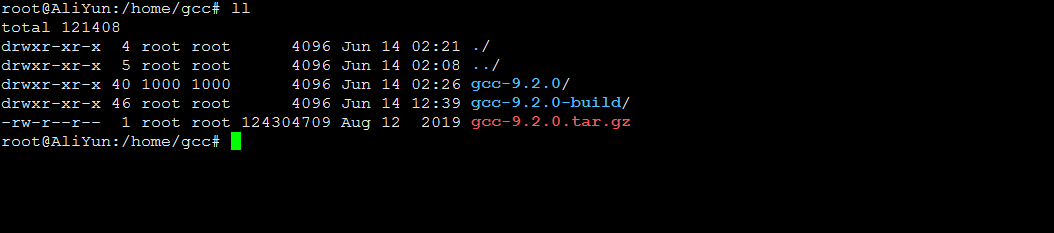
3 download dependency package
cd /home/gcc/gcc-9.2.0-build ../gcc-9.2.0/configure
Will report an error
configure: error: Building GCC requires GMP 4.2+, MPFR 2.4.0+ and MPC 0.8.0+. Try the --with-gmp, --with-mpfr and/or --with-mpc options to specify their locations. Source code for these libraries can be found at their respective hosting sites as well as at ftp://gcc.gnu.org/pub/gcc/infrastructure/. See also http://gcc.gnu.org/install/prerequisites.html for additional info. If you obtained GMP, MPFR and/or MPC from a vendor distribution package, make sure that you have installed both the libraries and the header files. They may be located in separate packages.
terms of settlement
cd /home/gcc/gcc-9.2.0 vi contrib/download_prerequisites
Put the
base_url='ftp://gcc.gnu.org/pub/gcc/infrastructure/'
Replace with:
base_url='http://mirror.linux-ia64.org/gnu/gcc/infrastructure/',
Replace the server address that does not exist with the mirror server address. Next, execute the following command to download and decompress the dependency package automatically:
bash contrib/download_prerequisites
Here's a hint. It's a success All prerequisites downloaded successfully.
cd /home/gcc/gcc-9.2.0-build ../gcc-9.2.0/configure --disable-multilib #Option disable multilib disable 32-bit make
Waiting for a long time....
make install
Specifies that the latest version of GCC compiler is used locally
Use the update alternatives command to add the latest compiler. Note: gcc is the default program for compiling C programs, and g + + is the default program for compiling C programs.
# Update alternatives -- install < link > < name > < Path > < priority > sudo update-alternatives --install /usr/bin/gcc gcc /usr/local/bin/gcc 50 sudo update-alternatives --install /usr/bin/g++ g++ /usr/local/bin/g++ 50
Use the following command to query the currently installed version of GCC compiler:
# Query the existing GCC compiler of this machine sudo update-alternatives --query gcc # Query the existing G + + compiler sudo update-alternatives --query g++
Name: gcc Link: /usr/bin/gcc Status: auto Best: /usr/local/bin/gcc Value: /usr/local/bin/gcc Alternative: /usr/bin/gcc-5 Priority: 20 Alternative: /usr/local/bin/gcc Priority: 50
Name: g++ Link: /usr/bin/g++ Status: auto Best: /usr/local/bin/g++ Value: /usr/local/bin/g++ Alternative: /usr/bin/g++-5 Priority: 20 Alternative: /usr/local/bin/g++ Priority: 50
Select the GCC compiler version to use by default:
# Interactive configuration GCC compiler sudo update-alternatives --config gcc # Interactive configuration G + + compiler sudo update-alternatives --config g++
You can use the following command to query the current gcc and g + + versions:
# Query gcc version gcc --version # Query g++ version g++ --version
C++ 17 standard program test
#include <iostream>
#include <tuple>
#include <map>
#include <stdexcept>
bool divide_remainder(int dividend, int divisor, int &fraction, int &remainder)
{
if (divisor == 0)
{
return false;
}
fraction = dividend / divisor;
remainder = dividend % divisor;
return true;
}
std::pair<int, int> divide_remainder(int dividend, int divisor)
{
if (divisor == 0)
{
throw std::runtime_error{"Attempt to divide by 0"};
}
return {dividend / divisor, dividend % divisor};
}
int main()
{
{ // old school way
int fraction, remainder;
const bool success{divide_remainder(16, 3, fraction, remainder)};
if (success)
{
std::cout << "16 / 3 is " << fraction << " with a remainder of " << remainder << "\n";
}
}
{ // C++11 way
const auto result(divide_remainder(16, 3));
std::cout << "16 / 3 is " << result.first << " with a remainder of " << result.second << "\n";
}
{ // C++11, ignoring fraction part of result
int remainder;
std::tie(std::ignore, remainder) = divide_remainder(16, 5);
std::cout << "16 % 5 is " << remainder << "\n";
}
{ // C++17, use structured bindings
auto[fraction, remainder] = divide_remainder(16, 3);
std::cout << "16 / 3 is " << fraction << " with a remainder of " << remainder << "\n";
}
{ // C++17, decompose a tuple into individual vars
std::tuple<int, float, long> tup{1, 2.0, 3};
auto[a, b, c] = tup;
std::cout << a << ", " << b << ", " << c << "\n";
}
{ // C++17, use structured binding in for-loop
std::map<std::string, size_t> animal_population{
{"humans", 7000000000},
{"chickens", 17863376000},
{"camels", 24246291},
{"sheep", 1086881528}
/* ... */
};
for (const auto & [ species, count ] : animal_population)
{
std::cout << "There are " << count << " " << species << " on this planet.\n";
}
}
}
g++ -g -Wall -std=c++17 *.cpp -o test ./test
16 / 3 is 5 with a remainder of 1 16 / 3 is 5 with a remainder of 1 16 % 5 is 1 16 / 3 is 5 with a remainder of 1 1, 2, 3 There are 24246291 camels on this planet. There are 17863376000 chickens on this planet. There are 7000000000 humans on this planet. There are 1086881528 sheep on this planet.
Use G++9.2.0 to build a multithreaded program. When running the program, it looks like ". / main: /usr/lib/x86_64-linux-gnu/libstdc++.so.6: version `GLIBCXX_3.4.22 'not found (required by. / main) "error
#include <iostream>
#include <queue>
#include <tuple>
#include <condition_variable>
#include <thread>
using namespace std;
using namespace chrono_literals;
queue<size_t> q;
mutex mut;
condition_variable cv;
bool finished = false;
void producer(size_t items) {
for (size_t i = 0; i < items; ++i) {
this_thread::sleep_for(100ms);
{
lock_guard<mutex> lk(mut);
q.push(i);
}
cv.notify_all();
}
{
lock_guard<mutex> lk(mut);
finished = true;
}
cv.notify_all();
}
void comsumer() {
while (!finished) {
unique_lock<mutex> lk(mut);
cv.wait(lk, []() {
return !q.empty() || finished;
});
while (!q.empty()) {
cout << "Got " << q.front() << " from queue. " << endl;
q.pop();
}
}
}
int main() {
thread t1(producer, 10);
thread t2(comsumer);
t1.join();
t2.join();
cout << "Finished! " << endl;
return 0;
}
g++ -g -Wall -std=c++17 -pthread *.cpp -o main ./main
./main: /usr/lib/x86_64-linux-gnu/libstdc++.so.6: version `GLIBCXX_3.4.22' not found (required by ./main)
Add / usr / lib / x86_ 64 Linux GNU / libstdc + +. So. 6 modify the suffix backup, and copy / usr/local/lib64/libstdc++.so.6 to the local. The command is as follows:
cd /usr/lib/x86_64-linux-gnu # Back up the original version sudo mv libstdc++.so.6 libstdc++.so.6.bk # Copy new version sudo cp /usr/local/lib64/libstdc++.so.6 ./ # Update shared library cache sudo ldconfig
Then, verify that the new "libstdc++.so.6" file contains ` glibcxx_ Version 3.4.22 '(this step may not be performed).
strings ./libstdc++.so.6 | grep GLIBC
Recompile build
g++ -g -Wall -std=c++17 -pthread *.cpp -o main ./main Got 0 from queue. Got 1 from queue. Got 2 from queue. Got 3 from queue. Got 4 from queue. Got 5 from queue. Got 6 from queue. Got 7 from queue. Got 8 from queue. Got 9 from queue. Finished!
Unable to downgrade GCC compiler version
Although the latest version of GCC compiler is very comfortable to use, some old code may still need the old version of GCC compiler to compile. At this time, we naturally think of using
sudo update-alternatives --config gcc
The command configures the version, but it is found that no matter how I set the options, the gcc-v command always outputs the following information:
Use built-in specs. COLLECT_GCC=gcc COLLECT_LTO_WRAPPER=/usr/local/libexec/gcc/x86_64-pc-linux-gnu/9.2.0/lto-wrapper Target: x86_64-pc-linux-gnu Configuration is:.. / gcc-9.2.0/configure -- Disable multilib Thread model: posix gcc version 7.2.0 (GCC)
That is, you cannot downgrade the GCC version.
The reason for this problem is that we set the priority of GCC7.3.0 too high. Due to the high priority and new version of GCC 7.3.0, no matter how we manually select the GCC version, the system will still match the newer version of GCC program.
The solution is to set the priority of the old version of GCC program higher. The specific operations are as follows:
# 1. Delete the old GCC configuration item with low priority sudo update-alternatives --remove gcc /usr/bin/gcc-5 sudo update-alternatives --remove g++ /usr/bin/g++-5 # 2. Reinstall old GCC configuration items with higher priority sudo update-alternatives --install /usr/bin/gcc gcc /usr/bin/gcc-5 70 sudo update-alternatives --install /usr/bin/g++ g++ /usr/bin/g++-5 70 # 3. At this time, you can change the current GCC version sudo update-alternatives --config gcc sudo update-alternatives --config g++