catalogue
Classification (from the perspective of file function)
Sequential reading and writing of files
Sequential read-write function table
What is an input / output stream
fgetc/fgetc character read / write function
fgets/fputs - string read / write function
fscanf/fprintf format read / write function
Comparison of scanf/printf, fscanf/fprintf and sscanf/sprintf functions
fread/fwrite block read / write function
Random reading and writing of files
Classification (according to the organization form of data)
Storage form of data in memory
Judgment of end of file reading
preface
This chapter mainly explains:
- Master the file operation and use of C language
- Basic use of various functions for file operation
Why use files
What is a file
- Concept:
Classification (from the perspective of file function)
file name
- The file name contains three parts:
File path + file name trunk + file suffix (for user identification and reference)
- For example:
Opening and closing of files
field name pointer
- Concept:
- Example: the stdio.h header file provided by VS2013 compilation environment has the following file type declaration
struct _iobuf {
char *_ptr;
int _cnt;
char *_base;
int _flag;
int _file;
int _charbuf;
int _bufsiz;
char *_tmpfname;
};
typedef struct _iobuf FILE;- be careful:
- The FILE types of different C compilers contain different contents, but they are similar
- Whenever a FILE is opened, the system will automatically create a variable of FILE structure according to the situation of the FILE and fill in the information in it (users do not need to care about details)
- Generally, a FILE pointer is used to maintain the variables of the FILE structure (easy to use)
- Example: create a pointer variable of FILE *
FILE* pf;//File pointer variable
Note: the file associated with it can be found through the file pointer variable
- Diagram:
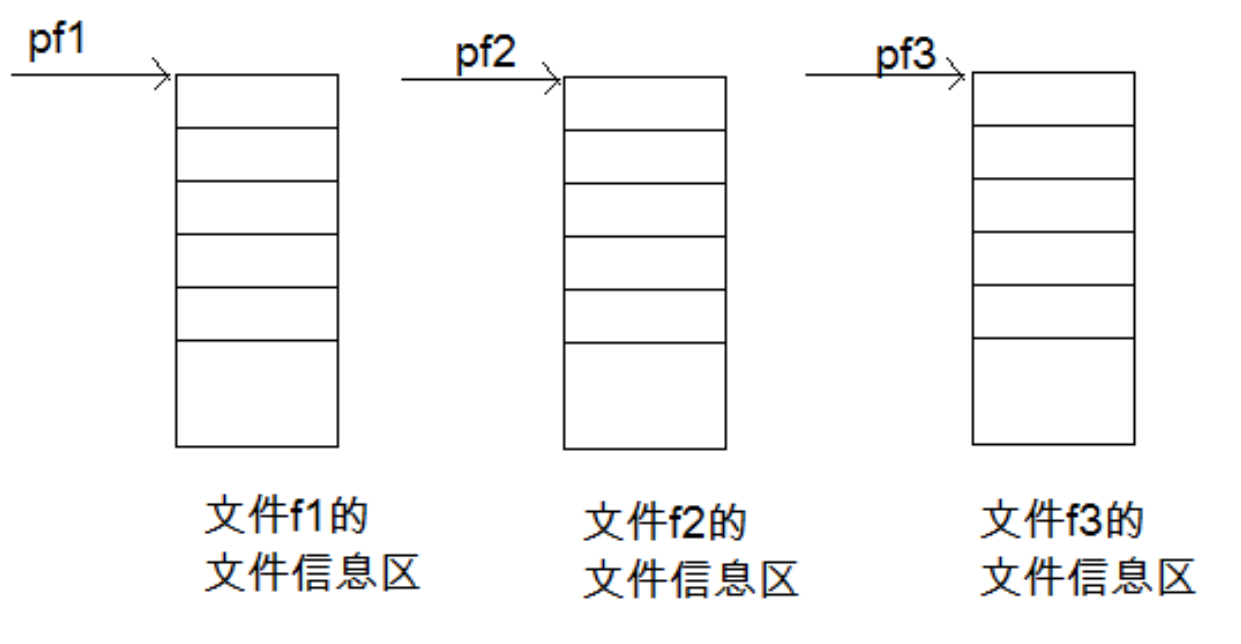
fopen and fclose functions
- Concept:
- Example:
//Open file FILE * fopen ( const char * filename,//file name const char * mode//Open mode ); //Close file int fclose ( FILE * stream //field name pointer );
Open method table
|
File usage
|
meaning
|
If the specified file does not exist
|
|
"r"
(read only)
|
To enter data, open an existing text file
|
error
|
|
"w"
(write only)
|
To output data, open a text file
|
Create a new file
|
|
"a"
(added)
|
Add data to the end of a text file
|
Create a new file
|
|
"rb"
(read only)
|
To enter data, open a binary file
|
error
|
|
"wb"
(write only)
|
To output data, open a binary file
|
Create a new file
|
|
"ab"
(added)
|
Add data to the end of a binary file
|
error
|
|
"r+"
(read and write)
|
To read and write, open a text file
|
error
|
|
"w+"
(read and write)
|
A new file is recommended for reading and writing
|
Create a new file
|
|
"a+"
(read and write)
|
Open a file and read and write at the end of the file
|
Create a new file
|
|
"rb+"
(read and write)
|
Open a binary file for reading and writing
|
error
|
|
"wb+"
(read and write)
|
Create a new binary file for reading and writing
|
Create a new file
|
|
"ab+"
(read and write)
|
Open a binary file and read and write at the end of the file
|
Create a new file
|
Note: "r" means read; "w" means write; "a" means append; "+" means readable and writable to the file; "t" means text file (generally omitted); "b" means binary file (Note: if the type is not specified, the default is text file)
Generally speaking, learn to skillfully operate the first three
/* fopen fclose example */
#include <stdio.h>
int main ()
{
FILE * pFile;
//Open file
pFile = fopen ("myfile.txt","w");
//File operation
if (pFile!=NULL)
{
fputs ("fopen example",pFile);
//Close file
fclose (pFile);
}
return 0;
}Sequential reading and writing of files
Sequential read-write function table
|
function
|
Function name
|
Apply to
|
|
Character input function
|
fgetc
|
All input streams
|
|
Character output function
|
fputc
|
All output streams
|
|
Text line output function
|
fgets
|
All input streams
|
|
Text line output function
|
fputs
|
All output streams
|
|
Format input function
|
fscanf
|
All input streams
|
| Format output function |
fprintf
|
All output streams
|
|
Binary input
|
fread
| file |
|
Binary output
|
fwrite
| file |
Note: use these functions to include the header file < stdio. H >
What is an input / output stream
- Input stream:
A stream that reads data from another device into memory
- Output stream:
A stream that writes data out of memory to other devices
- About flow diagram:
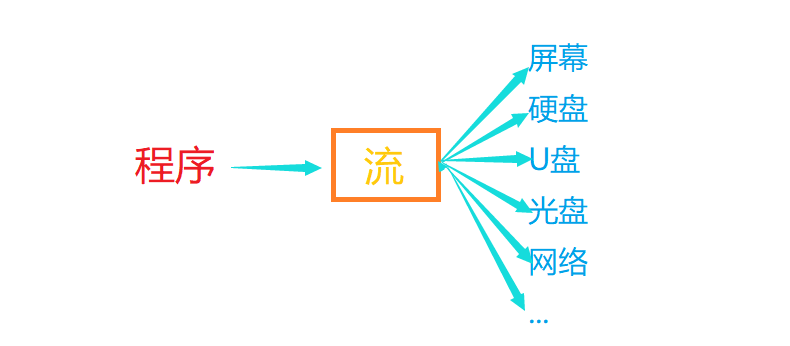
- be careful:
As long as the C language program is run, three streams are opened by default:
stdin: standard input stream (corresponding to keyboard)
stdout: standard output stream (corresponding screen)
stderr: standard error flow (corresponding screen)
Note: the types of these three streams are FILE pointers of FILE * streams
fgetc/fgetc character read / write function
- definition:
int fputc( int c,//Character (or corresponding ASCII code value) FILE *stream //File pointer (or stream) ); int fgetc( FILE *stream );
- be careful:
- The function of fputc is to output characters to a stream. The return type is int. when the function outputs characters successfully, it returns the corresponding ASCII code value of the characters. When the output fails, it returns EOF
- The fgetc function can obtain characters from the file stream. The return type is int. when the function inputs characters successfully, it returns the corresponding ASCII code value of the characters. When the input fails, it returns EOF
Note: every time the function runs once, the pointer of the stream (standard input stream or file stream) will point to the first address of the space after reading the content
- Example:
//Create and open files
FILE* pf = fopen("test.txt", "w");//Open file read
//Note: if there is a test.txt file in the file, you don't need to create it. If not, you will create the file first and then open the file in the corresponding way
if (pf == NULL)
{
perror("fopen:");
return;
}
char ch;
//fgetc(stdin)==getchar()
while ((ch = fgetc(stdin)) != EOF)
{
//Output to file stream
fputc(ch, pf);
} //Read data
while (ch = fgetc(pf) != EOF)
{
//putchar(ch)==fputc(ch,stdout)
putchar(ch);
}- Special attention:
fgetc(stdin)==getchar();
putchar(ch)==fputc(ch,stdout);
fgets/fputs - string read / write function
- definition:
char *fgets( char *string, int n, FILE *stream ); int fputs( const char *string, FILE *stream );
- be careful:
- The fgets function reads a string from the stream to the corresponding storage location; The first parameter is the storage location of the obtained string; The second parameter is the maximum number of characters of the string to be read; The third parameter is the file pointer (file stream) of the file to be read. If the function reads successfully, it returns the address where the string is stored. Otherwise, it returns NULL (end of file / error encountered)
- The function of fputs is to output a string to a stream. The first parameter of the function is the written string (first address), the second parameter is a stream, and the return value of the function is int. when the function is written successfully, it returns a positive number, otherwise it returns EOF
- Example:
int main()
{
FILE* pf = fopen("data.txt", "w");
if (pf == NULL)
{
perror("fopen");
return 1;
}
char str[] = "Hello world!";
fputs(str, pf);
fclose(pf);
pf = NULL;
return 0;
}
int main()
{
FILE* pf = fopen("data1.txt", "r");//Open file read
if (pf == NULL)
{
perror("fopen");
return 1;
}
char str[20] = { 0 };
fgets(str, 5, pf);//Read the string in the file into arr
//Note: 5 bytes are read here, including the character '\ 0'
printf("%s\n", arr);//Print out the read string
fclose(pf);
pf = NULL;
return 0;
}
- Special attention:
fgets(str, stdin)==gets(str);
fputs(str, stdout)==puts(str);
fscanf/fprintf format read / write function
- definition:
int fscanf( FILE *stream, const char *format [, argument ]... ); int fprintf( FILE *stream, const char *format [, argument ]...);
- be careful:
- The function of fscanf is to obtain the formatted data into the target stream. The first parameter of the function is a file stream (input source stream), the second parameter is the input parameter form (there can be multiple), and the third parameter of the function is the target of the input data
- The function of fprintf is to output formatted data to the target stream. The first parameter of the function is a file stream (target stream), the second parameter is the input parameter form (there can be multiple), and the third parameter of the function is the source of the input data
- Example:
//Student information
struct student
{
char name[20];
char sex[5];
int age;
int score;
};
//roster
struct Register
{
struct student data[5];
int num;
}stu;num=0;
void ioinfo(char* str, char* way,struct Register*ptr)
{
//Open file
FILE* pf = fopen(str, way);
if (pf == NULL)
{
perror("fopen:");
return;
}
//Load data into memory
for (int i = 0; i < ptr->num; i++)
{
fscanf(pf, "%s %s %d %d",&ptr->data[i].name, &ptr->data[i].sex, &ptr->data[i].age, &ptr->data[i].score);
}
//Display data
for (int i = 0; i < ptr->num; i++)
{
printf("%s %s %d %d", ptr->data[i].name, ptr->data[i].sex, ptr->data[i].age, ptr->data[i].score);
}
//Write data
printf("Enter the number of student data written\n");
scanf("%d", &ptr->num);
for (int i = 0; i < ptr->num; i++)
{
scanf("%s %s %d %d", &ptr->data[i].name, &ptr->data[i].sex, &ptr->data[i].age, &ptr->data[i].score);
}
//Import data to file
for (int i = 0; i < ptr->num; i++)
{
fprintf(pf, "%s %s %d %d", &ptr->data[i].name, &ptr->data[i].sex, &ptr->data[i].age, &ptr->data[i].score);
}
fclose(pf);
pf = NULL;
return;
}- Special attention:
fscanf(stdin, "%d", &i)==scanf("%d",&i);
fprintf(stdout, "%d", i)==printf("%d",i);
sscanf/sprintf function
- definition:
int sprintf( char *buffer, const char *format [, argument] ... ); int sscanf( const char *buffer, const char *format [, argument ] ... );
- be careful:
- sprintf function can write a formatted data into the target address buffer in the form of string. The first parameter of the function is the target address converted into string, and the second parameter refers to fprintf or printf function (the parameters of the three are the same)
- The sscanf function can read formatted data from a string (buffer). The first parameter is the address of the read string, and the second parameter refers to the fscanf or scanf function
- Example:
struct S
{
char name[20];
int age;
char sex[5];
};
int main()
{
struct S s = { "Zhang San",18,"male" };
char buf[100] = { 0 };
sprintf(buf, "%s %d %s", s.name, s.age, s.sex);
printf("%s\n", buf);
struct S s1 = { 0 };
sscanf(buf, "%s %d %s", s1.name, &(s1.age), s1.sex);
printf("%s %d %s", s1.name, s1.age, s1.sex);
return 0;
}
Note: in fact, this is very similar to the sscanf/sprintf function and the fscanf/fprintf function, except that one is input and output to the character array and the other is input and output to the file stream
Comparison of scanf/printf, fscanf/fprintf and sscanf/sprintf functions
- scanf/printf:
Formatted I/O functions for standard input and output streams
- fscanf/fprintf:
Formatted I/O functions for all input and output streams
- sscanf/sprintf:
Extract the formable data input from the string and convert the formatted data into string output
fread/fwrite block read / write function
- definition:
size_t fread( void *buffer, size_t size, size_t count, FILE *stream ); size_t fwrite( const void *buffer, size_t size, size_t count, FILE *stream );
- be careful:
- The function of fwrite function is to output data to the target stream in binary form. The first parameter is a pointer (the source address of the output data), the second parameter is the byte size of each output data, the third parameter is the maximum output times, and the fourth parameter is the target stream of data output, returning the complete number of actual output times
- The function of fread function is to input data from the source stream to the target address in binary form. The first parameter is a pointer (the target address of the input data), the second parameter is the byte size of each input data, the third parameter is the maximum input times, and the fourth parameter is the source stream of data input, returning the actual complete input times
- Example:
//Address book (input / output data)
//Load address book data
void LoadContact(struct Contact*p)
{
//rb: open a binary file as read-only
FILE* pf = fopen("contact.txt","rb");
if (pf == NULL)
{
perror("Loadcontact");
return;
}
//Save data temporarily
struct Peoinfo tmp = { 0 };
//fread: binary input (return 1 if the input data is complete, otherwise return 0)
while (fread(&tmp, sizeof(struct Peoinfo), 1, pf))
{
//Judge whether capacity increase is required during input
CheakContact(p);
p->data[p->sz] = tmp;
p->sz++;
}
//release
fclose(pf);
pf = NULL;
return;
}
//Save address book data
void SaveContact(struct Contact* p)
{
//fopen function: finds the specified file and returns the address of the file
//wb: open in write only mode (to output data, open a binary file)
FILE* pf = fopen("contact.txt", "wb");
if (pf == NULL)
{
//If the opening fails, an error message is printed
perror("SaveContact");
return;
}
for (int i = 0; i < p->sz; i++)
{
//fwrite: binary output
fwrite(p->data+i, sizeof(struct Peoinfo), 1, pf);
}
//Release after pf is used up
fclose(pf);
pf = NULL;
return;
}Random reading and writing of files
fseek function
- effect:
- definition:
int fseek ( FILE * stream, long int offset, int origin );
- be careful:
The first parameter is the file stream, the second is the offset position size, and the third parameter is the start position
- regulations:
File start location: SEEK_SET (the value of offset is positive)
Current file location: SEEK_CUR (the value of offset can be positive or negative)
File end location: SEEK_END (offset value is negative)
- Example:
/* fseek example */
#include <stdio.h>
int main ()
{
FILE * pFile;
//Relative path (find and create in current file)
pFile = fopen ( "example.txt" , "wb" );
fputs ( "This is an apple." , pFile );
fseek ( pFile , 9 , SEEK_SET );
fputs ( " sam" , pFile );
fclose ( pFile );
return 0;
}- result:
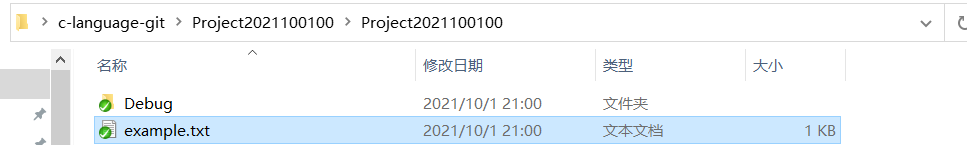
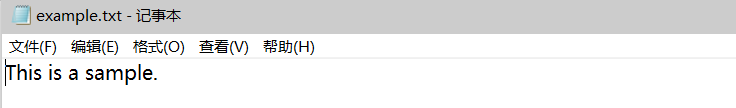
ftell function
- effect:
Returns the offset of the file pointer from the starting position
- definition:
long int ftell ( FILE * stream );
- Example:
/* ftell example : getting size of a file */
#include <stdio.h>
int main ()
{
FILE * pFile;
long size;
pFile = fopen ("myfile.txt","rb");
if (pFile==NULL)
perror ("Error opening file");
else
{
//Gets the file byte size
fseek (pFile, 0, SEEK_END); // non-portable
size=ftell (pFile);
fclose (pFile);
printf ("Size of myfile.txt: %ld bytes.\n",size);
}
return 0;
}rewind function
- effect:
- definition:
void rewind ( FILE * stream );
- Example:
/* rewind example */
#include <stdio.h>
int main ()
{
int n;
FILE * pFile;
char buffer [27];
pFile = fopen ("myfile.txt","w+");
for ( n='A' ; n<='Z' ; n++)
fputc ( n, pFile);
//Return to the starting position and read again
rewind (pFile);
fread (buffer,1,26,pFile);
fclose (pFile);
//'\ 0' will not be added after reading (the terminator is required for puts)
buffer[26]='\0';
puts (buffer);
return 0;
}Text and binary files
Classification (according to the organization form of data)
Binary file
Data is stored in binary form in memory and output to external memory without conversion. If it is required to be stored in external memory (it can only be understood by using binary compiler if it is not understood)
text file
Storage form of data in memory
- Example: integer 10000
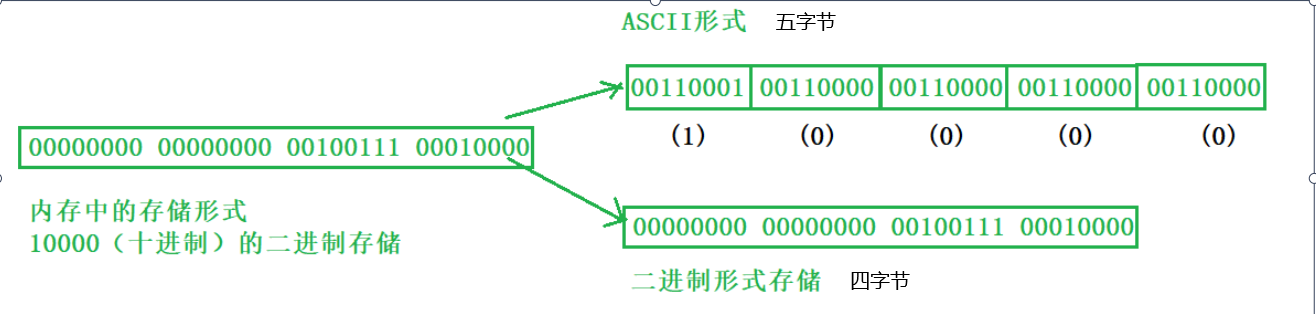
#include <stdio.h>
int main()
{
int a = 10000;
FILE* pf = fopen("test.txt", "wb");
fwrite(&a, 4, 1, pf);//Write to file in binary form
fclose(pf);
pf = NULL;
return 0;
}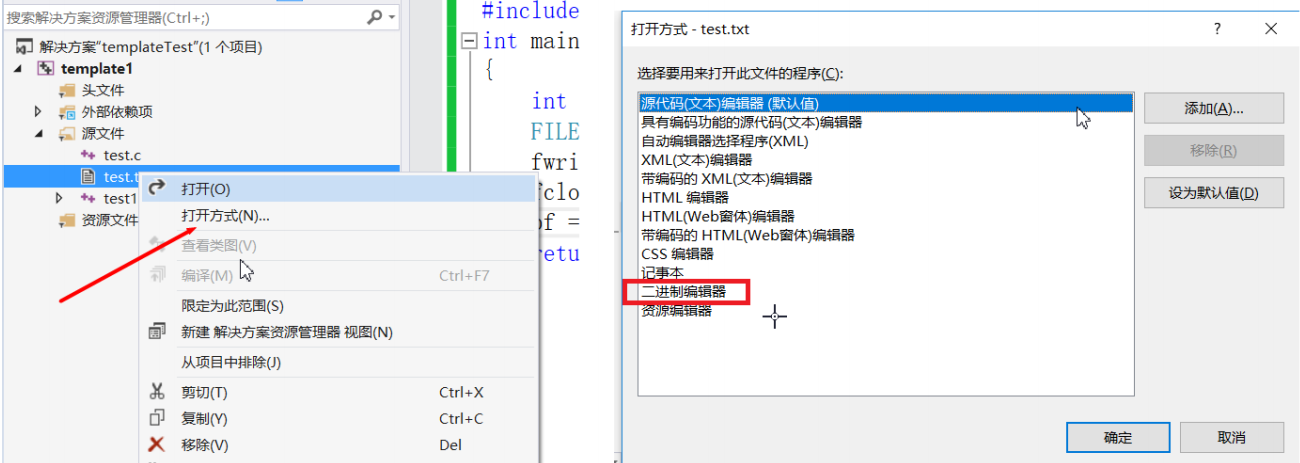
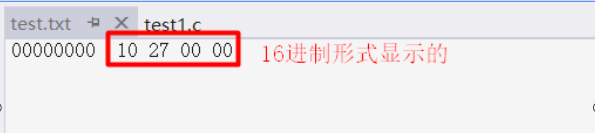
Judgment of end of file reading
feof function
Function: used to judge whether the end of the file is encountered (if the file pointer is the end of the file, it returns non-zero, otherwise it returns zero)
ferror function
Function: used to judge whether an error is encountered and the reading fails (if an error is encountered, it returns non-zero, otherwise it returns zero)
Read end judgment direction
- For example:
- For example:
- Example 1: text file
#include <stdio.h>
#include <stdlib.h>
int main(void) {
int c; // Note: int, not char, requires EOF processing
FILE* fp = fopen("test.txt", "r");
if(!fp) {
perror("File opening failed");
return EXIT_FAILURE;
}
//fgetc will return EOF when reading fails or when the file ends
while ((c = fgetc(fp)) != EOF) // Standard C I/O read file cycle
{
putchar(c);
}
//Judge why it ended
if (ferror(fp))
puts("I/O error when reading");
else if (feof(fp))
puts("End of file reached successfully");
fclose(fp);
}- Example 2: binary file
#include <stdio.h>
enum { SIZE = 5 };
int main(void) {
double a[SIZE] = {1.,2.,3.,4.,5.};
FILE *fp = fopen("test.bin", "wb"); // Binary mode must be used
fwrite(a, sizeof *a, SIZE, fp); // Write an array of double
fclose(fp);
double b[SIZE];
fp = fopen("test.bin","rb");
size_t ret_code = fread(b, sizeof *b, SIZE, fp); // Read array of double
if(ret_code == SIZE) {
puts("Array read successfully, contents: ");
for(int n = 0; n < SIZE; ++n) printf("%f ", b[n]);
putchar('\n');
} else {
// error handling
if (feof(fp))
printf("Error reading test.bin: unexpected end of file\n");
else if (ferror(fp)) {
perror("Error reading test.bin");
}
}
fclose(fp);
}file buffer
- Concept:
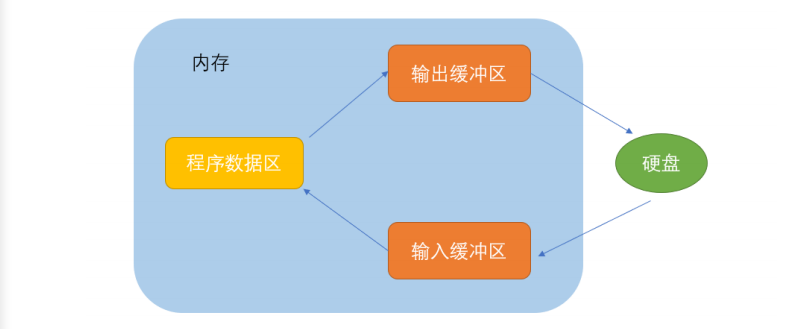
- Example: you can test by yourself
#include <stdio.h>
#include <windows.h>
//VS2013 WIN10 environment test
int main()
{
FILE*pf = fopen("test.txt", "w");
fputs("abcdef", pf);//Put the code in the output buffer first
printf("Sleep for 10 seconds-The data has been written. Open it test.txt File, no content found in the file\n");
Sleep(10000);
printf("refresh buffer \n");
fflush(pf);//When the buffer is refreshed, the data of the output buffer is written to the file (disk)
//Note: fflush cannot be used on higher version VS
printf("Sleep for another 10 seconds-At this point, open again test.txt File, the file has content\n");
Sleep(10000);
fclose(pf);
//Note: fclose also flushes the buffer when closing the file
pf = NULL;
return 0;
}- Conclusion: