group nine hundred and fifty-six million one hundred and twelve thousand eight hundred and twenty-five
group nine hundred and fifty-six million one hundred and twelve thousand eight hundred and twenty-five
group nine hundred and fifty-six million one hundred and twelve thousand eight hundred and twenty-five
If you don't want to do it, you can use my finished product
I also successfully built it after reading various posts and tutorials,
Summed up some of the bug s I encountered for your reference!!!
It's not easy to create, please click three times, and refuse the white whoring party!!!
Put your mind first
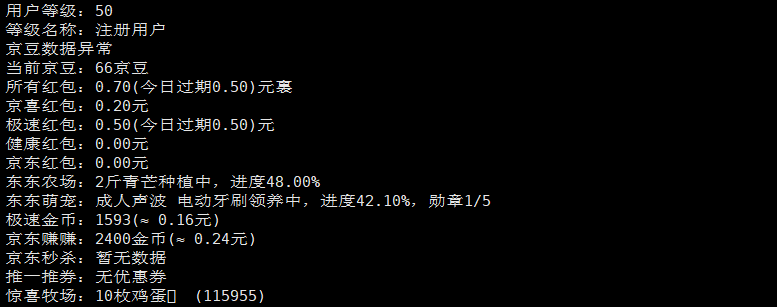
This is a screenshot of the background. The effect is the same
To install Qinglong panel and xdd robot, please see another tutorial. I won't repeat it here
Multi vessel installation:
docker run -dit \ -v $PWD/ql1/config:/ql/config \ -v $PWD/ql1/log:/ql/log \ -v $PWD/ql1/db:/ql/db \ -v $PWD/ql1/repo:/ql/repo \ -v $PWD/ql1/raw:/ql/raw \ -v $PWD/ql1/scripts:/ql/scripts \ -v $PWD/ql1/jbot:/ql/jbot \ -p 5800:5700 \ --name ql1 \ --hostname ql1 \ --restart unless-stopped \ whyour/qinglong:latest
Note the 5800:5700 here. If you need several containers, open several ports separately. Remember!!!
Note: the name of the second container is ql1 and the port number is 5800
If you need several containers, repeat this operation several times!!!!!
Login to Qinglong panel
ip:[port]
ip: Port
For installation dependency and xdd robot, please also read the nanny level tutorial on installing Qinglong panel
Next is the most important place
Let's configure the magical file conf
mode: balance #Mode balance, parallel
containers: #Container, multiple can be configured
- address: http://ip:5700
username: admin #user name
password: admin #password
cid: xxx #cid of Qinglong application, visible when creating application
secret: xxxx #The secret of Qinglong application, which is visible when the application is created
weigth: 10 #In the weight balance mode, the higher the weight, the more ck you get. The default value is 1
mode: #Set the mode of the container separately
limit: 50 #Limit the number of containers
#- address: http://ip:5800
#username: admin #user name
#password: admin #password
#cid: xxx #cid of Qinglong application, visible when creating application
#secret: xxxx #The secret of Qinglong application, which is visible when the application is created
#weigth: 9 #In the weight balance mode, the higher the weight, the more ck you get. The default value is 1
#mode: #Set the mode of the container separately
#limit: 50 #Limit the number of containers
theme: /root/xdd-plus/theme/admin.html #Add uses admin.html to customize the theme and supports local and network paths
static: ./static #Static files are convenient for importing css, js and other files when customizing QR code pages
master: ABC123 #Write the password for the plus version here and delete this note
database: /root/xdd-plus/.xdd.db
qywx_key: #Enterprise wechat push key
daily_push: #Timed task
resident: jd_xxxxx #In the balanced mode, all containers share the same account pin, and multiple are spliced with '&'. It is not recommended to fill in, and the specified account assistance function will be realized later.
#Custom ua
user_agent:
telegram_bot_token:
telegram_user_id:
qquid: 198338187 #QQ number to receive notification, QQ number of administrator
qqgid: 12345678 #Monitored group
default_priority: #Default priority for new users
no_ghproxy: false #Whether the update resource does not use the proxy default is false
qbot_public_mode: true #qq robot group chat mode, default private chat mode
#Don't blame me for the failure caused by the non configuration of the new AtTime parameter
AtTime: #Fill in the number between 1 and 12. If it is wrong, the default value is 10. Peak timeout is easy to occur at 10 o'clock.
daily_asset_push_cron: 0 8 * * * #Automatic asset push at 8:00
repos:
- git: https://github.com/shufflewzc/faker2.git
- path: https://raw.githubusercontent.com/shufflewzc/faker2/main/jd_all_bean_change.js
word: query
Then it's running the xdd robot again,
Now that you have seen this tutorial, I believe you can run the robot. I won't repeat it here,
No, please look at my other tutorial
It seems that the code scanning one still doesn't work, but I have prepared a computer mindless packet capturing software here. Welcome to join the group obtain
group nine hundred and fifty-six million one hundred and twelve thousand eight hundred and twenty-five
Then send ck it directly to the robot.
Creation is not easy, refuse white whoring party!!!
Really not, you can ask me to build it!!!!!
 https://blog.csdn.net/qq_44217591/article/details/120937124?utm_source=app&app_version=4.17.2&code=app_1562916241&uLinkId=usr1mkqgl919blen
https://blog.csdn.net/qq_44217591/article/details/120937124?utm_source=app&app_version=4.17.2&code=app_1562916241&uLinkId=usr1mkqgl919blen