Maynor teaches you to complete a SPA commodity management system implemented by SpringBoot+Vue+Element (add, delete, modify and check)

preface
I will get the complete code by private mail after three links~
I have completed the SPA commodity management system all morning. Please connect three times!
Station B demo video
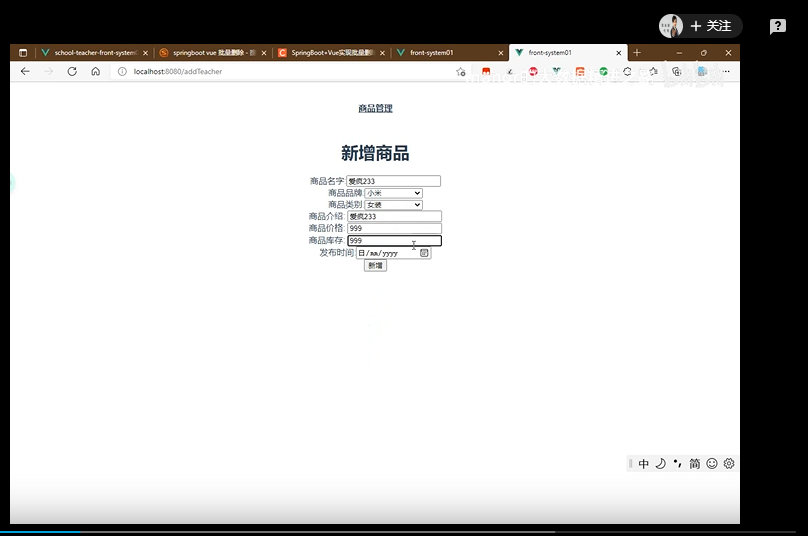
Project requirements
Commodity management system
1. Product list
Multi criteria query includes fuzzy query, interval query, category selection and brand selection, list pagination, category and category drop-down list selection

2. Add item

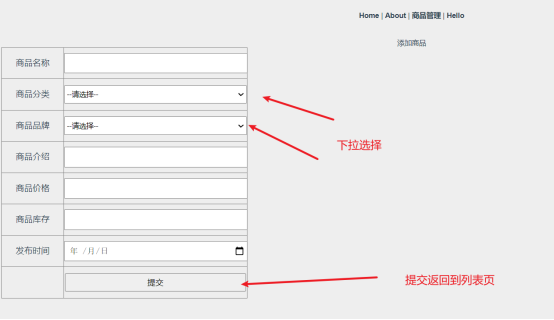
3. Modify product

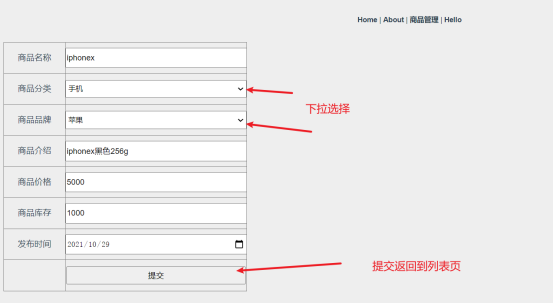
4. Batch delete

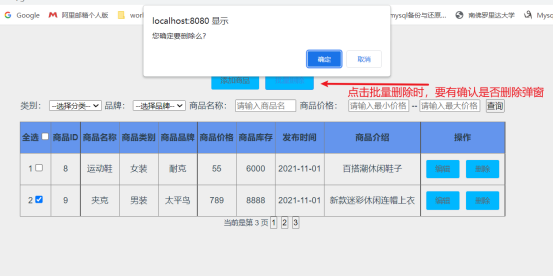
5. Single item deletion

Project construction:
Project structure
Back end structure
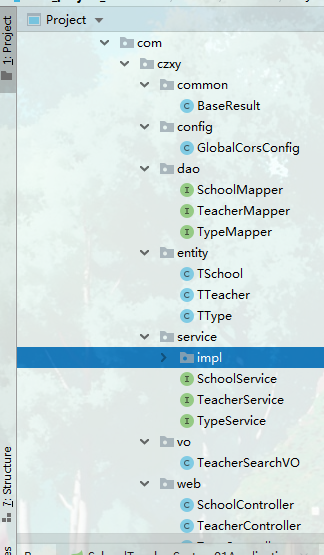
configuration file
pom.xml
<parent>
<groupId>org.springframework.boot</groupId>
<artifactId>spring-boot-starter-parent</artifactId>
<version>2.5.5</version>
<relativePath/> <!-- lookup parent from repository -->
</parent>
<!-- Unified version maintenance -->
<properties>
<project.build.sourceEncoding>UTF-8</project.build.sourceEncoding>
<project.reporting.outputEncoding>UTF-8</project.reporting.outputEncoding>
<java.version>1.8</java.version>
<mybatis.starter.version>1.3.2</mybatis.starter.version>
<mapper.starter.version>2.0.2</mapper.starter.version>
<mysql.version>5.1.32</mysql.version>
<pageHelper.starter.version>1.2.5</pageHelper.starter.version>
<durid.starter.version>1.1.10</durid.starter.version>
<lombok.version>1.18.16</lombok.version>
</properties>
<dependencies>
<!-- SpringBoot integration SpringMVC Starter for -->
<dependency>
<groupId>org.springframework.boot</groupId>
<artifactId>spring-boot-starter-web</artifactId>
</dependency>
<!-- SpringBoot integration jdbc Initiator for and transactions -->
<dependency>
<groupId>org.springframework.boot</groupId>
<artifactId>spring-boot-starter-jdbc</artifactId>
</dependency>
<!-- mybatis starter -->
<dependency>
<groupId>org.mybatis.spring.boot</groupId>
<artifactId>mybatis-spring-boot-starter</artifactId>
<version>${mybatis.starter.version}</version>
</dependency>
<!-- currency Mapper starter -->
<dependency>
<groupId>tk.mybatis</groupId>
<artifactId>mapper-spring-boot-starter</artifactId>
<version>${mapper.starter.version}</version>
</dependency>
<!-- Paging assistant launcher -->
<dependency>
<groupId>com.github.pagehelper</groupId>
<artifactId>pagehelper-spring-boot-starter</artifactId>
<version>${pageHelper.starter.version}</version>
</dependency>
<!-- mysql drive -->
<dependency>
<groupId>mysql</groupId>
<artifactId>mysql-connector-java</artifactId>
<version>${mysql.version}</version>
</dependency>
<!-- Druid Connection pool -->
<dependency>
<groupId>com.alibaba</groupId>
<artifactId>druid-spring-boot-starter</artifactId>
<version>${durid.starter.version}</version>
</dependency>
<dependency>
<groupId>org.projectlombok</groupId>
<artifactId>lombok</artifactId>
<version>${lombok.version}</version>
</dependency>
<dependency>
<groupId>commons-lang</groupId>
<artifactId>commons-lang</artifactId>
<version>2.6</version>
</dependency>
</dependencies>
<build>
<plugins>
<plugin>
<groupId>org.springframework.boot</groupId>
<artifactId>spring-boot-maven-plugin</artifactId>
</plugin>
</plugins>
</build>
application.properties
#Tomcat server.port=8090 #DB configuration spring.datasource.driverClassName=com.mysql.jdbc.Driver spring.datasource.url=jdbc:mysql://127.0.0.1:3306/test3?useUnicode=true&characterEncoding=utf8 spring.datasource.username=root spring.datasource.password=root #druid spring.datasource.driver-class-name=com.mysql.jdbc.Driver spring.datasource.druid.initial-size=1 spring.datasource.druid.min-idle=1 spring.datasource.druid.max-active=20 spring.datasource.druid.test-on-borrow=true spring.datasource.druid.stat-view-servlet.allow=true logging.level.com.czxy=debug
Encapsulation class
BaseResult
package com.czxy.common;
import lombok.AllArgsConstructor;
import lombok.Data;
import lombok.NoArgsConstructor;
import org.springframework.http.ResponseEntity;
@Data
@AllArgsConstructor
@NoArgsConstructor
public class BaseResult {
/**
* 10000 success
* 10001 fail
*/
private Integer code;
/**
* Success or failure message reminder
*/
private String msg;
/**
* data
*/
private Object data;
private Integer total;
public BaseResult(Integer code, String msg, Object data) {
this.code = code;
this.msg = msg;
this.data = data;
}
public static ResponseEntity<BaseResult> success(Object data){
return ResponseEntity.ok(new BaseResult(10000,"success",data));
}
public static ResponseEntity<BaseResult> fail(){
return ResponseEntity.ok(new BaseResult(10001,"fail",null));
}
public static ResponseEntity<BaseResult> success(Object data,Integer total){
return ResponseEntity.ok(new BaseResult(10000,"success",data,total));
}
}
GlobalCorsConfig
package com.czxy.config;
import org.springframework.context.annotation.Bean;
import org.springframework.context.annotation.Configuration;
import org.springframework.web.cors.CorsConfiguration;
import org.springframework.web.cors.UrlBasedCorsConfigurationSource;
import org.springframework.web.filter.CorsFilter;
/** Global cross domain configuration class
*/
@Configuration
public class GlobalCorsConfig {
@Bean
public CorsFilter corsFilter() {
//1. Add CORS configuration information
CorsConfiguration config = new CorsConfiguration();
//Which original domains are released
config.addAllowedOrigin("*");
//Send Cookie information
config.setAllowCredentials(false);
//Which original domains are released (request method)
config.addAllowedMethod("OPTIONS");
config.addAllowedMethod("HEAD");
config.addAllowedMethod("GET"); //get
config.addAllowedMethod("PUT"); //put
config.addAllowedMethod("POST"); //post
config.addAllowedMethod("DELETE"); //delete
config.addAllowedMethod("PATCH");
config.addAllowedHeader("*");
//2. Add mapping path
UrlBasedCorsConfigurationSource configSource = new UrlBasedCorsConfigurationSource();
configSource.registerCorsConfiguration("/**", config);
//3. Return to the new CorsFilter
return new CorsFilter(configSource);
}
}
database
-- MySQL dump 10.13 Distrib 5.5.15, for Win64 (x86) -- -- Host: 127.0.0.1 Database: test3 -- ------------------------------------------------------ -- Server version 5.5.15 /*!40101 SET @OLD_CHARACTER_SET_CLIENT=@@CHARACTER_SET_CLIENT */; /*!40101 SET @OLD_CHARACTER_SET_RESULTS=@@CHARACTER_SET_RESULTS */; /*!40101 SET @OLD_COLLATION_CONNECTION=@@COLLATION_CONNECTION */; /*!40101 SET NAMES utf8 */; /*!40103 SET @OLD_TIME_ZONE=@@TIME_ZONE */; /*!40103 SET TIME_ZONE='+00:00' */; /*!40014 SET @OLD_UNIQUE_CHECKS=@@UNIQUE_CHECKS, UNIQUE_CHECKS=0 */; /*!40014 SET @OLD_FOREIGN_KEY_CHECKS=@@FOREIGN_KEY_CHECKS, FOREIGN_KEY_CHECKS=0 */; /*!40101 SET @OLD_SQL_MODE=@@SQL_MODE, SQL_MODE='NO_AUTO_VALUE_ON_ZERO' */; /*!40111 SET @OLD_SQL_NOTES=@@SQL_NOTES, SQL_NOTES=0 */; -- -- Table structure for table `brand` -- DROP TABLE IF EXISTS `brand`; /*!40101 SET @saved_cs_client = @@character_set_client */; /*!40101 SET character_set_client = utf8 */; CREATE TABLE `brand` ( `id` int(11) NOT NULL AUTO_INCREMENT, `name` varchar(50) DEFAULT NULL, PRIMARY KEY (`id`) USING BTREE ) ENGINE=InnoDB AUTO_INCREMENT=13 DEFAULT CHARSET=utf8 ROW_FORMAT=DYNAMIC; /*!40101 SET character_set_client = @saved_cs_client */; -- -- Dumping data for table `brand` -- LOCK TABLES `brand` WRITE; /*!40000 ALTER TABLE `brand` DISABLE KEYS */; INSERT INTO `brand` VALUES (1,'dandy'),(2,'Tang Shi'),(4,'Taiping bird'),(5,'Senma'),(6,'Big billed monkey'),(7,'adidas'),(8,'Nike'),(9,'Apple'),(10,'Huawei'),(11,'millet'),(12,'GREE'); /*!40000 ALTER TABLE `brand` ENABLE KEYS */; UNLOCK TABLES; -- -- Table structure for table `category` -- DROP TABLE IF EXISTS `category`; /*!40101 SET @saved_cs_client = @@character_set_client */; /*!40101 SET character_set_client = utf8 */; CREATE TABLE `category` ( `id` int(11) NOT NULL AUTO_INCREMENT, `name` varchar(50) DEFAULT NULL, PRIMARY KEY (`id`) USING BTREE ) ENGINE=InnoDB AUTO_INCREMENT=9 DEFAULT CHARSET=utf8 ROW_FORMAT=DYNAMIC; /*!40101 SET character_set_client = @saved_cs_client */; -- -- Dumping data for table `category` -- LOCK TABLES `category` WRITE; /*!40000 ALTER TABLE `category` DISABLE KEYS */; INSERT INTO `category` VALUES (1,'Women's wear'),(2,'men's wear'),(3,'Underwear'),(4,'household electrical appliances'),(5,'Vacuum cleaner'),(6,'Heater'),(7,'mobile phone'),(8,'Home textiles'); /*!40000 ALTER TABLE `category` ENABLE KEYS */; UNLOCK TABLES; -- -- Table structure for table `goods` -- DROP TABLE IF EXISTS `goods`; /*!40101 SET @saved_cs_client = @@character_set_client */; /*!40101 SET character_set_client = utf8 */; CREATE TABLE `goods` ( `id` int(11) NOT NULL AUTO_INCREMENT, `name` varchar(50) DEFAULT NULL, `brand_id` int(11) DEFAULT NULL, `category_id` int(11) DEFAULT NULL, `introduction` varchar(50) DEFAULT NULL, `store_num` int(11) DEFAULT NULL, `price` double DEFAULT NULL, `create_time` varchar(255) DEFAULT NULL, PRIMARY KEY (`id`) USING BTREE ) ENGINE=InnoDB AUTO_INCREMENT=14 DEFAULT CHARSET=utf8 ROW_FORMAT=DYNAMIC; /*!40101 SET character_set_client = @saved_cs_client */; -- -- Dumping data for table `goods` -- LOCK TABLES `goods` WRITE; /*!40000 ALTER TABLE `goods` DISABLE KEYS */; INSERT INTO `goods` VALUES (2,'Huawei Mate30',10,7,'Huawei MATE30 Golden 1 T',200,9999,'2021-10-22'),(8,'sneakers',8,1,'Versatile fashion casual shoes',6000,999,'2021-11-02'),(9,'Jacket',4,2,'New camouflage casual hooded top',8888,789,'2021-11-01'),(10,'demo',NULL,NULL,'xxxx',1,999,'2021-11-03'),(11,'1',NULL,NULL,'1',111,11,NULL),(12,'2',NULL,NULL,NULL,222,22,'2021-11-25T16:00:00.000Z'),(13,'123',NULL,NULL,'123',12,123,'2021-11-09'); /*!40000 ALTER TABLE `goods` ENABLE KEYS */; UNLOCK TABLES; /*!40103 SET TIME_ZONE=@OLD_TIME_ZONE */; /*!40101 SET SQL_MODE=@OLD_SQL_MODE */; /*!40014 SET FOREIGN_KEY_CHECKS=@OLD_FOREIGN_KEY_CHECKS */; /*!40014 SET UNIQUE_CHECKS=@OLD_UNIQUE_CHECKS */; /*!40101 SET CHARACTER_SET_CLIENT=@OLD_CHARACTER_SET_CLIENT */; /*!40101 SET CHARACTER_SET_RESULTS=@OLD_CHARACTER_SET_RESULTS */; /*!40101 SET COLLATION_CONNECTION=@OLD_COLLATION_CONNECTION */; /*!40111 SET SQL_NOTES=@OLD_SQL_NOTES */; -- Dump completed on 2021-11-05 9:27:52
Back end code part
It mainly completes the development of entity/dao/service/controller/vo. Due to repeated code, only the complete code of Goods is posted
entity layer:
@Table(name = "goods")
@Data
@AllArgsConstructor
@NoArgsConstructor
@ToString
public class TTeacher implements Serializable {
//id
// name
// brand_id
// category_id
// introduction
// store_num
// price
// create_time
@Id
private Integer id;
private String name;
private Integer brand_id;
private Integer category_id;
private String introduction;
private Integer store_num;
private Double price;
private String create_time;
// As long as the date type in java complies with February 2, 2012
private TSchool school;
private TType type;
}
dao layer:
@org.apache.ibatis.annotations.Mapper
public interface TeacherMapper extends Mapper<TTeacher> {
}
service layer:
public interface TeacherService {
ResponseEntity<BaseResult> findByCondition(TeacherSearchVO teacherSearchVO);
boolean add(TTeacher tea);
TTeacher findById(Integer id);
boolean update(TTeacher tea);
boolean deleteById(Integer id);
List<TTeacher> selectAll();
}
impl implementation class
@Service
@Transactional
public class TeacherServiceImpl implements TeacherService {
@Autowired
private TeacherMapper teacherMapper;
@Autowired
private SchoolMapper schoolMapper;
@Autowired
private TypeMapper typeMapper;
@Override
public ResponseEntity<BaseResult> findByCondition(TeacherSearchVO teacherSearchVO) {
// List<TTeacher> teaList = new ArrayList<>();// Finally, the data to be returned to the front end
//Splicing conditions
String teacherName = teacherSearchVO.getTeacherName();
Integer schoolId = teacherSearchVO.getSchoolId();
Integer typeId = teacherSearchVO.getTypeId();
String typeName = teacherSearchVO.getTypeName();
Integer minSalary = teacherSearchVO.getMinSalary();
Integer maxSalary = teacherSearchVO.getMaxSalary();
Integer page = teacherSearchVO.getPage();
Integer rows = teacherSearchVO.getRows();
Example example = new Example(TTeacher.class);
Example.Criteria criteria = example.createCriteria();
//1 vague name
if (StringUtils.isNotBlank(teacherName)){
criteria.andLike("name","%"+teacherName+"%");
}
//2. ID exact matching
if (schoolId!=null&&StringUtils.isNotBlank(schoolId.toString())){
criteria.andEqualTo("brand_id",schoolId);
}
if (typeId!=null&&StringUtils.isNotBlank(typeId.toString())){
criteria.andEqualTo("category_id",typeId);
}
if (minSalary!=null&&StringUtils.isNotBlank(minSalary.toString())){
criteria.andGreaterThanOrEqualTo("price",minSalary);
}
//4
if (maxSalary!=null&&StringUtils.isNotBlank(maxSalary.toString())){
criteria.andLessThanOrEqualTo("price",maxSalary);
}
//Find the total number of entries for paging
int total = teacherMapper.selectByExample(example).size();
//7 back end paging
PageHelper.startPage(page,rows);
//8 detection results
List<TTeacher> teacherList = teacherMapper.selectByExample(example);
//Backend Association id display name
for (TTeacher tea:teacherList){
tea.setType(typeMapper.selectByPrimaryKey(tea.getCategory_id()));
tea.setSchool(schoolMapper.selectByPrimaryKey(tea.getBrand_id()));
}
if (teacherList.size()==0&&teacherSearchVO.getPage()!=1){
page = total%rows==0?total/rows:(total/rows+1);
teacherSearchVO.setPage(page);
findByCondition(teacherSearchVO);
}
return BaseResult.success(teacherList,total);
}
@Override
public boolean add(TTeacher tea) {
return teacherMapper.insert(tea)==1;
}
@Override
public TTeacher findById(Integer id) {
return teacherMapper.selectByPrimaryKey(id);
}
@Override
public boolean update(TTeacher tea) {
return teacherMapper.updateByPrimaryKey(tea)==1;
}
@Override
public boolean deleteById(Integer id) {
return teacherMapper.deleteByPrimaryKey(id)==1;
}
@Override
public List<TTeacher> selectAll() {
return teacherMapper.selectAll();
}
}
VO class:
@Data
public class TeacherSearchVO {
private String teacherName;
private String typeName;
private Integer schoolId;
private Integer typeId;
private Integer minSalary;
private Integer maxSalary;
private Integer page;//Page number
private Integer rows;//Number of rows
}
controller layer:
@RestController
@RequestMapping("/teacher")
public class TeacherController {
@Autowired
private TeacherServiceImpl teacherService;
@GetMapping("/condition")
public ResponseEntity<BaseResult> findByCondition(TeacherSearchVO teacherSearchVO){
ResponseEntity<BaseResult> rbr = teacherService.findByCondition(teacherSearchVO);
return rbr;
}
@GetMapping("/all")
public List<TTeacher> selectAll( ){
List<TTeacher> rbr = teacherService.selectAll();
return rbr;
}
@PostMapping
public ResponseEntity<BaseResult> add(@RequestBody TTeacher tea){
boolean flag = teacherService.add(tea);
if (flag){
return BaseResult.success("Successfully added");
}else{
return BaseResult.fail();
}
}
@GetMapping("/{id}")
public ResponseEntity<BaseResult> findById(@PathVariable("id") Integer id){
TTeacher tea = teacherService.findById(id);
return BaseResult.success(tea);
}
@PutMapping
public ResponseEntity<BaseResult> update(@RequestBody TTeacher tea){
boolean flag = teacherService.update(tea);
if (flag){
return BaseResult.success("Modified successfully");
}else{
return BaseResult.fail();
}
}
@DeleteMapping("/{id}")
public ResponseEntity<BaseResult> deleteById(@PathVariable Integer id){
boolean flag= teacherService.deleteById(id);
if (flag){
return BaseResult.success("Delete succeeded");
}else{
return BaseResult.fail();
}
}
@DeleteMapping("/batchDelete/{ids}")
public ResponseEntity<BaseResult> bachDelete(@PathVariable String ids){
String[] splitIds = ids.split(",");
for (String id:splitIds){
teacherService.deleteById(Integer.parseInt(id));
}
return BaseResult.success("Delete succeeded");
}
}
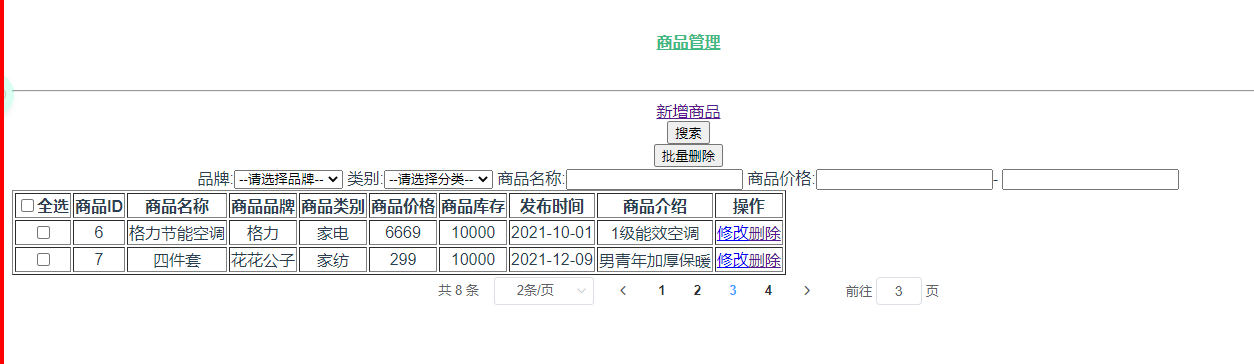
Maynor whispered bb: the back-end is completed. Next, let's move to the implementation of the front-end page!
Front end code:
vue create command:
npm create xxx cd xxx npm run serve
vue installation command:
npm install
elementui installation
npm i element-ui -S
main.js
import Vue from 'vue'
import App from './App.vue'
import router from './router'
import ElementUI from 'element-ui'
import 'element-ui/lib/theme-chalk/index.css'
import axios from 'axios'
axios.defaults.baseURL = "http://localhost:8090"
Vue.prototype.$http = axios
Vue.use(ElementUI)
Vue.config.productionTip = false
new Vue({
router,
render: h => h(App)
}).$mount('#app')
App.vue
<template>
<div id="app">
<div id="nav">
<!-- <router-link to="/schoolList">Brand list</router-link> | -->
<router-link to="/teacherList">Commodity management</router-link>
</div>
<router-view/>
</div>
</template>
index.js
import Vue from 'vue'
import VueRouter from 'vue-router'
import Home from '../views/Home.vue'
Vue.use(VueRouter)
const routes = [
{
path: '/',
name: 'Home',
component: Home
},
{
path: '/schoolList',
name: 'SchoolList',
component: () => import('@/views/SchoolList.vue')
},
{
path: '/teacherList',
name: 'TeacherList',
component: () => import('@/views/TeacherList.vue')
},
{
path: '/addTeacher',
name: 'AddTeacher',
component: () => import('@/views/AddTeacher.vue')
},
{
path: '/updateTeacher/:id(\\d+)',
name: 'UpdateTeacher',
component: () => import('@/views/UpdateTeacher.vue')
},
]
const router = new VueRouter({
mode: 'history',
base: process.env.BASE_URL,
routes
})
export default router
Front end addition, deletion, modification and query
Page display
<div>
<hr>
<router-link to="/addTeacher">New products</router-link>
<br>
<input type="button" value="search" @click="initTeaList()"> <br>
<input type="button" value="Batch delete" @click="batchDelete()">
<br>
brand:<select v-model="teacherSearchVo.schoolId">
<option value="">--Please select a brand--</option>
<option v-for="(s,index) in schoolList" :key="index" :value="s.id">{{s.name}}</option>
</select>
category:<select v-model="teacherSearchVo.typeId">
<option value="">--Please select a category--</option>
<option v-for="(s,index) in categoryList" :key="index" :value="s.id">{{s.name}}</option>
</select>
Trade name:<input type="text" v-model="teacherSearchVo.teacherName">
commodity price:<input type="text" v-model="teacherSearchVo.minSalary">-
<input type="text" v-model="teacherSearchVo.maxSalary">
<br>
<table border="1">
<tr>
<th><input type="checkbox" v-model="selectAll" @change="change()">Select all</th>
<th>commodity ID</th>
<th>Trade name</th>
<th>Commodity brand</th>
<th>Commodity category</th>
<th>commodity price</th>
<th>Commodity inventory</th>
<th>Release time</th>
<th>Product introduction</th>
<th>operation</th>
</tr>
<tr v-for="(tea,index) in teaList" :key="index">
<td><input type="checkbox" v-model="dels" :value="tea.id"></td>
<td>{{tea.id}}</td>
<td>{{tea.name}}</td>
<td>{{tea.school.name}}</td>
<td>
{{tea.type.name}}
</td>
<td>{{tea.price}}</td>
<td>{{tea.store_num}}</td>
<td>{{tea.create_time}}</td>
<td>{{tea.introduction}}</td>
<td><router-link :to="'/updateTeacher/'+tea.id">modify</router-link>
<a href="#"@ Click =" deletebyid (tea. ID) "> delete</a>
</td>
</tr>
</table>
js
export default {
data() {
return {
id:[],
teacherSearchVo:{
page:1,
rows:3,
schoolId:"",
typeId:""
},
teaList:[],//Product list
schoolList:[],//All schools gather
categoryList:[],//All category collections
total:0,//Total number
dels:[],//id collection for bulk deletion
selectAll:false,//true select all false select none
}
},
methods: {
async initTeaList(){
let res = await this.$http.get("/teacher/condition",{params:this.teacherSearchVo})
console.log(res)
this.teaList = res.data.data
this.total = res.data.total
},
async initSchoolList(){
let res = await this.$http.get("/school/all")
this.schoolList = res.data.data
},
async initCategoryList(){
let res = await this.$http.get("/type/all")
this.categoryList = res.data.data
console.log(this.categoryList)
},
handleSizeChange(val) {
console.log(`each page ${val} strip`);
this.teacherSearchVo.rows = val
this.initTeaList()
},
handleCurrentChange(val) {
console.log(`Current page: ${val}`);
this.teacherSearchVo.page = val
this.initTeaList()
},
async deleteById(id){
console.log(id)
let res = await this.$http.delete("/teacher/"+id)
if(res.data.code==10000){
alert("Delete succeeded")
this.initTeaList()
}else{
alert("Deletion failed")
}
},
async batchDelete(){
// Assembly id
let delIds = "";
for(let i=0;i<this.dels.length;i++){
delIds += this.dels[i] + ","
}
delIds = delIds.substring(0,delIds.length-1)
// Call ajax
let res = await this.$http.delete("/teacher/batchDelete/"+delIds)
alert("Delete succeeded")
this.initTeaList()
},
change(){
console.log(this.selectAll)
if(this.selectAll==true){
//Select all
for(let i=0;i<this.teaList.length;i++){
this.dels.push(this.teaList[i].id)
}
}else{
this.dels = []
}
}
},
created() {
this.initTeaList()
this.initSchoolList()
this.initCategoryList()
},
watch:{
'dels':function(){
if(this.dels.length==this.teaList.length){
this.selectAll = true
}else{
this.selectAll = false
}
},
'teaList':function(){
}
}
}
Add function
<router-link to="/addTeacher">New products</router-link>
Click the Add button to jump to the added page
<template>
<div>
<h1>New products</h1>
Commodity name:<input type="text" v-model="teacher.name"><br>
Commodity brand:<select v-model="teacherSearchVo.schoolId">
<option value="">--Please select a brand--</option>
<option v-for="(s,index) in schoolList" :key="index" :value="s.id">{{s.name}}</option>
</select>
<br>
Commodity category:<select v-model="teacherSearchVo.typeId">
<option value="">--Please select a category--</option>
<option v-for="(s,index) in typeList" :key="index" :value="s.id">{{s.name}}</option>
</select>
<br>
Product introduction: <input type="text" v-model="teacher.introduction"><br>
commodity price: <input type="text" v-model="teacher.price"><br>
Commodity inventory: <input type="text" v-model="teacher.store_num"><br>
Release time:<input type="date" v-model="teacher.create_time"><br>
<input type="button" value="newly added" @click="add()">
</div>
</template>
<script>
export default {
data() {
return {
teacherSearchVo:{
page:1,
rows:3,
schoolId:"",
typeId:""
},
teacher:{
sex:"",
typeId:"",//Default: - please select--
},//A commodity is an object
typeList:[],//Item type array
schoolList:[],//All schools gather
}
},
methods: {
async add(){
let res = await this.$http.post("/teacher",this.teacher)
console.log(res)
if(res.data.code==10000){
alert("Successfully added")
this.$router.push("/teacherList")
}else{
alert("Failed to add");
}
},
//Method for initializing item type
async initTypeList(){
let res = await this.$http.get("/type/all")
this.typeList = res.data.data
},
async initSchoolList(){
let res = await this.$http.get("/school/all")
this.schoolList = res.data.data
},
},
created() {
this.initTypeList()
this.initSchoolList()
},
}
</script>
<style>
</style>
Modify function
<router-link :to="'/updateTeacher/'+tea.id">modify</router-link>
Similar to adding a page, you only need to modify js
export default {
data() {
return {
teacherSearchVo:{
page:1,
rows:3,
schoolId:"",
typeId:""
},
teacher:{
sex:"",
typeId:"",//Default: - please select--
},//A commodity is an object
typeList:[],//Item type array
schoolList:[],//All schools gather
}
},
methods: {
async initTeacher(){
let res = await this.$http.get("/teacher/"+this.id)
// debugger
this.teacher = res.data.data
},
//Method for initializing item type
async initTypeList(){
let res = await this.$http.get("/type/all")
this.typeList = res.data.data
},
async update(){
let res = await this.$http.put("/teacher",this.teacher)
if(res.data.code==10000){
alert("Modified successfully")
this.$router.push("/teacherList")
}else{
alert("Modification failed")
}
},
async initSchoolList(){
let res = await this.$http.get("/school/all")
this.schoolList = res.data.data
},
},
created() {
this.id = this.$route.params.id
this.initTeacher()
this.initTypeList()
this.initSchoolList()
},
}
Delete function
<a href="#"@ Click =" deletebyid (tea. ID) "> delete</a>
async deleteById(id){
console.log(id)
let res = await this.$http.delete("/teacher/"+id)
if(res.data.code==10000){
alert("Delete succeeded")
this.initTeaList()
}else{
alert("Deletion failed")
}
},
At present, the function is basically realized! Let's improve it again
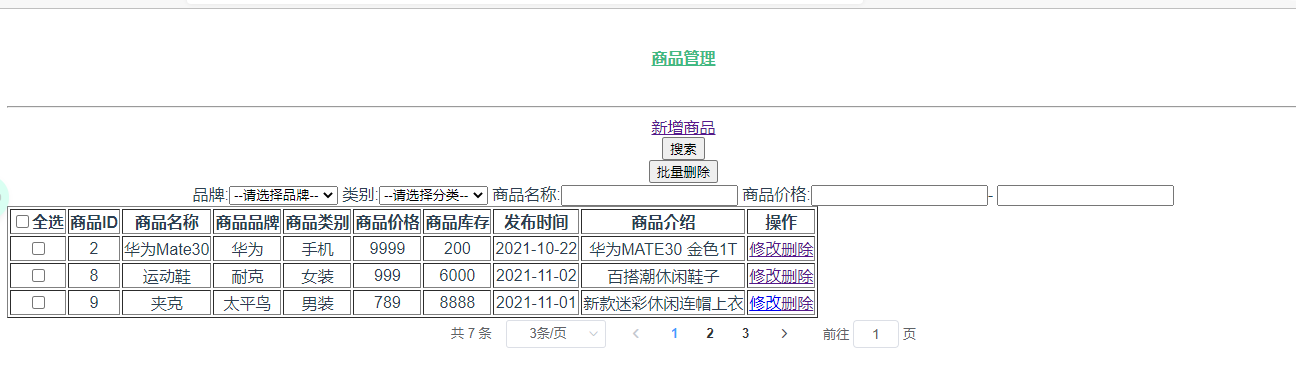
Batch delete
Functional analysis:
In fact, there are many ways to realize batch deletion. Here, I put the id passed in batch into the array, and then the back-end uses the for loop to traverse the deletion.
<input type="checkbox" v-model="dels" :value="tea.id">
js
async batchDelete(){
// Assembly id
let delIds = "";
for(let i=0;i<this.dels.length;i++){
delIds += this.dels[i] + ","
}
delIds = delIds.substring(0,delIds.length-1)
// Call ajax
let res = await this.$http.delete("/teacher/batchDelete/"+delIds)
alert("Delete succeeded")
this.initTeaList()
},
change(){
console.log(this.selectAll)
if(this.selectAll==true){
//Select all
for(let i=0;i<this.teaList.length;i++){
this.dels.push(this.teaList[i].id)
}
}else{
this.dels = []
}
},
watch:{
'dels':function(){
if(this.dels.length==this.teaList.length){
this.selectAll = true
}else{
this.selectAll = false
}
},
'teaList':function(){
}
}
Fuzzy query multi condition query
Think about how to write it. The code has been posted on it
Elementui implements paging query
After installing the ui plug-in using npm, change the official website template
<el-pagination
@size-change="handleSizeChange"
@current-change="handleCurrentChange"
:current-page="teacherSearchVo.page"
:page-sizes="[1,2,3,4,50,1000]"
:page-size="teacherSearchVo.rows"
layout="total, sizes, prev, pager, next, jumper"
:total="total">
</el-pagination>
Parameter interpretation:
@ size change: the number of entries per page is changed through the drop-down list box
@ current change: the current page number has changed
Current page: current page 2
Page sizes: drop-down list box to set the number of pieces displayed on each page
Page size: the number of items displayed on each page is 3
Total: the total number of data in the database 16. Function: calculate the total number of pages
js
handleSizeChange(val) {
console.log(`each page ${val} strip`);
this.teacherSearchVo.rows = val
this.initTeaList()
},
handleCurrentChange(val) {
console.log(`Current page: ${val}`);
this.teacherSearchVo.page = val
this.initTeaList()
},
Postscript
📢 Blog home page: manor's blog_ Little manor_CSDN blog - Java, full stack, big data Blogger
📢 Welcome to praise 👍 Collection ⭐ Leaving a message. 📝 Please correct any errors!
}
},
'teaList':function(){
} }
## Fuzzy query multi condition query Think about how to write it,The code has been posted above ## Elementui implements paging query use npm Installation completed ui After plug-in,Change the official website template
<el-pagination
@size-change="handleSizeChange"
@current-change="handleCurrentChange"
:current-page="teacherSearchVo.page"
:page-sizes="[1,2,3,4,50,1000]"
:page-size="teacherSearchVo.rows"
layout="total, sizes, prev, pager, next, jumper"
:total="total">
Parameter interpretation: @size-change: The number of entries per page is changed through the drop-down list box @current-change: The current page number has changed current-page:What page is it currently? 2 page-sizes: Drop down list box to set the number of items displayed on each page page-size: Number of items displayed per page 3 total: The total number of entries of this data in the database is 16. Its function is to calculate the total number of pages js
handleSizeChange(val) {
console.log(`each page ${val} strip`);
this.teacherSearchVo.rows = val
this.initTeaList()
},
handleCurrentChange(val) {
console.log(`Current page: ${val}`);
this.teacherSearchVo.page = val
this.initTeaList()
},
# Postscript 📢Blog home page:[manor Blog_Little manor_CSDN Blog-Java,Full stack,Big data Blogger](https://blog.csdn.net/qq_58432443) 📢Welcome to praise 👍 Collection ⭐Leaving a message. 📝 Please correct any errors! 📢This paper consists of manor Original, launched in CSDN Blog🙉