Presto instructions
1, Presto introduction
1.1 official document address of Presto
https://prestodb.io/docs/0.255/index.html Note: This is Presto-0.255 Version official document. If you want to refer to other versions, replace "255" with the corresponding version number.
1.2 schematic diagram of Presto architecture
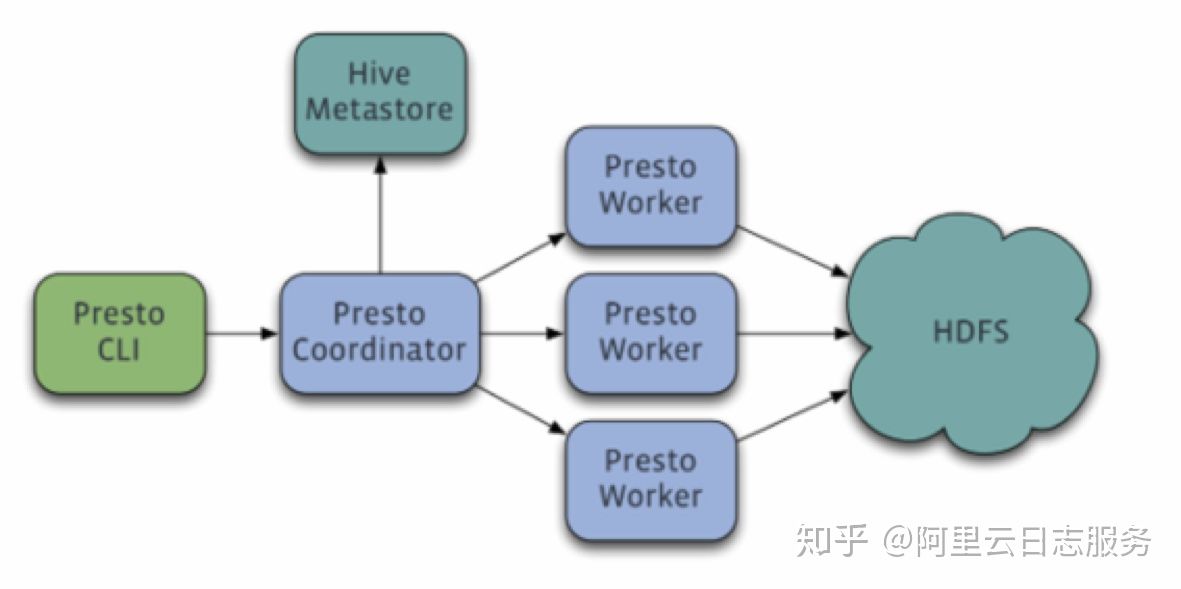
1.2.1 Presto adopts a typical master slave model:
- The coordinator(master) is responsible for meta management, worker management, query parsing and scheduling;
- worker is responsible for calculation, reading and writing;
- The discovery server is usually embedded in the coordinator node and can also be deployed separately for node heartbeat. In the following, the default discovery and coordinator share a machine.
1.2.3 data model
Presto adopts three table structures:
- catalog corresponds to a certain type of data source, such as hive data or mysql data;
- schema corresponds to the database in mysql;
- Table corresponds to the table in mysql.
1.3 Presto installation process
1.3.1 install Presto's Coordinator (dispatcher)
-
Put the installation package into the specified file directory, as shown in the following example: host: 127.0.4.2, path: / home/presto/
# Unzip the installation package tar -zxf presto-server-0.255.tar.gz # Rename it as coordinator mv presto-server-0.255 presto-coordinator # Enter Presto Coordinator cd presto-coordinator # Create data and etc folders mkdir data # Log file storage path mkdir etc # Node information configuration and data source configuration file storage path
Finally, under the / home / Presto / Presto coordinator path, the folder list is as follows
bin # Command script folder data # Log file storage path after service startup etc # The folder that is the profile of the presto service node lib # Repository required by presto service plugin # Folder of plugins supported by presto service
-
Add configuration file (/ home / Presto / Presto Coordinator / etc directory)
config.properties
# Create node configuration information touch config.properties # Edit profile vi config.properties # The configuration file is as follows coordinator=true # Indicates that the node is the coordinator node-scheduler.include-coordinator=false http-server.http.port=8090 query.max-memory=50GB query.max-memory-per-node=1GB query.max-total-memory-per-node=2GB discovery-server.enabled=true discovery.uri=http://127.0.4.2:8090 # After presto is started, you can access the web path
jvm.config
# Create jvm memory configuration information touch jvm.properties # Edit profile vi jvm.properties # The configuration file is as follows -server -Xmx8G -XX:+UseG1GC -XX:G1HeapRegionSize=32M -XX:+UseGCOverheadLimit -XX:+ExplicitGCInvokesConcurrent -XX:+HeapDumpOnOutOfMemoryError -XX:+ExitOnOutOfMemoryError
log.properties
# Create log profile touch log.properties # Edit profile vi log.properties # The configuration file is as follows com.facebook.presto=INFO
node.properties
# Create node information profile touch node.properties # Edit profile vi node.properties # The configuration file is as follows node.environment=presto_cluster # The name of the same Presto cluster must be consistent node.id=presto_coordinator # The node.id of each node cannot be the same node.data-dir=/home/presto/presto-coordinator/data # Step 1: the path of the manually created data folder
-
Data source configuration
Create a new catalog folder in the / home / Presto / Presto Coordinator / etc directory and enter the folder
mkdir catalog cd catalog
(1) jmx configuration (each node needs to be configured according to official requirements)
# Create jmx profile touch jmx.properties # Edit profile vi jmx.properties # Type the following configuration information in jmx.properties connector.name=jmx
(2) MySQL type data source
# Create data source profile touch mysql_1.properties # Edit profile vi mysql_1.properties # Then type the following configuration information in mysql.properties connector.name=mysql # Fixed, the plug-in will be found according to this name connection-url=jdbc:mysql://127.0.4.2:8036 # MySQL URL connection-user=root # MySQL users connection-password=xxxxxx # MySQL password
(3) Data source of Elasticsearch type
# Create data source profile touch elasticsearch.properties # Edit profile vi elasticsearch.properties # Then type the following configuration information in elasticsearch.properties connector.name=elasticsearch # Fixed, the plug-in will be found according to this name elasticsearch.host=127.0.4.2 # Host IP used by ES cluster for access elasticsearch.port=9200 # Host port for ES cluster access elasticsearch.default-schema-name=default # The ES cluster itself does not have a database, but Presto's SQL syntax is similar to that of MySQL for convenience (example of correspondence: MySQL data source. Database. Table = = > es data source. Default. Index name). Default is configured as the "database" name by default, which can be customized.
For other data source configurations, please refer to the official documentation.
[supplement] for naming the name of the data source configuration file, it is recommended to use, such as mysql_ The symbolic field is in the format of. properties, in which the symbolic field cannot be dotted (.), in short, mysql_ After presto is successfully started, the symbolic field will become the name of the catalog.
-
start-up
# Execute the launcher under the bin directory # start-up ./bin/launcher start # stop it ./bin/launcher stop # restart ./bin/launcher restart
-
Description of all folders after successful startup
/home/presto/presto-coordinator # presto installation package folder /home/presto/presto-coordinator/bin # Executable command folder /home/presto/presto-coordinator/lib # jar required by presto service /home/presto/presto-coordinator/plugin # presto supported data source plug-ins /home/presto/presto-coordinator/data # The manually created data folder is used in the node.properties file /home/presto/presto-coordinator/data/var # Automatically generated after the parent data path is configured in the node.properties configuration file /home/presto/presto-coordinator/data/var/log # The log folder of presto is automatically generated after the data path is configured in the node.properties configuration file /home/presto/presto-coordinator/etc # Manually created etc folder, service configuration and data source configuration /home/presto/presto-coordinator/etc/catalog # Manually create a catalog folder to store the folder configured by the data source /home/presto/presto-coordinator/etc/config.properties # Configuration information of presto node (as coordinator, memory configuration, discovery node, etc.) /home/presto/presto-coordinator/etc/jvm.config # jvm configuration /home/presto/presto-coordinator/etc/log.properties # Log configuration /home/presto/presto-coordinator/etc/node.properties # Node information configuration (cluster name, node Id, data path configuration mentioned above)
1.3.2 install Presto's worker
-
Distribute the entire directory of the installed Presto coordinator to other servers
# Distribute the entire Presto coordinator folder to the specified directory of other servers # Example: send to 127.0.4.3, 127.0.4.4, 127.0.4.5 scp -r /home/presto/presto-coordinator root@127.0.4.3:/home/presto scp -r /home/presto/presto-coordinator root@127.0.4.4:/home/presto scp -r /home/presto/presto-coordinator root@127.0.4.5:/home/presto
[supplement] the first time you execute the scp command, you will be prompted whether to establish a connection with another server. Enter yes, then enter the password of the server to be distributed, and finally wait for the distribution to be completed.
-
Modification content
After the first step of distribution, log in to the distributed servers in turn. Here, take 127.0.4.3 as an example, and do the following:
(1) Modify folder name
# Enter presto folder cd /home/presto # Modify the folder name where the Presto service is located, and change the Presto coordinator to presto-worker-01 for subsequent developers to distinguish mv presto-coordinator presto-worker-01
(2) Modify profile
# Enter the etc directory in the folder after modifying the file name cd /home/presto/presto-worker-01/etc # 1. Modify config.properties and enter the following configuration: coordinator=false # Indicates that the node is not the coordinator (dispatcher) http-server.http.port=8090 query.max-memory=50GB query.max-memory-per-node=1GB query.max-total-memory-per-node=2GB discovery.uri=http://127.0.4.2:8090 # This should be consistent with the Coordinator node # 2. Modify node.properties node.environment=presto_cluster # The name of the same Presto cluster must be consistent node.id=presto_worker_node_01 # The node.id of each node cannot be the same node.data-dir=/home/presto/presto-worker-01/data # The data directory path of the current presto service. Since all files of the current service are distributed from the presto coordinator at the beginning, some files generated when the presto coordinator was started may exist in the corresponding data directory. If so, please delete all files in the data directory when deploying the worker node.
-
start-up
Consistent with the Presto coordinator node, execute the launcher under the bin directory
./bin/launcher start
-
Referring to the above steps, operate the Presto coordinator folder distributed to other servers as the corresponding new worker node.
be careful
(1) The data source configuration information under the catalog of each node of presto should be consistent, so when updating and configuring the data source, all nodes should be updated uniformly and consistent.
1.3.3 Presto client usage
Download Presto executable client (presto-cli-0.255-executable.jar) from the official website. Example: after downloading, put it in the same level directory as Presto Coordinator (host: 127.0.4.2 in / home/presto directory)
cd /home/presto # Rename for later use mv presto-cli-0.255-executable.jar presto # Give executable permission chmod +x presto # Use example # Description: - server is followed by the access path of presto cluster # --catalog followed by the name of the existing data source (optional) # --schema followed by the database name in the data source (optional) ./presto --server 127.0.4.2:8090 --catalog mysql_1 --schema data_base Note: the above command specifies the data source( catalog),So enter after entering presto SQL Mode does not support switching data sources again After the above command is executed, you can enter the following common commands: show catalogs; # Show all data sources show schemas; # Display database (corresponding to MySql database, and "default" configured in ES configuration file as database name) show tables; # Display database table (ES corresponding es index) quit; # Exit presto SQL typing mode Common query SQL Example: SELECT * FROM Data source 1.Database name.Table name; corresponding: SELECT * FROM catalog.schema.table; Note: each SQL Commands must be in English semicolons(;)As an end sign.
2, Spring boot project adapts Presto
2.1 pom.xml
Add presto dependency to the original Druid database connection pool and MySQL connector Java dependency
<dependency> <groupId>com.facebook.presto</groupId> <artifactId>presto-jdbc</artifactId> <version>0.225</version> </dependency>
2.2 application.properties
# Presto JdbcTemplate mode configuration spring.datasource.presto.jdbctemplate.name=presto spring.datasource.presto.jdbctemplate.driver-class-name=com.facebook.presto.jdbc.PrestoDriver spring.datasource.presto.jdbctemplate.url=jdbc:presto://127.0.4.2:8090 spring.datasource.presto.jdbctemplate.username=root # Presto MyBatis mode configuration spring.datasource.presto.mybatis.name=presto spring.datasource.presto.mybatis.type=org.apache.tomcat.jdbc.pool.DataSource spring.datasource.presto.mybatis.driver-class-name=com.facebook.presto.jdbc.PrestoDriver spring.datasource.presto.mybatis.jdbc-url=jdbc:presto://127.0.4.2:8090 spring.datasource.presto.mybatis.username=root
2.3 java data source configuration class
package com.demo.wechat.datasource;
import com.alibaba.druid.pool.DruidDataSource;
import org.apache.ibatis.session.SqlSessionFactory;
import org.mybatis.spring.SqlSessionFactoryBean;
import org.mybatis.spring.SqlSessionTemplate;
import org.mybatis.spring.annotation.MapperScan;
import org.springframework.beans.factory.annotation.Autowired;
import org.springframework.beans.factory.annotation.Qualifier;
import org.springframework.boot.context.properties.ConfigurationProperties;
import org.springframework.boot.jdbc.DataSourceBuilder;
import org.springframework.context.annotation.Bean;
import org.springframework.context.annotation.Configuration;
import org.springframework.core.io.support.PathMatchingResourcePatternResolver;
import org.springframework.jdbc.core.JdbcTemplate;
import org.springframework.jdbc.datasource.DataSourceTransactionManager;
import javax.sql.DataSource;
/**
* @Description Presto Data source configuration
* @Author SunJiaHao
* @Date 2021/6/22
*/
@Configuration
@MapperScan(basePackages = {"com.demo.wechat.presto.dao"}, sqlSessionTemplateRef = "prestoJdbcSqlSessionTemplate")
public class PrestoDataSourceConfig {
/**
* Configuration mode I
* Description: initializes a bean of type JdbcTemplate of Presto
* Function: used to perform relevant operations on Presto in the form of JdbcTemplate
*/
@Bean("prestoDataSource")
@ConfigurationProperties("spring.datasource.presto.jdbctemplate")
public DataSource getPrestoDataSource() {
return new DruidDataSource();
}
@Autowired
@Qualifier("prestoDataSource")
DataSource dataSource;
@Bean("prestoTemplate")
public JdbcTemplate getPrestoJdbcTemplate() {
return new JdbcTemplate(dataSource);
}
/**
* Configuration mode II
* Description: initializes the sqlSessionTemplate type bean of Presto
* Function: used to perform relevant operations on Presto in the way of MyBatis
*/
@Bean(name = "prestoJdbcDataSource")
@ConfigurationProperties(prefix = "spring.datasource.presto.mybatis")
public DataSource getDataSource() {
return DataSourceBuilder.create().build();
}
@Bean(name = "prestoJdbcSqlSessionFactory")
public SqlSessionFactory getSqlSessionFactory(@Qualifier("prestoJdbcDataSource") DataSource dataSource) throws Exception {
SqlSessionFactoryBean bean = new SqlSessionFactoryBean();
bean.setDataSource(dataSource);
bean.setMapperLocations(new PathMatchingResourcePatternResolver().getResources("classpath:mybatis/prestoMapper/*.xml"));
return bean.getObject();
}
@Bean(name = "prestoJdbcTransactionManager")
public DataSourceTransactionManager getTransactionManager(@Qualifier("prestoJdbcDataSource") DataSource dataSource) {
return new DataSourceTransactionManager(dataSource);
}
@Bean(name = "prestoJdbcSqlSessionTemplate")
public SqlSessionTemplate getSqlSessionTemplate(@Qualifier("prestoJdbcSqlSessionFactory") SqlSessionFactory sqlSessionFactory) throws Exception {
return new SqlSessionTemplate(sqlSessionFactory);
}
}
2.4 use examples
-
dao
package com.demo.wechat.presto.dao; import org.apache.ibatis.annotations.Mapper; import java.util.List; import java.util.Map; @Mapper public interface DemoDao { List<Map<String, Object>> queryMySQLBooks(); List<Map<String, Object>> queryEsBooks(); List<Map<String, Object>> queryUnionEsMySQLBooks(); List<Map<String, Object>> queryBooksByPage(Map<String, Object> param); } -
xml
<?xml version="1.0" encoding="UTF-8"?> <!DOCTYPE mapper PUBLIC "-//mybatis.org//DTD Mapper 3.0//EN" "http://mybatis.org/dtd/mybatis-3-mapper.dtd"> <mapper namespace="com.demo.wechat.presto.dao.DemoDao"> <select id="queryMySQLBooks" statementType="STATEMENT" resultType="map"> select * from mysql_demo.data_base.presto_test_book </select> <select id="queryEsBooks" statementType="STATEMENT" resultType="map"> select * from elasticsearch.default.people </select> <select id="queryUnionEsMySQLBooks" statementType="STATEMENT" resultType="map"> select t2.book_name as bookName, t2.book_type as bookType, t2.author_name as authorName, t1.age as authorAge, t2.author_gender as authorGender, t1.country as authorCountry, t2.book_price as bookPrice from elasticsearch.default.people t1 join mysql_demo.data_base.presto_test_book t2 ON t2.author_name = t1.name WHERE <![CDATA[t1.age < 40]]> </select> <select id="queryBooksByPage" statementType="STATEMENT" resultType="map"> WITH orderByAuthorAgeAsc AS ( SELECT (ROW_NUMBER() over(ORDER BY t2.author_age ASC)) AS rowNum, t2.book_name as bookName, t2.book_type as bookType, t2.author_name as authorName, t2.author_age as authorAge, t2.author_gender as authorGender, t1.country as authorCountry, t2.book_price as bookPrice FROM elasticsearch.default.people t1 JOIN mysql_demo.data_base.presto_test_book t2 ON t2.author_name = t1.name ) SELECT list.*, (SELECT COUNT(0) FROM orderByAuthorAgeAsc) AS rowTotal FROM orderByAuthorAgeAsc list WHERE list.rowNum BETWEEN ${startRow} AND ${endRow} </select> <!-- Paging query example: rowNum, rowTotal The name should be strictly unchanged(Required when building paged return body) --> <select id="queryByPage" statementType="STATEMENT" resultType="map"> WITH customTableName AS ( SELECT (ROW_NUMBER() over(ORDER BY tb.order_column_name ASC)) AS rowNum, tb.column_name AS columnName FROM catalogName.schemaName.tableName tb ) SELECT list.*, (SELECT COUNT(0) FROM customTableName) AS rowTotal FROM customTableName list WHERE list.rowNum BETWEEN ${startRow} AND ${endRow} </select> </mapper> -
service
package com.demo.wechat.presto.service; import java.util.List; import java.util.Map; public interface DemoService { List<Map<String, Object>> queryMySQLBooks(); List<Map<String, Object>> queryEsBooks(); List<Map<String, Object>> queryUnionEsMySQLBooks(); Object queryBooksByPage(Map<String, Object> param); } -
service.impl
package com.demo.wechat.presto.service.impl; import com.demo.wechat.presto.dao.DemoDao; import com.demo.wechat.presto.service.DemoService; import com.demo.wechat.presto.util.PrestoUtil; import com.demo.wechat.presto.vo.PrestoPageInfo; import org.springframework.beans.factory.annotation.Autowired; import org.springframework.stereotype.Service; import java.util.List; import java.util.Map; @Service public class DemoServiceImpl implements DemoService { @Autowired private DemoDao demoDao; @Override public List<Map<String, Object>> queryMySQLBooks() { return demoDao.queryMySQLBooks(); } @Override public List<Map<String, Object>> queryEsBooks() { return demoDao.queryEsBooks(); } @Override public List<Map<String, Object>> queryUnionEsMySQLBooks() { return demoDao.queryUnionEsMySQLBooks(); } @Override public Object queryBooksByPage(Map<String, Object> param) { // 1. Query parameter conversion Integer pageNo = Integer.parseInt(String.valueOf(param.get("pageNo"))); Integer pageSize = Integer.parseInt(String.valueOf(param.get("pageSize"))); param.put("startRow", (pageNo - 1) * pageSize + 1); param.put("endRow", pageNo * pageSize); // 2. Paging query List<Map<String, Object>> list = demoDao.queryBooksByPage(param); // 3. Returnee construction Map<String, Integer> prestoPageParam = PrestoUtil.getPrestoPageParam(list, param); return new PrestoPageInfo<>(list, prestoPageParam); } } -
controller
package com.demo.wechat.presto.controller; import com.demo.wechat.presto.service.DemoService; import lombok.extern.slf4j.Slf4j; import org.apache.ibatis.annotations.Param; import org.springframework.beans.factory.annotation.Autowired; import org.springframework.beans.factory.annotation.Qualifier; import org.springframework.jdbc.core.JdbcTemplate; import org.springframework.web.bind.annotation.GetMapping; import org.springframework.web.bind.annotation.RequestMapping; import org.springframework.web.bind.annotation.RestController; import java.util.HashMap; import java.util.List; import java.util.Map; /** * @Description Presto Connection test * @Author SunJiaHao * @Date 2021/6/23 */ @Slf4j @RestController public class DemoController { /** * Configuration mode I test * Use JdbcTemplate to perform Presto related operations */ @Autowired @Qualifier("prestoTemplate") private JdbcTemplate jdbcTemplate; @GetMapping(value = "/prestoMysqlQuery") public List<Map<String, Object>> prestoTest01() { log.info("======= test Presto MySQL query======="); String sql = "select * from mysql_demo.data_base.presto_test_book"; List<Map<String, Object>> list = jdbcTemplate.queryForList(sql); return list; } @RequestMapping(value = "/prestoEsQuery") public List<Map<String, Object>> prestoTest02() { log.info("======= test Presto ES query========"); String sql = "select * from elasticsearch.default.people"; List<Map<String, Object>> list = jdbcTemplate.queryForList(sql); return list; } @GetMapping("/prestoEsUnionMysqlQuery") public List<Map<String, Object>> prestoTest03() { log.info("======= test Presto ES MySQL Federated query======="); String sql = "select t2.book_name as bookName, t2.book_type as bookType, t2.author_name as authorName, t1.age as authorAge, t2.author_gender as authorGender, t1.country as authorCountry, t2.book_price as bookPrice from elasticsearch.default.people t1 join mysql_demo.data_base.presto_test_book t2 ON t2.author_name = t1.name WHERE t1.age < 40"; List<Map<String, Object>> list = jdbcTemplate.queryForList(sql); return list; } /** * Configuration mode II test * Use MyBatis to perform Presto related operations */ @Autowired private DemoService demoService; @GetMapping("/prestoMyBatisMySQL") public List<Map<String, Object>> prestoTest04() { return demoService.queryMySQLBooks(); } @GetMapping("/prestoMyBatisEs") public List<Map<String, Object>> prestoTest05() { return demoService.queryEsBooks(); } @GetMapping("/prestoMyBatisUnionEsMySQL") public List<Map<String, Object>> prestoTest06() { return demoService.queryUnionEsMySQLBooks(); } /** * Paging query example * @param pageNo Page number (mandatory) * @param pageSize Page capacity (required) * @return PrestoPageInfo Object (similar to the return body of the PageHelper plug-in) */ @GetMapping("/prestoQueryByPage") public Object prestoTest07(@Param("pageNo") Integer pageNo, @Param("pageSize") Integer pageSize) { Map<String, Object> param = new HashMap<>(); param.put("pageNo", pageNo); param.put("pageSize", pageSize); return demoService.queryBooksByPage(param); } } -
vo
In order to ensure that the structure returned by the paging query to the front end is consistent with the original (PageInfo object of PageHelper), build a new vo as follows: (refer to 5. Paging query in controller above for usage)
package com.demo.wechat.presto.vo; import java.io.Serializable; import java.util.Collection; import java.util.List; import java.util.Map; /** * @param <T> */ @SuppressWarnings({"rawtypes", "unchecked"}) public class PrestoPageInfo<T> implements Serializable { private static final long serialVersionUID = 1L; //Current page private int pageNum; //Number of pages private int pageSize; //Number of current pages private int size; //sort private String orderBy; //Since startRow and endRow are not commonly used, here is a specific usage //You can "display a total of size data from startRow to endRow" on the page //The row number of the first element of the current page in the database private int startRow; //The row number of the last element of the current page in the database private int endRow; //Total records private long total; //PageCount private int pages; //Result set private List<T> list; //first page private int firstPage; //next page before private int prePage; //next page private int nextPage; //last page private int lastPage; //Is it the first page private boolean isFirstPage = false; //Is it the last page private boolean isLastPage = false; //Is there a previous page private boolean hasPreviousPage = false; //Next page private boolean hasNextPage = false; //Number of navigation pages private int navigatePages; //All navigation page numbers private int[] navigatepageNums; public PrestoPageInfo() { } /** * Encapsulate PrestoPageInfo * @param list Query results (current query page dataset) * @param pageParam Parameters required to convert to a return body similar to the PageHelper plug-in: * pageNum:Current page number * pageSize:Current page capacity * pageTotal:PageCount * rowTotal:Total number of rows * startRow:The starting row of the current query result page * endRow:The end row of the current query result page * navigatePages:Number of navigation pages */ public PrestoPageInfo(List<T> list, Map<String, Integer> pageParam) { this.pageNum = pageParam.get("pageNum"); this.pageSize = pageParam.get("pageSize"); this.orderBy = null; this.pages = pageParam.get("pageTotal"); this.list = list; this.size = list.size(); this.total = pageParam.get("rowTotal"); this.startRow = pageParam.get("startRow"); this.endRow = pageParam.get("endRow"); if (list instanceof Collection) { this.navigatePages = pageParam.get("navigatePages"); //Calculate navigation page calcNavigatepageNums(); //Calculate front and back pages, first page, last page calcPage(); //Determine page boundaries judgePageBoudary(); } } /** * Calculate navigation page */ private void calcNavigatepageNums() { //When the total number of pages is less than or equal to the number of navigation pages if (pages <= navigatePages) { navigatepageNums = new int[pages]; for (int i = 0; i < pages; i++) { navigatepageNums[i] = i + 1; } } else { //When the total number of pages is greater than the number of navigation pages navigatepageNums = new int[navigatePages]; int startNum = pageNum - navigatePages / 2; int endNum = pageNum + navigatePages / 2; if (startNum < 1) { startNum = 1; //(top navigatePages page) for (int i = 0; i < navigatePages; i++) { navigatepageNums[i] = startNum++; } } else if (endNum > pages) { endNum = pages; //Last navigatePages page for (int i = navigatePages - 1; i >= 0; i--) { navigatepageNums[i] = endNum--; } } else { //All middle pages for (int i = 0; i < navigatePages; i++) { navigatepageNums[i] = startNum++; } } } } /** * Calculate front and back pages, first page, last page */ private void calcPage() { if (navigatepageNums != null && navigatepageNums.length > 0) { firstPage = navigatepageNums[0]; lastPage = navigatepageNums[navigatepageNums.length - 1]; if (pageNum > 1) { prePage = pageNum - 1; } if (pageNum < pages) { nextPage = pageNum + 1; } } } /** * Determine page boundary */ private void judgePageBoudary() { isFirstPage = pageNum == 1; isLastPage = pageNum == pages; hasPreviousPage = pageNum > 1; hasNextPage = pageNum < pages; } public int getPageNum() { return pageNum; } public void setPageNum(int pageNum) { this.pageNum = pageNum; } public int getPageSize() { return pageSize; } public void setPageSize(int pageSize) { this.pageSize = pageSize; } public int getSize() { return size; } public void setSize(int size) { this.size = size; } public String getOrderBy() { return orderBy; } public void setOrderBy(String orderBy) { this.orderBy = orderBy; } public int getStartRow() { return startRow; } public void setStartRow(int startRow) { this.startRow = startRow; } public int getEndRow() { return endRow; } public void setEndRow(int endRow) { this.endRow = endRow; } public long getTotal() { return total; } public void setTotal(long total) { this.total = total; } public int getPages() { return pages; } public void setPages(int pages) { this.pages = pages; } public List<T> getList() { return list; } public void setList(List<T> list) { this.list = list; } public int getFirstPage() { return firstPage; } public void setFirstPage(int firstPage) { this.firstPage = firstPage; } public int getPrePage() { return prePage; } public void setPrePage(int prePage) { this.prePage = prePage; } public int getNextPage() { return nextPage; } public void setNextPage(int nextPage) { this.nextPage = nextPage; } public int getLastPage() { return lastPage; } public void setLastPage(int lastPage) { this.lastPage = lastPage; } public boolean isIsFirstPage() { return isFirstPage; } public void setIsFirstPage(boolean isFirstPage) { this.isFirstPage = isFirstPage; } public boolean isIsLastPage() { return isLastPage; } public void setIsLastPage(boolean isLastPage) { this.isLastPage = isLastPage; } public boolean isHasPreviousPage() { return hasPreviousPage; } public void setHasPreviousPage(boolean hasPreviousPage) { this.hasPreviousPage = hasPreviousPage; } public boolean isHasNextPage() { return hasNextPage; } public void setHasNextPage(boolean hasNextPage) { this.hasNextPage = hasNextPage; } public int getNavigatePages() { return navigatePages; } public void setNavigatePages(int navigatePages) { this.navigatePages = navigatePages; } public int[] getNavigatepageNums() { return navigatepageNums; } public void setNavigatepageNums(int[] navigatepageNums) { this.navigatepageNums = navigatepageNums; } @Override public String toString() { final StringBuffer sb = new StringBuffer("PageInfo{"); sb.append("pageNum=").append(pageNum); sb.append(", pageSize=").append(pageSize); sb.append(", size=").append(size); sb.append(", startRow=").append(startRow); sb.append(", endRow=").append(endRow); sb.append(", total=").append(total); sb.append(", pages=").append(pages); sb.append(", list=").append(list); sb.append(", firstPage=").append(firstPage); sb.append(", prePage=").append(prePage); sb.append(", nextPage=").append(nextPage); sb.append(", lastPage=").append(lastPage); sb.append(", isFirstPage=").append(isFirstPage); sb.append(", isLastPage=").append(isLastPage); sb.append(", hasPreviousPage=").append(hasPreviousPage); sb.append(", hasNextPage=").append(hasNextPage); sb.append(", navigatePages=").append(navigatePages); sb.append(", navigatepageNums="); if (navigatepageNums == null) sb.append("null"); else { sb.append('['); for (int i = 0; i < navigatepageNums.length; ++i) sb.append(i == 0 ? "" : ", ").append(navigatepageNums[i]); sb.append(']'); } sb.append('}'); return sb.toString(); } } -
util
The parameter conversion tool classes required for paging are as follows: (refer to 5. Paging query in controller above for usage)
package com.demo.wechat.presto.util; import org.springframework.util.CollectionUtils; import org.springframework.util.ObjectUtils; import org.springframework.util.StringUtils; import java.util.HashMap; import java.util.List; import java.util.Map; /** * @Description Presto Tool class * @Author SunJiaHao * @Date 2021/6/30 */ public class PrestoUtil { /** * Build the parameters required to return the structure similar to the PageHelper plug-in * @param list Query results (paginated according to the query results) * @param param Query request parameters (pageNo and PageSize are used here) * @return */ public static Map<String, Integer> getPrestoPageParam(List<Map<String, Object>> list, Map<String, Object> param) { // Page number Integer pageNo = Integer.parseInt(String.valueOf(param.get("pageNo"))); // Page capacity Integer pageSize = Integer.parseInt(String.valueOf(param.get("pageSize"))); // Number of pages (8 by default) Integer navigatePages = 8; // PageCount Integer pageTotal = 0; // Total records Integer rowTotal = 0; // The line number of the first element of the current page in the query result Integer startRow = 0; // The line number of the last element of the current page in the query result Integer endRow = 0; if (!CollectionUtils.isEmpty(list)) { if (!ObjectUtils.isEmpty(list.get(0))) { if (!StringUtils.isEmpty(list.get(0).get("rowTotal"))) { rowTotal = Integer.parseInt(String.valueOf(list.get(0).get("rowTotal"))); pageTotal = (rowTotal % pageSize) == 0 ? (rowTotal / pageSize) : ((rowTotal / pageSize) + 1); } if (!StringUtils.isEmpty(list.get(0).get("rowNum"))) { startRow = Integer.parseInt(String.valueOf(list.get(0).get("rowNum"))); } } if (!ObjectUtils.isEmpty(list.get(list.size() - 1)) && list.size() > 1) { // If the number of elements in the current page is greater than 1,rowNum takes the line number of the last row of data in the current page if (!StringUtils.isEmpty(list.get(list.size() - 1).get("rowNum"))) { endRow = Integer.parseInt(String.valueOf(list.get(list.size() - 1).get("rowNum"))); } } else { // Otherwise, there is only one row of data, endRow=startRow endRow = startRow; } } Map<String, Integer> pageParam = new HashMap<>(); pageParam.put("pageNum", pageNo); pageParam.put("pageSize", pageSize); pageParam.put("navigatePages", navigatePages); pageParam.put("pageTotal", pageTotal); pageParam.put("rowTotal", rowTotal); pageParam.put("startRow", startRow); pageParam.put("endRow", endRow); return pageParam; } }
3, Links to Presto SQL related knowledge points (refer to boss)
(1) Presto SQL: time and date functions
Official documents: https://prestodb.io/docs/current/functions/datetime.html CSDN Blog: https://blog.csdn.net/zhao_cong/article/details/116063854
(2) Presto SQL: replace GROUP_CONCAT in MySQL
# SQL example of MySQL: SELECT a, GROUP_CONCAT(b SEPARATOR ',') FROM `table` GROUP BY a; # SQL example of Presto: SELECT a, ARRAY_JOIN(ARRAY_AGG(b), ',') FROM `table` GROUP BY a;
(3) Presto FAQ optimization
https://www.tqwba.com/x_d/jishu/423362.html
(4) Presto function Encyclopedia
Official documents: https://prestodb.io/docs/0.255/functions.html Translated Chinese documents: https://blog.csdn.net/sinat_17697111/article/details/89101124?utm_medium=distribute.pc_relevant_t0.none-task-blog-2%7Edefault%7EBlogCommendFromMachineLearnPai2%7Edefault-1.base&depth_1-utm_source=distribute.pc_relevant_t0.none-task-blog-2%7Edefault%7EBlogCommendFromMachineLearnPai2%7Edefault-1.base
(5) Presto performance optimization
https://blog.csdn.net/qq_27657429/article/details/79928519 https://www.jianshu.com/p/f435ce79c966
(6) Presto query execution process and push down analysis under index conditions
https://cloud.tencent.com/developer/article/1630727