preface
Today I'll share with you a minesweeping game. There's no more nonsense. Let's start happily~
Effect display

development tool
Python version: 3.6.4
Related modules:
pygame module;
And some python built-in modules.
Environment construction
Install Python and add it to the environment variable. pip can install the relevant modules required.
Principle introduction
Here I briefly introduce the implementation idea of the game.
I believe you are no stranger to minesweeping, a classic little game of windows. Its rules are very simple:

The number in the upper left corner of the game interface represents the number of Mines buried in all squares, and the upper right corner is a timer. All you have to do is find all the thunder in the square according to the prompt.
So what's the hint? At the beginning of the game, you need to click a square, like this:

The number above represents the number of Mines buried in the Jiugong grid centered on this number. So if you have a bad character and point to ray at the beginning, the game will end directly.
ok, after understanding the rules of the game, we can start writing code. First, initialize the game:
# Game initialization
pygame.init()
screen = pygame.display.set_mode(cfg.SCREENSIZE)
pygame.display.set_caption('mine sweeper - ilove-python')
Copy codeThen import the required fonts, pictures and music:
# Import all pictures
images = {}
for key, value in cfg.IMAGE_PATHS.items():
if key in ['face_fail', 'face_normal', 'face_success']:
image = pygame.image.load(value)
images[key] = pygame.transform.smoothscale(image, (int(cfg.GRIDSIZE*1.25), int(cfg.GRIDSIZE*1.25)))
else:
image = pygame.image.load(value).convert()
images[key] = pygame.transform.smoothscale(image, (cfg.GRIDSIZE, cfg.GRIDSIZE))
# Load font
font = pygame.font.Font(cfg.FONT_PATH, cfg.FONT_SIZE)
# Import and play background music
pygame.mixer.music.load(cfg.BGM_PATH)
pygame.mixer.music.play(-1)
Copy codeNext, let's define a text board to display the number of Mines buried in the upper left corner and the game elapsed time in the upper right corner:
'''Text board'''
class TextBoard(pygame.sprite.Sprite):
def __init__(self, text, font, position, color, **kwargs):
pygame.sprite.Sprite.__init__(self)
self.text = text
self.font = font
self.position = position
self.color = color
def draw(self, screen):
text_render = self.font.render(self.text, True, self.color)
screen.blit(text_render, self.position)
def update(self, text):
self.text = text
Copy codeIn fact, it's very simple. Just bind the text object rendered with font to the screen, and then set an update function to update the text content in real time.
Then, we define an emoticon button class:
'''Emoticon button'''
class EmojiButton(pygame.sprite.Sprite):
def __init__(self, images, position, status_code=0, **kwargs):
pygame.sprite.Sprite.__init__(self)
# import picture
self.images = images
self.image = self.images['face_normal']
self.rect = self.image.get_rect()
self.rect.left, self.rect.top = position
# The current state of the emoticon button
self.status_code = status_code
'''Draw to screen'''
def draw(self, screen):
# The status code is 0, which represents a normal expression
if self.status_code == 0:
self.image = self.images['face_normal']
# The status code is 1, which represents the expression of failure
elif self.status_code == 1:
self.image = self.images['face_fail']
# The status code is 2, which represents the expression of success
elif self.status_code == 2:
self.image = self.images['face_success']
# Bind picture to screen
screen.blit(self.image, self.rect)
'''Sets the status of the current button'''
def setstatus(self, status_code):
self.status_code = status_code
Copy codeWhen the mouse clicks this button, the new game will be restarted (regardless of the current game state, the new game will be restarted):
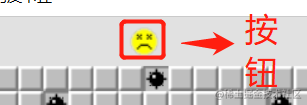
Next, we need to define the following grid class:
'''thunder'''
class Mine(pygame.sprite.Sprite):
def __init__(self, images, position, status_code=0, **kwargs):
pygame.sprite.Sprite.__init__(self)
# import picture
self.images = images
self.image = self.images['blank']
self.rect = self.image.get_rect()
self.rect.left, self.rect.top = position
# Ray's current state
self.status_code = status_code
# True thunder or false thunder (false thunder by default)
self.is_mine_flag = False
# Number of surrounding mines
self.num_mines_around = -1
'''Set current status code'''
def setstatus(self, status_code):
self.status_code = status_code
'''Buried mine'''
def burymine(self):
self.is_mine_flag = True
'''Set the number of surrounding mines'''
def setnumminesaround(self, num_mines_around):
self.num_mines_around = num_mines_around
'''Draw to screen'''
def draw(self, screen):
# The status code is 0, which means the mine is not clicked
if self.status_code == 0:
self.image = self.images['blank']
# The status code is 1, indicating that the mine has been triggered
elif self.status_code == 1:
self.image = self.images['mine'] if self.is_mine_flag else self.images[str(self.num_mines_around)]
# The status code is 2, which means that the mine is marked as mine by the player
elif self.status_code == 2:
self.image = self.images['flag']
# The status code is 3, which means that the mine is marked as a question mark by the player
elif self.status_code == 3:
self.image = self.images['ask']
# The status code is 4, which means that the mine is being double clicked by the left and right mouse buttons
elif self.status_code == 4:
assert not self.is_mine_flag
self.image = self.images[str(self.num_mines_around)]
# The status code is 5, which means that the mine is around the mine double clicked by the left and right mouse buttons
elif self.status_code == 5:
self.image = self.images['0']
# The status code is 6, which means the mine is stepped on
elif self.status_code == 6:
assert self.is_mine_flag
self.image = self.images['blood']
# The status code is 7, which means that the mine is mismarked
elif self.status_code == 7:
assert not self.is_mine_flag
self.image = self.images['error']
# Bind picture to screen
screen.blit(self.image, self.rect)
@property
def opened(self):
return self.status_code == 1
Copy codeIts main function is to record the state of a square in the game map (such as whether it is buried with thunder, whether it is clicked, whether it is marked, etc.).
Finally, define a game map class to integrate all squares in the game map, so as to call and update in the main cycle of the game:
'''Minesweeping map'''
class MinesweeperMap():
def __init__(self, cfg, images, **kwargs):
self.cfg = cfg
# Ray type matrix
self.mines_matrix = []
for j in range(cfg.GAME_MATRIX_SIZE[1]):
mines_line = []
for i in range(cfg.GAME_MATRIX_SIZE[0]):
position = i * cfg.GRIDSIZE + cfg.BORDERSIZE, (j + 2) * cfg.GRIDSIZE
mines_line.append(Mine(images=images, position=position))
self.mines_matrix.append(mines_line)
# Random buried mine
for i in random.sample(range(cfg.GAME_MATRIX_SIZE[0]*cfg.GAME_MATRIX_SIZE[1]), cfg.NUM_MINES):
self.mines_matrix[i//cfg.GAME_MATRIX_SIZE[0]][i%cfg.GAME_MATRIX_SIZE[0]].burymine()
count = 0
for item in self.mines_matrix:
for i in item:
count += int(i.is_mine_flag)
# Current state of the game
self.status_code = -1
# Record the position when the mouse is pressed and the key pressed
self.mouse_pos = None
self.mouse_pressed = None
'''Draw the current game state diagram'''
def draw(self, screen):
for row in self.mines_matrix:
for item in row: item.draw(screen)
'''Set current game status'''
def setstatus(self, status_code):
# 0: the game is in progress, 1: the game is over, - 1: the game has not started yet
self.status_code = status_code
'''Update the current game status map according to the player's mouse operation'''
def update(self, mouse_pressed=None, mouse_pos=None, type_='down'):
assert type_ in ['down', 'up']
# Record the position when the mouse is pressed and the key pressed
if type_ == 'down' and mouse_pos is not None and mouse_pressed is not None:
self.mouse_pos = mouse_pos
self.mouse_pressed = mouse_pressed
# The range of mouse click is not in the game map and there is no response
if self.mouse_pos[0] < self.cfg.BORDERSIZE or self.mouse_pos[0] > self.cfg.SCREENSIZE[0] - self.cfg.BORDERSIZE or \
self.mouse_pos[1] < self.cfg.GRIDSIZE * 2 or self.mouse_pos[1] > self.cfg.SCREENSIZE[1] - self.cfg.BORDERSIZE:
return
# Click the mouse in the game map to start the game (that is, you can start timing)
if self.status_code == -1:
self.status_code = 0
# It's no use pressing the mouse if it's not in the game
if self.status_code != 0:
return
# Mouse position rotation matrix index
coord_x = (self.mouse_pos[0] - self.cfg.BORDERSIZE) // self.cfg.GRIDSIZE
coord_y = self.mouse_pos[1] // self.cfg.GRIDSIZE - 2
mine_clicked = self.mines_matrix[coord_y][coord_x]
# Mouse down
if type_ == 'down':
# --Press the left and right mouse buttons at the same time
if self.mouse_pressed[0] and self.mouse_pressed[2]:
if mine_clicked.opened and mine_clicked.num_mines_around > 0:
mine_clicked.setstatus(status_code=4)
num_flags = 0
coords_around = self.getaround(coord_y, coord_x)
for (j, i) in coords_around:
if self.mines_matrix[j][i].status_code == 2:
num_flags += 1
if num_flags == mine_clicked.num_mines_around:
for (j, i) in coords_around:
if self.mines_matrix[j][i].status_code == 0:
self.openmine(i, j)
else:
for (j, i) in coords_around:
if self.mines_matrix[j][i].status_code == 0:
self.mines_matrix[j][i].setstatus(status_code=5)
# Mouse release
else:
# --Left mouse button
if self.mouse_pressed[0] and not self.mouse_pressed[2]:
if not (mine_clicked.status_code == 2 or mine_clicked.status_code == 3):
if self.openmine(coord_x, coord_y):
self.setstatus(status_code=1)
# --Right mouse button
elif self.mouse_pressed[2] and not self.mouse_pressed[0]:
if mine_clicked.status_code == 0:
mine_clicked.setstatus(status_code=2)
elif mine_clicked.status_code == 2:
mine_clicked.setstatus(status_code=3)
elif mine_clicked.status_code == 3:
mine_clicked.setstatus(status_code=0)
# --Press the left and right mouse buttons at the same time
elif self.mouse_pressed[0] and self.mouse_pressed[2]:
mine_clicked.setstatus(status_code=1)
coords_around = self.getaround(coord_y, coord_x)
for (j, i) in coords_around:
if self.mines_matrix[j][i].status_code == 5:
self.mines_matrix[j][i].setstatus(status_code=0)
'''Open ray'''
def openmine(self, x, y):
mine_clicked = self.mines_matrix[y][x]
if mine_clicked.is_mine_flag:
for row in self.mines_matrix:
for item in row:
if not item.is_mine_flag and item.status_code == 2:
item.setstatus(status_code=7)
elif item.is_mine_flag and item.status_code == 0:
item.setstatus(status_code=1)
mine_clicked.setstatus(status_code=6)
return True
mine_clicked.setstatus(status_code=1)
coords_around = self.getaround(y, x)
num_mines = 0
for (j, i) in coords_around:
num_mines += int(self.mines_matrix[j][i].is_mine_flag)
mine_clicked.setnumminesaround(num_mines)
if num_mines == 0:
for (j, i) in coords_around:
if self.mines_matrix[j][i].num_mines_around == -1:
self.openmine(i, j)
return False
'''Obtain the surrounding coordinate points of the coordinate points'''
def getaround(self, row, col):
coords = []
for j in range(max(0, row-1), min(row+1, self.cfg.GAME_MATRIX_SIZE[1]-1)+1):
for i in range(max(0, col-1), min(col+1, self.cfg.GAME_MATRIX_SIZE[0]-1)+1):
if j == row and i == col:
continue
coords.append((j, i))
return coords
'''Are you in the game'''
@property
def gaming(self):
return self.status_code == 0
'''Number of Mines marked as mines'''
@property
def flags(self):
num_flags = 0
for row in self.mines_matrix:
for item in row: num_flags += int(item.status_code == 2)
return num_flags
'''Number of mines that have been opened'''
@property
def openeds(self):
num_openeds = 0
for row in self.mines_matrix:
for item in row: num_openeds += int(item.opened)
return num_openeds
Copy codeHere we will explain only a few things that may be incomprehensible to our friends:
When opening the thunder, we use recursion. The function is that when there is no thunder around the clicked square, the system will automatically open the square around the square, so as to realize the effect that sometimes clicking a square can open a large square. The surroundings here refer to all squares in the Jiugong square centered on the target square;
Press the left and right mouse buttons together on the open grid. If the number of squares around the grid that have been marked as thunder is consistent with the number displayed on the grid, open all squares around the grid that have not been marked as thunder (so if you mark wrong, it will show that your game has been GG when you open it together).
After defining the necessary element classes in the game, instantiate them in the main function of the game:
# Instantiate game map
minesweeper_map = MinesweeperMap(cfg, images)
position = (cfg.SCREENSIZE[0] - int(cfg.GRIDSIZE * 1.25)) // 2, (cfg.GRIDSIZE * 2 - int(cfg.GRIDSIZE * 1.25)) // 2
emoji_button = EmojiButton(images, position=position)
fontsize = font.size(str(cfg.NUM_MINES))
remaining_mine_board = TextBoard(str(cfg.NUM_MINES), font, (30, (cfg.GRIDSIZE*2-fontsize[1])//2-2), cfg.RED)
fontsize = font.size('000')
time_board = TextBoard('000', font, (cfg.SCREENSIZE[0]-30-fontsize[0], (cfg.GRIDSIZE*2-fontsize[1])//2-2), cfg.RED)
time_board.is_start = False
Copy codeThen write a game main loop to update the current game state according to the user's operation:
# Game main loop
clock = pygame.time.Clock()
while True:
screen.fill(cfg.BACKGROUND_COLOR)
# --Key detection
for event in pygame.event.get():
if event.type == pygame.QUIT:
pygame.quit()
sys.exit()
elif event.type == pygame.MOUSEBUTTONDOWN:
mouse_pos = event.pos
mouse_pressed = pygame.mouse.get_pressed()
minesweeper_map.update(mouse_pressed=mouse_pressed, mouse_pos=mouse_pos, type_='down')
elif event.type == pygame.MOUSEBUTTONUP:
minesweeper_map.update(type_='up')
if emoji_button.rect.collidepoint(pygame.mouse.get_pos()):
minesweeper_map = MinesweeperMap(cfg, images)
time_board.update('000')
time_board.is_start = False
remaining_mine_board.update(str(cfg.NUM_MINES))
emoji_button.setstatus(status_code=0)
# --Update time display
if minesweeper_map.gaming:
if not time_board.is_start:
start_time = time.time()
time_board.is_start = True
time_board.update(str(int(time.time() - start_time)).zfill(3))
# --Update the display of the number of remaining mines
remianing_mines = max(cfg.NUM_MINES - minesweeper_map.flags, 0)
remaining_mine_board.update(str(remianing_mines).zfill(2))
# --Update expression
if minesweeper_map.status_code == 1:
emoji_button.setstatus(status_code=1)
if minesweeper_map.openeds + minesweeper_map.flags == cfg.GAME_MATRIX_SIZE[0] * cfg.GAME_MATRIX_SIZE[1]:
minesweeper_map.status_code = 1
emoji_button.setstatus(status_code=2)
# --Displays the current game status map
minesweeper_map.draw(screen)
emoji_button.draw(screen)
remaining_mine_board.draw(screen)
time_board.draw(screen)
# --Update screen
pygame.display.update()
clock.tick(cfg.FPS)
Copy codeThis is the end of the article. Thank you for watching. The next article shares Xiaole games
In order to thank readers, I would like to share some of my recent collection of programming dry goods with you and give back to every reader. I hope I can help you.
Dry goods mainly include: Backstage private letters I need 666
① More than 2000 Python e-books (both mainstream and classic books should be available)
② Python standard library materials (the most complete Chinese version)
③ Project source code (forty or fifty interesting and classic hand training projects and source code)
④ Videos on basic introduction to Python, crawler, web development and big data analysis (suitable for Xiaobai)
⑤ Python learning roadmap (bid farewell to non stream learning)
⑥ Two days of Python crawler training camp live rights