Foreword
Share a case of using some crawler technology to simply crawl articles from media web pages as needed and save them to the local designated folder for reference only. In the learning process, do not visit the website frequently and cause web page paralysis. Do what you can!!!
Crawling demand
Crawl address: Construction Archives - construction industry wide industry chain content co construction platform
Crawling involves technologies: Requests, Xpath, and panda
Climbing purpose: only used to practice and consolidate reptile technology
Climb target:
- Save the title, author, publishing time and article link of each article in the home page of the web page to the excel file in the specified location. The excel name is data
- Save the text of each article to a document in the specified location and name it with the article title
- Save the picture of each article to a folder in the specified location, and name it with the article title + picture serial number
Crawling idea
Initiate a homepage page request to obtain the response content
Analyze the homepage data to obtain the title, author, release time and article link information of the article
Summarize the home page information of the website and save it to excel
Initiate an article web page request to obtain the response content
Analyze the article web page data and obtain the text, picture and link information of the article
Save the article content to the specified document
Initiate a picture web page request to obtain the response content
Save pictures to the specified folder
Code explanation
The following explains the implementation method and precautions of each step in the order of crawler ideas
Step 1: import related libraries
import requests # Used to initiate a web page request and return the response content from lxml import etree # Parse data for response content import pandas as pd # Generate two-dimensional data and save it to excel import os # file save import time # Slow down the reptile
Install without related libraries
Press win + r to call up the CMD window and enter the following code
pip install Missing library name
Step 2: set anti reptile measures
"""
Record crawler time
Set basic information for accessing web pages
"""
start_time = time.time()
start_url = "https://www.jzda001.com"
header = {'user-agent': 'Mozilla/5.0 (Windows NT 10.0; Win64; x64) AppleWebKit/537.36 (KHTML, like Gecko) Chrome/96.0.4664.45 Safari/537.36'}
hearder: header. Copy the header of the browser by yourself. If you don't find it, you can directly copy it for me
Step 3: visit the home page and parse the response content
# Main page access + parsing information
response = requests.get(start_url, headers=header) # Initiate request
html_str = response.content # Transcoding response content
tree = etree.HTML(html_str) # Parse response content
# Create a dictionary for loading information
dict = {}
# Get article link
dict['href_list'] = tree.xpath("//ul[@class='art-list']//a[1]/@href")[1:]
# Get article title
dict['title_list'] = tree.xpath("//div[contains(@class,'title')]/p[contains(@class,'line')]//text()")[:-1]
# Get article author
dict['author_list'] = tree.xpath("//div[@class='author']/p[@class='name']//text()[1]")[:-2]
# Get article publishing time
dict['time_list'] = tree.xpath("//div[@class='author']/p[@class='name']//text()[2]")[:-1]
# Pause for 3 seconds
time.sleep(3)Adjust the time according to the network conditions Sleep() is set to prevent climbing too fast
During the parsing process, it is found that there is unnecessary information in the header or tail of the obtained content, so the list slicing method is used to eliminate the elements
For xpath parsing method, refer to another article: [Xpath] crawler parsing summary based on lxml Library
Step 4: data cleaning
# Main page data cleaning
author_clear = []
for i in dict['author_list']:
if i != '.':
author_clear.append(i.replace('\n', '').replace(' ', ''))
dict['author_list'] = author_clear
time_clear = []
for j in dict['time_list']:
time_clear.append(j.replace('\n', '').replace(' ', '').replace(':', ''))
dict['time_list'] = time_clear
title_clear = []
for n in dict['title_list']:
title_clear.append(n.replace(': ', ' ').replace('!', ' ').replace('|', ' ').replace('/', ' ').replace(' ', ' '))
dict['title_list'] = title_clear
time.sleep(3)Viewing the web page structure, you can see that there are some system sensitive characters in the title, author and publishing time (affecting the subsequent inability to create folders)
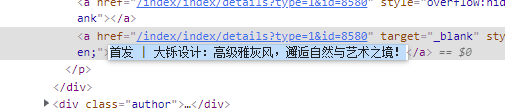

Therefore, the parsed data can only be used after data cleaning
Step 5: create article links
# Generate sub page address
url_list = []
for j in dict['href_list']:
url_list.append(start_url + j)
dict['url_list'] = url_listBy comparing the @ href attribute link of the web page structure with the real link of the article, it can be seen that the parsed url needs to be spliced into the home page of the web address

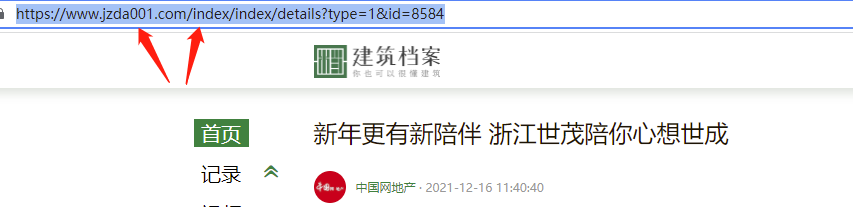
Step 6: visit the article link and parse the response content
# Sub page parsing
dict_url = {} # Parsing information for loading articles
for n in range(len(url_list)): # Loop through a single sub page
response_url = requests.get(url_list[n], headers=header, timeout=5)
response_url.encoding = 'utf-8'
tree_url = etree.HTML(response_url.text)
# Get article text information
text_n = tree_url.xpath("//div[@class='content']/p/text()")
# Splicing text content
dict_url['text'] = [txt + txt for txt in text_n]
# Get links to all pictures in the article
dict_url['img_url'] = tree_url.xpath("//div[@class='pgc-img']/img/@src")
# Gets the title of the article
title_n = dict['title_list'][n]
# Get the author information of this article
author_n = dict['author_list'][n]
# Get the publishing time of the article
time_n = dict['time_list'][n]
Splicing text content is because the obtained text information is separated paragraph by paragraph and needs to be spliced together, which is the complete article text information

# Gets the title of the article title_n = dict['title_list'][n] # Get the author information of this article author_n = dict['author_list'][n] # Get the publishing time of the article time_n = dict['time_list'][n]
Because the information on the home page is consistent with the access order of the article, the number of cycles = the position of the information of the article in the dictionary
Step 7: create a multi-layer folder
# New multi tier folder
file_name = "Building archives crawler folder" # Folder name
path = r'd:/' + file_name
url_path_file = path + '/' + title_n + '/' # Splice folder address
if not os.path.exists(url_path_file):
os.makedirs(url_path_file)Because the created folder is: ". / crawler folder name / article title name /", you need to use OS Make dirs to create multi-layer folders
Note that the file name ends with "/"
Step 8: save sub page pictures
When the folder is set up, start accessing the picture links of each article and save them
# Save sub page picture
for index, item in enumerate(dict_url['img_url']):
img_rep = requests.get(item, headers=header, timeout=5) # Set timeout
index += 1 # Display quantity + 1 for each picture saved
img_name = title_n + ' picture' + '{}'.format(index) # Picture name
img_path = url_path_file + img_name + '.png' # Picture address
with open(img_path, 'wb') as f:
f.write(img_rep.content) # Write in binary
f.close()
print('The first{}Pictures saved successfully at:'.format(index), img_path)
time.sleep(2)Step 9: save sub page text
You can save the text first and then the picture. You need to pay attention to the writing methods of the two
# Save page text
txt_name = str(title_n + ' ' + author_n + ' ' + time_n) # Text name
txt_path = url_path_file + '/' + txt_name + '.txt' # Text address
with open(txt_path, 'w', encoding='utf-8') as f:
f.write(str(dict_url['text']))
f.close()
print("The text of this page was saved successfully,The text address is:", txt_path)
print("Crawling succeeded, crawling{}Pages!!!".format(n + 2))
print('\n')
time.sleep(10)Step 10: summary of article information
Save all article titles, authors, publishing time and article links on the front page of the website to an excel folder
# Master page information saving
data = pd.DataFrame({'title': dict['title_list'],
'author': dict['author_list'],
'time': dict['time_list'],
'url': dict['url_list']})
data.to_excel('{}./data.xls'.format(path),index=False)
print('Saved successfully,excel File address:', '{}/data.xls'.format(path))Complete code (Process Oriented Version)
# !/usr/bin/python3.9
# -*- coding:utf-8 -*-
# @author:inganxu
# CSDN:inganxu.blog.csdn.net
# @Date: December 18, 2021
import requests # Used to initiate a web page request and return the response content
from lxml import etree # Parse data for response content
import pandas as pd # Generate two-dimensional data and save it to excel
import os # file save
import time # Slow down the reptile
"""
Record crawler time
Set basic information for accessing web pages
"""
start_time = time.time()
start_url = "https://www.jzda001.com"
header = {'user-agent': 'Mozilla/5.0 (Windows NT 10.0; Win64; x64) AppleWebKit/537.36 (KHTML, like Gecko) Chrome/96.0.4664.45 Safari/537.36'}
# Main page access + parsing information
response = requests.get(start_url, headers=header) # Initiate request
html_str = response.content # Transcoding response content
tree = etree.HTML(html_str) # Parse response content
# Create a dictionary for loading information
dict = {}
# Get article link
dict['href_list'] = tree.xpath("//ul[@class='art-list']//a[1]/@href")[1:]
# Get article title
dict['title_list'] = tree.xpath("//div[contains(@class,'title')]/p[contains(@class,'line')]//text()")[:-1]
# Get article author
dict['author_list'] = tree.xpath("//div[@class='author']/p[@class='name']//text()[1]")[:-2]
# Get article publishing time
dict['time_list'] = tree.xpath("//div[@class='author']/p[@class='name']//text()[2]")[:-1]
# Pause for 3 seconds
time.sleep(3)
# Main page data cleaning
author_clear = []
for i in dict['author_list']:
if i != '.':
author_clear.append(i.replace('\n', '').replace(' ', ''))
dict['author_list'] = author_clear
time_clear = []
for j in dict['time_list']:
time_clear.append(j.replace('\n', '').replace(' ', '').replace(':', ''))
dict['time_list'] = time_clear
title_clear = []
for n in dict['title_list']:
title_clear.append(n.replace(': ', ' ').replace('!', ' ').replace('|', ' ').replace('/', ' ').replace(' ', ' '))
dict['title_list'] = title_clear
time.sleep(3)
# Generate sub page address
url_list = []
for j in dict['href_list']:
url_list.append(start_url + j)
dict['url_list'] = url_list
# Sub page parsing
dict_url = {} # Parsing information for loading articles
for n in range(len(url_list)): # Loop through a single sub page
response_url = requests.get(url_list[n], headers=header, timeout=5)
response_url.encoding = 'utf-8'
tree_url = etree.HTML(response_url.text)
# Get article text information
text_n = tree_url.xpath("//div[@class='content']/p/text()")
# Splicing text content
dict_url['text'] = [txt + txt for txt in text_n]
# Get links to all pictures in the article
dict_url['img_url'] = tree_url.xpath("//div[@class='pgc-img']/img/@src")
# Gets the title of the article
title_n = dict['title_list'][n]
# Get the author information of this article
author_n = dict['author_list'][n]
# Get the publishing time of the article
time_n = dict['time_list'][n]
# New multi tier folder
file_name = "Building archives crawler folder" # Folder name
path = r'd:/' + file_name
url_path_file = path + '/' + title_n + '/' # Splice folder address
if not os.path.exists(url_path_file):
os.makedirs(url_path_file)
# Save sub page picture
for index, item in enumerate(dict_url['img_url']):
img_rep = requests.get(item, headers=header, timeout=5) # Set timeout
index += 1 # Display quantity + 1 for each picture saved
img_name = title_n + ' picture' + '{}'.format(index) # Picture name
img_path = url_path_file + img_name + '.png' # Picture address
with open(img_path, 'wb') as f:
f.write(img_rep.content) # Write in binary
f.close()
print('The first{}Pictures saved successfully at:'.format(index), img_path)
time.sleep(2)
# Save page text
txt_name = str(title_n + ' ' + author_n + ' ' + time_n) # Text name
txt_path = url_path_file + '/' + txt_name + '.txt' # Text address
with open(txt_path, 'w', encoding='utf-8') as f:
f.write(str(dict_url['text']))
f.close()
print("The text of this page was saved successfully,The text address is:", txt_path)
print("Crawling succeeded, crawling{}Pages!!!".format(n + 2))
print('\n')
time.sleep(10)
# Master page information saving
data = pd.DataFrame({'title': dict['title_list'],
'author': dict['author_list'],
'time': dict['time_list'],
'url': dict['url_list']})
data.to_excel('{}./data.xls'.format(path),index=False)
print('Saved successfully,excel File address:', '{}/data.xls'.format(path))
print('Crawling completed!!!!')
end_time = time.time()
print('Time for crawling:', end_time - start_time)
Complete code (Object Oriented Version)
# !/usr/bin/python3.9
# -*- coding:utf-8 -*-
# @author:inganxu
# CSDN:inganxu.blog.csdn.net
# @Date: December 18, 2021
import requests # Used to initiate a web page request and return the response content
from lxml import etree # Parse data for response content
import pandas as pd # Generate two-dimensional data and save it to excel
import os # file save
import time # Slow down the reptile
class JZDA:
def __init__(self):
self.start_url = "https://www.jzda001.com"
self.header = {'user-agent':
'Mozilla/5.0 (Windows NT 10.0; Win64; x64) AppleWebKit/537.36 (KHTML, like Gecko) Chrome/96.0.4664.45 Safari/537.36'}
# Send request and return response
def parse_url(self, url):
response = requests.get(url, headers=self.header)
return response.content
# Parsing master page data
def get_url_content(self, html_str):
dict = {}
tree = etree.HTML(html_str)
dict['href_list'] = tree.xpath("//ul[@class='art-list']//a[1]/@href")[1:]
dict['title_list'] = tree.xpath("//div[contains(@class,'title')]/p[contains(@class,'line')]//text()")[:-1]
dict['author_list'] = tree.xpath("//div[@class='author']/p[@class='name']//text()[1]")[:-2]
dict['time_list'] = tree.xpath("//div[@class='author']/p[@class='name']//text()[2]")[:-1]
dict['url_list'], dict['title_list'], dict['author_list'], dict['time_list'] = self.data_clear(dict)
return dict
# Data cleaning
def data_clear(self, dict):
# Generate sub pages
url_list = []
for href in dict['href_list']:
url_list.append(self.start_url + href)
# Data cleaning
author_clear = []
for i in dict['author_list']:
if i != '.':
author_clear.append(i.replace('\n', '').replace(' ', ''))
author_list = author_clear
time_clear = []
for j in dict['time_list']:
time_clear.append(j.replace('\n', '').replace(' ', '').replace(':', ''))
time_list = time_clear
title_clear = []
for n in dict['title_list']:
title_clear.append(
n.replace(': ', ' ').replace('!', ' ').replace('|', ' ').replace('/', ' ').replace(' ', ' '))
title_list = title_clear
return url_list, title_list, author_list, time_list
# Get the title, author and time of the sub page
def parse_content_dict(self, dict, index):
dict_index = {}
dict_index['title'] = dict['title_list'][index]
dict_index['author'] = dict['author_list'][index]
dict_index['time'] = dict['time_list'][index]
return dict_index
# Get text and picture links for sub pages
def get_html_url(self, url):
dict_url = {}
# Send request
response_url = requests.get(url, headers=self.header, timeout=3)
response_url.encoding = 'utf-8'
# Parse sub page
tree_url = etree.HTML(response_url.text)
# Get text
text = tree_url.xpath("//div[@class='content']/p/text()")
# Get picture
dict_url['img_url'] = tree_url.xpath("//div[@class='pgc-img']/img/@src")
dict_url['text'] = [txt + txt for txt in text]
return dict_url
# Save sub page text
def save_url_text(self, path, dict_index, dict_url, index):
txt_name = str(dict_index['title'] + ' ' + dict_index['author'] + ' ' + dict_index['time'])
txt_path = path + '/' + txt_name + '.txt'
with open(txt_path, 'w', encoding='utf-8') as f:
f.write(str(dict_url['text']))
f.close()
print("The text of this page was saved successfully,The text address is:", txt_path)
print("Crawling succeeded, crawling{}Pages!!!".format(index + 2))
print('\n')
time.sleep(10)
# Save sub page picture
def save_url_img(self, img_index, img_url, dict_index, path):
# Request access
img_rep = requests.get(img_url, headers=self.header, timeout=5) # Convert pictures to binary
img_index += 1
img_name = dict_index['title'] + ' picture' + '{}'.format(img_index)
img_path = path + img_name + '.png'
with open(img_path, 'wb') as f:
f.write(img_rep.content)
f.close()
print('The first{}Pictures saved successfully at:'.format(img_index), img_path)
time.sleep(2)
# Save master page information
def save_content_list(self, dict, file_name):
data = pd.DataFrame({'title': dict['title_list'],
'author': dict['author_list'],
'time': dict['time_list'],
'url': dict['url_list']})
# Specify where to save text
data.to_excel('{}./data.xls'.format(r'd:/' + file_name), index=False)
print('Saved successfully,excel File address:', '{}/data.xls'.format(r'd:/' + file_name))
def run(self):
start_time = time.time()
next_url = self.start_url
# Send request and get response
html_str = self.parse_url(next_url)
# Analyze the main page data and obtain the title, author, time and sub page links
dict = self.get_url_content(html_str)
# Create crawler information save folder
file_name = "Building archives crawler folder"
# Traverse sub page data
for index, url in enumerate(dict['url_list']):
# Get the text and picture links of the sub page and generate a dictionary
dict_url = self.get_html_url(url)
# Get the title, author and time of the sub page, and generate a dictionary
dict_index = self.parse_content_dict(dict, index)
# Create sub page information storage address, naming rule: folder + title
path = r'd:/' + file_name + '/' + dict_index['title'] + '/'
if not os.path.exists(path):
os.makedirs(path)
# Name the sub page text in the folder with title author time
self.save_url_text(path, dict_index, dict_url, index)
# Traverse the picture links of sub pages
for img_index, img_url in enumerate(dict_url['img_url']):
# Name the sub page picture in the folder with the title picture number
self.save_url_img(img_index, img_url, dict_index, path)
# Save title, author, time, sub page link to csv
self.save_content_list(dict, file_name)
print("Crawling completed")
end_time = time.time()
print('Time for crawling:', end_time - start_time)
if __name__ == '__main__':
jzda = JZDA()
jzda.run()
epilogue
In the future, anti creep measures (ip pool, header pool, response access) and data processing (data analysis, data visualization) will be extended for the case
Reference articles
[requests] web interface access module library _inganxucsdn blog