Christmas is coming. Make a Christmas tree applet for your friends in Python [Nursery tutorial]

It's Christmas right now. A man's Christmas may be a little lonely. Let me show you how to write a super healing Christmas tree in code.
Say nothing more, let's see how to do it.
Preface
Mainly in the python language, there are turtle libraries and pygame libraries involved, and I use pyInstaller for exe conversion.
I. Use Tools
I'm using Python3. Version 6, Anaconda interpreter and Pycharm IDE.
2. Draw the Christmas tree
1. Introducing Libraries
The code is as follows:
import turtle from turtle import * import pygame
2. Load music
The code is as follows:
file = r'12.mp3' # Initialization pygame.mixer.init() # Load music files track = pygame.mixer.music.load(file) # Start playing music stream pygame.mixer.music.play()
I use the relative address of my MP3 files here.
3. Drawing process
The code is as follows:
setup(500, 500, startx=None, starty=None)
speed(0)
pencolor("pink")
pensize(10)
penup()
hideturtle()
goto(0, 150)
turtle.title(" Wang Ha-harvest !")
#Modify it here
showturtle()
pendown()
shape(name="classic")
# 1
seth(-120)
for i in range(10):
fd(12)
right(2)
penup()
goto(0, 150)
seth(-60)
pendown()
for i in range(10):
fd(12)
left(2)
seth(-150)
penup()
fd(10)
pendown()
for i in range(5):
fd(10)
right(15)
seth(-150)
penup()
fd(8)
pendown()
for i in range(5):
fd(10)
right(15)
seth(-155)
penup()
fd(5)
pendown()
for i in range(5):
fd(7)
right(15)
# 2
penup()
goto(-55, 34)
pendown()
seth(-120)
for i in range(10):
fd(8)
right(5)
penup()
goto(50, 35)
seth(-60)
pendown()
for i in range(10):
fd(8)
left(5)
seth(-120)
penup()
fd(10)
seth(-145)
pendown()
for i in range(5):
fd(10)
right(15)
penup()
fd(10)
seth(-145)
pendown()
for i in range(5):
fd(12)
right(15)
penup()
fd(8)
seth(-145)
pendown()
for i in range(5):
fd(10)
right(15)
penup()
seth(-155)
fd(8)
pendown()
for i in range(5):
fd(11)
right(15)
# 3
penup()
goto(-100, -40)
seth(-120)
pendown()
for i in range(10):
fd(6)
right(3)
penup()
goto(80, -39)
seth(-50)
pendown()
for i in range(10):
fd(6)
left(3)
seth(-155)
penup()
fd(10)
pendown()
for i in range(5):
fd(8)
right(10)
penup()
fd(8)
seth(-145)
pendown()
for i in range(7):
fd(8)
right(10)
penup()
fd(8)
seth(-145)
pendown()
for i in range(7):
fd(7)
right(10)
penup()
fd(8)
seth(-145)
pendown()
for i in range(7):
fd(7)
right(10)
penup()
fd(8)
seth(-140)
pendown()
for i in range(7):
fd(6)
right(10)
# 4
penup()
goto(-120, -95)
seth(-130)
pendown()
for i in range(7):
fd(10)
right(5)
penup()
goto(100, -95)
seth(-50)
pendown()
for i in range(7):
fd(10)
left(5)
penup()
seth(-120)
fd(10)
seth(-155)
pendown()
for i in range(6):
fd(8)
right(10)
penup()
seth(-160)
fd(10)
seth(-155)
pendown()
for i in range(6):
fd(8)
right(10)
penup()
seth(-160)
fd(10)
seth(-155)
pendown()
for i in range(6):
fd(8)
right(10)
penup()
seth(-160)
fd(10)
seth(-160)
pendown()
for i in range(6):
fd(8)
right(10)
penup()
seth(-160)
fd(10)
seth(-160)
pendown()
for i in range(6):
fd(8)
right(10)
penup()
seth(-160)
fd(10)
seth(-165)
pendown()
for i in range(5):
fd(10)
right(11)
# 5
penup()
goto(-70, -165)
seth(-85)
pendown()
for i in range(3):
fd(5)
left(3)
penup()
goto(70, -165)
seth(-95)
pendown()
for i in range(3):
fd(5)
right(3)
seth(-170)
penup()
fd(10)
pendown()
pendown()
for i in range(10):
fd(12)
right(2)
# 6
penup()
goto(70, -165)
pendown()
seth(-90)
pensize(8)
pencolor("#de8891")
circle(-20, 90)
penup()
goto(30, -185)
pendown()
seth(-180)
pensize(8)
pencolor("#de8891")
fd(40)
penup()
goto(-5, -170)
pendown()
seth(-180)
pensize(8)
pencolor("#de8891")
fd(35)
def guest(x, y, z):
penup()
goto(x, y)
seth(-z)
pendown()
for angel in range(5):
fd(10)
right(10)
def guet(x, y, z):
penup()
goto(x, y)
seth(-z)
pendown()
for angel in range(5):
fd(10)
left(10)
def qu(x, y, z):
penup()
goto(x, y)
seth(-z)
pendown()
for angel in range(5):
fd(6)
right(10)
seth(-150)
fd(20)
# Branch
guest(-70, -150, 160)
guest(100, -150, 160)
guet(110, -110, 50)
guest(160, -140, 150)
qu(80, -120, 180)
guest(70, -85, 165)
guest(-40, -85, 165)
guet(90, -50, 50)
guest(130, -80, 150)
pencolor("pink")
qu(-40, -60, 180)
pencolor('#de8891')
qu(80, -30, 180)
pencolor("pink")
qu(40, 10, 180)
pencolor("#de8891")
guest(-60, 30, 120)
guest(-20, -20, 150)
guet(45, 40, 60)
guest(-30, 40, 170)
guest(-30, 110, 115)
guet(40, 90, 60)
guest(80, 50, 160)
pencolor("#de8891")
def hdj(x, y):
penup()
goto(x, y)
seth(80)
pendown()
pensize(2)
circle(5)
seth(10)
fd(15)
seth(120)
fd(20)
seth(240)
fd(20)
seth(180)
fd(20)
seth(-60)
fd(20)
seth(50)
fd(20)
seth(-40)
fd(30)
seth(-130)
fd(5)
seth(135)
fd(30)
seth(-60)
fd(30)
seth(-150)
fd(6)
seth(110)
fd(30)
def uit(x, y):
penup()
goto(x, y)
pendown()
pensize(2)
circle(5)
seth(-10)
fd(15)
seth(90)
fd(15)
seth(200)
fd(15)
seth(160)
fd(15)
seth(-90)
fd(15)
seth(10)
fd(15)
seth(-60)
fd(20)
seth(-180)
fd(5)
seth(110)
fd(20)
seth(-90)
fd(20)
seth(-180)
fd(6)
seth(70)
fd(15)
hideturtle()
def yut(x, y, z):
penup()
goto(x, y)
pendown()
seth(z)
for po in range(5):
fd(4)
left(36)
def ytu(x, y, z):
penup()
goto(x, y)
pendown()
seth(z)
for kk in range(5):
fd(4)
left(36)
# Small bow
seth(0)
uit(40, -160)
hdj(-80, -120)
yut(-67, -115, 120)
yut(-86, -123, 150)
hdj(40, -50)
yut(52, -45, 130)
yut(34, -55, 160)
seth(0)
uit(-20, -60)
ytu(-4, -60, 100)
ytu(-20, -60, 120)
hdj(-30, 20)
yut(-15, 25, 130)
yut(-40, 20, 180)
uit(30, 70)
ytu(45, 70, 100)
ytu(30, 70, 120)
# Big bow
pencolor("#de8891")
pensize(5)
penup()
seth(0)
goto(0, 150)
pendown()
circle(10)
seth(-15)
fd(40)
seth(90)
fd(40)
seth(200)
fd(40)
seth(160)
fd(40)
seth(-90)
fd(40)
seth(15)
fd(40)
seth(-70)
pencolor("#de8891")
pensize(4)
fd(40)
seth(-180)
fd(10)
seth(100)
fd(40)
seth(-100)
fd(40)
seth(-180)
fd(10)
seth(70)
fd(40)
penup()
seth(0)
goto(0, 130)
pencolor("pink")
pendown()
def iou(x, y, z):
penup()
goto(x, y)
pencolor("#de8891")
pendown()
seth(z)
for po in range(10):
fd(4)
left(18)
seth(0)
iou(35, 145, 100)
iou(-7, 145, 110)
pencolor("#de8891")
pensize(7)
penup()
goto(-35, 135)
pendown()
# Christmas cap
seth(-20)
pensize(2)
penup()
goto(-30, -120)
pencolor("black")
pendown()
fillcolor("red")
fd(30)
circle(4, 180)
fd(30)
circle(4, 180)
penup()
goto(-25, -115)
seth(75)
pendown()
begin_fill()
for i in range(5):
fd(6)
right(20)
seth(-10)
for i in range(5):
fd(8)
right(15)
seth(145)
for i in range(5):
fd(5)
left(2)
seth(90)
for i in range(5):
fd(1)
left(2)
seth(-90)
for i in range(4):
fd(4)
right(6)
seth(161)
fd(30)
end_fill()
pensize(1)
pencolor("black")
def koc(x, y, size):
pensize(2)
pencolor("black")
penup()
goto(x, y)
pendown()
begin_fill()
fillcolor("yellow")
for i in range(5):
left(72)
fd(size)
right(144)
fd(size)
end_fill()
# Stars
seth(-15)
koc(-120, -70, 10)
seth(10)
koc(100, -20, 10)
seth(-10)
koc(10, 40, 10)
seth(30)
koc(-80, 60, 10)
koc(100, -150, 10)
koc(-140, -150, 10)
koc(20, 120, 10)
# Socks
seth(-20)
pensize(2)
penup()
goto(-20, 80)
pencolor("black")
pendown()
fillcolor("red")
fd(25)
circle(4, 180)
fd(25)
circle(4, 180)
penup()
goto(-15, 80)
pendown()
begin_fill()
fillcolor("#F08080")
seth(-120)
fd(20)
seth(150)
fd(5)
circle(7, 180)
fd(15)
circle(5, 90)
fd(30)
seth(160)
fd(18)
end_fill()
penup()
seth(0)
goto(100, -230)
pendown()
write("⭐Merry Christmas Wang Haha⭐", align="center", font=("Comic Sans MS", 12, "bold"))
#Modify it here
done()
Modify font parameters to modify font type and size
 Design sketch
Design sketch
3. Encapsulate py file as exe file
1. Install the pyInstaller library.
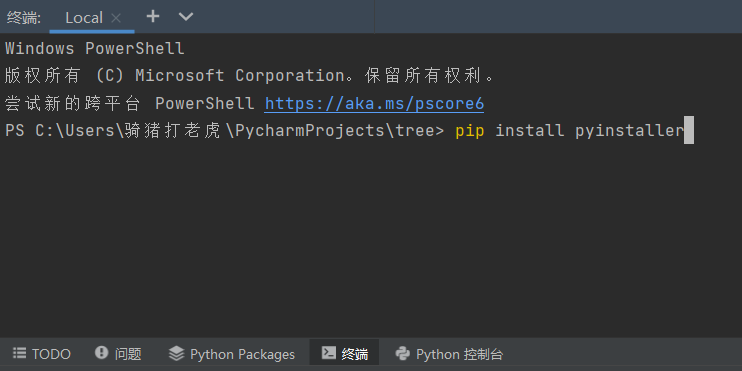
2. Make your own icon
2.1 Find Icons
A good vector icon is essential for software. Here I recommend a website for you Alibaba Vector Icon Library There are a variety of high definition icons that you can download for free after you register.
2.2 Format Conversion
It is always known that software icons are used. ico file, so after completing step 2.1, you still need to convert the format of the picture file. Here I recommend a website for you Generate transparent icons Online , no registration, no fees, and no advertising!
3. py packaging and icon changing process
3.1 py Packaging
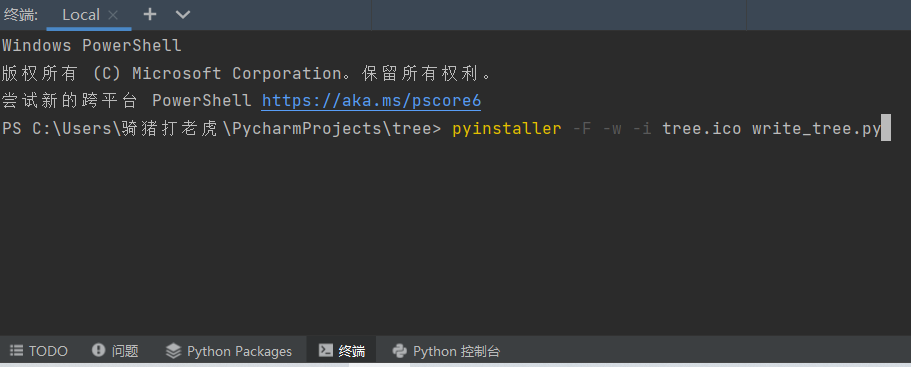
Pyinstaller-F-w-i tree. ICO write_tree.py #tree. ICO is the icon file, write_tree.py is a program file
After successful operation, the following is true:
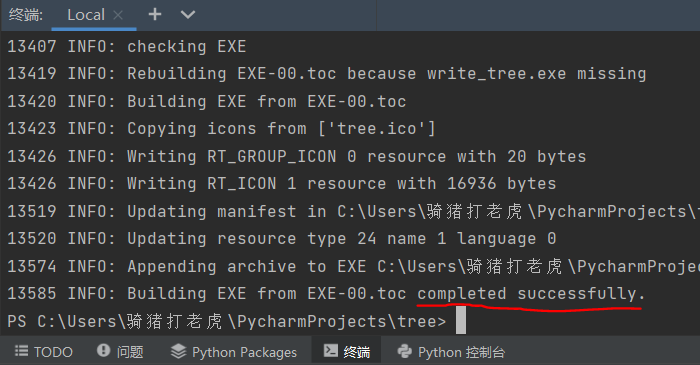
This is the path to the generated exe file:
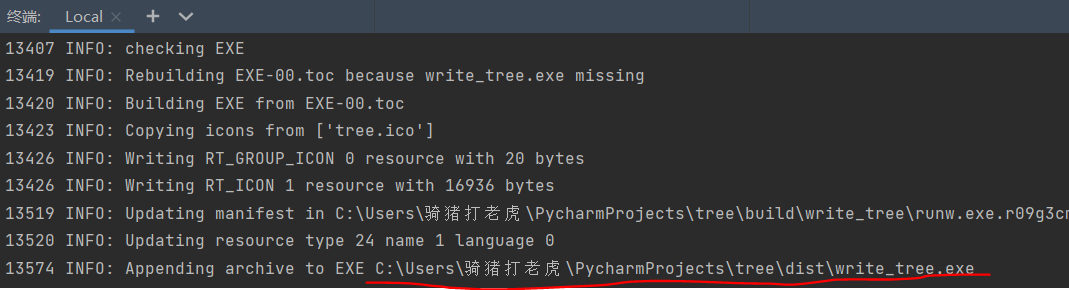
3.2 Change Icon
When you cut an exe file to the desktop, the icon is usually updated automatically. If not, try cutting to another plate a few more times.
The effect is as follows: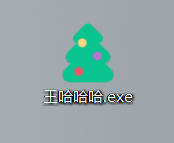
summary
This is the end of the tutorial. Let's try it.
If it is useful for you, please click, pay attention, collect!!!
Merry Christmas to you all!!!
