Reference link:
Alibaba open source mirror station
NTP download installation tutorial
1, NTP server introduction
Network Time Protocol Network time protocol (NTP) server, also known as NTP server, is used to provide time synchronization services. In the production environment, many people ignore the time problem. In fact, the time synchronization of servers, network devices, especially Linux operating system and virtualization platform will lead to many problems. So it is very important to build an NTP server, Devices in the production environment can directly synchronize with the NTP server, and the NTP server itself can also access the interconnected NTP server for synchronization. The NTP server can be a physical server or a virtual machine.
2, Install NTP service components
On Linux servers (such as CentOS, Ubuntu and other operating systems), use the command to install.
This experiment is demonstrated and recorded in CentOS 7 Linux environment.
The YUM source has been updated to the CentOS image in the alicloud open source image station to speed up quick access.
[root@ntp ~]# yum clean allLoaded plugins: fastestmirror Cleaning repos: base extras updates Cleaning up list of fastest mirrors [root@ntp ~]# yum repolistLoaded plugins: fastestmirror Determining fastest mirrors * base: mirrors.aliyun.com * extras: mirrors.aliyun.com * updates: mirrors.aliyun.com base | 3.6 kB 00:00:00 extras | 2.9 kB 00:00:00 updates | 2.9 kB 00:00:00 (1/4): base/7/x86_64/group_gz | 153 kB 00:00:00 (2/4): extras/7/x86_64/primary_db | 243 kB 00:00:00 (3/4): updates/7/x86_64/primary_db | 12 MB 00:00:01 (4/4): base/7/x86_64/primary_db | 6.1 MB 00:00:03 repo id repo name status base/7/x86_64 CentOS-7 - Base - mirrors.aliyun.com 10,072 extras/7/x86_64 CentOS-7 - Extras - mirrors.aliyun.com 500 updates/7/x86_64 CentOS-7 - Updates - mirrors.aliyun.com 2,963 repolist: 13,535 [root@ntp ~]#
Execute yum install -y ntp command to install ntp components.
[root@ntp ~]# yum install -y ntpLoaded plugins: fastestmirror Loading mirror speeds from cached hostfile * base: mirrors.aliyun.com * extras: mirrors.aliyun.com * updates: mirrors.aliyun.com Resolving Dependencies --> Running transaction check ---> Package ntp.x86_64 0:4.2.6p5-29.el7.centos.2 will be installed --> Processing Dependency: ntpdate = 4.2.6p5-29.el7.centos.2 for package: ntp-4.2.6p5-29.el7.centos.2.x86_64 --> Processing Dependency: libopts.so.25()(64bit) for package: ntp-4.2.6p5-29.el7.centos.2.x86_64 --> Running transaction check ---> Package autogen-libopts.x86_64 0:5.18-5.el7 will be installed ---> Package ntpdate.x86_64 0:4.2.6p5-29.el7.centos.2 will be installed --> Finished Dependency Resolution Dependencies Resolved ================================================================================================================= Package Arch Version Repository Size ================================================================================================================= Installing: ntp x86_64 4.2.6p5-29.el7.centos.2 base 549 k Installing for dependencies: autogen-libopts x86_64 5.18-5.el7 base 66 k ntpdate x86_64 4.2.6p5-29.el7.centos.2 base 87 k Transaction Summary ================================================================================================================= Install 1 Package (+2 Dependent packages) Total download size: 701 k Installed size: 1.6 M Downloading packages: (1/3): autogen-libopts-5.18-5.el7.x86_64.rpm | 66 kB 00:00:00 (2/3): ntpdate-4.2.6p5-29.el7.centos.2.x86_64.rpm | 87 kB 00:00:00 (3/3): ntp-4.2.6p5-29.el7.centos.2.x86_64.rpm | 549 kB 00:00:00 ----------------------------------------------------------------------------------------------------------------- Total 1.7 MB/s | 701 kB 00:00:00 Running transaction check Running transaction testTransaction test succeeded Running transaction Installing : autogen-libopts-5.18-5.el7.x86_64 1/3 Installing : ntpdate-4.2.6p5-29.el7.centos.2.x86_64 2/3 Installing : ntp-4.2.6p5-29.el7.centos.2.x86_64 3/3 Verifying : ntpdate-4.2.6p5-29.el7.centos.2.x86_64 1/3 Verifying : ntp-4.2.6p5-29.el7.centos.2.x86_64 2/3 Verifying : autogen-libopts-5.18-5.el7.x86_64 3/3 Installed: ntp.x86_64 0:4.2.6p5-29.el7.centos.2 Dependency Installed: autogen-libopts.x86_64 0:5.18-5.el7 ntpdate.x86_64 0:4.2.6p5-29.el7.centos.2 Complete! [root@ntp ~]#
3, Configure Alibaba cloud mirror NTP service
Before configuration, test whether the server can access Alibaba cloud NTP server.
ping ntp.aliyun.com -c 5
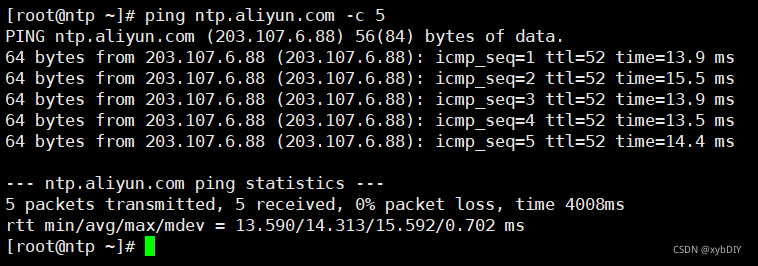
Modify / etc / NTP Conf configuration file.
Comment out the NTP server address in the original configuration file and add the Alibaba cloud NTP server address.
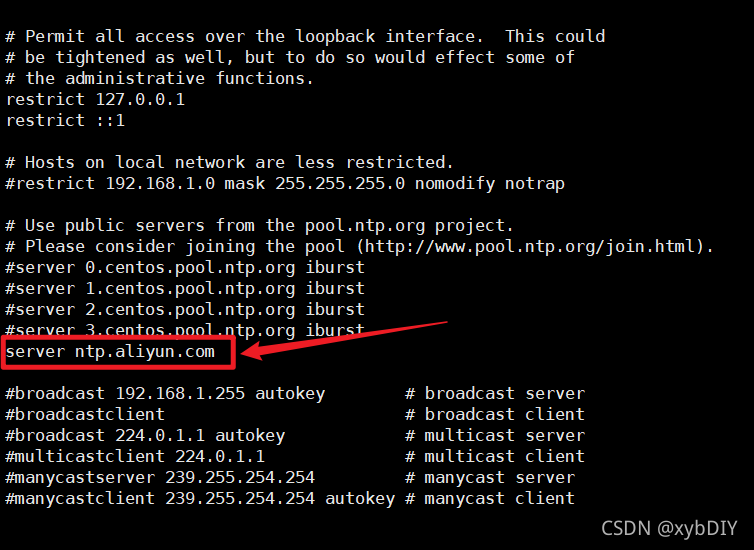
[root@ntp ~]# vi /etc/ntp.conf[root@ntp ~]# cat /etc/ntp.conf# For more information about this file, see the man pages# ntp.conf(5), ntp_acc(5), ntp_auth(5), ntp_clock(5), ntp_misc(5), ntp_mon(5).driftfile /var/lib/ntp/drift# Permit time synchronization with our time source, but do not# permit the source to query or modify the service on this system.restrict default nomodify notrap nopeer noquery# Permit all access over the loopback interface. This could# be tightened as well, but to do so would effect some of# the administrative functions.restrict 127.0.0.1 restrict ::1# Hosts on local network are less restricted.#restrict 192.168.1.0 mask 255.255.255.0 nomodify notrap# Use public servers from the pool.ntp.org project.# Please consider joining the pool ().#server 0.centos.pool.ntp.org iburst#server 1.centos.pool.ntp.org iburst#server 2.centos.pool.ntp.org iburst#server 3.centos.pool.ntp.org iburstserver ntp.aliyun.com#broadcast 192.168.1.255 autokey # broadcast server#broadcastclient # broadcast client#broadcast 224.0.1.1 autokey # multicast server#multicastclient 224.0.1.1 # multicast client#manycastserver 239.255.254.254 # manycast server#manycastclient 239.255.254.254 autokey # manycast client# Enable public key cryptography.#cryptoincludefile /etc/ntp/crypto/pw# Key file containing the keys and key identifiers used when operating# with symmetric key cryptography. keys /etc/ntp/keys# Specify the key identifiers which are trusted.#trustedkey 4 8 42# Specify the key identifier to use with the ntpdc utility.#requestkey 8# Specify the key identifier to use with the ntpq utility.#controlkey 8# Enable writing of statistics records.#statistics clockstats cryptostats loopstats peerstats# Disable the monitoring facility to prevent amplification attacks using ntpdc# monlist command when default restrict does not include the noquery flag. See# CVE-2013-5211 for more details.# Note: Monitoring will not be disabled with the limited restriction flag.disable monitor [root@ntp ~]#
4, Start NTP service
Start ntp service
systemctl start ntpd
Set ntp service startup and self startup
systemctl enable ntpd
Check whether the ntp service is normal
systemctl status ntpd
[root@ntp ~]# systemctl start ntpd[root@ntp ~]# systemctl enable ntpdCreated symlink from /etc/systemd/system/multi-user.target.wants/ntpd.service to /usr/lib/systemd/system/ntpd.service.
[root@ntp ~]# systemctl status ntpd● ntpd.service - Network Time Service
Loaded: loaded (/usr/lib/systemd/system/ntpd.service; enabled; vendor preset: disabled)
Active: active (running) since Sun 2021-11-28 19:06:34 CST; 23h left
Main PID: 1988 (ntpd)
CGroup: /system.slice/ntpd.service
└─1988 /usr/sbin/ntpd -u ntp:ntp -g
Nov 28 19:06:34 ntp ntpd[1988]: Listen normally on 3 ens32 192.168.1.50 UDP 123
Nov 28 19:06:34 ntp ntpd[1988]: Listen normally on 4 lo ::1 UDP 123
Nov 28 19:06:34 ntp ntpd[1988]: Listen normally on 5 ens32 fe80::e4b:3ef:613c:8741 UDP 123
Nov 28 19:06:34 ntp ntpd[1988]: Listening on routing socket on fd #22 for interface updatesNov 28 19:06:34 ntp ntpd[1988]: 0.0.0.0 c016 06 restart
Nov 28 19:06:34 ntp ntpd[1988]: 0.0.0.0 c012 02 freq_set kernel 0.000 PPM
Nov 28 19:06:34 ntp ntpd[1988]: 0.0.0.0 c011 01 freq_not_set
Nov 28 19:09:51 ntp ntpd[1988]: 0.0.0.0 c61c 0c clock_step -86398.982768 s
Nov 27 19:09:52 ntp ntpd[1988]: 0.0.0.0 c614 04 freq_mode
Nov 27 19:09:53 ntp ntpd[1988]: 0.0.0.0 c618 08 no_sys_peer
[root@ntp ~]#
5, View NTP source
ntpq -p
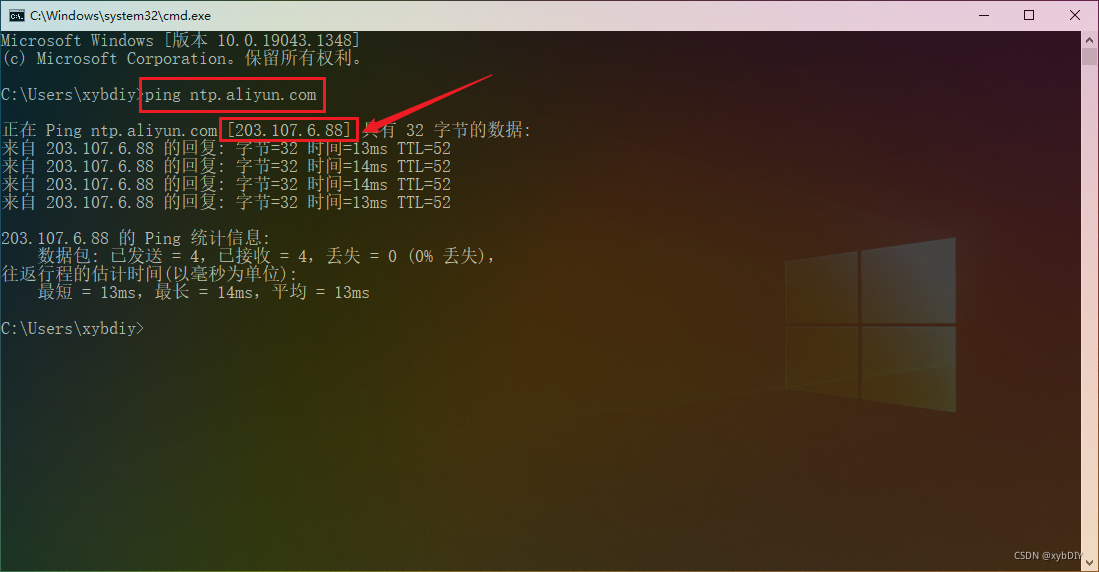
That is, [203.107.6.88] is the IP address of Alibaba cloud NTP server.
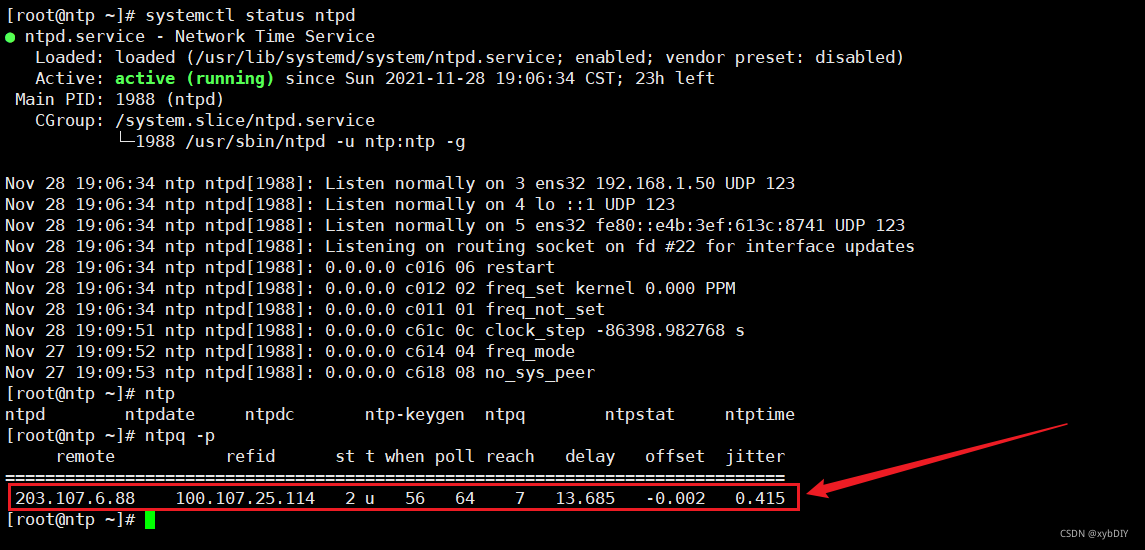
[root@ntp ~]# ntpq -p remote refid st t when poll reach delay offset jitter 203.107.6.88 100.107.25.114 2 u 56 64 7 13.685 -0.002 0.415
6, View NTP service status
#The following output indicates that you need to wait patiently during synchronization
[root@ntp ~]# ntpstatunsynchronised
time server re-starting
polling server every 8 s# outputs the following contents, indicating successful synchronization
[root@ntp ~]# ntpstatsynchronised to NTP server (203.107.6.88) at stratum 3 time correct to within 958 ms polling server every 64 s
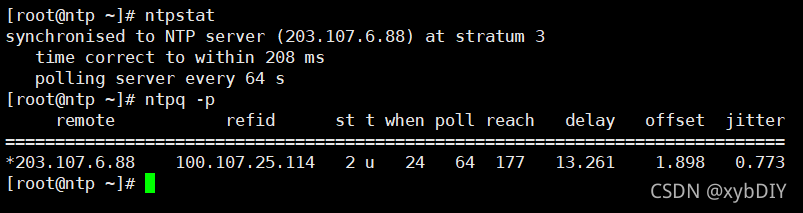
7, Synchronize client with NTP server
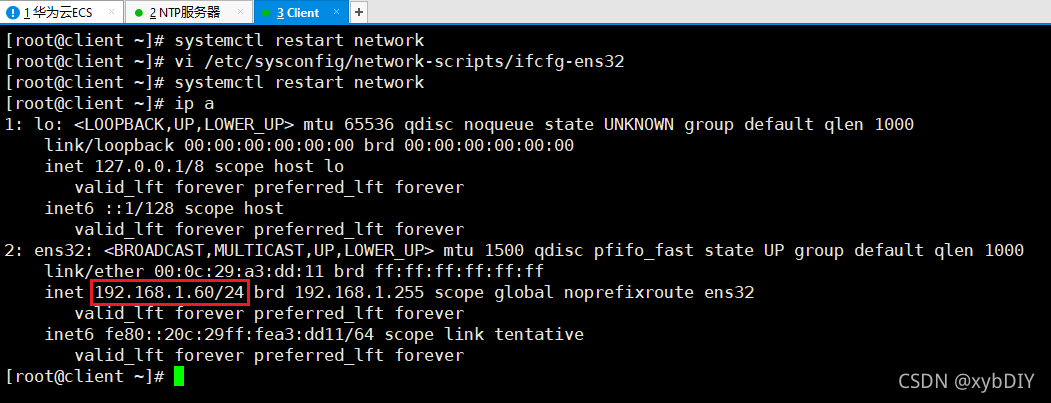
[root@client ~]# ntpdate -d 192.168.1.5028 Nov 19:37:54 ntpdate[2880]: ntpdate 4.2.6p5@1.2349-o Tue Jun 23 15:38:19 UTC 2020 (1)
Looking for host 192.168.1.50 and service ntp
host found : 192.168.1.50
transmit(192.168.1.50)
receive(192.168.1.50)
transmit(192.168.1.50)
receive(192.168.1.50)
transmit(192.168.1.50)
receive(192.168.1.50)
transmit(192.168.1.50)
receive(192.168.1.50)
server 192.168.1.50, port 123
stratum 3, precision -25, leap 00, trust 000
refid [192.168.1.50], delay 0.02652, dispersion 0.00000
transmitted 4, in filter 4
reference time: e54c9534.6f868aa9 Sat, Nov 27 2021 19:29:56.435
originate timestamp: e54c9719.4617ce7f Sat, Nov 27 2021 19:38:01.273
transmit timestamp: e54de898.b45bc870 Sun, Nov 28 2021 19:38:00.704
filter delay: 0.02658 0.02655 0.02652 0.02660
0.00000 0.00000 0.00000 0.00000
filter offset: -86399.4 -86399.4 -86399.4 -86399.4
0.000000 0.000000 0.000000 0.000000
delay 0.02652, dispersion 0.00000
offset -86399.431479
28 Nov 19:38:00 ntpdate[2880]: step time server 192.168.1.50 offset -86399.431479 sec
[root@client ~]#
8, Synchronize system time to hardware
[root@client ~]# hwclock -w [root@client ~]# dateSun Nov 28 19:39:10 CST 2021
[Alibaba cloud official image station: https://developer.aliyun.com/mirror/?utm_content=g_1000307095 ]