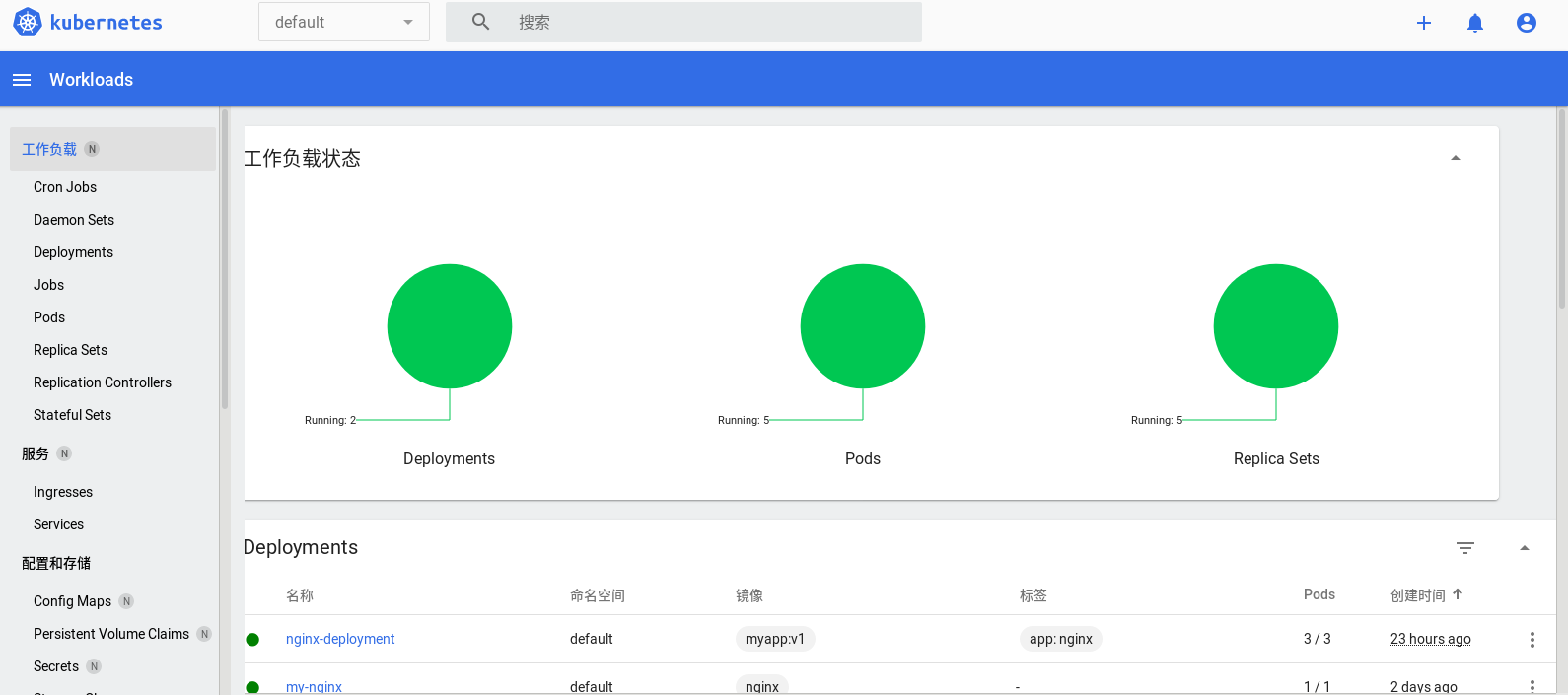k8s container resource limit
Memory limit example
If the container exceeds its memory limit, it is terminated. If it is restartable, kubelet will restart it like all other types of runtime failures.
If a container exceeds its memory request, its Pod may be evicted when the node is out of memory.
vim memory.yaml
apiVersion: v1
kind: Pod
metadata:
name: memory-demo
spec:
containers:
- name: memory-demo
image: stress
args:
- --vm
- "1"
- --vm-bytes
- 200M
resources:
requests:
memory: 50Mi
limits:
memory: 100Mi
Run this yaml
[root@server2 limit]# kubectl apply -f memory.yaml pod/memory-demo created
It can be found that the maximum memory limit is 100M, then 200M memory is required, and the state is OOMKilled
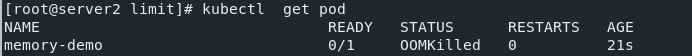
apiVersion: v1
kind: Pod
metadata:
name: cpu-demo
spec:
containers:
- name: cpu-demo
image: stress
resources:
limits:
cpu: "10"
requests:
cpu: "5"
args:
- -c
- "2"
Application yaml
kubectl apply -f cpu.yaml
You can see that the CPU demo is always in Pending state
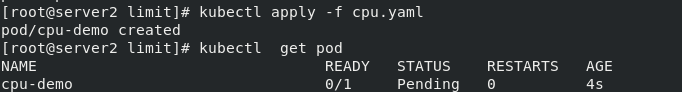
kubernetes resource monitoring
Metrics server deployment
Metrics server is the aggregator of cluster core monitoring data, which is used to replace the previous heapster.
Container related Metrics mainly come from the built-in C advisor service of kubelet. With Metrics server, users can access these monitoring data through the standard Kubernetes API.
The Metrics API can only query the current measurement data and does not save historical data.
The Metrics API URI is / APIs / metrics k8s. IO /, at k8s IO / metrics maintenance.
Metrics server must be deployed to use this API. Metrics server obtains data by calling Kubelet Summary API.
Metrics Server is not a part of Kube apiserver, but provides unified external services with Kube apiserver under independent deployment through the plug-in mechanism of Aggregator.
Kube aggregator is actually a proxy server that selects a specific API backend according to the URL.
Metrics server belongs to core metrics and provides API metrics k8s. IO, which only provides the CPU and memory usage of Node and Pod
First, download the resource list of metrics server
wget https://github.com/kubernetes-sigs/metrics-server/releases/latest/download/components.yaml
Edit the downloaded yaml file
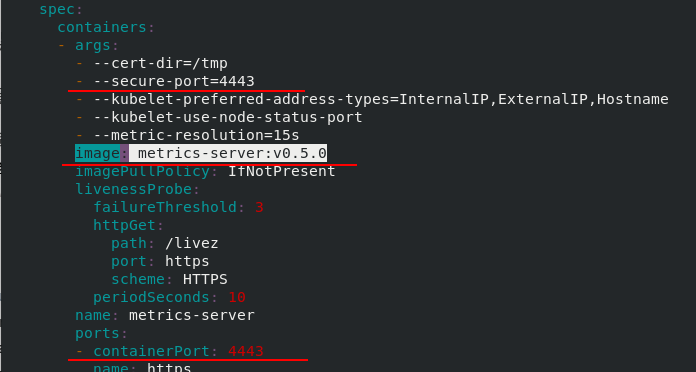
Metrics server deployment
[root@server2 metrics]# kubectl apply -f components.yaml serviceaccount/metrics-server created clusterrole.rbac.authorization.k8s.io/system:aggregated-metrics-reader created clusterrole.rbac.authorization.k8s.io/system:metrics-server created rolebinding.rbac.authorization.k8s.io/metrics-server-auth-reader created clusterrolebinding.rbac.authorization.k8s.io/metrics-server:system:auth-delegator created clusterrolebinding.rbac.authorization.k8s.io/system:metrics-server created service/metrics-server created deployment.apps/metrics-server created apiservice.apiregistration.k8s.io/v1beta1.metrics.k8s.io created [root@server2 metrics]# kubectl get pod -n kube-system | grep metrics metrics-server-86d6b8bbcc-lrdfh 0/1 Running 0 79s
As can be seen from the above, although metrics-server-86d6b8bbcc-lrdfh is running, it is not ready
We can view the Pod log of metrics server after deployment
kubectl -n kube-system logs metrics-server-86d6b8bbcc-lrdfh
Cause: an x509 error occurred
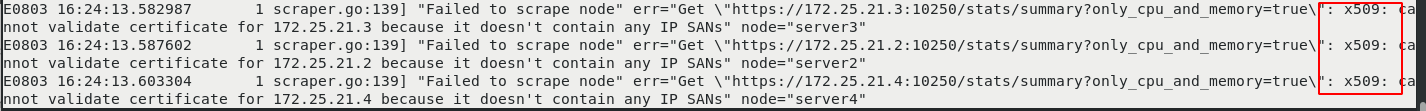
Metric Server supports a parameter -- kubelet secure TLS, which can be skipped. However, the official also made it clear that this method is not recommended for production.
We solve this problem by enabling TLS Bootstrap certificate issuance
In k8s all cluster hosts:
In k8s all cluster hosts:
In k8s all cluster hosts:
vim /var/lib/kubelet/config.yaml serverTLSBootstrap: true #Add on the last line systemctl restart kubelet
kubectl get csr #View Certificate signing requests
See that the status of all csr is pending
[root@server2 metrics]# kubectl get csr NAME AGE SIGNERNAME REQUESTOR CONDITION csr-59zz9 3s kubernetes.io/kubelet-serving system:node:server3 Pending csr-8d2rt 3s kubernetes.io/kubelet-serving system:node:server4 Pending csr-chz2d 7s kubernetes.io/kubelet-serving system:node:server2 Pending
kubectl certificate approve #Certificate approval
[root@server2 metrics]# kubectl certificate approve csr-59zz9 csr-8d2rt csr-chz2d certificatesigningrequest.certificates.k8s.io/csr-59zz9 approved certificatesigningrequest.certificates.k8s.io/csr-8d2rt approved certificatesigningrequest.certificates.k8s.io/csr-chz2d approved [root@server2 metrics]# kubectl get csr NAME AGE SIGNERNAME REQUESTOR CONDITION csr-59zz9 118s kubernetes.io/kubelet-serving system:node:server3 Approved,Issued csr-8d2rt 118s kubernetes.io/kubelet-serving system:node:server4 Approved,Issued csr-chz2d 2m2s kubernetes.io/kubelet-serving system:node:server2 Approved,Issued
Check metrics' pod again
kubectl get pod -n kube-system
You can see that it is ready
[root@server2 metrics]# kubectl get pod -n kube-system | grep metrics metrics-server-86d6b8bbcc-lrdfh 1/1 Running 0 35m
After successful deployment, you can see
kubectl get --raw "/apis/metrics.k8s.io/v1beta1/nodes/server2" kubectl top node
[root@server2 metrics]# kubectl get --raw "/apis/metrics.k8s.io/v1beta1/nodes/server2"
{"kind":"NodeMetrics","apiVersion":"metrics.k8s.io/v1beta1","metadata":{"name":"server2","creationTimestamp":"2021-08-03T16:42:07Z","labels":{"beta.kubernetes.io/arch":"amd64","beta.kubernetes.io/os":"linux","kubernetes.io/arch":"amd64","kubernetes.io/hostname":"server2","kubernetes.io/os":"linux","node-role.kubernetes.io/control-plane":"","node-role.kubernetes.io/master":"","node.kubernetes.io/exclude-from-external-load-balancers":""}},"timestamp":"2021-08-03T16:41:48Z","window":"10s","usage":{"cpu":"167373877n","memory":"1410456Ki"}}
[root@server2 metrics]# kubectl top node
W0804 00:42:13.983722 24949 top_node.go:119] Using json format to get metrics. Next release will switch to protocol-buffers, switch early by passing --use-protocol-buffers flag
NAME CPU(cores) CPU% MEMORY(bytes) MEMORY%
server2 172m 8% 1378Mi 72%
server3 66m 6% 570Mi 64%
server4 79m 7% 599Mi 67%
Supplement:
Error 1: Dial TCP: lookup server2 on 10.96 0.10:53: no such host
This is because there is no intranet DNS server, so metrics server cannot resolve the node name. You can directly modify the configmap of coredns and add the host name of each node to the hosts, so that all pods can resolve the name of each node from coredns.
kubectl edit configmap coredns -n kube-system
apiVersion: v1
data:
Corefile: |
...
ready
hosts {
ip nodename
ip nodename
ip nodename
fallthrough
}
kubernetes cluster.local in-addr.arpa ip6.arpa {
Error 2: error from server (serviceunavailable): the server is currently unavailable to handle the request (get nodes. Metrics. K8s. IO)
If the metrics server starts normally and there are no errors, it should be a network problem. Modify the Pod network mode of metrics server:
hostNetwork: true
Dashboard deployment
Dashboard can provide users with a visual Web interface to view various information of the current cluster. Users can use Kubernetes Dashboard to deploy containerized applications, monitor the status of applications, perform troubleshooting tasks, and manage various Kubernetes resources.
website: https://github.com/kubernetes/dashboard
Download deployment file: https://raw.githubusercontent.com/kubernetes/dashboard/v2.3.1/aio/deploy/recommended.yaml
Upload image in harbor warehouse in advance
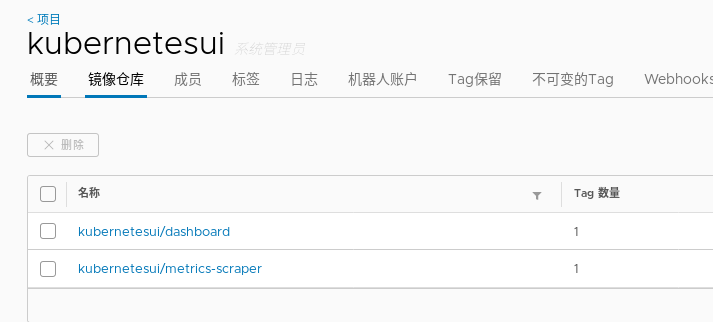 Directly use the downloaded deployment file to deploy the Dashboard
Directly use the downloaded deployment file to deploy the Dashboard
[root@server2 dashboard]# kubectl apply -f recommended.yaml namespace/kubernetes-dashboard created serviceaccount/kubernetes-dashboard created service/kubernetes-dashboard created secret/kubernetes-dashboard-certs created secret/kubernetes-dashboard-csrf created secret/kubernetes-dashboard-key-holder created configmap/kubernetes-dashboard-settings created role.rbac.authorization.k8s.io/kubernetes-dashboard created clusterrole.rbac.authorization.k8s.io/kubernetes-dashboard created rolebinding.rbac.authorization.k8s.io/kubernetes-dashboard created clusterrolebinding.rbac.authorization.k8s.io/kubernetes-dashboard created deployment.apps/kubernetes-dashboard created service/dashboard-metrics-scraper created deployment.apps/dashboard-metrics-scraper created [root@server2 dashboard]# kubectl -n kubernetes-dashboard get svc NAME TYPE CLUSTER-IP EXTERNAL-IP PORT(S) AGE dashboard-metrics-scraper ClusterIP 10.105.154.129 <none> 8000/TCP 6s kubernetes-dashboard ClusterIP 10.102.109.205 <none> 443/TCP 7s
It is found that the type of the created svc is clusterIP, which is modified to LoadBalancer mode for external access
[root@server2 dashboard]# kubectl -n kubernetes-dashboard edit svc kubernetes-dashboard service/kubernetes-dashboard edited
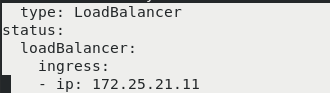
You can see that an external IP 172.25 has been assigned twenty-one point one one
If the status is pending, you can view it https://blog.csdn.net/Puuwuuchao/article/details/119172011#t5 The LoadBalancer section of this article
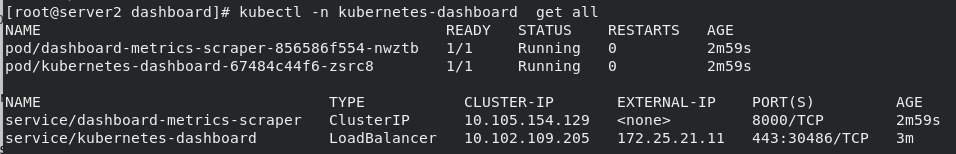
Authentication is required to log in to the dashboard. You need to obtain the token of the dashboard pod:
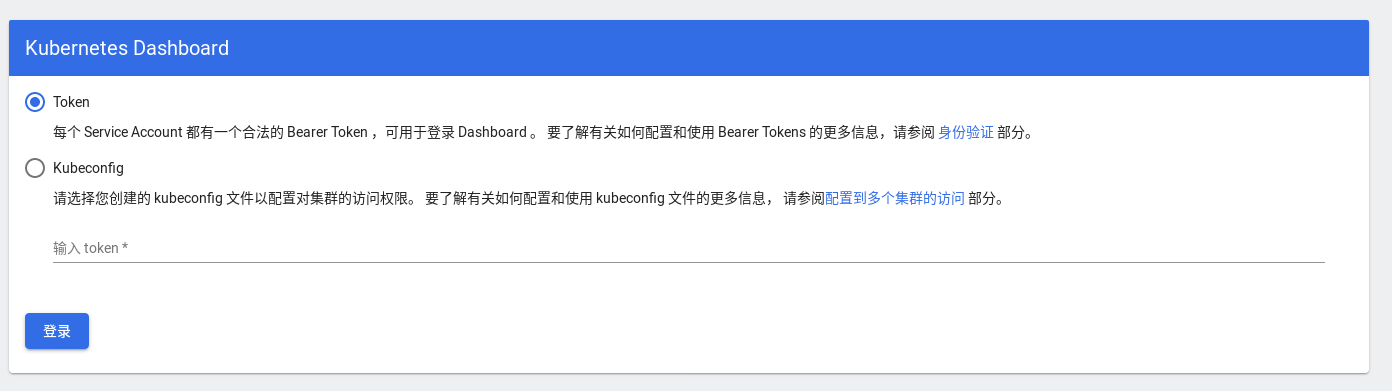
kubectl -n kubernetes-dashboard get secrets kubectl -n kubernetes-dashboard describe secrets kubernetes-dashboard-token-k27nb
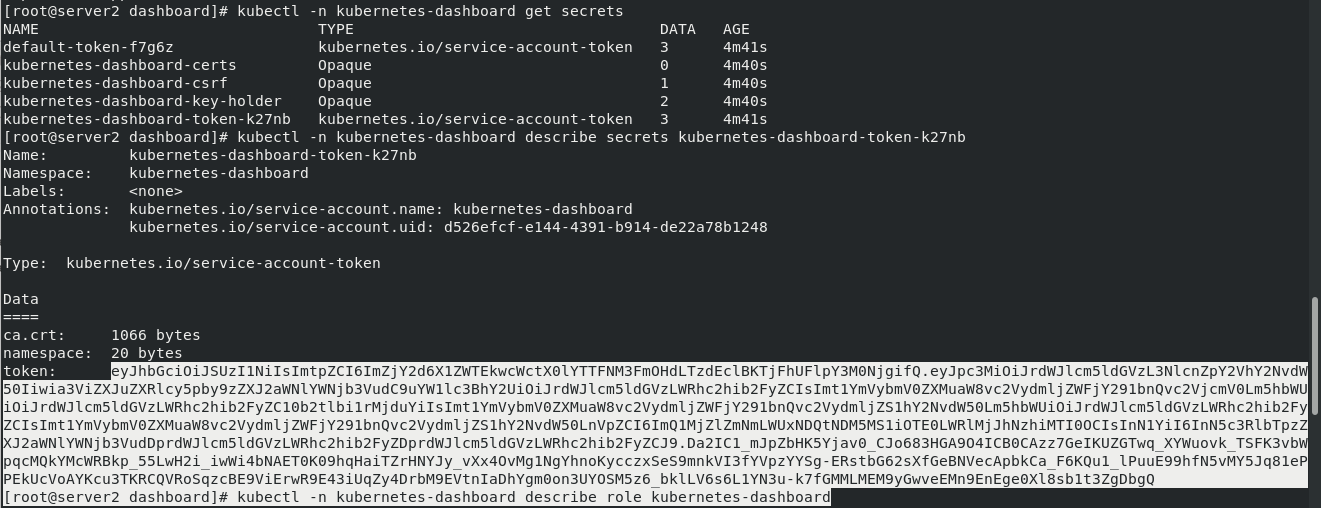
RBAC problems will occur after using token to enter
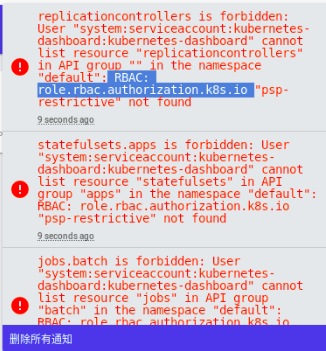
The default dashboard does not have permission to operate on the cluster and requires authorization
vim rbac.yaml
apiVersion: rbac.authorization.k8s.io/v1 kind: ClusterRoleBinding metadata: name: kubernetes-dashboard-admin roleRef: apiGroup: rbac.authorization.k8s.io kind: ClusterRole name: cluster-admin subjects: - kind: ServiceAccount name: kubernetes-dashboard namespace: kubernetes-dashboard
[root@server2 dashboard]# kubectl apply -f rbac.yaml clusterrolebinding.rbac.authorization.k8s.io/kubernetes-dashboard-admin created
You can see that the deployment is complete