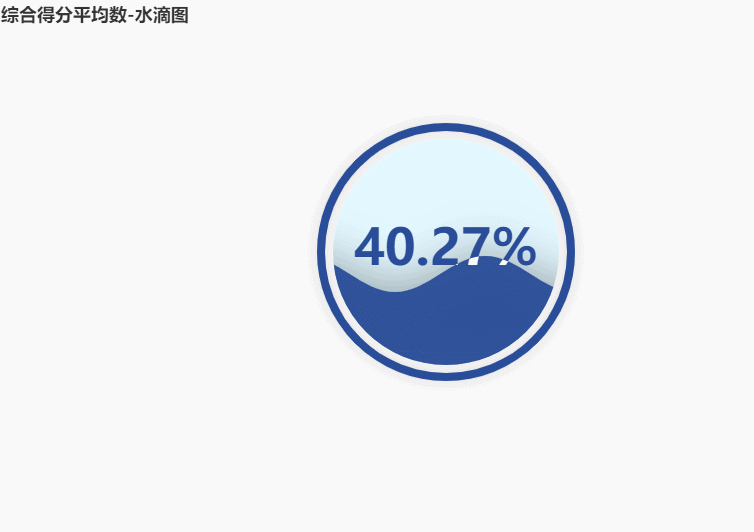Now everyone's life is more and more inseparable from station B,
In the first quarter of 2020, the monthly active users of station B reached 172 million, and the daily active users have exceeded 50 million.
The continuous flow of traffic makes the up owners of station B also the number of fans soar, and there are up owners with millions of fans everywhere.
Today, Xiaobian will lead you to climb and analyze the hottest video ranking of station B to see what kind of video everyone likes to watch ~
requirement analysis
For the crawling of the list, we climbed the top 100 video of the list
Ranking, title, video link, playback volume, number of bullets, author, comprehensive score and author details page
And other information.
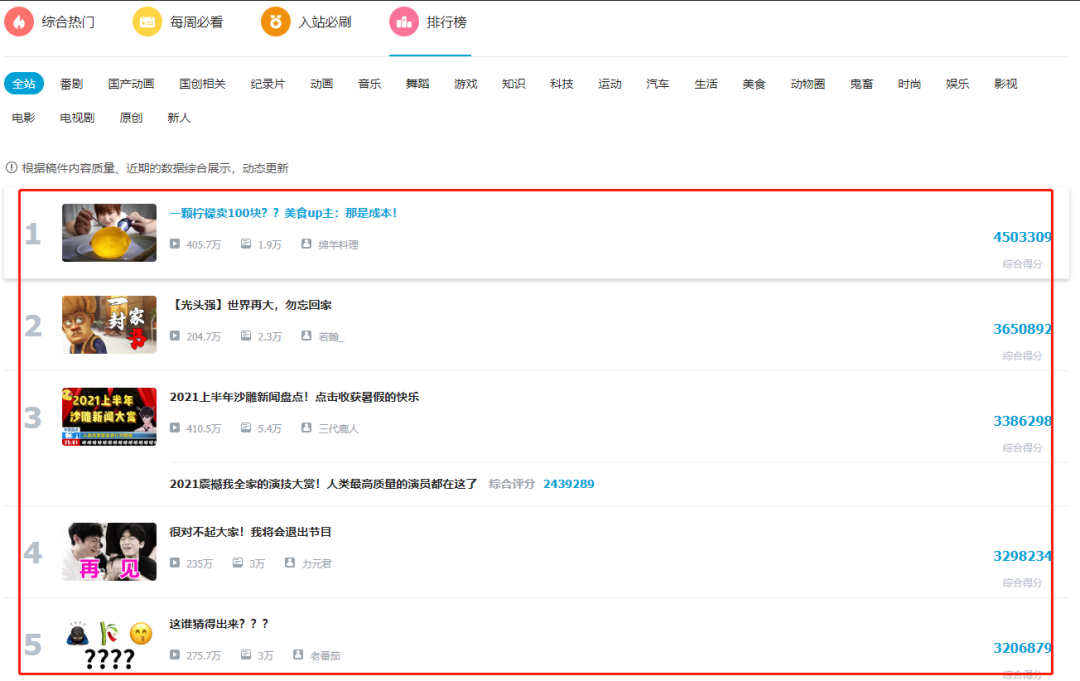
Web page analysis
First, we open the browser developer mode as follows. All information can be found in the ul tab on the right,
So we first get the page information, and then use xpath to get the tag information.
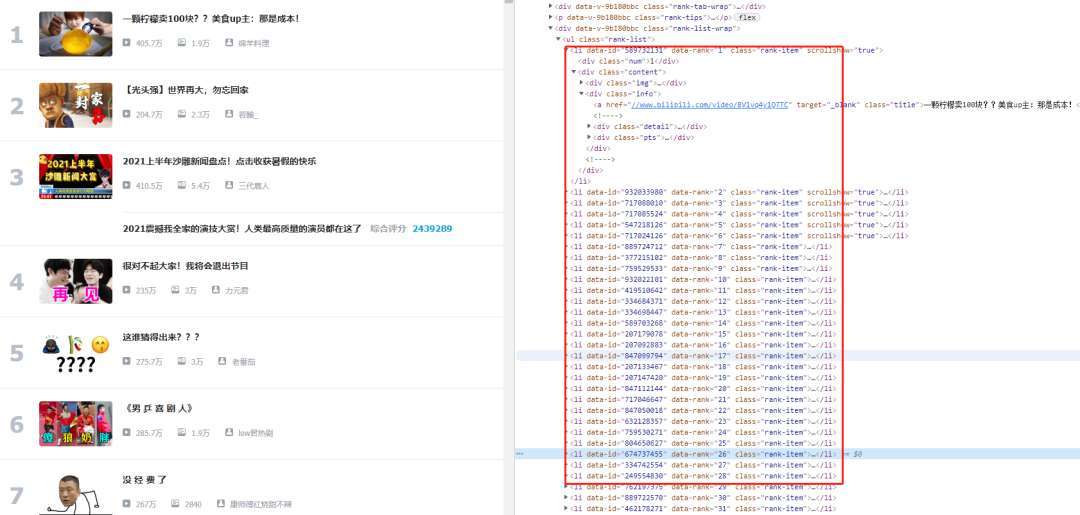
Send request
url = 'https://www.bilibili.com/v/popular/rank/all'
headers = {
"cookie": "_uuid=7D3DFA6C-6EB1-F72A-632B-C9AF9B9AD4C627183infoc; buvid3=D25672DE-BD2D-4E7C-B79E-DB356316D023167639infoc; sid=aylq5kgg; fingerprint=84acc3579a53d0eba78d769e71574df6; buvid_fp=BA184AFC-F4DC-408A-8897-D0EDEA653CE5148812infoc; buvid_fp_plain=BA184AFC-F4DC-408A-8897-D0EDEA653CE5148812infoc; DedeUserID=434541726; DedeUserID__ckMd5=448fda6ab5098e5e; SESSDATA=78a505c8%2C1643594982%2Cdfa35*81; bili_jct=1d9f4e960fb0ae7fe1de53663029874b; bsource=search_baidu; CURRENT_FNVAL=80; blackside_state=1; rpdid=|(u)YJR~R~)m0J'uYk)ku)~~)",
"referer": "https://www.bilibili.com/",
"user-agent": "Mozilla/5.0 (Windows NT 10.0; WOW64) AppleWebKit/537.36 (KHTML, like Gecko) Chrome/93.0.4577.8 Safari/537.36"
}
resp = requests.get(url, headers = headers, timeout=15)
ic(resp.text)Get browser response information
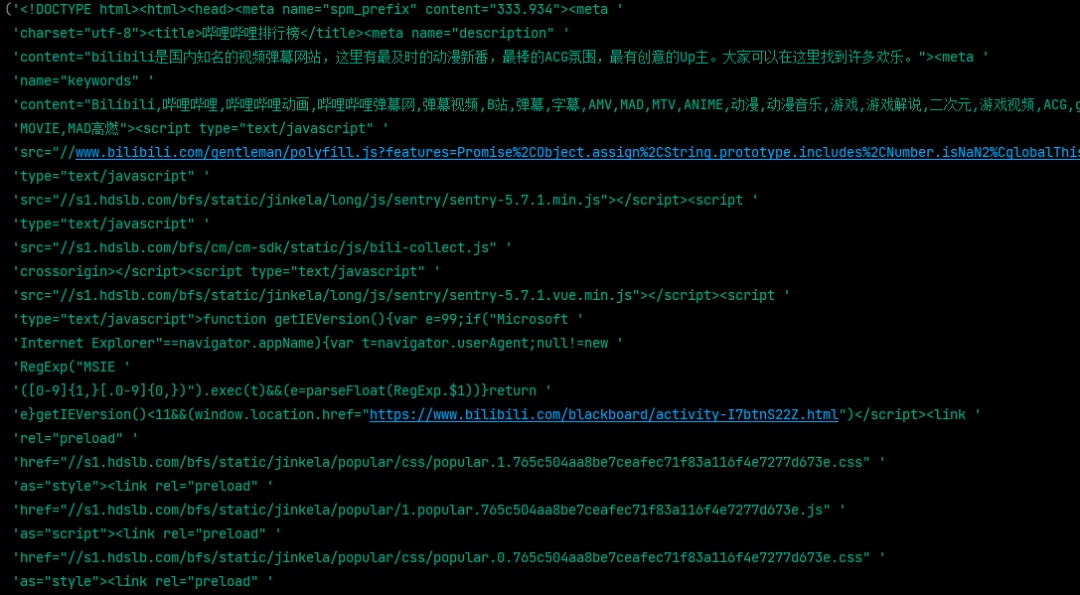
Next, we use xpath to get the information inside the tag
for li in lis:
#Ranking
sort = li.xpath("./div[@class='num']/text()")
sort = ''.join(sort)
#Author
author = li.xpath("./div[@class='content']/div[@class='info']/div[@class='detail']/a/span[@class='data-box up-name']/text()")
author = ''.join(author).strip()
#Comprehensive score
score = li.xpath("./div[@class='content']/div[@class='info']/div[@class='pts']/div/text()")
score = ''.join(score)
#Video title
title = li.xpath("./div[@class='content']/div[@class='info']/a[@class='title']/text()")
title = ''.join(title)
#Video link
links = li.xpath("./div[@class='content']/div[@class='img']/a/@href")
links = ''.join(links).strip()[2:]
#Number of plays
video_num = li.xpath("./div[@class='content']/div[@class='info']/div[@class='detail']/span[@class='data-box'][1]/text()")
video_num = ''.join(video_num).strip()
#Number of barrages
barrage_num = li.xpath("./div[@class='content']/div[@class='info']/div[@class='detail']/span[@class='data-box'][2]/text()")
barrage_num = ''.join(barrage_num).strip()
#Author details
detail_auth = li.xpath(".//div[@class='content']/div[@class='info']/div[@class='detail']/a/@href")
detail_auth = ['https:' + i for i in detail_auth]
detail_auth = ''.join(detail_auth)
ic(sort, author, score, title,links, video_num, barrage_num, detail_auth)Some information is as follows:
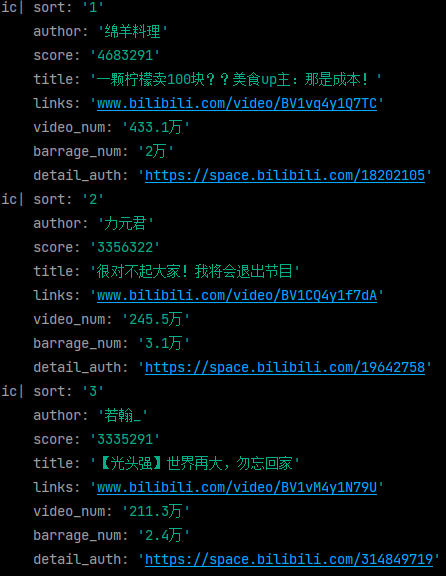
Data saving
Next, we use the openpyxl module to save the obtained information in excel
Facilitate subsequent data processing and visualization
ws = op.Workbook()
wb = ws.create_sheet(index=0)
wb.cell(row=1, column=1, value='ranking')
wb.cell(row=1, column=2, value='author')
wb.cell(row=1, column=3, value='Comprehensive score')
wb.cell(row=1, column=4, value='Video title')
wb.cell(row=1, column=5, value='Video link')
wb.cell(row=1, column=6, value='Number of plays')
wb.cell(row=1, column=7, value='Number of barrages')
wb.cell(row=1, column=8, value='Author details')
ws.save('Bilibili Top100.xlsx')
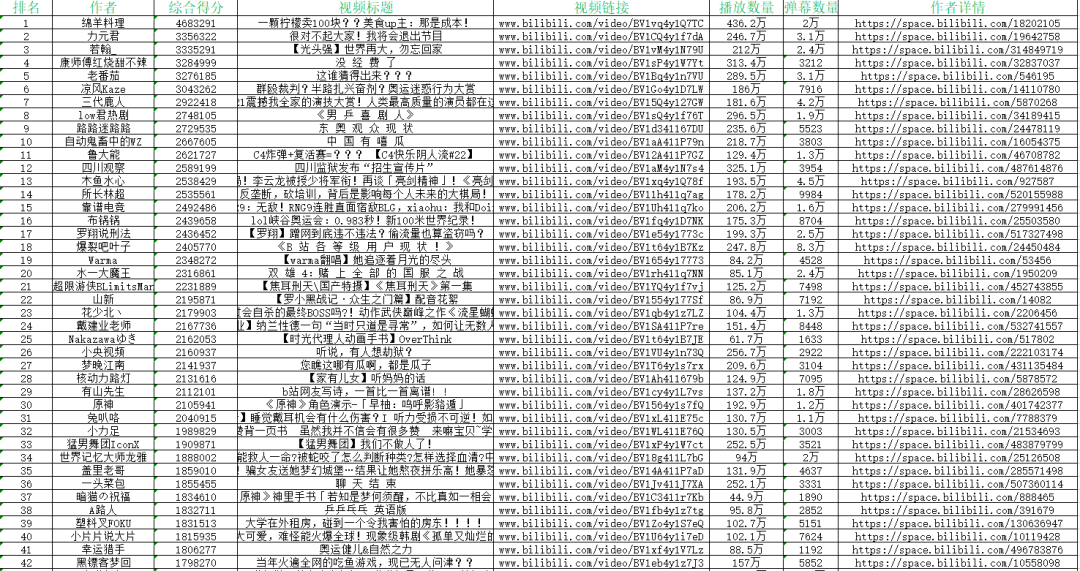
data processing
When processing data, we found that the unit formats of some data are inconsistent, as follows:
Some are in units of and some are in units of ten thousand.
In addition, we need to remove the "ten thousand" word behind the number and convert the number in string format into number type to facilitate the subsequent visual operation.
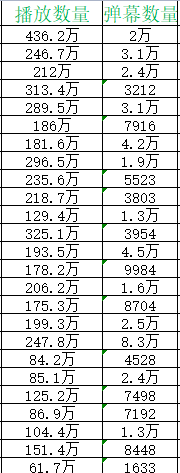
Here, we use pandas for data processing. If you don't understand, you can take a look at this tutorial. This is a very practical panda document summarized by myself.
People can not refuse the pandas skills, simple but easy to use!
#Read data
df = pd.read_excel('Bilibili Top100.xlsx')
#Delete spaces
pd_data = df.dropna(subset=['Number of plays', 'Number of barrages'])
#Number of formatted data playback
#Remove '10000‘
pd_data['Number of plays'] = pd_data['Number of plays'].str.replace('ten thousand', '')
#Conversion format: ≥ 10000 - > 10000
pd_data['Number of barrages'] = pd_data['Number of barrages'].map(lambda x: float(x[:-1]) * 10000 if ('ten thousand' in x) else float(x))
#Save processed data as
pd_data.to_excel('Bilibili Top101.xlsx')Red is the data before processing
Green is the processed data
We have converted a number of string type to a subtype
And unify numerical units
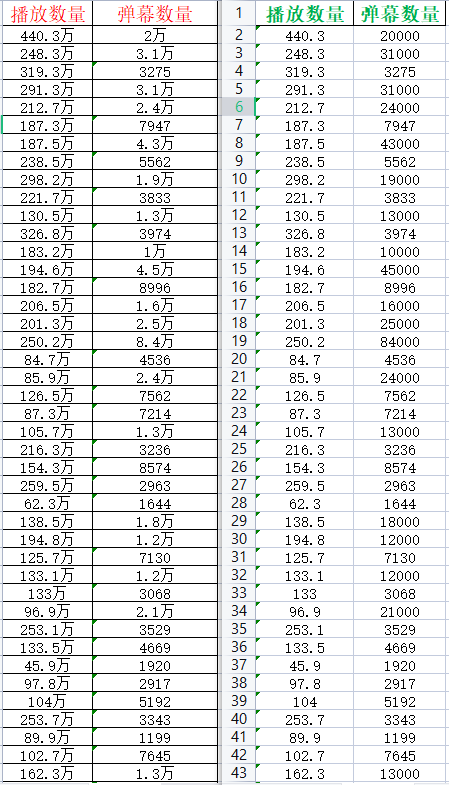
Next, we will find the video with the most comments and the video with the most barrage
See why they are so popular?
#Maximum playback max_video_num = rcv_data[rcv_data['Number of plays'] == rcv_data['Number of plays'].max()] ic(max_video_num) #Maximum barrage max_cmts_num = rcv_data[rcv_data['Number of barrages'] == rcv_data['Number of barrages'].max()] ic(max_cmts_num) ''' ic| max_video_num: Unnamed: 0 ranking author Comprehensive score Video title Video link Number of plays Number of barrages Author details 0 0 1 Sheep cuisine 4742269 A lemon costs $100?? delicious food up Master: that's the cost! www.bilibili.com/video/BV1vq4y1Q7TC 445.3 20000 https://space.bilibili.com/18202105 ic| max_bag_num: Unnamed: 0 ranking author Comprehensive score Video title Video link Number of plays Number of barrages Author details 19 19 20 Burst, leaf 2320837 <B station various etc. level use household present shape !> www.bilibili.com/video/BV1t64y1B7Kz 252.7 84000 https://space.bilibili.com/24450484 '''
This is the most played video,
Is lemon so expensive because miss is good-looking


Let's take a look at the video with the most bullets
What are you talking about? Look

Finally, we use the water drop diagram to see the proportion of comprehensive scores
#Average mean_score = rcv_data['Comprehensive score'].mean() #Maximum max_score = rcv_data['Comprehensive score'].max() #ic(mean_score/max_score) ''' ic| mean_score/max_score: 0.39690731166873916 '''