Introduction:
Hello, iron juice, a few days ago, it was snowing heavily in many cities ~ (Xiaobian in Hunan really didn't get too excited to see such heavy snow after a few years) I don't know if the lucky youyoumeng had fun snow? The snowball fight and the snowman wo are all played~ 😜😜
Skiing didn't come true, so this issue of Xiaobian wants to give you a skiing game. Let's start happily 👇👇
Text:
development tool
Python version: 3.6.4
Related modules:
pygame module;
And some Python built-in modules.
Environment construction
Install Python and add it to the environment variable. pip can install the relevant modules required.
Game Preview:
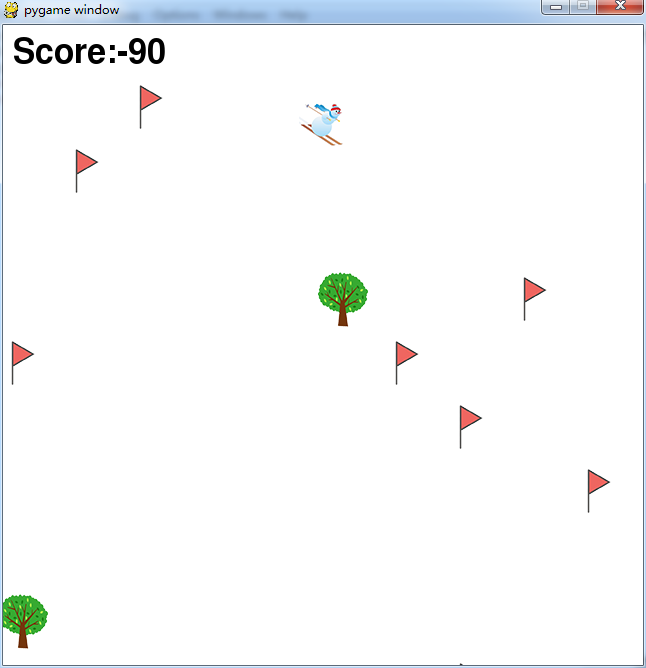
Principle introduction
Rules of the game:
Players use the "AD" key or "←→" to control the skiers moving forward, try to avoid the trees on the road and try to pick up the small flag on the road.
If you touch a tree, the score will be reduced by 50. If you pick up a small flag, the score will be increased by 10.
Step by step:
Step 1: define sprite class
Since the game involves collision detection (collision between skiers and trees and flags), we define two elf classes to represent skiers and obstacles (i.e. trees and flags):
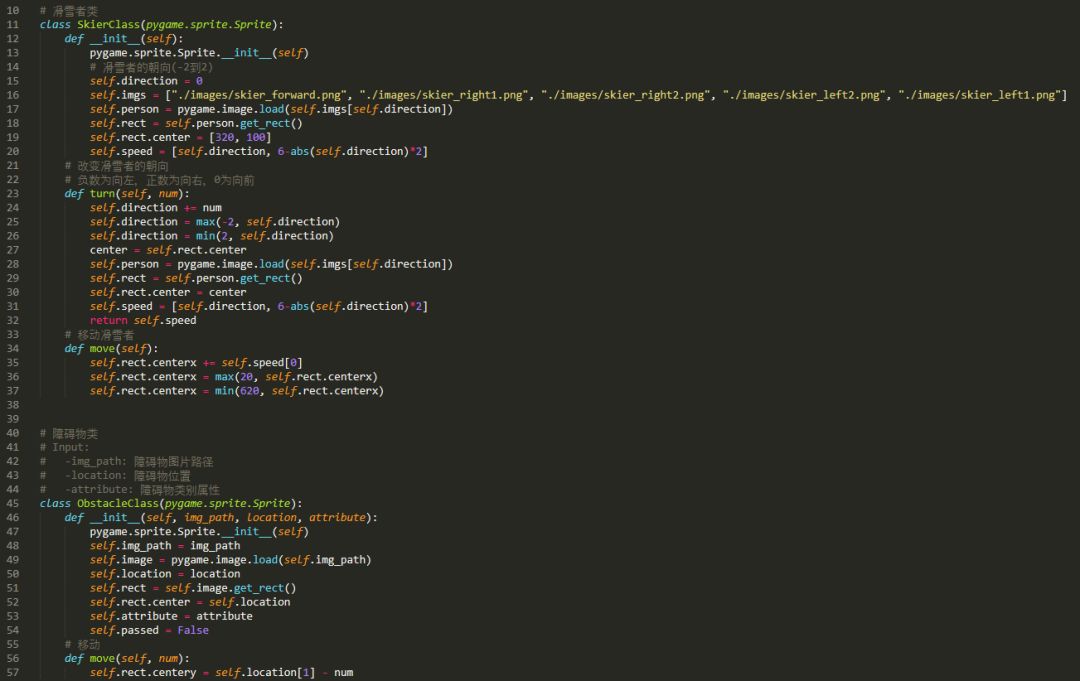
Among them, the skier should have the ability to shift left and right in the process of moving forward, and it is more reasonable for the skier to slow down when shifting, so as to be operated by the player. At the same time, skiers should have different postures to express their sliding state:
Straight line:

A little to the left:

A lot to the left:

A little to the right:

A lot to the right:

In addition, although the left and right movement of the skier is realized by moving the skier itself, the forward movement of the skier is realized by moving an obstacle.
Step 2: create obstacles randomly
Now we need to define a function that randomly creates obstacles to invoke in the main game loop:
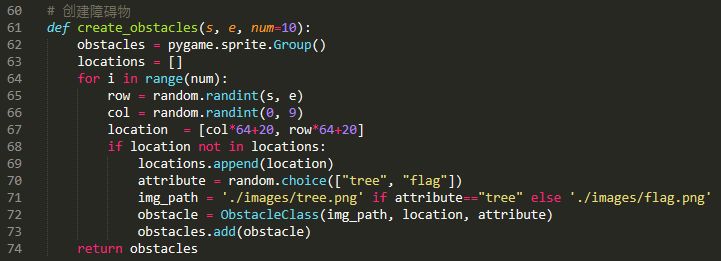
Step 3: game main loop
First, we initialize some parameters:
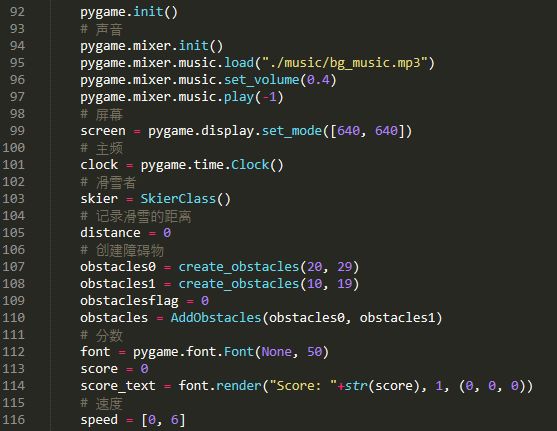
The purpose of creating obstacles twice is to facilitate picture connection.
Then we can define the main loop:
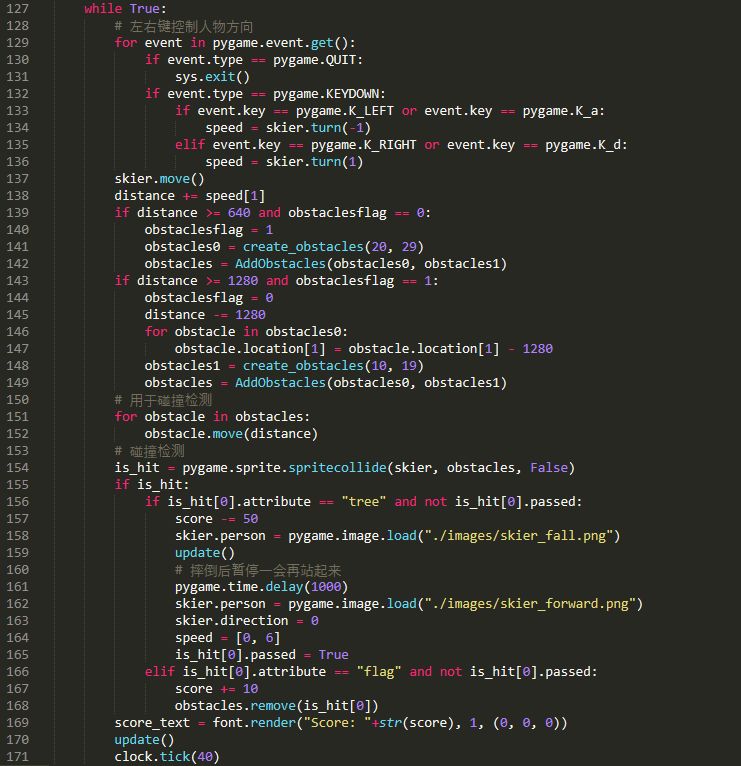
The main cycle includes:
Event monitoring, obstacle update, collision detection and score display are easy to implement.
Step4: others
The start and end interfaces are up to you. I wrote a simple start interface:
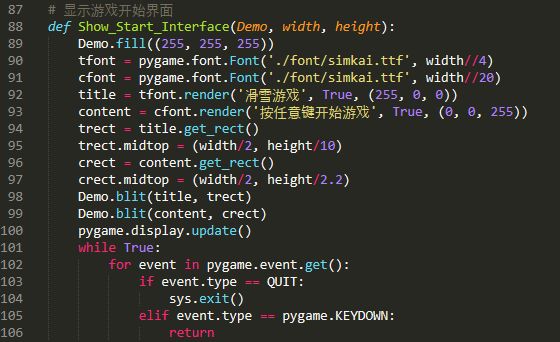
effect:
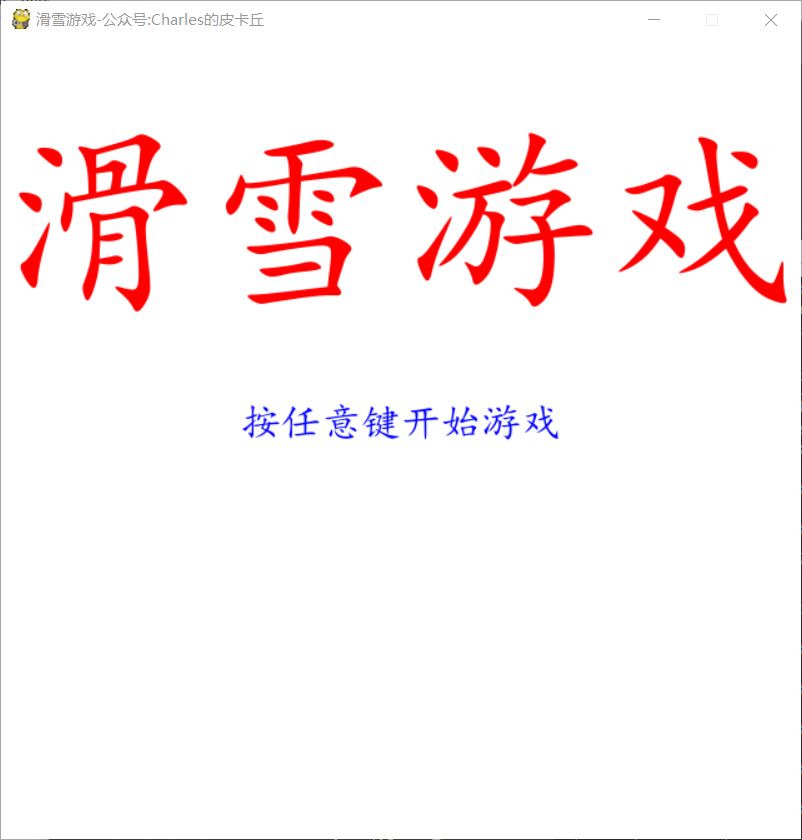
Attached source code:
import pygame,sys,random
skier_images= ["skier_down.png","skier_right1.png","skier_right2.png","skier_left1.png","skier_left2.png"]
class SkierClass(pygame.sprite.Sprite):
def __init__(self):
pygame.sprite.Sprite.__init__(self)
self.image = pygame.image.load("skier_down.png")
self.rect = self.image.get_rect()
self.rect.center = [320,100]
self.angle = 0
# Create a skier
def turn(self,direction):
self.angle = self.angle + direction
if self.angle < -2 :
self.angle = -2
if self.angle > 2 :
self.angle = 2
center = self.rect.center
self.image = pygame.image.load(skier_images[self.angle])
self.rect = self.image.get_rect()
self.rect.center = center
speed = [self.angle , 6-abs(self.angle) * 2]
return speed
# Skier turning method
def move(self,speed):
self.rect.centerx = self.rect.centerx + speed[0]
if self.rect.centerx <20 :
self.rect.centerx = 20
if self.rect.centerx >620:
self.rect.centerx = 620
# Skier movement method
class ObstacleClass(pygame.sprite.Sprite):
def __init__(self,image_file,location,type):
pygame.sprite.Sprite.__init__(self)
self.image_file = image_file
self.image = pygame.image.load(image_file)
self.rect = self.image.get_rect()
self.rect.center = location
self.type = type
self.passed = False
# Create trees and flags
def update(self):
global speed
self.rect.centery -= speed[1] # The screen scrolls up
if self.rect.centery <-32:
self.kill() # Remove obstacles rolling down from the top of the screen
def create_map():
global obstacles
locations = []
for i in range(10):
row = random.randint(0,9)
col = random.randint(0,9)
location = [col *64 +20,row*64+20+640]
if not (location in locations):
locations.append(location)
type = random.choice(["tree","flag"])
if type == "tree":
img = "skier_tree.png"
elif type == "flag":
img = "skier_flag.png"
obstacle = ObstacleClass(img,location,type)
obstacles.add(obstacle)
# Create a window with trees and flags
def animate():
screen.fill([255,255,255])
obstacles.draw(screen)
screen.blit(skier.image,skier.rect)
screen.blit(score_text,[10,10])
pygame.display.flip()
# Redraw the picture
pygame.init()
screen = pygame.display.set_mode([640,640])
clock = pygame.time.Clock()
skier = SkierClass()
speed = [0,6]
obstacles = pygame.sprite.Group()
map_position = 0
points = 0
create_map()
font = pygame.font.Font(None,50)
# Preparation screen
running = True
while running: # Main cycle
clock.tick(30) # Graphics are updated 30 times per second
for event in pygame.event.get():
if event.type == pygame.QUIT:
running = False
if event.type == pygame.KEYDOWN:
if event.key == pygame.K_LEFT:
speed = skier.turn(-1)
elif event.key == pygame.K_RIGHT:
speed = skier.turn(1)
# Retrieve user input
skier.move(speed) # Mobile skier
map_position += speed[1] # Scroll scene
if map_position >= 640 :
create_map()
map_position = 0
# Create a new scene
hit = pygame.sprite.spritecollide(skier,obstacles,False)
if hit:
if hit[0].type == "tree" and not hit[0].passed:
points -=100
skier.image = pygame.image.load("skier_crash.png")
score_text = font.render("Score:" +str(points),1,(0,0,0))
pygame.time.delay(100)
skier.iamge = pygame.image.load("skier_down.png")
skier.angle = 0
speed = [0,6]
hit[0].passed = True
elif hit[0].type == "flag" and not hit[0].passed:
points +=10
hit[0].kill()
# Detect whether it touches trees or small flags
obstacles.update()
score_text = font.render("Score:" +str(points),1,(0,0,0)) # Show score
animate()
pygame.quit()
Execution effect:
end
That's the end of this little skiing game. Remember the third time in a row! The support of family members is the biggest driving force for Xiaobian to update 💪💪