🏇
Small
wood
come
Yes
\textcolor{Orange} {here comes Koki}
Here comes Koki
🍣
no
have
too
many
of
word
language
,
but
yes
win
as if
have
word
,
\textcolor{green} {there are not many words, but it is better than words,}
There are not many words, but it is better than words,
Hope
at
stay
b
l
i
n
k
hair
surface
of
can
with
become
really
\textcolor{red} {I hope what published in blink can come true}
I hope the published in blink can come true 🍣
🍣
this
in
only
carry
Supply
one
individual
S
S
M
model
plate
.
\textcolor{green} {only one SSM template is provided here.}
Only one SSM template is provided here.
Give Way
you
no
again
by
Yes
ring
Boundary
hair
Worry
,
more
large
of
essence
power
stay
trade
Affairs
Logic
Compilation
upper
\textcolor{red} {allows you to stop worrying about the environment and focus more on business logic}
Let you no longer worry about the environment and focus more on business logic 🍣
🙏
Bo
main
also
stay
learn
Learn
rank
paragraph
,
as
if
hair
present
ask
topic
,
please
Tell
know
,
wrong
often
sense
thank
\textcolor{Orange} {blogger is also in the learning stage. If you find any problems, please let me know. Thank you very much}
Bloggers are also in the learning stage. If you find any problems, please let us know. Thank you very much 💗
Welcome to my friends 😄 follow 👍 give the thumbs-up ⭐ Collection 📝 Leaving a message.
| If you want a template, you can get it from the resource, or leave a comment and I'll send it to you 🤭 |
1, Environment construction
- IDEA
- MySQL 8.0.26
- Tomcat 9.0.31
- Maven 3.8.2
1. Database
CREATE DATABASE `wmmbooks`; USE `wmmbooks`; DROP TABLE IF EXISTS `books`; CREATE TABLE `books` ( `bookID` INT(10) NOT NULL AUTO_INCREMENT COMMENT 'book id', `bookName` VARCHAR(100) NOT NULL COMMENT 'title', `bookCounts` INT(11) NOT NULL COMMENT 'quantity', `detail` VARCHAR(200) NOT NULL COMMENT 'describe', KEY `bookID` (`bookID`) ) ENGINE=INNODB DEFAULT CHARSET=utf8 INSERT INTO `books`(`bookID`,`bookName`,`bookCounts`,`detail`)VALUES (1,'Java',1,'From getting started to giving up'), (2,'MySQL',10,'From deleting the library to running away'), (3,'Linux',5,'From entering the door to entering the prison');
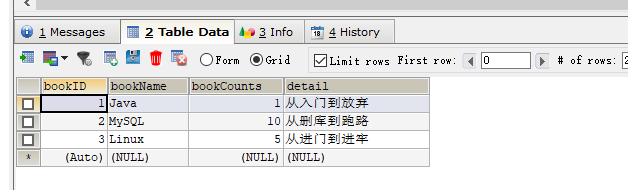
2. Basic environment construction
2.1 create an ordinary maven project, wmmbooks,
2.2 import related dependencies
<!--Dependency: junit,Database driver, connection pool, servlet,jsp,mybatis,mybatis-spring,spring-->
<dependencies>
<!--Junit-->
<dependency>
<groupId>junit</groupId>
<artifactId>junit</artifactId>
<version>4.12</version>
</dependency>
<!--Database driven-->
<dependency>
<groupId>mysql</groupId>
<artifactId>mysql-connector-java</artifactId>
<version>8.0.26</version>
</dependency>
<!-- Database connection pool: c3p0 Used before dbcp-->
<dependency>
<groupId>com.mchange</groupId>
<artifactId>c3p0</artifactId>
<version>0.9.5.5</version>
</dependency>
<!--Servlet - JSP -->
<dependency>
<groupId>javax.servlet</groupId>
<artifactId>javax.servlet-api</artifactId>
<version>4.0.1</version>
</dependency>
<dependency>
<groupId>javax.servlet.jsp</groupId>
<artifactId>javax.servlet.jsp-api</artifactId>
<version>2.3.3</version>
</dependency>
<dependency>
<groupId>javax.servlet.jsp.jstl</groupId>
<artifactId>jstl-api</artifactId>
<version>1.2</version>
</dependency>
<!--Mybatis-->
<dependency>
<groupId>org.mybatis</groupId>
<artifactId>mybatis</artifactId>
<version>3.5.7</version>
</dependency>
<dependency>
<groupId>org.mybatis</groupId>
<artifactId>mybatis-spring</artifactId>
<version>2.0.6</version>
</dependency>
<!--Spring-->
<dependency>
<groupId>org.springframework</groupId>
<artifactId>spring-webmvc</artifactId>
<version>5.3.9</version>
</dependency>
<dependency>
<groupId>org.springframework</groupId>
<artifactId>spring-jdbc</artifactId>
<version>5.3.9</version>
</dependency>
</dependencies>
<!--Static resource export problem-->
<build>
<resources>
<resource>
<directory>src/main/java</directory>
<includes>
<include>**/*.properties</include>
<include>**/*.xml</include>
</includes>
<filtering>false</filtering>
</resource>
<resource>
<directory>src/main/resources</directory>
<includes>
<include>**/*.properties</include>
<include>**/*.xml</include>
</includes>
<filtering>false</filtering>
</resource>
</resources>
</build>
2.3 connecting to database
2.4 establish basic architecture and configuration framework
-
com.hxl.dao
-
com.hxl.pojo
-
com.hxl.service
-
com.hxl.controller
-
com.hxl.utils
-
mybatis-config.xml
<?xml version="1.0" encoding="UTF-8" ?> <!DOCTYPE configuration PUBLIC "-//mybatis.org//DTD Config 3.0//EN" "http://mybatis.org/dtd/mybatis-3-config.dtd"> <configuration> </configuration> -
applicationContext.xml
-
<?xml version="1.0" encoding="UTF-8"?> <beans xmlns="http://www.springframework.org/schema/beans" xmlns:xsi="http://www.w3.org/2001/XMLSchema-instance" xsi:schemaLocation="http://www.springframework.org/schema/beans http://www.springframework.org/schema/beans/spring-beans.xsd"> </beans>
-
2, Mybatis layer
1. Connect to database
1.1 create database properties
I use mysql8 0. If the connection fails, you need to add a time zone configuration & servertimezone = Asia / Tianjin
driver=com.mysql.cj.jdbc.Driver url=jdbc:mysql://localhost:3306/wmmbooks?useSSL=true&useUnicode=true&characterEncoding=UTF-8&serverTimezone=UTC&allowPublicKeyRetrieval=true user=root password=123456
2. Create entity class
package com.hxl.pojo;
import lombok.AllArgsConstructor;
import lombok.Data;
import lombok.NoArgsConstructor;
@Data
@AllArgsConstructor
@NoArgsConstructor
public class Books {
private int bookID;
private String bookName;
private int bookCounts;
private String detail;
}
Remember to import the lombok package
<dependency>
<groupId>org.projectlombok</groupId>
<artifactId>lombok</artifactId>
<version>1.18.20</version>
</dependency>
3. Interface
package com.hxl.dao;
import com.hxl.pojo.Books;
import org.apache.ibatis.annotations.Param;
import java.util.List;
public interface BookMapper {
//increase
int addBook(Books books);
//delete
int deleteBookById(@Param("bookId")int id);
//to update
int updateBook(Books books);
//Inquire about a Book
Books queryBookById(int id);
//Check all the books
List<Books> queryAllBook();
}
BookMapper.xml
<?xml version="1.0" encoding="UTF-8" ?>
<!DOCTYPE mapper
PUBLIC "-//mybatis.org//DTD Config 3.0//EN"
"http://mybatis.org/dtd/mybatis-3-mapper.dtd">
<mapper namespace="com.hxl.dao.BookMapper">
<insert id="addBook" parameterType="Books">
insert into wmmbooks.books (bookName,bookCounts,detail)
values (#{bookName},#{bookCounts},#{detail})
</insert>
<!--Write here int yes Integer,write_int actually is int. however java It can be converted, unpacked and boxed automatically-->
<!--Write here bookId Because it is used in the interface@Param This annotation, otherwise it needs to be written id-->
<delete id="deleteBookById" parameterType="int">
delete from wmmbooks.books where bookID = #{bookId}
</delete>
<update id="updateBook" parameterType="Books">
update wmmbooks.books
set bookName = #{bookName}, bookCounts=#{bookCounts},detail=#{detail}
where bookID = #{bookID}
</update>
<select id="queryBookById" parameterType="Books">
select * from wmmbooks.books where bookID = #{bookID}
</select>
<select id="queryAllBook" parameterType="Books">
select * from wmmbooks.books
</select>
</mapper>
After writing, you need to bind it to the mybatis configuration file immediately
<mappers>
<mapper class="com.hxl.dao.BookMapper"/>
</mappers>
4. Business layer
BookService
package com.hxl.service;
import com.hxl.pojo.Books;
import java.util.List;
public interface BookService {
//increase
int addBook(Books books);
//delete
int deleteBookById(int id);
//to update
int updateBook(Books books);
//Inquire about a Book
Books queryBookById(int id);
//Check all the books
List<Books> queryAllBook();
}
After writing, write its implementation class BookServiceImpl
package com.hxl.service;
import com.hxl.dao.BookMapper;
import com.hxl.pojo.Books;
import java.util.List;
public class BookServiceImpl implements BookService{
//service layer adjustment, combination Dao
private BookMapper bookMapper;
//Give it a set method so that spring can host it
public void setBookMapper(BookMapper bookMapper) {
this.bookMapper = bookMapper;
}
public int addBook(Books books) {
return bookMapper.addBook(books);
}
public int deleteBookById(int id) {
return bookMapper.deleteBookById(id);
}
public int updateBook(Books books) {
return bookMapper.updateBook(books);
}
public Books queryBookById(int id) {
return bookMapper.queryBookById(id);
}
public List<Books> queryAllBook() {
return bookMapper.queryAllBook();
}
}
3, Spring layer
1.spring-dao.xml
Spring integrates relevant configuration files of Mybatis; Integrate dao layer
<?xml version="1.0" encoding="UTF-8"?>
<beans xmlns="http://www.springframework.org/schema/beans"
xmlns:xsi="http://www.w3.org/2001/XMLSchema-instance"
xmlns:context="http://www.springframework.org/schema/context"
xsi:schemaLocation="http://www.springframework.org/schema/beans
http://www.springframework.org/schema/beans/spring-beans.xsd http://www.springframework.org/schema/context https://www.springframework.org/schema/context/spring-context.xsd">
<!--1.Associated database profile-->
<context:property-placeholder location="classpath:database.properties"/>
<!--2.Connection pool
dbcp:Semi automatic operation, unable to connect automatically
c3p0:Automatic operation, which can automatically load the configuration file and automatically set it to the object
druid:
hikari:
-->
<bean id="dataSource" class="com.mchange.v2.c3p0.ComboPooledDataSource">
<property name="driverClass" value="${driver}"/>
<property name="jdbcUrl" value="${url}"/>
<property name="user" value="${user}"/>
<property name="password" value="${password}"/>
<!-- c3p0 Private properties of connection pool -->
<property name="maxPoolSize" value="30"/>
<property name="minPoolSize" value="10"/>
<!-- Not automatically after closing the connection commit -->
<property name="autoCommitOnClose" value="false"/>
<!-- Get connection timeout -->
<property name="checkoutTimeout" value="10000"/>
<!-- Number of retries when getting connection failed -->
<property name="acquireRetryAttempts" value="2"/>
</bean>
<!--3.sqlSessionFactory-->
<bean id="sqlSessionFactory" class="org.mybatis.spring.SqlSessionFactoryBean">
<property name="dataSource" ref="dataSource"/>
<!--binding Mybatis Configuration file for-->
<property name="configLocation" value="classpath:mybatis-config.xml"/>
</bean>
<!--4.to configure dao The interface scanning package is dynamically implemented Dao Interface can be injected into Spring In container-->
<bean class="org.mybatis.spring.mapper.MapperScannerConfigurer">
<!--injection sqlSessionFactory-->
<property name="sqlSessionFactoryBeanName" value="sqlSessionFactory"/>
<!--To scan dao package-->
<property name="basePackage" value="com.hxl.dao"/>
</bean>
</beans>
- Connection pool
- dbcp: semi automatic operation, unable to connect automatically
- c3p0: automatic operation, which can automatically load the configuration file and automatically set it to the object
- druid: hikari:
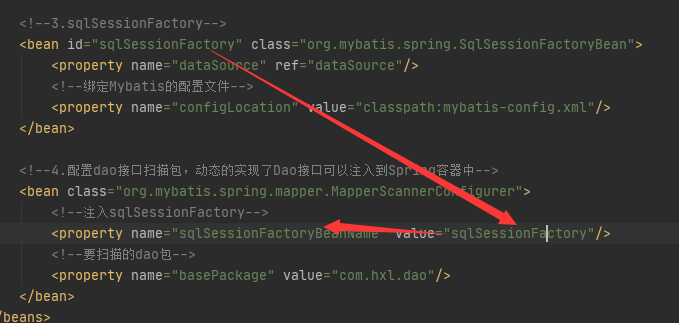
Scan the above Factory and dynamically scan it into beanName
2.spring-service.xml
<?xml version="1.0" encoding="UTF-8"?>
<beans xmlns="http://www.springframework.org/schema/beans"
xmlns:xsi="http://www.w3.org/2001/XMLSchema-instance"
xmlns:context="http://www.springframework.org/schema/context"
xsi:schemaLocation="http://www.springframework.org/schema/beans
http://www.springframework.org/schema/beans/spring-beans.xsd http://www.springframework.org/schema/context https://www.springframework.org/schema/context/spring-context.xsd">
<!--1.scanning service Package under-->
<context:component-scan base-package="com.hxl.service"/>
<!--2.Inject all our business classes into SpringIOC In the container, it can be implemented by configuration or annotation-->
<bean id="BookServiceImpl" class="com.hxl.service.BookServiceImpl">
<property name="bookMapper" ref="bookMapper"/>
</bean>
<!--3.Declarative transaction configuration-->
<bean id="transactionManager" class="org.springframework.jdbc.datasource.DataSourceTransactionManager">
<!--Injection data source-->
<property name="dataSource" ref="dataSource"/>
</bean>
<!--4.aop Transaction support-->
</beans>
To use AOP transaction support, you need to import an AOP weaving package aspectjweaver
3. Solve the problem that the configuration files are not together
Here we should ensure that they are together, otherwise they cannot be integrated;

The local report red in the circle proves that it is not integrated.
There are two ways to solve the red explosion
1. Make them in the same context through idea, and make them all in the same application in module

2. import
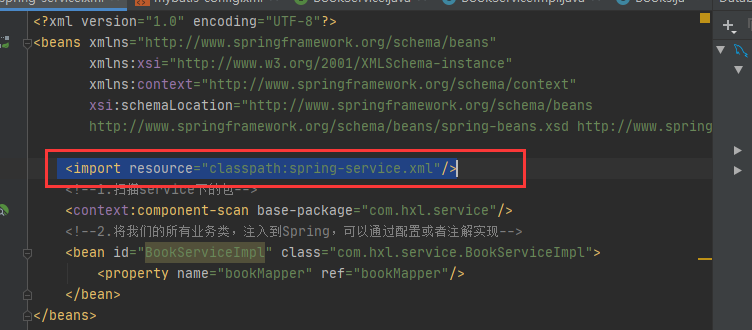
<import resource="classpath:spring-service.xml"/>
3. Can be added in applicationContext
<import resource="classpath:spring-dao.xml"/> <import resource="classpath:spring-service.xml"/>
4. Inject business classes into Spring
You can configure spring service xml
<bean id="BookServiceImpl" class="com.hxl.service.BookServiceImpl">
<property name="bookMapper" ref="bookMapper"/>
</bean>
Annotation implementation
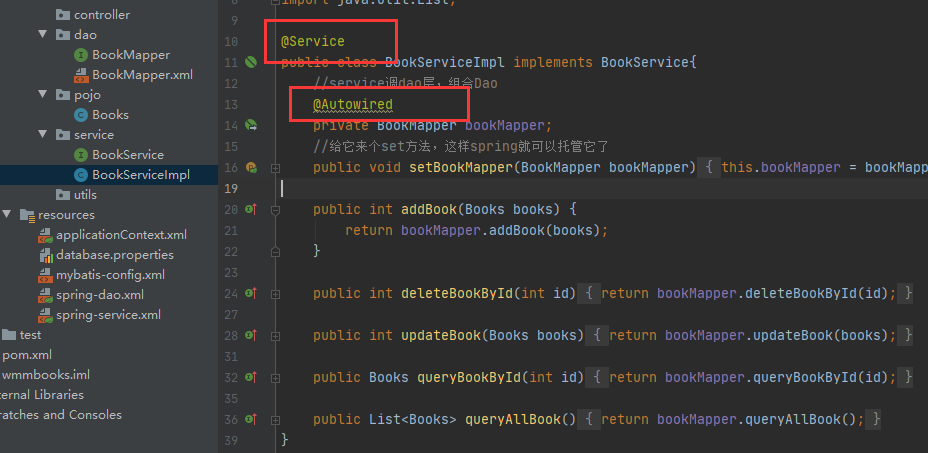
4, Spring MVC
1. Add web support
2.web.xml
<?xml version="1.0" encoding="UTF-8"?>
<web-app xmlns="http://xmlns.jcp.org/xml/ns/javaee"
xmlns:xsi="http://www.w3.org/2001/XMLSchema-instance"
xsi:schemaLocation="http://xmlns.jcp.org/xml/ns/javaee http://xmlns.jcp.org/xml/ns/javaee/web-app_4_0.xsd"
version="4.0">
<!--DispatchServlet-->
<servlet>
<servlet-name>springmvc</servlet-name>
<servlet-class>org.springframework.web.servlet.DispatcherServlet</servlet-class>
<init-param>
<param-name>contextConfigLocation</param-name>
<param-value>classpath:spring-mvc.xml</param-value>
</init-param>
<!--and tomcat One piece start-->
<load-on-startup>1</load-on-startup>
</servlet>
<servlet-mapping>
<servlet-name>springmvc</servlet-name>
<url-pattern>/</url-pattern>
</servlet-mapping>
<!--Random code filtering-->
<filter>
<filter-name>encodingFilter</filter-name>
<filter-class>org.springframework.web.filter.CharacterEncodingFilter</filter-class>
<init-param>
<param-name>encoding</param-name>
<param-value>utf-8</param-value>
</init-param>
</filter>
<filter-mapping>
<filter-name>encodingFilter</filter-name>
<url-pattern>/*</url-pattern>
</filter-mapping>
<!--Session Expiration time-->
<session-config>
<session-timeout>15</session-timeout>
</session-config>
</web-app>
3.spring-mvc.xml
<?xml version="1.0" encoding="UTF-8"?>
<beans xmlns="http://www.springframework.org/schema/beans"
xmlns:xsi="http://www.w3.org/2001/XMLSchema-instance"
xmlns:mvc="http://www.springframework.org/schema/mvc"
xmlns:context="http://www.springframework.org/schema/context"
xsi:schemaLocation="http://www.springframework.org/schema/beans
http://www.springframework.org/schema/beans/spring-beans.xsd
http://www.springframework.org/schema/mvc
http://www.springframework.org/schema/mvc/spring-mvc.xsd http://www.springframework.org/schema/context https://www.springframework.org/schema/context/spring-context.xsd">
<!--1.Annotation driven-->
<mvc:annotation-driven/>
<!--2.Static resource filtering-->
<mvc:default-servlet-handler/>
<!--3.Scan package: controller-->
<context:component-scan base-package="com.hxl.controller"/>
<!--4.view resolver -->
<bean class="org.springframework.web.servlet.view.InternalResourceViewResolver">
<property name="prefix" value="/WEB-INF/jsp/"/>
<property name="suffix" value=".jsp"/>
</bean>
</beans>
At this point, we need to complete the framework

4. Spring integration configuration file
<?xml version="1.0" encoding="UTF-8"?>
<beans xmlns="http://www.springframework.org/schema/beans"
xmlns:xsi="http://www.w3.org/2001/XMLSchema-instance"
xsi:schemaLocation="http://www.springframework.org/schema/beans
http://www.springframework.org/schema/beans/spring-beans.xsd">
<import resource="classpath:spring-dao.xml"/>
<import resource="classpath:spring-service.xml"/>
<import resource="classpath:spring-mvc.xml"/>
</beans>
5. File declaration in XML

It is possible that the error generated automatically needs to be modified to change the cache to mvc
5, Configure tomcat
No more details, start the test
At this point, the SSM framework is integrated. At this time, we can save this part and apply it in future projects.
6, Problems encountered
1. The project cannot be deployed
Artifact wmmbooks:war exploded: Error during artifact deployment. See server

terms of settlement:
Right click to import the jar package

2. Database connection error c3p0
Check database db properties
-
java.sql.SQLNonTransientConnectionException: Public Key Retrieval is not allowed
- Just add allowPublicKeyRetrieval=true after the url
-
java.sql.SQLException: Access denied for user 'Administrator'@'localhost'
- There may be a conflict between username and the system. Modify it to user.
-
The database connection after 8.0 should be added cj, no need to add 5.0
driver=com.mysql.cj.jdbc.Driver url=jdbc:mysql://localhost:3306/wmmbooks?useSSL=true&useUnicode=true&characterEncoding=UTF-8&serverTimezone=UTC&allowPublicKeyRetrieval=true
-
It may also be useSSL=true. Just change it to false.
-
serverTimezone=UTC, time zone, some GMT
-
ORG.MYBATIS.SPRING.MYBATISSYSTEMEXCEPTION: NESTED EXCEPTION IS ORG.APACHE.IBATIS.EXCEPTIONS
- The problem is that your database operation is wrong. Maybe the parameter type and result type are written incorrectly
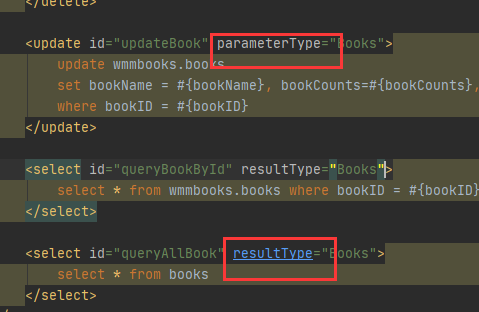
3. Configuration file

It says that if the bookService is not found, we can proceed step by step according to the following ideas
Troubleshooting ideas (important)
The problem is: the bean does not exist
Steps:
-
Check whether the bean injection is successful
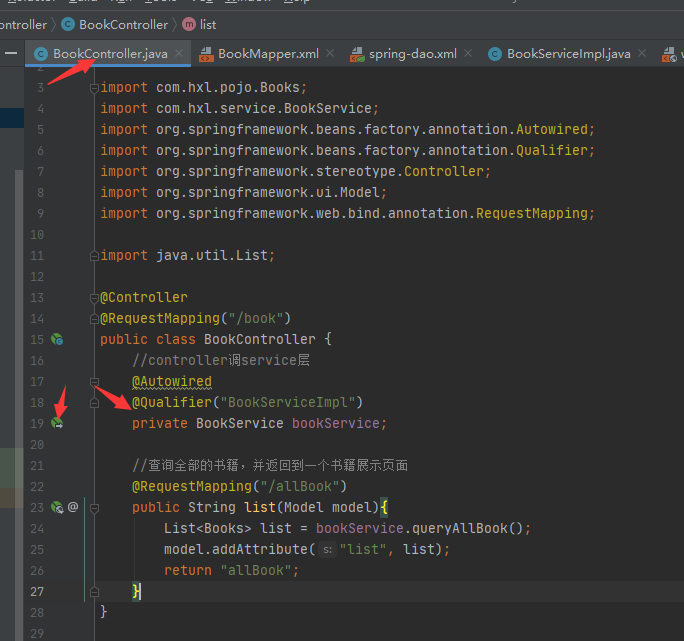
-
Junit unit test to see if the code can query the results
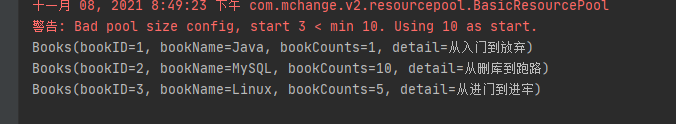
-
The problem is not at the bottom, that is, there is a problem with spring
-
Spring MVC did not call our service layer bean s during integration;
-
There are no injected bean s in applicationContextxml
-
web. We also bound the configuration file in XML and found the problem. We configured spring MVC XML, there is really no service bean here, so an error is reported

-
At this point, the problem is found and you can jump. The rest is optimization.
7, Query all books
1.BookController
package com.hxl.controller;
import com.hxl.pojo.Books;
import com.hxl.service.BookService;
import org.springframework.beans.factory.annotation.Autowired;
import org.springframework.beans.factory.annotation.Qualifier;
import org.springframework.stereotype.Controller;
import org.springframework.ui.Model;
import org.springframework.web.bind.annotation.RequestMapping;
import java.util.List;
@Controller
@RequestMapping("/book")
public class BookController {
//The controller calls the service layer
@Autowired
@Qualifier("BookServiceImpl")
private BookService bookService;
//Query all the books and return to a book display page
@RequestMapping("/allBook")
public String list(Model model){
List<Books> list = bookService.queryAllBook();
model.addAttribute("list", list);
return "allBook";
}
}
2. Compile the home page index jsp
<%--
Created by IntelliJ IDEA.
User: Administrator
Date: 2021/11/8
Time: 16:13
To change this template use File | Settings | File Templates.
--%>
<%@ page contentType="text/html;charset=UTF-8" language="java" %>
<html>
<head>
<title>$Title$</title>
<style type="text/css">
a {
text-decoration: none;
color: black;
font-size: 18px;
}
h3 {
width: 180px;
height: 38px;
margin: 100px auto;
text-align: center;
line-height: 38px;
background: deepskyblue;
border-radius: 4px;
}
</style>
</head>
<body>
<h3>
<a href="${pageContext.request.contextPath}/book/allBook">Enter the book display page</a>
</h3>
</body>
</html>
3. Book list allbook jsp
<!--c Label introduction,Remember to introduce jstl of jar Bao He standard of jar package-->
<%@ taglib uri="http://java.sun.com/jsp/jstl/core" prefix="c"%>
<%@ page contentType="text/html;charset=UTF-8" language="java" %>
<html>
<head>
<title>Book display</title>
<meta name="viewport" content="width=device-width, initial-scale=1.0">
<!-- introduce Bootstrap cdn-->
<link href="https://cdn.bootcss.com/bootstrap/3.3.7/css/bootstrap.min.css" rel="stylesheet">
</head>
<body>
<h1>Book display</h1>
</body>
<div class="container">
<%--Clear float--%>
<div class="row clearfix">
<div class="col-md-12 column">
<div class="page-header">
<h1>
<small>Book list - displays all books</small>
</h1>
</div>
</div>
</div>
<div class="row">
<div class="col-md-4 column">
<a class="btn btn-primary" href="${pageContext.request.contextPath}/book/toAddBook">New books</a>
</div>
<div class="col-md-4 column">
<%--Query books--%>
<form action="${pageContext.request.contextPath}/book/queryBook" method="post" style="float:right" class="form-inline">
<input type="text" name="queryBookName" class="form-control" placeholder="Please enter the name of the book to query">
<input type="submit" value="query" class="btn btn-primary">
</form>
</div>
</div>
<div class="row clearfix">
<div class="col-md-12 column">
<table class="table table-hover table-striped">
<thead>
<tr>
<th>Book number</th>
<th>Book name</th>
<th>Number of books</th>
<th>Book details</th>
<th>operation</th>
</tr>
</thead>
<%--Books are queried from the database list From the data,--%>
<tbody>
<c:forEach var="book" items="${list}">
<tr>
<td>${book.bookID}</td>
<td>${book.bookName}</td>
<td>${book.bookCounts}</td>
<td>${book.detail}</td>
<td>
<a href="${pageContext.request.contextPath}/book/toUpdateBook?id=${book.getBookID()}">change</a> |
<a href="${pageContext.request.contextPath}/book/delete/${book.getBookID()}">delete</a>
</td>
</tr>
</c:forEach>
</tbody>
</table>
</div>
</div>
</div>
</html>
Note here that to introduce tags, you need to add a standard dependency
<dependency>
<groupId>taglibs</groupId>
<artifactId>standard</artifactId>
<version>1.1.2</version>
</dependency>
8, Add books
1.allBook.jsp
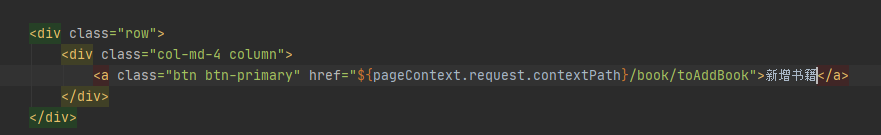
2.BookController
//Jump to add book page
@RequestMapping("/toAddBook")
public String toAddPaper(){
return "addBook";
}
3. Add addbook jsp
<%@ taglib prefix="c" uri="http://java.sun.com/jsp/jstl/core" %>
<%@ page contentType="text/html;charset=UTF-8" language="java" %>
<html>
<head>
<title>New books</title>
<meta name="viewport" content="width=device-width, initial-scale=1.0">
<!-- introduce Bootstrap -->
<link href="https://cdn.bootcss.com/bootstrap/3.3.7/css/bootstrap.min.css" rel="stylesheet">
</head>
<body>
<div class="container">
<div class="row clearfix">
<div class="col-md-12 column">
<div class="page-header">
<h1>
<small>New books</small>
</h1>
</div>
</div>
</div>
<form action="${pageContext.request.contextPath}/book/addBook" method="post">
<%--The properties here should be consistent with those in the entity class--%>
Book Name:<input type="text" name="bookName"><br><br><br>
Number of books:<input type="text" name="bookCounts"><br><br><br>
Book details:<input type="text" name="detail" required><br><br><br>
<input type="submit" value="add to">
</form>
</div>
</body>
</html>
4.BookController
@RequestMapping("/addBook")
public String addPaper(Books books) {
System.out.println(books);
bookService.addBook(books);
//Redirect to our allBook request
return "redirect:/book/allBook";
}
Click the button at the front end to jump. In the control layer, let it jump to the add page, enter relevant information in the page, and click submit to operate in the control layer. End redirection back to allBook request
Add required here. In this way, if no content is entered on the page, you will be prompted to enter the content

9, Modify delete books
1. Realize page reuse in allBook
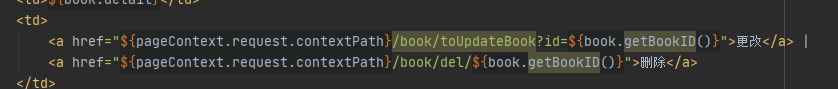
2.BookController
@RequestMapping("/toUpdateBook")
public String toUpdateBook(Model model, int id) {
Books books = bookService.queryBookById(id);
System.out.println(books);
model.addAttribute("book",books );
return "updateBook";
}
@RequestMapping("/updateBook")
public String updateBook(Model model, Books book) {
System.out.println(book);
bookService.updateBook(book);
Books books = bookService.queryBookById(book.getBookID());
model.addAttribute("books", books);
return "redirect:/book/allBook";
}
3. Modify page updateBook
<%@ taglib prefix="c" uri="http://java.sun.com/jsp/jstl/core" %>
<%@ page contentType="text/html;charset=UTF-8" language="java" %>
<html>
<head>
<title>Modify information</title>
<meta name="viewport" content="width=device-width, initial-scale=1.0">
<!-- introduce Bootstrap -->
<link href="https://cdn.bootcss.com/bootstrap/3.3.7/css/bootstrap.min.css" rel="stylesheet">
</head>
<body>
<div class="container">
<div class="row clearfix">
<div class="col-md-12 column">
<div class="page-header">
<h1>
<small>Modify information</small>
</h1>
</div>
</div>
</div>
<form action="${pageContext.request.contextPath}/book/updateBook" method="post">
<%--Without any problems, the revised version was submitted sql The request, but the modification failed. The transaction was considered for the first time. After configuring the transaction, it still failed--%>
<%--to glance at sql Statement, whether it can be executed successfully, sql Execution failed, modification not completed--%>
<%--Forward pass hidden field--%>
<%--id Pass it, or it won't succeed.--%>
<input type="hidden" name="bookID" value="${book.getBookID()}"/>
Book Name:<input type="text" name="bookName" value="${book.getBookName()}"/>
Number of books:<input type="text" name="bookCounts" value="${book.getBookCounts()}"/>
Book details:<input type="text" name="detail" value="${book.getDetail() }"/>
<input type="submit" value="Submit"/>
</form>
</div>
</body>
</html>
4. Delete books
@RequestMapping("/del/{bookId}")
public String deleteBook(@PathVariable("bookId") int id) {
bookService.deleteBookById(id);
return "redirect:/book/allBook";
}
As long as you add a jar package, you need to package it. Go to lib in artifact
Add log function
Added in mybatis config
<settings>
<!--Standard log factory implementation-->
<setting name="logImpl" value="STDOUT_LOGGING"/>
</settings>
10, Query box
1. Add query function to allbook
<div class="col-md-4 column">
<%--Query books--%>
<form action="${pageContext.request.contextPath}/book/queryBook" method="post" style="float:right">
<input type="text" name="queryBookName" class="form-control" placeholder="Please enter the name of the book to query">
<input type="submit" value="query" class="btn btn-primary">
</form>
</div>
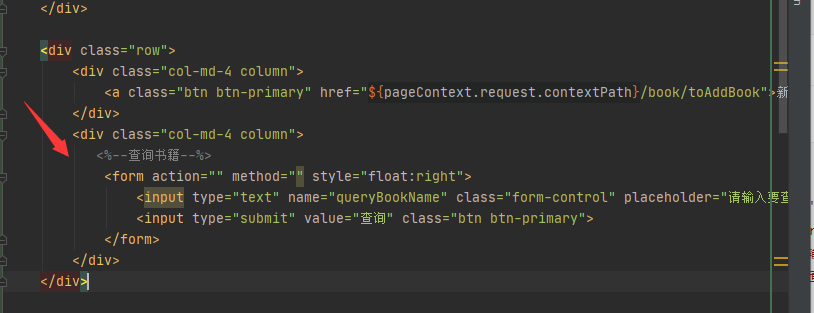
We design from top to bottom and develop from bottom to top.
2. Dao - > bookmapper, and xml
//Inquiry Book
Books queryBookByName(@Param("bookName") String bookName);
<select id="queryBookByName" resultType="Books">
select * from books where bookName = #{bookName}
</select>
3. Service - > bookservice and Impl
//Inquiry Book Books queryBookByName(String bookName);
public Books queryBookByName(String bookName) {
return bookMapper.queryBookByName(bookName);
}
So far, the bottom is done
4.BookController
//Query books
@RequestMapping("/queryBook")
public String Book(String queryBookName, Model model){
Books books = bookService.queryBookByName(queryBookName);
List<Books> list = new ArrayList<Books>();
list.add(books);
model.addAttribute("list", list);
return "allBook";
}
Now we can run.
Our front end can use tags to receive information transmitted from the back end, such as
<span>${error}</span>
model.addAttribute("error","Not found");
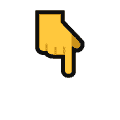
Java learning route summary, brick movers counter attack Java Architects
| Finally, I wish her success in the postgraduate entrance examination 🤭 |