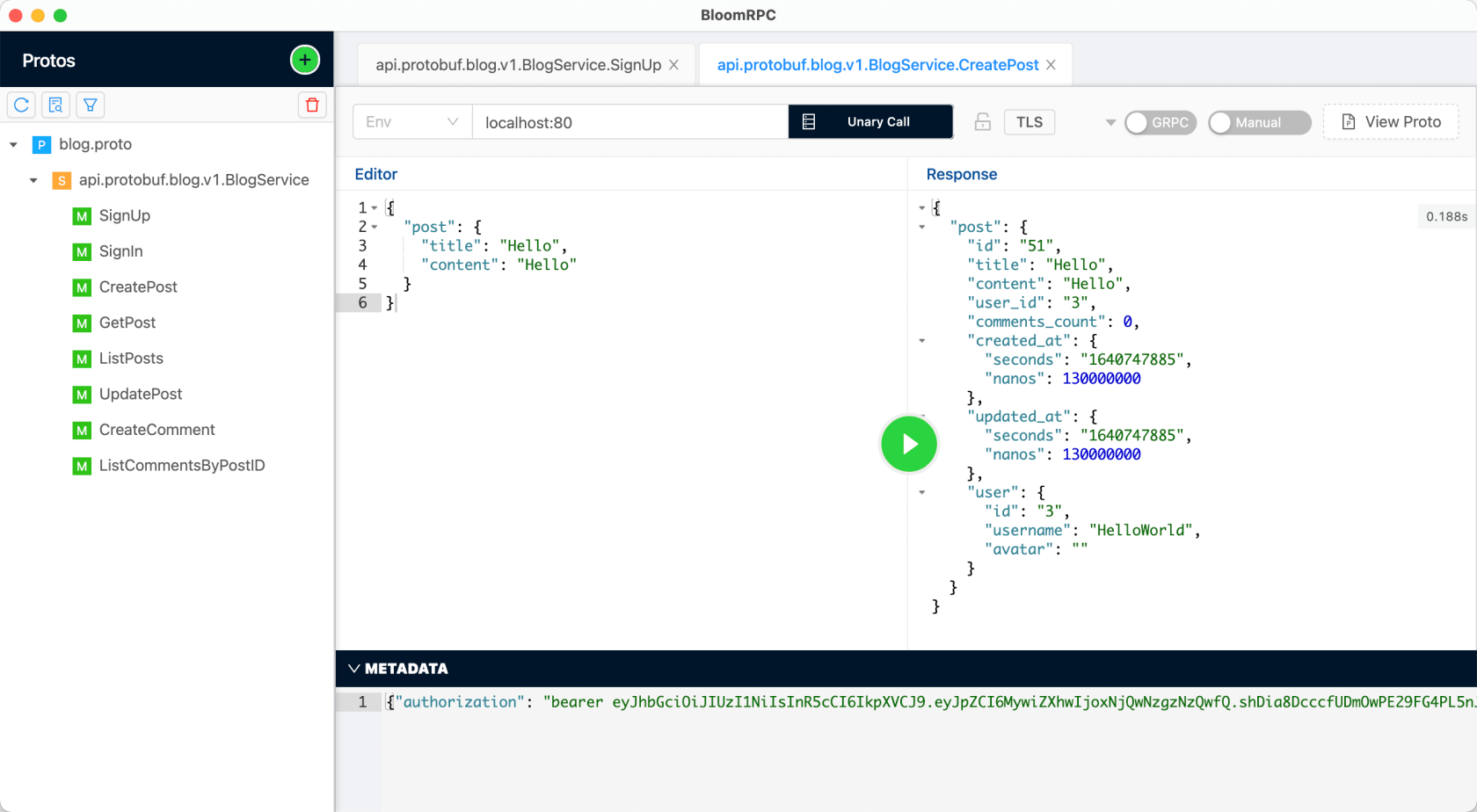This is a blog micro service Demo based on Golang, which can be deployed in kubernetes istio cluster with one click, and supports distributed transactions.
Project address: github.com/jxlwqq/blog-microservic... , welcome to Star and PR.
framework
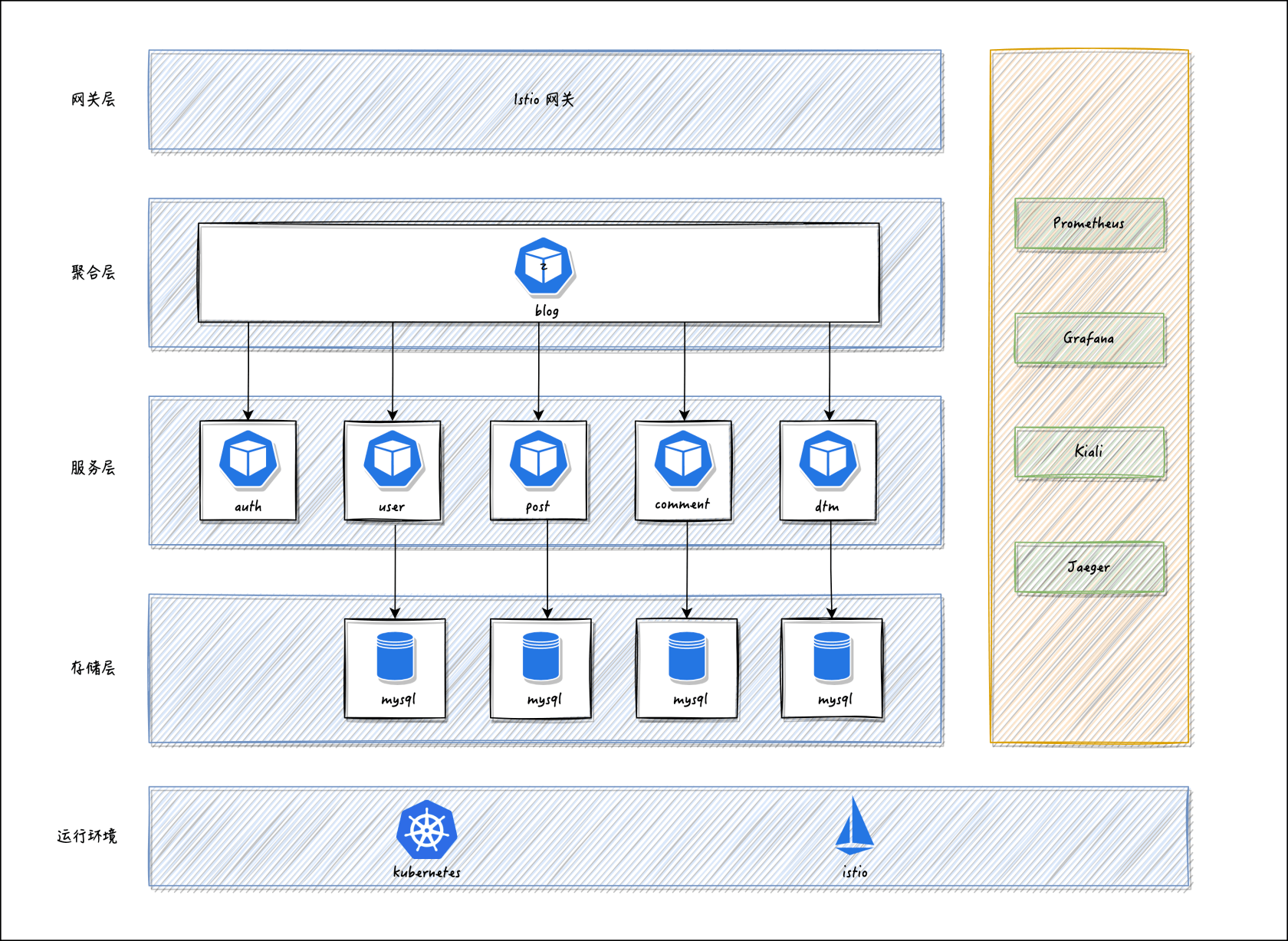
Kiali Console
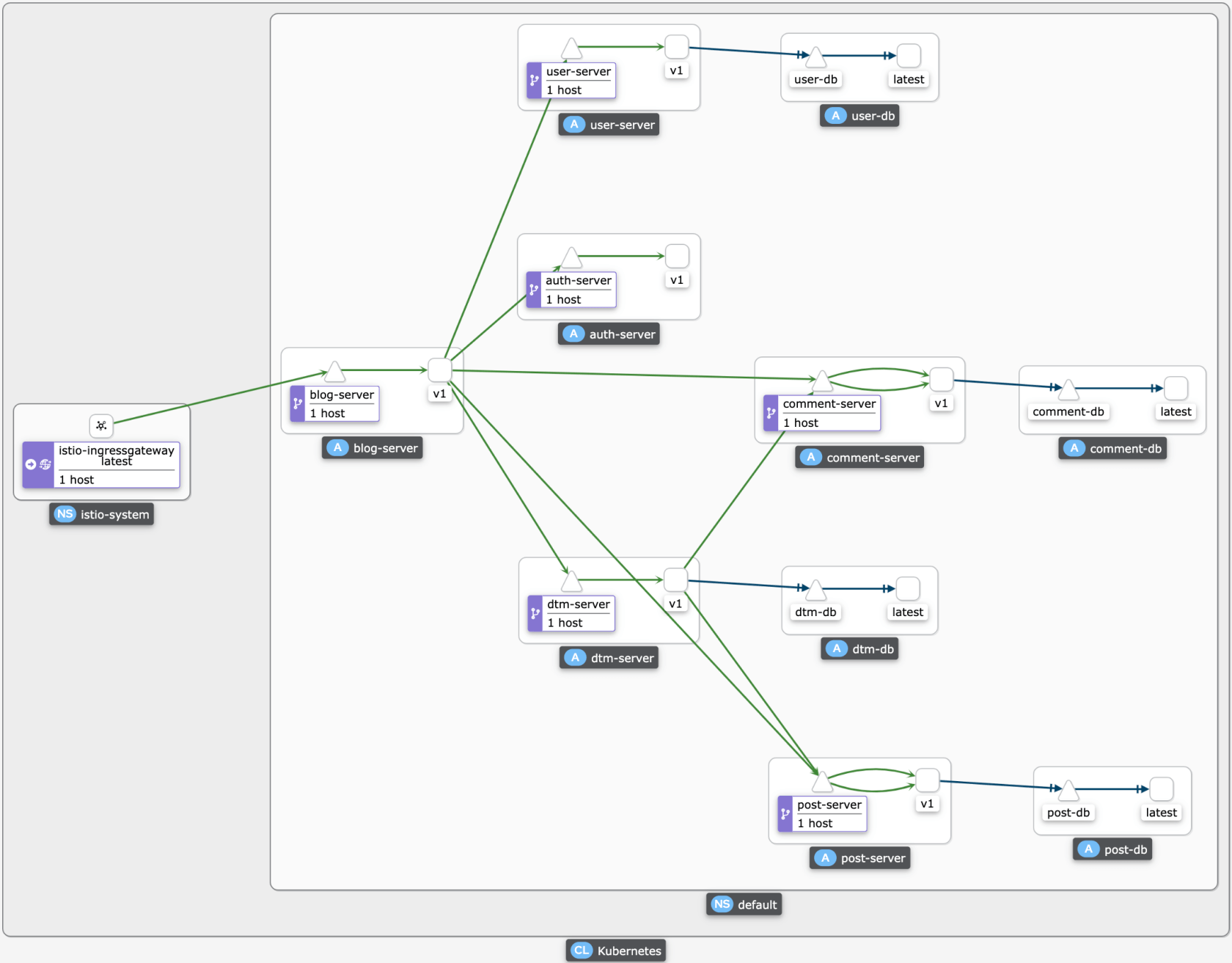
directory structure
Mainly follow Standard Go Project Layout Recommended directory hierarchy.
Dependencies used:
- gRPC communication protocol
- GORM Database ORM
- DTM Distributed transaction manager
- Jaeger Distributed tracking
- Prometheus monitoring system
- Grafana Data visualization
- Kiali Observability tool
- Kubernetes Container orchestration
- Istio Service Grid
Introduction to Makefile
| command | explain |
|---|---|
| make init | Install all kinds of protocol gen - *, wire and migrate |
| make protoc | Based on * proto files to generate various*_ pb.go |
| make wire | Based on wire Go file to generate wire_gen.go |
| make test | test |
| make migrate-up | Migrate database |
| make migrate-down | Rollback Database |
| make blog-server | Start blog service (local development environment) |
| make user-server | Start user service (local development environment) |
| make post-server | Start the post service (local development environment) |
| make comment-server | Start the comment service (local development environment) |
| make auth-server | Start auth service (local development environment) |
| make dtm-server | DTM is an external dependency. To start the local service, please browse Official documents |
| make docker-build | Build Docker image |
| make kube-deploy | Deploy blog, user, post, comment, auth and dtm services in the cluster |
| make kube-delete | Delete the above services in the cluster |
| make kube-redeploy | Redeploy services in a cluster( ⚠️ Database service will not be redeployed) |
Local environment construction
- docker-desktop >= 4.3.2
- kubernetes >= 1.22.4
- go >= 1.17
- istioctl >= 1.12.1
- protobuf >= 3.19.1
Download and install Docker Desktop and start the built-in Kubernetes cluster.
# Install Go brew install go # Installing Protobuf brew install protobuf # Installing Istio brew install istioctl kubectl config use-context docker-desktop istioctl install -y kubectl label namespace default istio-injection=enabled
Users of ARM64 architecture install Istio, please check here For more information.
One click deployment to local cluster
Database initialization, project related configurations have been set in the yaml file in the deployments directory, and can be deployed directly with one click.
There are a lot of resources deployed. Please increase the CPU and Memory of Docker Desktop as much as possible to avoid that Pod cannot complete scheduling. See here.
make docker-build make kube-deploy
To view Pod resources:
kubectl get pods -A
return:
NAMESPACE NAME READY STATUS RESTARTS AGE default auth-server-678f9d4b4-lhkf8 2/2 Running 0 101s default blog-server-6475d7bdd5-6t9jk 2/2 Running 0 101s default comment-db-59665d87f8-plswq 2/2 Running 0 101s default comment-server-857445775b-qkpm5 2/2 Running 3 (74s ago) 100s default dtm-db-cb8c45698-qms8q 2/2 Running 0 102s default dtm-server-c548d67cc-xcv2z 2/2 Running 0 102s default post-db-867f5f85db-zz64g 2/2 Running 0 101s default post-server-5448dc5b67-mdhcc 2/2 Running 4 (54s ago) 101s default user-db-fcfd47bf8-dh9kp 2/2 Running 0 101s default user-server-78688485b8-zf5tc 2/2 Running 3 (76s ago) 101s istio-system grafana-6ccd56f4b6-tp84j 1/1 Running 0 100s istio-system istio-egressgateway-67dc4b96cd-2gm6s 1/1 Running 5 13d istio-system istio-ingressgateway-68d897fbcd-thvt9 1/1 Running 5 13d istio-system istiod-66dc55cd96-r6cnv 1/1 Running 5 13d istio-system jaeger-9dd685668-wdzsz 1/1 Running 0 100s istio-system kiali-79b86ff5bc-jh6v8 1/1 Running 0 100s istio-system prometheus-64fd8ccd65-4c5nc 2/2 Running 0 99s kube-system coredns-558bd4d5db-5nlbz 1/1 Running 5 13d kube-system coredns-558bd4d5db-m46lb 1/1 Running 5 13d kube-system etcd-docker-desktop 1/1 Running 13 13d kube-system kube-apiserver-docker-desktop 1/1 Running 13 13d kube-system kube-controller-manager-docker-desktop 1/1 Running 13 13d kube-system kube-proxy-mj6x8 1/1 Running 5 13d kube-system kube-scheduler-docker-desktop 1/1 Running 13 13d kube-system storage-provisioner 1/1 Running 11 13d kube-system vpnkit-controller 1/1 Running 177 (2m56s ago) 13d
View Service resources:
kubectl get services -A
return:
NAMESPACE NAME TYPE CLUSTER-IP EXTERNAL-IP PORT(S) AGE default auth-server ClusterIP 10.99.64.145 <none> 50054/TCP,8054/TCP,9054/TCP 15m default blog-server ClusterIP 10.96.207.114 <none> 50050/TCP,8050/TCP,9050/TCP 15m default comment-db ClusterIP 10.99.195.67 <none> 3306/TCP 15m default comment-server ClusterIP 10.96.179.191 <none> 50053/TCP,9053/TCP 15m default dtm-db ClusterIP 10.106.31.52 <none> 3306/TCP 15m default dtm-server ClusterIP 10.99.170.244 <none> 36790/TCP,36789/TCP 15m default kubernetes ClusterIP 10.96.0.1 <none> 443/TCP 13d default post-db ClusterIP 10.103.103.106 <none> 3306/TCP 15m default post-server ClusterIP 10.96.232.141 <none> 50052/TCP,9052/TCP 15m default user-db ClusterIP 10.99.144.168 <none> 3306/TCP 15m default user-server ClusterIP 10.100.66.36 <none> 50051/TCP,9051/TCP 15m istio-system grafana ClusterIP 10.105.48.42 <none> 3000/TCP 15m istio-system istio-egressgateway ClusterIP 10.99.128.200 <none> 80/TCP,443/TCP 13d istio-system istio-ingressgateway LoadBalancer 10.101.116.168 localhost 15021:30898/TCP,80:32417/TCP,443:32343/TCP,31400:32210/TCP,15443:31544/TCP 13d istio-system istiod ClusterIP 10.108.250.181 <none> 15010/TCP,15012/TCP,443/TCP,15014/TCP 13d istio-system jaeger-collector ClusterIP 10.103.107.169 <none> 14268/TCP,14250/TCP,9411/TCP 15m istio-system kiali ClusterIP 10.111.157.82 <none> 20001/TCP,9090/TCP 15m istio-system prometheus ClusterIP 10.100.104.250 <none> 9090/TCP 15m istio-system tracing ClusterIP 10.108.139.227 <none> 80/TCP,16685/TCP 15m istio-system zipkin ClusterIP 10.101.235.179 <none> 9411/TCP 15m kube-system kube-dns ClusterIP 10.96.0.10 <none> 53/UDP,53/TCP,9153/TCP 13d
Access services
Recommended use BloomRPC perhaps Insomnia , import API / protobuf / blog After the proto file, the service address can be accessed by filling in the localhost:80 port, as shown in the following figure:
Registration:
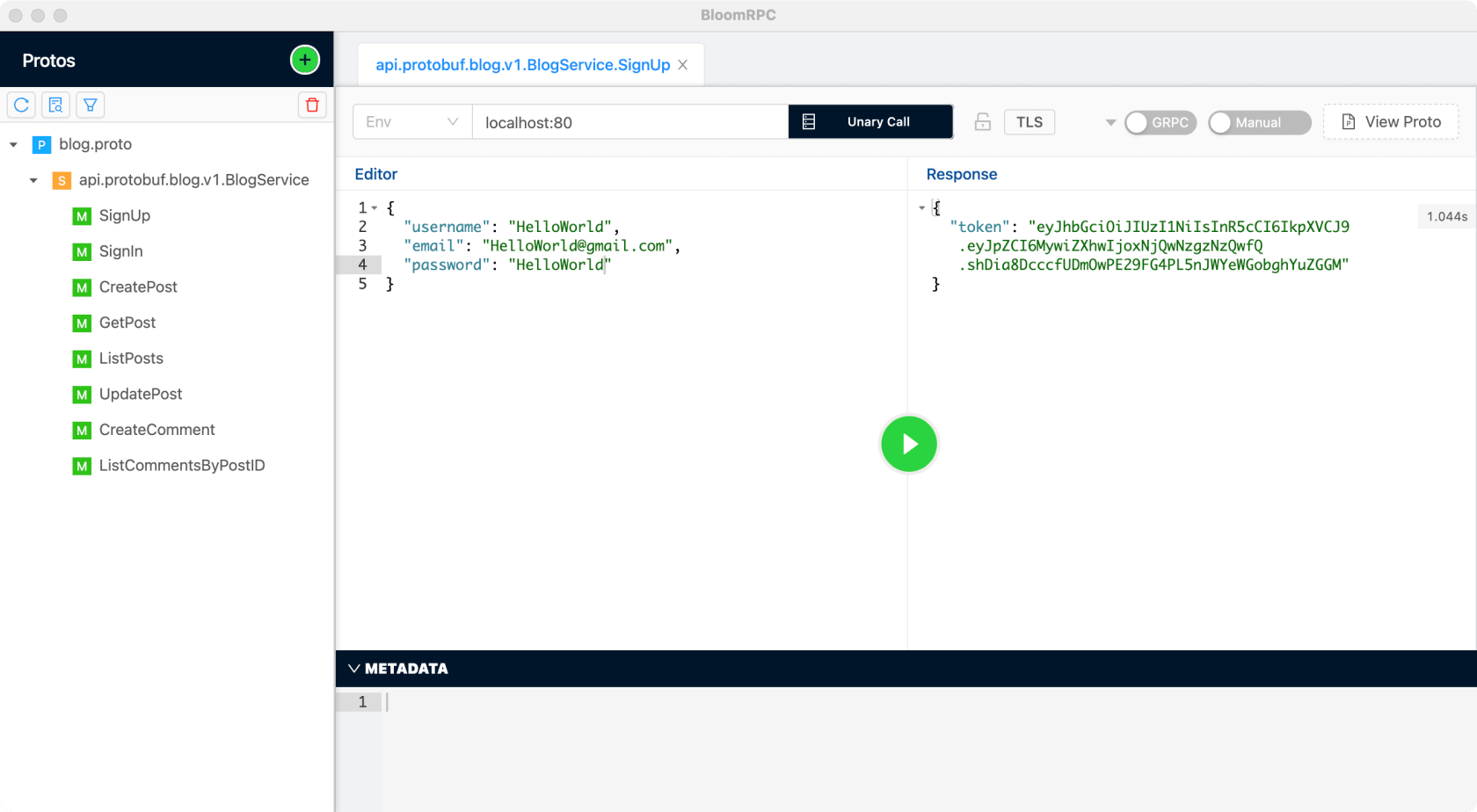
Create article: