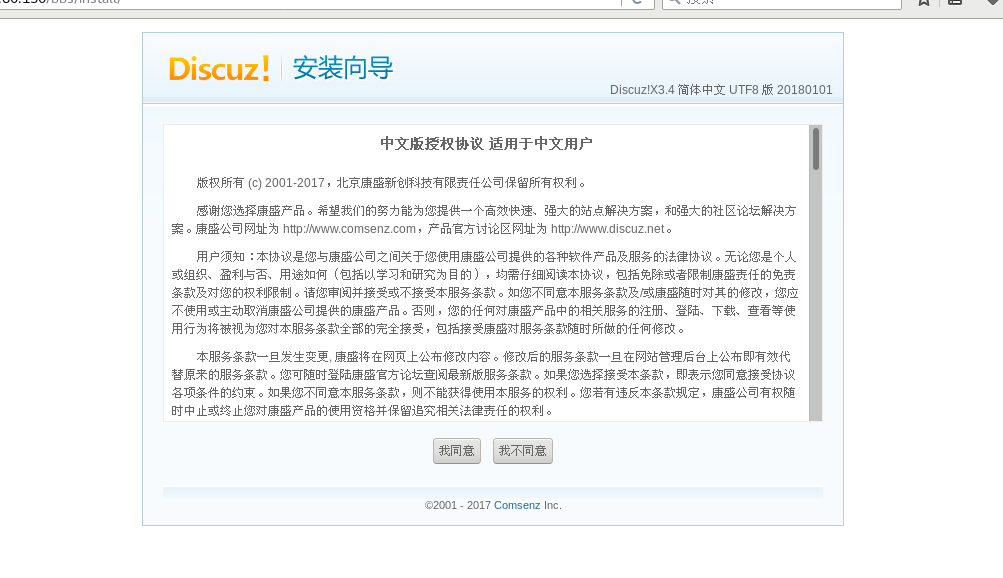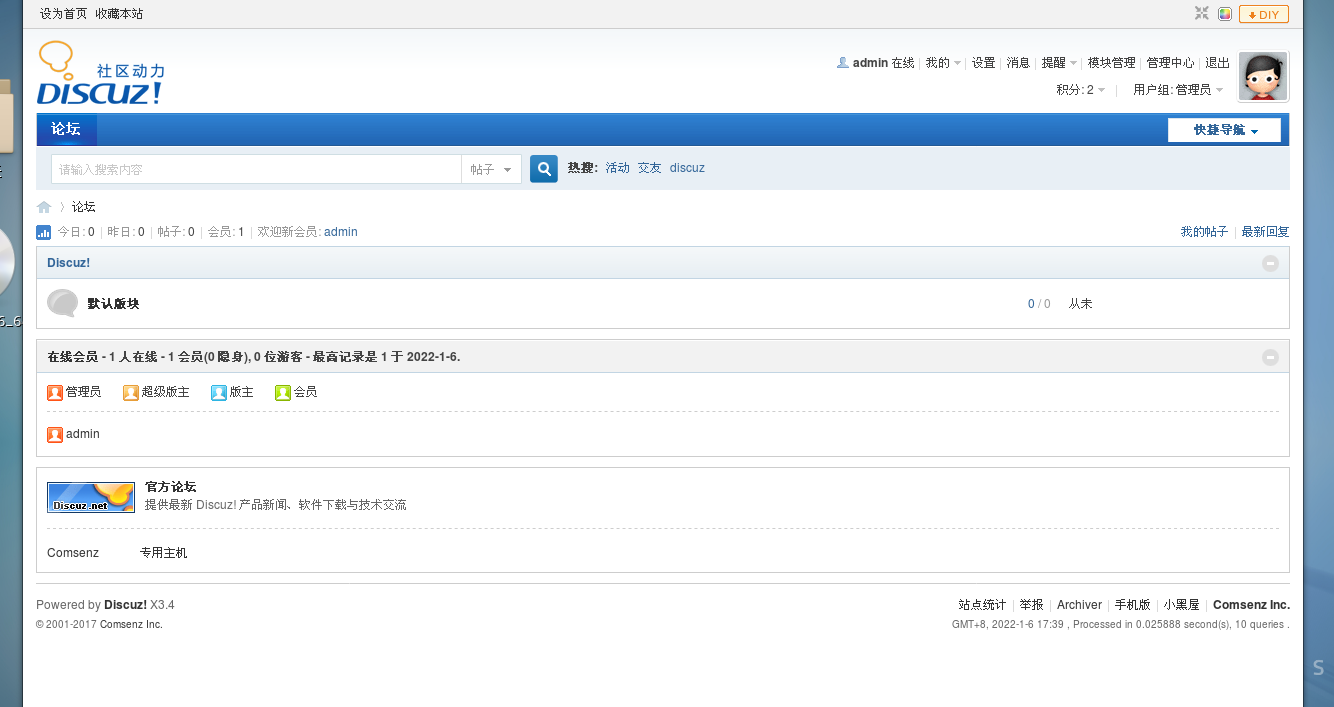LAMP Architecture Overview
LAMP architecture is one of the mature enterprise website application modes at present. It refers to a complete set of systems and related software working together, which can provide dynamic web site services and its application development environment. LAMP is an abbreviation, including Linux operating system, Apache Web server, MysSQL database server, PHP (or Perl, Python) web programming language.
The main functions of each component are as follows:
(platform) Linux: as the basis of L.AMP architecture, it provides an operating system for supporting web sites, which can provide better stability and compatibility with other three components (AMP components also support windows, UNIX and other platforms).
(foreground) Apache: as the front end of LAMP architecture, it is a powerful and stable web server program. The server directly provides users with website access, sending web pages, pictures and other file contents.
(background) MySQL: as the back end of LAMAP architecture, it is a popular open source relational database system. In enterprise websites, business systems and other applications, various account information, product information, customer information and business data can be stored in MySQL database. Other programs can query and change these information through sQL statements.
(intermediate connection) PHP/Perl/Python: as three programming languages for developing dynamic web pages, it is responsible for interpreting dynamic web page files, communicating the web server and database system to work together, and providing the development and running environment of web applications. PHP is a widely used open source multi-purpose scripting language. It can be embedded in HTML, especially suitable for web application development.
When building the L.AMP platform, the installation sequence of each component is Linux, Apache, MySQL and PHP. Apache and MySQL are not installed in strict order. The installation of PHP environment is generally installed last, which is responsible for communicating the web server and database system to work together.
matters needing attention
- When building the LAMP platform, the installation sequence of each component is Linux, Apache, MySQL and PHP.
- Apache and MySQL are not installed in strict order. PHP environment is generally installed last, which is responsible for communicating the Web server and database system to work together.
Apache installation
Close the firewall and transfer the software packages required by apache
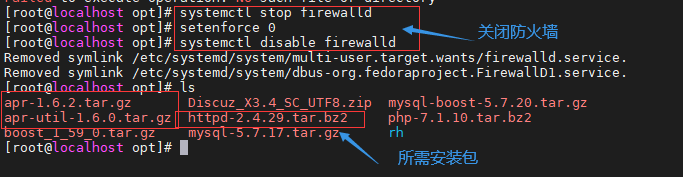
Install environment dependent packages
yum -y install gcc gcc-c++ make pcre pcre-devel expat-devel perl
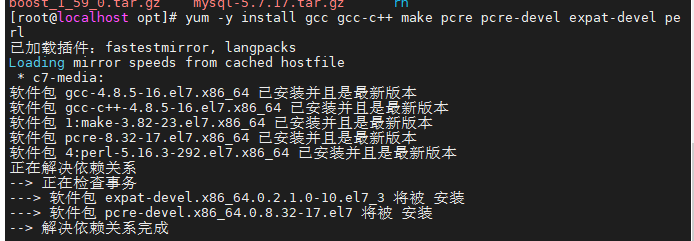
Configuring software modules
#Unzip file cd /opt/ tar zxvf apr-1.6.2.tar.gz tar zxvf apr-util-1.6.0.tar.gz tar jxvf httpd-2.4.29.tar.bz2 #move file mv apr-1.6.2 /opt/httpd-2.4.29/srclib/apr mv apr-util-1.6.0 /opt/httpd-2.4.29/srclib/apr-util cd /opt/httpd-2.4.29/ ./configure \ --prefix=/usr/local/httpd \ #Specify the path where the httpd service program will be installed --enable-so \ #Enable dynamic loading module support to enable httpd to further expand its functions --enable-rewrite \ #Enable the web address rewriting function for website optimization, anti-theft chain and directory migration maintenance --enable-charset-lite \ #Start character set support to support pages encoded with various character sets --enable-cgi #Enable CGI (general Gateway Interface) script program support to facilitate the external expansion of application access capability of the website
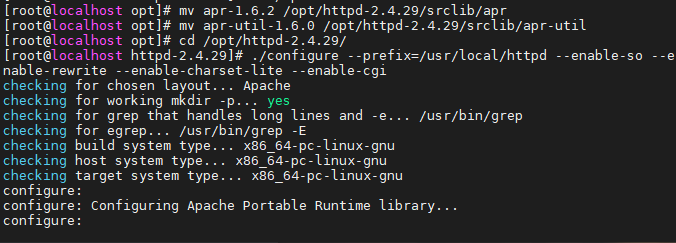
Compile and install
make -j 4 && make install
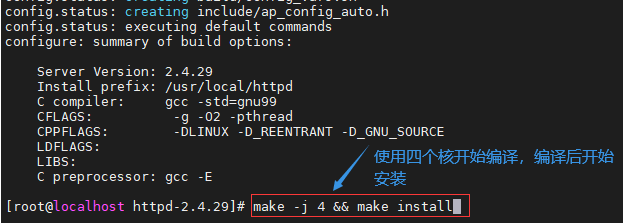
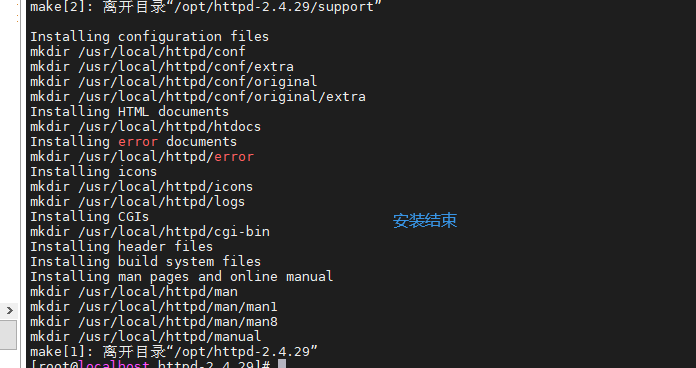
Optimize profile path
Optimize the configuration file path, and put the executable program file of httpd service into the directory of path environment variable for system identification
ln -s /usr/local/httpd/conf/httpd.conf /etc/ ln -s /usr/local/httpd/bin/* /usr/local/bin/
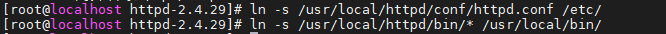
Add httpd system service
cp /usr/local/httpd/bin/apachectl /etc/init.d/httpd chmod +x /etc/init.d/httpd vi /etc/init.d/httpd #!/bin/bash #Insert a new line before the first line and add these three lines # chkconfig: 35 85 21 #Level 35 automatic operation, 85th startup, 21st shutdown # description: Apache is a World Wide Web server #Add service to service manager chkconfig --add httpd #Open service systemctl start httpd.service
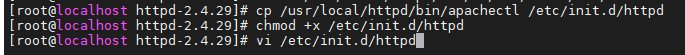
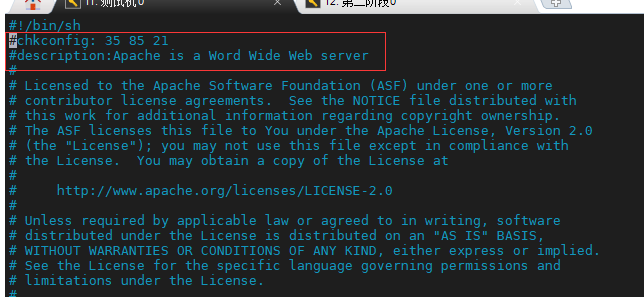
Modify httpd service profile
--52 that 's ok--modify Listen 192.198.80.130:80 --197 that 's ok--Uncomment, modify ServerName www.ghp.com:80 --221 that 's ok--Default home page storage path DocumentRoot "/usr/local/httpd/htdocs" --255 that 's ok--Default home page file name setting DirectoryIndex index.html
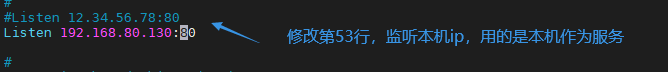
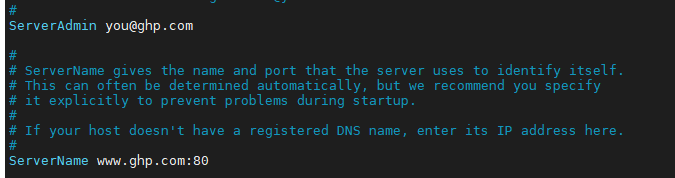
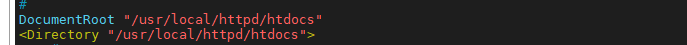
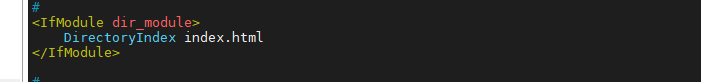
View status
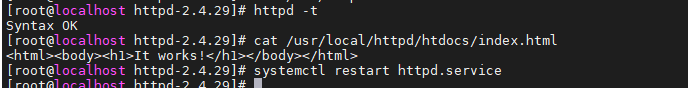
Browser access authentication
echo "192.168.80.130 www.ghp.com" >> /etc/hosts Web page input native IP(The server IP) http://192.168.80.130 http://www.ghp.com
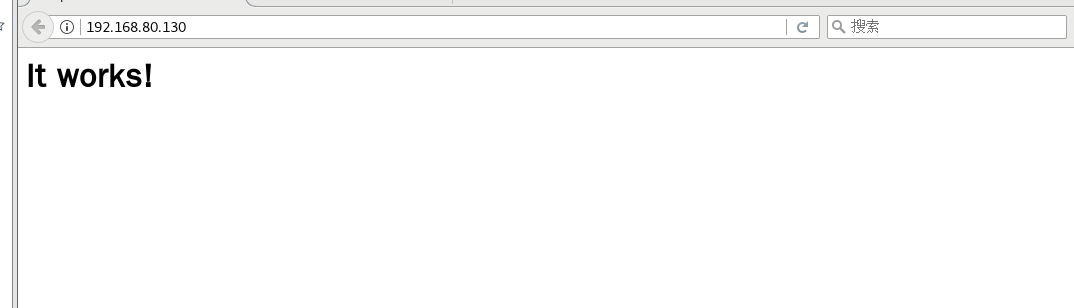
Mysql installation
Transfer the software package required to install mysql to the / opt directory
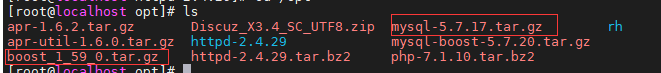
Install environment dependent packages
yum -y install \ gcc \ gcc-c++ \ ncurses \ #Dynamic library of graphic interactive function under character terminal ncurses-devel \ #ncurses development kit bison \ #Parser cmake #mysql needs to be compiled and installed with cmake
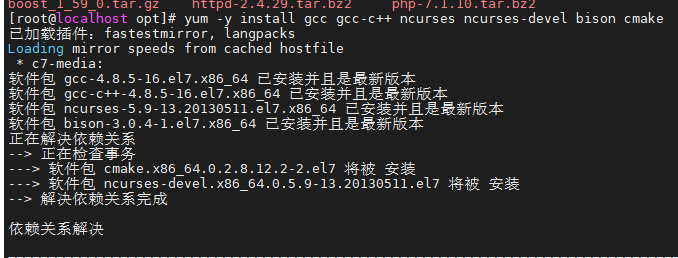
Configuring software modules
#Unzip package tar zxvf mysql-5.7.17.tar.gz tar zxvf boost_1_59_0.tar.gz cd /opt mv boost_1_59_0 /usr/local/boost #rename
cd /opt/mysql-5.7.17/ cmake \ -DCMAKE_INSTALL_PREFIX=/usr/local/mysql \ #Specify the installation path of mysql -DMYSQL_UNIX_ADDR=/usr/local/mysql/mysql.sock \ #Specify the storage path of mysql process listening socket file (database connection file) -DSYSCONFDIR=/etc \ #Specify the storage path of the configuration file -DSYSTEMD_PID_DIR=/usr/local/mysql \ #Specifies the storage path of the process file -DDEFAULT_CHARSET=utf8 \ #Specifies the character set encoding used by default, such as utf8 -DDEFAULT_COLLATION=utf8_general_ci \ #Specifies the default character set collation rule to use -DWITH_EXTRA_CHARSETS=all \ #Specifies that other character set encodings are supported -DWITH_INNOBASE_STORAGE_ENGINE=1 \ #Install INNOBASE storage engine -DWITH_ARCHIVE_STORAGE_ENGINE=1 \ #Installing the ARCHIVE storage engine -DWITH_BLACKHOLE_STORAGE_ENGINE=1 \ #Installing the BLACKHOLE storage engine -DWITH_PERFSCHEMA_STORAGE_ENGINE=1 \ #Install FEDERATED storage engine -DMYSQL_DATADIR=/usr/local/mysql/data \ #Specifies the storage path of the database file -DWITH_BOOST=/usr/local/boost \ #Specify the path of boost. If MySQL boost integration package is used for installation, - DWITH_BOOST=boost -DWITH_SYSTEMD=1 #Generate files for systemctl management
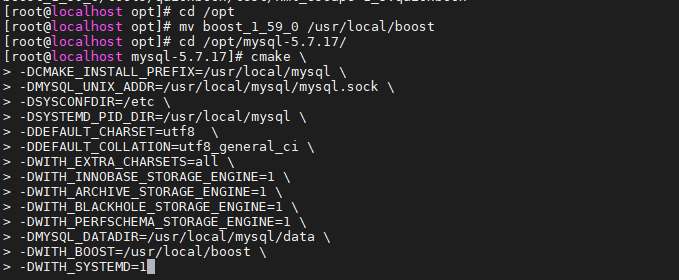
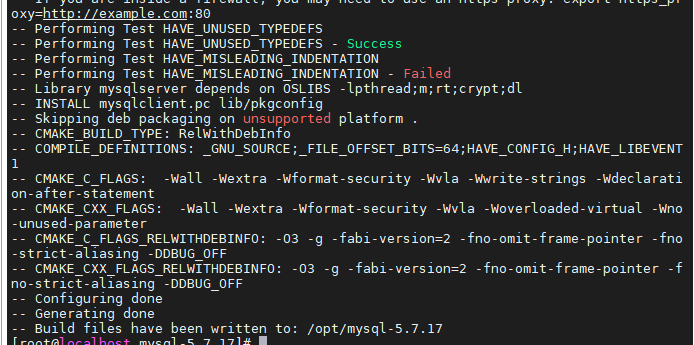
Compilation and installation
make -j 4 && make install
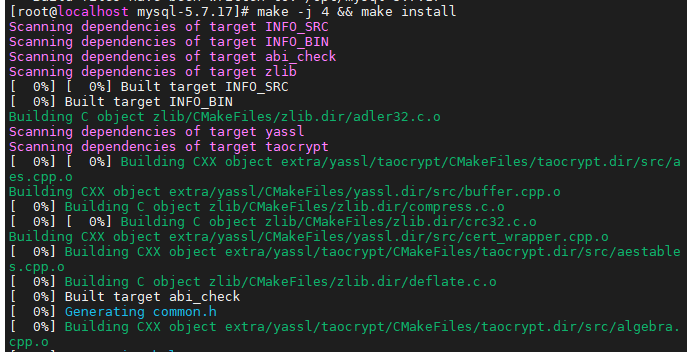
Create mysql user Modify mysql configuration file
vim /etc/my.cnf #Delete the original configuration item and add the following content again [client] #Client settings port = 3306 socket = /usr/local/mysql/mysql.sock [mysql] #Server settings port = 3306 socket = /usr/local/mysql/mysql.sock auto-rehash #Turn on the automatic completion function [mysqld] #Service global settings user = mysql #Set management user basedir=/usr/local/mysql #Specify the installation directory of the database datadir=/usr/local/mysql/data #Specifies the storage path of the database file port = 3306 #Specify port character-set-server=utf8 #Set the server character set encoding format to utf8 pid-file = /usr/local/mysql/mysqld.pid #Specify pid process file path socket=/usr/local/mysql/mysql.sock #Specify database connection file bind-address = 0.0.0.0 #Set the listening address. 0.0.0.0 means that all IP addresses are allowed. If multiple IP addresses are allowed, they should be separated by spaces skip-name-resolve #Disable DNS resolution max_connections=2048 #Set the maximum number of mysql connections default-storage-engine=INNODB #Specify the default storage engine max_allowed_packet=16M #Sets the maximum packet size received by the database server-id = 1 #Specify the service ID number sql_mode=NO_ENGINE_SUBSTITUTION,STRICT_TRANS_TABLES,NO_AUTO_CREATE_USER,NO_AUTO_VALUE_ON_ZERO,NO_ZERO_IN_DATE,NO_ZERO_DATE,ERROR_FOR_DIVISION_BY_ZERO,PIPES_AS_CONCAT,ANSI_QUOTES
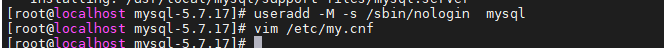
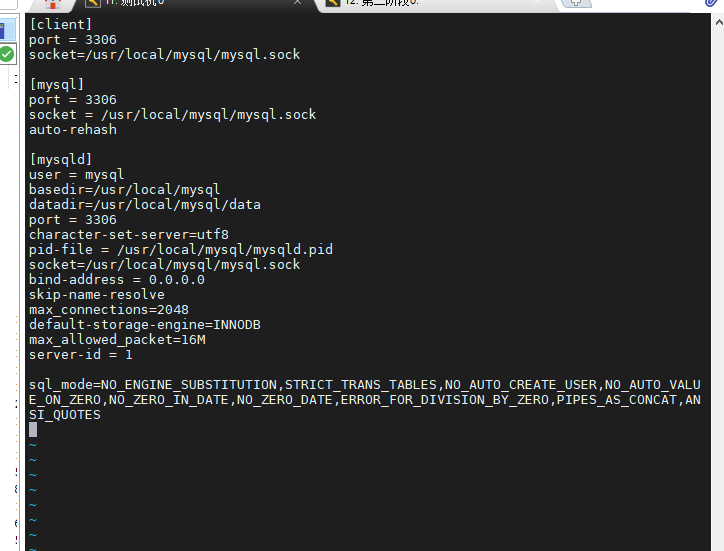
Change the primary group of mysql installation directory and configuration file
chown -R mysql:mysql /usr/local/mysql/ chown mysql:mysql /etc/my.cnf
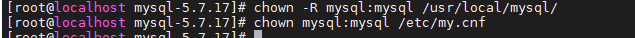
Set path environment variable
echo 'export PATH=/usr/local/mysql/bin:/usr/local/mysql/lib:$PATH' >> /etc/profile source /etc/profile
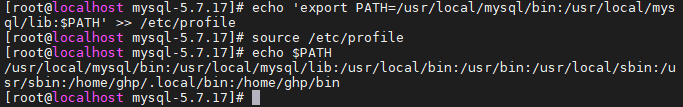
Initialize database
cd /usr/local/mysql/bin/ ./mysqld \ --initialize-insecure \ #The generation initialization password is empty --user=mysql \ #Specify administrative users --basedir=/usr/local/mysql \ #Specify the installation directory of the database --datadir=/usr/local/mysql/data #Specifies the storage path of the database file
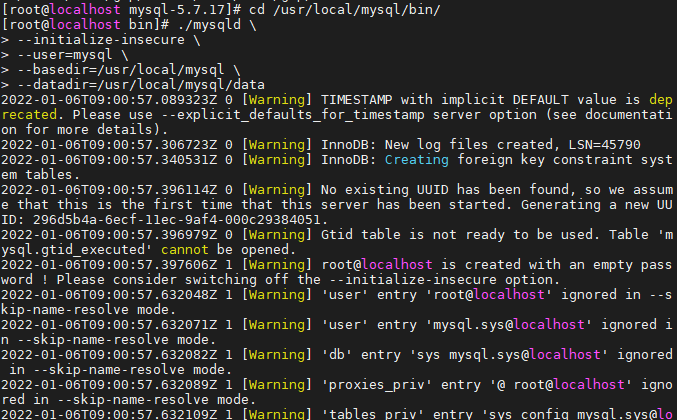
Add mysqld system service
cp /usr/local/mysql/usr/lib/systemd/system/mysqld.service /usr/lib/systemd/system/ #For systemctl service management systemctl daemon-reload #Refresh recognition systemctl start mysqld.service #Open service systemctl enable mysqld #Startup self startup netstat -anpt | grep 3306 #View port
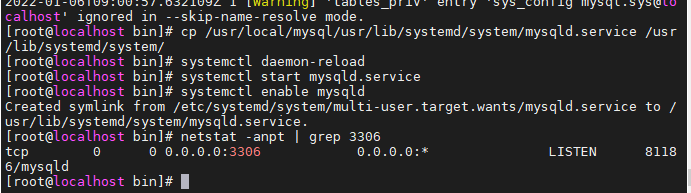
Modify the login password of mysql
mysql -u root -p grant all privileges on *.* to 'root'@'%' identified by '123456'; #The root user is authorized to log in remotely on all terminals with the password abc123 and has operation authority on all databases and tables show databases; #View existing databases
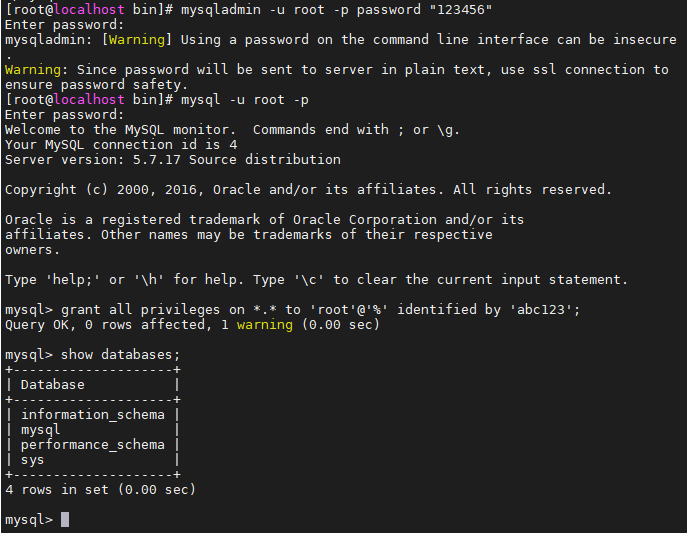
PHP installation
Transfer the software package required to install PHP to the / opt directory
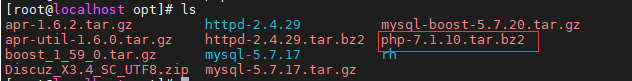
Install GD library and Gd library associated programs to process and generate pictures
yum -y install \ gd \ libjpeg libjpeg-devel \ libpng libpng-devel \ freetype freetype-devel \ libxml2 libxml2-devel \ zlib zlib-devel \ curl curl-devel \ openssl openssl-devel
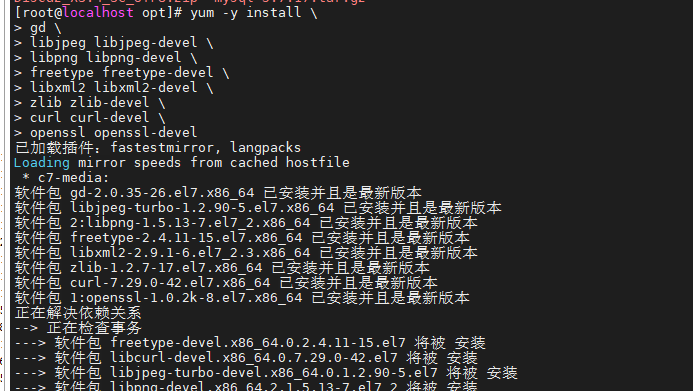
Configuring software modules
cd /opt tar jxvf php-7.1.10.tar.bz2 cd /opt/php-7.1.10/ ./configure \ --prefix=/usr/local/php7 \ #Specify the path where the PHP program will be installed --with-apxs2=/usr/local/httpd/bin/apxs \ #Specifies the file location of the apxs module support program provided by the Apache httpd service --with-mysql-sock=/usr/local/mysql/mysql.sock \ #Specify the storage path of mysql database connection file --with-config-file-path=/usr/local/php7 #Set the configuration file for PHP Where ini will be stored --with-mysqli \ #add to MySQL Extended support #mysqli extension technology can not only call MySQL stored procedures and process MySQL transactions, but also make accessing the database more stable --with-zlib \ #Support zlib function and provide data compression --with-curl \ #Enable curl extension function to realize HTTP Get download and Post request --with-gd \ #Activate gd library support --with-jpeg-dir \ #Activate jpeg support --with-png-dir \ #Activate png support --with-freetype-dir \ --with-openssl \ --enable-mbstring \ #Enable multi byte string function to support Chinese and other codes --enable-xml \ #Open extensible markup language module --enable-session \ #conversation --enable-ftp \ #Text transfer protocol --enable-pdo \ #function library --enable-tokenizer \ #Token interpreter --enable-zip
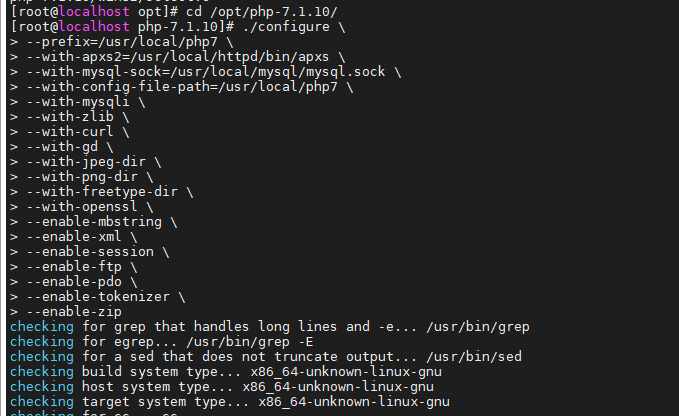
Compilation and installation
make && make install
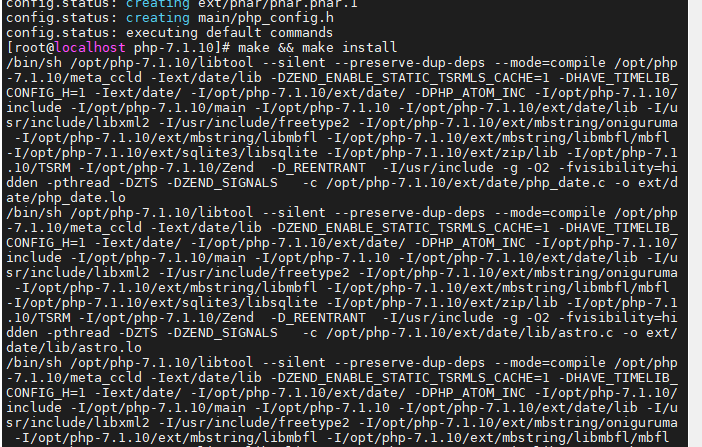
Copy the template file as the main configuration file of PHP and modify it
cp /opt/php-7.1.10/php.ini-development /usr/local/php7/php.ini #Use PHP. PHP when testing the environment Ini development file, while using PHP. Net in the production environment Ini production file vim /usr/local/php7/php.ini --1170 that 's ok--modify mysqli.default_socket = /usr/local/mysql/mysql.sock --939 that 's ok--Uncomment, modify date.timezone = Asia/Shanghai
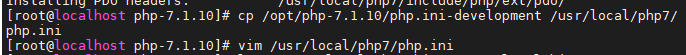
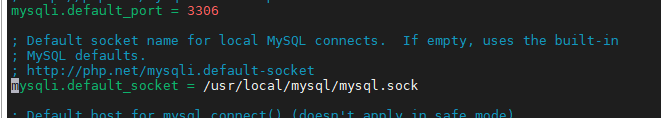
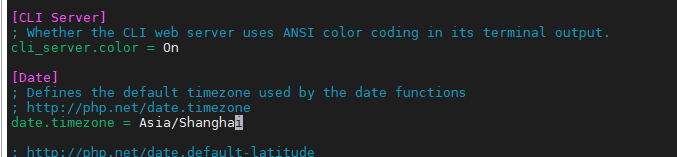
Optimization puts PHP executable program files into the directory of path environment variables for system identification
ln -s /usr/local/php7/bin/* /usr/local/bin/ php -m #See which modules PHP loads
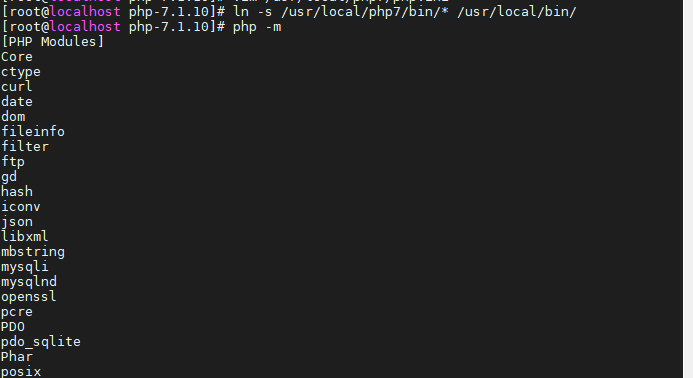
Modify the configuration file of httpd service to make apache support PHP
vim /etc/httpd.conf --393 that 's ok--Insert the following AddType application/x-httpd-php .php AddType application/x-httpd-php-source .phps --255 that 's ok--Modify home page file name settings DirectoryIndex index.html index.php
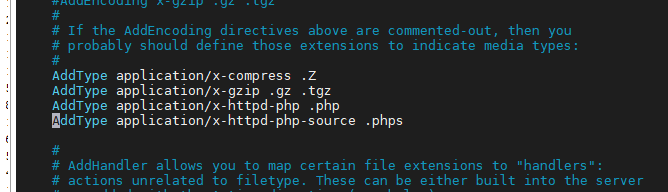
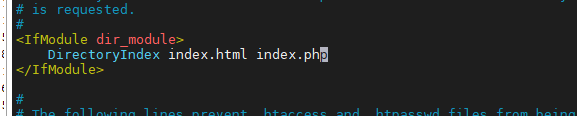
Validate PHP test page
rm -rf /usr/local/httpd/htdocs/index.html vim /usr/local/httpd/htdocs/index.php <?php phpinfo(); ?> systemctl restart httpd.service Browser access http://192.168.80.10
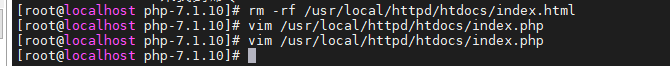
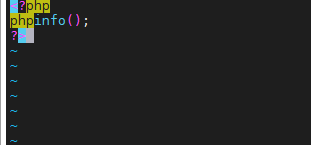
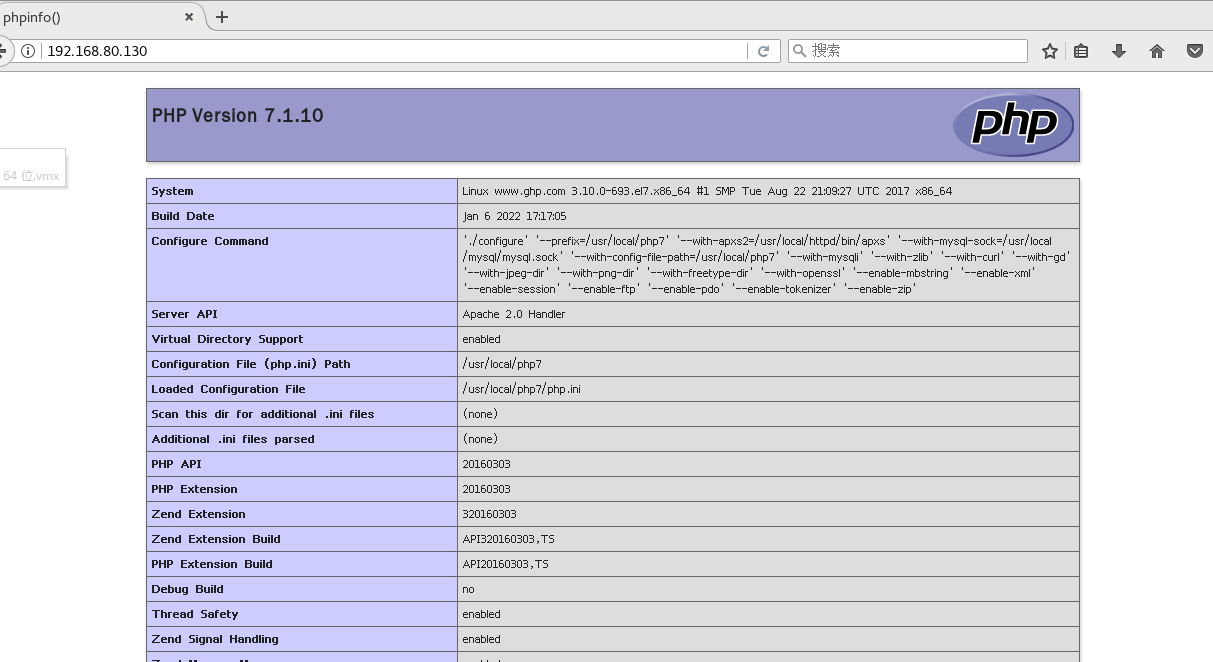
Installation Forum
mysql -u root -p #Create database and authorize CREATE DATABASE bbs; #Create a database GRANT all ON bbs.* TO 'bbsuser'@'%' IDENTIFIED BY 'admin123'; #Grant the permissions of all tables in the bbs database to bbsuser and set the password admin123 flush privileges; #Refresh database show databases;
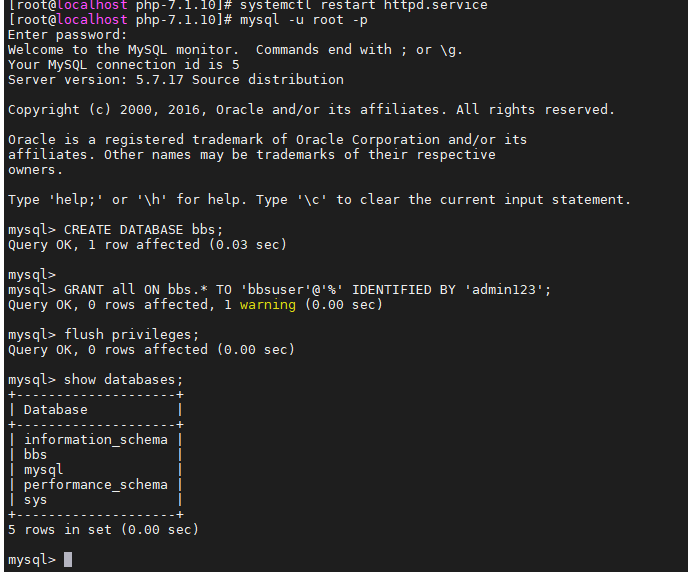
Unzip the forum zip
unzip /opt/Discuz_X3.4_SC_UTF8.zip -d /opt/dis cd /opt/dis/dir_SC_UTF8/ cp -r upload/ /usr/local/httpd/htdocs/bbs #Upload site update package
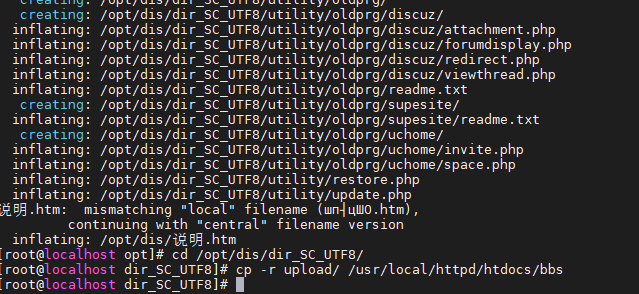
Change the owner of the forum directory
ps aux # viewing found that the user name of the forum process is daemon
cd /usr/local/httpd/htdocs/bbs
chown -R daemon ./config
chown -R daemon ./data
chown -R daemon ./uc_client
chown -R daemon ./uc_server/data
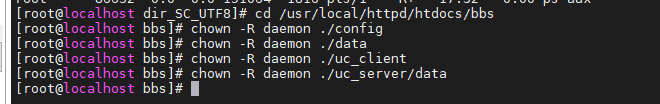
Browser access authentication
Forum page access
http://192.168.80.130/bbs