CRUD
insert
insert should mainly focus on the processing of primary key fields by mybatis plus
Primary key generation strategy
Extension: common strategies for generating primary keys
- UUID
- Self increment ID
- Snowflake algorithm
- Generated using redis
Snowflake algorithm:
The id generated by SnowFlake algorithm is a 64bit integer, which is suitable for distributed systems. Its structure is shown in the following figure:
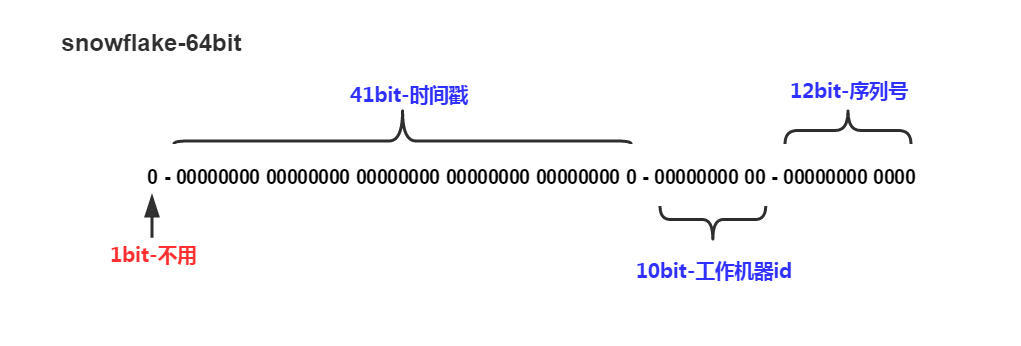
Image source: https://www.jianshu.com/p/2a27fbd9e71a
@TableId
Use @ TableId to specify the primary key field corresponding to the entity class
@Data()
@AllArgsConstructor
@NoArgsConstructor
@TableName(value = "user")
public class User {
@TableId()
private Long id;
private String name;
private Integer age;
private String email;
}
@TableId can configure the database field name (value) and primary key generation type (type) corresponding to the primary key
| attribute | type | Must specify | Default value | describe |
|---|---|---|---|---|
| value | String | no | "" | Primary key field name |
| type | Enum | no | IdType.NONE | Specifies the primary key type |
IdType enumeration
| value | describe |
|---|---|
| AUTO | Database ID self increment |
| NONE | Stateless. This type has no primary key set (in the annotation, it is equal to follow the global, and the global value is equal to INPUT) |
| INPUT | set the primary key value before insert ing |
| ASSIGN_ID | Assign ID (the primary key type is Number(Long and Integer) or String)(since 3.3.0), and use the method NextID of the interface identifier generator (the default implementation class is defaultidentifier generator) |
| ASSIGN_UUID | Allocate UUID. The primary key type is String(since 3.3.0). Use the method nextuuid (default method) of the interface IdentifierGenerator |
| ID_WORKER | Distributed globally unique ID long integer type (please use ASSIGN_ID) |
| UUID | 32-bit UUID string (please use ASSIGN_UUID) |
| ID_WORKER_STR | Distributed globally unique ID string type (please use ASSIGN_ID) |
update
Dynamic SQL
When using methods such as updateById, MySQL plus will automatically generate dynamic sql statements for execution.
Optimistic lock plug-in
OptimisticLockerInnerInterceptor
When you want to update a record, you want it not to be updated by others
Optimistic lock implementation method:
When fetching records, get the current version
When updating, bring this version
When updating, set version = newVersion where version = oldVersion
If the version is incorrect, the update fails
to configure:
- Configure plug-ins
@Bean
public MybatisPlusInterceptor mybatisPlusInterceptor() {
MybatisPlusInterceptor interceptor = new MybatisPlusInterceptor();
interceptor.addInnerInterceptor(new OptimisticLockerInnerInterceptor());
return interceptor;
}
- Add the @ Version annotation to the field of the entity class
@Version private Integer version;
explain:
- The only supported data types are: int,Integer,long,Long,Date,Timestamp,LocalDateTime
- newVersion = oldVersion + 1 under integer type
- newVersion will be written back to entity
- Only updateById(id) and update(entity, wrapper) methods are supported
- Under the update(entity, wrapper) method, the wrapper cannot be reused!!!
select
- selectList() queries all
- selectBatchIds() query batch objects
- selectById() uses id to query an object
Condition query
selectByMap
Map<String, Object> map=new HashMap<>();
map.put("name","lisi");
List<User> users = userMapper.selectByMap(map);
users.forEach(System.out::println);
Paging query
Expansion: implementation of paging query
-
Using the limit statement
-
Using pageHelper third party libraries
-
MyBatisPlus has built-in paging query function
code
- Add a paging Interceptor
@Bean
public MybatisPlusInterceptor mybatisPlusInterceptor(){
MybatisPlusInterceptor interceptor = new MybatisPlusInterceptor();
interceptor.addInnerInterceptor(new PaginationInnerInterceptor(DbType.MYSQL));
return interceptor;
}
- Using mapper
@Test
public void testPageSelect(){
//Page 3, 4 records per page
final Page<User> userPage = new Page<>(3,4);
userMapper.selectPage(userPage, null);
System.out.println("userPage.getTotal() = " + userPage.getTotal());
System.out.println("userPage.getPages() = " + userPage.getPages());
System.out.println("userPage.getCurrent() = " + userPage.getCurrent());
System.out.println("userPage.getSize() = " + userPage.getSize());
userPage.getRecords().forEach(System.out::println);
}
delete
Basic deletion
The usage of basic deletion is similar to that of select, such as id deletion, batch deletion, conditional deletion, etc., which will not be repeated here.
Logical deletion
Physical and logical deletion
Physical delete: delete data directly from the database
Logical deletion: data is not deleted directly from the database, but is deleted using a field. For example, if the value of the deleted field is 1, it means deletion.
For logical deletion, you need to add a field in the database table, such as deleted
Step 1: Configure
mybatis-plus:
global-config:
db-config:
logic-delete-field: flag # Global logically deleted entity field name (since 3.3.0, it can be ignored after configuration, and step 2 is not configured)
logic-delete-value: 1 # Logical deleted value (default is 1)
logic-not-delete-value: 0 # Logical undeleted value (0 by default)
Step 2: add annotation @ TableLogic on the entity class field
@TableLogic private Integer deleted;
After completing the above two steps, you can directly use the mapper class for logical deletion, and the logically deleted records will be filtered out during query.