Talk ahead
This environment is installed using kubeasz. At present, I use nine virtual machines to simulate, memory and PCU can be allocated according to the situation.
Project address: https://github.com/easzlab/kubeasz/
Address role division
| Serial number | role | IP | hostname | system | Kernel version | remarks |
|---|---|---|---|---|---|---|
| 1 | DNS server | 172.16.0.110 | dns-101.pgoops.com | CentOS 7.9.2009 | 3.10.0-1160 | |
| 2 | k8sMaster-11 | 172.16.0.11 | k8smaster-11.pgoops.com | ubuntu~20.04 | 5.4.0-92-generic | |
| 3 | k8sMaster-11 | 172.16.0.12 | k8smaster-12.pgoops.com | ubuntu~20.04 | 5.4.0-92-generic | |
| 4 | k8sMaster-11 | 172.16.0.13 | k8smaster-13.pgoops.com | ubuntu~20.04 | 5.4.0-92-generic | |
| 5 | k8sNode-14 | 172.16.0.14 | k8snode-14.pgoops.com | ubuntu~20.04 | 5.4.0-92-generic | |
| 6 | k8sNode-14 | 172.16.0.15 | k8snode-15.pgoops.com | ubuntu~20.04 | 5.4.0-92-generic | |
| 7 | k8sNode-14 | 172.16.0.16 | k8snode-16.pgoops.com | ubuntu~20.04 | 5.4.0-92-generic | |
| 8 | Ha+keeplived | 172.16.0.202 | ha-202.pgoops.com | ubuntu~20.04 | 5.4.0-92-generic | |
| 172.16.0.180 | Harobr VIP | |||||
| 172.16.0.200 | k8s-api-server VIP | |||||
| 9 | Harbor | 172.16.0.203 | harbor-203.pgoops.com | ubuntu~20.04 | 5.4.0-92-generic |
Experimental topology
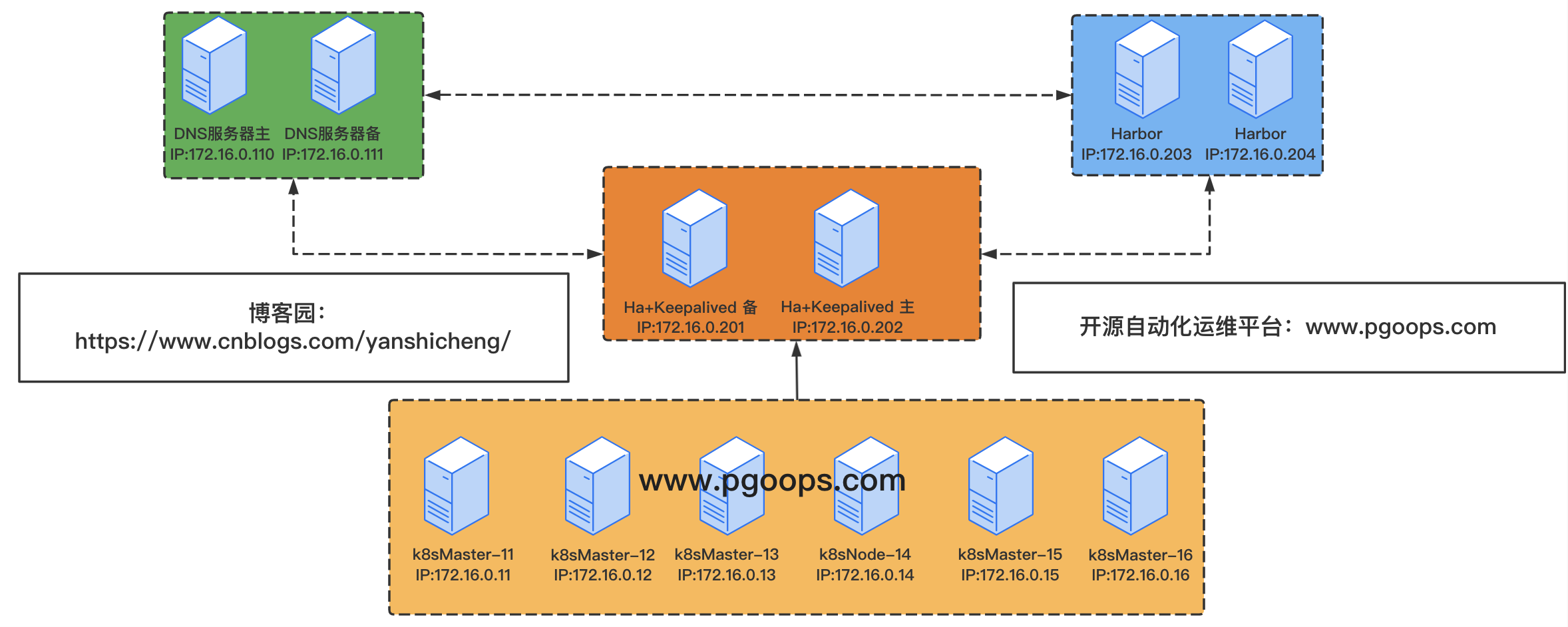
preparation
The following initialization work can be viewed in another article of mine
https://www.cnblogs.com/yanshicheng/p/15746537.html
Deploy alicloud image source
Kernel optimization
Resource constrained optimization
Install docker
docker only needs to be installed on three machines 172.16.0.11-172.16.0.16172.16.0.203.
Initialize the installation environment
172.16.0.110 deploy DNS
The specific installation and deployment is omitted here. You can see my other blog
Installation documentation: https://www.cnblogs.com/yanshicheng/p/12890515.html
The configuration file is as follows:
[root@dns-101 ~]# tail -n 13 /var/named/chroot/etc/pgoops.com.zone k8smaster-11 A 172.16.0.11 k8smaster-12 A 172.16.0.12 k8smaster-13 A 172.16.0.13 k8snode-14 A 172.16.0.14 k8snode-15 A 172.16.0.15 k8snode-16 A 172.16.0.16 ha-201 A 172.16.0.201 ha-202 A 172.16.0.202 harbor-203 A 172.16.0.203 harbor A 172.16.0.180 # harbor vip k8s-api-server A 172.16.0.200 # k8s api server k8s-api-servers A 172.16.0.200
Reload DNS
[root@dns-101 ~]# rndc reload WARNING: key file (/etc/rndc.key) exists, but using default configuration file (/etc/rndc.conf) server reload successful
172.16.0.203 deploy Harbor
Installation documentation: https://www.cnblogs.com/yanshicheng/p/15756591.html
The configuration file is as follows:
root@harbor-203:~# head -n 20 /usr/local/harbor/harbor.yml hostname: harbor203.pgoops.com http: port: 80 https: port: 443 certificate: /usr/local/harbor/certs/harbor203.pgoops.com.crt private_key: /usr/local/harbor/certs/harbor203.pgoops.com.key
172.16.0.202 deploy HA + kept
Kernel parameters added: net ipv4. ip_ nonlocal_ bind = 1
keepalived
Installation:
apt install keepalived -y
The configuration file is as follows:
# Modify the IP port name in the configuration file and start it
tee /etc/keepalived/keepalived.conf << 'EOF'
! Configuration File for keepalived
global_defs {
notification_email {
root@localhost
}
router_id Keepalived_202
vrrp_skip_check_adv_addr
vrrp_mcast_group4 224.0.0.18
}
vrrp_instance Harbor {
state BACKUP
interface ens32
virtual_router_id 100
nopreempt
priority 100
advert_int 1
authentication {
auth_type PASS
auth_pass 123456
}
unicast_src_ip 172.16.0.202 # Local sending unicast address
unicast_peer {
172.16.0.202 # Unicast mode slave receives unicast broadcast IP
}
virtual_ipaddress {
172.16.0.180/24 dev ens32 label ens32:2 # VIP used by harbor
172.16.0.200/24 dev ens32 label ens32:1 # VIP used by k8s API server
}
track_interface {
ens32
ens33
}
}
EOF
Start keepalived
systemctl enable --now keepalived
haproxy
Install software
apt install haproxy -y
# configuration file stay /etc/haproxy/haproxy.cfg Add later # harbor agent listen harbor bind 172.16.0.180:443 # harbor vip mode tcp balance source server harbor1 harbor203.pgoops.com:443 weight 10 check inter 3s fall 3 rise 5 # Back end address #server harbor2 harbor204.pgoops.com:443 weight 10 check inter 3s fall 3 rise 5 # k8s api proxy listen k8s bind 172.16.0.200:6443 # vip for k8s api mode tcp # k8s master address server k8s1 172.16.0.11:6443 weight 10 check inter 3s fall 3 rise 5 server k8s2 172.16.0.12:6443 weight 10 check inter 3s fall 3 rise 5 server k8s3 172.16.0.13:6443 weight 10 check inter 3s fall 3 rise 5
Start haproxy
systemctl enable --now haproxy
Deploy k8s
Using kubeas to deploy k8s clusters, we recommend that you directly look at the official website documents.
main points:
- kubeas is deployed on that machine. This machine needs to be installed with ansible, and all k8s master node nodes need to be keyless. This is over here.
Download script
export release=3.1.1
wget https://github.com/easzlab/kubeasz/releases/download/${release}/ezdown
chmod +x ./ezdown
Use the script to download the appropriate package
Open the script to edit software versions such as docker and k8s.
Post download storage directory: / etc/kubeasz/
cat ezdown DOCKER_VER=20.10.8 KUBEASZ_VER=3.1.1 K8S_BIN_VER=v1.22.2 EXT_BIN_VER=0.9.5 SYS_PKG_VER=0.4.1 HARBOR_VER=v2.1.3 REGISTRY_MIRROR=CN .... # Download ./ezdown -D
Create cluster
root@k8smaster-11:~# cd /etc/kubeasz/ ### Create a cluster deployment instance root@k8smaster-11:/etc/kubeasz# ./ezctl new k8s-cluster1
Modify the cluster hosts file
root@k8smaster-11:/etc/kubeasz/clusters/k8s-cluster1# pwd
/etc/kubeasz/clusters/k8s-cluster1
root@k8smaster-11:/etc/kubeasz/clusters/k8s-cluster1# cat hosts
# etcd node host
[etcd]
172.16.0.11
172.16.0.12
172.16.0.13
# K8s master node host
[kube_master]
172.16.0.11
172.16.0.12
# K8s node host
[kube_node]
172.16.0.14
172.16.0.15
# If it is manually installed here, harbor will not be installed,
# 'NEW_INSTALL': 'true' to install a harbor server; 'false' to integrate with existed one
[harbor]
#172.16.0.8 NEW_INSTALL=false
# The host address of the load balancer is followed by the configuration file, which will use the VIP without script installation lb
# EX_ APISERVER_ VIP write ip address if VIP does not have dns
# EX_ APISERVER_ The exposed port corresponding to port HA is not k8s api port
[ex_lb]
172.16.0.202 LB_ROLE=master EX_APISERVER_VIP=k8s-api-servers.pgoops.com EX_APISERVER_PORT=6443
#172.16.0.7 LB_ROLE=master EX_APISERVER_VIP=172.16.0.250 EX_APISERVER_PORT=8443
# Time synchronization. I already have a time synchronization server, so I won't do it here
[chrony]
#172.16.0.1
[all:vars]
# --------- Main Variables ---------------
# apiservers port
SECURE_PORT="6443"
# Cluster running container: docker, containerd
CONTAINER_RUNTIME="docker"
# Cluster network components: calico, flannel, Kube router, cilium, Kube ovn
CLUSTER_NETWORK="calico"
# Service proxy mode of kube-proxy: 'iptables' or 'ipvs'
PROXY_MODE="ipvs"
# K8S Service address segment
SERVICE_CIDR="10.100.0.0/16"
# Cluster container address segment
CLUSTER_CIDR="172.100.0.0/16"
# NodePort port range
NODE_PORT_RANGE="30000-40000"
# Cluster DNS Domain
CLUSTER_DNS_DOMAIN="cluster.local"
# -------- Additional Variables (don't change the default value right now) ---
# Binary command storage path
bin_dir="/usr/bin"
# Deploy Directory (kubeasz workspace)
base_dir="/etc/kubeasz"
# Directory for a specific cluster
cluster_dir="{{ base_dir }}/clusters/k8s-cluster1"
# CA and other components cert/key Directory
ca_dir="/etc/kubernetes/ssl"
Modify cluster config file
Main modification configuration
- ETCD_DATA_DIR: etcd storage directory
- MASTER_CERT_HOSTS:
- MAX_PODS: maximum number of pod s on node
- dns_install: coredns installation close manual installation
- dashboard_install: dashboard installation close manual installation
- ingress_install: press to close the manual installation
root@k8smaster-11:/etc/kubeasz/clusters/k8s-cluster1# cat config.yml
############################
# prepare
############################
# Optional offline installation system software package (offline|online)
INSTALL_SOURCE: "online"
# Optional system security reinforcement GitHub com/dev-sec/ansible-collection-hardening
OS_HARDEN: false
# Set the time source server [important: the machine time in the cluster must be synchronized]
ntp_servers:
- "ntp1.aliyun.com"
- "time1.cloud.tencent.com"
- "0.cn.pool.ntp.org"
# Set the network segments that allow internal time synchronization, such as "10.0.0.0/8". All are allowed by default
local_network: "0.0.0.0/0"
############################
# role:deploy
############################
# default: ca will expire in 100 years
# default: certs issued by the ca will expire in 50 years
# Validity period of certificate issuance
CA_EXPIRY: "876000h"
CERT_EXPIRY: "438000h"
# kubeconfig configuration parameters
CLUSTER_NAME: "cluster1"
CONTEXT_NAME: "context-{{ CLUSTER_NAME }}"
############################
# role:etcd
############################
# Setting different wal directories can avoid disk io competition and improve performance
ETCD_DATA_DIR: "/data/etcd"
ETCD_WAL_DIR: ""
############################
# role:runtime [containerd,docker]
############################
# ------------------------------------------- containerd
# [.] enable container warehouse mirroring
ENABLE_MIRROR_REGISTRY: true
# [containerd] base container image
SANDBOX_IMAGE: "easzlab/pause-amd64:3.5"
# [containerd] container persistent storage directory
CONTAINERD_STORAGE_DIR: "/var/lib/containerd"
# ------------------------------------------- docker
# [docker] container storage directory
DOCKER_STORAGE_DIR: "/var/lib/docker"
# [docker] open Restful API
ENABLE_REMOTE_API: false
# [docker] trusted HTTP repository
INSECURE_REG: '["127.0.0.1/8", "harbor.pgoops.com"]'
############################
# role:kube-master
############################
# k8s cluster master node certificate configuration, you can add multiple ip and domain names (such as adding public ip and domain names)
MASTER_CERT_HOSTS:
- "10.1.1.1"
- "k8s.test.io"
- "www.pgoops.com"
- "test.pgoops.com"
- "test1.pgoops.com"
#- "www.test.com"
# The length of the pod segment mask on the node (determines the maximum pod ip address that each node can allocate)
# If flannel uses the -- Kube subnet Mgr parameter, it will read this setting and assign a pod segment to each node
# https://github.com/coreos/flannel/issues/847
NODE_CIDR_LEN: 24
############################
# role:kube-node
############################
# Kubelet root directory
KUBELET_ROOT_DIR: "/var/lib/kubelet"
# Maximum number of pod s on node
MAX_PODS: 400
# Configure the amount of resources reserved for kube components (kubelet, kube proxy, dockerd, etc.)
# See templates / kubelet config. For numerical settings yaml. j2
KUBE_RESERVED_ENABLED: "no"
# k8s officials do not recommend starting system reserved hastily, unless you know the resource occupation of the system based on long-term monitoring;
# In addition, with the system running time, resource reservation needs to be increased appropriately. See templates / kubelet config. For the value settings yaml. j2
# The system reservation settings are based on 4c/8g virtual machines to minimize the installation of system services. If high-performance physical machines are used, the reservation can be increased appropriately
# In addition, apiserver and other resources will occupy a large amount of time during cluster installation. It is recommended to reserve at least 1g of memory
SYS_RESERVED_ENABLED: "no"
# haproxy balance mode
BALANCE_ALG: "roundrobin"
############################
# role:network [flannel,calico,cilium,kube-ovn,kube-router]
############################
# ------------------------------------------- flannel
# [flannel] set the flannel backend "host GW", "vxlan", etc
FLANNEL_BACKEND: "vxlan"
DIRECT_ROUTING: false
# [flannel] flanneld_image: "quay.io/coreos/flannel:v0.10.0-amd64"
flannelVer: "v0.13.0-amd64"
flanneld_image: "easzlab/flannel:{{ flannelVer }}"
# [flannel] offline image tar package
flannel_offline: "flannel_{{ flannelVer }}.tar"
# ------------------------------------------- calico
# [calico] set CALICO_IPV4POOL_IPIP = "off", which can improve the network performance. See docs / setup / calico for conditions md
CALICO_IPV4POOL_IPIP: "Always"
# [calico] set the host IP used by calico node. bgp neighbors are established through this address, which can be specified manually or found automatically
IP_AUTODETECTION_METHOD: "can-reach={{ groups['kube_master'][0] }}"
# [calico] set calico network backend: brid, vxlan, none
CALICO_NETWORKING_BACKEND: "brid"
# [calico] update supports calico version: [v3.3.x] [v3.4.x] [v3.8.x] [v3.15.x]
calico_ver: "v3.19.2"
# [calico]calico major version
calico_ver_main: "{{ calico_ver.split('.')[0] }}.{{ calico_ver.split('.')[1] }}"
# [calico] offline image tar package
calico_offline: "calico_{{ calico_ver }}.tar"
# ------------------------------------------- cilium
# [cilium]CILIUM_ ETCD_ Number of etcd cluster nodes created by operator 1,3,5,7
ETCD_CLUSTER_SIZE: 1
# [cilium] mirrored version
cilium_ver: "v1.4.1"
# [cilium] offline image tar package
cilium_offline: "cilium_{{ cilium_ver }}.tar"
# ------------------------------------------- kube-ovn
# [Kube ovn] select the OVN DB and OVN Control Plane node, which is the first master node by default
OVN_DB_NODE: "{{ groups['kube_master'][0] }}"
# [Kube ovn] offline image tar package
kube_ovn_ver: "v1.5.3"
kube_ovn_offline: "kube_ovn_{{ kube_ovn_ver }}.tar"
# ------------------------------------------- kube-router
# [Kube router] there are restrictions on the public cloud. Generally, you need to always turn on ipinip; The self owned environment can be set to "subnet"
OVERLAY_TYPE: "full"
# [Kube router] networkpolicy support switch
FIREWALL_ENABLE: "true"
# [Kube router] Kube router image version
kube_router_ver: "v0.3.1"
busybox_ver: "1.28.4"
# [Kube router] Kube router offline image tar package
kuberouter_offline: "kube-router_{{ kube_router_ver }}.tar"
busybox_offline: "busybox_{{ busybox_ver }}.tar"
############################
# role:cluster-addon
############################
# coredns automatic installation
dns_install: "no"
corednsVer: "1.8.4"
ENABLE_LOCAL_DNS_CACHE: true
dnsNodeCacheVer: "1.17.0"
# Set local dns cache address
LOCAL_DNS_CACHE: "169.254.20.10"
# Automatic installation of metric server
metricsserver_install: "no"
metricsVer: "v0.5.0"
# dashboard automatic installation
dashboard_install: "no"
dashboardVer: "v2.3.1"
dashboardMetricsScraperVer: "v1.0.6"
# ingress auto install
ingress_install: "no"
ingress_backend: "traefik"
traefik_chart_ver: "9.12.3"
# prometheus automatic installation
prom_install: "no"
prom_namespace: "monitor"
prom_chart_ver: "12.10.6"
# NFS provisioner automatic installation
nfs_provisioner_install: "no"
nfs_provisioner_namespace: "kube-system"
nfs_provisioner_ver: "v4.0.1"
nfs_storage_class: "managed-nfs-storage"
nfs_server: "192.168.1.10"
nfs_path: "/data/nfs"
############################
# role:harbor
############################
# harbor version, full version number
HARBOR_VER: "v2.1.3"
HARBOR_DOMAIN: "harbor.yourdomain.com"
HARBOR_TLS_PORT: 8443
# if set 'false', you need to put certs named harbor.pem and harbor-key.pem in directory 'down'
HARBOR_SELF_SIGNED_CERT: true
# install extra component
HARBOR_WITH_NOTARY: false
HARBOR_WITH_TRIVY: false
HARBOR_WITH_CLAIR: false
HARBOR_WITH_CHARTMUSEUM: true
Install cluster
Installation command:
root@k8smaster-12:/etc/kubeasz# ./ezctl setup --help
Usage: ezctl setup <cluster> <step>
available steps:
01 prepare System initialization* Must execute
02 etcd install etcd If there is no manual installation, it needs to be installed
03 container-runtime Manual installation is omitted when installing the container
04 kube-master install k8s-master,Must execute
05 kube-node install k8s-node,Must execute
06 network Installation of network components must be performed
07 cluster-addon to setup other useful plugins
90 all to run 01~07 all at once
10 ex-lb install lb ,No installation required
11 harbor harbor No installation required
Because lb is installed manually, the corresponding rules need to be deleted during system initialization
vim playbooks/01.prepare.yml # [optional] to synchronize system time of nodes with 'chrony' - hosts: - kube_master - kube_node - etcd - ex_lb # Delete - chrony # Delete
Execute installation cluster
#### 01 system initialization root@k8smaster-11:/etc/kubeasz# ./ezctl setup k8s-cluster1 01 ### Deploy etcd root@k8smaster-11:/etc/kubeasz# ./ezctl setup k8s-cluster1 02 ### Deploy k8s master root@k8smaster-11:/etc/kubeasz# ./ezctl setup k8s-cluster1 04 ### Deploy k8s node root@k8smaster-11:/etc/kubeasz# ./ezctl setup k8s-cluster1 05 ### Deploy network root@k8smaster-11:/etc/kubeasz# ./ezctl setup k8s-cluster1 06
Cluster validation
etcd cluster verification
root@k8smaster-11:/etc/kubeasz# export NODE_IPS="172.16.0.11 172.16.0.12 172.16.0.13"
root@k8smaster-11:/etc/kubeasz# for ip in ${NODE_IPS}; do ETCDCTL_API=3 /usr/bin/etcdctl --endpoints=https://${ip}:2379 --cacert=/etc/kubernetes/ssl/ca.pem --cert=/etc/kubernetes/ssl/etcd.pem --key=/etc/kubernetes/ssl/etcd-key.pem endpoint health; done
https://172.16.0.11:2379 is healthy: successfully committed proposal: took = 15.050165ms
https://172.16.0.12:2379 is healthy: successfully committed proposal: took = 13.827469ms
https://172.16.0.13:2379 is healthy: successfully committed proposal: took = 12.144873ms
calicoctl network authentication
root@k8smaster-11:/etc/kubeasz# calicoctl node status Calico process is running. IPv4 BGP status +--------------+-------------------+-------+----------+-------------+ | PEER ADDRESS | PEER TYPE | STATE | SINCE | INFO | +--------------+-------------------+-------+----------+-------------+ | 172.16.0.12 | node-to-node mesh | up | 13:08:39 | Established | | 172.16.0.14 | node-to-node mesh | up | 13:08:39 | Established | | 172.16.0.15 | node-to-node mesh | up | 13:08:41 | Established | +--------------+-------------------+-------+----------+-------------+
Cluster validation
root@k8smaster-11:/etc/kubeasz# kubectl get pods -A NAMESPACE NAME READY STATUS RESTARTS AGE kube-system calico-kube-controllers-59df8b6856-wbwn8 1/1 Running 0 75s kube-system calico-node-5tqdb 1/1 Running 0 75s kube-system calico-node-8gwb6 1/1 Running 0 75s kube-system calico-node-v9tlq 1/1 Running 0 75s kube-system calico-node-w6j4k 1/1 Running 0 75s #### Run container test cluster root@k8smaster-11:/etc/kubeasz# kubectl run net-test3 --image=harbor.pgoops.com/base/alpine:v1 sleep 60000 root@k8smaster-11:/etc/kubeasz# kubectl get pods -o wide NAME READY STATUS RESTARTS AGE IP NODE NOMINATED NODE READINESS GATES net-test1 1/1 Running 0 36s 172.100.248.193 172.16.0.15 <none> <none> net-test2 1/1 Running 0 30s 172.100.248.194 172.16.0.15 <none> <none> net-test3 1/1 Running 0 5s 172.100.229.129 172.16.0.14 <none> <none> #### Internal and external network communication of test container root@k8smaster-11:/etc/kubeasz# kubectl exec -it net-test3 sh kubectl exec [POD] [COMMAND] is DEPRECATED and will be removed in a future version. Use kubectl exec [POD] -- [COMMAND] instead. / # ping 172.100.248.193 PING 172.100.248.193 (172.100.248.193): 56 data bytes 64 bytes from 172.100.248.193: seq=0 ttl=62 time=0.992 ms 64 bytes from 172.100.248.193: seq=1 ttl=62 time=0.792 ms ^C --- 172.100.248.193 ping statistics --- 2 packets transmitted, 2 packets received, 0% packet loss round-trip min/avg/max = 0.792/0.892/0.992 ms / # ping 114.114.114.114 PING 114.114.114.114 (114.114.114.114): 56 data bytes 64 bytes from 114.114.114.114: seq=0 ttl=127 time=32.942 ms 64 bytes from 114.114.114.114: seq=1 ttl=127 time=33.414 ms ^C --- 114.114.114.114 ping statistics --- 2 packets transmitted, 2 packets received, 0% packet loss round-trip min/avg/max = 32.942/33.178/33.414 ms