Operating environment:
Development tools: IDEA /Eclipse
Database: mysql5 seven
Application service: Tomcat7/Tomcat8
Using framework: Spring + spring MVC + mybatis
Project introduction
With the increasing number of college students in China, it is one of the main problems studied by many educators if college students can better develop corresponding consumption habits and self-control their income and expenditure. The development of this system is mainly to help college students develop good income and expenditure management habits to a certain extent, So as to better manage their own personal financial information
The system is divided into two parts: College Students' registered users and administrators. The specific functions are as follows
Function description of registered user
1: User registration: college students can register as users of the system, and then manage their income and expenditure. If they do not register, they can not use the system for revenue and expenditure management. Registration information includes user name, password, name, gender, grade, contact phone and address
2: Expenditure category management: in order to manage expenditure types more conveniently, users can manage expenditure categories, such as shopping, catering, daily necessities, loan repayment, etc., so as to facilitate their statistical query of various types of expenditure items and the direction of their own expenditure items
3: Income category management: in order to make it more convenient for students to manage their own income types, users can manage their own income category information, including income category management of parents' payment, part-time income, students' borrowing money, etc., so as to facilitate the management of the following income according to the category and facilitate the analysis of the source of income
4: Expenditure management: system users can manage the expenditure information of their own schedule. The specific expenditure information should belong to different expenditure categories. For example, if you buy something at a certain time on a certain day in a certain year, you can add a corresponding information to the shopping category of expenditure management, In this way, you can not only know the specific consumption content, but also make statistical queries according to categories in future statistical queries.
5: For income management, system users can register the income information of different categories according to the income information of their schedule. For example, how much money parents pay for living expenses on a certain day of a certain month in a certain year. At this time, a corresponding income record will be added to the income management. The category of income is parents' payment, In this way, when you query the statistics in the future, you can know the specific source of income, and you can also know whether your income and expenditure are balanced through the statistics of income and expenditure for a certain period of time, so that students can better grasp their economic situation.
6: Expenditure query statistics: system users can query and count expenditure information according to time period and expenditure category. For example, students can select a time period from November 1, 2017 to November 30, 2017 in their own management interface, and then click the query button to calculate their expenditure in this period, In addition, you can conduct comprehensive query by adding category and time, so as to know the collection of payment status under this category in this time period.
7: Revenue query statistics: the system user can query and count the revenue information according to the time period and revenue category. For example, students can select a time period from November 1, 2017 to November 30, 2017 in their own revenue query statistics interface, and then click the query button. At this time, they can count their revenue during this period, In addition, you can perform a comprehensive query by adding category and time, so that you can know the total amount of all revenue under this category in this time period.
8: Change the password. In order to ensure the security of their account, users can change their personal password to prevent people from stealing their password for illegal operations
Function description of administrator
1: Registered user management. Administrator users can manage registered user information, including query and deletion for registration
2: Revenue query statistics: because this system is a rigorous revenue and expenditure system, administrators can not directly view the user's revenue and expenditure information, and can count the user's revenue information according to conditions
3: Expenditure query statistics: because this system is a rigorous revenue and expenditure system, administrators can not directly view the user's income and expenditure information, and can count the user's expenditure information according to conditions
4: To modify the password, the administrator user can modify his personal password, so as to prevent someone from stealing his password for illegal operation
design sketch
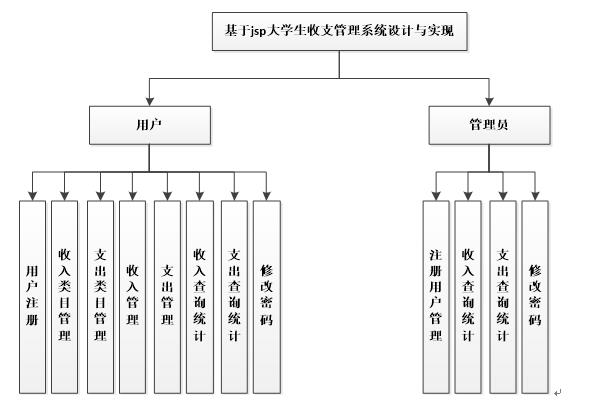

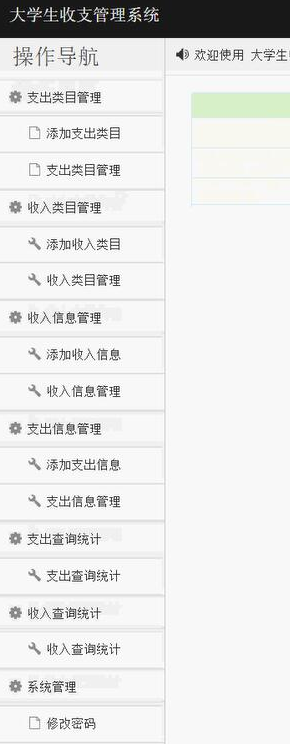
Controller class
/**
* Login related
*/
@RequestMapping("config")
@RestController
public class ConfigController{
@Autowired
private ConfigService configService;
/**
* list
*/
@RequestMapping("/page")
public R page(@RequestParam Map<String, Object> params,ConfigEntity config){
EntityWrapper<ConfigEntity> ew = new EntityWrapper<ConfigEntity>();
PageUtils page = configService.queryPage(params);
return R.ok().put("data", page);
}
/**
* list
*/
@IgnoreAuth
@RequestMapping("/list")
public R list(@RequestParam Map<String, Object> params,ConfigEntity config){
EntityWrapper<ConfigEntity> ew = new EntityWrapper<ConfigEntity>();
PageUtils page = configService.queryPage(params);
return R.ok().put("data", page);
}
/**
* information
*/
@RequestMapping("/info/{id}")
public R info(@PathVariable("id") String id){
ConfigEntity config = configService.selectById(id);
return R.ok().put("data", config);
}
/**
* details
*/
@IgnoreAuth
@RequestMapping("/detail/{id}")
public R detail(@PathVariable("id") String id){
ConfigEntity config = configService.selectById(id);
return R.ok().put("data", config);
}
/**
* Get information by name
*/
@RequestMapping("/info")
public R infoByName(@RequestParam String name){
ConfigEntity config = configService.selectOne(new EntityWrapper<ConfigEntity>().eq("name", "faceFile"));
return R.ok().put("data", config);
}
/**
* preservation
*/
@PostMapping("/save")
public R save(@RequestBody ConfigEntity config){
// ValidatorUtils.validateEntity(config);
configService.insert(config);
return R.ok();
}
/**
* modify
*/
@RequestMapping("/update")
public R update(@RequestBody ConfigEntity config){
// ValidatorUtils.validateEntity(config);
configService.updateById(config);//Update all
return R.ok();
}
/**
* delete
*/
@RequestMapping("/delete")
public R delete(@RequestBody Long[] ids){
configService.deleteBatchIds(Arrays.asList(ids));
return R.ok();
}
}
catalogue
Summary I
Abstracts I
Directory I
Chapter 1 Introduction 1
1.1 subject background 1
1.2 research significance 1
1.3 research contents 2
Chapter 2 technical introduction 2
2.1 related technologies 3
2.2 Java technology 3
2.3 MySQL database 4
2.4 introduction to Tomcat 4
2.5 ssm frame5
Chapter 3 demand analysis 5
3.1 demand analysis overview 6
3.2 feasibility analysis 6
3.2.1 economic feasibility 6
3.2.2 technical feasibility 7
3.3 system function design 7
Chapter 4 system design 7
4.1 system structure design 7
4.2 database design 8
4.2.1 entity ER figure 8
4.2.2 data sheet 10
Chapter 5 system implementation 14
5.1 administrator function module 14
5.2 front page function module 18
5.3 user function module 18
Chapter 6 system test 23
6.1 test definition and purpose 23
6.2 test methods 23
6.3 test module 24
6.4 test results 25
Conclusion 26
Thanks 27
References 28