Markdown list, title, formula, picture, hyperlink, superscript and subscript, Gantt chart, flow chart, selection box and other grammar notes
1, Multi level title
Markdown syntax
# Primary title (1) # No.) ## Secondary title (2) # No.) ### Level III title (3) # No.) #### Level IV title (4) # No.) ##### Five level titles (5) # No.) ###### Six level titles (6) # No.)
Generation effect
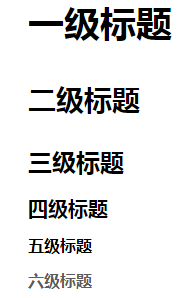
2, Text bold, italic, highlighted, deleted
Markdown syntax
**Bold font**(The content that needs to be bold is used on both sides ** ,ctrl+b Toggle bold and non BOLD) *Italics* (The content that needs to be italicized is used on both sides *,crtl+i Toggle (orthographic and italic) ==Highlight== (The content to be highlighted is displayed on both sides ==) ~~Delete line~~ (The contents to be deleted are displayed on both sides ~~ )
Generation effect
Bold font
Italics
Highlight
Delete line
3, Line breaks and paragraph breaks in text
Here are Markdown learning notes (text can be entered directly)
I hope we can learn from each other and make progress together (the last two spaces at the end of the previous line, and then Enter is a newline)
May the motherland be prosperous (there is no space at the end of the previous paragraph, and then Enter is another paragraph)
4, Ordered and unordered lists
Markdown syntax
Unordered list (i.e. no label order before content)
- Linear algebra (input order:- Spaces (linear algebra) - Advanced Mathematics (input order:- Spaces (Advanced Mathematics) - Matrix theory (input order:- Space matrix theory)
Unordered multi-level list (i.e. there is no label order before the content and there is a list hierarchy)
- Linear algebra (input order:- Spaces (linear algebra)
- Advanced Mathematics (input order: Press Tab Key once - Spaces (Advanced Mathematics)
- Matrix theory (input order: by) Tab Key twice - Space matrix theory)
Ordered list (i.e. the order of labels before the contents)
1. Linear algebra (input order: 1). Spaces (linear algebra) 2. Advanced Mathematics (input order: 2). Spaces (Advanced Mathematics) 3. Matrix theory (input order: 3). Space matrix theory)
Ordered multi-level list (i.e. there is label order and list hierarchy before the content)
1. Linear algebra (input order: 1). Spaces (linear algebra)
1. Advanced Mathematics (input order: Press Tab Key once 1. Spaces (Advanced Mathematics)
1. Matrix theory (input order: by) Tab Key twice 1. Space matrix theory)
Generation effect
Unordered list
- linear algebra
- Advanced mathematics
- Matrix theory
Unordered multilevel list
- linear algebra
- Advanced mathematics
- Matrix theory
- Advanced mathematics
Ordered list
- linear algebra
- Advanced mathematics
- Matrix theory
Ordered multilevel list
- linear algebra
- Advanced mathematics
- Matrix theory
- Advanced mathematics
5, Insert picture
Markdown syntax
Step 1: match the picture to be inserted with markdown Put documents in the same folder Step 2: Enter ![]() The picture name and extension will pop up automatically and enter them into the () If there is no pop-up, you need to enter it manually Step 3: in step 2 [] You can customize the file name in, such as [spun sugar] , The default is empty For example:
Generation effect

6, Formulas and formulas in this paper
Markdown syntax
Formula (separate line of formula)
This is the limit $$\lim_{x \to \infin} \frac{sin(x)}{x} = 1$$ Formula of
Note: $$ The shortcut key is twice ctrl + m
Formula in text (formula embedded in text)
This is the limit $\lim_{x \to \infin} \frac{sin(x)}{x} = 1$ Formula of
Note: $ Shortcut key is ctrl + m
Generation effect
formula
This is the limit lim x → ∞ s i n ( x ) x = 1 \lim_{x \to \infin} \frac{sin(x)}{x} = 1 The formula of X →∞ lim xsin(x) = 1
Formula in this paper
This is the limit lim x → ∞ s i n ( x ) x = 1 \lim_{x \to \infin} \frac{sin(x)}{x} = 1 The formula of limx →∞ xsin(x) = 1
7, Insert table
Markdown syntax
Step 1: Enter mesh 1|mesh 2|mesh 3 :---:|:---:|:---: 10x6|20x12|100x60 Step 2: this step can save. Shortcut key alt+shift+f Beautiful programming interface, the effect is | mesh1 | mesh2 | mesh3 | | ----- | ----- | ------ | | 10x6 | 20x12 | 100x60 | Note::--- Left align the content;:--- Right align the content;:---: Center and align the content; The default is left alignment
Generation effect
| mesh 1 | mesh 2 | mesh 3 |
|---|---|---|
| 10x6 | 20x12 | 100x60 |
8, Insert hyperlink
Markdown syntax
Step 1: Enter []() Step 2:[] Enter the name of the hyperlink in the,() Enter hyperlink address in Or after entering the text, copy the link directly to the text, and the code will be completed automatically []() Symbol For example: This article refers to B Station video hyperlink UP Master:[zplay](https://www.bilibili.com/video/BV1si4y1472o?from=search&seid=17257293353718123487) UP Master:[It's ye shisan](https://www.bilibili.com/video/BV1hJ411X75X?from=search&seid=17257293353718123487)
Generation effect
This article refers to the video hyperlink of station B
UP Master: zplay
UP Master: It's ye shisan
9, Insert code block
Markdown syntax
```python
def function():
a = 1
b = 2
c = a + b
return c
```
Note: if it is a code segment in other languages, replace it python This language is sufficient
Generation effect
def function():
a = 1
b = 2
c = a + b
return c
10, Split line
Markdown syntax
--- or ***
Generation effect
11, Gantt chart
Markdown syntax
```mermaid
gantt
dateFormat YYYY-MM-DD
title Schedule of studying and marrying a daughter-in-law
section My life
Specialist completed :done, des1, 2014-09-06, 2017-07-06
Undergraduate course completed :done, des2, 2017-09-06, 2019-07-06
Master in progress :active, des3, 2019-09-06, 2022-07-06
Marry a daughter-in-law : des4, 2022-09-06, 2023-10-07
```
Generation effect
12, UML diagram
Markdown syntax
```mermaid
sequenceDiagram
Cao Cao ->> Liu Bei: Today's hero, only the envoy and the ear!
Liu Bei-->>Sun Quan: Zhong Mou, not a sword, joined hands against Cao.
Liu Bei--x Cao Cao: Mende, don't talk wildly!
Liu Bei-x Sun Quan: Jingzhou is mine!
Note right of Sun Quan: Jiangnan children are so talented!
Liu Bei-->>Cao Cao: Mengde, you hold the emperor to order the princes!
Cao Cao->>Sun Quan: Have children like sun Zhongmou!
```
Generation effect
13, Flow chart
Markdown syntax
```mermaid
graph LR
A[Cao Cao] -- waterway --> B((Sun Quan))
A --land route--> C(Liu Bei)
B --> D{Unification of the world}
C --> D
```
Generation effect
14, Superscript and subscript
Markdown syntax
Superscript: 2^10^ Subscript: H~2~O
Generation effect
Superscript: 210
Subscript: H2O
15, Selection box and check mark
Markdown syntax
- [ ] The author depends on his talent to eat - [x] The author depends on his appearance to eat
Generation effect
- The author depends on his talent to eat
- The author depends on his appearance to eat
16, Quote
Markdown syntax
>School: Zhejiang University of Technology >>Author: hongyanling
Generation effect
School: Zhejiang University of Technology
Author: hongyanling
17, Footnotes and explanations
Markdown syntax
reference material [^1] [^1]: I hope to learn and progress with you
Generation effect
reference material 1
I hope to learn and progress with you ↩︎