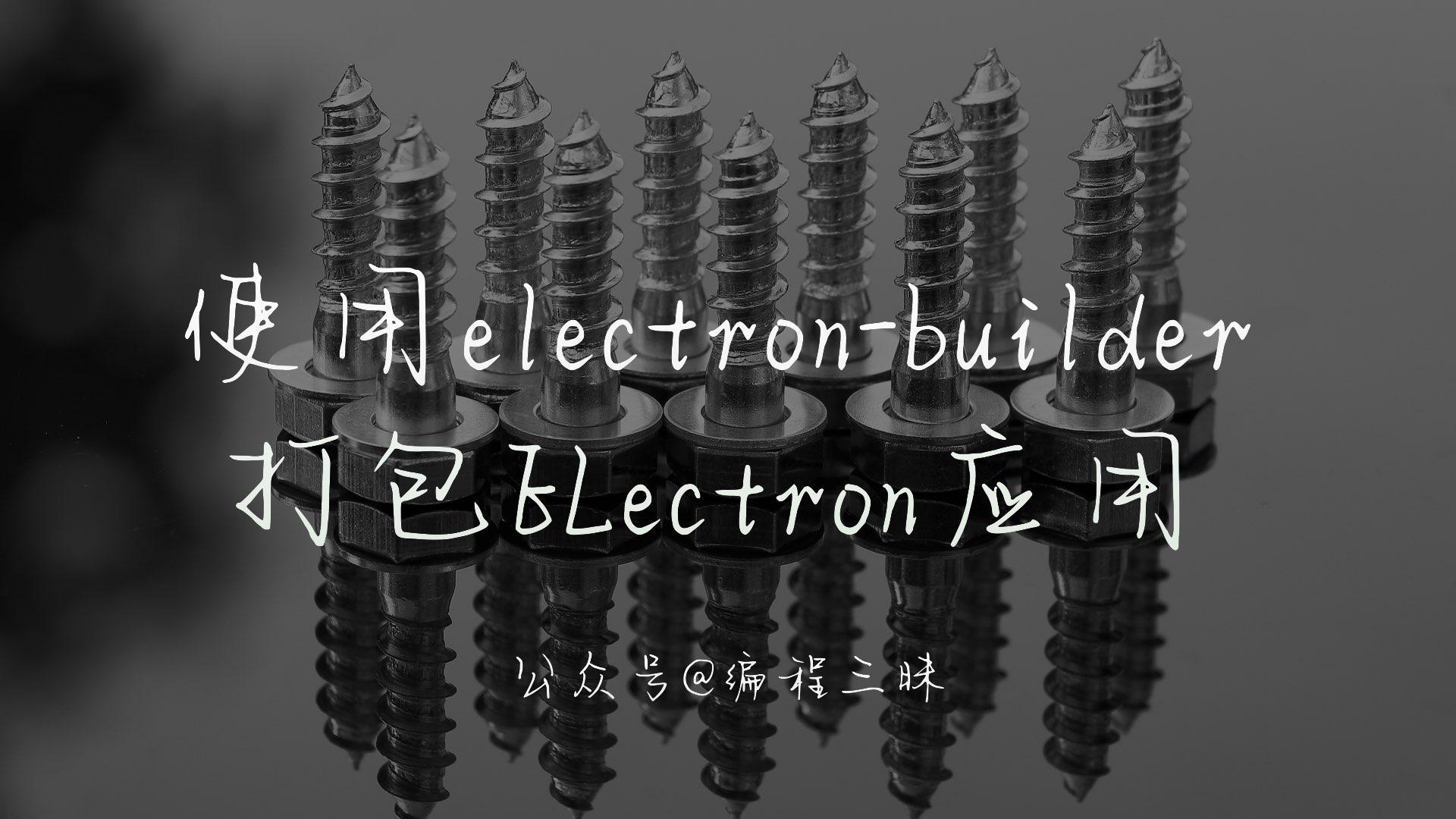
preface
After the development of Electron code, if you want to put it into production environment, you must go through a key step - packaging.
Use it on MacOS today electron-builder Make a record of the process of packaging Electron application.
Why pack
My last article< Debugging Electron main process code with VSCode >This paper introduces the method of running Electron program in the development environment. Since it can run normally, why do you need to go through the steps of packaging? The reasons are as follows:
- For cross platform purposes
Before packaging, if I copy a copy of the source code to other operating systems (such as windows), in order to operate normally, the Electron executive program suitable for the system must be installed on the corresponding system.
In order to reduce the complexity of cross platform, we need to package the program code into application programs suitable for different platforms to achieve the purpose of direct use. - To reduce the code size
As the most basic Electron program, its development environment code volume is about 170MB. Because there are many dev dependencies, it is very unfriendly to the transmission of the program.
By means of packaging, you can eliminate many development dependencies and reduce the volume of application code.
environment
- Operating system: macOS Catalina 10.15.7
- Electron Version: 16.0.6
- electron-builder: 22.14.5
- Program code:< Debugging Electron main process code with VSCode >Electron quick start directory used in
Packaging steps
-
Installing electron builder
mkdir electron-builder cd electron-builder yarn init -y yarn add electron-builder -D
It is recommended to install electron builder in a separate directory for reuse.
-
Add packaging instructions (can also be executed directly at the terminal)
// electron-quick-start/package.json { "name": "myApp", ...... "scripts": { ...... "build": "../electron-builder/node_modules/.bin/electron-builder" }, ...... }After npm run build is executed, the terminal information is as follows:
> Executing task: npm run build < > myApp@1.0.0 build > ../electron-builder/node_modules/.bin/electron-builder • electron-builder version=22.14.5 os=19.6.0 • writing effective config file=dist/builder-effective-config.yaml • packaging platform=darwin arch=x64 electron=16.0.6 appOutDir=dist/mac • default Electron icon is used reason=application icon is not set • skipped macOS application code signing reason=cannot find valid "Developer ID Application" identity or custom non-Apple code signing certificate, see https://electron.build/code-signing allIdentities= 0 identities found Valid identities only 0 valid identities found • building target=macOS zip arch=x64 file=dist/myApp-1.0.0-mac.zip • building target=DMG arch=x64 file=dist/myApp-1.0.0.dmg • building block map blockMapFile=dist/myApp-1.0.0.dmg.blockmap • building block map blockMapFile=dist/myApp-1.0.0-mac.zip.blockmapThe dist folder generated under electron quick start has the following file structure:
./dist ├── builder-debug.yml ├── builder-effective-config.yaml ├── latest-mac.yml ├── mac │ └── myApp.app ├── myApp-1.0.0-mac.zip ├── myApp-1.0.0-mac.zip.blockmap ├── myApp-1.0.0.dmg └── myApp-1.0.0.dmg.blockmap
-
Packaging configuration
According to your own needs, in package Add configuration items in JSON.// electron-quick-start/package.json { "name": "myApp", ...... "scripts": { ...... "build": "../electron-builder/node_modules/.bin/electron-builder" }, ...... "build": { "productName": "myFirstApp", // Specifies the name of the program packaged into, which can contain spaces "appId": "bianchengsanmei", "directories": { "output": "build" // Specifies the output directory of the packer }, "mac": { "target": "dmg" }, "dmg": { "backgroundColor": "#fff" } } }Specific configurations can be viewed Official document of electron builder.
Volume comparison before and after packaging
Total volume of development environment:
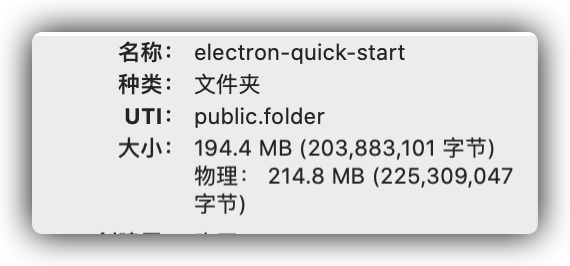
Package generated dmg package volume:

You can see that the program body is reduced by more than half through packaging.
summary
The above is a simple Electron application packaging process. I hope it can help you.
~ End of this article, thank you for reading!~
Learn interesting knowledge, make interesting friends and shape interesting souls!
Hello, I'm Programming samadhi Hermit Wang, my official account is " Programming samadhi "Welcome to pay attention and hope you can give us more advice!
You come, with expectations, I have ink to greet you! You return, no matter gain or loss, only with the rhyme!
Pay equal attention to knowledge and skills, cultivate both internal and external skills, grasp both theory and practice, and be hard on both hands!