This program is a Demo written, including a main form and a data module
1. The main window is designed as follows:
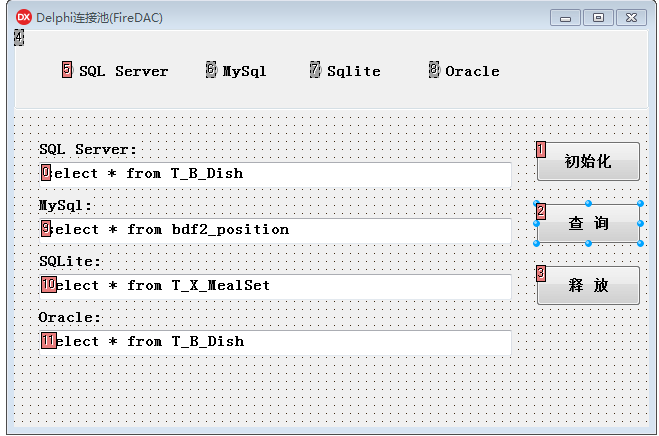
Provide an initialization, a query, and a release
Initialization is used for data module instantiation. Query is to execute SQL statements, and release is to release data module instances Nothing else to say
At the top of the form is a RadioGroup. Four buttons are missing, that is, four database types. The TAG of each button control is set with 0123 respectively, which is used to switch the database connection switching mode
At the bottom left of the form are four SQL statements corresponding to four databases
2. The data module is designed as follows:
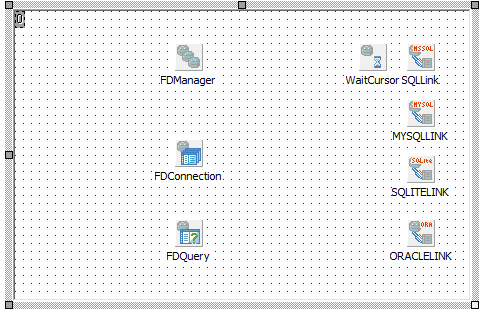
First, create a new Notepad under the program root directory and rename it driver Ini, as follows:
[MSSQL_Pool] DriverID=MSSQL Pooled=True Server=192.168.2.188 Database=yqsh_SmartTable User_Name=sa Password=123 POOL_CleanupTimeout=0 POOL_ExpireTimeout=0 POOL_MaximumItems=50 CharacterSet=UTF8 [MySQL_Pool] DriverID=MySQL Pooled=True Database=ungsm User_Name=root Password=1234 POOL_CleanupTimeout=0 POOL_ExpireTimeout=0 POOL_MaximumItems=50 Server=192.168.2.188 UseSSL=True CharacterSet=utf8 [SQLite_Pool] Pooled=True Database=smarttable.db POOL_MaximumItems=10 DriverID=SQLite
It can be seen that there are three connection methods, namely MSSQL_Pool, MySQL_Pool,SQLite_Pool, which corresponds to three kinds of database connections, is user - defined
If you don't know how these parameters come from, you can drop a TFDConnection control in the data module (delete it at last), and double-click the control, as shown in the following figure:
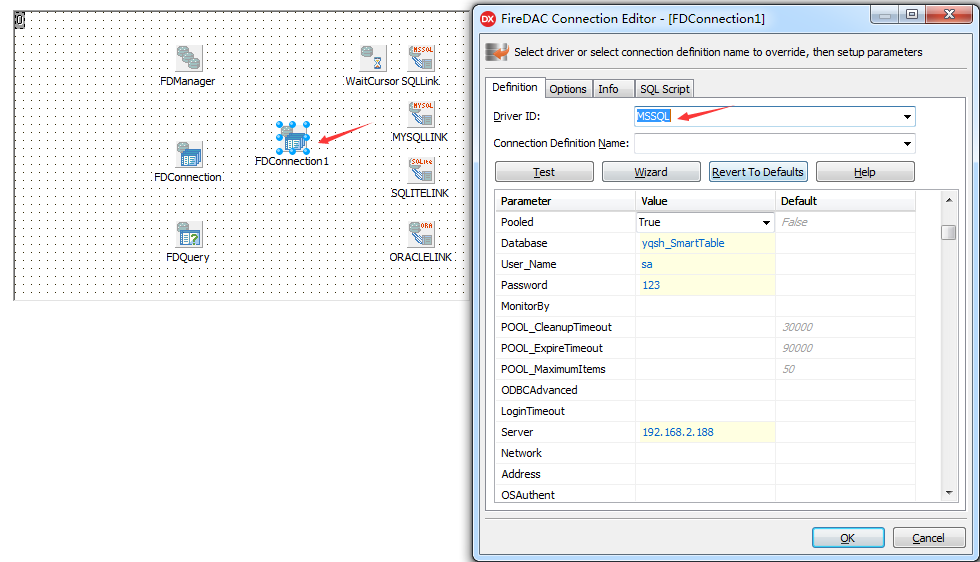
Then configure the parameters, and then click [Info], as shown below:
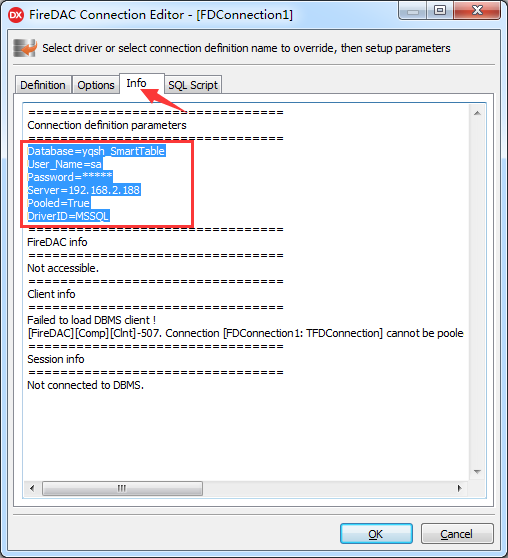
The selected part in the figure above is actually driver Ini, copy it and customize a node (such as MSSQL_Pool)
Then we'll talk about the controls in the data module:
Tfdmmanager sets the property ConnectionDefFileName, which is driver Ini path is OK, because driver Ini is in the root directory, so write Driver.ini directly Ini. Set fetchoptions The mode is fmAll
TFDConnection setting fetchoptions The mode is fmall Connectiondefname is specified dynamically
Set the connection property of TFDQuery and select TFDConnection from the drop-down list
TFDGUIxWaitCursor lost one
TFDPhysMSSQLDriverLink lost a connection driver
TFDPhysMySQLDriverLink lost a connection driver
TFDPhysSQLiteDriverLink lost a connection driver
TFDPhysOracleDriverLink lost a connection driver
3. The main window code is as follows:
unit uFrmMain;
interface
uses
Windows, Messages, SysUtils, Variants, Classes, Graphics, Controls, Forms,
Dialogs, StdCtrls, ComCtrls, Vcl.ExtCtrls;
type
TForm1 = class(TForm)
mm1: TMemo;
Button4: TButton;
Button5: TButton;
Button6: TButton;
RadioGroup1: TRadioGroup;
RadioButton1: TRadioButton;
RadioButton2: TRadioButton;
RadioButton3: TRadioButton;
RadioButton4: TRadioButton;
Label1: TLabel;
Label2: TLabel;
mm2: TMemo;
Label3: TLabel;
mm3: TMemo;
Label4: TLabel;
mm4: TMemo;
procedure Button4Click(Sender: TObject);
procedure Button6Click(Sender: TObject);
procedure Button5Click(Sender: TObject);
procedure RadioButtonClick(Sender: TObject);
private
{ Private declarations }
public
{ Public declarations }
end;
var
Form1: TForm1;
implementation
uses uDM_DAC;
{$R *.dfm}
procedure TForm1.Button4Click(Sender: TObject);
begin
if not Assigned(dm) then
dm:= TDM.Create(nil);
end;
procedure TForm1.Button5Click(Sender: TObject);
begin
if not Assigned(dm) then
Exit;
if not dm.FDConnection.Connected then
dm.FDConnection.Connected:= True; //Get a connection in the connection pool
with dm.FDQuery do
begin
Close;
Case DM.FDBLX of
0: SQL.Text:= mm1.Lines.Text;
1: SQL.Text:= mm2.Lines.Text;
2: SQL.Text:= mm3.Lines.Text;
3: SQL.Text:= mm4.Lines.Text;
End;
Open;
end;
ShowMessage(IntToStr(dm.FDQuery.RecordCount));
DM.FDConnection.Connected:= False; //The connection is not disconnected
end;
procedure TForm1.Button6Click(Sender: TObject);
begin
if Assigned(dm) then
FreeAndNil(dm);
end;
procedure TForm1.RadioButtonClick(Sender: TObject);
begin
if not Assigned(dm) then
begin
ShowMessage('Data module not initialized!');
Exit;
end;
if DM.DBChanged(TRadioButton(Sender).Tag) then
ShowMessage('Database connection switching succeeded!')
else
ShowMessage('Database connection switching failed!');
end;
end.4. Data module code is as follows:
unit uDM_DAC;
interface
uses
SysUtils, Classes, FireDAC.Stan.Intf, FireDAC.Stan.Option, FireDAC.Stan.Error,
FireDAC.UI.Intf, FireDAC.Phys.Intf, FireDAC.Stan.Def, FireDAC.Phys,
FireDAC.Comp.Client, FireDAC.Phys.MSSQLDef, FireDAC.Phys.ODBCBase,
FireDAC.Phys.MSSQL, FireDAC.VCLUI.Wait, FireDAC.Comp.UI, FireDAC.Stan.Pool,
FireDAC.Stan.Async, Data.DB, FireDAC.Stan.Param, FireDAC.DatS,
FireDAC.DApt.Intf, FireDAC.DApt, FireDAC.Comp.DataSet, FireDAC.Phys.MySQLDef,
FireDAC.Phys.MySQL, FireDAC.Stan.ExprFuncs, FireDAC.Phys.SQLiteDef,
FireDAC.Phys.SQLite, FireDAC.Phys.OracleDef, FireDAC.Phys.Oracle;
type
TDM = class(TDataModule)
FDManager: TFDManager;
SQLLink: TFDPhysMSSQLDriverLink;
WaitCursor: TFDGUIxWaitCursor;
FDConnection: TFDConnection;
FDQuery: TFDQuery;
MYSQLLINK: TFDPhysMySQLDriverLink;
SQLITELINK: TFDPhysSQLiteDriverLink;
ORACLELINK: TFDPhysOracleDriverLink;
procedure DataModuleCreate(Sender: TObject);
private
{ Private declarations }
function GetCode(iType: Integer; var sCode: string): Boolean;
public
{ Public declarations }
//0 Sqlserver 1 Mysql 2 Sqlite 3 Oracle default 0
FDBLX: Integer;
function DBChanged(iType: integer): Boolean;
end;
var
DM: TDM;
implementation
{$R *.dfm}
procedure TDM.DataModuleCreate(Sender: TObject);
begin
FDBLX:= 0;
FDConnection.ConnectionDefName:= 'MSSQL_Pool';
end;
function TDM.DBChanged(iType: integer): Boolean;
var
sCode: string;
begin
Result:= False;
if iType= FDBLX then
begin
Result:= True;
Exit;
end;
try
if GetCode(iType, sCode) then
begin
FDConnection.ConnectionDefName:= sCode;
FDBLX:= iType;
Result:= True;
end;
except
on e: Exception do
Exit;
end;
end;
function TDM.GetCode(iType: Integer; var sCode: string): Boolean;
begin
Result:= False;
case iType of
0: begin
sCode:= 'MSSQL_Pool';
Result:= True;
end;
1: begin
sCode:= 'MySQL_Pool';
Result:= True;
end;
2: begin
sCode:= 'SQLite_Pool';
Result:= True;
end;
3: begin
sCode:= 'Oracle_Pool';
Result:= True;
end;
else
//
end;
end;
end.It should be noted that when connecting to MySQL, you also need two dll drivers, which are in the source code connection
Since Oracle is not installed on this computer, there is no connection to write oracle