Original link: http://tecdat.cn/?p=25067
This paper describes how to} perform principal component analysis (PCA) using R. You will learn how to} use PCA_ Forecast_ New individual and variable coordinates. We will also provide_ PCA results_ The theory behind it.
There are two general methods to perform PCA in R:
- _ Spectral decomposition_ , check the covariance / correlation between variables
- The covariance / correlation between individuals was examined_ Singular value decomposition_
With the help of R, the numerical accuracy of SVD is slightly better.
visualization
Create an elegant visualization based on ggplot2.
Presentation dataset
We will use the performance data set of athletes in Decathlon. The data used here describe the performance of athletes in two sports events
Data Description:
A data frame containing 27 observations of the following 13 variables.
X100m
A number vector
long jump
A number vector
shoot
A number vector
High jump
A number vector
X400m
Digital vector
X110m.hurdle
A number vector
Flying saucer
A number vector
Pole vault
A number vector
rope
Digital vector
X1500 m
Digital vector
level
Numeric vector corresponding to level
spot
A numeric vector that specifies the number of points obtained
sports meeting
Horizontal variable decimal olympicg
In short, it includes:
- Training individuals (rows 1 to 23) and training variables (columns 1 to 10) were used to perform principal component analysis
- The coordinates of the predicted individual (lines 24 to 27) and the predicted variable (columns 11 to 13) will be predicted using PCA information and parameters obtained by training the individual / variable.
Load data and extract only trained individuals and variables:
head(dec)
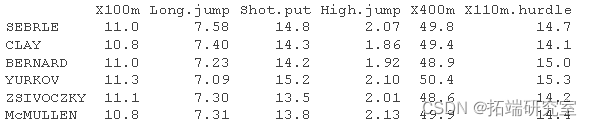
Calculate PCA
In this section, we will visualize PCA.
- Visualization
- Calculate PCA
prcomp
- Visualization_ Eigenvalue_ (gravel diagram). Displays the percentage of variance explained by each principal component.
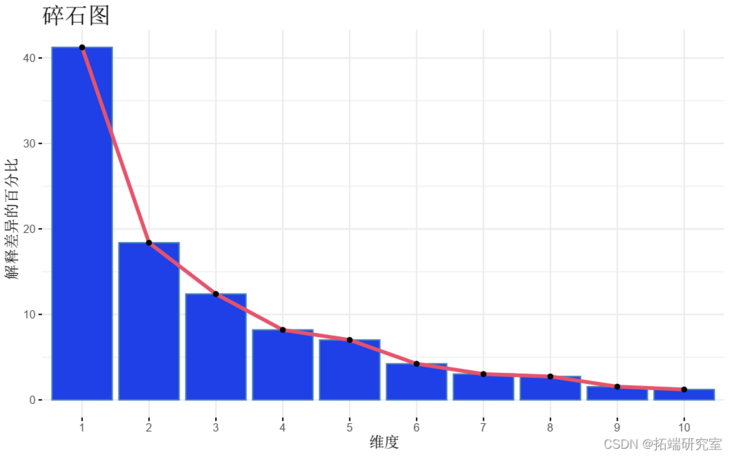
- Individuals with similar characteristics were grouped.
viz(res )
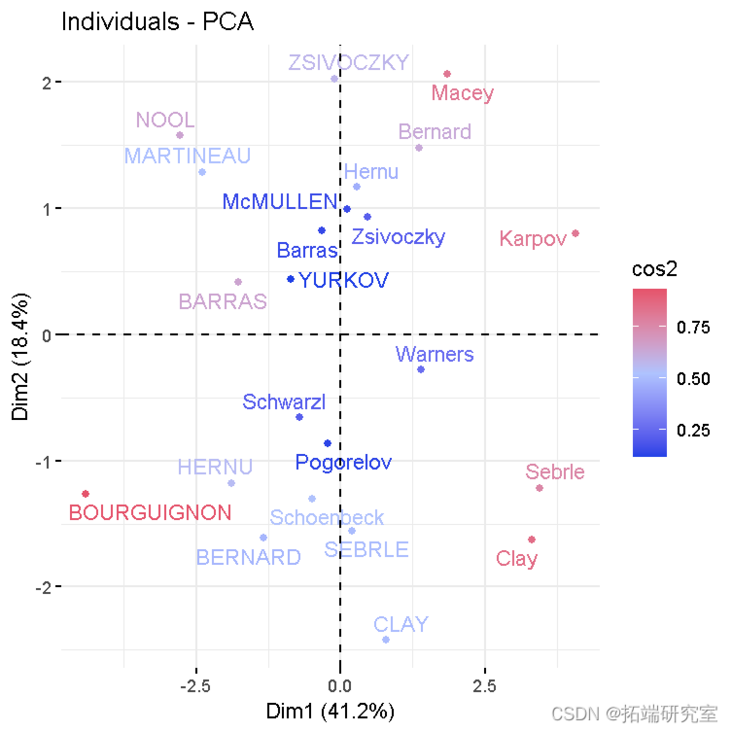
- Variable diagram. Positive correlation variables point to the same side of the graph. Negative correlation variables point to the opposite sides of the chart.
vzpca(res )
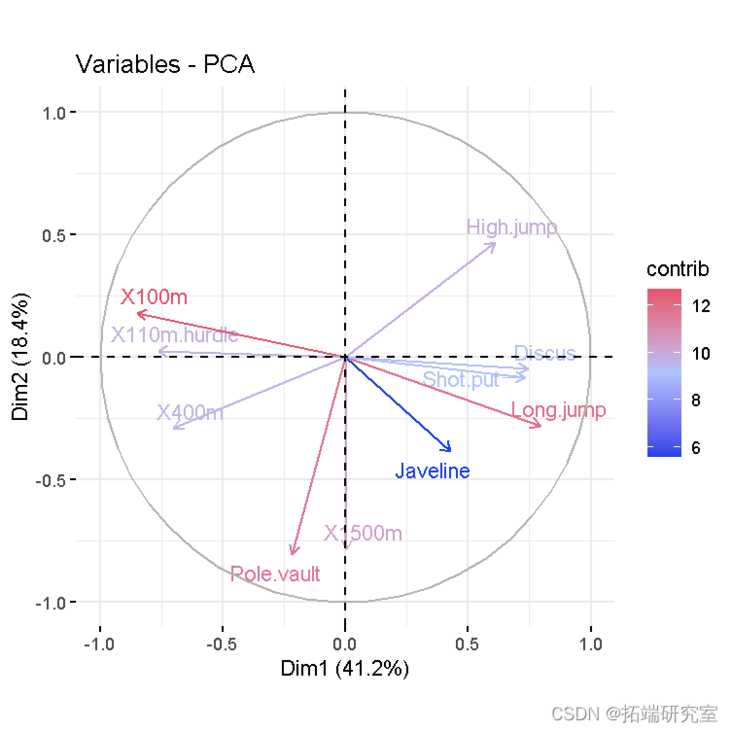
- Double plot of individuals and variables
fvbiplot(res )
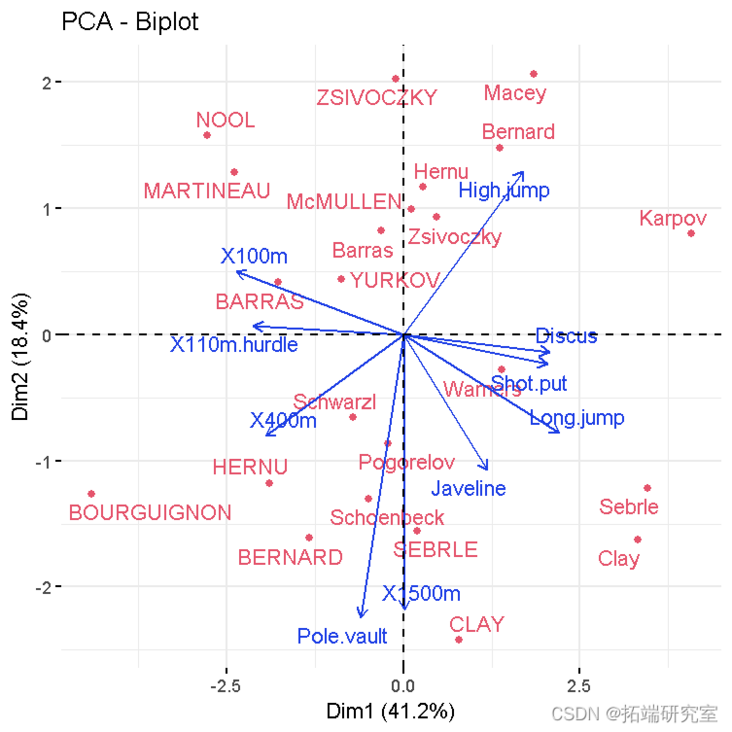
PCA results
#Eigenvalue eigva #Results of variables coord #Coordinates contrib #Contribution to PC cos2 #Representative quality #Personal results coord #Coordinates contrib #Contribution to PC cos2 #Representative quality
Prediction using PCA
In this section, we will show how to use only the information provided by the previously performed PCA to predict the coordinates of supplementary individuals and variables.
Forecast individual
- Data: rows 24 to 27 and columns 1 to 10. The new data must contain columns (variables) with the same name and order as the activity data used to calculate PCA.
#Predicting individual data in <- dec\[24:27, 1:10\]
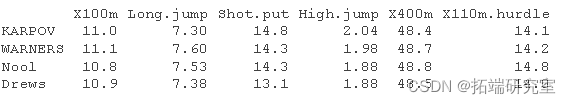
- Predict the coordinates of the new individual data. Use R basis function_ predict_ ():
predict
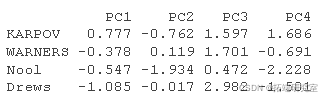
- Personal chart including supplementary individuals:
#Atlas of active individuals fvca_ #Add supplementary individual fdd(p)
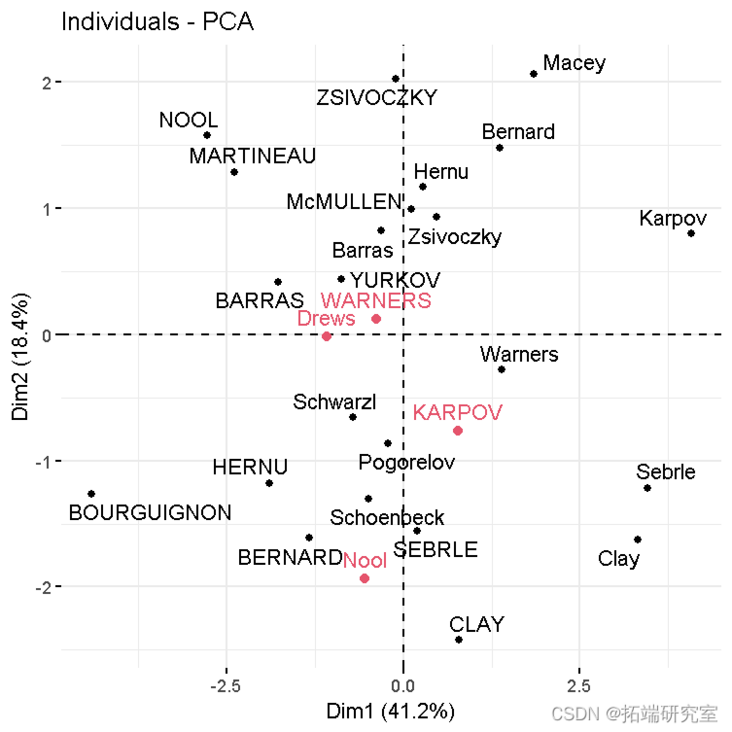
The individual prediction coordinates can be calculated as follows:
- Centralize and standardize new personal data using the center and proportion of PCA
- The prediction coordinates are calculated by multiplying the normalized value by the eigenvector (load) of the principal component.
You can use the following R Code:
#The supplementary individuals were centered and standardized ined <- scale #Individual coordinates rtaton ird <- t(apply)
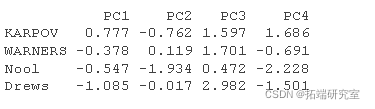
Supplementary variable
Qualitative / categorical variables
The data set} contains the data corresponding to the type of competition in column 13_ Supplementary qualitative variables_ .
Qualitative / categorical variables can be used to color samples by group. The length of grouped variables should be the same as the number of active individuals.
groups <- as.factor fvnd(res.pca )
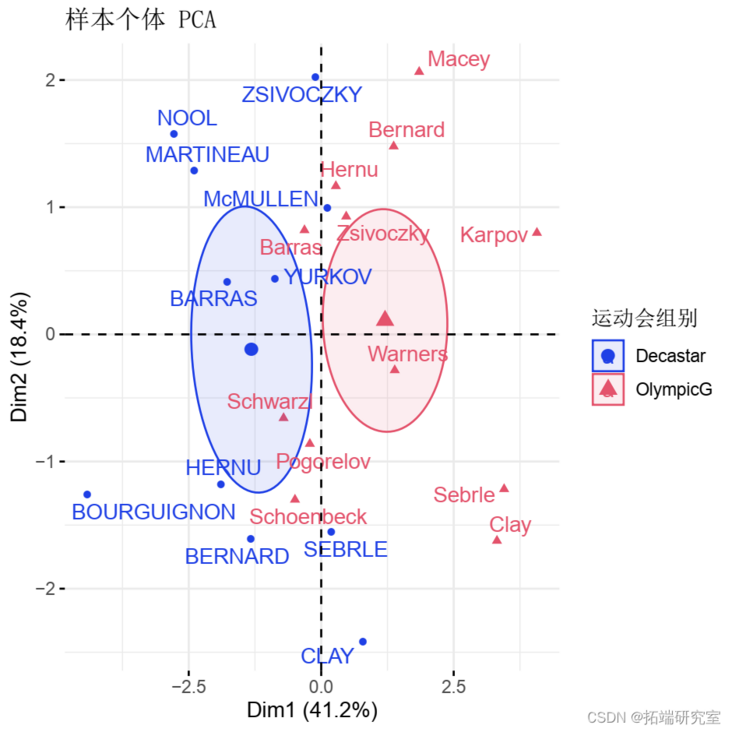
Calculate the horizontal coordinates of the grouped variables. The coordinates of a given group are calculated as the average coordinates of the individuals in the group.
library(magrittr) #Pipeline function% >%. # 1. Single coordinate getind(res) # 2. Coordinates of the group coord %>% > as\_data\_frame%>% selec%>% mutate%>% group_b %>%
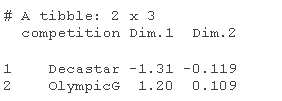
Quantitative variable
Data: column 11:12. It should be the same as the number of active individuals (23 here)
quup <- dec\[1:23, 11:12\] head(quup .sup)
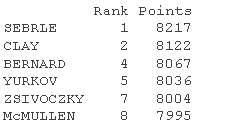
The coordinates of a given quantitative variable are calculated as the correlation between the quantitative variable and the principal component.
#Predict coordinates and calculate cos2 quaord <- cor quaos2 <- qord^2 #Graphics of variables, including supplementary variables p <- fviar(reca) fvdd(p, quord, color ="blue", geom="arrow")
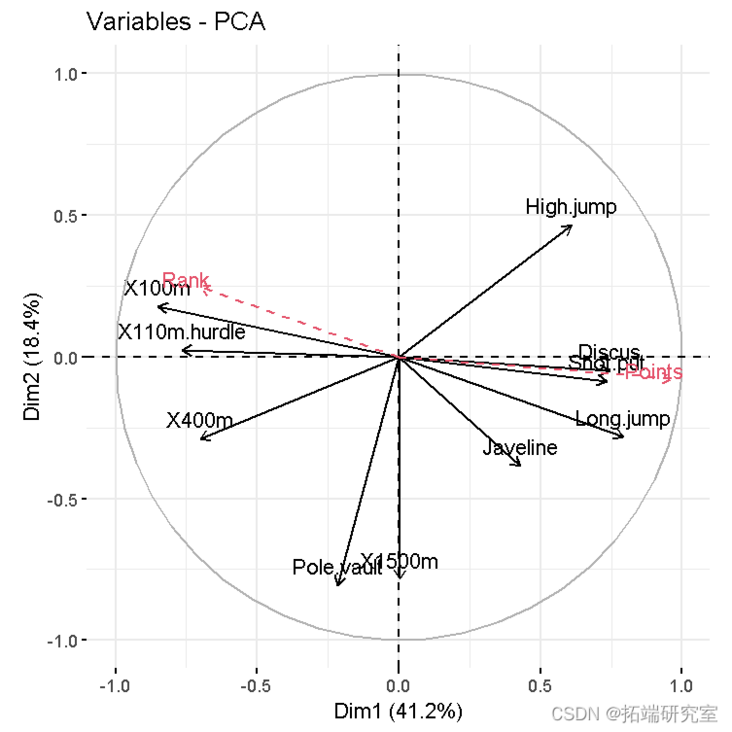
Theory behind PCA results
PCA results of variables
Here, we will show how to calculate the PCA results of variables: coordinates, cos2 and contribution:
- var.coord = standard deviation of load * component
- var.cos2 = var.coord ^ 2
- var.contrib. The contribution of the variable to a given principal component is (percentage): (var.cos2 * 100) / (total Cos2 of the component)
#Calculate coordinates #:::::::::::::::::::::::::::::::::::::::: logs <- rotation sdev <- sdev vad <- t(apply)
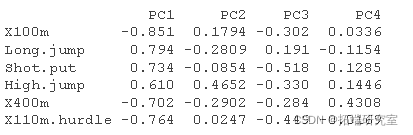
#Calculate Cos2 #:::::::::::::::::::::::::::::::::::::::: vaos2 <- vard^2 head(vars2\[, 1:4\])
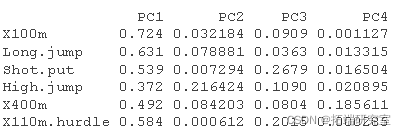
#Calculated contribution #:::::::::::::::::::::::::::::::::::::::: comos2 <- apply cnrib <- function var.otrb <- t(apply) head(vaib\[, 1:4\])
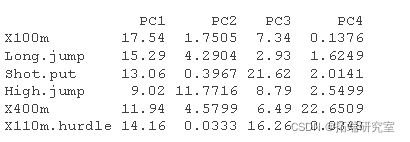
PCA results
- ind.coord = res.pca$x
- Personal Cos2. Two steps:
- Calculate the square distance between each individual and the center of gravity of PCA: d2 = [(var1\_ind\_i - mean\_var1)/sd\_var1]^2 +... + [(var10\_ind\_i - mean\_var10)/sd\_var10]^2 +... +
- Calculate cos2 as ind.coord^2/d2
- Individual contribution to principal components: 100 (1 / number \ _of \ _individuals) (ind.coord ^ 2 / comp_sdev ^ 2). Note that the sum of all contributions per column is 100
#Personal coordinates #:::::::::::::::::::::::::::::::::: inod <- rpa$x head(in.c\[, 1:4\])
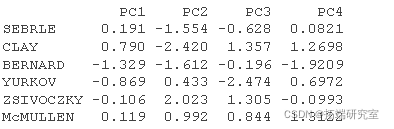
#Personal Cos2 #::::::::::::::::::::::::::::::::: # 1.Individual and#Square of distance between center of gravity of PCA #Square of PCA center of gravity ceer<- center scle<- scale d <- apply(decaive,1,gnce, center, scale) # 2. Calculate cos2. The sum of each row is 1 is2 <- apply(inrd, 2, cs2, d2) head(is2\[, 1:4\])
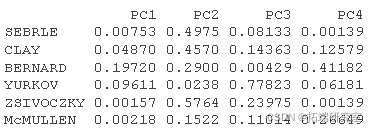
#Personal contribution #::::::::::::::::::::::::::::::: inib <- t(apply(iord, 1, conib, sdev, nrow)) head(inib\[, 1:4\])
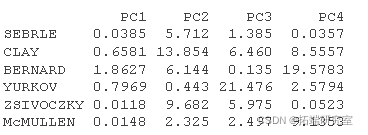

Most popular insights
1.matlab partial least squares regression (PLSR) and principal component regression (PCR) And principal component regression (PCR) ")
3.Basic principle of principal component analysis (PCA) and analysis examples Basic principles and analysis examples ")
4.LASSO regression analysis based on R language
5.Using LASSO regression to predict stock return data analysis
6.lasso regression, ridge ridge regression and elastic net model in r language
7.Partial least squares regression PLS Da data analysis in r language
8.Partial least squares pls regression algorithm in r language