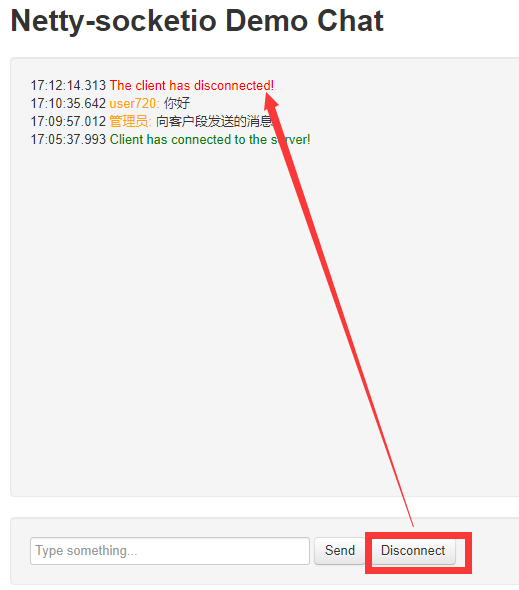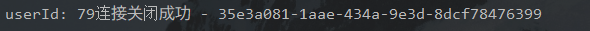Socket.IO notes
Instant messaging is based on TCP long connection. After the connection is established, the client / server can send data to the opposite end at any time for unlimited times, so as to realize the immediacy of server data transmission
HTTP
HTTP is a short link, which is designed to reduce the pressure on the server
HTTP pseudo instant messaging
- Polling emmet
- Long polling
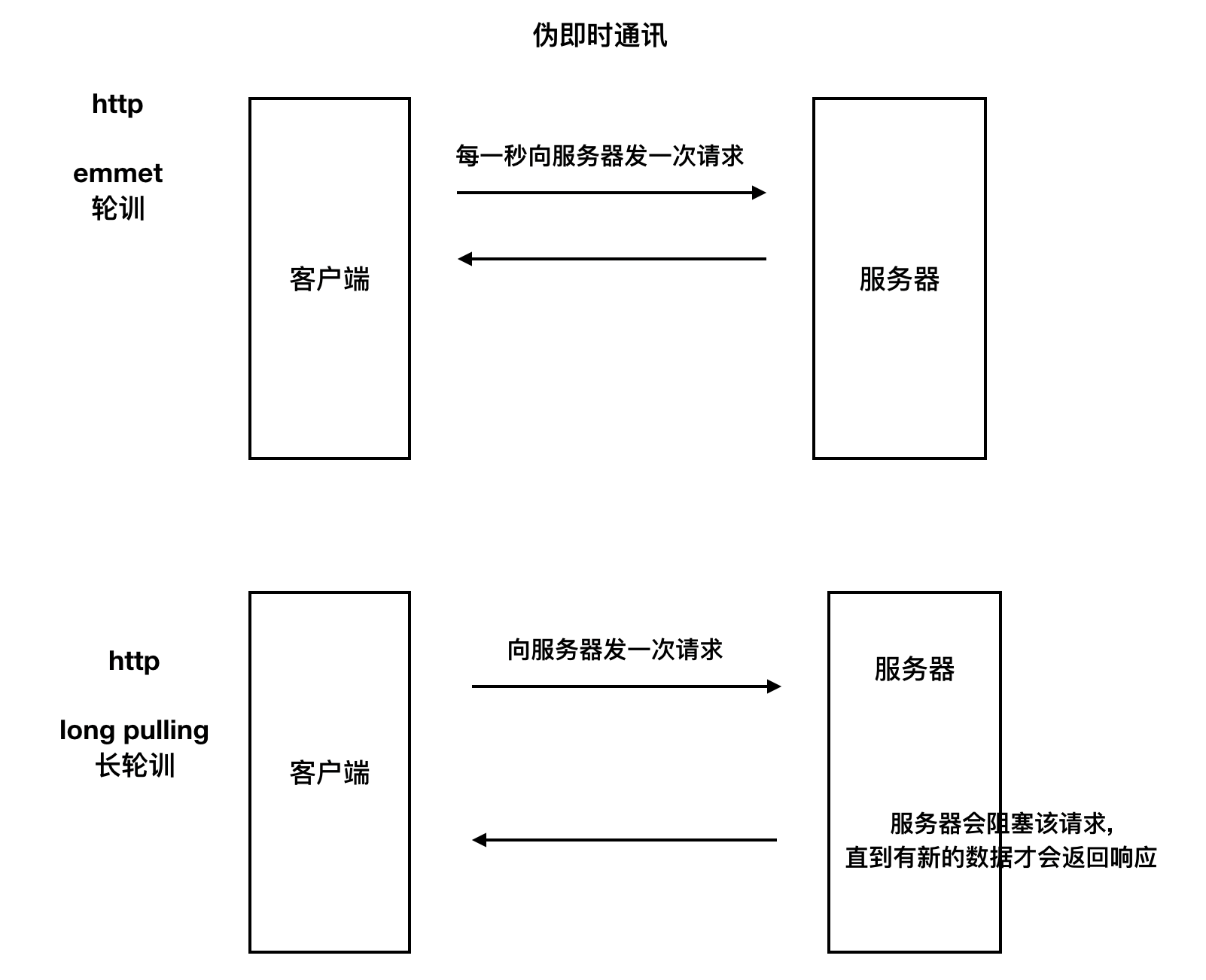
Application scenario
- Chat function
- Push the following order online and immediately to the merchant
Realize instant messaging
- Build your own server
- Select the supported protocol websocket xmpp
- Use some mature frameworks, socketio xmppframework
- Self encapsulating socket
- Use mature third-party solutions
- Rongyun Huanxin
Websocket
Both websocket and HTTP are based on Tcp. The difference is that HTTP establishes a short link, while websocket establishes a long link
The disadvantage is that websocket can only support some platforms
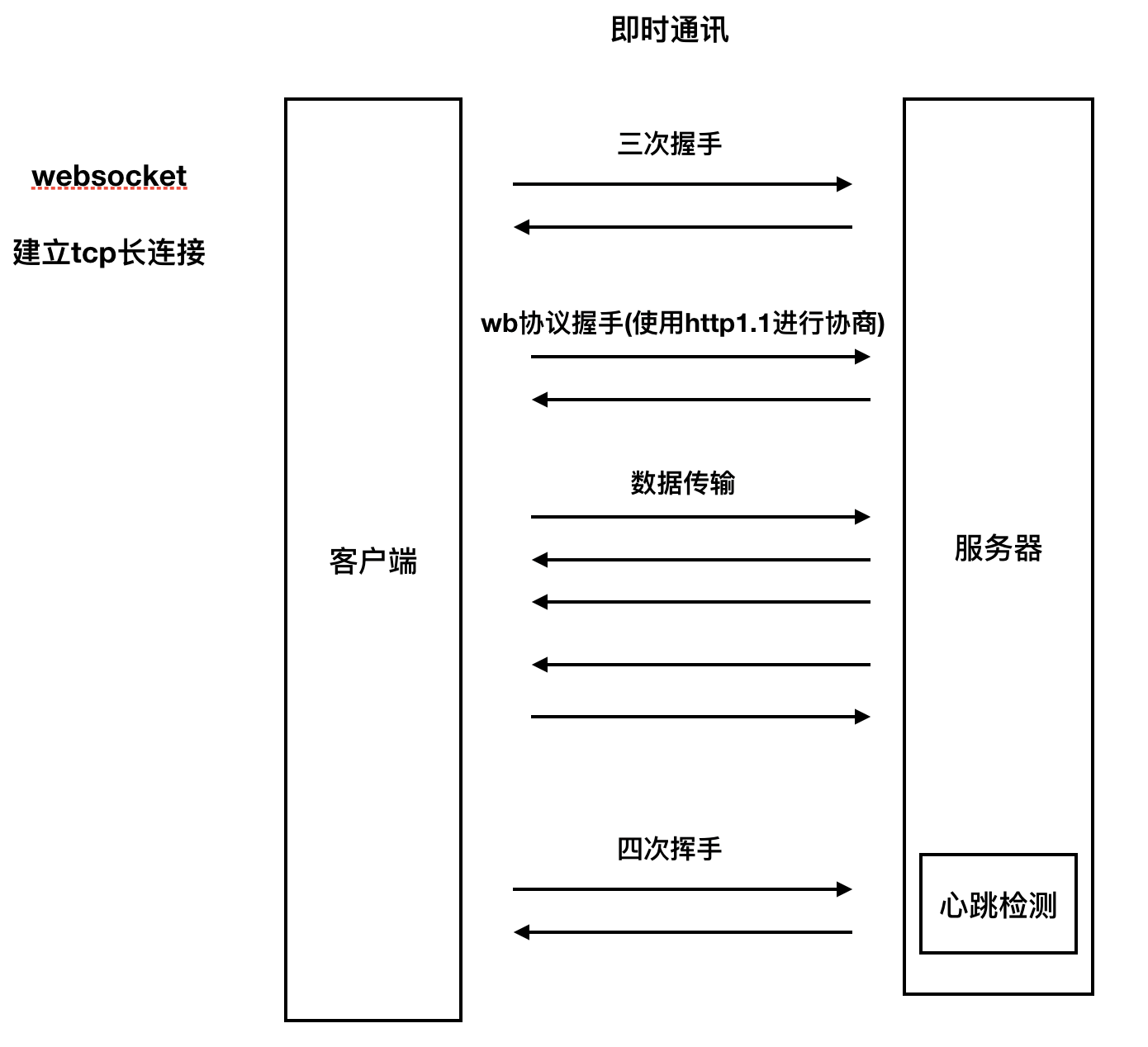
Socket.IO
Socket.io is a mature solution based on WebSocket protocol, which can realize real-time, two-way and event based communication between browsers and servers. SocketIO encapsulates WebSocket, AJAX and other communication methods into a unified communication interface, that is, we don't have to worry about compatibility when using SocketIO, The bottom layer will automatically select the best communication mode.
advantage
- Ease of use
- Cross platform
- self-adaption
shortcoming
- The transmitted data does not fully follow the webSocket protocol, which requires that both the client and server must use socket IO solutions
SpringBoot integrates SocketIO to realize real-time push
The directory structure is as follows
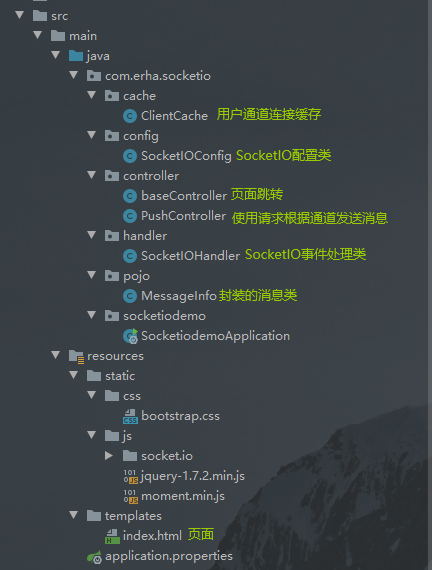
1. pom.xml
<dependency>
<groupId>com.corundumstudio.socketio</groupId>
<artifactId>netty-socketio</artifactId>
<version>1.7.11</version>
</dependency>
2.application.properties
server.port=8080 server.servlet.context-path=/ spring.mvc.view.prefix=/templates spring.mvc.view.suffix=.html #============================================================================ # netty socket io setting #============================================================================ # host can be set to localhost or local IP in local test, and can be changed to server IP in Linux server socketio.host=localhost socketio.port=9092 # Set the maximum length of data processed per frame to prevent others from using big data to attack the server socketio.maxFramePayloadLength=1048576 # Set the maximum content length of http interaction socketio.maxHttpContentLength=1048576 # Number and size of socket connections (if only one port is monitored, the boss thread group is 1) socketio.bossCount=1 socketio.workCount=100 socketio.allowCustomRequests=true # Protocol upgrade timeout (MS), 10 seconds by default. Timeout for upgrading HTTP handshake to ws protocol socketio.upgradeTimeout=1000000 # The timeout time (MS) of Ping message is 60 seconds by default. If no heartbeat message is received within this time interval, a timeout event will be sent socketio.pingTimeout=6000000 # Ping message interval (MS), 25 seconds by default. Interval between clients sending a heartbeat message to the server socketio.pingInterval=25000
3. Create auxiliary class
3.1 create channel connection cache class
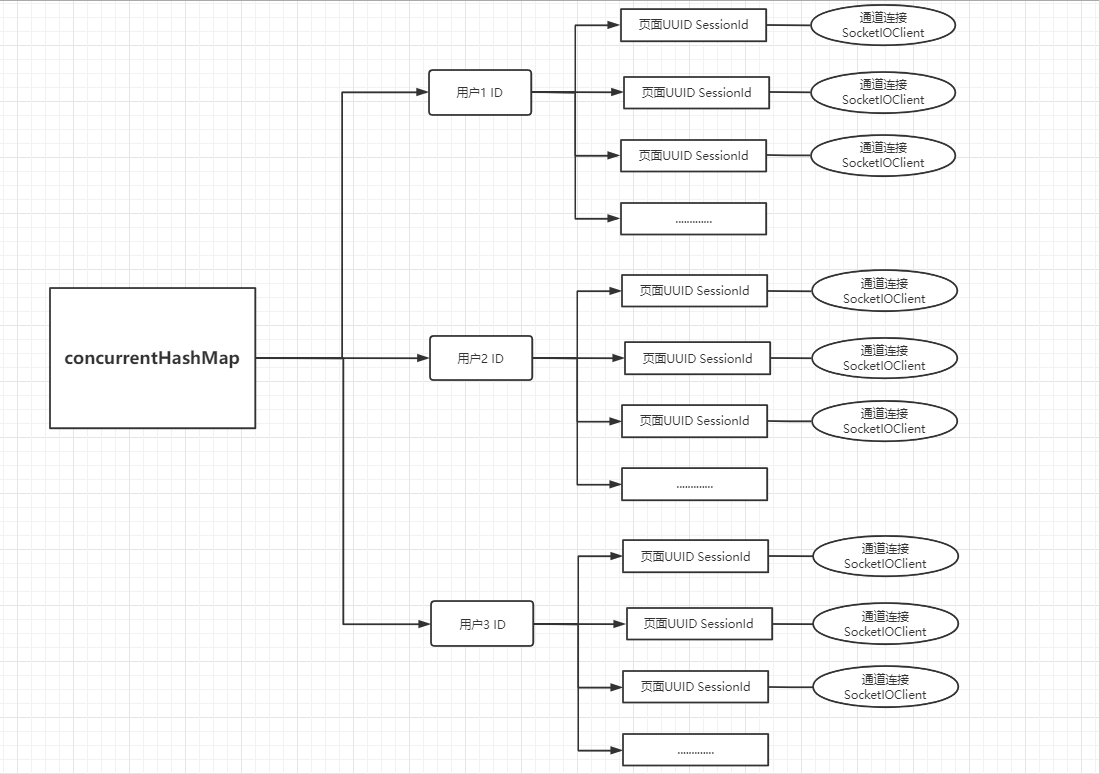
package com.erha.socketio.cache;
import com.corundumstudio.socketio.SocketIOClient;
import org.springframework.context.annotation.ComponentScan;
import org.springframework.stereotype.Component;
import java.util.HashMap;
import java.util.Map;
import java.util.UUID;
import java.util.concurrent.ConcurrentHashMap;
/**
* @ClassNameClientCache
* @Description TODO Cache user - page sessionId - channel connection
* @Author DELL
* @Date 2022/1/2113:55
* @Version 1.0
**/
@Component
public class ClientCache {
/**
* @Author Old man erha
* @Description //TODO User information cache
* @Date 14:00 2022/1/21
* @Param
* @return
**/
private static Map<String, HashMap<UUID, SocketIOClient>> concurrentHashMap = new ConcurrentHashMap<>();
/**
* @Author Old man erha
* @Description //TODO userId-User ID | sessionId - page sessionid | socketoclient - channel connection corresponding to page
* @Date 14:03 2022/1/21
* @Param [userId, sessionId, socketIOClient]
* @return void
**/
public void saveClient(String userId,UUID sessionId,SocketIOClient socketIOClient){
HashMap<UUID, SocketIOClient> sessionIdClientCache = concurrentHashMap.get(userId);
if(sessionIdClientCache == null){
sessionIdClientCache = new HashMap<>();
}
sessionIdClientCache.put(sessionId,socketIOClient);
concurrentHashMap.put(userId,sessionIdClientCache);
}
/**
* @Author Old man erha
* @Description //TODO Get the user's page channel information
* @Date 14:12 2022/1/21
* @Param [userId]
* @return java.util.HashMap<java.util.UUID,com.corundumstudio.socketio.SocketIOClient>
**/
public HashMap<UUID,SocketIOClient> getUserClient(String userId){
return concurrentHashMap.get(userId);
}
/**
* @Author Old man erha
* @Description //TODO Delete page channel connection according to user Id and page sessionID
* @Date 14:14 2022/1/21
* @Param [userId, sessionId]
* @return void
**/
public void deleteSessionClientByUserId(String userId,UUID sessionId){
concurrentHashMap.get(userId).remove(sessionId);
}
/**
* @Author Old man erha
* @Description //TODO Delete the user channel connection cache according to the user Id, and the cache is not used
* @Date 14:19 2022/1/21
* @Param [userId]
* @return void
**/
public void deleteUserCacheByUserId(String userId){
concurrentHashMap.remove(userId);
}
}
3.2 create message class
package com.erha.socketio.pojo;
import org.springframework.stereotype.Component;
/**
* @ClassNameMessageInfo
* @Description TODO
* @Author DELL
* @Date 2022/1/2114:36
* @Version 1.0
**/
@Component
public class MessageInfo {
private String userID;
private String userName;
private String message;
public MessageInfo() {
}
public MessageInfo(String userID, String userName, String message) {
this.userID = userID;
this.userName = userName;
this.message = message;
}
public MessageInfo(String userName, String message) {
this.userName = userName;
this.message = message;
}
@Override
public String toString() {
return "MessageInfo{" +
"userID='" + userID + '\'' +
", userName='" + userName + '\'' +
", message='" + message + '\'' +
'}';
}
public String getUserID() {
return userID;
}
public void setUserID(String userID) {
this.userID = userID;
}
public String getUserName() {
return userName;
}
public void setUserName(String userName) {
this.userName = userName;
}
public String getMessage() {
return message;
}
public void setMessage(String message) {
this.message = message;
}
}
4. Create SocketIO configuration class
package com.erha.socketio.config;
import com.corundumstudio.socketio.SocketConfig;
import com.corundumstudio.socketio.SocketIOServer;
import com.erha.socketio.handler.SocketIOHandler;
import org.springframework.beans.factory.InitializingBean;
import org.springframework.beans.factory.annotation.Value;
import org.springframework.context.annotation.Configuration;
import javax.annotation.Resource;
/**
* @ClassNameSocketIOConfig
* @Description TODO
* @Author DELL
* @Date 2022/1/2114:19
* @Version 1.0
**/
@Configuration
public class SocketIOConfig implements InitializingBean {
@Resource
private SocketIOHandler socketIOHandler;
@Value("${socketio.host}")
private String host;
@Value("${socketio.port}")
private Integer port;
@Value("${socketio.bossCount}")
private int bossCount;
@Value("${socketio.workCount}")
private int workCount;
@Value("${socketio.allowCustomRequests}")
private boolean allowCustomRequests;
@Value("${socketio.upgradeTimeout}")
private int upgradeTimeout;
@Value("${socketio.pingTimeout}")
private int pingTimeout;
@Value("${socketio.pingInterval}")
private int pingInterval;
@Override
public void afterPropertiesSet() throws Exception {
SocketConfig socketConfig = new SocketConfig();
socketConfig.setReuseAddress(true);
socketConfig.setTcpNoDelay(true);
socketConfig.setSoLinger(0);
com.corundumstudio.socketio.Configuration configuration = new com.corundumstudio.socketio.Configuration();
configuration.setSocketConfig(socketConfig);
// host can be set to localhost or local IP in local test, and can be changed to server IP in Linux server
configuration.setHostname(host);
configuration.setPort(port);
// Number and size of socket connections (if only one port is monitored, the boss thread group is 1)
configuration.setBossThreads(bossCount);
configuration.setWorkerThreads(workCount);
configuration.setAllowCustomRequests(allowCustomRequests);
// Protocol upgrade timeout (MS), 10 seconds by default. Timeout for upgrading HTTP handshake to ws protocol
configuration.setUpgradeTimeout(upgradeTimeout);
// The timeout time (MS) of Ping message is 60 seconds by default. If no heartbeat message is received within this time interval, a timeout event will be sent
configuration.setPingTimeout(pingTimeout);
// Ping message interval (MS), 25 seconds by default. Interval between clients sending a heartbeat message to the server
configuration.setPingInterval(pingInterval);
SocketIOServer socketIOServer = new SocketIOServer(configuration);
//Add event listener
socketIOServer.addListeners(socketIOHandler);
//Start SocketIOServer
socketIOServer.start();
System.out.println("SocketIO Start up complete");
}
}
5.SocketIO event response class
package com.erha.socketio.handler;
import com.corundumstudio.socketio.AckRequest;
import com.corundumstudio.socketio.SocketIOClient;
import com.corundumstudio.socketio.annotation.OnConnect;
import com.corundumstudio.socketio.annotation.OnDisconnect;
import com.corundumstudio.socketio.annotation.OnEvent;
import com.erha.socketio.cache.ClientCache;
import com.erha.socketio.pojo.MessageInfo;
import org.springframework.stereotype.Component;
import javax.annotation.Resource;
import java.util.HashMap;
import java.util.Iterator;
import java.util.Map;
import java.util.UUID;
/**
* @ClassNameSocketIOHandler
* @Description TODO
* @Author DELL
* @Date 2022/1/2114:29
* @Version 1.0
**/
@Component
public class SocketIOHandler {
@Resource
private ClientCache clientCache;
/**
* @Author Old man erha
* @Description //TODO Triggered when the client connects, the front-end js triggers: socket = io connect(" http://localhost:9092 ");
* @Date 12:12 2022/1/20
* @Param [client]
* @return void
**/
@OnConnect
public void onConnect(SocketIOClient client){
String userId = client.getHandshakeData().getSingleUrlParam("userId");
UUID sessionId = client.getSessionId();
clientCache.saveClient(userId,sessionId, client);
System.out.println("userId: "+userId+"Connection established successfully - "+sessionId);
}
/**
* @Author Old man erha
* @Description //TODO Trigger when the client closes the connection: front end js trigger: socket disconnect();
* @Date 12:14 2022/1/20
* @Param [client]
* @return void
**/
@OnDisconnect
public void onDisconnect(SocketIOClient client){
String userId = client.getHandshakeData().getSingleUrlParam("userId");
UUID sessionId = client.getSessionId();
clientCache.deleteSessionClientByUserId(userId,sessionId);
System.out.println("userId: "+userId+"Connection closed successfully - "+sessionId);
}
/**
* @Author Old man erha
* @Description
* //TODO Custom message event, triggered by client js: socket emit('messageevent', {msgContent: msg}); This method is triggered when
* //TODO Front end js socket The emit ("event name", "parameter data") method is used when triggering back-end custom message events
* //TODO Front end js socket On ("event name", anonymous function (data sent by the server to the client)) is to listen to events on the server
* @Date 13:51 2022/1/20
* @Param [client, request, data]
* @return void
**/
@OnEvent("chatevent")
public void chatEvent(SocketIOClient client, AckRequest ackRequest, MessageInfo message){
HashMap<UUID, SocketIOClient> userClient = clientCache.getUserClient("79");
Iterator<Map.Entry<UUID, SocketIOClient>> iterator = userClient.entrySet().iterator();
while(iterator.hasNext()){
Map.Entry<UUID, SocketIOClient> next = iterator.next();
next.getValue().sendEvent("chatevent", message);
}
System.out.println(message);
}
}
6. Control layer Controller
6.1 page Jump to basic class
@Controller
public class baseController {
@RequestMapping(value = "/")
public String index(){
return "index";
}
}
6.2 the page sends information according to the channel connection test class
@RestController
@RequestMapping("/push")
public class PushController {
@Resource
private ClientCache clientCache;
@GetMapping("/user/{userId}")
public String pushTuUser(@PathVariable("userId") String userId){
HashMap<UUID, SocketIOClient> userClient = clientCache.getUserClient(userId);
userClient.forEach((uuid, socketIOClient) -> {
//Push message to client
socketIOClient.sendEvent("chatevent",new MessageInfo("administrators","Messages sent to customer segments"));
});
return "success";
}
}
7. Front page
The front-end page needs to introduce socket io. js package of js
<!DOCTYPE html>
<html>
<head>
<meta charset="utf-8" />
<title>Demo Chat</title>
<link href="css/bootstrap.css" rel="stylesheet">
<style>
body {
padding:20px;
}
#console {
height: 400px;
overflow: auto;
}
.username-msg {color:orange;}
.connect-msg {color:green;}
.disconnect-msg {color:red;}
.send-msg {color:#888}
</style>
<script src="js/socket.io/socket.io.js"></script>
<script src="js/moment.min.js"></script>
<script src="http://code.jquery.com/jquery-1.10.1.min.js"></script>
<script>
var userName = 'user' + Math.floor((Math.random()*1000)+1);
//Create channel connection
var socket = io.connect('http://localhost:9092?userId=79');
socket.on('connect', function() {
output('<span class="connect-msg">Client has connected to the server!</span>');
});
socket.on('chatevent', function(message) {
output('<span class="username-msg">' + message.userName + ':</span> ' + message.message);
});
socket.on('disconnect', function() {
output('<span class="disconnect-msg">The client has disconnected!</span>');
});
//Closing a channel connection can be monitored by the @ OnDisconnect annotated method
function sendDisconnect() {
socket.disconnect();
}
function sendMessage() {
var message = $('#msg').val();
$('#msg').val('');
var jsonObject = {
userName: userName,
message: message
};
//Method to send back-end @ OnEvent("chatevent") annotation
socket.emit('chatevent', jsonObject);
}
function output(message) {
var currentTime = "<span class='time'>" + moment().format('HH:mm:ss.SSS') + "</span>";
var element = $("<div>" + currentTime + " " + message + "</div>");
$('#console').prepend(element);
}
$(document).keydown(function(e){
if(e.keyCode == 13) {
$('#send').click();
}
});
</script>
</head>
<body>
<h1>Netty-socketio Demo Chat</h1>
<br/>
<div id="console" class="well">
</div>
<form class="well form-inline" onsubmit="return false;">
<input id="msg" class="input-xlarge" type="text" placeholder="Type something..."/>
<button type="button" onClick="sendMessage()" class="btn" id="send">Send</button>
<button type="button" onClick="sendDisconnect()" class="btn">Disconnect</button>
</form>
</body>
</html>
Core code
Create a connection. The execution of this statement will call the method annotated by @ OnConnect in the corresponding class of SocketIO event on the server
//Create channel connection
var socket = io.connect('http://localhost:9092? userId=79'); // --@ Method of onconnect annotation
Listening code
//The @ OnConnect annotation method of event listening server-side listener
socket.on('connect', function() {
output('<span class="connect-msg">Client has connected to the server!</span>');
});
//Method of @ OnDisconnect annotation of event listening server-side listener
socket.on('disconnect', function() {
output('<span class="disconnect-msg">The client has disconnected!</span>');
});
//The user-defined page listening event listens to the information sent by the back-end. The corresponding code of the back-end page is socketoclient sendEvent("chatevent",message);
socket.on('chatevent', function(message) {
output('<span class="username-msg">' + message.userName + ':</span> ' + message.message);
});
//Custom event format
socket.on("Custom event name",function(message){.....})
Function code
//Closing a channel connection can be monitored by the @ OnDisconnect annotated method
socket.disconnect();
//The method of sending @ OnEvent("chatevent") annotation to the server
socket.emit('chatevent', message);
Effect display
Enter integration link http://localhost:8080/ Enter the chat page
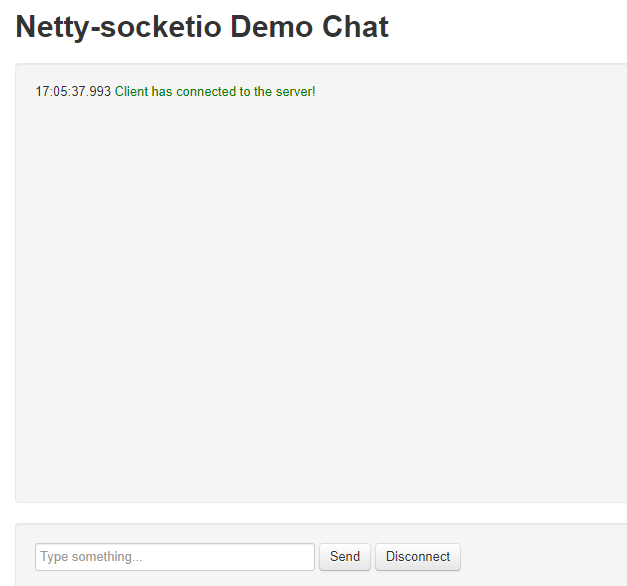
Background prompt:
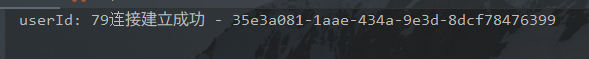
Input http://localhost:8080/push/user/79 Send a message from the server first
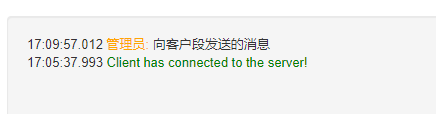
Page information sending
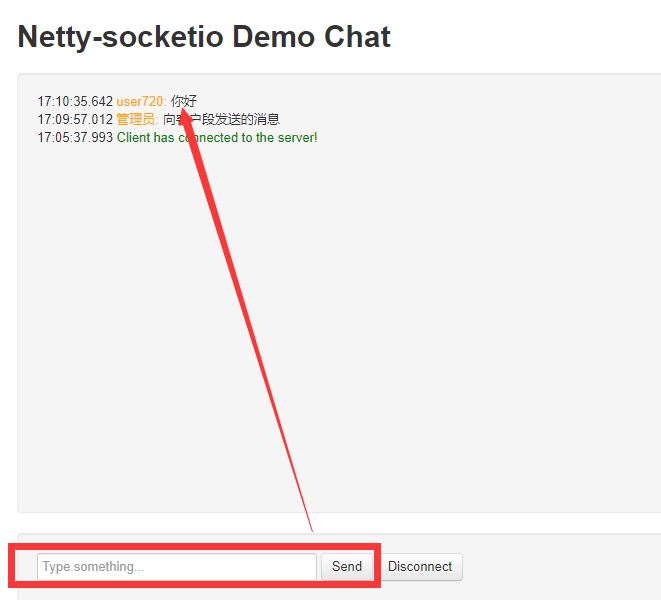
Close link