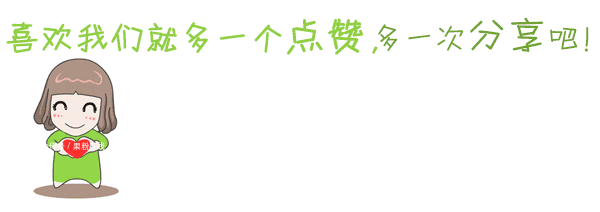🏳️🌈 catalogue
😊 Let's talk!!!!

🏳️🌈 1. Introduction
☀️ 1.1 background of project development
With the development of market economy and the increasing pressure of market competition, in order to survive and develop, the hospital must strengthen management in all aspects, and require the hospital to have higher information integration and integrated management of the overall resources of the hospital. Modern hospitals have realized that the competition among hospitals is not only the competition of medical skills, but also the competition of comprehensive strength, which requires hospitals to have stronger financial strength and faster market response speed. This requires all departments of the hospital to make unified plans, coordinate steps, summarize information, allocate internal resources of the hospital, and realize independent and unified resource sharing management. With the development of information technology, in order to improve the management efficiency of reservation and registration management, it is decided to develop "hospital reservation and Registration Platform".
When users come to the hospital for treatment, they may queue for a long time and can't be listed. Therefore, in order to better adapt to the efficiency of the information age, a system using computer to realize the management of hospital reservation and registration platform will be born. Based on this, a hospital appointment registration platform is designed to manage the appointment users and doctors, so as to complete the whole appointment process efficiently and accurately in the shortest time.
The application of computer technology in modern management makes computer an important tool for leaders and managers to apply modern technology [1]. Computer aided hospital management activities can greatly enhance the ability of managers to collect and process information, which is conducive to managers' timely decision-making. The computer system can process and save the original data and materials according to the changes in the management process. When information and materials are needed to solve specific problems, managers can search and query at any time, understand the dynamic situation of the whole expert reservation system and carry out dynamic management, so as to effectively deal with the management of reservation registration, Realize the automation of hospital reservation management and improve efficiency.
❄️ 1.1.2 purpose of project development
By using the system developed in this subject, it can provide users with an efficient and convenient way to go to the hospital, and solve many inconveniences caused by too many people in the traditional medical model. It frees users from the traditional medical treatment mode, especially for foreign users to make an appointment in advance. Solve the problem that the manual registration in the traditional medical model does not feed back the current treatment situation in time, resulting in improper control of the number of patients, so that users can be relieved from the long registration waiting process, so as to improve the overall operation efficiency of the hospital.
Users have more autonomy in the choice of medical treatment time, which greatly shortens their stay time in the hospital and reduces the possibility of infection in the waiting hall and the hospital. Through real name registration, eliminate the "reverse registration" behavior of registration. Promote the rapid development of hospital digital medical system. Reservation and registration system can count various data of outpatient users, provide accurate and timely user information for digital medical systems, and provide corresponding basis for hospital scientific research and management activities.
🏳️🌈 2. Feasibility analysis and overall design principles
🌀 2.1.1 feasibility analysis
Feasibility analysis, also known as feasibility study, is to analyze and study the development of the new system from the aspects of technology, economy and society on the basis of investigation and whether the development of the new system is necessary and possible, so as to avoid investment mistakes and ensure the success of the development of the new system. The purpose of feasibility study is to determine whether the problem can be solved in the shortest possible time with the least cost.
The following will analyze and study the construction of hospital reservation and registration platform from three aspects: technology, economy and society.
1. Technical feasibility
According to the system function, performance and various constraints for realizing the system proposed by the hospital, and according to the objectives of the new system, measure whether the required technology is available. The system is a database management and query system. The existing technology is relatively mature, and the performance requirements of hardware and software, environmental conditions and other conditions are good, It is estimated that the functional objectives of the system can be fully achieved by using the existing technical conditions. At the same time, considering that the development period given is also relatively sufficient, it is expected that the system can be developed within the specified period.
From the above analysis, it can be seen that the development of hospital reservation and registration platform is technically feasible.
2. Economic feasibility
The hospital has information processing facilities and an application platform supporting the system. Therefore, there is no need to invest in other facilities.
The development of the system is based on my practical learning of program development. The school does not need capital investment, and the cost of software development process is not high, so the development funds are completely acceptable.
From the above analysis, it can be seen that the hospital reservation registration platform is economically feasible.
3. Social feasibility
The social feasibility of this system is mainly studied from two aspects: legal factors and user feasibility.
1. Legal factors
The system is developed according to the actual work of hospital reservation management. It is obtained through a large number of research. The software design of the system is completed in an independent environment, and there are no software products for plagiarism.
2. User feasibility
The requirements of the system for users do not require special technical ability except the knowledge of using personal computers on Microsoft Windows platform. Administrators who use the system need to have the ability to use Tomcat server. Before putting into use, there is no need to train the personnel of the operating system. This not only reduces the input cost, but also simplifies the operation links.
From the above analysis, it can be seen that the hospital reservation registration platform is socially feasible.
☔ 2.2.1 overall design principle
The system must adopt certain design principles for the convenience of design, implementation and later maintenance, as well as the convenience of system users. The main design principles are:
-
Simplicity: while realizing the functions of the system, try to make the system operation simple and easy to understand, which is very important for a system.
-
Pertinence: the system design is targeted to the needs of hospital reservation and registration, so it has professional prominence and strong pertinence.
-
Practicability: the system is required to meet the needs of experts, administrators and users, so it has good practicability.
-
Consistency: the consistency of the overall design style and naming rules of the page: the overall page layout is consistent with the drawing and color style and the naming rules of variables, class names and other elements. Functional consistency: try to use the same elements to complete the same functions. Consistency of element style: the aesthetic style and placement of interface elements should be consistent between the same interface and different interfaces. Consistency of variable naming rules: variables should be named with unified rules so that any variable can infer its meaning from the context.
-
Advancement: this system is widely used in system development technology and database with JSP technology and SQL Server2012. Therefore, this design has advanced advanced performance, and it is shown that it has good expansibility and exploitable property.
🏳️🌈 3. System analysis
☁️ 3.1.1 business process analysis
During business process analysis, it is necessary to investigate and analyze the processing business, processing content, processing sequence and processing time of all links one by one according to the original information flow process, and clarify the information, information source, flow direction, processing method, calculation method Time of providing information and information form (report, declaration, screen display), etc.
Business process analysis can help developers understand the business process, find and deal with the errors and omissions in the system investigation. Business process analysis is carried out through business process diagram, that is, some specified symbols and lines are used to represent a specific business processing process.
The specific business process is as follows:
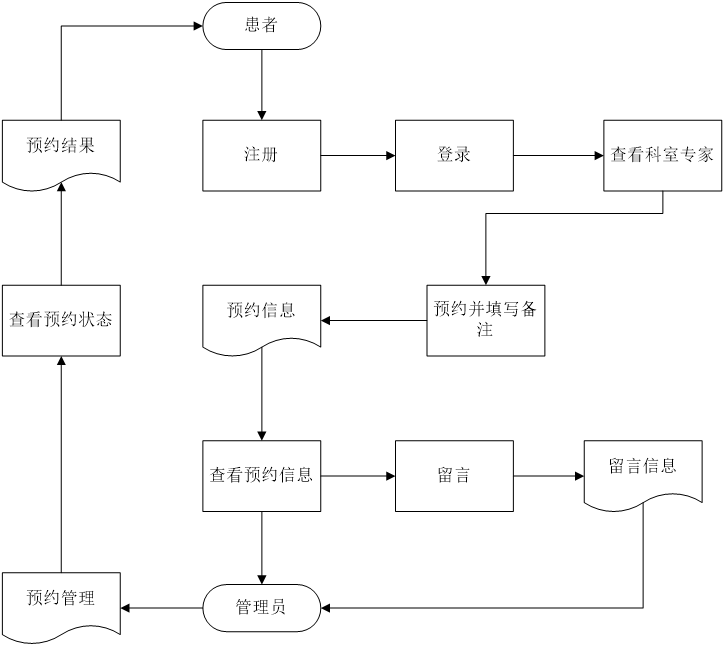
⛄ ⒋ 3.1.2 data flow diagram
Data flow refers to the process of data generation, transmission, processing, use and storage in the system. Data flow analysis is to abstract and separate the flow of data in the current system, omit the specific organization, information carrier, processing tools, materials, etc., and examine the data processing mode of the actual business only from the data flow process.
Data flow and data flow analysis are the basis of establishing database system and designing function module processing process in the future. The tools to describe the data flow are the data flow chart and its attached data dictionary, processing logic and other charts. Among them, data flow chart is the main tool to describe the logical model of the system. It comprehensively reflects the flow, storage and transmission of information in the system with a few symbols.
Based on the business process analysis, the data flow is analyzed, and the data processing mode of the actual business is investigated from the data flow process. The data flow diagram of the system is divided into top layer, first layer and second layer. The current top-level data flow diagram is shown in the figure below:
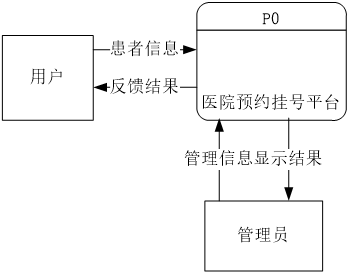
Specifically analyze the data flow diagram of the first layer, which is shown in the following figure:

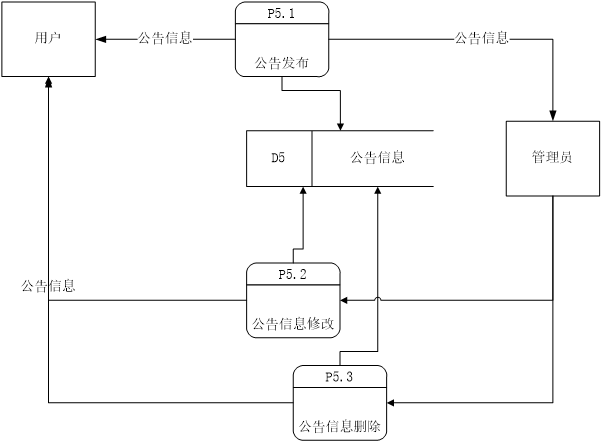
Due to the limitation of this article, data flow diagrams can not be listed one by one, and other data flow diagram drawing methods are basically the same.
⚡ 3.1.3 data dictionary
Through the analysis of the system data flow, the data dictionary is used to describe some main data element entries, data flow, processing process, data storage and external entities in the data flow diagram.
Data element entries are shown in the following table:
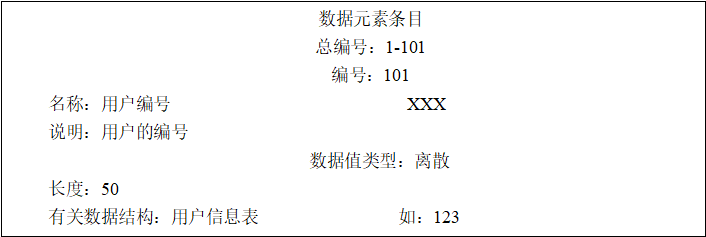
The data structure entries are shown in table 3.2.
Table 3.2 data structure
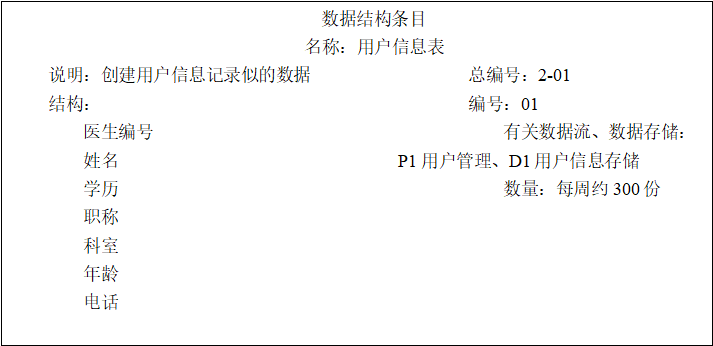
Not listed here, all other data dictionary entries are drawn according to the data flow diagram.
🏳️🌈 4. System design
🌁 4.1.1 system function design
System design is a process of transforming software requirements into software system representation. Through the analysis and research of the target system, the overall planning of the hospital reservation and registration platform is made, which is an important basis for the comprehensive development of the system. Based on the comprehensive analysis and investigation of the hospital reservation and registration platform, the overall plan of the hospital system is formulated. System design includes system overall design, system detailed design, system database design, system development tools, development technology and development mode.
Starting from the data flow diagram, the hierarchical module structure diagram is obtained by analyzing the data flow diagram.
The front desk function module diagram of hospital reservation and registration platform is shown in the figure below:
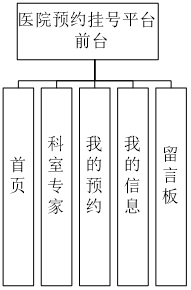
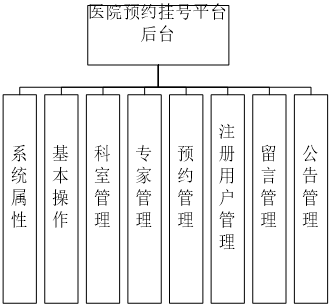
🌊 4.1.2 system database design
Database is the core and foundation of this system. Its design directly affects the quality of the whole system. Data is the basis of all system design. Generally speaking, database design is like the foundation of high-rise buildings. If the design is unreasonable and imperfect, it will cause many problems in the process of system development, even in the later system maintenance, function change and function expansion. In serious cases, it will even be redesigned and redo a lot of completed work.
1. Conceptual structure design
The entity attribute diagram of the system is obtained from the data demand analysis.
The doctor entity attribute diagram is shown in the following figure:
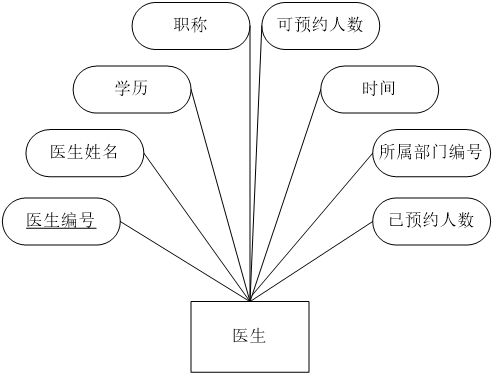
The administrator entity attribute diagram is shown in the following figure:
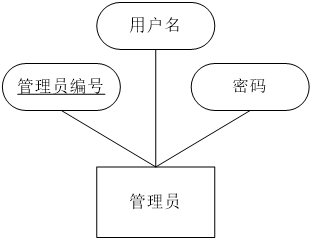
The Department entity attribute diagram is shown in the following figure:
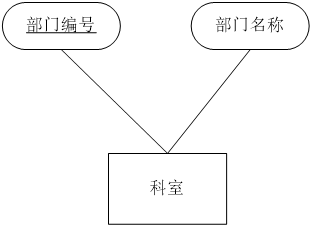
The user entity attribute diagram is shown in the following figure:
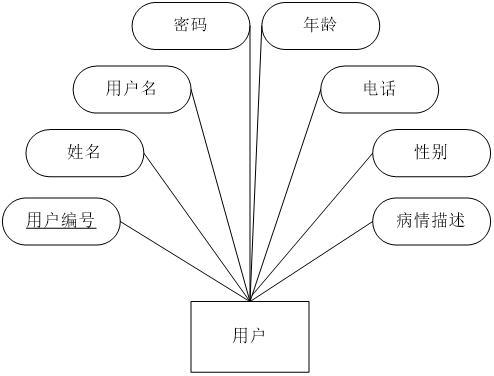
The attribute diagram of reservation entity is shown in the following figure:
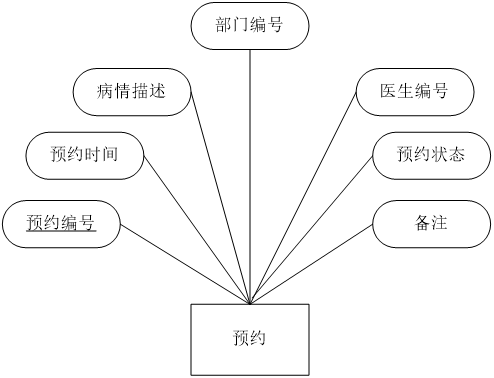
The constituent elements of E-R model include: entity, attribute and relation. E-R model is represented by E-R diagram. Entity is the transaction involved in the user's working environment, and attribute is the description of entity characteristics.
(1) Entities in the model are equivalent to a set of entities and a table, not a single entity or a row in a table. The entity is represented by a rectangular box, and the entity name is marked in the rectangular box. The diamond is used to represent the connection between entities, the contact name is written in the diamond box, the diamond is connected with relevant entities with undirected edges, and the type of connection is marked next to the undirected edges.
(2) Attributes are the properties of entities. It is indicated by an elliptical box. It is connected with the entity by a line. The main code of the table is the key attribute, and the key attribute items are underlined.
(3) The fields with the same primary key in each subsystem module are related to each other.
(4) Control their integrity and consistency in the program.
The entity attribute diagram of the system is obtained from the data demand analysis. Following the principle of three paradigms, the dependencies between entities are integrated, and the system E-R diagram is obtained, as shown in the following square diagram:
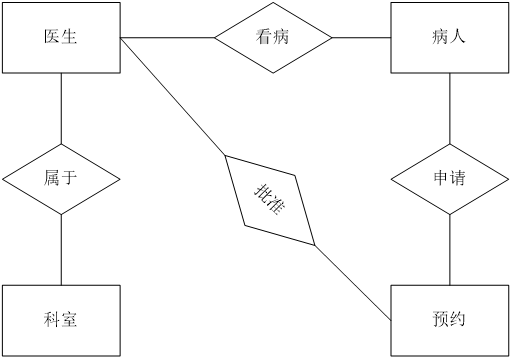
Note: the entity is represented by rectangle in the figure. The relationship between entities is represented by diamond, the diamond is connected with relevant entities by undirected edge, and the type of connection is indicated on the edge. The attributes of entities are represented by ellipses, and undirected edges are used to connect entities with attributes.
2. Logical structure design
The detailed design of the specific table in the database. That is, the field name, type, length and other information of each database table are described in detail
According to the system E-R diagram, the system data logical structure is designed as follows:
1. Doctor (Doctor number, name, education background, professional title, number of people who can make an appointment, time, department number, number of people who have made an appointment)
2. Department (department number, department name)
3. User (user number, name, user name, password, age, telephone, gender, condition description)
4. Appointment (appointment number, appointment time, condition description, department number, doctor number, appointment status, remarks)
5. Administrator (administrator number, user name, password)
3. Database table design
| Field name | type | length | explain |
|---|---|---|---|
| id | Int | 4 | Administrator number (primary key) |
| name | varchar | 30 | user name |
| pwd | varchar | 20 | User password |
Note: user table is used to store administrator information.
| Field name | type | length | explain |
|---|---|---|---|
| id | Int | 4 | Doctor number (primary key) |
| name | varchar | 30 | Name of doctor |
| time | datetime | 8 | time |
| grxl | varchar | 50 | Doctor's degree |
| zhic | varchar | 50 | title |
| renshu | Int | 4 | Number of people who can make an appointment |
| renshu1 | Int | 4 | Number of people booked |
| hosDepartId | Int | 4 | Department number (foreign key) |
Note: it is used to store the basic information of doctors.
| Field name | type | length | explain |
|---|---|---|---|
| id | Int | 4 | Department number (primary key) |
| name | varchar | 20 | Department name |
Note: it is used to store the basic information of the Department.
| Field name | type | length | explain |
|---|---|---|---|
| id Int 4 user number (primary key) | |||
| name | varchar | 20 | user name |
| pwd | varchar | 20 | password |
| truename | varchar | 20 | full name |
| age | Int | 4 | Age |
| telephone | varchar | 30 | Telephone |
| sex | varchar | 10 | Gender |
| describe | varchar | 100 | Condition description |
Note: it is used to store the user's basic information.
| Field name | type | length | explain |
|---|---|---|---|
| id | Int | 4 | Reservation number (primary key) |
| time | datetime | 8 | time |
| describe | varchar | 100 | Condition description |
| did | Int | 4 | Department number |
| DocID | Int | 4 | Doctor number |
| state | varchar | 10 | state |
| beizhu | varchar | 100 | remarks |
Note: it is used to store the basic information of the appointment.
🏳️🌈 5. Selection of system development tools and development modes
Let's talk about this in detail, as I did Last article It's the same. You just have a rest and have a look

🏳️🌈 6. System implementation
6.1.1 user module
🐱 6.1.1.2 login and registration management module
1. Login module
The main function of this module is to log in to the system. Users with different permissions will enter different management module interfaces when logging in to the system, because the judgment of the user in the background will first accept the user name and password submitted from the foreground page, and then process it in the background, Query in the database according to the user name. If the user is found, take out all the permissions and passwords of the user and assign them to two string variables respectively to judge whether the passwords read out from the database match the passwords entered during login. If the two passwords are the same, enter the corresponding page according to the value of permissions, otherwise the password error will be output. If the user is not assigned permission by the administrator, he cannot log in to the system. As shown in the following diagram:

The code implementation is as follows:
<table cellspacing="0" cellpadding="0" width="98%" align="center" border="0"> <tr> <td align="center" colspan="2" height="10"></td> </tr> <tr> <td align="right" width="31%" height="30" style="font-size: 11px;">user name:</td> <td align="left" width="69%"><input class="input" id="userName" title="User name cannot be empty" size="14" name="userName" type="text" /></td> </tr> <tr> <td align="right" height="30" style="font-size: 11px;">dense Code:</td> <td align="left"><input class="input" title="password Cannot be empty" type="password" size="16" name="userPw"/></td> </tr> <tr> <td align="center" colspan="2" height="10"><font color="red"><s:property value="#request.error"/></font></td> </tr> <tr> <td align="center" colspan="2" height="30"> <input type="button" value="Sign in" onclick="login()" style="border:#ccc 1px solid; background-color:#FFFFFF; font-size:12px; padding-top:3px;" /> <input type="button" value="Register" onclick="reg()" style="border:#ccc 1px solid; background-color:#FFFFFF; font-size:12px; padding-top:3px;" /> </td> </tr> </table>
2. Procedure flow
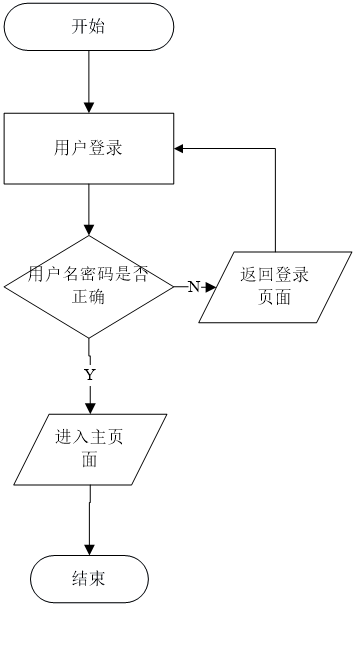
🐶 6.1.1.3 initial interface
After entering the correct user name and password, the user can log in to the system. As shown in the following diagram:
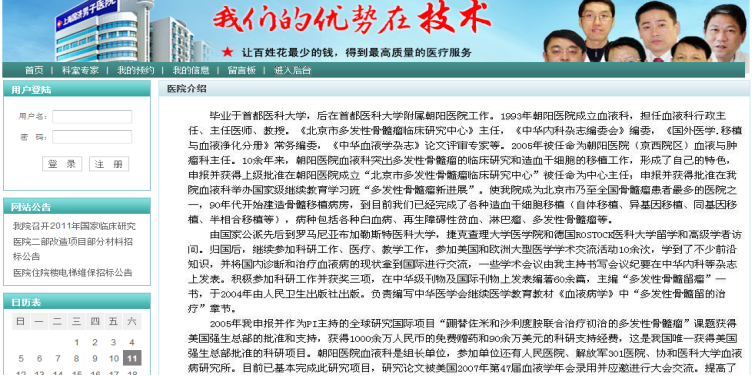
The code implementation is as follows:
String sql="from TAdmin where userName=? and userPw=?";
Object[] con={userName,userPw};
List adminList=adminDAO.getHibernateTemplate().find(sql,con);
if(adminList.size()==0)
{
result="no";
}
else
{
WebContext ctx = WebContextFactory.get();
HttpSession session=ctx.getSession();
TAdmin admin=(TAdmin)adminList.get(0);
session.setAttribute("userType", 0);
session.setAttribute("admin", admin);
result="yes";
}
🐭 6.1.1.4 user registration interface
Users must register the system before they can make an appointment. As shown in the following diagram:
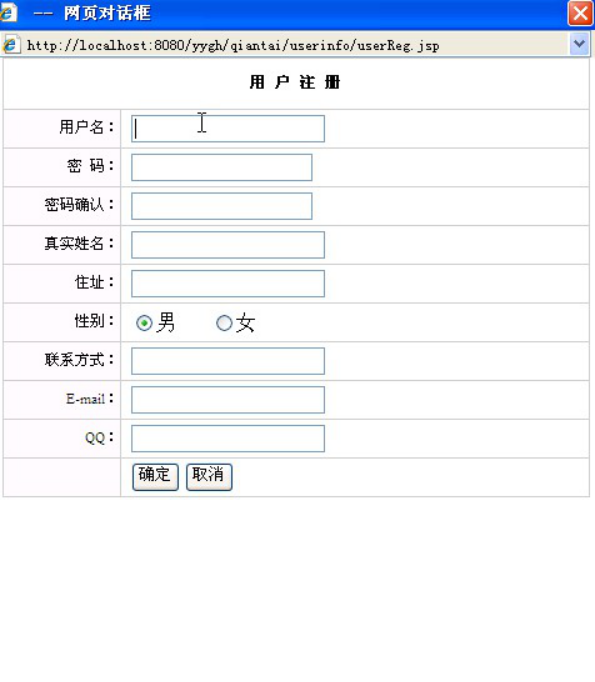
The code implementation is as follows:
<table width="98%" border="0" align="center" cellpadding="0" cellspacing="1" bgcolor="#CCCCCC"> <tr> <th height="40" colspan="2" bgcolor="#FFFFFF" class="f12b-red" style="font-size: 11px;"> User registration </th> </tr> <tr> <td width="20%" height="30" align="right" bgcolor="#F9F9F9" style="font-size: 11px;"> user name: </td> <td width="80%" bgcolor="#FFFFFF"> <input type="text" name="userName" id="userName"/> </td> </tr> <tr> <td height="30" align="right" bgcolor="#F9F9F9" style="font-size: 11px;"> password: </td> <td bgcolor="#FFFFFF"> <input type="password" name="userPw"/> </td> </tr> <tr> <td height="30" align="right" bgcolor="#F9F9F9" style="font-size: 11px;"> Password confirmation: </td> <td bgcolor="#FFFFFF"> <input type="password" name="userPw1"/> </td> </tr> <tr> <td height="30" align="right" bgcolor="#F9F9F9" style="font-size: 11px;"> Real name: </td> <td bgcolor="#FFFFFF"> <input type="text" name="userRealname"/> </td> </tr> <tr> <td height="30" align="right" bgcolor="#F9F9F9" style="font-size: 11px;"> Address: </td> <td bgcolor="#FFFFFF"> <input type="text" name="userAddress"/> </td> </tr> <tr> <td height="30" align="right" bgcolor="#F9F9F9" style="font-size: 11px;"> Gender: </td> <td bgcolor="#FFFFFF"> <input type="radio" name="userSex" value="male" checked="checked"/>male <input type="radio" name="userSex" value="female"/>female </td> </tr> <tr> <td height="30" align="right" bgcolor="#F9F9F9" style="font-size: 11px;"> contact information: </td> <td bgcolor="#FFFFFF"> <input type="text" name="userTel"/> </td> </tr> <tr> <td height="30" align="right" bgcolor="#F9F9F9" style="font-size: 11px;"> E-mail: </td> <td bgcolor="#FFFFFF"> <input type="text" name="userEmail"/> </td> </tr> <tr> <td height="30" align="right" bgcolor="#F9F9F9" style="font-size: 11px;"> QQ: </td> <td bgcolor="#FFFFFF"> <input type="text" name="userQq"/> </td> </tr> <tr> <td height="30" align="right" bgcolor="#F9F9F9"> </td> <td bgcolor="#FFFFFF"> <input type="button" value="determine" onclick="check1();"/> <input type="button" value="cancel" onclick="closeOpen()"/> </td> </tr> </table>
🐹 6.1.1.5. Announcement interface
After logging into the system, users can view the announcement information of the hospital. As shown in the following diagram:
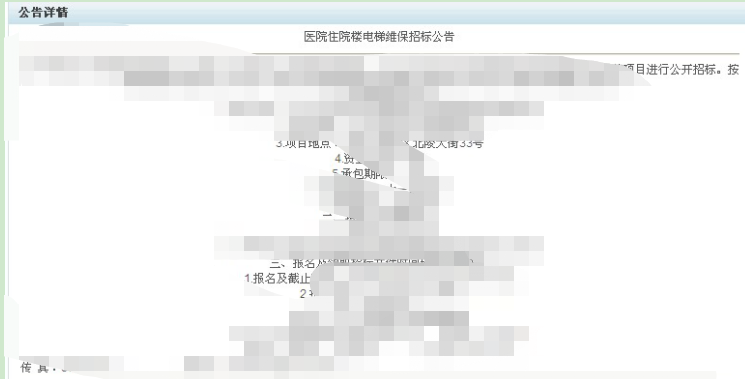
The code implementation is as follows:
<table width="98%" border="0" cellpadding="2" cellspacing="1" bgcolor="#D1DDAA" align="center" style="margin-top:8px"> <tr bgcolor="#E7E7E7"> <td height="14" colspan="4" background="<%=path %>/img/tbg.gif"> Notice </td> </tr> <tr align="center" bgcolor="#FAFAF1" height="22"> <td width="25%">title</td> <td width="25%">Release time</td> <td width="25%">content</td> <td width="25%">operation</td> </tr> <s:iterator value="#request.gonggaoList" id="gonggao"> <tr align='center' bgcolor="#FFFFFF" onMouseMove="javascript:this.bgColor='red';" onMouseOut="javascript:this.bgColor='#FFFFFF';" height="22"> <td bgcolor="#FFFFFF" align="center"> <s:property value="#gonggao.gonggaoTitle"/> </td> <td bgcolor="#FFFFFF" align="center"> <s:property value="#gonggao.gonggaoData"/> </td> <td bgcolor="#FFFFFF" align="center"> <a href="#" onclick="gonggaoDetail(<s:property value="#gonggao. Gonggaoid "/ >)" class = "PN loperator" > view content</a> </td> <td bgcolor="#FFFFFF" align="center"> <a class="pn-loperator" href="<%=path %>/gonggaoDel.action?gonggaoId=<s:property value="#gonggao. Gonggaoid "/ >" > delete</a> </td> </tr> </s:iterator> </table>
🐰 6.1.1.6 Department reservation interface
After logging into the system, if the user does not know the Department to which the doctor belongs, he can query and make an appointment in the Department query interface. As shown in the following diagram:
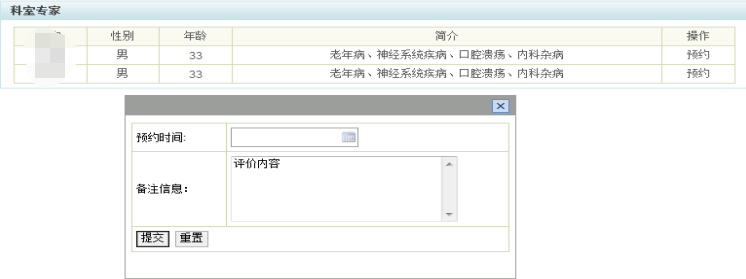
The code implementation is as follows:
<table width="99%" border="0" cellpadding="2" cellspacing="1" bgcolor="#D1DDAA" align="center" style="margin-top:8px"> <tr align="center" bgcolor="#FAFAF1" height="22"> <td width="15%">time of appointment</td> <td width="15%">Appointment expert</td> <td width="15%">Reservation user</td> <td width="45%">Remark information</td> </tr> <s:iterator value="#request.yuyueList" id="yuyue"> <tr align='center' bgcolor="#FFFFFF" onMouseMove="javascript:this.bgColor='red';" onMouseOut="javascript:this.bgColor='#FFFFFF';" height="22"> <td bgcolor="#FFFFFF" align="center"> <s:property value="#yuyue.shijian"/> </td> <td bgcolor="#FFFFFF" align="center"> <s:property value="#yuyue.yishengName"/> </td> <td bgcolor="#FFFFFF" align="center"> <s:property value="#yuyue.userName"/> </td> <td bgcolor="#FFFFFF" align="center"> <s:property value="#yuyue.beizhu"/> </td> </tr> </s:iterator> </table>
🐺 6.1.1.7 message interface
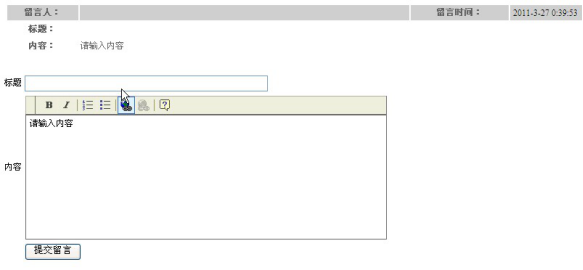
The code implementation is as follows:
<TABLE cellSpacing=1 cellPadding=4 width="100%" border=0> <s:iterator value="#request.liuyanList" id="liuyan"> <TR> <TD> <TABLE class=tpt width="100%" border=0> <TBODY> <TR bgColor=#cccccc> <TD align=middle width="10%"> <STRONG>Left by:</STRONG> </TD> <TD width="47%"> <FONT color=#000000> <s:property value="#liuyan.liuyanUser"/></FONT> </TD> <TD align=middle width="14%"> <STRONG>Message time:</STRONG> </TD> <TD width="29%"> <FONT color=#000000> <s:property value="#liuyan.liuyanDate"/></FONT> <a style="color: red" href="<%=path %>/liuyanDel.action?liuyanId=<s:property value="#liuyan. Liuyanid "/ >" > delete</a> </TD> </TR> <TR> <TD align=middle> <STRONG>title:</STRONG> </TD> <TD colSpan=3> <FONT color=#000000> <s:property value="#liuyan.liuyanTitle"/></FONT> </TD> </TR> <TR> <TD vAlign=top align=middle> <STRONG>Content:</STRONG> </TD> <TD colSpan=3> <s:property value="#liuyan.liuyanContent" escape="false"/> </TD> </TR> </TBODY> </TABLE> </TD> </TR> </s:iterator> </TABLE>
🐸 6.2.1 administrator module
🐯 6.2.1.1 login interface
Administrator login interface. For the judgment of the user in the background, first accept the user name and password submitted from the foreground page, and then process it in the background. Query in the database according to the user name. If the user is found, take out all the permissions and passwords of the user and assign them to two string variables respectively, Judge whether the password read out from the database matches the password entered during login. If the two passwords are the same, enter the corresponding page according to the value of authority, otherwise the output password is wrong. If the user is not assigned permission by the administrator, he cannot log in to the system. As shown in the following diagram:
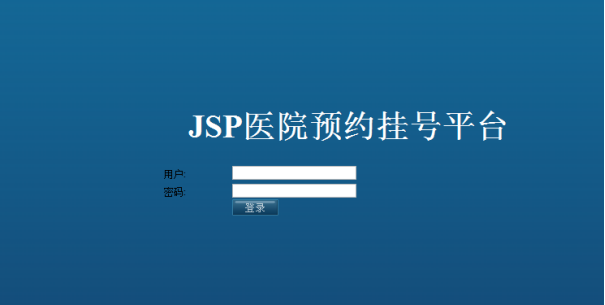
The code implementation is as follows:
<table width="847" border="0" align="center" cellpadding="0" cellspacing="0">
<tr>
<td height="318" background="<%=path %>/img/login_04.gif"> </td>
</tr>
<tr>
<td height="84">
<table width="100%" border="0" cellspacing="0" cellpadding="0">
<tr>
<td width="381" height="84" background="<%=path %>/img/login_06.gif"> </td>
<td width="162" valign="middle" background="<%=path %>/img/login_07.gif">
<table width="100%" border="0" cellspacing="0" cellpadding="0">
<tr>
<td width="44" height="24" valign="bottom"><div align="right"><span class="STYLE3">user:</span></div></td>
<td width="10" valign="bottom"> </td>
<td height="24" colspan="2" valign="bottom">
<div align="left">
<input type="text" name="userName" id="textfield" style="width:100px; height:17px; background-color:#87adbf; border:solid 1px #153966; font-size:12px; color:#283439; ">
</div>
</td>
</tr>
<tr>
<td height="24" valign="bottom"><div align="right"><span class="STYLE3">password:</span></div></td>
<td width="10" valign="bottom"> </td>
<td height="24" colspan="2" valign="bottom"><input type="password" name="userPw" id="textfield2" style="width:100px; height:17px; background-color:#87adbf; border:solid 1px #153966; font-size:12px; color:#283439; "></td>
</tr>
<tr>
</tr>
</table>
</td>
<td width="26"><img src="img/login_08.gif" width="26" height="84"></td>
<td width="67" background="img/login_09.gif">
<table width="100%" border="0" cellspacing="0" cellpadding="0">
<tr>
<td height="25"><div align="center"><img src="img/dl.gif" width="57" height="20" onClick="denglu()"></div></td>
</tr>
<tr>
<td height="25"><div align="center"><img src="img/cz.gif" width="57" height="20" onClick="chongzhi()"></div></td>
</tr>
</table>
</td>
<td width="211" background="img/login_10.gif"></td>
</tr>
</table>
</td>
</tr>
<tr>
<td height="206" background="img/login_11.gif">
<table>
<tr>
<td width="450"></td>
<td><img id="indicator" src="<%=path %>/img/loading.gif" style="display:none"/></td>
</tr>
</table>
</td>
</tr>
</table>
🐨 6.2.1.2 department management interface
The administrator can manage the Department information after logging in to the system. As shown in the following diagram:
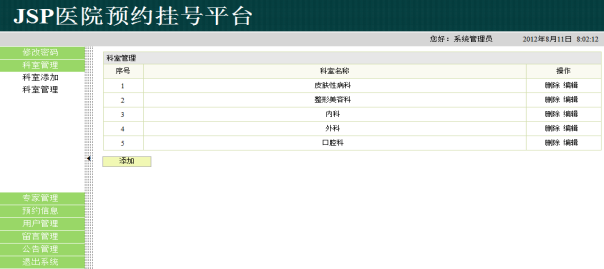
The code implementation is as follows:
<table width="98%" align="center" border="0" cellpadding="4" cellspacing="1" bgcolor="#CBD8AC" style="margin-bottom:8px">
<tr bgcolor="#EEF4EA">
<td colspan="3" background="<%=path %>/img/wbg.gif" class='title'><span>Department modification</span></td>
</tr>
<tr align='center' bgcolor="#FFFFFF" onMouseMove="javascript:this.bgColor='red';" onMouseOut="javascript:this.bgColor='#FFFFFF';" height="22">
<td width="25%" bgcolor="#FFFFFF" align="right">
Department Name:
</td>
<td width="75%" bgcolor="#FFFFFF" align="left">
<input type="text" name="keshiAnme" size="20" value="${requestScope.keshi.keshiAnme }"/>
</td>
</tr>
<tr align='center' bgcolor="#FFFFFF" onMouseMove="javascript:this.bgColor='red';" onMouseOut="javascript:this.bgColor='#FFFFFF';" height="22">
<td width="25%" bgcolor="#FFFFFF" align="right">
Department introduction:
</td>
<td width="75%" bgcolor="#FFFFFF" align="left">
<FCK:editor instanceName="keshiJianjie" basePath="/fckeditor" width="500" height="200" value="${requestScope.keshi.keshiJianjie }" toolbarSet="Basic">
</FCK:editor>
</td>
</tr>
<tr align='center' bgcolor="#FFFFFF" onMouseMove="javascript:this.bgColor='red';" onMouseOut="javascript:this.bgColor='#FFFFFF';" height="22">
<td width="25%" bgcolor="#FFFFFF" align="right">
</td>
<td width="75%" bgcolor="#FFFFFF" align="left">
<input type="hidden" name="keshiId" value="${requestScope.keshi.keshiId }"/>
<input type="submit" value="Submit"/>
<input type="reset" value="Reset"/>
</td>
</tr>
</table>
🐻 6.2.1.3. Add expert interface
The administrator can add expert information after logging in to the system. As shown in the following diagram:
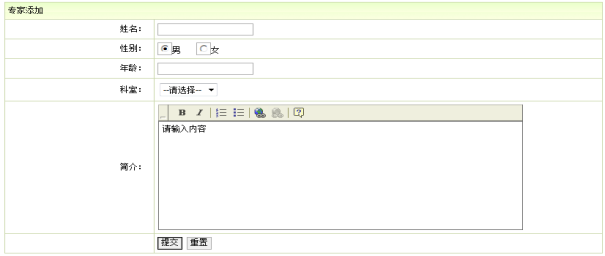
The code implementation is as follows:
<table width="98%" align="center" border="0" cellpadding="4" cellspacing="1" bgcolor="#CBD8AC" style="margin-bottom:8px"> <tr bgcolor="#EEF4EA"> <td colspan="3" background="<%=path %>/img/wbg.gif" class='title'><span>Expert add</span></td> </tr> <tr align='center' bgcolor="#FFFFFF" onMouseMove="javascript:this.bgColor='red';" onMouseOut="javascript:this.bgColor='#FFFFFF';" height="22"> <td width="25%" bgcolor="#FFFFFF" align="right"> full name: </td> <td width="75%" bgcolor="#FFFFFF" align="left"> <input type="text" name="yishengName" size="20"/> </td> </tr> <tr align='center' bgcolor="#FFFFFF" onMouseMove="javascript:this.bgColor='red';" onMouseOut="javascript:this.bgColor='#FFFFFF';" height="22"> <td width="25%" bgcolor="#FFFFFF" align="right"> Gender: </td> <td width="75%" bgcolor="#FFFFFF" align="left"> <input type="radio" name="yishengSex" value="male" checked="checked"/>male <input type="radio" name="yishengSex" value="female"/>female </td> </tr> <tr align='center' bgcolor="#FFFFFF" onMouseMove="javascript:this.bgColor='red';" onMouseOut="javascript:this.bgColor='#FFFFFF';" height="22"> <td width="25%" bgcolor="#FFFFFF" align="right"> Age: </td> <td width="75%" bgcolor="#FFFFFF" align="left"> <input type="text" name="yishengAge" size="20"/> </td> </tr> <tr align='center' bgcolor="#FFFFFF" onMouseMove="javascript:this.bgColor='red';" onMouseOut="javascript:this.bgColor='#FFFFFF';" height="22"> <td width="25%" bgcolor="#FFFFFF" align="right"> Department: </td> <td width="75%" bgcolor="#FFFFFF" align="left"> <table border="0"> <tr> <td> <select name="keshiId" id="keshiId" onclick="keshiSelect()"> <option value="0">--Please select--</option> </select> </td> <td><img id="indicator" src="<%=path %>/img/loading.gif" style="display:none"/></td> </tr> </table> </td> </tr> <tr align='center' bgcolor="#FFFFFF" onMouseMove="javascript:this.bgColor='red';" onMouseOut="javascript:this.bgColor='#FFFFFF';" height="22"> <td width="25%" bgcolor="#FFFFFF" align="right"> Introduction: </td> <td width="75%" bgcolor="#FFFFFF" align="left"> <FCK:editor instanceName="yishengJianjie" basePath="/fckeditor" width="500" height="200" value="Please enter the content" toolbarSet="Basic"> </FCK:editor> </td> </tr> <tr align='center' bgcolor="#FFFFFF" onMouseMove="javascript:this.bgColor='red';" onMouseOut="javascript:this.bgColor='#FFFFFF';" height="22"> <td width="25%" bgcolor="#FFFFFF" align="right"> </td> <td width="75%" bgcolor="#FFFFFF" align="left"> <input type="submit" value="Submit"/> <input type="reset" value="Reset"/> </td> </tr> </table>
🏳️🌈 7. Performance test and analysis
I won't elaborate on the details of performance testing and analysis here. If you need to know, take a look Last article
🏳️🌈 8. Conclusion
The rapid development of computer technology has driven the development of many industries. The most intuitive value brought by computer is to reduce the investment in human and material resources, improve the work quality and efficiency, and improve the productivity of the whole society. At present, major hospitals make full use of computer resources and network resources to improve their management level. Whether the hospital reservation and registration management in hospital management should be informationized and automated has also become a hot issue in the hospital reservation management.
Based on the analysis of hospital reservation and registration management process, this paper designs and completes the hospital reservation and Registration Platform with JSP and SQL database. The system debugging results show that the system has basically completed the functional requirements. In the whole design process, waterfall model and structured design method are adopted. The system has beautiful and friendly interface, convenient operation and makes its own characteristics. However, due to the short time and lack of system development experience, the system inevitably encountered various problems in the design process, such as:
1. Some data are input without timely data format verification, which can not guarantee the absolute correctness of the data.
2. Due to the time relationship, the realization of the system function is not perfect, and the use may be inconvenient.
3. There may be some problems in the actual use of the system. Through the continuous optimization and improvement of the system, we can debug a hospital reservation registration platform that really conforms to the actual situation of hospital reservation and improve the management level.

Pay attention to Suzhou program disclosure and continuously update technology sharing. Thank you for your support