Article details module
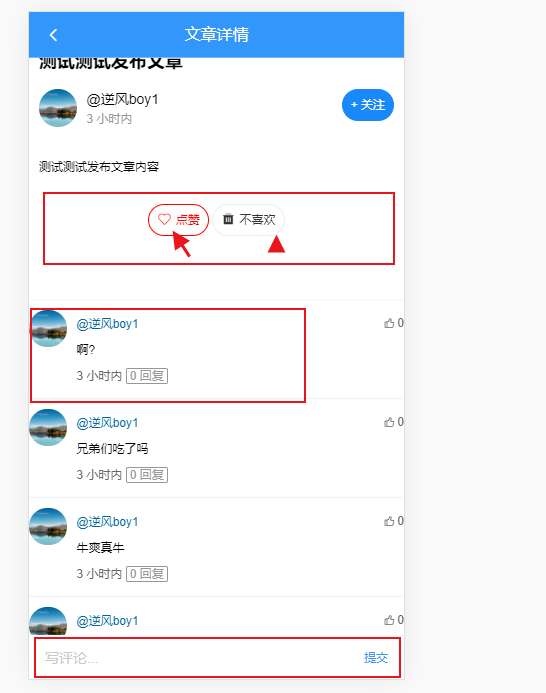
Configure article detail routing
Objective: configure article detail component routing
- Routing configuration
import Detail from '@/views/detail/index.vue'
{ path: '/detail', component: Detail }
- Control route jump
<!-- van-cell The component supports route jump, similar to router-link Tagged to attribute -->
<van-cell :to='{path: "/detail", query: {id: item.art_id.toString()}}' v-for='item in list' :key='item.art_id.toString()'>
<!-- Based on traditional programmed navigation, you can also jump -->
<van-cell @click='$router.push("/detail?id="+item.art_id.toString())' v-for='item in list' :key='item.art_id.toString()'>
Summary:
- Pass routing parameters based on question mark
- The vant cell component supports route jump
Get article details data
Objective: to obtain article details data
- Encapsulate interface call method
// Get the detailed data of the article
export const getDetailById = (articleId) => {
return request({
method: 'get',
url: 'v1_0/articles/' + articleId
})
}
- Call the interface to get the article details data
data () {
return {
article: {}
}
},
methods: {
async getDetailById () {
const ret = await getDetailById(this.$route.query.id)
this.article = ret.data
}
},
created () {
this.getDetailById()
}
- Render article content
<div class='container' ref="container">
<van-nav-bar fixed title="Article details" left-arrow @click-left="$router.back()" />
<div class="detail" v-if="article">
<h3 class="title">{{article.title}}</h3>
<div class="author">
<van-image round width="1rem" height="1rem" fit="fill" :src="article.aut_photo" />
<div class="text">
<p class="name">{{article.aut_name}}</p>
<p class="time">{{article.pubdate|relativeTime}}</p>
</div>
<van-button round size="small" type="info">
{{article.is_followed?'Paid attention to':'+ follow'}}
</van-button>
</div>
<div class="content" v-html="article.content"></div>
<div class="zan">
<van-button round size="small" :class="{active:article.attitude===1}" plain icon="like-o">give the thumbs-up</van-button>
<van-button round size="small" :class="{active:article.attitude===0}" plain icon="delete">dislike</van-button>
</div>
</div>
</div>
- Detail style
.container {
height: 100%;
overflow-y: auto;
box-sizing: border-box;
}
.detail {
padding: 92px 20px 88px;
// height: 1000%;
.title {
font-size: 36px;
line-height: 2;
}
.zan {
text-align: center;
padding: 20px 0;
.active {
border-color: red;
color: red;
}
}
.author {
padding: 20px 0;
display: flex;
.text {
flex: 1;
padding-left: 20px;
line-height: 1.5;
.name {
font-size: 28px;
margin: 0;
}
.time {
margin: 0;
font-size: 24px;
color: #999;
}
}
}
.content {
padding: 40px 0;
overflow: hidden;
white-space: pre-wrap;
word-break: break-all;
/deep/ img {
max-width: 100%;
background: #f9f9f9;
}
/deep/ code {
white-space: pre-wrap;
}
/deep/ pre {
white-space: pre-wrap;
}
}
}
Summary:
- Dynamic data filling (workload)
- Follow function / like function
Article attention and cancellation
Objective: to realize and cancel the following articles
- Binding event
<van-button @click="followed()" round size="small" type="info">
{{article.is_followed?'Paid attention to':'+ follow'}}
</van-button>
- Encapsulate concern and cancel concern interface
// Focus on article interface
export const followArticle = (userId) => {
return request({
method: 'post',
url: 'v1_0/user/followings',
data: {
target: userId
}
})
}
// Focus on article interface
export const unFollowArticle = (userId) => {
return request({
method: 'delete',
url: 'v1_0/user/followings/' + userId
})
}
- Realize function
import { followArticle, unFollowArticle } from '@/api/api-article.js'
// Follow or cancel the article
async toggleFocus () {
// Judge the operation of paying attention and canceling attention
if (this.article.is_followed) {
// You have already paid attention. You need to cancel the attention at this time
try {
await unFollowArticle(this.article.aut_id)
this.article.is_followed = !this.article.is_followed
} catch {
this.$toast('Failed to cancel attention')
}
} else {
// No attention has been paid. Attention is needed at this time
try {
await followArticle(this.article.aut_id)
this.article.is_followed = !this.article.is_followed
} catch {
this.$toast('Focus on failure')
}
}
},
Summary:
- Call interface to realize function
- The exception handling of async function must have await, otherwise catch cannot be executed, because Promise will use the catch method to handle exceptions.
Likes and dislikes of articles
Objective: to realize the function of likes and dislikes of articles
- Binding event
<div class="zan">
<van-button @click="praise(1)" round size="small" :class="{active:article.attitude===1}" plain icon="like-o">give the thumbs-up</van-button>
<van-button @click="praise(0)" round size="small" :class="{active:article.attitude===0}" plain icon="delete">dislike</van-button>
</div>
- Encapsulate like and dislike interfaces
// Like interface
export const likes = (articleId) => {
return request({
method: 'post',
url: 'v1_0/article/likings',
data: {
target: articleId
}
})
}
// Cancel liking interface
export const unlikes = (articleId) => {
return request({
method: 'delete',
url: 'v1_0/article/likings/' + articleId
})
}
// Add [dislike] interface
export const dislikes = (articleId) => {
return request({
method: 'post',
url: 'v1_0/article/dislikes',
data: {
target: articleId
}
})
}
// Cancel [dislike] interface
export const undislikes = (articleId) => {
return request({
method: 'delete',
url: 'v1_0/article/dislikes/' + articleId
})
}
- Realize function
// Achieve the praise effect (4 operations: praise and cancel, dislike and cancel dislike)
async toggleStatus (type) {
// Which button did you click?
if (type === 1) {
// Click the first button: like / cancel like
if (this.article.attitude === 1) {
// Cancel like
try {
await unlikes(this.article.art_id.toString())
this.article.attitude = -1
} catch {
this.$toast('Failed to cancel liking')
}
} else {
// give the thumbs-up
try {
await likes(this.article.art_id.toString())
this.article.attitude = 1
} catch {
this.$toast('Failed to like')
}
}
} else {
// Click the second button: dislike / cancel dislike
if (this.article.attitude === 0) {
// Cancel dislike
try {
await undislikes(this.article.art_id.toString())
this.article.attitude = -1
} catch {
this.$toast('Cancel dislike failure')
}
} else {
// dislike
try {
await dislikes(this.article.art_id.toString())
this.article.attitude = 0
} catch {
this.$toast('Don't like failure')
}
}
}
},
Summary:
- There are many logical branches, first macro and then micro (deal with large branches first and then details)
Article comment module
Comment component split
Objective: split the article comment component and realize its function
- Basic layout of components
<div class="comment">
<!-- Comment list -->
<van-list v-model="loading" :finished="finished" finished-text="No more">
<div class="item van-hairline--bottom van-hairline--top" v-for="index in 5" :key="index">
<van-image round width="1rem" height="1rem" fit="fill" src="https://img.yzcdn.cn/vant/cat.jpeg" />
<div class="info">
<p>
<span class="name">A breeze</span>
<span style="float:right">
<span class="van-icon van-icon-good-job-o zan"></span>
<span class="count">10</span>
</span>
</p>
<p>The content of the comment,....</p>
<p>
<span class="time">Within two days</span>
<van-tag plain @click="showReply=true">4 reply</van-tag>
</p>
</div>
</div>
</van-list>
<!-- Bottom input box -->
<div class="reply-container van-hairline--top">
<van-field v-model="value" placeholder="Write comments...">
<span class="submit" slot="button">Submit</span>
</van-field>
</div>
</div>
- Layout style
.comment {
margin-top: 20px;
/deep/ .item {
display: flex;
padding: 20px 0;
.info {
flex: 1;
padding-left: 20px;
.name {
color: #069;
}
.zan {
vertical-align: middle;
padding-right: 4px;
}
.count {
vertical-align: middle;
font-size: 20px;
color: #666;
}
.time {
color: #666;
}
p {
padding: 10px 0;
margin: 0;
}
}
}
/deep/ .van-button:active::before {
background: transparent;
}
}
.reply-container {
position: fixed;
left: 0;
bottom: 0;
height: 88px;
width: 100%;
background: #f5f5f5;
z-index: 9999;
.submit {
font-size: 24px;
color: #3296fa;
}
}
- Comment on relevant data
data () {
return {
value: '',
loading: false,
finished: false
}
}
Summary: basic layout of comment list and comment form.
- Basic usage of local components: import first; Reconfiguration, last use
Comment list rendering
Objective: to realize the dynamic rendering of comment list data
- Get the comment list data of the article
- Get the list data of replies to comments
- Encapsulated list data interface
// Get comments on articles
export const getComments = (articleId, offset) => {
return request({
method: 'get',
url: 'v1_0/comments',
params: {
// a refers to the comment of the article; c represents the data in response to comments
type: 'a',
// The id of the comment article or the id of the reply comment
source: articleId,
// Paging parameter (id of comment)
offset: offset,
// Number of entries per page
limit: 10
}
})
}
Summary: be familiar with the paging strategy based on offset: sort and page according to the id of article comments, which is similar to the paging method based on timestamp.
- Dynamically load comment list data
async onLoad () {
// Call the interface to get comment data
const ret = await getComments(this.articleId, this.offset)
this.list.push(...ret.data.results)
// Modify the status bit of this load
this.loading = false
// Conditions for judging the end
if (ret.data.last_id === ret.data.end_id) {
// The list data has been loaded completely
this.finished = true
} else {
// Record the starting position of the next page of data query
this.offset = ret.data.last_id
}
}
- Dynamic rendering of list data
<div class="item van-hairline--bottom van-hairline--top" v-for="comment in list" :key="comment.com_id.toString()">
<van-image round width="1rem" height="1rem" fit="fill" :src="comment.aut_photo" />
<div class="info">
<p>
<span class="name">{{comment.aut_name}}</span>
<span style="float:right">
<span class="van-icon van-icon-good-job-o zan"></span>
<span class="count">{{comment.like_count}}</span>
</span>
</p>
<p>{{comment.content}}</p>
<p>
<span class="time">{{comment.pubdate|formatTime}}</span>
<van-tag plain @click="showReply=true">{{comment.reply_count}} reply</van-tag>
</p>
</div>
</div>
Summary:
- Call interface; Obtain data; Fill page
- The condition (understanding) for judging the end of paging is similar to the paging strategy based on timestamp
Article comment function
Objective: to realize the comment function
- Encapsulation interface
// Comment interface
export const comment = (options) => {
return request({
method: 'post',
url: 'v1_0/comments',
data: {
// id of the article
target: options.target,
// Comment content
content: options.content,
// If the parameter target is the article id, this parameter is not required
// If the parameter target is the comment id, this parameter represents the article id
art_id: options.articleId
}
})
}
- Binding event
<span class="submit" @click="handleSubmit()" slot="button">Submit</span>
- Realize the comment reply function
async sendComment () {
// Comment merit
try {
await comment({
target: this.articleId,
content: this.value
})
this.list = []
this.offset = null
this.onLoad()
this.value = ''
} catch {
this.$toast('Comment article failed')
}
},
Summary:
- Call the interface to handle exceptions
- try catch handles async functions, and await is necessary