1. Docker information query
1.1 version information
[root@localhost ~]# docker version Client: Docker Engine - Community #Client version information Version: 20.10.5 API version: 1.41 Go version: go1.13.15 Git commit: 55c4c88 Built: Tue Mar 2 20:17:04 2021 OS/Arch: linux/amd64 Context: default Experimental: true Server: Docker Engine - Community #Server version information Engine: Version: 20.10.5 API version: 1.41 (minimum version 1.12) Go version: go1.13.15 Git commit: 363e9a8 Built: Tue Mar 2 20:15:27 2021 OS/Arch: linux/amd64 Experimental: false containerd: Version: 1.4.3 GitCommit: 269548fa27e0089a8b8278fc4fc781d7f65a939b runc: Version: 1.0.0-rc92 GitCommit: ff819c7e9184c13b7c2607fe6c30ae19403a7aff docker-init: Version: 0.19.0 GitCommit: de40ad0
1.2 details
[root@localhost ~]# docker info Client: Context: default Debug Mode: false Plugins: app: Docker App (Docker Inc., v0.9.1-beta3) buildx: Build with BuildKit (Docker Inc., v0.5.1-docker) Server: Containers: 2 #Number of containers; Running: 0 Paused: 0 Stopped: 2 Images: 1 #Number of images; Server Version: 20.10.5 Storage Driver: overlay2 Backing Filesystem: xfs Supports d_type: true Native Overlay Diff: true Logging Driver: json-file Cgroup Driver: cgroupfs Cgroup Version: 1 Plugins: Volume: local Network: bridge host ipvlan macvlan null overlay Log: awslogs fluentd gcplogs gelf journald json-file local logentries splunk syslog Swarm: inactive Runtimes: io.containerd.runc.v2 io.containerd.runtime.v1.linux runc Default Runtime: runc Init Binary: docker-init containerd version: 269548fa27e0089a8b8278fc4fc781d7f65a939b runc version: ff819c7e9184c13b7c2607fe6c30ae19403a7aff init version: de40ad0 Security Options: seccomp Profile: default Kernel Version: 4.18.0-193.el8.x86_64 #Host kernel version; Operating System: CentOS Linux 8 (Core) #Host operating system; OSType: linux #Host operating system type; Architecture: x86_64 #Host architecture; CPUs: 4 #Number of host cores; Total Memory: 3.664GiB #Host memory; Name: localhost.localdomain #Host name; ID: APEZ:LIL2:ZACW:QKAG:6JXY:IGVV:ZKML:KJKP:J7T6:USVO:D2G3:536H Docker Root Dir: /var/lib/docker #Docker root directory path; Debug Mode: false #Debug mode; Registry: https://index.docker.io/v1/ Labels: Experimental: false Insecure Registries: 127.0.0.0/8 Registry Mirrors: #The registry mirror is used as Ali source; https://sta7qavr.mirror.aliyuncs.com/ Live Restore Enabled: false
1.3 help command
[root@localhost ~]# docker --help Usage: docker [OPTIONS] COMMAND [root@localhost ~]# man docker
2. Mirror command
2.1 local image viewing
[root@localhost ~]# docker images REPOSITORY TAG IMAGE ID CREATED SIZE Mirror warehouse source Mirror label image ID Creation time Mirror size hello-world latest bf756fb1ae65 14 months ago 13.3kB
- -a: List all local images, including the intermediate image layer;
- -q: Only the image ID is displayed;
- – digests: displays the image summary information;
- – no TRUNC: display complete image information;
2.2 image search
[root@localhost ~]# docker search centos NAME DESCRIPTION STARS OFFICIAL AUTOMATED name Description information Number of likes Official recommendation Auto install centos The official build of CentOS. 6439 [OK]
The mirror search command is equivalent to going to https://hub.docker.com/ Search the image name in the web page, and the returned information is consistent with the command result in Linux. Select the required image and click to obtain the corresponding detailed information;
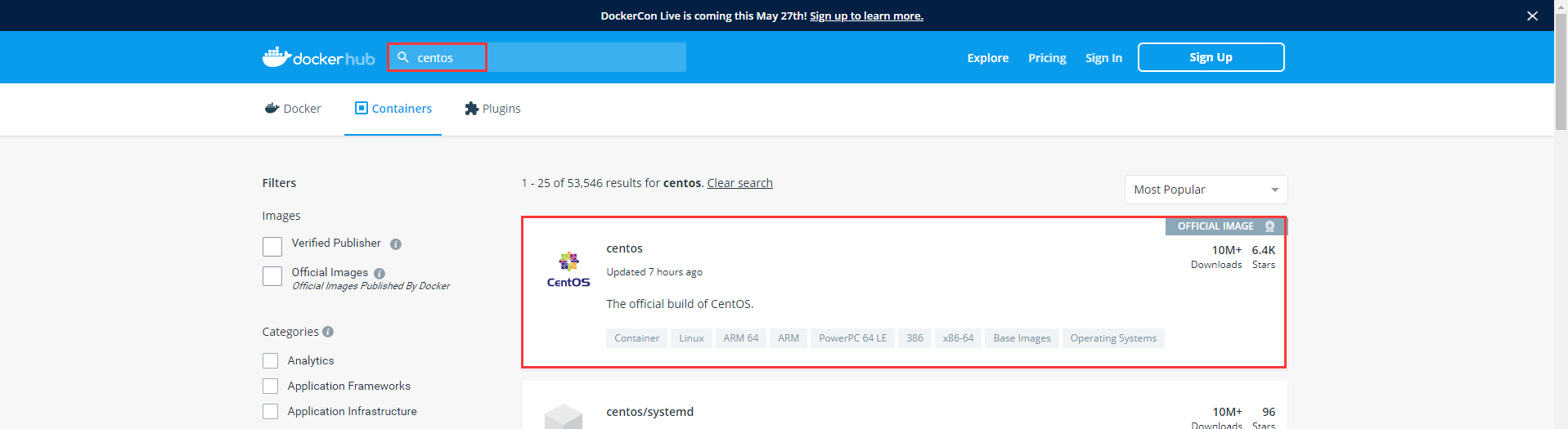
Click the specific centos image. The web page has built-in image crawling command. Copy it to the Linux system for execution to complete image crawling. If you need to download a specific centos version, you need to check the specific centos versions supported by the current web page;
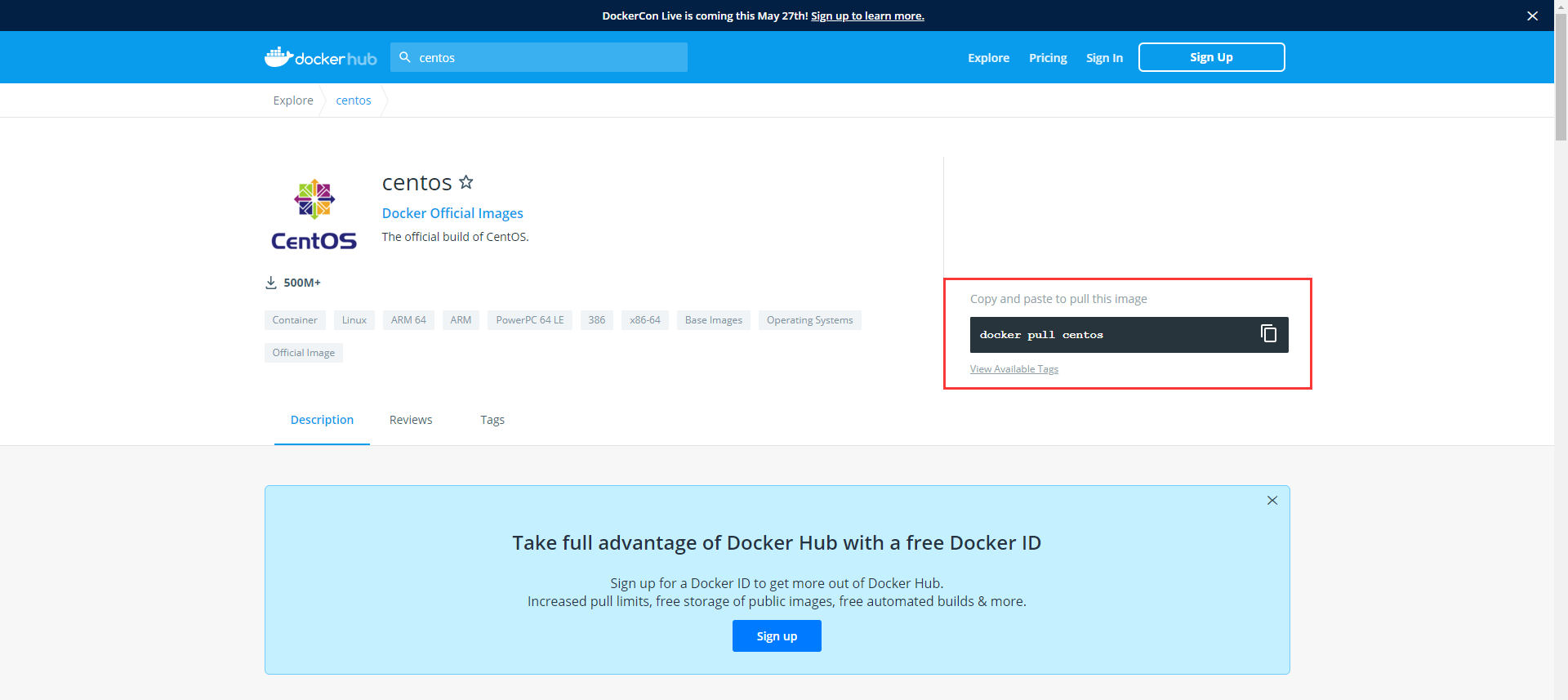
Pull down the web page to find the corresponding version, and then download and crawl. By default, the latest version is downloaded without selecting the version;
2.3 image pulling
[root@localhost ~]# docker pull centos #Crawl the latest centos image; Using default tag: latest latest: Pulling from library/centos 7a0437f04f83: Pull complete Digest: sha256:5528e8b1b1719d34604c87e11dcd1c0a20bedf46e83b5632cdeac91b8c04efc1 Status: Downloaded newer image for centos:latest docker.io/library/centos:latest [root@localhost ~]# docker pull centos:7.9.2009 #Crawl and download centos image of centos version 7.9.2009 #You need to check whether a specific version exists in the web page before you can download it, otherwise the download is invalid; [root@localhost ~]# docker images REPOSITORY TAG IMAGE ID CREATED SIZE centos latest 300e315adb2f 2 months ago 209MB centos 7.9.2009 8652b9f0cb4c 3 months ago 204MB hello-world latest bf756fb1ae65 14 months ago 13.3kB
2.4 image deletion
[root@localhost ~]# docker images REPOSITORY TAG IMAGE ID CREATED SIZE centos latest 300e315adb2f 2 months ago 209MB centos 7.9.2009 8652b9f0cb4c 3 months ago 204MB hello-world latest bf756fb1ae65 14 months ago 13.3kB [root@localhost ~]# docker rmi hello-world Untagged: hello-world:latest Untagged: hello-world@sha256:7e02330c713f93b1d3e4c5003350d0dbe215ca269dd1d84a4abc577908344b30 Deleted: sha256:bf756fb1ae65adf866bd8c456593cd24beb6a0a061dedf42b26a993176745f6b Deleted: sha256:9c27e219663c25e0f28493790cc0b88bc973ba3b1686355f221c38a36978ac63
3. Container command
Due to the disadvantages of slow deployment of virtual machines, Linux has developed a new virtualization technology: Linux Containers. Linux container deployment simulates a complete operating system, but isolates the process. With a container, the resources required for software operation can be packaged into an isolated container. The container is different from the virtual machine, There is no need to bundle a complete operating system, just set the library resources required for software work, so the system becomes efficient and lightweight;
3.1 create and start container
[root@localhost ~]# docker run --help Usage: docker run [OPTIONS] IMAGE [COMMAND] [ARG...]
- – Name: Specifies the name of the container;
- -d: Run the container in the background and return the container ID;
- -i: Run the container in interactive mode;
- -t: Assigning a pseudo input terminal to the container;
- -P: Random port mapping;
- -p: Specify port mapping;
There are four formats for port mapping:- IP:HOST PORT:CONTAINER PORT
- IP::CONTAINER PORT
- HOST PORT:CONTAINER PORT
- CONTAINER PORT
- – restart=always: the container starts automatically. When the docker service is down or restarted, the container starts automatically;
- -h: Set the container host name;
- – dns 114.114.114.114: Specifies the DNS server of the container;
- – DNS search: DNS search settings;
- – add host [hostname: IP]: inject the mapping relationship between host name and IP address, and write this information into the / etc/hosts file;
- – rm: automatically delete after the container stops;
[root@Redhat8 ~]# docker run -it --name centos-1 -d centos abb0127a2e48f5db4c6f2ac591daa2c808f74d9cc6020c51b59357fdd74fe87f [root@Redhat8 ~]# docker exec -it centos-1 /bin/bash [root@abb0127a2e48 /]# exit exit
3.2 list all containers in operation
[root@localhost ~]# docker run -it 300e315adb2f [root@6b0a01d8c5e0 /]# #After entering the container, the command prefix echoes the container ID;
[root@localhost ~]# docker ps #A container that displays the current running state; CONTAINER ID IMAGE COMMAND CREATED STATUS PORTS NAMES container ID image command Creation time running state port name 6b0a01d8c5e0 300e315adb2f "/bin/bash" About a minute ago Up About a minute pensive_brattain
- -a: List all currently running containers, including running containers;
- -l: List recently created containers;
- -n: List the last n containers created;
- -q: Display only container ID;
- – no TRUNC: display complete information;
3.3 exit the container
[root@localhost ~]# docker run -it 300e315adb2f [root@6b0a01d8c5e0 /]# exit #The container stops exiting; exit [root@localhost ~]# docker ps -l CONTAINER ID IMAGE COMMAND CREATED STATUS PORTS NAMES 364722e51f07 hello-world "/hello" Less than a second ago Exited (0) Less than a second ago silly_shockley Ctrl+P+Q #The container does not stop exiting; [root@localhost ~]# docker run -it --name test_zxc centos [root@7283bd6f0645 /]# (Press the keyboard here Ctrl+P+Q)[root@localhost ~]# [root@localhost ~]# docker ps CONTAINER ID IMAGE COMMAND CREATED STATUS PORTS NAMES 7283bd6f0645 centos "/bin/bash" 30 seconds ago Up 29 seconds test_zxc
3.4 start / restart / stop / kill / delete / re login container
[root@Redhat8 ~]# docker attach commit context diff export image info load logs node port push rm save service stats system trust version build config cp events help images inspect login manifest pause ps rename rmi search stack stop tag unpause volume builder container create exec history import kill logout network plugin pull restart run secret start swarm top update wait [root@localhost ~]# docker start/restart/stop/kill/rm/attach 364722e51f07 #Multiple container ID s are separated by spaces; 364722e51f07 [root@localhost ~]# docker inspect 364722e51f07 #View container basic information [root@localhost ~]# docker logs 364722e51f07 #View the container log; [root@localhost ~]# docker stats 364722e51f07 #View the system resources occupied by the container; [root@localhost ~]# docker exec 364722e51f07 #Container execution command [root@localhost ~]# docker exec -it 364722e51f07 /bin/bash #Login bash of the container;