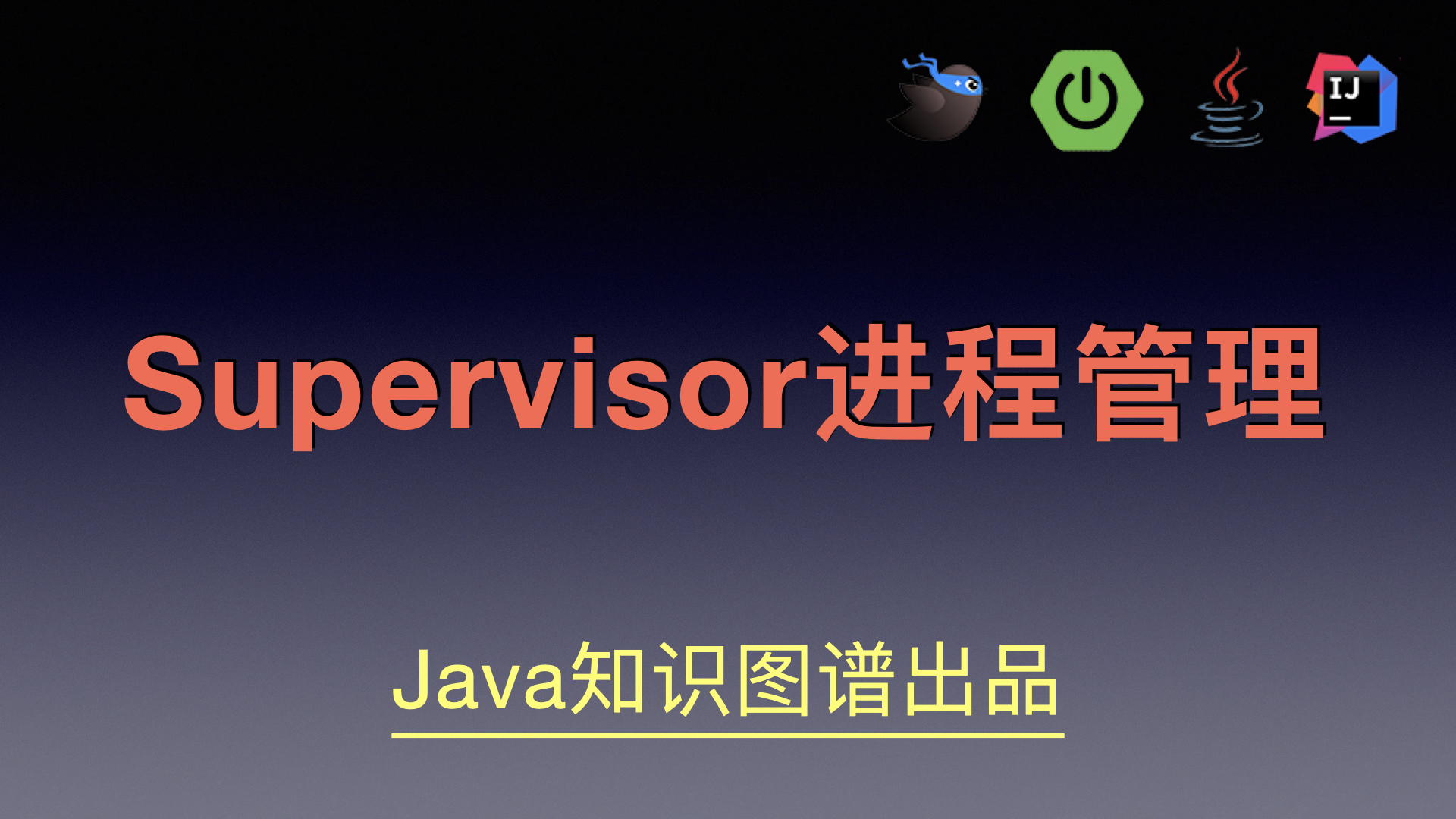
1, Preface
Supervisor is a multi process management tool. The processes associated in Docker can be managed through supervisor.
The microservice project development stage can be used for the start-up management of microservice sub projects.
Support web visual management, which can greatly help developers to monitor and restart the management of project status.
2, Installation and use
(1) Installation and configuration
1. Service installation
Before installing the service, it is recommended to update the python version. Using a newer version is conducive to service expansion. If the managed service depends on the newer Python version, you need to reinstall the service again.
yum install -y epel-release yum install -y supervisor
View version number
supervisord -v
2. Configuration file
The configuration file path is / etc / Supervisor Conf, in English; Indicates a comment. Back up the configuration file and form a new configuration file after filtering the annotation configuration.
# Backup profile mv /etc/supervisord.conf /etc/supervisord.example.conf # Keep the non annotation configuration and initialize it as a new configuration file cat /etc/supervisord.example.conf | grep -v '^;' | tr -s "\n" > /etc/supervisord.conf
Use the command echo_supervisord_conf view default configuration
[unix_http_server] file=/var/run/supervisor/supervisor.sock ; visualization web Monitoring module (no direct comments required) [inet_http_server] port=0.0.0.0:9001 username=root password=root [supervisord] logfile=/var/log/supervisor/supervisord.log ; Maximum single log file size logfile_maxbytes=50MB ; Maximum number of reserved log files logfile_backups=10 loglevel=info pidfile=/var/run/supervisord.pid ; If it is set as system service, it needs to be set as false nodaemon=false minfds=1024 minprocs=200 [rpcinterface:supervisor] supervisor.rpcinterface_factory = supervisor.rpcinterface:make_main_rpcinterface [supervisorctl] serverurl=unix:///var/run/supervisor/supervisor.sock ; Sub process configuration storage directory [include] files = supervisord.d/*.ini
View the version number through the following command:
supervisord -v
(2) Start
1. Background start
Set the supervisor to start automatically to ensure that the services entrusted to it can start normally. It is recommended to start this way.
# Set startup and self startup systemctl enable supervisord # Start main service systemctl start supervisord
2. Foreground start
When writing a Docker image, you need to manage multiple services in one image at the same time, and you need to use the foreground to start. The default startup mode of supervisor is daemon. If you want to configure it as foreground startup, you need to modify the configuration file / etc / Supervisor The value of nodaemon attribute in conf is true.
# Replace with script sed -i 's/nodaemon=false/nodaemon=true/g' /etc/supervisord.conf
The foreground start command is as follows
supervisord -c /etc/supervisord.conf
3. Start parameters
Usually, parameters are added to the configuration file. In some scenarios, it is cumbersome to modify the configuration file (such as the generated image). At this time, it is more convenient to add runtime parameters on the command line.
parameter | purpose | Default value |
|---|---|---|
-c | Specify the configuration file path | /etc/supervisord.conf |
-s | The URL that the supervisor server listens on | http://localhost:9001 |
-u | The user name used to authenticate with the server | user |
-p | The password used to authenticate with the server | 123 |
3, Service management
Service management includes the management of main services and sub services; Sub services are divided into single management and batch (grouping) management.
1. View main service status
If you do not specify a sub service name, you will re view the status of all sub services by default. Specify the sub service name and only view the current sub service status.
# View service status supervisorctl status
Main process management
#Common commands of process management systemctl stop supervisord systemctl start supervisord systemctl restart supervisord
2. Visual interface management
The visual interface adopts different strategies in different development stages of the software. In the project development and testing stages, in order to improve the development efficiency, the visual interface is often opened. When the project is delivered after development, the visual interface is usually closed to ensure the safety of the server.
To start the Web visualization service, you need to add INET in the configuration file_ http_ Server module.
(1) Single service management
Single service management refers to the management of a single sub service. All sub services are in the default group, but are not displayed.
1. Refresh sub service list
When adding new sub services, the list needs to be refreshed before the main service can be included in the management scope.
(1)reload
If the sub service name is not specified, the list of all sub services will be restarted by default. Specify the sub service name. Only restart the current sub service, and other services will not be affected.
All sub services are restarted regardless of whether the configuration is modified or not.
# Refresh service list supervisorctl reload
(2)update
Restart all sub services with changed configuration (including new sub services). Sub services without changed configuration will not be restarted.
# Refresh service list supervisorctl update
2. Process management run
In this way, the granularity of management sub processes is smaller.
# Start the specified service supervisorctl start program_name # Stop the specified service supervisorctl stop program_name # Restart the specified service supervisorctl restart program_name # Start all services supervisorctl start all # Stop all services supervisorctl stop all
(2) Group management
When there are associated sub services, grouping management can be adopted. Once grouping is set and sub services are added, the sub service name will change: from the original program_name becomes group_name:program_name, such as redis:redis80
The main service configuration file needs to be modified for group management.
1. View the list of grouped sub services
View the sub service list of the specified group name,
# View the list of grouped sub services supervisorctl status group_name:
2. Group subprocess management
Manage sub processes in groups, including starting services, stopping services and restarting services.
# Start the service under the specified group name supervisorctl start group_name: # Stop the service under the specified group name supervisorctl stop group_name: # Restart the service under the specified group name supervisorctl restart group_name:
Note the colon after the group name:.
3. Grouping application
It is convenient for a group of associated processes to delegate processes to the Supervisor for management and grouping, such as Redis master-slave service, ES cluster, ZK cluster and Kafka cluster. They are a set of sub services with high correlation.
4, Write sub process running configuration file
The configuration file of supervisor main process is / etc / Supervisor conf
In the directory / etc / Supervisor D create a new one ini is the suffix configuration file, and each configuration file represents a child process. Execute the following command to add sub process configuration.
Shortcut script Portal
(1) Parameter interpretation
1,directory
When the subprocess startup command cannot be read from the environment variable, use this parameter to switch to the specified working directory, and then run the entry command.
2,priority
The higher the priority parameter, the lower the priority.
3,environment
If the sub application cannot obtain the system environment variable, it can explicitly indicate the path of the specific environment.
environment=JAVA_HOME=/usr/local/java
(2) Log management
1. View sub process log
After the sub process is managed by the Supervisor, it will generate corresponding operation logs, including access logs and error logs.
; Access log stdout_logfile=/var/log/park/access.log ; Error log stderr_logfile=/var/log/park/error.log
Add log configuration in the sub process configuration file to view the sub process log without using the visual interface. The visual Web interface is convenient to view the log, but the defect is that you can't view the error log.
tail -f /var/log/park/access.log
Add parameter stdout to subprocess configuration file_ Logfile and stderr_ The log file of logfile will be automatically included in the main process log management, and the log rotation operation will be carried out automatically without user intervention.
When the child process does not display the indicated log file path, the default log file exists under the / tmp path.
Supervisord will be based on logfile_maxbytes and logfile_backups rotates logs. The former limits the size of a single log file, while the latter limits the number of log backups. This configuration exists with the master configuration file, not the child process configuration file.
(3) Common component configuration
1,Nginx
cat <<EOF> /etc/supervisord.d/nginx.ini [program:nginx] directory=/usr/local/nginx/sbin command=/usr/local/nginx/sbin/nginx -g 'daemon off;' ; Automatically start the current sub service when the main service starts autostart=true ; The sub service exits abnormally and restarts automatically autorestart=true ; Sub service startup time (consistent with the time as far as possible) startsecs=5 startretries=3 redirect_stderr=true stdout_logfile=/usr/local/nginx/logs/access.log stderr_logfile=/usr/local/nginx/logs/error.log EOF
The execution mode of the child process is the previous execution mode of the background process, which must not be used.
2,Redis
cat <<EOF> /etc/supervisord.d/redis.ini [program:redis] command=/usr/local/redis/bin/redis-server /usr/local/redis/conf/redis.conf --daemonize no autostart=true autorestart=true startsecs=5 startretries=3 redirect_stderr=true EOF
The commands of the subprocess must be executed in the way of previous running, and cannot be executed in the way of background running.
3,Nacos
cat <<EOF> /etc/supervisord.d/nacos.ini [program:nacos] command=sh /usr/local/nacos/bin/startup.sh -m standalone autostart=true autorestart=true startsecs=8 startretries=3 redirect_stderr=true environment=JAVA_HOME=/usr/local/java priority=1 EOF
The commands of the subprocess must be executed in the way of previous running, and cannot be executed in the way of background running.
4,ElasticSearch
cat <<EOF> /etc/supervisord.d/es.ini [program:es] command=/usr/local/elasticsearch/bin/elasticsearch -Enetwork.host=127.0.0.1 user=es password=es.123.456 umask=002 autostart=true autorestart=true startsecs=8 startretries=3 redirect_stderr=true priority=100 EOF
5,ZooKeeper
cat <<EOF> /etc/supervisord.d/zk.ini [program:zk] command=/usr/local/zookeeper/bin/zkServer.sh start-foreground autostart=true autorestart=true startsecs=5 startretries=3 redirect_stderr=true priority=100 EOF
6,Jenkins
cat <<EOF> /etc/supervisord.d/jenkins.ini [program:jenkins] command=/usr/local/jenkins/bin/catalina.sh run autostart=true autorestart=true startsecs=8 startretries=3 redirect_stderr=true priority=100 EOF
7,Kafka
cat <<EOF> /etc/supervisord.d/kafka.ini [program:kafka] command=/usr/local/kafka/bin/kafka-server-start.sh /usr/local/kafka/config/server.properties autostart=true autorestart=true startsecs=8 startretries=3 redirect_stderr=true priority=100 EOF
8,Kibaba
cat <<EOF> /etc/supervisord.d/kibana.ini [program:kibana] command=/usr/local/kibana/bin/kibana -H 0.0.0.0 autostart=true autorestart=true startsecs=8 startretries=3 redirect_stderr=true EOF
9,MongoDb
cat <<EOF> /etc/supervisord.d/mongo.ini [program:mongo] command=/usr/local/mongo/bin/mongod --config=/usr/local/mongo/conf/config.yml autostart=true autorestart=true startsecs=8 startretries=3 redirect_stderr=true priority=100 EOF