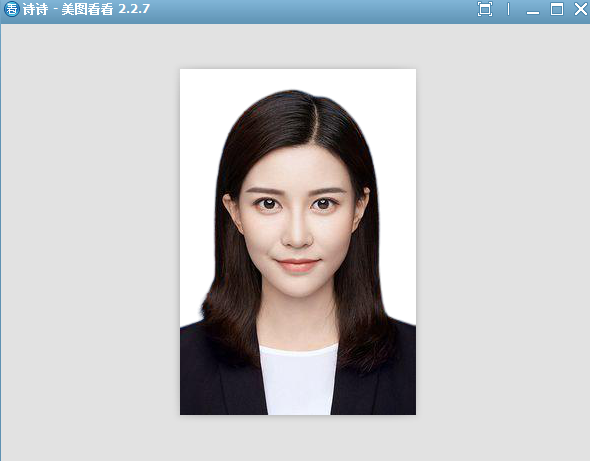Hello, I'm lex. I like bullying Superman. Lex
I suggest you collect it. In the future, you can help Miss P's photos, ID photos, size adjustment, background and matting. You can do it directly in 10 lines of code and get it up in an instant.
it happened like this
In the evening, I was concentrating on writing code
Suddenly, I received a message from my little sister next door
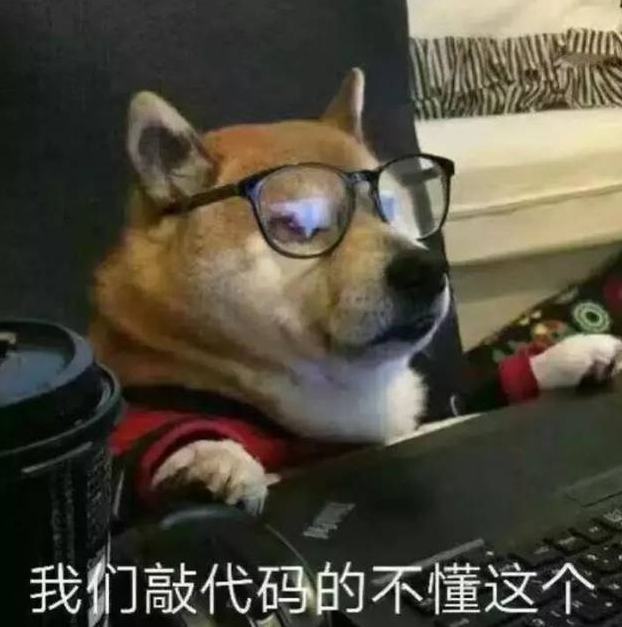
There is also a certificate to take photos of yourself
And it can be put on the marriage certificate

I've helped her several times before
Do you want to apply for certificates together

It turns out that the photo size is not appropriate
Let me fix the map for her. What else do you want with blue background and red background

Although a little lost
Still, I silently rolled out my 39 meter long python knife

First effect
1. Adjust the length and width to 295x413
2. The background tone is one blue background and one red background
3. And an ID photo with a transparent background.
Original drawing ↓↓↓

The effect is as follows ↓↓↓
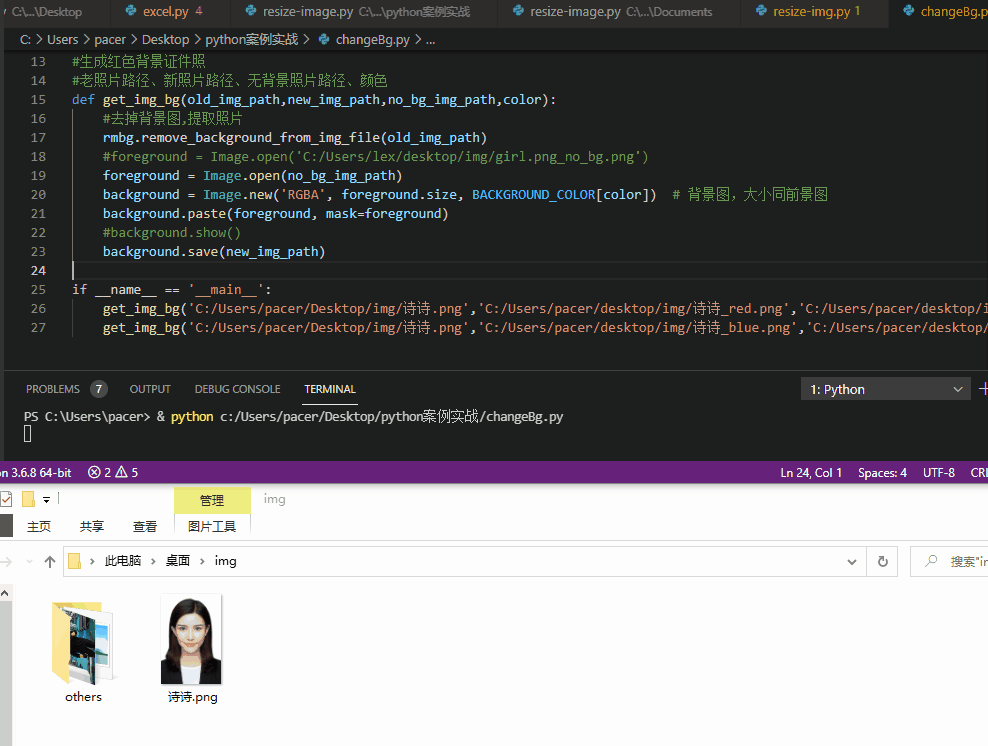
Environmental preparation
Here, we need to use two python modules: pilot and removebg
Pilot module: used to adjust the pixel size of photos.
removebg module: used for matting and adjusting the background.
#Installing python modules pip install pillow pip install removebg
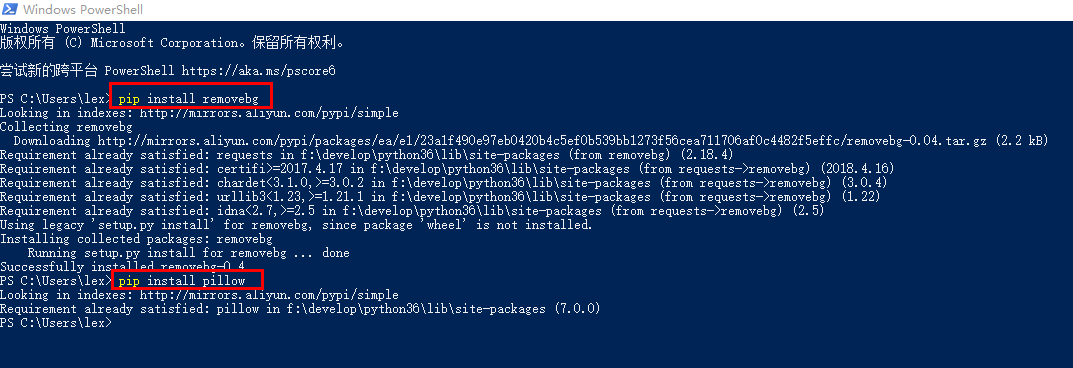
Size adjustment of certificate photo
Let's adjust the size first, and then adjust the background color.
Miss Shishi said that the photo size she required for the exam was 295x413
from PIL import Image
old_img = 'C:/Users/lex/desktop/img/Poetry.png'
new_img = 'C:/Users/lex/desktop/img/Poetry-new.png'
img = Image.open(old_img)
#Read photo size
(x,y) = img.size
#Resize photos
x_s = 295 #wide
y_s = 413 #high
out = img.resize((x_s,y_s),Image.ANTIALIAS) #resize image with high-quality
out.save(new_img)
print ('Original photo size(wide x high): ',x,"x",y)
print ('Adjusted photo size:(wide x high) ',x_s,"x",y_s)The photo size has been adjusted
As shown in the following figure ↓↓
Background adjustment of ID photo
1. Through the method of removebg module, we can pull out the portrait.
2. We define three background colors through color background
BACKGROUND_COLOR = {
'RED': (255, 0, 0, 255),
'BLUE': (67, 142, 219, 255),
'WHITE': (255, 255, 255, 255)
}3. Paste the extracted picture without background onto the background board drawn by ourselves
#Old photo path, new photo path, no background photo path, color
def get_img_bg(old_img_path,new_img_path,no_bg_img_path,color):
#Remove the background image and extract the photo
rmbg.remove_background_from_img_file(old_img_path)
foreground = Image.open(no_bg_img_path)
background = Image.new('RGBA', foreground.size, BACKGROUND_COLOR[color]) # The size of the background image is the same as that of the foreground image
background.paste(foreground, mask=foreground)
background.save(new_img_path)
if __name__ == '__main__':
get_img_bg('C:/Users/pacer/Desktop/img/Poetry.png','C:/Users/pacer/desktop/img/Poetry_red.png','C:/Users/pacer/desktop/img/Poetry.png_no_bg.png','RED')
get_img_bg('C:/Users/pacer/Desktop/img/Poetry.png','C:/Users/pacer/desktop/img/Poetry_blue.png','C:/Users/pacer/desktop/img/Poetry.png_no_bg.png','BLUE')The code was executed and all the photos were taken
Various background color pictures
The original image, transparent background, blue background and red background images are all generated.
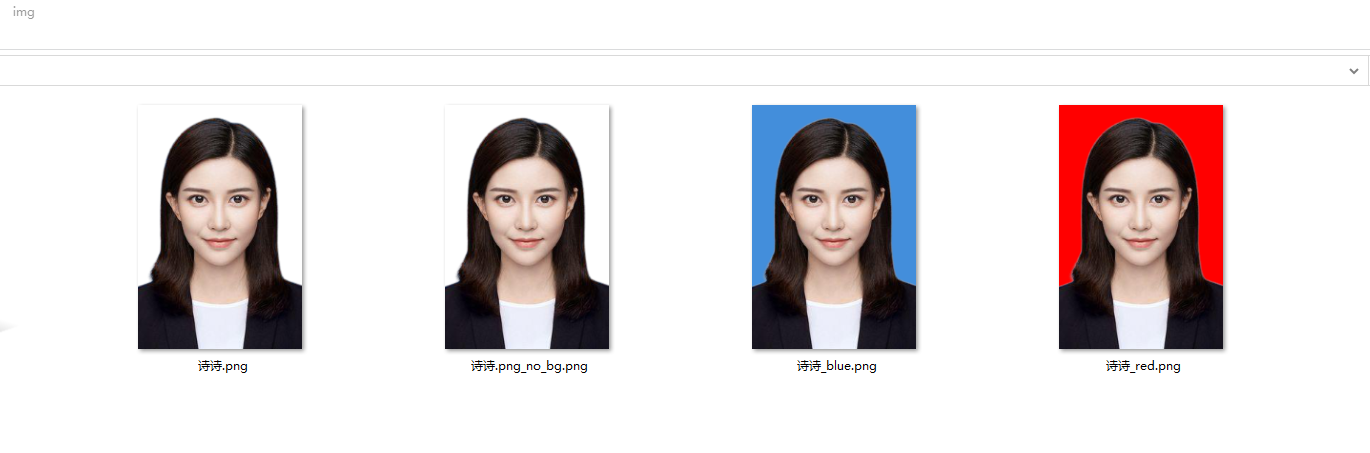
Complete code
from os import name
from PIL import Image
from removebg import RemoveBg
BACKGROUND_COLOR = {
'RED': (255, 0, 0, 255),
'BLUE': (67, 142, 219, 255),
'WHITE': (255, 255, 255, 255)
}
#Call removebg module
rmbg = RemoveBg('ogNLSpKn7VFeeamhVn7yaEhu', 'error.log')
#Generate ID photo with red background
#Old photo path, new photo path, no background photo path, color
def get_img_bg(old_img_path,new_img_path,no_bg_img_path,color):
#Remove the background image and extract the photo
rmbg.remove_background_from_img_file(old_img_path)
foreground = Image.open(no_bg_img_path)
background = Image.new('RGBA', foreground.size, BACKGROUND_COLOR[color])
background.paste(foreground, mask=foreground)
#background.show()
background.save(new_img_path)
if __name__ == '__main__':
get_img_bg('C:/Users/pacer/Desktop/img/Poetry.png','C:/Users/pacer/desktop/img/Poetry_red.png','C:/Users/pacer/desktop/img/Poetry.png_no_bg.png','RED')
get_img_bg('C:/Users/pacer/Desktop/img/Poetry.png','C:/Users/pacer/desktop/img/Poetry_blue.png','C:/Users/pacer/desktop/img/Poetry.png_no_bg.png','BLUE')ending
After tapping the code for half an hour,
I sent the ID photo of P to my little sister
This time, the response is very strong
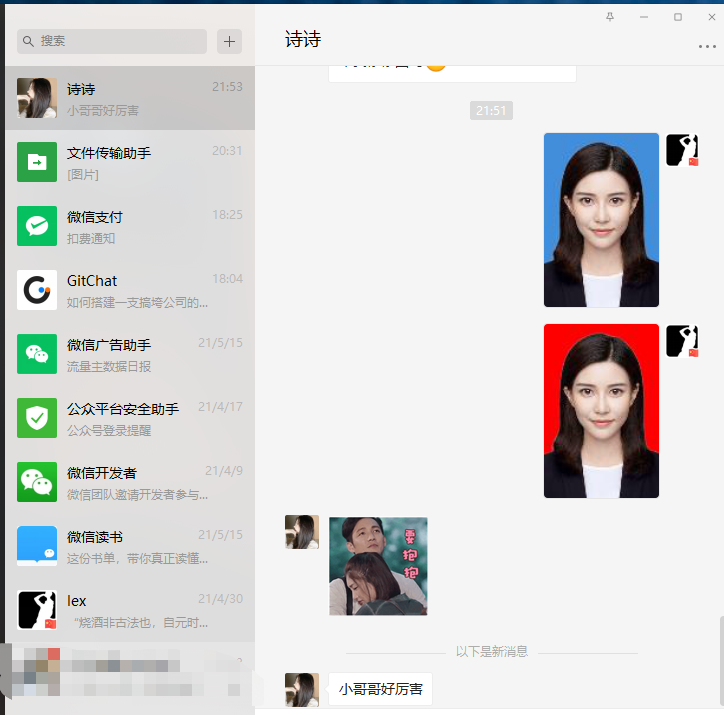

Recommended reading
python and Security Series
[penetration test] powerful and dangerous camera search engine - SHODAN
pygame series articles
Let's learn pygame together. 30 cases of game development (II) -- tower defense game
Let's learn pygame together. 30 cases of game development (III) -- shooting alien games
Let's learn pygame together. 30 cases of game development (4) -- Tetris games
Let's learn pygame together. 30 cases of game development (V) -- Xiaole games
Let's learn pygame together. 30 cases of game development (6) -- alpine skiing games