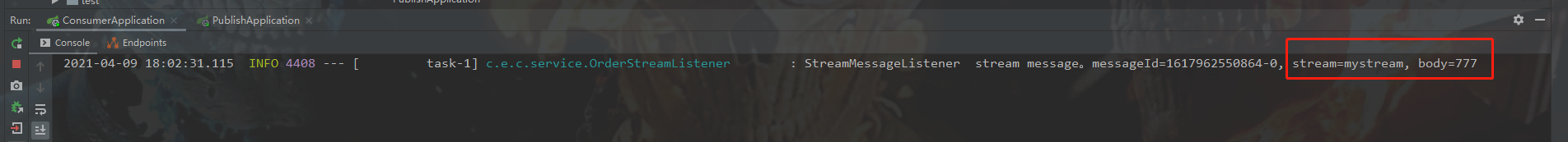background
I've been working on a lightweight deployment recently, which requires a message queue, but I feel kafka is relatively heavy, so I finally chose a relatively lightweight message queue "Redis Stream". I feel that the Java implementation on the Internet is not very good. After a period of exploration, I decided to write a complete and runnable Redis message queue using java for your reference. The code has been uploaded to gitee and can be downloaded at the end of the text.
I hope you can read it patiently. I believe reading this article can help you quickly understand the development of Redis as a message oriented middleware in Java environment.
You need to master the code before you start
First of all, you need to know the basic knowledge of Stream. Here is a link, which is the translated version of the official website. You can refer to it first to understand the use of each command
https://www.cnblogs.com/williamjie/p/11201654.html
The commands used in this article are as follows:
>Xadd mystream * hello world * create a mystream stream
>Xgroup create mystream group-1 $create consumer group-1
>Xgroup create mystream group-2 $create consumer group-2
>Xrange mystream - + query messages in the stream
>Xpending mystream group-1 # no ACK message in the group
>Xpending mystream group-1 0 + 10 consumer-1 , view the message of no consumption in consumer-1
It also includes XCLAIM group conversion command and XTRIM regular cleaning stream data command, which are implemented in java
Environmental preparation
I use redis5 0.2, here we will directly send you the source files of redis installed on linux.
Link: https://pan.baidu.com/s/1dYrf6vC8mNS-6O_D88j7Lw Extraction code: dwh8
Prepare three Spring boot projects, one producer and two consumers, consumer1 and consumer2
Roll ~ roll~
First, we need to create our stream and the corresponding group, which needs to be created manually in redis. Note: one more word here. The concepts of these flows and groups will not be repeated in this paper. I hope you can understand the basic operations first.
Here we create a stream: mystream; Two groups: group-1 and group-2
127.0.0.1:6379> XADD mystream * hello world "1617952839936-0" 127.0.0.1:6379> XGROUP CREATE mystream group-1 $ OK 127.0.0.1:6379> XGROUP CREATE mystream group-2 $ OK 127.0.0.1:6379>
Now let's start to realize producers and consumers through Java code. The Spring Boot version I use is 2.4.3
producer
The code structure is as follows
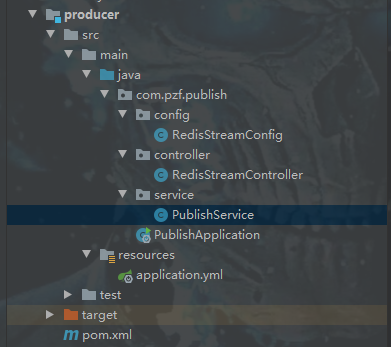
pom needs to introduce the following
<dependency>
<groupId>org.springframework.boot</groupId>
<artifactId>spring-boot-starter-data-redis</artifactId>
</dependency>
<dependency>
<groupId>org.apache.commons</groupId>
<artifactId>commons-pool2</artifactId>
</dependency>Configuration file application YML, link redis, set the name of the stream
server:
port: 8080
servlet:
context-path: /
spring:
redis:
database: 0
host: 192.168.44.129
port: 6379
password:
timeout: 0
lettuce:
pool:
max-active: 8
max-wait: -1
max-idle: 8
min-idle: 0
redisstream:
stream: mystreamRedisStreamConfig only reads the name of the stream in the configuration
@Data
@Component
@ConfigurationProperties(prefix = "redisstream")
public class RedisStreamConfig {
private String stream;
}The PublishService class does a simple send operation. Here, we can send data to the corresponding stream by calling the test method
@Service
public class PublishService {
@Autowired
private StringRedisTemplate stringRedisTemplate;
@Autowired
private RedisStreamConfig redisStreamConfig;
public void test(String msg){
// Create a message record and specify the stream
StringRecord stringRecord = StreamRecords.string(Collections.singletonMap("name", msg)).withStreamKey(redisStreamConfig.getStream1());
// Add message to message queue
this.stringRedisTemplate.opsForStream().add(stringRecord);
}
}A simple call is made in the RedisStreamController class
@RestController
public class RedisStreamController {
@Autowired
private PublishService publishService;
@GetMapping("produceMsg")
public void produceMsg(@Param("msg")String msg){
publishService.test(msg);
}
}So far, a simple Redis producer has been completed. Let's test it
Open the browser and enter: localhost:8080/produceMsg?msg=nihao
After execution, we can see that the "nihao" just entered has been stored in the stream through the command > xrange mystream - + command.
127.0.0.1:6379> XRANGE mystream - +
1) 1) "1617952839936-0"
2) 1) "hello"
2) "world"
2) 1) "1617955133254-0"
2) 1) "name"
2) "nihao"
127.0.0.1:6379>
consumer
The code structure is as follows. Just pay attention to the files in the red box. pom files are the same as producers
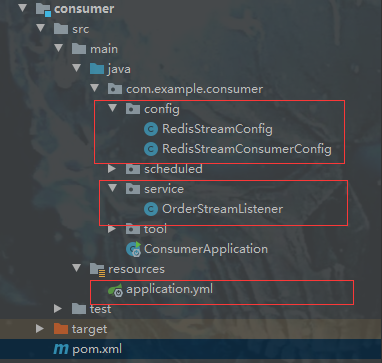
application. The YML file is as follows. Set the current project to consume from group-1, and the current consumer name is consumer-1
server:
port: 8081
servlet:
context-path: /
spring:
redis:
database: 0
host: 192.168.44.129
port: 6379
password:
timeout: 0
lettuce:
pool:
max-active: 8
max-wait: -1
max-idle: 8
min-idle: 0
redisstream:
stream: mystream
group: group-1
consumer: consumer-1
RedisStreamConfig class files are as follows. Simply obtain the corresponding configuration
@Data
@Component
@ConfigurationProperties(prefix = "redisstream")
public class RedisStreamConfig {
private String stream;
private String group;
private String consumer;
}
The RedisStreamConsumerConfig class is as follows. The key points are here. The specific functions are written in detail. It only includes some configurations of binding the consumer monitoring class to the response stream and pulling messages.
Here, we turn off the automatic consumption of ACK, and we conduct manual consumption in the message monitoring class
@Configuration
public class RedisStreamConsumerConfig {
@Autowired
ThreadPoolTaskExecutor threadPoolTaskExecutor;
@Autowired
RedisStreamConfig redisStreamConfig;
/**
* The main task is to bind the OrderStreamListener listener to the consumer for receiving messages
*
* @param connectionFactory
* @param streamListener
* @return
*/
@Bean
public StreamMessageListenerContainer<String, ObjectRecord<String, String>> consumerListener1(
RedisConnectionFactory connectionFactory,
OrderStreamListener streamListener) {
StreamMessageListenerContainer<String, ObjectRecord<String, String>> container =
streamContainer(redisStreamConfig.getStream(), connectionFactory, streamListener);
container.start();
return container;
}
/**
* @param mystream From which stream do you receive data
* @param connectionFactory
* @param streamListener Bound listening class
* @return
*/
private StreamMessageListenerContainer<String, ObjectRecord<String, String>> streamContainer(String mystream, RedisConnectionFactory connectionFactory, StreamListener<String, ObjectRecord<String, String>> streamListener) {
StreamMessageListenerContainer.StreamMessageListenerContainerOptions<String, ObjectRecord<String, String>> options =
StreamMessageListenerContainer.StreamMessageListenerContainerOptions
.builder()
.pollTimeout(Duration.ofSeconds(5)) // Pull message timeout
.batchSize(10) // Batch grab message
.targetType(String.class) // Data type passed
.executor(threadPoolTaskExecutor)
.build();
StreamMessageListenerContainer<String, ObjectRecord<String, String>> container = StreamMessageListenerContainer
.create(connectionFactory, options);
//Specify the latest message for consumption
StreamOffset<String> offset = StreamOffset.create(mystream, ReadOffset.lastConsumed());
//Create consumer
Consumer consumer = Consumer.from(redisStreamConfig.getGroup(), redisStreamConfig.getConsumer());
StreamMessageListenerContainer.StreamReadRequest<String> streamReadRequest = StreamMessageListenerContainer.StreamReadRequest.builder(offset)
.errorHandler((error) -> {
})
.cancelOnError(e -> false)
.consumer(consumer)
//Turn off automatic ack confirmation
.autoAcknowledge(false)
.build();
//Specify consumer object
container.register(streamReadRequest, streamListener);
return container;
}
@Bean
public RedisTemplate<String, Object> redisTemplate(RedisConnectionFactory factory) {
RedisTemplate<String, Object> template = new RedisTemplate<String, Object>();
template.setConnectionFactory(factory);
Jackson2JsonRedisSerializer jackson2JsonRedisSerializer = new Jackson2JsonRedisSerializer(Object.class);
ObjectMapper om = new ObjectMapper();
om.setVisibility(PropertyAccessor.ALL, JsonAutoDetect.Visibility.ANY);
om.enableDefaultTyping(ObjectMapper.DefaultTyping.NON_FINAL);
jackson2JsonRedisSerializer.setObjectMapper(om);
StringRedisSerializer stringRedisSerializer = new StringRedisSerializer();
// The key adopts the serialization method of String
template.setKeySerializer(stringRedisSerializer);
// The key of hash is also serialized by String
template.setHashKeySerializer(stringRedisSerializer);
// value serialization adopts jackson
template.setValueSerializer(jackson2JsonRedisSerializer);
// The value serialization method of hash adopts jackson
template.setHashValueSerializer(jackson2JsonRedisSerializer);
template.afterPropertiesSet();
return template;
}
}
OrderStreamListener class is a specific listening class, which is used to get the received message for logical processing.
If the processing is successful, we will conduct manual ACK;
In case of exceptions, if it is click deploy, we can record the business exceptions directly to the DB or file, and then manually ACK. In case of network interruption, timeout and other exceptions, we can record them and try to re consume
In case of distributed deployment, there are multiple consumers under joining a consumption group, and one of them fails. If it is a business exception, direct ACK. If it is a non business exception (i.e. network interruption, timeout and other exceptions), we will transfer it to a group (which will be discussed in detail later)
@Component
public class OrderStreamListener implements StreamListener<String, ObjectRecord<String, String>> {
static final Logger LOGGER = LoggerFactory.getLogger(OrderStreamListener.class);
@Autowired
StringRedisTemplate stringRedisTemplate;
@Autowired
RedisStreamConfig redisStreamConfig;
@Override
public void onMessage(ObjectRecord<String, String> message) {
try{
// Message ID
RecordId messageId = message.getId();
// key and value of the message
String string = message.getValue();
LOGGER.info("StreamMessageListener stream message. messageId={}, stream={}, body={}", messageId, message.getStream(), string);
// Manually confirm the message through RedisTemplate
this.stringRedisTemplate.opsForStream().acknowledge(redisStreamConfig.getGroup(), message);
}catch (Exception e){
// Handling exceptions
e.printStackTrace();
}
}
}So far, consumer 1 has been completed. We can run first to see the effect. Just now, we have thrown a piece of name: nihao data into mystream. We start consumers to see what they can consume
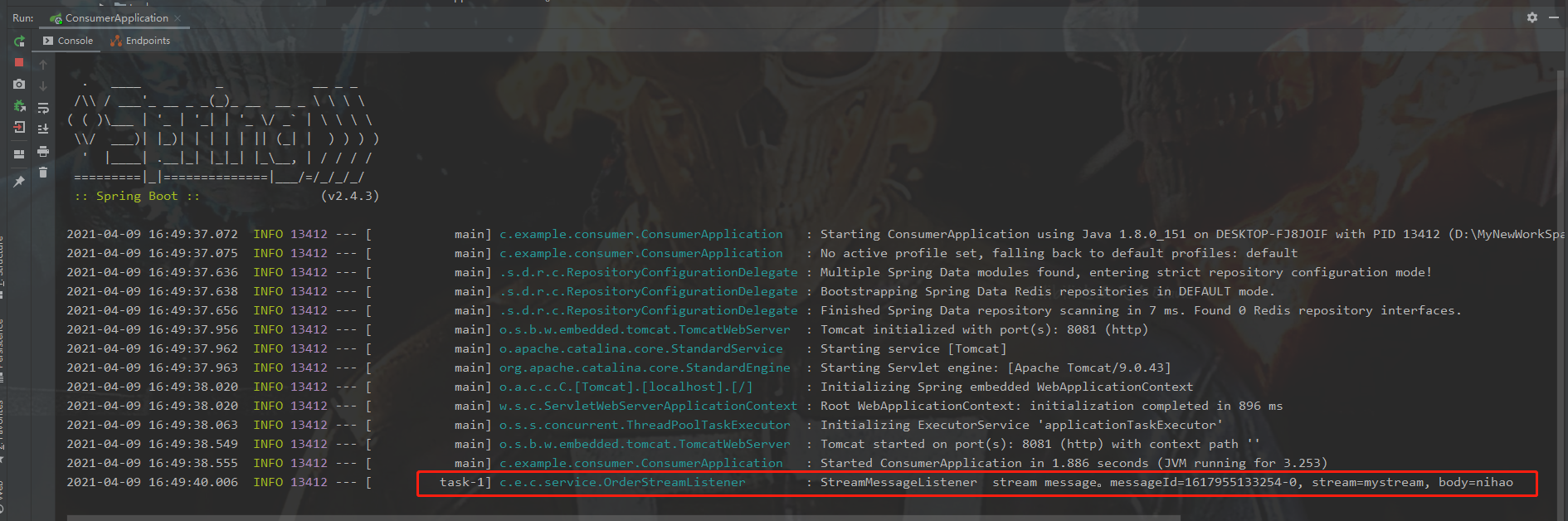
We can see that starting consumer 1 has successfully consumed the data.
Remember that we just created two groups (group-1 and group-2) for the stream. We just created consumer 1 and the consumer group is group-1. Now let's create a consumer 2, binding group-2.
Here we directly copy the above consumer project as follows: Here we mainly modify two places, one is the configuration file application YML (changed the port number, changed the configuration information of the group) and OrderStreamListener class (just added logs to distinguish it from consumer 1)
server:
port: 8082
servlet:
context-path: /
spring:
redis:
database: 0
host: 192.168.44.129
port: 6379
password:
timeout: 0
lettuce:
pool:
max-active: 8
max-wait: -1
max-idle: 8
min-idle: 0
redisstream:
stream: mystream
group: group-2
consumer: consumer-2
@Component
public class OrderStreamListener implements StreamListener<String, ObjectRecord<String, String>> {
static final Logger LOGGER = LoggerFactory.getLogger(OrderStreamListener.class);
@Autowired
StringRedisTemplate stringRedisTemplate;
@Autowired
RedisStreamConfig redisStreamConfig;
@Override
public void onMessage(ObjectRecord<String, String> message) {
try{
// Message ID
RecordId messageId = message.getId();
// key and value of the message
String string = message.getValue();
LOGGER.info("StreamMessageListener stream message. messageId={}, stream={},group={}, body={}", messageId, message.getStream(),redisStreamConfig.getGroup(), string);
// Manually confirm the message through RedisTemplate
this.stringRedisTemplate.opsForStream().acknowledge(redisStreamConfig.getGroup(), message);
}catch (Exception e){
// Handling exceptions
e.printStackTrace();
}
}
}At this point, we start consumer 2. Let's see if nihao will be consumed
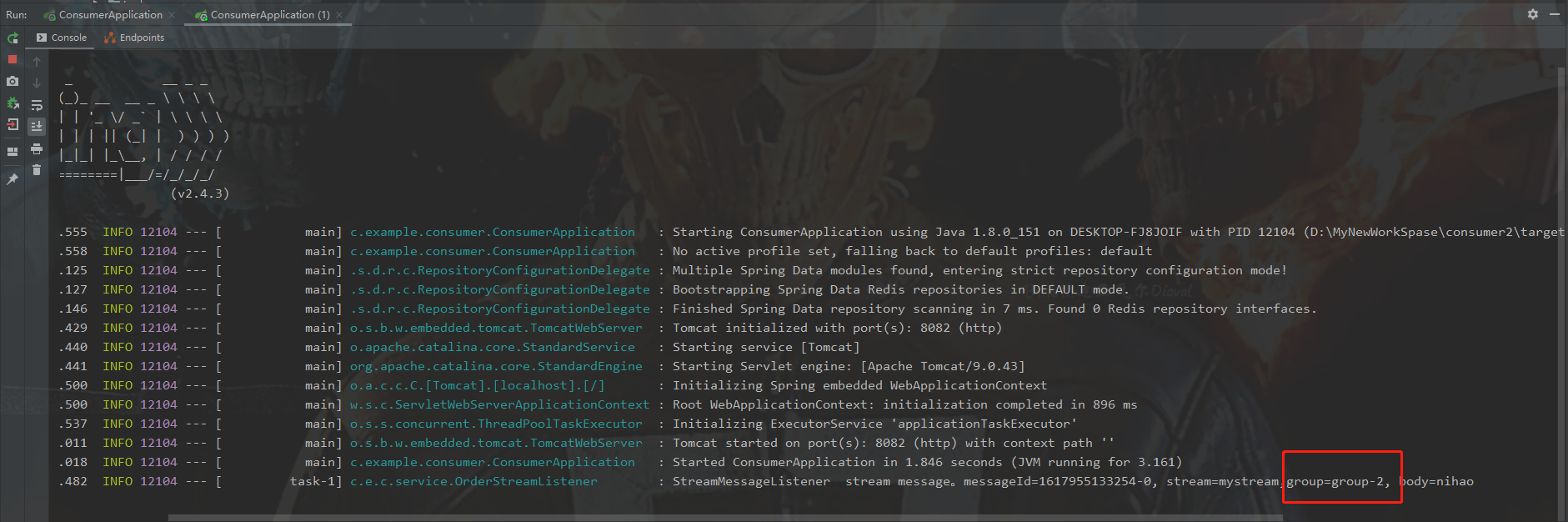
We can see that it is also consumed. Do you know a little about Stream.
Conclusion: if a message is sent to a Stream stream, it exists in each group. This is like the concept of consumption group in kafka. When a message is sent, there is one in each consumption group.
Here, a simple message queue is completed, but it is still far from being used. Here are several problems:
- Can multiple nodes consume the same data, just as a consumption group in kafka can have multiple consumers consume the same data
- Where can I find this record after the consumer fails to consume
- How can a consumer bind multiple streams
- How to deal with dead letter (how to judge and deal with it)
- The data in the stream has been stored in memory for a long time. How to deal with it if there is not enough memory
The above are all the problems I encountered during development recently. Of course, these are also issues that must be considered when using message queue. Next, we will deal with them one by one.
Question 1: multiple nodes consume the same data
Then we need to make some modifications to the above code. We change the group in project consumer2 to group-1, as follows:
server:
port: 8082
servlet:
context-path: /
spring:
redis:
database: 0
host: 192.168.44.129
port: 6379
password:
timeout: 0
lettuce:
pool:
max-active: 8
max-wait: -1
max-idle: 8
min-idle: 0
redisstream:
stream: mystream
group: group-1
consumer: consumer-2
Now we are a stream (mystream) = "a group (group-1) =" two consumers (consumer-1,consumer-2)
Start consumer2 and check the execution by sending a message to the producer
We call the send message interface continuously
localhost:8080/produceMsg?msg=111
localhost:8080/produceMsg?msg=222
localhost:8080/produceMsg?msg=333
localhost:8080/produceMsg?msg=444
localhost:8080/produceMsg?msg=555
localhost:8080/produceMsg?msg=666
Check the consumption: we can see that consumer 1 consumed 111, 222 and 555 and consumer 2 consumed 333, 444 and 666. This shows that if we deploy distributed, multiple nodes consume the same data, and even load balancing can be done automatically.
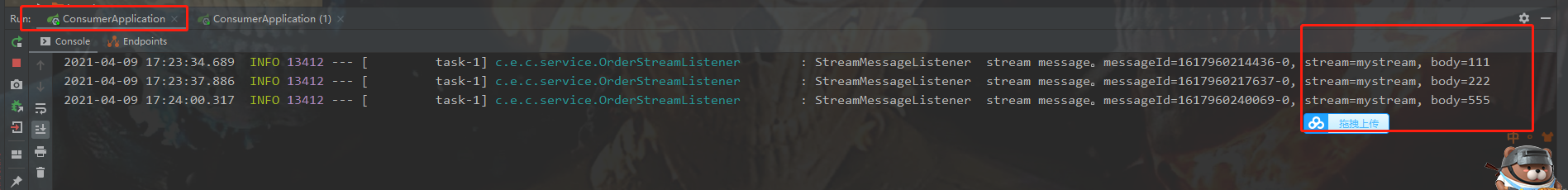
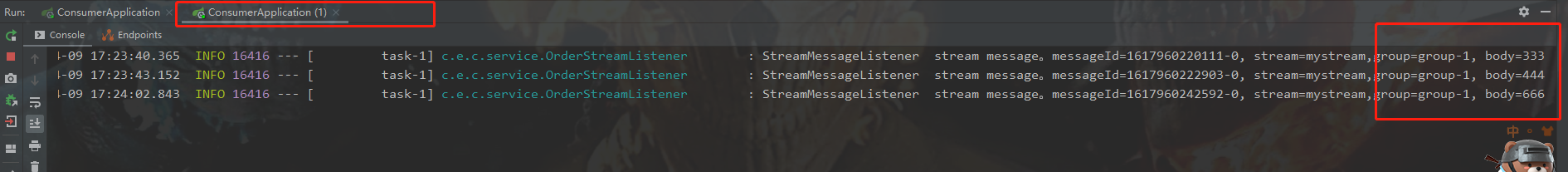
Question 2: where can I find this record after the consumer fails to consume
At this time, we stop the consumer2 project and keep the producer project and consumer project. Now we comment out the ACK where the consumer consumes. Let's see where this message goes.
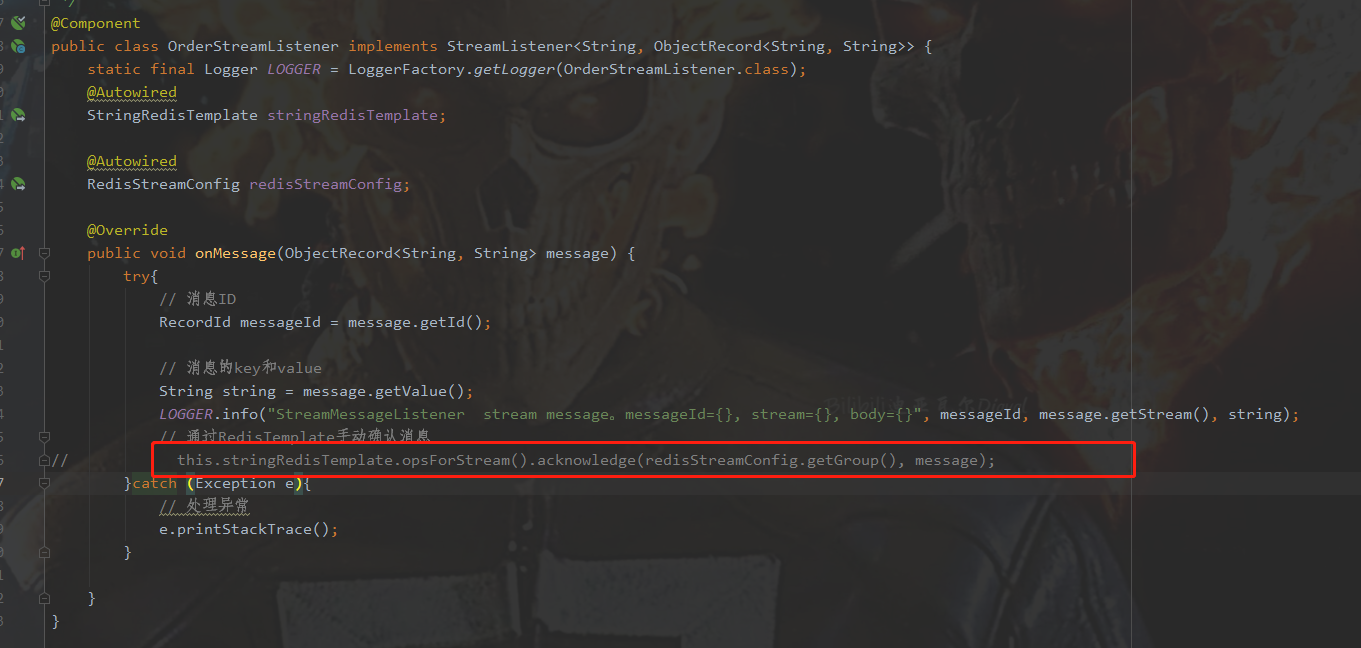
Then send a message, localhost:8080/produceMsg?msg=777
We can see that consumer 1 has consumed this message, but has not made ACK confirmation.
If you have seen the basic operation of Redis Stream, you should know that this message exists in the pending of group-1.
We can check how much data in the group has not been confirmed for consumption through the command > xpending mystream group-1
Or > xpending mystream group-1 0 + 10 consumer-1 to view the data of the specific group of consumers who have not consumed
It can be seen that in group-1, there is a message in consumer-1 that has not been ACK
127.0.0.1:6379> XPENDING mystream group-1
1) (integer) 1
2) "1617962550864-0"
3) "1617962550864-0"
4) 1) 1) "consumer-1"
2) "1"
127.0.0.1:6379> XPENDING mystream group-1 0 + 10 consumer-1
1) 1) "1617962550864-0"
2) "consumer-1"
3) (integer) 74328
4) (integer) 1
127.0.0.1:6379>
Question 3: how can a consumer bind multiple streams
This is what I do now
First, we create another stream: mystream2; One group: group-1
127.0.0.1:6379> XADD mystream2 * hello world "1617970973509-0" 127.0.0.1:6379> XGROUP CREATE mystream2 group-1 $ OK 127.0.0.1:6379>
Configure producer
Modify the corresponding files in the project producer as follows
application.yml File added stream2
redisstream:
stream: mystream
stream2: mystream2
---------------------------------------------
RedisStreamConfig Class added stream2
@Data
@Component
@ConfigurationProperties(prefix = "redisstream")
public class RedisStreamConfig {
private String stream;
private String stream2;
}
---------------------------------------------
PublishService Class, go mystream After sending, continue to call private methods and send to mystream2
@Service
public class PublishService {
@Autowired
private StringRedisTemplate stringRedisTemplate;
@Autowired
private RedisStreamConfig redisStreamConfig;
public void test(String msg){
// Create a message record and specify the stream
StringRecord stringRecord = StreamRecords.string(Collections.singletonMap("name", msg)).withStreamKey(redisStreamConfig.getStream());
// Add message to message queue
this.stringRedisTemplate.opsForStream().add(stringRecord);
// Send to stream mystream2
sendToStream2(msg);
}
private void sendToStream2(String msg){
// Create a message record and specify the stream
StringRecord stringRecord = StreamRecords.string(Collections.singletonMap("name", msg)).withStreamKey(redisStreamConfig.getStream2());
// Add message to message queue
this.stringRedisTemplate.opsForStream().add(stringRecord);
}
}Configure consumer
Modify the corresponding configuration file in the project consumer,
application.yml File added stream2
redisstream:
stream: mystream
stream2: mystream2
group: group-1
consumer: consumer-1
---------------------------------------------
RedisStreamConfig Class added stream2
@Data
@Component
@ConfigurationProperties(prefix = "redisstream")
public class RedisStreamConfig {
private String stream;
private String stream2;
private String group;
private String consumer;
}
The new listening class OrderStreamListener2 does not need to be changed. Here we need to release all acks to receive messages in mystream2, as follows
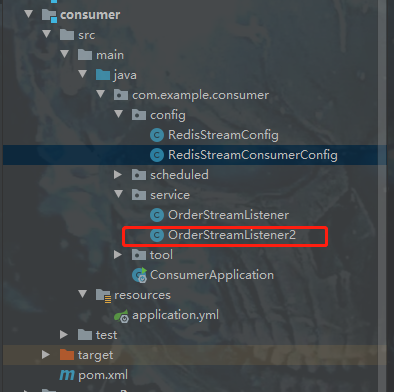
Modify the class RedisStreamConsumerConfig and bind the listening class OrderStreamListener2 as follows: the same as the previous listening class binding. Note the three places marked in red
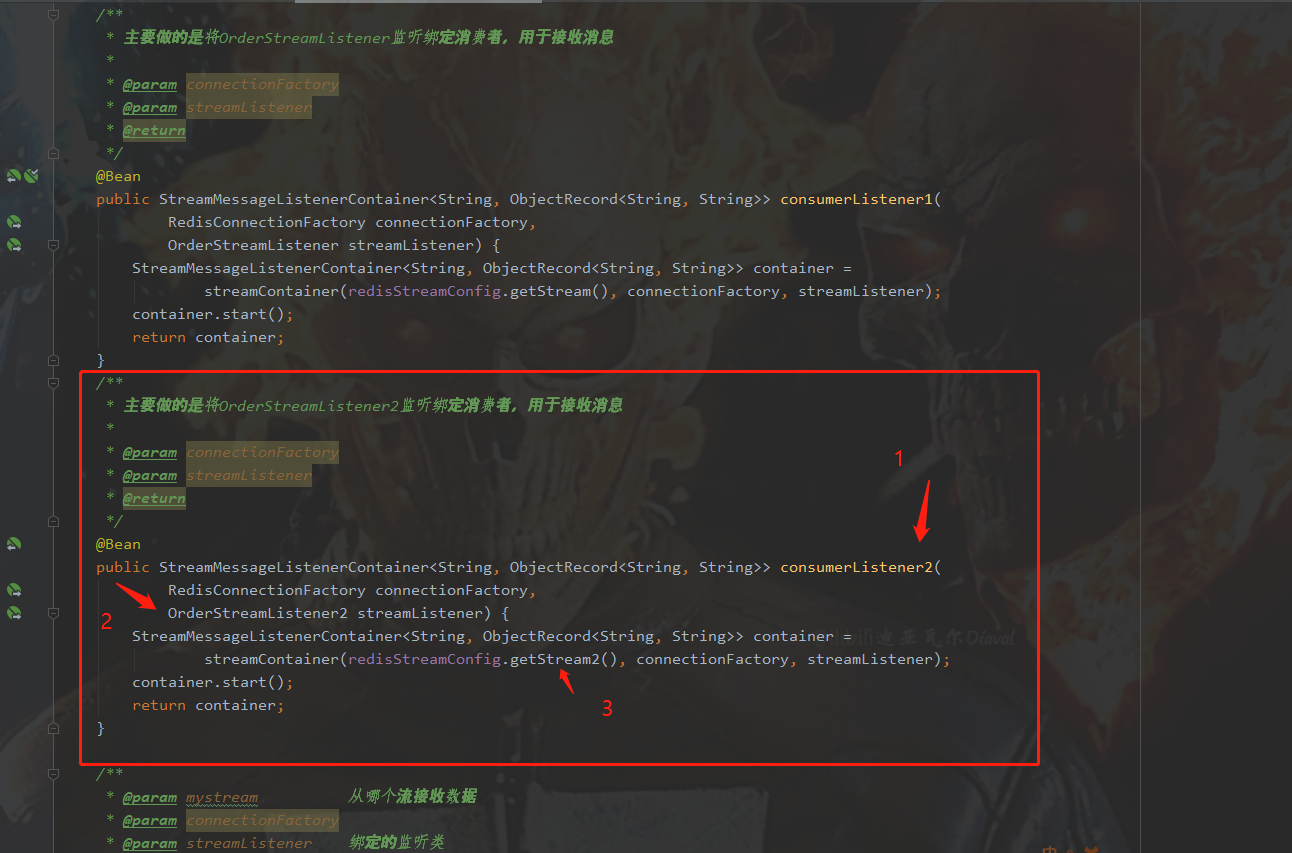
Such a consumer binding multiple streams has been implemented. Let's test it now
Call localhost:8080/produceMsg?msg=888
What we expect to see is that it is called once, and the consumer prints two data streams, one for mystream and one for mystream2. The results are as follows:
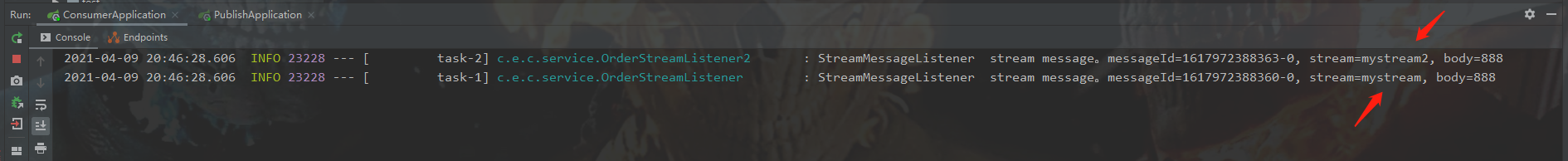
As a result, as we expected, the binding of multiple streams by one consumer has been completed;
Question 4: how to deal with dead letter (how to judge and deal with it)
What is a dead letter? That is, the message that the consumer can't consume.
Environment: one producer, two consumption nodes. The producer throws messages into the stream mystream, and both consumer nodes consumer-1 and consumer-2 consume messages from group-1
Logic: if consumer-1 fails to consume and there is no ack to confirm the consumption, the producer will scan the messages in group-1 that have not been acked regularly (the same as XPENDING operation above). At this time, you can get the message "time to get from the consumption group" and "times of group transfer", If the message is not consumed for more than 20 seconds (the time can be customized according to the system requirements) and the number of group conversions is 1, we will group it and transfer it to consumer-2. If the number of group conversions obtained is 2, it indicates that the group has been converted, which has not been consumed. We default that there is a problem with this message, and we will manually ack it.
A little too much to say, the code:
Configure producer
To modify a profile:
application.yml The document is modified as follows:
redisstream:
stream: mystream
stream2: mystream2
group: group-1
consumer1: consumer-1
consumer2: consumer-2
----------------------------------------------------
RedisStreamConfig Class is modified as follows:
@Data
@Component
@ConfigurationProperties(prefix = "redisstream")
public class RedisStreamConfig {
private String stream;
private String stream2;
private String group;
private String consumer1;
private String consumer2;
}Add a timer to scan messages that have not been ACK. The specific logic code comments are written in detail.
@Component
public class RedisStreamScheduled {
private static final Logger LOGGER = LoggerFactory.getLogger(RedisStreamScheduled.class);
@Autowired
private StringRedisTemplate stringRedisTemplate;
@Autowired
private RedisStreamConfig redisStreamConfig;
/**
* Scan every 5 seconds to see if there are any waiting for your consumption
* Process the dead letter queue. If no ack is sent to consumer 1 for more than 1 minute, forward it to consumer 2. If it exceeds 20 seconds and the number of forwarding times is 2, conduct manual ack. And record the abnormal information
*/
@Scheduled(cron="0/5 * * * * ?")
public void scanPendingMsg() {
StreamOperations<String, String, String> streamOperations = this.stringRedisTemplate.opsForStream();
// To obtain the pending message information in the group is essentially to execute the XPENDING instruction
PendingMessagesSummary pendingMessagesSummary = streamOperations.pending(redisStreamConfig.getStream(), redisStreamConfig.getGroup());
// Number of all pending messages
long totalPendingMessages = pendingMessagesSummary.getTotalPendingMessages();
if(totalPendingMessages == 0){
return;
}
// Consumer group name
String groupName= pendingMessagesSummary.getGroupName();
// Minimum ID in pending queue
String minMessageId = pendingMessagesSummary.minMessageId();
// Maximum ID in pending queue
String maxMessageId = pendingMessagesSummary.maxMessageId();
LOGGER.info("Flow:{},Consumer group:{},Altogether{}strip pending Message, Max ID={},minimum ID={}", redisStreamConfig.getStream(),groupName, totalPendingMessages, minMessageId, maxMessageId);
// Get the number of pending messages per consumer
Map<String, Long> pendingMessagesPerConsumer = pendingMessagesSummary.getPendingMessagesPerConsumer();
Map<String,List<RecordId>> consumerRecordIdMap = new HashMap<>();
// Traverse the pending message in each consumer
pendingMessagesPerConsumer.entrySet().forEach(entry -> {
// RecordId of the group to be transferred
List<RecordId> list = new ArrayList<>();
// consumer
String consumer = entry.getKey();
// Number of pending messages for consumers
long consumerTotalPendingMessages = entry.getValue();
LOGGER.info("consumer:{},Altogether{}strip pending news", consumer, consumerTotalPendingMessages);
if (consumerTotalPendingMessages > 0) {
// Read the first 10 records in the consumer pending queue from the record with ID=0 to the maximum ID
PendingMessages pendingMessages = streamOperations.pending(redisStreamConfig.getStream(), Consumer.from(redisStreamConfig.getGroup(), consumer), Range.closed("0", "+"), 10);
// Traverse the details of all Opending messages
pendingMessages.forEach(message -> {
// ID of the message
RecordId recordId = message.getId();
// The message is obtained from the consumer group and the time to this moment
Duration elapsedTimeSinceLastDelivery = message.getElapsedTimeSinceLastDelivery();
// The number of times the message was obtained
long deliveryCount = message.getTotalDeliveryCount();
// Judge whether there is no consumption for more than 60 seconds
if(elapsedTimeSinceLastDelivery.getSeconds()>20){
// If the number of times a message is consumed is 1, it will be grouped once; otherwise, it will be consumed manually
if( 1 == deliveryCount ){
list.add(recordId);
}else {
LOGGER.info("Manual ACK news,And record the abnormality, id={}, elapsedTimeSinceLastDelivery={}, deliveryCount={}", recordId, elapsedTimeSinceLastDelivery, deliveryCount);
streamOperations.acknowledge(redisStreamConfig.getStream(),redisStreamConfig.getGroup(),recordId);
}
}
});
if(list.size()>0){
consumerRecordIdMap.put(consumer,list);
}
}
});
// Finally, group the messages to be transferred
if(!consumerRecordIdMap.isEmpty()){
this.changeConsumer(consumerRecordIdMap);
}
}
/**
* Group messages
* @param consumerRecordIdMap
*/
private void changeConsumer(Map<String,List<RecordId>> consumerRecordIdMap) {
consumerRecordIdMap.entrySet().forEach(entry -> {
// Obtain another consumer according to the current consumer
String oldComsumer = entry.getKey();
String newConsumer = redisStreamConfig.getConsumers().stream().filter(s -> !s.equals(oldComsumer)).collect(Collectors.toList()).get(0);
List<RecordId> recordIds = entry.getValue();
List<ByteRecord> retVal = this.stringRedisTemplate.execute(new RedisCallback<List<ByteRecord>>() {
@Override
public List<ByteRecord> doInRedis(RedisConnection redisConnection) throws DataAccessException {
// It is equivalent to executing XCLAIM operation to transfer messages from one consumer to another in batches
return redisConnection.streamCommands().xClaim(redisStreamConfig.getStream().getBytes(),
redisStreamConfig.getGroup(), newConsumer, minIdle(Duration.ofSeconds(10)).ids(recordIds));
}
});
for (ByteRecord byteRecord : retVal) {
LOGGER.info("Consumers who changed the message: id={}, value={},newConsumer={}", byteRecord.getId(), byteRecord.getValue(),newConsumer);
}
});
}
}
I don't know if you still remember that we have a 777 data sent to consumer 1, but there is no ACK data. At the moment, the specific receiving time has been far more than 20 seconds. Now let's run the program to see if we can transfer it to consumer 2.
The results are as follows:
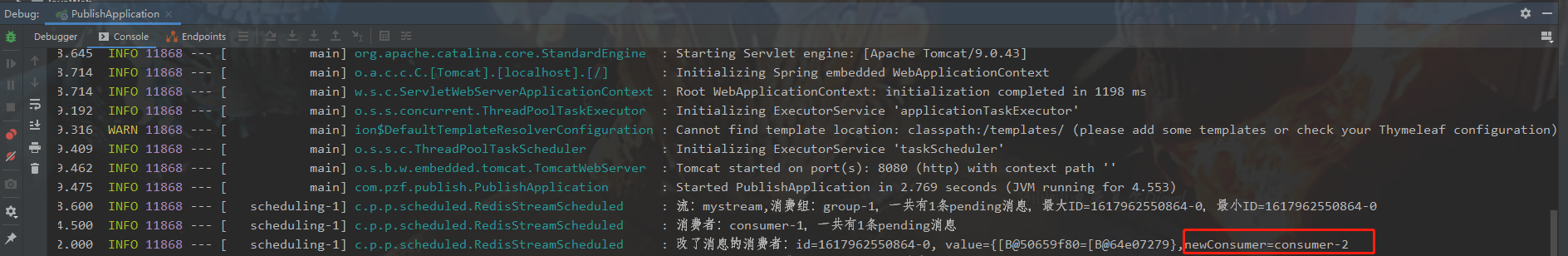
We can see from the log that the group has been transferred successfully. Now we go to redis and execute the command > xpending mystream group-1 0 + 10 consumer-2 , to see if it has been transferred to consumer-2
127.0.0.1:6379> XPENDING mystream group-1 0 + 10 consumer-2 1) 1) "1617962550864-0" 2) "consumer-2" 3) (integer) 64710 4) (integer) 2 127.0.0.1:6379>
Obviously, this message has been transferred to consumer-2. As you can see, 3) 4) represent the time of receiving the message and the number of group conversions.
However, at this time, our consumer2 project cannot receive this group transfer message, because this message is only transferred from the pending of consumer-1 to the pending of consumer-2. If you want to consume, you must use the timer to scan the seconds regularly.
Let's take a look at how to make consumer 2 consume this message
Configure consumer consumer2:
Modify profile
application.yml The document is modified as follows:
redisstream:
stream: mystream
group: group-1
consumer: consumer-2
---------------------------------------------
RedisStreamConfig Class is modified as follows:
@Data
@Component
@ConfigurationProperties(prefix = "redisstream")
public class RedisStreamConfig {
private String stream;
private String group;
private String consumer;
}Add a timer to scan messages in pending regularly. We should pay attention to the judgment of if (totaldeliverycount > 1). We only consume those whose group transfer times are greater than 1 to avoid repeated consumption of new messages
@Component
public class ScheduleJob {
static final Logger LOGGER = LoggerFactory.getLogger(ScheduleJob.class);
@Autowired
StringRedisTemplate stringRedisTemplate;
@Autowired
RedisStreamConfig redisStreamConfig;
/**
* Scan every 5 seconds to see if there are any waiting for your consumption
* Mainly consume the messages transferred from the group. If the number of group transfers is greater than 1, try to consume
*/
@Scheduled(cron="0/5 * * * * ?")
public void reportCurrentTime() {
StreamOperations<String, String, String> streamOperations = this.stringRedisTemplate.opsForStream();
/*Read the message from the consumer's pending queue, and those who can enter it must be non business exceptions, such as interface timeout, server downtime, etc.
For business exceptions, such as field parsing failure, throw them into the exception table or redis*/
PendingMessages pendingMessages = streamOperations.pending(redisStreamConfig.getStream(), Consumer.from(redisStreamConfig.getGroup(), redisStreamConfig.getConsumer()));
if(pendingMessages.size() > 0){
pendingMessages.forEach( pendingMessage -> {
// The interval between the last consumption and now
Duration elapsedTimeSinceLastDelivery = pendingMessage.getElapsedTimeSinceLastDelivery();
// Group transfer times
long totalDeliveryCount = pendingMessage.getTotalDeliveryCount();
// Only those with more than one group transfer are consumed
if(totalDeliveryCount > 1){
try{
RecordId id = pendingMessage.getId();
List<MapRecord<String, String, String>> result = streamOperations.range(redisStreamConfig.getStream(), Range.rightOpen(id.toString(),id.toString()));
MapRecord<String, String, String> entries = result.get(0);
// Consumption news
LOGGER.info("Get the message of group transfer and consume the message id={}, news value={}, consumer={}", entries.getId(), entries.getValue(),redisStreamConfig.getConsumer());
// Manual ack message
streamOperations.acknowledge(redisStreamConfig.getGroup(), entries);
}catch (Exception e){
// exception handling
e.printStackTrace();
}
}
});
}
}
}Run the program and check the results: this message has been successfully consumed, and the manual ACK is lost.
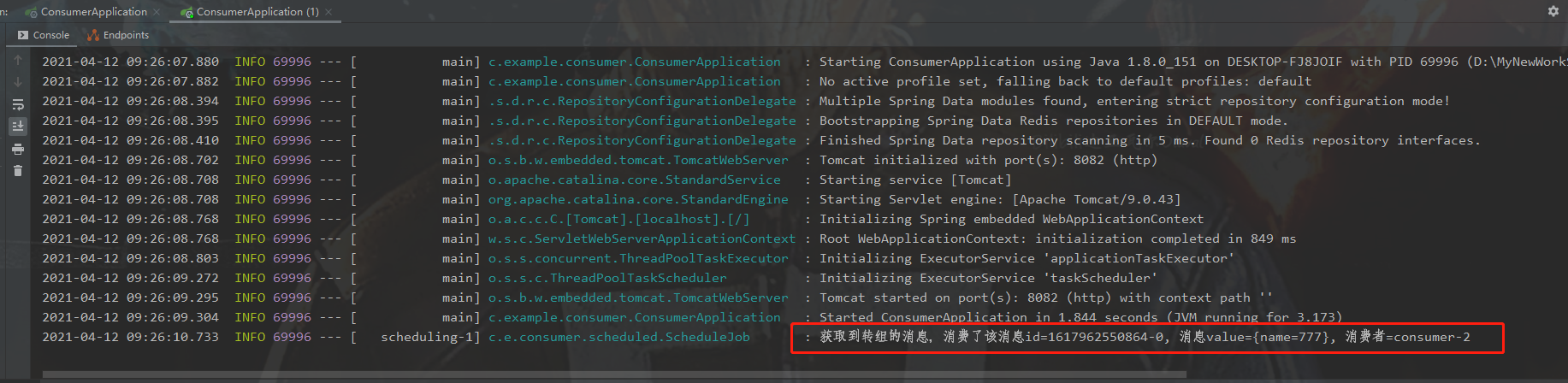
At this point, we can see that there are no messages to be consumed in redis:
127.0.0.1:6379> XPENDING mystream group-1 0 + 10 consumer-2 (empty list or set) 127.0.0.1:6379> XPENDING mystream group-1 0 + 10 consumer-1 (empty list or set) 127.0.0.1:6379>
Question 5: the data in the stream has been stored in memory for a long time. How to deal with insufficient memory
Of course, Redis Stream also helps us think of this problem, and we should know that there are mainly two commands to control after seeing the introduction on the official website. XTRIM and MAXLEN respectively
In contrast, it is more reasonable to use XTRIM in java. A timer is added in producer to clean up data regularly
@Component
public class CleanStreamJob {
@Autowired
private StringRedisTemplate stringRedisTemplate;
@Autowired
private RedisStreamConfig redisStreamConfig;
@Scheduled(cron="0/5 * * * * ?")
public void reportCurrentTime() {
// Regularly clean up the data in the stream and keep 3
this.stringRedisTemplate.opsForStream().trim(redisStreamConfig.getStream(),3L);
// //Regularly clean up the data in the stream and keep about 3, not less than 3
// this.stringRedisTemplate.opsForStream().trim(redisStreamConfig.getStream(),3L,true);
}
}
The execution time of the specific timer and the number of reserved items can be modified according to the business.
Before starting execution, there are multiple records in our stream, and there should be the last three after execution. View through the > Xinfo stream mystream command:
127.0.0.1:6379> XINFO STREAM mystream
1) "length"
2) (integer) 3
3) "radix-tree-keys"
4) (integer) 1
5) "radix-tree-nodes"
6) (integer) 2
7) "groups"
8) (integer) 2
9) "last-generated-id"
10) "1617972388360-0"
11) "first-entry"
12) 1) "1617960242592-0"
2) 1) "name"
2) "666"
13) "last-entry"
14) 1) "1617972388360-0"
2) 1) "name"
2) "888"
127.0.0.1:6379>
So far, the whole set of Java development on Redis Stream distributed message queue has been completed.
It's not easy to create. I hope you can praise and support it.
Attach git address: https://gitee.com/adobepzf/redis-stream.git