Kerberos authentication and Kafka integration under centos7
Version environment: (1)centos7.6 (2)kafka_2.12-0.10.2.2 (3)kerberos (4)flink-1.11.3-bin-scala_2.11 (5)jdk1.8Note: where "b.kuxiao" is my hostname
1, kafka installation
1.1. Go to the official website to download kafka
kafka official website: http://kafka.apache.org/downloads.
Choose the version you need: (I use version 0.10.2.2 in this article)
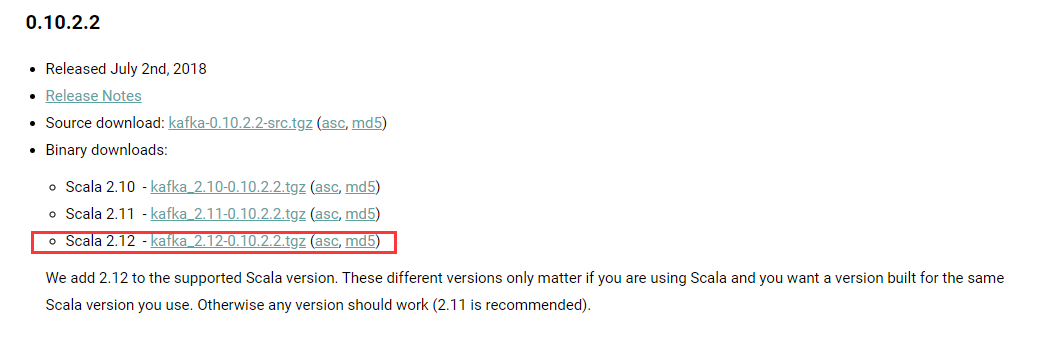
1.2. Unzip tgz
tar -zxvf kafka_2.12-0.10.2.2.tgz
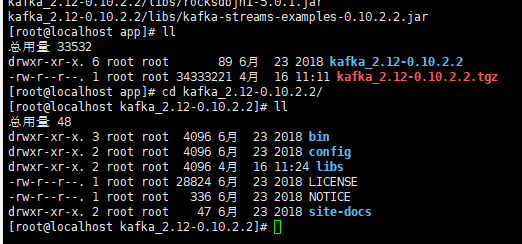
1.3. Modify profile
Enter config / server Properties file modification
broker.id: because kafka is generally deployed in a cluster, each stand-alone machine has a broker ID, because I only have one stand-alone test here, so it's OK to specify 0
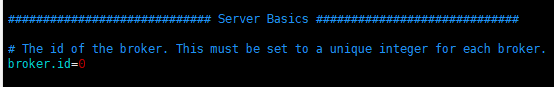
log.dirs: specify kafka's log directory
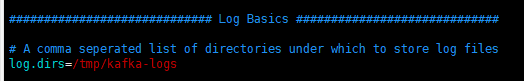
listeners: uncomment and change to "PLAINTEXT://b.kuxiao:9092", where "b.kuxiao" is my hostname (you can use the hostnamectl command to view your own hostname)
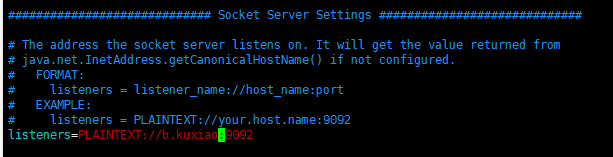
zookeeper.connect: modify to your own hostname
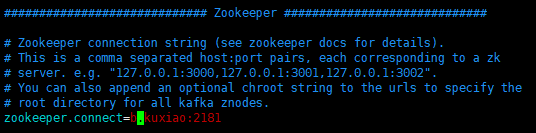
Enter config / producer Properties file modification
bootstrap.servers: modify to your own hostname
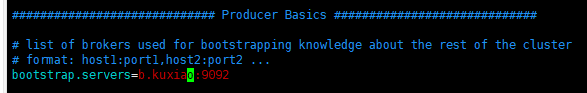
Enter config / consumer Properties file modification
zookeeper.connect: modify to your own hostname
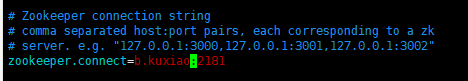
Enter vim /etc/hosts with the command and add your own hostname. "192.168.72.130" is my intranet ip address
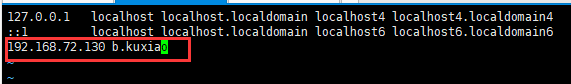
1.4. Start zookeeper (zk from kafka)
./bin/zookeeper-server-start.sh ./config/zookeeper.properties or nohup ./bin/zookeeper-server-start.sh ./config/zookeeper.properties &
1.5. Start kafka
./bin/kafka-server-start.sh ./config/server.properties or nohup ./bin/kafka-server-start.sh ./config/server.properties &
1.6. Use ps -ef|grep kafka to view and execute successfully
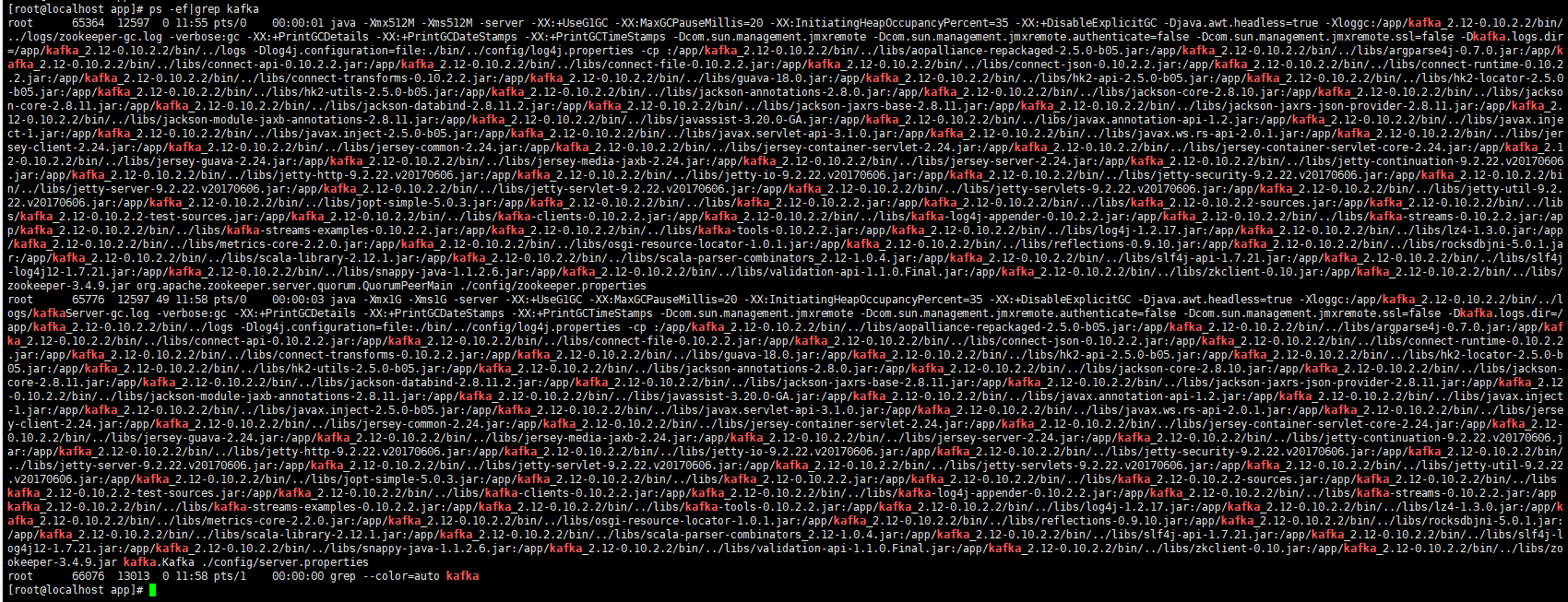
1.7. Create a test topic (test)
./bin/kafka-topics.sh --create --zookeeper b.kuxiao:2181 --replication-factor 1 --partitions 2 --topic test
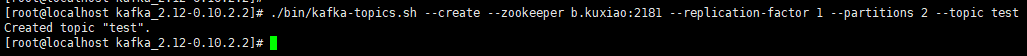
View existing topic s
./bin/kafka-topics.sh --list --zookeeper b.kuxiao:2181
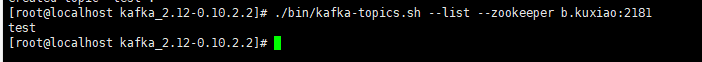
1.8. Start consumer
./bin/kafka-console-consumer.sh --bootstrap-server b.kuxiao:9092 --topic test --from-beginning
1.9. Start producer
./bin/kafka-console-producer.sh --broker-list b.kuxiao:9092 --topic test
1.10. test
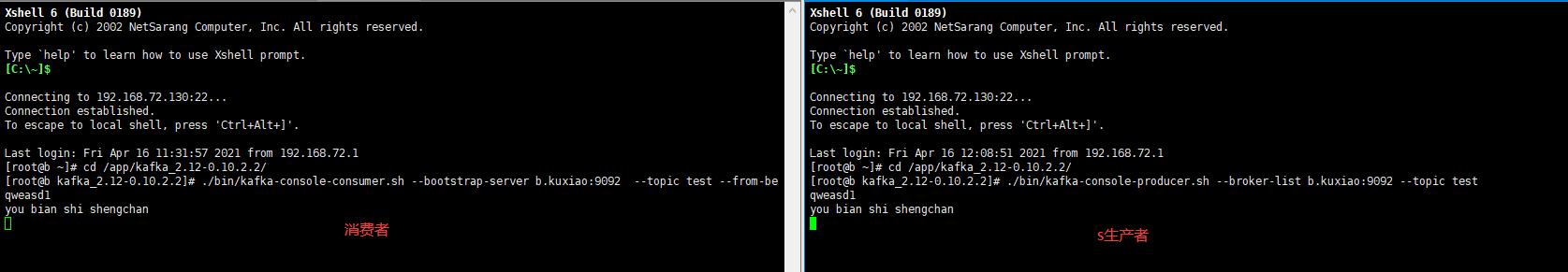
2, Kerberos installation
2.1.Kerberos server installation
2.1.1. install
yum install krb5-server
2.1.2. Modify profile
Modify / var / Kerberos / krb5kdc / KDC conf
vim /var/kerberos/krb5kdc/kdc.conf
[kdcdefaults]
kdc_ports = 88
kdc_tcp_ports = 88
[realms]
KUXIAO.COM = {
#master_key_type = aes256-cts
acl_file = /var/kerberos/krb5kdc/kadm5.acl
dict_file = /usr/share/dict/words
admin_keytab = /var/kerberos/krb5kdc/kadm5.keytab
supported_enctypes = aes256-cts:normal aes128-cts:normal des3-hmac-sha1:normal arcfour-hmac:normal camellia256-cts:normal camellia128-cts:normal des-hmac-sha1:normal des-cbc-md5:normal des-cbc-crc:normal
}
Modify / var / Kerberos / krb5kdc / kadm5 acl
vim /var/kerberos/krb5kdc/kadm5.acl
*/admin@KUXIAO.COM *
Modify / etc / krb5 conf
vim /etc/krb5.conf
# Configuration snippets may be placed in this directory as well
includedir /etc/krb5.conf.d/
[logging]
default = FILE:/var/log/krb5libs.log
kdc = FILE:/var/log/krb5kdc.log
admin_server = FILE:/var/log/kadmind.log
[libdefaults]
default_realm = KUXIAO.COM
dns_lookup_kdc = false
dns_lookup_realm = false
ticket_lifetime = 86400
# renew_lifetime = 604800
forwardable = true
default_tgs_enctypes = aes128-cts aes256-cts-hmac-sha1-96 des3-hmac-sha1 arcfour-hmac
default_tkt_enctypes = aes128-cts aes256-cts-hmac-sha1-96 des3-hmac-sha1 arcfour-hmac
permitted_enctypes = aes128-cts aes256-cts-hmac-sha1-96 des3-hmac-sha1 arcfour-hmac
udp_preference_limit = 1
kdc_timeout = 60000
[realms]
KUXIAO.COM = {
kdc = b.kuxiao #hostname
admin_server = b.kuxiao
}
# EXAMPLE.COM = {
# kdc = kerberos.example.com
# admin_server = kerberos.example.com
# }
[domain_realm]
# .example.com = EXAMPLE.COM
# example.com = EXAMPLE.COM
2.1.3. Initialize KDC database
You need to enter a password to manage the KDC server. Don't forget
kdb5_util create -r KUXIAO.COM -s
Loading random data Initializing database '/var/kerberos/krb5kdc/principal' for realm 'KUXIAO.COM', master key name 'K/M@KUXIAO.COM' You will be prompted for the database Master Password. It is important that you NOT FORGET this password. Enter KDC database master key: Re-enter KDC database master key to verify:
2.1.4. Start KDC service
systemctl start krb5kdc#Start service systemctl status krb5kdc.service#View running status systemctl enable krb5kdc#Set startup and self startup
● krb5kdc.service - Kerberos 5 KDC
Loaded: loaded (/usr/lib/systemd/system/krb5kdc.service; disabled; vendor preset: disabled)
Active: active (running) since V 2021-04-16 14:41:38 CST; 7s ago
Process: 77245 ExecStart=/usr/sbin/krb5kdc -P /var/run/krb5kdc.pid $KRB5KDC_ARGS (code=exited, status=0/SUCCESS)
Main PID: 77249 (krb5kdc)
Tasks: 1
CGroup: /system.slice/krb5kdc.service
└─77249 /usr/sbin/krb5kdc -P /var/run/krb5kdc.pid
4 June 16-14:41:38 b.kuxiao systemd[1]: Starting Kerberos 5 KDC...
4 June 16-14:41:38 b.kuxiao systemd[1]: Started Kerberos 5 KDC.
2.1.5. Start kerberos service
systemctl start kadmin#Start service systemctl status kadmin#View running status systemctl enable kadmin#Set startup and self startup
● kadmin.service - Kerberos 5 Password-changing and Administration
Loaded: loaded (/usr/lib/systemd/system/kadmin.service; disabled; vendor preset: disabled)
Active: active (running) since V 2021-04-16 14:44:12 CST; 22s ago
Process: 77433 ExecStart=/usr/sbin/_kadmind -P /var/run/kadmind.pid $KADMIND_ARGS (code=exited, status=0/SUCCESS)
Main PID: 77438 (kadmind)
Tasks: 1
CGroup: /system.slice/kadmin.service
└─77438 /usr/sbin/kadmind -P /var/run/kadmind.pid
4 June 16-14:44:12 b.kuxiao systemd[1]: Starting Kerberos 5 Password-changing and Administration...
4 June 16-14:44:12 b.kuxiao systemd[1]: Started Kerberos 5 Password-changing and Administration.
2.1.6. Setup administrator
/usr/sbin/kadmin.local -q "addprinc admin/admin"
Authenticating as principal root/admin@KUXIAO.COM with password. WARNING: no policy specified for admin/admin@KUXIAO.COM; defaulting to no policy Enter password for principal "admin/admin@KUXIAO.COM": Re-enter password for principal "admin/admin@KUXIAO.COM": Principal "admin/admin@KUXIAO.COM" created.
2.1.7.kerberos daily operation
Log in to the administrator account: if you are on this computer, you can log in through kadmin Local login directly. For other machines, verify with kinit first
kadmin.local
or
[root@localhost app]# kinit admin/admin Password for admin/admin@KUXIAO.COM: [root@localhost app]# kadmin Authenticating as principal admin/admin@KUXIAO.COM with password. Password for admin/admin@KUXIAO.COM: kadmin:
Add, delete and check account
kadmin.local: addprinc -pw 123456 kafka/b.kuxiao@KUXIAO.COM#Create a new account WARNING: no policy specified for kafka/b.kuxiao@KUXIAO.COM; defaulting to no policy Principal "kafka/b.kuxiao@KUXIAO.COM" created. kadmin.local: listprincs #View all accounts K/M@KUXIAO.COM admin/admin@KUXIAO.COM kadmin/admin@KUXIAO.COM kadmin/b.kuxiao@KUXIAO.COM kadmin/changepw@KUXIAO.COM kafka/b.kuxiao@KUXIAO.COM kiprop/b.kuxiao@KUXIAO.COM krbtgt/KUXIAO.COM@KUXIAO.COM test@KUXIAO.COM kadmin.local: delprinc test#Delete test account Are you sure you want to delete the principal "test@KUXIAO.COM"? (yes/no): yes Principal "test@KUXIAO.COM" deleted. Make sure that you have removed this principal from all ACLs before reusing.
Generate keytab: use xst command or ktadd command
kadmin.local: ktadd -k /app/kafka.keytab -norandkey kafka/b.kuxiao Entry for principal kafka/b.kuxiao with kvno 1, encryption type aes256-cts-hmac-sha1-96 added to keytab WRFILE:/app/kafka.keytab. Entry for principal kafka/b.kuxiao with kvno 1, encryption type aes128-cts-hmac-sha1-96 added to keytab WRFILE:/app/kafka.keytab. Entry for principal kafka/b.kuxiao with kvno 1, encryption type des3-cbc-sha1 added to keytab WRFILE:/app/kafka.keytab. Entry for principal kafka/b.kuxiao with kvno 1, encryption type arcfour-hmac added to keytab WRFILE:/app/kafka.keytab. Entry for principal kafka/b.kuxiao with kvno 1, encryption type camellia256-cts-cmac added to keytab WRFILE:/app/kafka.keytab. Entry for principal kafka/b.kuxiao with kvno 1, encryption type camellia128-cts-cmac added to keytab WRFILE:/app/kafka.keytab. Entry for principal kafka/b.kuxiao with kvno 1, encryption type des-hmac-sha1 added to keytab WRFILE:/app/kafka.keytab. Entry for principal kafka/b.kuxiao with kvno 1, encryption type des-cbc-md5 added to keytab WRFILE:/app/kafka.keytab.
2.2.Kerberos client installation
2.2.1. install
yum install krb5-workstation krb5-libs krb5-auth-dialog
2.2.2. Change the / etc / krb5.0 file previously modified by the server Copy conf to the client (I only have one server, so I won't operate here)
2.2.3. User operation
Authenticated user
kinit -kt /app/kafka.keytab kafka/b.kuxiao
[root@localhost app]# kinit -kt /app/kafka.keytab kafka/b.kuxiao [root@localhost app]# klist Ticket cache: FILE:/tmp/krb5cc_0 Default principal: kafka/b.kuxiao@KUXIAO.COM Valid starting Expires Service principal 2021-04-16T15:25:28 2021-04-17T15:25:28 krbtgt/KUXIAO.COM@KUXIAO.COM
View current authenticated users
klist
[root@localhost app]# klist Ticket cache: FILE:/tmp/krb5cc_0 Default principal: kafka/b.kuxiao@KUXIAO.COM Valid starting Expires Service principal 2021-04-16T15:25:28 2021-04-17T15:25:28 krbtgt/KUXIAO.COM@KUXIAO.COM
Delete the cache of current authentication
kdestroy
[root@localhost app]# kdestroy [root@localhost app]# klist klist: No credentials cache found (filename: /tmp/krb5cc_0)
3, Fkaka security configuration
3.1. Generate user keytab
I directly use the generated in 2.1.7
kadmin.local: ktadd -k /app/kafka.keytab -norandkey kafka/b.kuxiao
3.2. create profile
Create JAAS / client.xml in kafka folder Properties file, as follows:
security.protocol=SASL_PLAINTEXT sasl.kerberos.service.name=kafka sasl.mechanism=GSSAPI
Create JAAS / kafka under the kafka folder_ server_ jaas. Conf file, as follows:
KafkaServer {
com.sun.security.auth.module.Krb5LoginModule required
useKeyTab=true
storeKey=true
keyTab="/app/kafka.keytab"
principal="kafka/b.kuxiao@KUXIAO.COM";
};
KafkaClient {
com.sun.security.auth.module.Krb5LoginModule required
useKeyTab=true
storeKey=true
keyTab="/app/kafka.keytab"
principal="kafka/b.kuxiao@KUXIAO.COM";
};
3.3. Modify profile
In config / server Modify properties and add the following configuration
listeners=SASL_PLAINTEXT://b.kuxiao:9092 security.inter.broker.protocol=SASL_PLAINTEXT sasl.mechanism.inter.broker.protocol=GSSAPI sasl.enabled.mechanisms=GSSAPI sasl.kerberos.service.name=kafka super.users=User:kafka authorizer.class.name=kafka.security.auth.SimpleAclAuthorizer
In bin / Kafka run class Add kafka jvm parameter to SH script
export KAFKA_OPTS="-Djava.security.krb5.conf=/etc/krb5.conf" export KAFKA_OPTS="-Djava.security.auth.login.config=/app/kafka_2.12-0.10.2.2/jaas/kafka_server_jaas.conf"
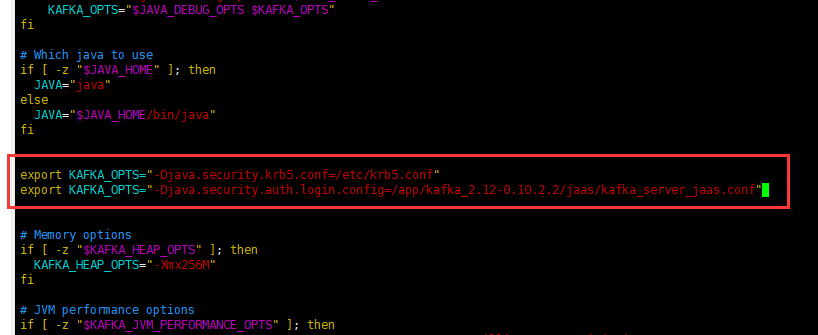
3.4. Restart kafka service test
zookeeper startup
nohup ./bin/zookeeper-server-start.sh ./config/zookeeper.properties &
kafka start
nohup ./bin/kafka-server-start.sh ./config/server.properties &
Consumer after Kerberos authentication
./bin/kafka-console-consumer.sh --bootstrap-server b.kuxiao:9092 --topic test --from-beginning --consumer.config jaas/client.properties
The consumer started successfully, as shown in the figure
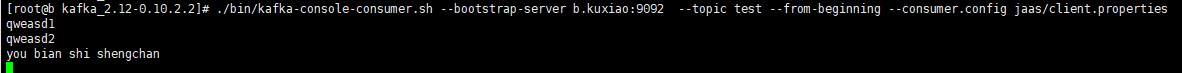
Kerberos certified producer
./bin/kafka-console-producer.sh --broker-list b.kuxiao:9092 --topic test --producer.config jaas/client.properties
Producer input data
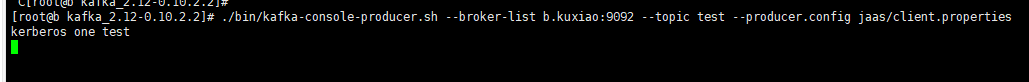
Consumers get data
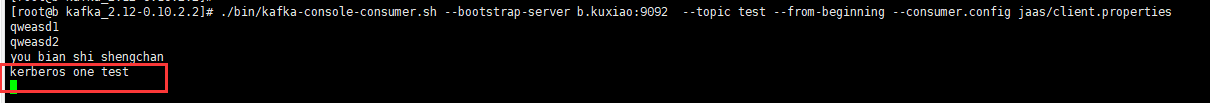
Now kafka adding Kerberos authentication is complete
4, The java code implements flink to subscribe to Kafka messages authenticated by Kerberos
4.1.flink installation
4.1.1. download
Download from the official website: https://flink.apache.org/downloads.html
4.1.2. decompression
tar -zxvf flink-1.11.3-bin-scala_2.11.tgz
4.1.3. Modify profile
Modify the conf / flex-conf.yaml file and add the following contents: (I only have one server here, so I use a keytab)
security.kerberos.login.use-ticket-cache: false security.kerberos.login.keytab: /app/kafka.keytab security.kerberos.login.principal: kafka/b.kuxiao@KUXIAO.COM security.kerberos.login.contexts: Client,KafkaClient
Refer to figure:
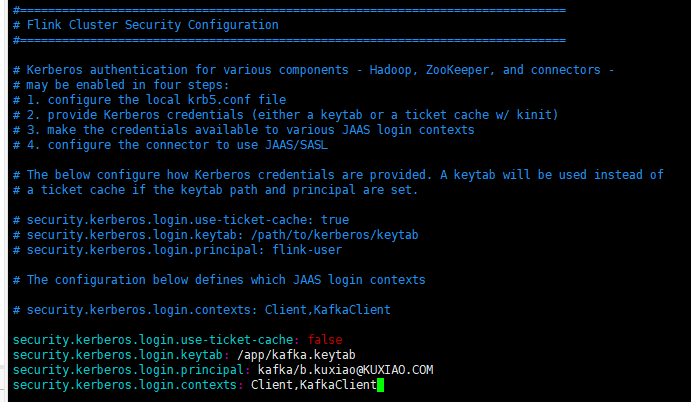
4.2. Start flick
./bin/start-cluster.sh
Open: http://192.168.72.130:8081/
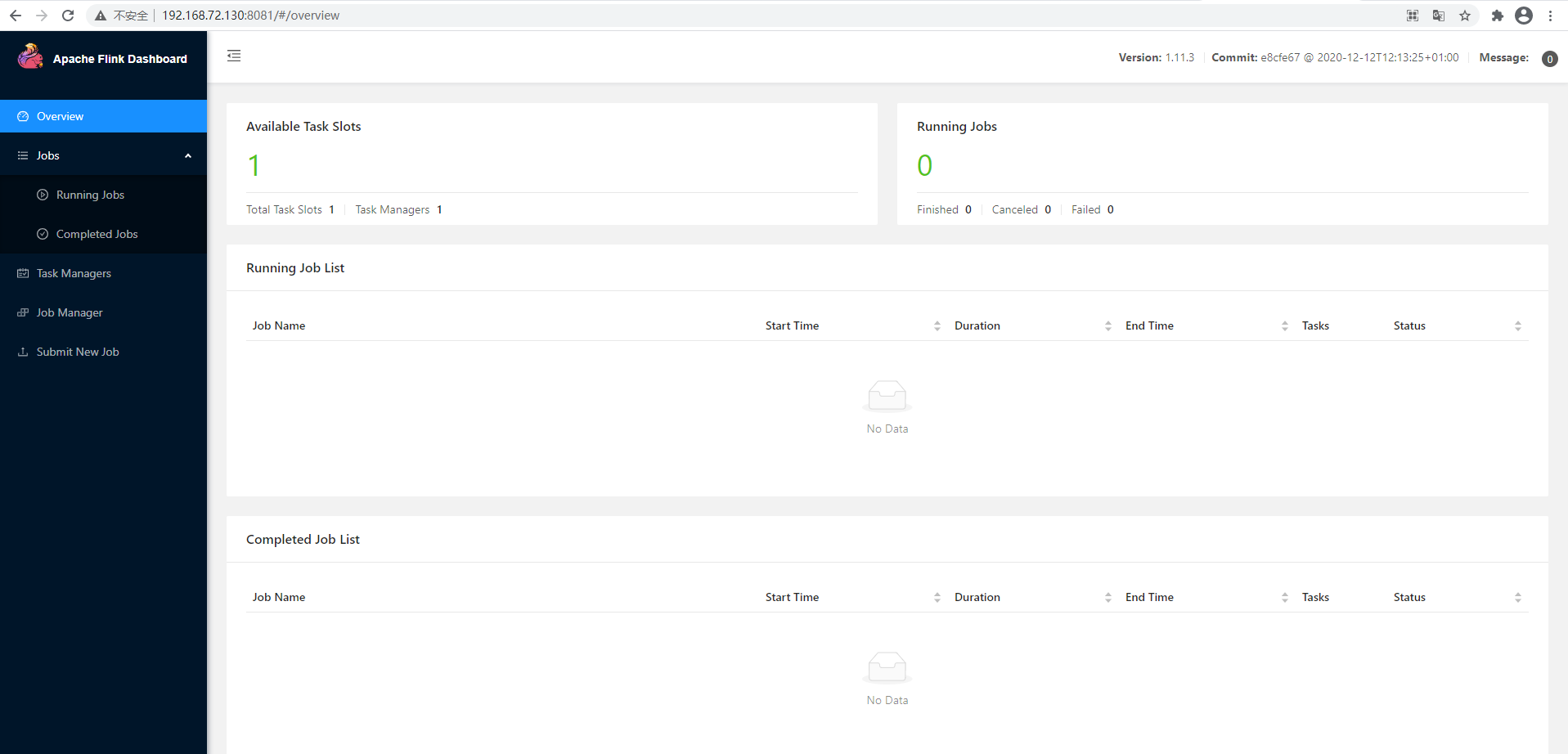
4.3.Java code implementation
rely on
<project xmlns="http://maven.apache.org/POM/4.0.0"
xmlns:xsi="http://www.w3.org/2001/XMLSchema-instance"
xsi:schemaLocation="http://maven.apache.org/POM/4.0.0 http://maven.apache.org/xsd/maven-4.0.0.xsd">
<modelVersion>4.0.0</modelVersion>
<groupId>com.cn</groupId>
<artifactId>point</artifactId>
<version>1.0</version>
<parent>
<groupId>org.springframework.boot</groupId>
<artifactId>spring-boot-starter-parent</artifactId>
<version>2.4.4</version>
<relativePath /> <!-- lookup parent from repository -->
</parent>
<properties>
<java.version>1.8</java.version>
<!--<flink.version>1.12.0</flink.version>-->
<flink.version>1.11.3</flink.version>
<!-- <flink.version>1.7.2</flink.version>-->
<hadoop.version>2.7.7</hadoop.version>
<scala.version>2.11.8</scala.version>
</properties>
<dependencies>
<!-- https://mvnrepository.com/artifact/org.springframework.boot/spring-boot-starter-parent -->
<!-- <dependency> <groupId>org.springframework.boot</groupId> <artifactId>spring-boot-starter-parent</artifactId>
<version>2.4.4</version> <type>pom</type> </dependency> -->
<!-- alibaba fastjson -->
<dependency>
<groupId>com.alibaba</groupId>
<artifactId>fastjson</artifactId>
<version>1.2.22</version>
</dependency>
<dependency>
<groupId>org.springframework.boot</groupId>
<artifactId>spring-boot-starter-web</artifactId>
</dependency>
<dependency>
<groupId>junit</groupId>
<artifactId>junit</artifactId>
<!-- The default version is 3.8.1,Change to 4.x,Because 3.x The method used is programming, 4.x In the form of annotations. -->
</dependency>
<!-- Introduction and installation required kafka Dependency of corresponding version -->
<!-- https://mvnrepository.com/artifact/org.springframework.kafka/spring-kafka -->
<dependency>
<groupId>org.springframework.kafka</groupId>
<artifactId>spring-kafka</artifactId>
</dependency>
<dependency>
<groupId>org.apache.kafka</groupId>
<artifactId>kafka_2.11</artifactId>
<version>1.1.1</version>
<exclusions>
<exclusion>
<groupId>org.apache.zookeeper</groupId>
<artifactId>zookeeper</artifactId>
</exclusion>
</exclusions>
</dependency>
<!-- flink core API -->
<!-- https://mvnrepository.com/artifact/org.apache.flink/flink-cep -->
<dependency>
<groupId>org.apache.flink</groupId>
<artifactId>flink-cep_2.11</artifactId>
<version>${flink.version}</version>
</dependency>
<dependency>
<groupId>org.apache.flink</groupId>
<artifactId>flink-java</artifactId>
<version>${flink.version}</version>
<exclusions>
<exclusion>
<artifactId>commons-compress</artifactId>
<groupId>org.apache.commons</groupId>
</exclusion>
</exclusions>
</dependency>
<dependency>
<groupId>org.apache.flink</groupId>
<artifactId>flink-scala_2.11</artifactId>
<version>${flink.version}</version>
<exclusions>
<exclusion>
<artifactId>scala-library</artifactId>
<groupId>org.scala-lang</groupId>
</exclusion>
</exclusions>
</dependency>
<dependency>
<groupId>org.apache.flink</groupId>
<artifactId>flink-streaming-java_2.11</artifactId>
<version>${flink.version}</version>
<exclusions>
<exclusion>
<artifactId>scala-library</artifactId>
<groupId>org.scala-lang</groupId>
</exclusion>
<exclusion>
<artifactId>scala-parser-combinators_2.11</artifactId>
<groupId>org.scala-lang.modules</groupId>
</exclusion>
<exclusion>
<artifactId>slf4j-api</artifactId>
<groupId>org.slf4j</groupId>
</exclusion>
</exclusions>
</dependency>
<dependency>
<groupId>org.apache.flink</groupId>
<artifactId>flink-streaming-scala_2.11</artifactId>
<version>${flink.version}</version>
<exclusions>
<exclusion>
<artifactId>scala-library</artifactId>
<groupId>org.scala-lang</groupId>
</exclusion>
</exclusions>
</dependency>
<dependency>
<groupId>org.apache.flink</groupId>
<artifactId>flink-clients_2.11</artifactId>
<version>${flink.version}</version>
</dependency>
<!--flink integration kafka -->
<dependency>
<groupId>org.apache.flink</groupId>
<artifactId>flink-connector-kafka_2.11</artifactId>
<version>${flink.version}</version>
<exclusions>
<exclusion>
<artifactId>slf4j-api</artifactId>
<groupId>org.slf4j</groupId>
</exclusion>
<exclusion>
<artifactId>snappy-java</artifactId>
<groupId>org.xerial.snappy</groupId>
</exclusion>
</exclusions>
</dependency>
<dependency>
<groupId>org.apache.flink</groupId>
<artifactId>flink-statebackend-rocksdb_2.11</artifactId>
<version>${flink.version}</version>
<scope>provided</scope>
</dependency>
<!-- https://mvnrepository.com/artifact/org.apache.hadoop/hadoop-client -->
<dependency>
<groupId>org.apache.hadoop</groupId>
<artifactId>hadoop-client</artifactId>
<version>${hadoop.version}</version>
<exclusions>
<exclusion>
<artifactId>jsr305</artifactId>
<groupId>com.google.code.findbugs</groupId>
</exclusion>
<exclusion>
<artifactId>guava</artifactId>
<groupId>com.google.guava</groupId>
</exclusion>
<exclusion>
<artifactId>commons-cli</artifactId>
<groupId>commons-cli</groupId>
</exclusion>
<exclusion>
<artifactId>commons-codec</artifactId>
<groupId>commons-codec</groupId>
</exclusion>
<exclusion>
<artifactId>commons-collections</artifactId>
<groupId>commons-collections</groupId>
</exclusion>
<exclusion>
<artifactId>commons-lang</artifactId>
<groupId>commons-lang</groupId>
</exclusion>
<exclusion>
<artifactId>commons-logging</artifactId>
<groupId>commons-logging</groupId>
</exclusion>
<exclusion>
<artifactId>netty</artifactId>
<groupId>io.netty</groupId>
</exclusion>
<exclusion>
<artifactId>log4j</artifactId>
<groupId>log4j</groupId>
</exclusion>
<exclusion>
<artifactId>commons-math3</artifactId>
<groupId>org.apache.commons</groupId>
</exclusion>
<exclusion>
<artifactId>jackson-core-asl</artifactId>
<groupId>org.codehaus.jackson</groupId>
</exclusion>
<exclusion>
<artifactId>jackson-mapper-asl</artifactId>
<groupId>org.codehaus.jackson</groupId>
</exclusion>
<exclusion>
<artifactId>slf4j-api</artifactId>
<groupId>org.slf4j</groupId>
</exclusion>
<exclusion>
<artifactId>slf4j-log4j12</artifactId>
<groupId>org.slf4j</groupId>
</exclusion>
<exclusion>
<artifactId>snappy-java</artifactId>
<groupId>org.xerial.snappy</groupId>
</exclusion>
</exclusions>
</dependency>
</dependencies>
<build>
<plugins>
<plugin>
<groupId>org.springframework.boot</groupId>
<artifactId>spring-boot-maven-plugin</artifactId>
</plugin>
<plugin>
<groupId>org.apache.maven.plugins</groupId>
<artifactId>maven-compiler-plugin</artifactId>
<configuration>
<source>8</source>
<target>8</target>
</configuration>
</plugin>
</plugins>
</build>
</project>
Flick startup code
package org.track.manager.data.verify.monitor.verify;
import org.apache.flink.api.common.functions.*;
import org.apache.flink.api.common.serialization.SimpleStringSchema;
import org.apache.flink.api.java.utils.ParameterTool;
import org.apache.flink.configuration.Configuration;
import org.apache.flink.streaming.api.CheckpointingMode;
import org.apache.flink.streaming.api.TimeCharacteristic;
import org.apache.flink.streaming.api.datastream.SingleOutputStreamOperator;
import org.apache.flink.streaming.api.environment.CheckpointConfig;
import org.apache.flink.streaming.api.environment.StreamExecutionEnvironment;
import org.apache.flink.streaming.connectors.kafka.FlinkKafkaConsumer010;
import org.apache.flink.util.OutputTag;
import org.slf4j.Logger;
import org.slf4j.LoggerFactory;
import java.util.*;
import java.util.concurrent.Executors;
import java.util.concurrent.ScheduledExecutorService;
import java.util.concurrent.TimeUnit;
public class DataVerifyApp {
final static Logger logger = LoggerFactory.getLogger(DataVerifyApp.class);
private static final Long INITIALDELAY = 5L;
private static final Long PERIOD = 5L;
//shunt
private static final OutputTag<String> countsTag = new OutputTag<String>("counts") {
};
public static void main(String[] args) throws Exception {
//Get external parameters
ParameterTool pt = ParameterTool.fromArgs(args);
String KAFKABROKER = "b.kuxiao:9092";// Kafka services
String TRANSACTIONGROUP = "grouptest";// Consumer group
String TOPICNAME = "test";// topic
String sasl_kerberos_service_name = "kafka";// Certified account
String security_protocol = "SASL_PLAINTEXT";
String sasl_mechanism = "GSSAPI";
StreamExecutionEnvironment streamEnv = StreamExecutionEnvironment.getExecutionEnvironment();
streamEnv.enableCheckpointing(5000); //Set flynk Auto Management checkpoints
streamEnv.getCheckpointConfig().setCheckpointingMode(CheckpointingMode.EXACTLY_ONCE); //Set the consumption semantics to actual_ Once (only once)
streamEnv.getCheckpointConfig().setMinPauseBetweenCheckpoints(30000); // Confirm that the time between checkpoints will be 30000 ms
streamEnv.getCheckpointConfig().setCheckpointTimeout(60000); // Checkpoint must be completed within 60000L, otherwise it will be abandoned
streamEnv.getCheckpointConfig().setMaxConcurrentCheckpoints(1); // Only one checkpoint is allowed at a time
//When the job is cancelled, the checkpoint of the job is retained. Note that in this case, you need to manually clear the checkpoints reserved by the job. By default, they are not reserved
streamEnv.getCheckpointConfig().enableExternalizedCheckpoints(CheckpointConfig.ExternalizedCheckpointCleanup.RETAIN_ON_CANCELLATION);
streamEnv.setStreamTimeCharacteristic(TimeCharacteristic.EventTime);
Properties properties = new Properties();
properties.setProperty("bootstrap.servers", KAFKABROKER); //IP or hostName of kafka node
properties.setProperty("group.id", TRANSACTIONGROUP); //Flink consumer group id
properties.setProperty("security.protocol", security_protocol);
properties.setProperty("sasl.mechanism", sasl_mechanism);
properties.setProperty("sasl.kerberos.service.name",sasl_kerberos_service_name);
//Create a consumer
FlinkKafkaConsumer010<String> kafkaConsumer = new FlinkKafkaConsumer010<>(TOPICNAME, new SimpleStringSchema(), properties);
// Define kafka flow
logger.info("definition kafka flow");
SingleOutputStreamOperator<String> kafkaDataStream = streamEnv.addSource(kafkaConsumer)
.filter(new RichFilterFunction<String>() {
@Override
public void open(Configuration parameters) throws Exception {
ScheduledExecutorService exec = Executors.newSingleThreadScheduledExecutor();
exec.scheduleAtFixedRate(() -> reload(), INITIALDELAY, PERIOD, TimeUnit.MINUTES);
}
//Read data repeatedly
public void reload() {
}
@Override
public boolean filter(String s) throws Exception {
logger.error("kafka data fetch : data = {}",s);
return true;
}
});
streamEnv.execute("Data-Verify-APPS");
}
}
4.4. Run flink and run jar
./bin/flink run -c org.track.manager.data.verify.monitor.verify.DataVerifyApp /app/source/track-manager-data-verify-1.0.jar
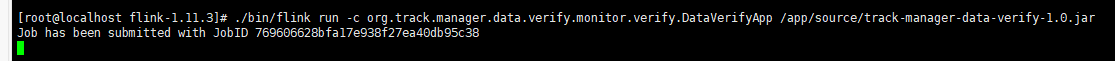
Run successfully
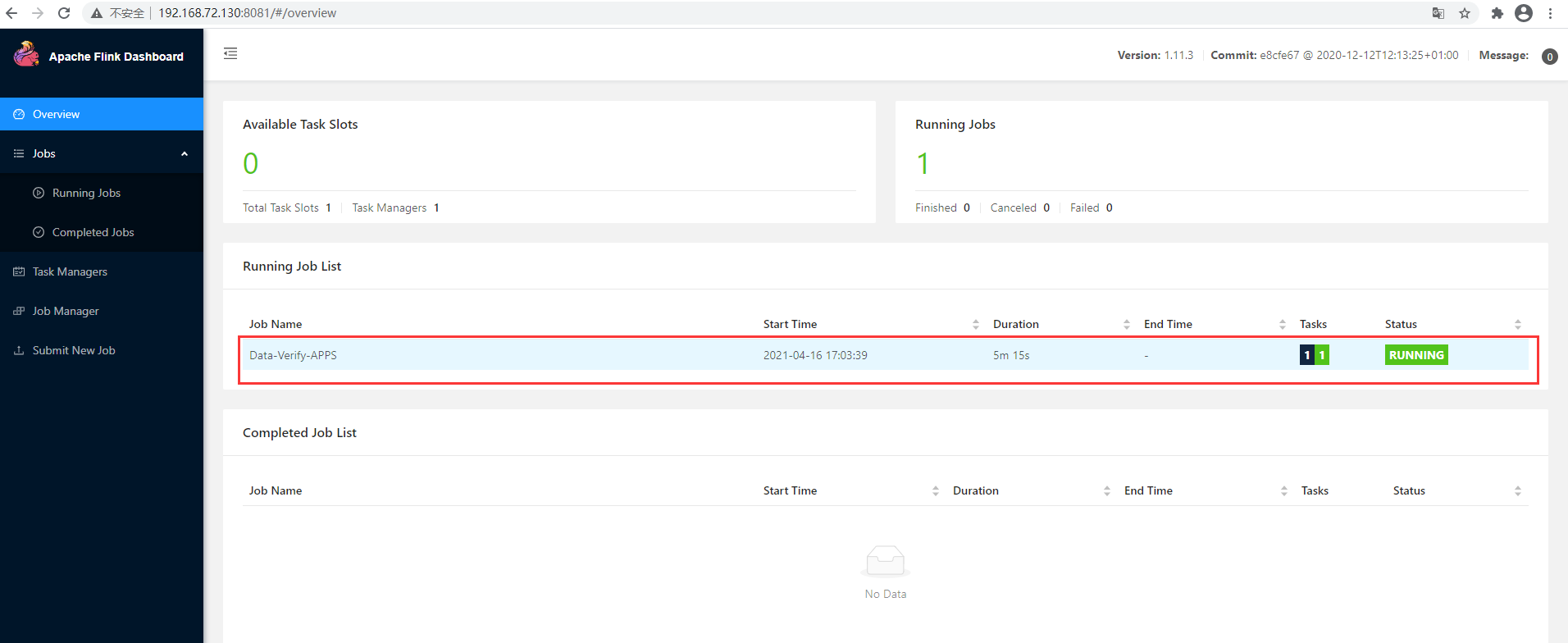
4.5. test
Producer input message
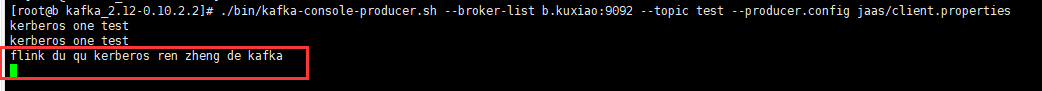
Successfully read data
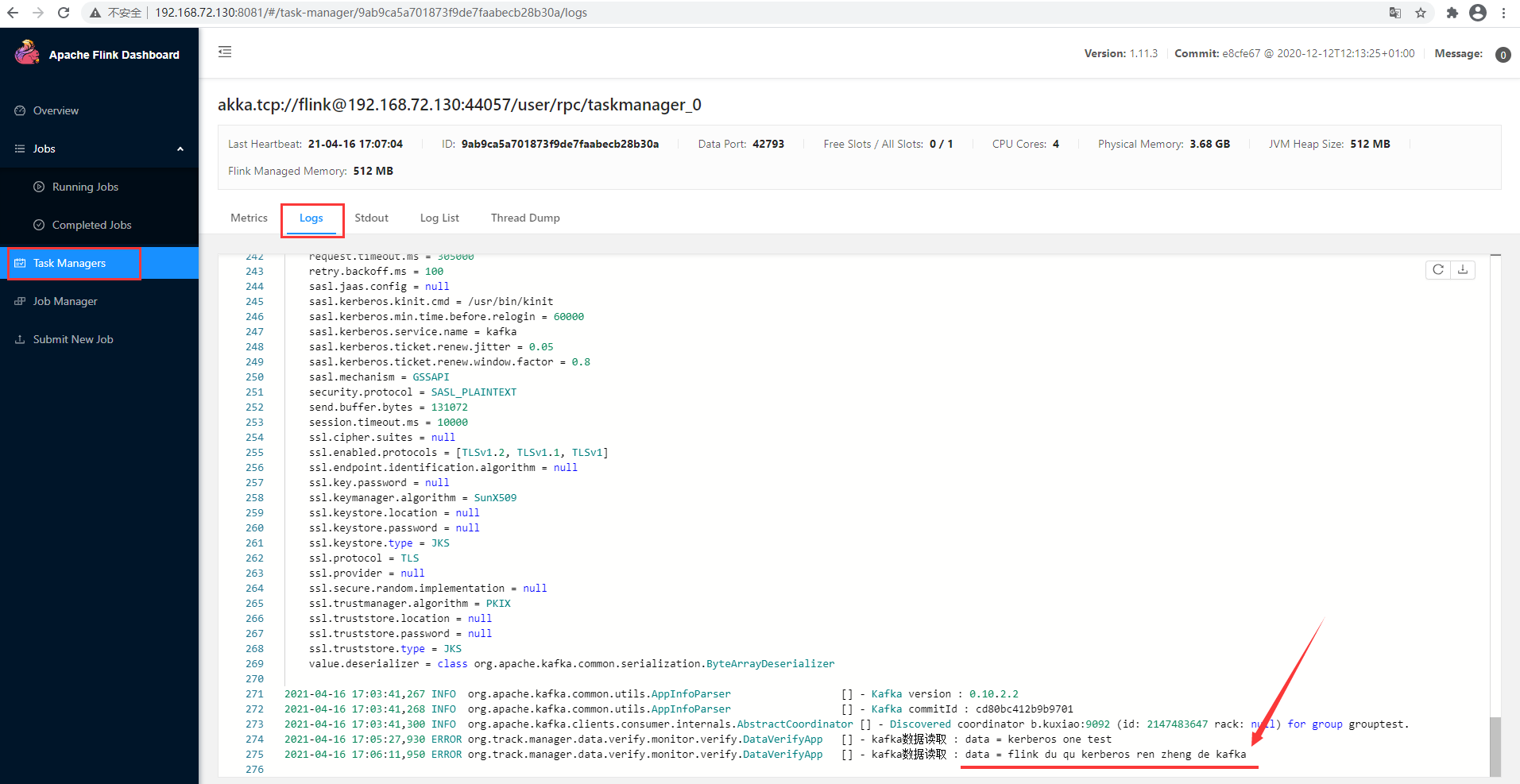
5, java implementation of flink subscription Kerberos authentication Kafka message demo
In fact, the "4.3.Java code implementation" is already the source code. If you can't build it, you can download it at the following address
https://download.csdn.net/download/weixin_43857712/16713877
reference resources:
https://blog.csdn.net/qq_41787086/article/details/103434489
https://blog.csdn.net/Mrerlou/article/details/114986255