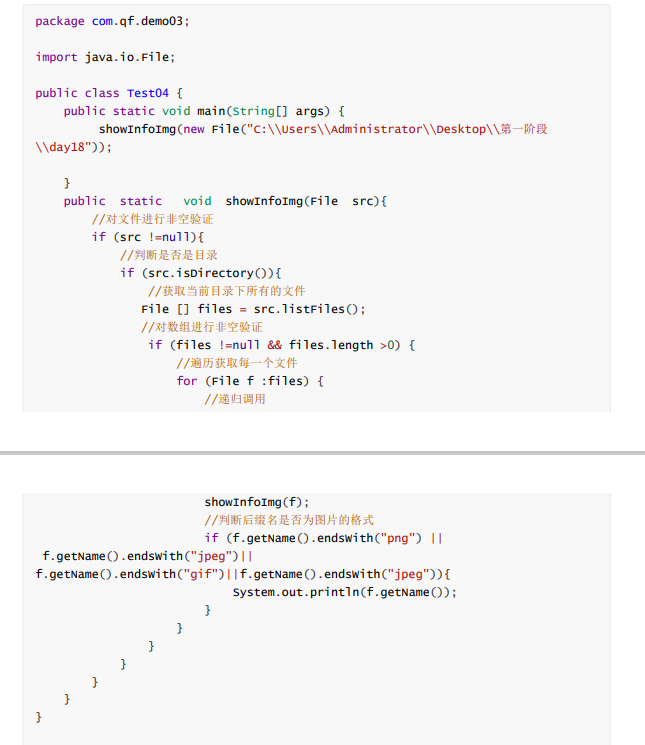I. review
1.HashMap set
Features:
A. the data structure is also a Hash table structure
B. It is unsafe in multithreading
C. the initialization capacity of the default array is 16
2. Comparison between HashMap and HashSet
The same point: they are stored in hash table structure
Differences:
The bottom layer of A.HashSet is implemented using HashMap
B. the data structure of HashSet is for the data structure of element {HashMap, which is for key 3 LinkedHashMap
Implementation of hash table and link list of A.Map interface
B. predictable iteration sequence
C. This implementation is not unsafe in synchronous multithreading
4. Generics:
Generic usage scenario: you can use generic when you are uncertain about the data type when defining a collection. Generic is a special variable used for the receiver data type
5. Use generics
List < data type > object name = new ArrayList < data type > ();
Attention points;
A. the generics before and after must be consistent
B. in jdk1 After the diamond generic 7 can be omitted
C. generics can only be reference data types, not basic data types
6. Define generic classes:
Syntax:
Access modifier class class name < generic > {
All members can use their data types
}
7. Method of defining generics:
Syntax:
Access decorator < generic > return value type method name (parameter list){
Method body
Return return value
}
Note:
A. common member methods are generic types that can use classes
B. static methods are generic types that cannot use classes
8. Define generic interfaces
A. the implementation class determines its genericity
B. the implementation class is uncertain about its genericity
9. Generic wildcards? It is generally used as a parameter of the method
<? Extensions E > = = > e itself or its subclass
<? Super E > = = > e itself or its parent class
10. Nested traversal of map set 11 Landlords case
6, file
6.1 introduction
1. Abstract representation of File and directory pathnames = = > the File or File path can be formed into a File, and its method can be used
2. Road strength: absolute road strength and relative path
3. Absolute road force: the path starting from the root drive letter is the absolute road force. Example: D: \ day02 \ SRC \ test01 java
4. Relative path: the path relative to the specific reference object is basically the relative path used in idea
Relative path
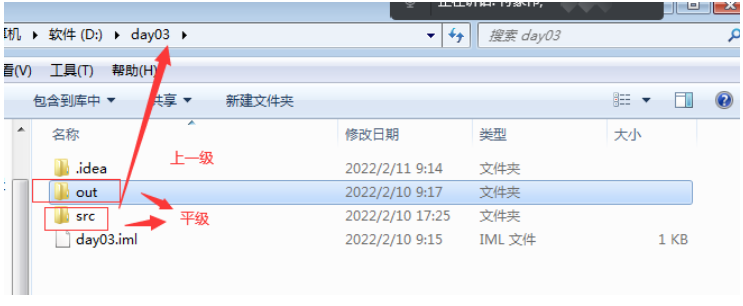
6.2 construction method of file
| Name of construction method | Description of construction method |
| public File(File parent, Stringchild) | Create a new File instance based on the parent abstract pathname and the child pathname string |
| public File(String pathname) | Create a new File instance by converting the given pathname string to an abstract pathname |
| public File(String parent, Stringchild) | Create a new File instance based on the parent pathname string and the child pathname string |
code
public class Test01 {
public static void main(String[] args) throws IOException {
File f = new File(new File("c:\\admin"), "1.txt");
File f1 = new File("c:\\admin","2.txt");
File f2 = new File("c:\\admin\\ad\\3.txt");
}
}6.3 method of creating
| Name of the method | Description of method |
| public boolean createNewFile() | create a file |
| public boolean mkdir() | Create folder (only one level directory can be created) |
| public boolean mkdirs() | Create folder (create multi-level directory) |
//Generally, you need a directory to create files
//Files and directories cannot be created at the same time
//1. You can create directories before creating files
code
public static void main(String[] args) throws IOException {
//Generally, you need a directory to create files
//Files and directories cannot be created at the same time
//1. You can create a directory first and then a file
//File file = new File("d:\\admin\\a");
//This is to create a level-1 directory. If a multi-level directory is filled in, the creation fails by default
File file = new File("d:\\admin");
file.mkdir();
//There are already admin s available
File file1 = new File("d:\\admin\\a\\b");
file1.mkdirs();
}6.4 deleting files or folders
| Name of the method | Description of method |
| public boolean delete() | Delete files and empty folders (cannot be multi-level directories) |
Note: files or empty folders that use delete will not enter the recycle bin
//Delete file
File file1 = new File("d:\\admin\\a\\b\\1.txt");
//Delete 1 txt
file1.delete();
//Delete empty folder
File file2= new File("d:\\admin\\a\\b");
//Delete b folder
file2.delete();
File file3= new File("d:\\admin");
//Deleting a multi-level empty folder with files in it fails
file3.delete();6.5 cases
step01 requirements

step02 analysis
1. Create a multi-level directory folder (mkdirs)
2. Create a file (createnewfile)
//Generally, you need a directory to create files
//Files and directories cannot be created at the same time
//1. You can create a directory first and then a file
//File file = new File("d:\\admin\\a");
//This is to create a level-1 directory. If a multi-level directory is filled in, the creation fails by default
File file = new File("d:\\admin");
file.mkdir();
//There are already admin s available
File file1 = new File("d:\\admin\\a\\b");
file1.mkdirs();6.6 judgment
| Name of the method | Description of method |
| public boolean exists() | Test whether the file or directory represented by this abstract pathname exists |
| public boolean isDirectory() | Test whether the file represented by this abstract pathname is a directory |
| public boolean isFile() | Determine whether it is a file |
7.6 cutting and renaming
| Name of the method | Description of method |
| public boolean renameTo(Filedest) | Rename (rename in the same directory) or cut (cut in different directories, and the original directory will no longer exist) |
//The file you want to file first does not exist
File file1 = new File("d:\\a\\b\\c\\d.txt");
File file2 = new File("d:\\a\\b\\c\\d.pdf");
file1.renameTo(file2);6.8 method of obtaining
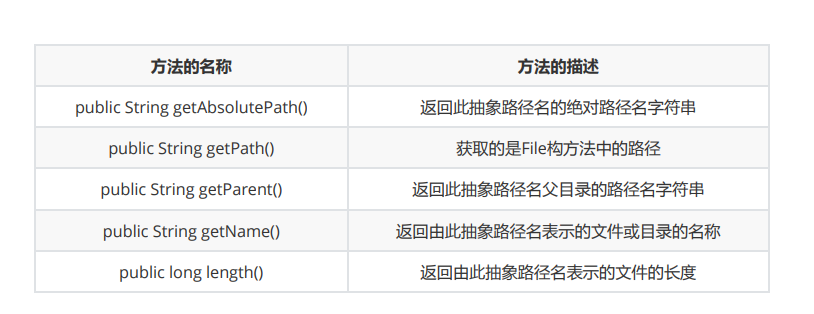
File f1 = new File("d:\\a\\b\\c\\d.txt");
String absolutePath = f1.getAbsolutePath();
System.out.println(absolutePath);
System.out.println(f1.getPath());
System.out.println(f1.getName());
System.out.println(f1.getParent());
System.out.println(f1.length());
d:\a\b\c\d.txt
d:\a\b\c\d.txt
d.txt
d:\a\b\c
0File f1 = new File("d:\\a\\b\\c");
System.out.println(f1.getName());
c
6.9 filterability
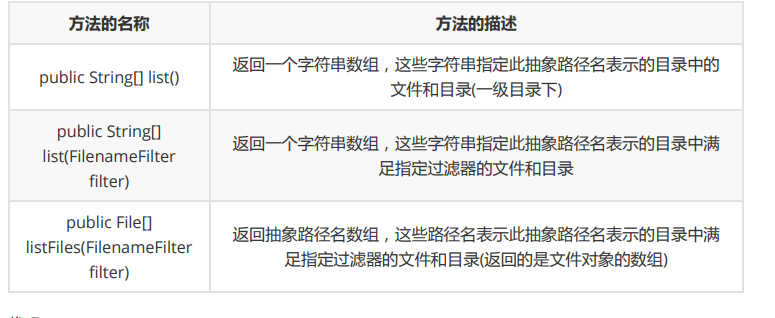
Code - 01
public static void main(String[] args) {
//File f1 = new File("d:\\a\\b\\c");
File file = new File("D:\\admin");
String[] list = file.list();
for (String s : list) {
System.out.println(s);
}
}
a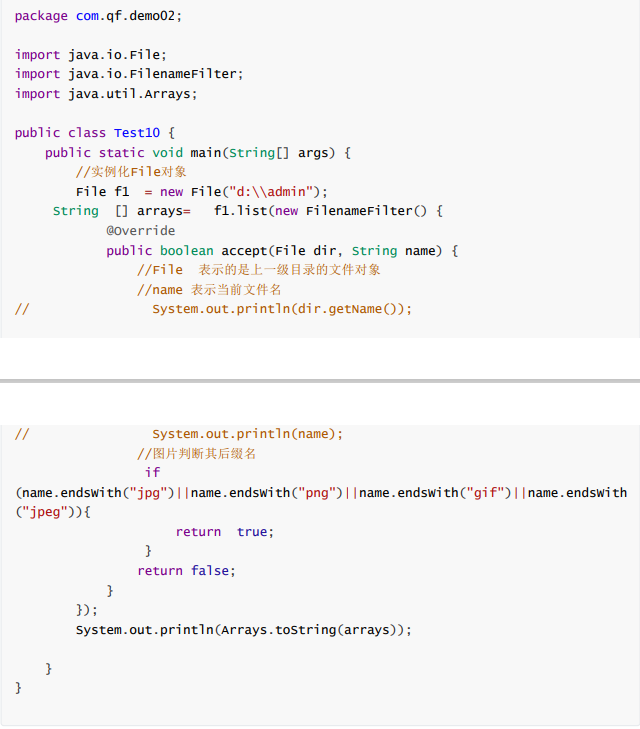
Code - 03
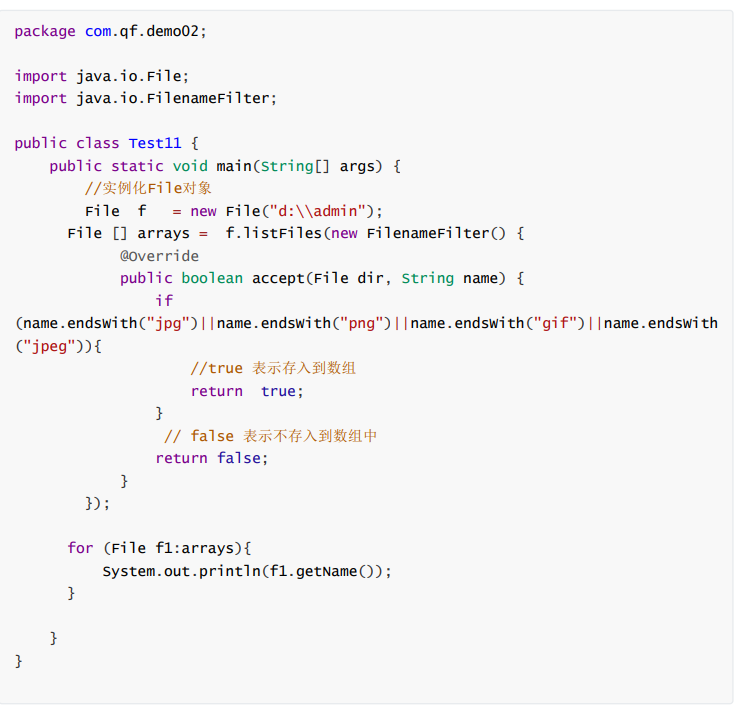
6.9.1 cases
step01 requirements
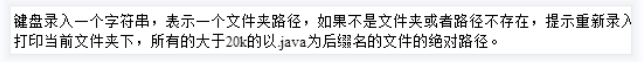
step03 code
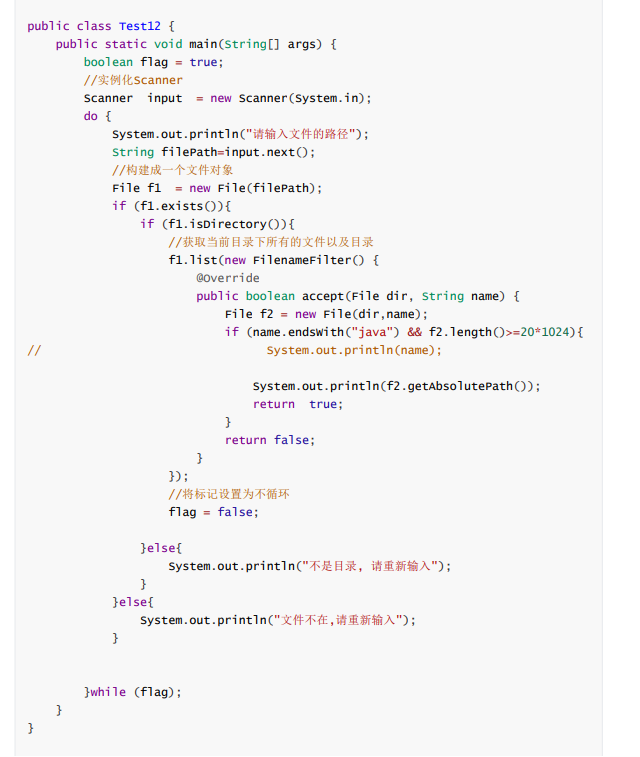
7. recursion
7.1 introduction
1. Recursive transfer, return and unification in development, recursion means that the method calls itself and develops towards the non recursive method, so as to gradually change the range of size into a small range
2. Recursion: the method calls itself
3. Note: A. recursion is developing in the direction of non recursion # method parameters will gradually decrease # B. recursion is prone to stack memory overflow
7.2 recursion in Mathematics
Recursion from large to small
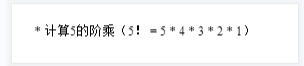
public static void main(String[] args) {
}
public static int showNum(int num){
if (num<1){
return -1;
}else if (num==1){
return 1;
}else {
return num*showNum(num-1);
}
}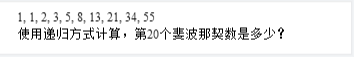
Recursion from small to large
public static void main(String[] args) {
System.out.println(showNum(10));
}
public static int showNum(int num){
if (num==1){
return 1;
}else if (num==2){
return 1;
}else {
return showNum(num-1)+showNum(num-2);
}
}7.3 recursive memory diagram
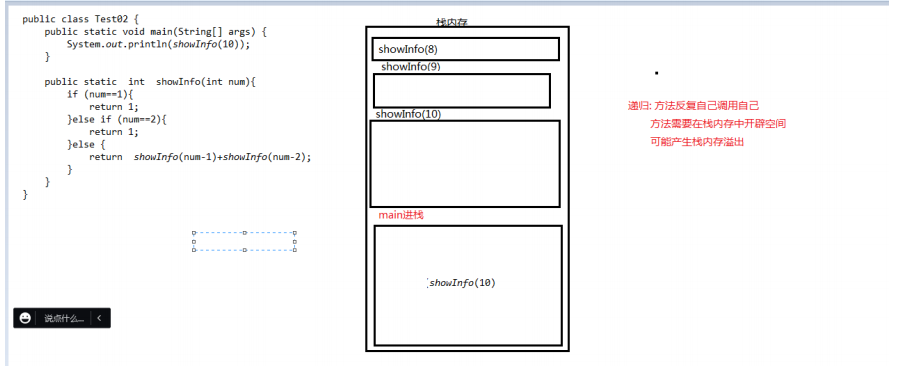
7.4 cases
step01 requirement: delete all files under a folder, including itself, in a recursive way
step02 analysis
A. Parameter File object File of method in recursion
B.istFile() gets all files and directories in the current directory
C. Use the loop to traverse the array to determine whether the directory continues recursion rather than directory deletion ()
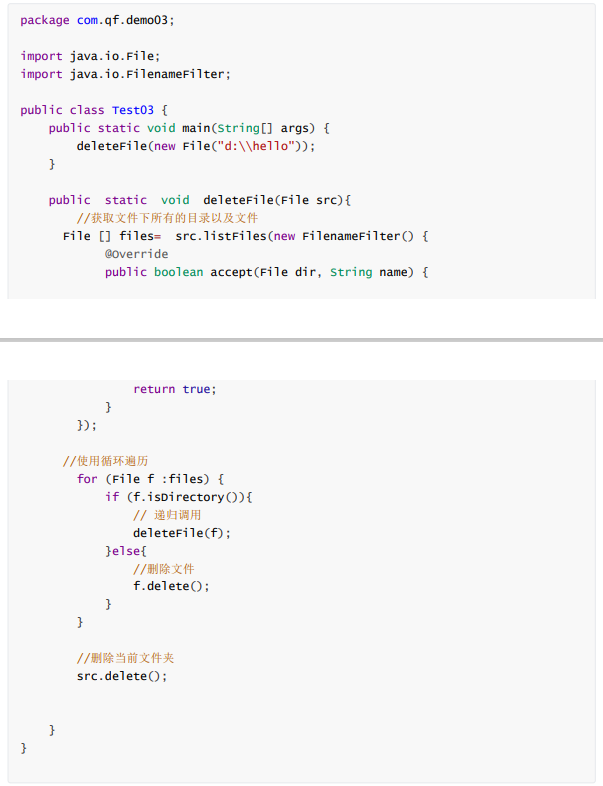
7.5 cases
step01
Print all the pictures in Disk c under the console and use step02 analysis in a recursive way
1. Operate with recursion
2. Recursion is required when it is a directory
3. Filter out all pictures and judge their suffixes
step03 code