Detailed explanation of Redis configuration file
Company
When redis is started, it will read the configuration file redis conf
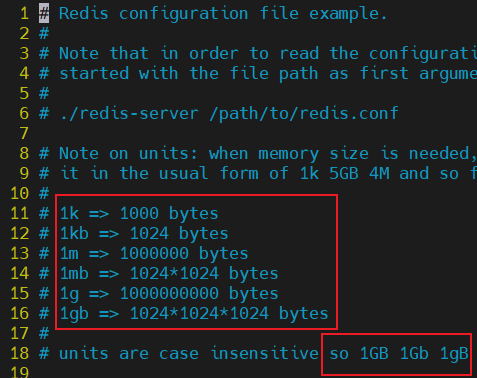
1k => 1000 bytes 1kb => 1024 bytes 1m => 1000000 bytes 1mb => 1024*1024 bytes 1g => 1000000000 bytes 1gb => 1024*1024*1024 bytes
Units in redis are not case sensitive. For example, 1GB, 1GB and 1GB all mean the same thing
INCLUDES includes
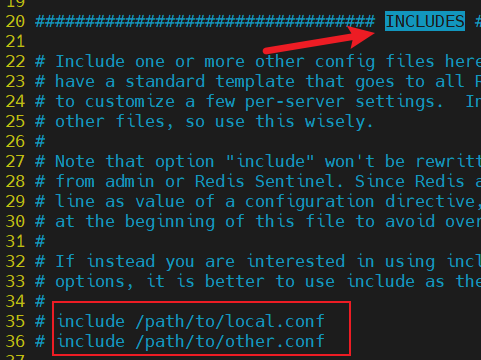
Redis used in the environment Conf can contain other redis Conf, they will be integrated into a configuration file for use
NETWORK
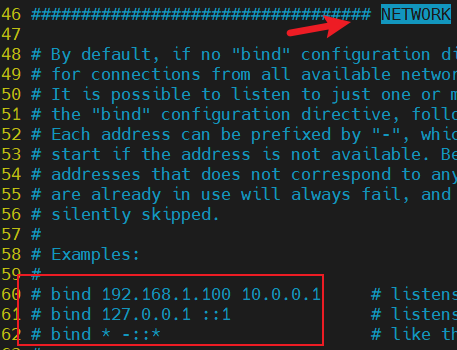
bind 0.0.0.0 protected-mode yes port 6379
bind
Binding address: if binding 127.0.0.1 is local access, if remote access is required, a real ip address can be bound
protected-mode
Whether the protection mode is enabled. It is enabled by default
port
Port setting: the default port is 6379. We can also modify it to other available ports. For example, it will be modified to port when clustering
GENERAL
Common configurations include
daemonize yes pidfile /var/run/redis_6379.pid loglevel notice logfile "" databases 16 always-show-logo no set-proc-title yes
daemonize
Whether to run as a daemon. The default is no. We can change it to yes if necessary
pidfile
To run redis in the background mode, we need to formulate a pid file
loglevel
Log level
291 # Specify the server verbosity level. 292 # This can be one of: 293 # debug (a lot of information, useful for development/testing) 294 # verbose (many rarely useful info, but not a mess like the debug level) 295 # notice (moderately verbose, what you want in production probably) 296 # warning (only very important / critical messages are logged)
Consistent with those used in our project:
- debug
Debug information for development and testing
- verbose
Rare and useful information
- notice
Prompt information, expected to be seen in the production environment
- warning
Alarm information and important information will be printed in the log
logfile
Specify redis log file path
databases
redis database, 16 by default
always-show-logo
Is the reids logo always displayed? This is the logo below
_._
_.-``__ ''-._
_.-`` `. `_. ''-._ Redis 6.2.5 (00000000/0) 64 bit
.-`` .-```. ```\/ _.,_ ''-._
( ' , .-` | `, ) Running in standalone mode
|`-._`-...-` __...-.``-._|'` _.-'| Port: 6379
| `-._ `._ / _.-' | PID: 29303
`-._ `-._ `-./ _.-' _.-'
|`-._`-._ `-.__.-' _.-'_.-'|
| `-._`-._ _.-'_.-' | https://redis.io
`-._ `-._`-.__.-'_.-' _.-'
|`-._`-._ `-.__.-' _.-'_.-'|
| `-._`-._ _.-'_.-' |
`-._ `-._`-.__.-'_.-' _.-'
`-._ `-.__.-' _.-'
`-._ _.-'
`-.__.-'SNAPSHOTTING snapshot
The snapshot, which is the persistence of redis, will be persisted to the file according to the number of operations performed within the specified time
There are two ways to persist redis
- RDB
- AOF
Redis is an in memory database. Program downtime or power failure will lead to data loss. Therefore, redis has such a persistence strategy
# save 3600 1 # save 300 100 # save 60 10000
- save 3600 1
If there is one operation in redis within 3600s, data persistence will be performed
- save 300 100
If 100 redis operations occur within 300s, data persistence will be performed
- save 60 10000
If there are 10000 operations in redis within 60s, data persistence will be performed
When we write about persistence in detail later, we will talk about persistence in detail and actually test it
stop-writes-on-bgsave-error yes rdbcompression yes rdbchecksum yes dir ./
stop-writes-on-bgsave-error
Redis persistence error. Whether to continue to execute the redis program is on by default. The persistence error cannot affect the execution of the redis program. It needs to be carried out normally
rdbcompression
Whether persistent files need to be compressed is enabled by default. This function will consume performance
rdbchecksum
Error checking and verification will be performed when saving rdb persistent files
dir
Directory where rdb files are saved
REPLICATION master-slave REPLICATION
The configuration of master-slave replication is in this location
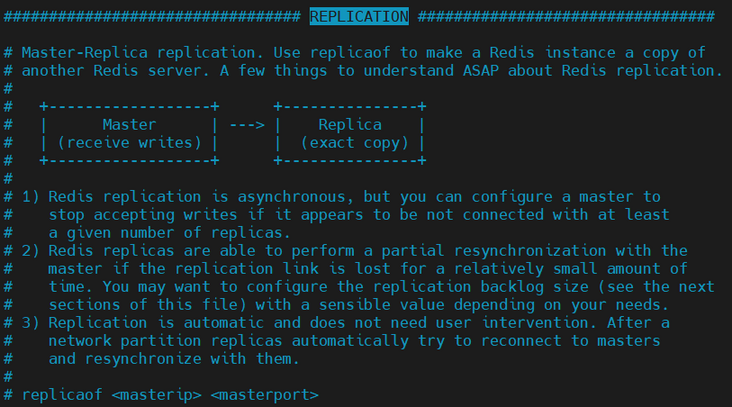
Detailed subsequent write to active replication
SECURITY security
redis security related configuration files. Let's take a look at the password
# The requirepass is not compatable with aclfile option and the ACL LOAD # command, these will cause requirepass to be ignored. # # requirepass foobared
redis does not set a password by default, but we must set a password for remote access security
127.0.0.1:6379> ping PONG 127.0.0.1:6379> config get requirepass 1) "requirepass" 2) "" 127.0.0.1:6379> config set requirepass 888888 OK 127.0.0.1:6379> ping PONG 127.0.0.1:6379> config get requirepass 1) "requirepass" 2) "888888" sign out redis Client, connect again redis-server root@iZuf66y3tuzn4wp3h02t7pZ:~# redis-cli 127.0.0.1:6379> ping (error) NOAUTH Authentication required.
After setting the password for redis, exit the redis client and connect to the redis server again. It is found that the error reporting permission of redis is insufficient. At this time, we need a password to connect to the redis server using the redis client
127.0.0.1:6379> auth 888888 OK 127.0.0.1:6379> ping PONG 127.0.0.1:6379> config get requirepass 1) "requirepass" 2) "888888"
CLIENTS client
Limit client connections
maxclients 10000
maxclients
redis limits the number of client connections to 10000 by default. We can also modify this number to what we expect
MEMORY MANAGEMENT
maxmemory <bytes> maxmemory-policy noeviction
maxmemory
The maximum memory capacity configured by redis, in bytes
maxmemory-policy
What is the processing strategy after redis memory reaches the upper limit? There are the following options:
- noeviction
Never expire, return error
- volatile-ttl
Delete expiring
- allkeys-random
Randomly delete key
- volatile-random
Randomly delete expired key s
- allkeys-lru
Delete the key of lru algorithm
- volatile-lru
LRU is only performed for key s with expiration time set
LRU (Least recently used)
APPEND ONLY MODE (aof configuration)
APPEND ONLY MODE is used for persistence of AOF
appendonly no appendfilename "appendonly.aof" # appendfsync always appendfsync everysec # appendfsync no
appendonly
It is off by default. redis uses rdb persistence mode by default, which is basically sufficient
appendfilename
The name of the aof persistence file
appendfsync
Persistent synchronization policy
- always synchronizes every modification, which consumes performance
- everysec performs synchronization once every second. Under abnormal circumstances, the last 1 s data will be lost
- If no does not actively synchronize data, the system will automatically synchronize. This method is the fastest, but it has a high probability of losing data
The commonly used and frequently changed positions of redis configuration files have been shared with you. You need to apply them more in practical learning and work. Practice makes perfect
reference material:
Welcome to like, follow and collect
My friends, your support and encouragement are the driving force for me to insist on sharing and improve quality
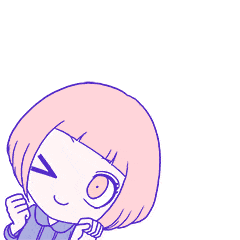
Well, that's all for this time
Technology is open, and our mentality should be open. Embrace change, grow into the sun and strive to move forward.
I'm Nezha, the Little Devil boy. Welcome to praise and pay attention to the collection. See you next time~