Technical work should be rewarded follow+Click three times (like, comment, collect) and watch again to form a good habit
hutool actual combat (take you to master various tools inside) directory
Purpose: File tool class (common operation of files)
Usage scenario
Provide common operation methods for more than 100 files, including but not limited to: judge whether the file or folder is empty, judge whether the file is a file or folder, recurse all files in the folder, obtain all file names of the specified folder, obtain the content or path of the temporary folder or temporary file, calculate the total size of the folder or file, create a file or folder Create temporary file or temporary folder, delete file or folder, modify file name or folder name, copy file or folder, move file or folder, empty folder, obtain the absolute path of specification, compare two files, judge whether the file has been changed, obtain parent path or child path, obtain main file name or suffix, etc
Reference project
Source code: hutool-5.5
<dependency> <groupId>cn.hutool</groupId> <artifactId>hutool-core</artifactId> <version>5.6.5</version> </dependency>
Method summary
method
describe
cn.hutool.core.io.FileUtil.isWindows()
Is it a Windows environment
cn.hutool.core.io.FileUtil.ls(java.lang.String)
List catalog files
The given absolute path cannot be a path in a compressed package
cn.hutool.core.io.FileUtil.isEmpty(java.io.File)
Is the file empty
Directory: empty when there is no file in it. File: empty when the file size is 0
cn.hutool.core.io.FileUtil.isNotEmpty(java.io.File)
Is the file not empty
Directory: empty when there is no file in it. File: empty when the file size is 0
cn.hutool.core.io.FileUtil.isDirEmpty(java.io.File)
Is the directory empty
cn.hutool.core.io.FileUtil.loopFiles(java.lang.String, java.io.FileFilter)
Recursively traverse all files in the directory and subdirectories
If the file provided is a file, the filtering result is returned directly
cn.hutool.core.io.FileUtil.loopFiles(java.io.File, java.io.FileFilter)
Recursively traverse all files in the directory and subdirectories
If the file provided is a file, the filtering result is returned directly
cn.hutool.core.io.FileUtil.walkFiles(java.io.File, java.util.function.Consumer)
Recursively traverse the directory and process the files under the directory. You can process the directory or files:
- If it is not a directory, it will directly call {@ link Consumer} for processing
- This method is called recursively for directory processing
cn.hutool.core.io.FileUtil.loopFiles(java.io.File, int, java.io.FileFilter)
Recursively traverse all files in the directory and subdirectories
If the file provided is a file, the filtering result is returned directly
cn.hutool.core.io.FileUtil.loopFiles(java.lang.String)
Recursively traverse all files in the directory and subdirectories
cn.hutool.core.io.FileUtil.loopFiles(java.io.File)
Recursively traverse all files in the directory and subdirectories
cn.hutool.core.io.FileUtil.listFileNames(java.lang.String)
Get all file names in the specified directory
Subdirectories will not be scanned
cn.hutool.core.io.FileUtil.newFile(java.lang.String)
Creating a File object is equivalent to calling new File() without any processing
cn.hutool.core.io.FileUtil.file(java.lang.String)
Create a File object and automatically identify the relative or absolute path. The relative path will be automatically found under ClassPath
cn.hutool.core.io.FileUtil.file(java.lang.String, java.lang.String)
Create File object
This method will check the slip vulnerability. See for the vulnerability description http://blog.nsfocus.net/zip-slip-2/
cn.hutool.core.io.FileUtil.file(java.io.File, java.lang.String)
Create File object
According to the path construction file, it can be built directly under Win and built separately under Linux. This method will check the slip vulnerability. See the vulnerability description http://blog.nsfocus.net/zip-slip-2/
cn.hutool.core.io.FileUtil.file(java.io.File, java.lang.String[])
Create files with multi-level directory parameters
This method will check the slip vulnerability. See for the vulnerability description http://blog.nsfocus.net/zip-slip-2/
cn.hutool.core.io.FileUtil.file(java.lang.String[])
Create files from multiple directories
Element name (multi-level directory name)
cn.hutool.core.io.FileUtil.file(java.net.URI)
Create File object
cn.hutool.core.io.FileUtil.file(java.net.URL)
Create File object
cn.hutool.core.io.FileUtil.getTmpDirPath()
Get temporary file path (absolute path)
cn.hutool.core.io.FileUtil.getTmpDir()
Get temporary file directory
cn.hutool.core.io.FileUtil.getUserHomePath()
Get user path (absolute path)
cn.hutool.core.io.FileUtil.getUserHomeDir()
Get user directory
cn.hutool.core.io.FileUtil.exist(java.lang.String)
Judge whether the file exists. If the path is null, false will be returned
cn.hutool.core.io.FileUtil.exist(java.io.File)
Judge whether the file exists. If the file is null, false will be returned
cn.hutool.core.io.FileUtil.exist(java.lang.String, java.lang.String)
Is there a matching file
cn.hutool.core.io.FileUtil.lastModifiedTime(java.io.File)
Specifies when the file was last modified
cn.hutool.core.io.FileUtil.lastModifiedTime(java.lang.String)
Specifies when the path file was last modified
cn.hutool.core.io.FileUtil.size(java.io.File)
Calculate the total size of a directory or file
When the given object is a file, directly call {@ link File#length()}
When the given object is a directory, traverse all files and directories under the directory, recursively calculate its size, and return the sum
cn.hutool.core.io.FileUtil.newerThan(java.io.File, java.io.File)
Is the last modification time of the given file or directory later than the given time
cn.hutool.core.io.FileUtil.newerThan(java.io.File, long)
Is the last modification time of the given file or directory later than the given time
cn.hutool.core.io.FileUtil.touch(java.lang.String)
Create a file and its parent directory. If the file exists, return the file directly
This method does not judge the type of File object. If File does not exist, its type cannot be judged
cn.hutool.core.io.FileUtil.touch(java.io.File)
Create a file and its parent directory. If the file exists, return the file directly
This method does not judge the type of File object. If File does not exist, its type cannot be judged
cn.hutool.core.io.FileUtil.touch(java.io.File, java.lang.String)
Create a file and its parent directory. If the file exists, return the file directly
This method does not judge the type of File object. If File does not exist, its type cannot be judged
cn.hutool.core.io.FileUtil.touch(java.lang.String, java.lang.String)
Create a file and its parent directory. If the file exists, return the file directly
This method does not judge the type of File object. If File does not exist, its type cannot be judged
cn.hutool.core.io.FileUtil.mkParentDirs(java.io.File)
Creates the parent directory of the given file or directory
cn.hutool.core.io.FileUtil.mkParentDirs(java.lang.String)
Create a parent folder and return to this folder directly if it exists
cn.hutool.core.io.FileUtil.del(java.lang.String)
Delete files or folders
If the path is relative, it will be converted to ClassPath path path! Note: when deleting a folder, you will not judge whether the folder is empty. If it is not empty, you will recursively delete sub files or folders
A file deletion failure will terminate the deletion operation
cn.hutool.core.io.FileUtil.del(java.io.File)
Delete files or folders
Note: when deleting a folder, you will not judge whether the folder is empty. If it is not empty, you will recursively delete sub files or folders
A file deletion failure will terminate the deletion operation
cn.hutool.core.io.FileUtil.clean(java.lang.String)
Empty Folder
Note: when emptying a folder, you will not judge whether the folder is empty. If it is not empty, you will recursively delete sub files or folders
A file deletion failure will terminate the deletion operation
cn.hutool.core.io.FileUtil.clean(java.io.File)
Empty Folder
Note: when emptying a folder, you will not judge whether the folder is empty. If it is not empty, you will recursively delete sub files or folders
A file deletion failure will terminate the deletion operation
cn.hutool.core.io.FileUtil.cleanEmpty(java.io.File)
Clean up empty folders
This method is used to recursively delete empty folders without deleting files
If the incoming folder itself is empty, delete it
cn.hutool.core.io.FileUtil.mkdir(java.lang.String)
Create a folder and return to it directly if it exists
This method does not judge the type of File object. If File does not exist, its type cannot be judged
cn.hutool.core.io.FileUtil.mkdir(java.io.File)
When you create a folder, you will recursively and automatically create its nonexistent parent folder. If it does exist, you will directly return to this folder
This method does not judge the type of File object. If File does not exist, its type cannot be judged
cn.hutool.core.io.FileUtil.createTempFile(java.io.File)
Create temporary file
The created file name is prefix [random] tmp
cn.hutool.core.io.FileUtil.createTempFile(java.io.File, boolean)
Create temporary file
The created file name is prefix [random] tmp
cn.hutool.core.io.FileUtil.createTempFile(java.lang.String, java.lang.String, java.io.File, boolean)
Create temporary file
The created file name is prefix [random] suffix From com. jodd. io. FileUtil
Copy files through the Files#copy(Path, Path, CopyOption...) method of JDK7 +
cn.hutool.core.io.FileUtil.copyFile(java.io.File, java.io.File, java.nio.file.StandardCopyOption[])
Copy files through the Files#copy(Path, Path, CopyOption...) method of JDK7 +
cn.hutool.core.io.FileUtil.copy(java.lang.String, java.lang.String, boolean)
Copy files or directories
If the destination file is a directory, copy the source file to the destination directory with the same file name
cn.hutool.core.io.FileUtil.copy(java.io.File, java.io.File, boolean)
Copy files or directories
The situation is as follows:
1. If both src and dest are directories, copy the src directory and all file directories under the src directory to dest. 2. src and dest are files and copy directly. The name is dest 3. src is a file and dest is a directory. Copy src to dest directory
cn.hutool.core.io.FileUtil.copyContent(java.io.File, java.io.File, boolean)
Copy files or directories
The situation is as follows:
1. If both src and dest are directories, copy all file directories under src to dest. 2. src and dest are files and copy directly. The name is dest. 3. src is a file and dest is a directory. Copy src to dest directory
cn.hutool.core.io.FileUtil.copyFilesFromDir(java.io.File, java.io.File, boolean)
Copy files or directories
The situation is as follows:
1. src and dest are directories, so all files (including subdirectories) under src are copied to dest. 2. src and dest are files and copied directly. The name is dest 3. src is a file and dest is a directory. Copy src to dest directory
cn.hutool.core.io.FileUtil.move(java.io.File, java.io.File, boolean)
Move files or directories
cn.hutool.core.io.FileUtil.rename(java.io.File, java.lang.String, boolean)
Modify the file name of a file or directory without changing the path, but simply modify the file name without retaining the extension.
FileUtil.rename(file, "aaa.png", true) xx/xx.png =>xx/aaa.png
cn.hutool.core.io.FileUtil.rename(java.io.File, java.lang.String, boolean, boolean)
Modify the file name of a file or directory without changing the path, but simply modify the file name
There are two modes of renaming:
1. When isRetainExt is true, keep the original extension:
FileUtil.rename(file, "aaa", true) xx/xx.png =>xx/aaa.png
2. When isRetainExt is false, the original extension is not retained and needs to be in newName
FileUtil.rename(file, "aaa.jpg", false) xx/xx.png =>xx/aaa.jpg
cn.hutool.core.io.FileUtil.getCanonicalPath(java.io.File)
Gets the absolute path of the specification
cn.hutool.core.io.FileUtil.getAbsolutePath(java.lang.String, java.lang.Class)
Get absolute path
This method does not determine whether the given path is valid (file or directory exists)
cn.hutool.core.io.FileUtil.getAbsolutePath(java.lang.String)
Gets the absolute path, relative to the directory of ClassPath
If the given is an absolute path, the original path is returned, and the original path replaces all with/
Compatible with Spring style path representation, for example: classpath: config / example Setting will also be converted after being recognized
cn.hutool.core.io.FileUtil.getAbsolutePath(java.io.File)
Get standard absolute path
cn.hutool.core.io.FileUtil.isAbsolutePath(java.lang.String)
The given path is already an absolute path
This method does not standardize the path. It is recommended to execute the {@ link #normalize(String)} method to standardize the path before judgment
cn.hutool.core.io.FileUtil.isDirectory(java.lang.String)
Judge whether it is a directory. If the path is null, false will be returned
cn.hutool.core.io.FileUtil.isDirectory(java.io.File)
Judge whether it is a directory. If file is null, false will be returned
cn.hutool.core.io.FileUtil.isFile(java.lang.String)
Judge whether it is a file. If the path is null, false will be returned
cn.hutool.core.io.FileUtil.isFile(java.io.File)
Judge whether it is a file. If the file is null, false will be returned
cn.hutool.core.io.FileUtil.equals(java.io.File, java.io.File)
Check whether the two files are the same file
The same File refers to whether the File object points to the same File or folder
cn.hutool.core.io.FileUtil.contentEquals(java.io.File, java.io.File)
Compare whether the contents of the two files are the same
First compare the length, and then compare the content if the length is consistent
This method is from Apache Commons io
Compare whether the contents of the two files are the same
First, compare the length, and then compare the content. The comparison content is read by line, and each line is compared
This method is from Apache Commons io
cn.hutool.core.io.FileUtil.pathEquals(java.io.File, java.io.File)
Are the file paths the same
Compare the absolute paths of the two files, ignoring case in Windows and not in Linux.
cn.hutool.core.io.FileUtil.lastIndexOfSeparator(java.lang.String)
Gets the location of the last file path separator
cn.hutool.core.io.FileUtil.isModifed(java.io.File, long)
Determine whether the file has been changed
If the file object is null or the file does not exist, it is regarded as a change
cn.hutool.core.io.FileUtil.normalize(java.lang.String)
Repair path
If there is a separator at the end of the original path, it will be retained as the standard separator (/), otherwise it will not be retained
- 1. Unified use/
- 2. Multiple / convert to one/
- 3. Remove the spaces on both sides
- 4. And Convert to absolute path. When... Is more than the existing path, it will directly return to the root path
Chestnuts:
"/foo//" => "/foo/" "/foo/./" => "/foo/" "/foo/.../bar" => "/bar" "/foo/.../bar/" => "/bar/" "/foo/.../bar/.../baz" => "/baz" "/.../" => "/" "foo/bar/..." => "foo" "foo/.../bar" => "bar" "foo/.../.../bar" => "bar" "//server/foo/.../bar" => "/server/bar" "//server/.../bar" => "/bar" "C: oo...ar" => "C:/bar" "C:...ar" => "C:/bar" "~/foo/.../bar/" => "~/bar/" "~/.../bar" => "bar"
cn.hutool.core.io.FileUtil.subPath(java.lang.String, java.io.File)
Get relative subpath
Chestnuts:
dirPath: d:/aaa/bbb filePath: d:/aaa/bbb/ccc => ccc dirPath: d:/Aaa/bbb filePath: d:/aaa/bbb/ccc.txt => ccc.txt
cn.hutool.core.io.FileUtil.subPath(java.lang.String, java.lang.String)
Get relative subpath, ignoring case
Chestnuts:
dirPath: d:/aaa/bbb filePath: d:/aaa/bbb/ccc => ccc dirPath: d:/Aaa/bbb filePath: d:/aaa/bbb/ccc.txt => ccc.txt dirPath: d:/Aaa/bbb filePath: d:/aaa/bbb/ => ""
cn.hutool.core.io.FileUtil.pathEndsWith(java.io.File, java.lang.String)
Judge whether the file path has a specified suffix, ignoring case
Common phrase judgment extension
cn.hutool.core.io.FileUtil.getType(java.io.File)
Obtain the file type according to the header information of the file stream
1,Unrecognized type is recognized by extension by default 2, xls,doc,msi Header information cannot be distinguished according to extension 3, zip May be docx,xlsx,pptx,jar,war Header information cannot be distinguished according to extension
Convert file code
This method is used to convert the file code. The actual code of the read file must be consistent with the specified srcCharset code, otherwise it will cause garbled code
Convert line breaks
Converts the newline character of the given file to the specified newline character
cn.hutool.core.io.FileUtil.cleanInvalid(java.lang.String)
Clear the illegal characters in the file name that are not supported under Windows, including: /: * "< >
cn.hutool.core.io.FileUtil.containsInvalid(java.lang.String)
Whether the file name contains illegal characters that are not supported under Windows, including: /: * "< >
cn.hutool.core.io.FileUtil.checksumCRC32(java.io.File)
Calculation file CRC32 check code
cn.hutool.core.io.FileUtil.checksum(java.io.File, java.util.zip.Checksum)
Calculation file check code
cn.hutool.core.io.FileUtil.getWebRoot()
Get the web root path under the Web project
The principle is to obtain the ClassPath path first. Since the ClassPath is located under WEB-INF/classes / in the web project, you can obtain two-level directories upward.
cn.hutool.core.io.FileUtil.getParent(java.lang.String, int)
Gets the parent path of the specified hierarchy
getParent("d:/aaa/bbb/cc/ddd", 0) -> "d:/aaa/bbb/cc/ddd" getParent("d:/aaa/bbb/cc/ddd", 2) -> "d:/aaa/bbb" getParent("d:/aaa/bbb/cc/ddd", 4) -> "d:/" getParent("d:/aaa/bbb/cc/ddd", 5) -> null
cn.hutool.core.io.FileUtil.getParent(java.io.File, int)
Gets the parent path of the specified hierarchy
getParent(file("d:/aaa/bbb/cc/ddd", 0)) -> "d:/aaa/bbb/cc/ddd" getParent(file("d:/aaa/bbb/cc/ddd", 2)) -> "d:/aaa/bbb" getParent(file("d:/aaa/bbb/cc/ddd", 4)) -> "d:/" getParent(file("d:/aaa/bbb/cc/ddd", 5)) -> null
cn.hutool.core.io.FileUtil.checkSlip(java.io.File, java.io.File)
Check whether the parent full path is the first half of the self path. If not, it indicates that it is not a child path, and there may be slip injection.
see http://blog.nsfocus.net/zip-slip-2/
cn.hutool.core.io.FileUtil.getMimeType(java.lang.String)
Obtain MimeType based on file extension
cn.hutool.core.io.FileUtil.isSymlink(java.io.File)
Determine whether it is a symbolic link file
cn.hutool.core.io.FileUtil.isSub(java.io.File, java.io.File)
Judge whether a given directory is a subdirectory of a given file or folder
Create {@ link RandomAccessFile}
cn.hutool.core.io.FileUtil.createRandomAccessFile(java.io.File, cn.hutool.core.io.file.FileMode)
Create {@ link RandomAccessFile}
cn.hutool.core.io.FileUtil.tail(java.io.File, cn.hutool.core.io.LineHandler)
The file content follower realizes the function similar to the "tail -f" command under Linux
This method blocks the current thread
Under Linux "tail" command, implement the function of "tail file follower"
This method blocks the current thread
cn.hutool.core.io.FileUtil.tail(java.io.File, java.nio.charset.Charset)
The file content follower realizes the function similar to the "tail -f" command under Linux
This method blocks the current thread
cn.hutool.core.io.FileUtil.getName(java.io.File)
Return file name
cn.hutool.core.io.FileUtil.getName(java.lang.String)
Return file name
cn.hutool.core.io.FileUtil.getSuffix(java.io.File)
Get the file suffix without "."
cn.hutool.core.io.FileUtil.getSuffix(java.lang.String)
Get the file suffix without "."
cn.hutool.core.io.FileUtil.getPrefix(java.io.File)
Returns the main file name
cn.hutool.core.io.FileUtil.getPrefix(java.lang.String)
Returns the main file name
cn.hutool.core.io.FileUtil.mainName(java.io.File)
Returns the main file name
cn.hutool.core.io.FileUtil.mainName(java.lang.String)
Returns the main file name
cn.hutool.core.io.FileUtil.extName(java.io.File)
Gets the file extension (suffix) without "."
cn.hutool.core.io.FileUtil.extName(java.lang.String)
Get the extension (suffix) of the file without "."
cn.hutool.core.io.FileUtil.getLineSeparator()
Gets the newline separator of the current system
Windows:
Mac:
Linux:
Method details
Method name: CN hutool. core. io. FileUtil. isWindows()
Method description
Is it a Windows environment
Supported version and above
3.0.9
Parameter Description:
Parameter name
describe
Return value:
Is it a Windows environment
Reference case:
if( FileUtil.isWindows()){
System.out.println("window environment");
}else{
System.out.println("Other environments");
}
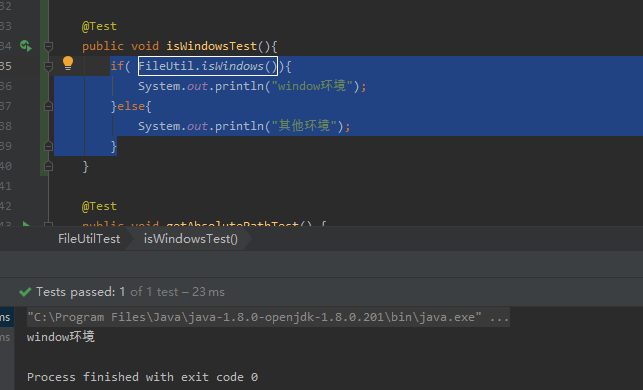
Source code analysis:
Link: to be added
Method details
Method name: CN hutool. core. io. FileUtil. ls(java.lang.String)
Method description
List catalog files
The given absolute path cannot be a path in a compressed package
Supported version and above
Parameter Description:
Parameter name
describe
String path
Path directory absolute path or relative path
Return value:
File list (including directory)
Reference case:
//List the files in the specified directory or the files in the subdirectory of the directory will not be listed
File[] files = FileUtil.ls("D:\ruanjian");
for(File file:files){
System.out.println(file.getName());
}
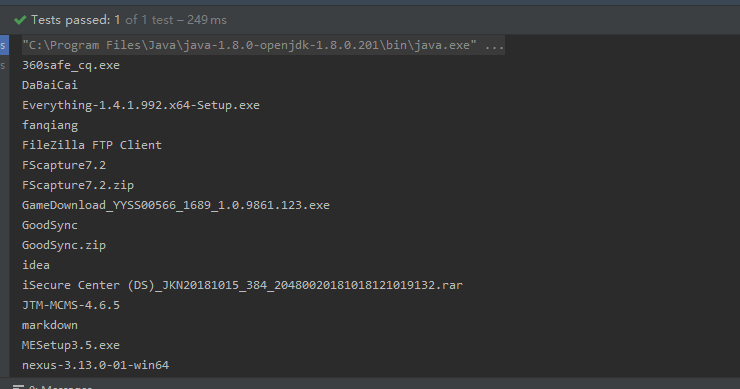
Source code analysis:
Link: to be added
Method details
Method name: CN hutool. core. io. FileUtil. isEmpty(java.io.File)
Method description
Is the file empty
Directory: empty when there is no file in it. File: empty when the file size is 0
Supported version and above
Parameter Description:
Parameter name
describe
File file
File file
Return value:
Whether it is empty. It is true when the provided directory or file size is 0
Reference case:
//Directory: empty when there are no files in it
//File: empty when file size is 0
Assert.assertEquals(Boolean.TRUE,FileUtil.isEmpty(new File("C:\Users\Administrator\Desktop\xuzhu\fileTest")));
Assert.assertEquals(Boolean.FALSE,FileUtil.isEmpty(new File("C:\Users\Administrator\Desktop\xuzhu\copyTest1.txt")));
Assert.assertEquals(Boolean.TRUE,FileUtil.isEmpty(new File("C:\Users\Administrator\Desktop\xuzhu\isEmptyTest.txt")));
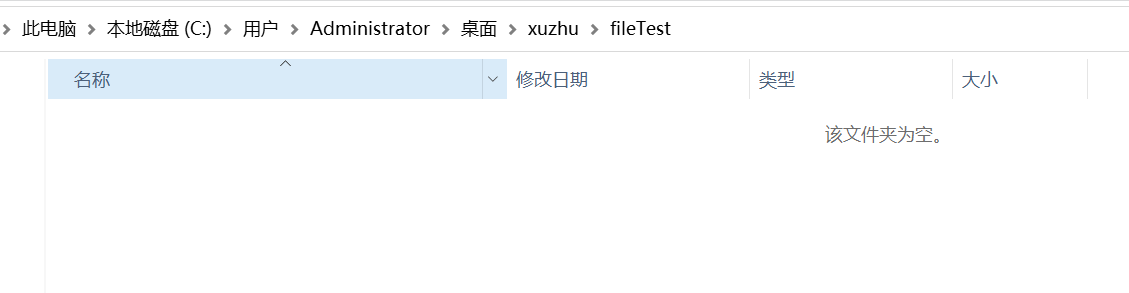
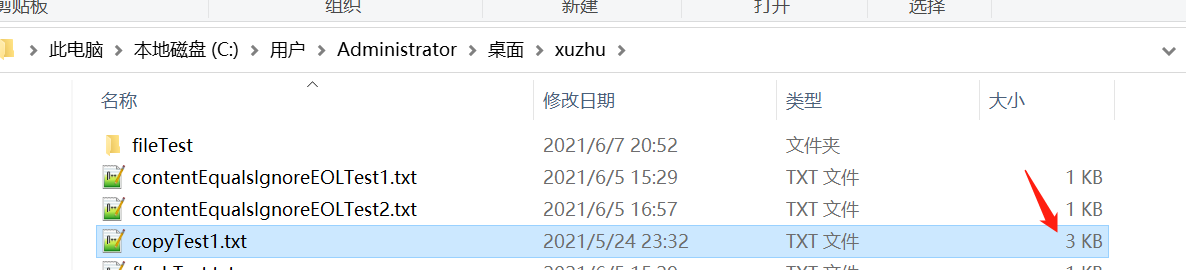
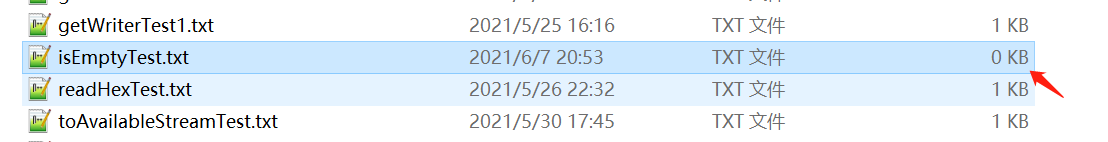
Source code analysis:
Link: to be added
Method details
Method name: CN hutool. core. io. FileUtil. isNotEmpty(java.io.File)
Method description
Is the file not empty
Directory: empty when there is no file in it. File: empty when the file size is 0
Supported version and above
Parameter Description:
Parameter name
describe
File file
file directory
Return value:
Whether it is empty. It is false when the provided directory or file size is 0
Reference case:
Assert.assertEquals(Boolean.FALSE,FileUtil.isNotEmpty(new File("C:\Users\Administrator\Desktop\xuzhu\fileTest")));
Assert.assertEquals(Boolean.TRUE,FileUtil.isNotEmpty(new File("C:\Users\Administrator\Desktop\xuzhu\copyTest1.txt")));
Assert.assertEquals(Boolean.FALSE,FileUtil.isNotEmpty(new File("C:\Users\Administrator\Desktop\xuzhu\isEmptyTest.txt")));
Source code analysis:
Link: to be added
Method details
Method name: CN hutool. core. io. FileUtil. isDirEmpty(java.io.File)
Method description
Is the directory empty
Supported version and above
Parameter Description:
Parameter name
describe
File dir
dir directory
Return value:
Is it empty
Reference case:
//It must be the directory file, or an exception will be thrown
Assert.assertEquals(Boolean.TRUE,FileUtil.isDirEmpty(new File("C:\Users\Administrator\Desktop\xuzhu\fileTest")));
Assert.assertEquals(Boolean.FALSE,FileUtil.isDirEmpty(new File("C:\Users\Administrator\Desktop\xuzhu")));
//Throw exception CN hutool. core. io. IORuntimeException: NotDirectoryException:
Assert.assertEquals(Boolean.FALSE,FileUtil.isDirEmpty(new File("C:\Users\Administrator\Desktop\xuzhu\isEmptyTest.txt")));
Source code analysis:
Link: to be added
Method details
Method name: CN hutool. core. io. FileUtil. loopFiles(java.lang.String, java.io.FileFilter)
Method description
Recursively traverse all files in the directory and subdirectories
If the file provided is a file, the filtering result is returned directly
Supported version and above
3.2.0
Parameter Description:
Parameter name
describe
String path
Path the path to the current traversal file or directory
FileFilter fileFilter
fileFilter is a file filtering rule object. Select the file to keep. It is only valid for files and does not filter directories
Return value:
File list
Reference case:
//Recursive traversal of directories and all files in subdirectories can be filtered
List<File> files = FileUtil.loopFiles("C:\Users\Administrator\Desktop\xuzhu", new FileFilter() {
@Override
public boolean accept(File pathname) {
if(pathname.getName().indexOf("to")>-1){
return true;
}else{
return false;
}
}
});
for(File file:files){
System.out.println(file.getName());
}
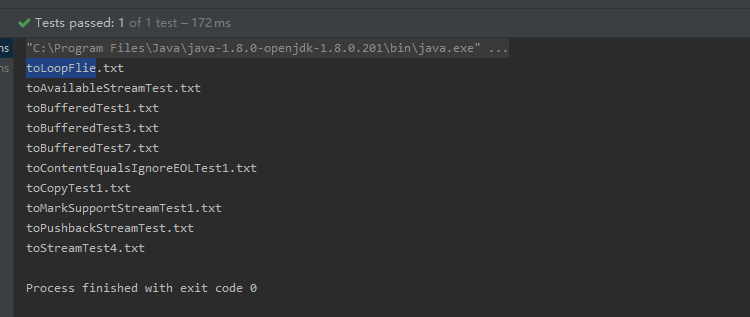
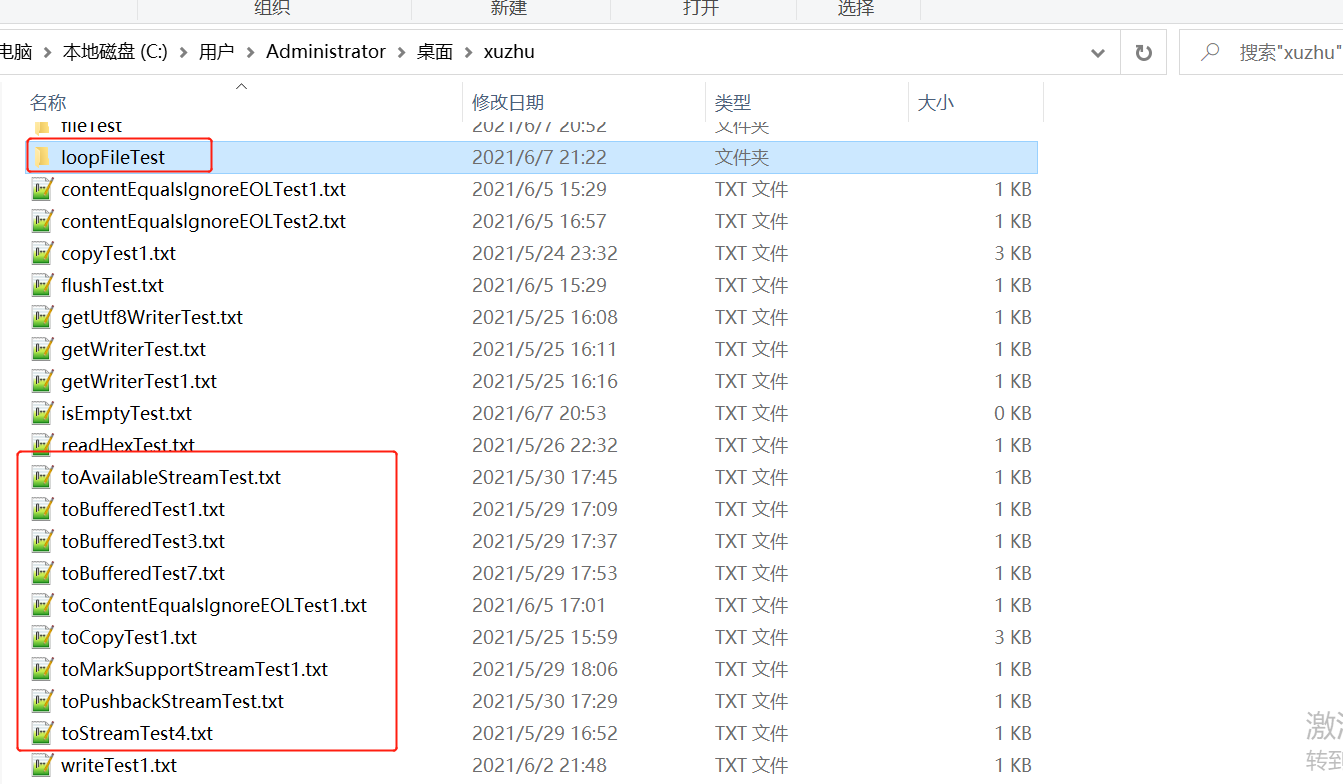
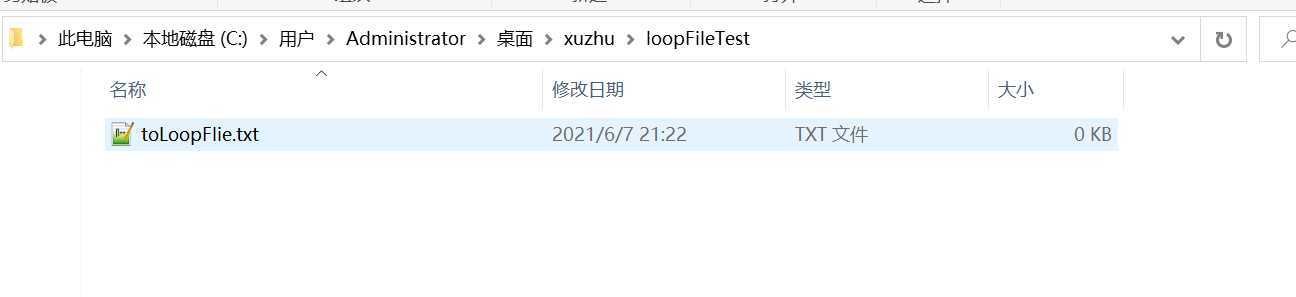
Source code analysis:
Link: to be added
Method details
Method name: CN hutool. core. io. FileUtil. loopFiles(java.io.File, java.io.FileFilter)
Method description
Recursively traverse all files in the directory and subdirectories
If the file provided is a file, the filtering result is returned directly
Supported version and above
Parameter Description:
Parameter name
describe
File file
File currently traverses a file or directory
FileFilter fileFilter
fileFilter is a file filtering rule object. Select the file to keep. It is only valid for files and does not filter directories
Return value:
File list
Reference case:
//Recursive traversal of directories and all files in subdirectories can be filtered
List<File> files = FileUtil.loopFiles(new File("C:\Users\Administrator\Desktop\xuzhu"), new FileFilter() {
@Override
public boolean accept(File pathname) {
if(pathname.getName().indexOf("to")>-1){
return true;
}else{
return false;
}
}
});
for(File file:files){
System.out.println(file.getName());
}
Source code analysis:
Link: to be added
Method details
Method name: CN hutool. core. io. FileUtil. walkFiles(java.io.File, java.util.function.Consumer)
Method description
Recursively traverse the directory and process the files under the directory. You can process the directory or files:
- If it is not a directory, it will directly call {@ link Consumer} for processing
- This method is called recursively for directory processing
###Supported version and above 5.5.2 ### Parameter Description: parameter name | description - |--- file|
File file or directory, file processing directly
java.util.function.Consumer consumer |
consumer file processor, which can only process files
Return value:
Reference case:
List<File> files = new ArrayList<>();
//Recursively traverse the directory and process the files under the directory (subdirectories will also traverse), and you can process directories or files
FileUtil.walkFiles(new File("C:\Users\Administrator\Desktop\xuzhu"), new Consumer<File>() {
@Override
public void accept(File file) {
if(file.getName().indexOf("to")>-1){
files.add(file);
}
}
});
for(File file:files){
System.out.println(file.getName());
}
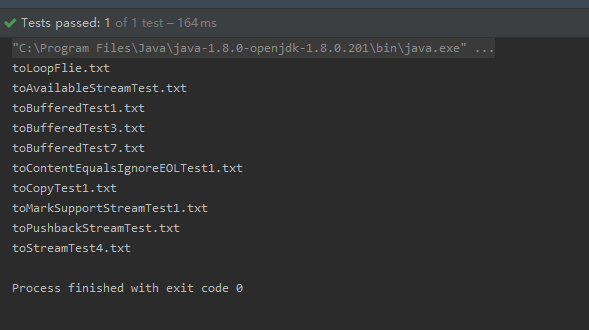
Source code analysis:
Link: to be added
Method details
Method name: CN hutool. core. io. FileUtil. loopFiles(java.io.File, int, java.io.FileFilter)
Method description
Recursively traverse all files in the directory and subdirectories
If the file provided is a file, the filtering result is returned directly
Supported version and above
4.6.3
Parameter Description:
Parameter name
describe
File file
File currently traverses a file or directory
int maxDepth
maxDepth traversal maximum depth, - 1 indicates traversal until there is no directory
FileFilter fileFilter
fileFilter is a file filtering rule object. Select the file to be retained. It is only valid for files and does not filter directories. null means to receive all files
Return value:
File list
Reference case:
//Recursive traversal of directories and all files in subdirectories can be filtered
List<File> files = FileUtil.loopFiles(new File("C:\Users\Administrator\Desktop\xuzhu"),3, new FileFilter() {
@Override
public boolean accept(File pathname) {
if(pathname.getName().indexOf("to")>-1){
return true;
}else{
return false;
}
}
});
for(File file:files){
System.out.println(file.getName());
}
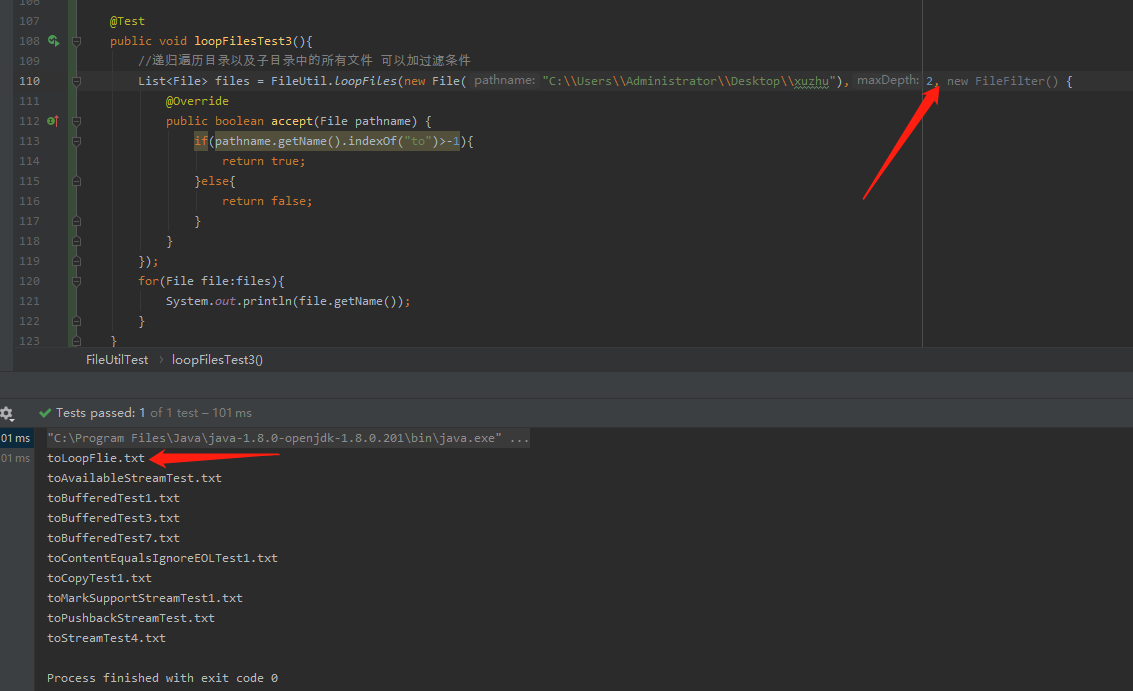
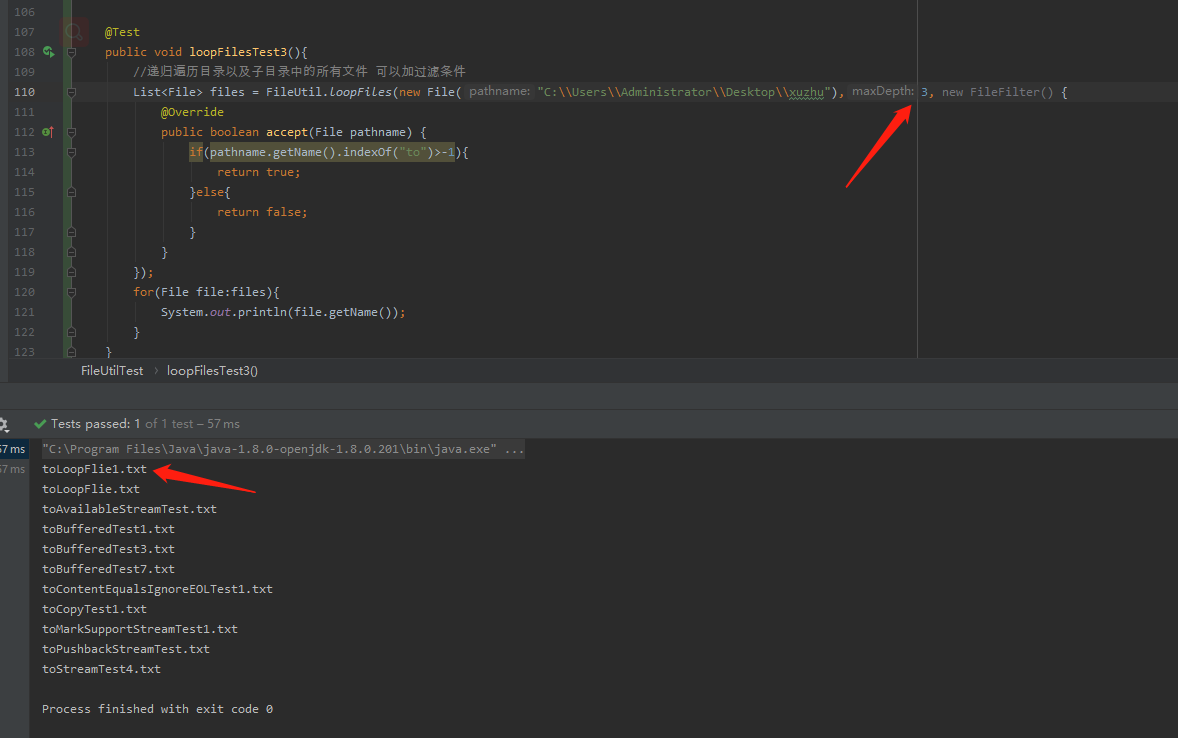
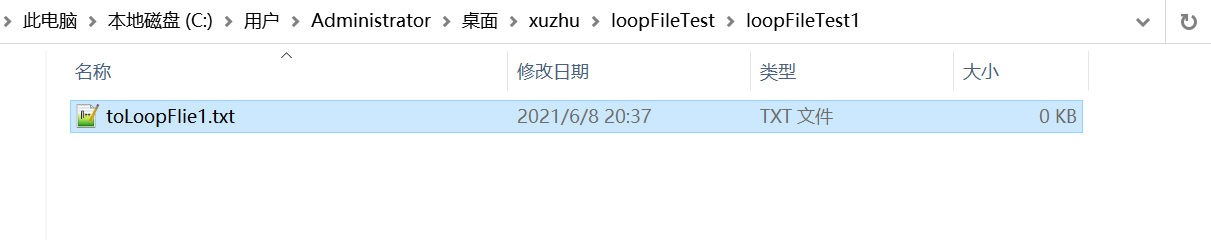
Source code analysis:
Link: to be added
Method details
Method name: CN hutool. core. io. FileUtil. loopFiles(java.lang.String)
Method description
Recursively traverse all files in the directory and subdirectories
Supported version and above
3.2.0
Parameter Description:
Parameter name
describe
String path
Path the path to the current traversal file or directory
Return value:
File list
Reference case:
//Recursively traverse all files in the directory and subdirectories
List<File> files = FileUtil.loopFiles("C:\Users\Administrator\Desktop\xuzhu");
for(File file:files){
System.out.println(file.getName());
}
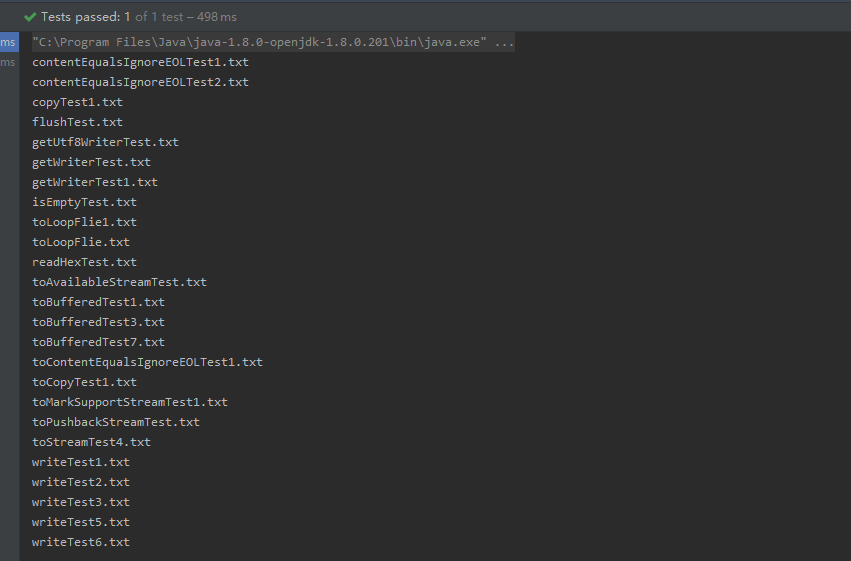
Source code analysis:
Link: to be added
Method details
Method name: CN hutool. core. io. FileUtil. loopFiles(java.io.File)
Method description
Recursively traverse all files in the directory and subdirectories
Supported version and above
Parameter Description:
Parameter name
describe
File file
File currently traverses the file
Return value:
File list
Reference case:
//Recursively traverse all files in the directory and subdirectories
List<File> files = FileUtil.loopFiles(new File("C:\Users\Administrator\Desktop\xuzhu"));
for(File file:files){
System.out.println(file.getName());
}
Source code analysis:
Link: to be added
Method details
Method name: CN hutool. core. io. FileUtil. listFileNames(java.lang.String)
Method description
Get all file names in the specified directory
Subdirectories will not be scanned
Supported version and above
Parameter Description:
Parameter name
describe
String path
Path is a directory relative to ClassPath or an absolute path directory
Return value:
List of all file names
Reference case:
//Obtaining all file names in the specified directory will not scan subdirectories
List<String> paths = FileUtil.listFileNames("C:\Users\Administrator\Desktop\xuzhu");
for(String path:paths){
System.out.println(path);
}
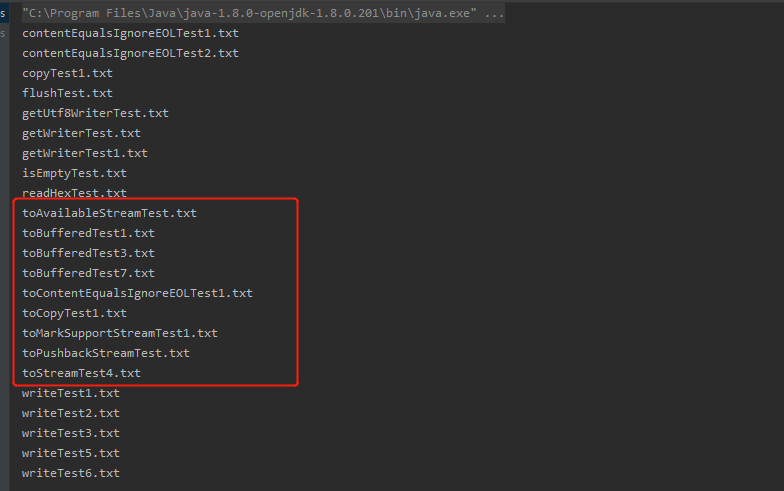
Source code analysis:
Link: to be added
Method details
Method name: CN hutool. core. io. FileUtil. newFile(java.lang.String)
Method description
Creating a File object is equivalent to calling new File() without any processing
Supported version and above
4.1.4
Parameter Description:
Parameter name
describe
String path
Path file path
Return value:
File
Reference case:
//Creating a File object is equivalent to calling new File() without any processing
File newfile = FileUtil.newFile("C:\Users\Administrator\Desktop\xuzhu
ewFile");
newfile.mkdirs();
Before directory call
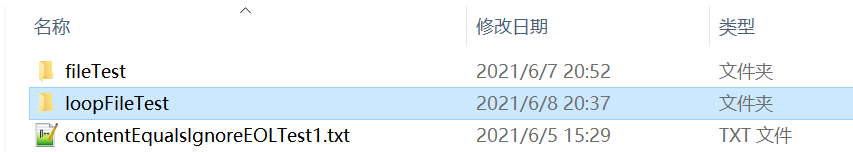
After directory call
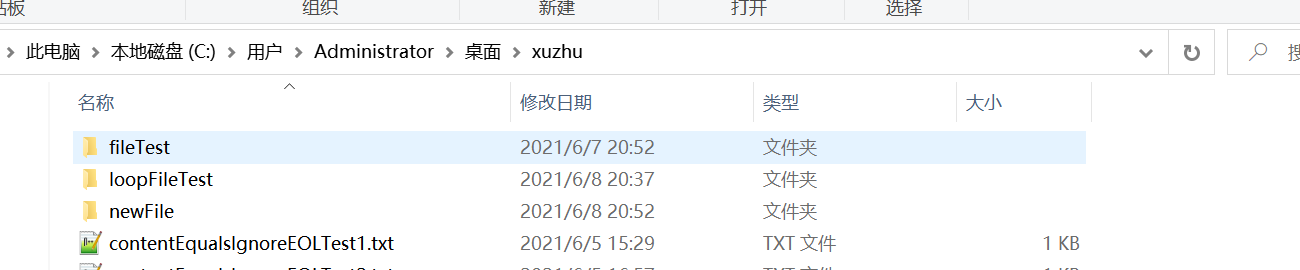
Source code analysis:
//I know everything
public static File newFile(String path) {
return new File(path);
}
Method details
Method name: CN hutool. core. io. FileUtil. file(java.lang.String)
Method description
Create a File object and automatically identify the relative or absolute path. The relative path will be automatically found under ClassPath
Supported version and above
Parameter Description:
Parameter name
describe
String path
Path file path
Return value:
File
Reference case:
//Create a File object and automatically identify the relative or absolute path. The relative path will be automatically found under ClassPath
File srcFile = FileUtil.file("hutool.jpg");
Assert.assertEquals(Boolean.TRUE,srcFile.exists());
srcFile = FileUtil.file("C:\Users\Administrator\Desktop\xuzhu\contentEqualsIgnoreEOLTest1.txt");
Assert.assertEquals(Boolean.TRUE,srcFile.exists());
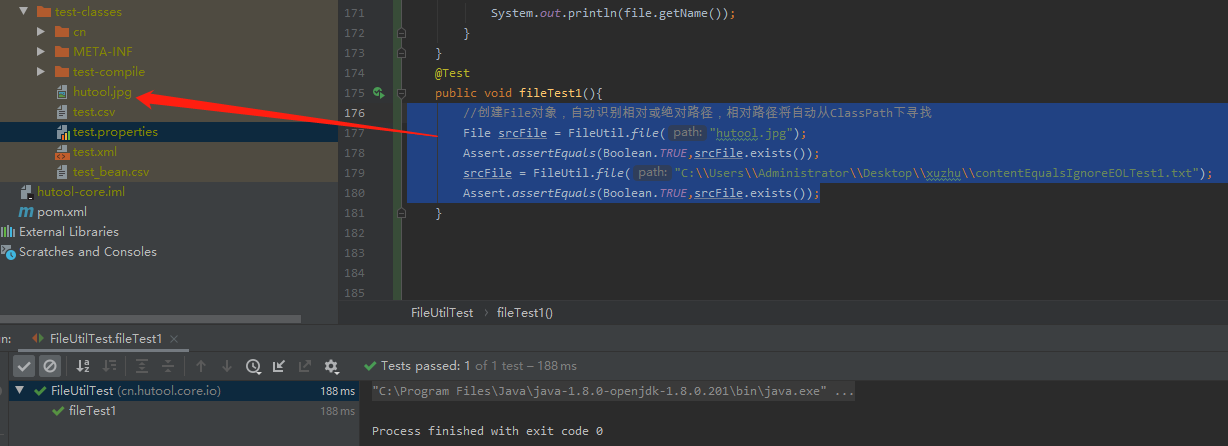
Source code analysis:
Link: to be added
Method details
Method name: CN hutool. core. io. FileUtil. file(java.lang.String, java.lang.String)
Method description
Create File object
This method will check the slip vulnerability. See for the vulnerability description http://blog.nsfocus.net/zip-slip-2/
Supported version and above
Parameter Description:
Parameter name
describe
String parent
parent directory
String path
Path file path
Return value:
File
Reference case:
//Create a File object. This method will check the slip vulnerability. See for the vulnerability description http://blog.nsfocus.net/zip-slip-2/
File srcFile = FileUtil.file("C:\Users\Administrator\Desktop\xuzhu","contentEqualsIgnoreEOLTest1.txt");
Assert.assertEquals(Boolean.TRUE,srcFile.exists());
//Unnecessary parent directory. This file should not be found
srcFile = FileUtil.file("C:\Users\Administrator\Desktop\xuzhu\aaa","contentEqualsIgnoreEOLTest1.txt");
Assert.assertEquals(Boolean.FALSE,srcFile.exists());
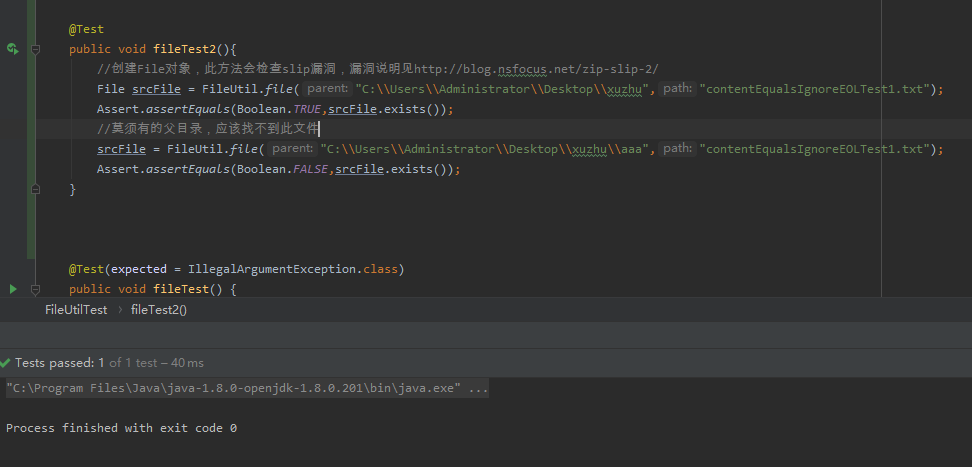
Source code analysis:
Link: to be added
Method details
Method name: CN hutool. core. io. FileUtil. file(java.io.File, java.lang.String)
Method description
Create File object
According to the path construction file, it can be built directly under Win and separately under Linux
This method will check the slip vulnerability. See for the vulnerability description http://blog.nsfocus.net/zip-slip-2/
Supported version and above
Parameter Description:
Parameter name
describe
File parent
parent file object
String path
Path file path
Return value:
File
Reference case:
//Create a File object. This method will check the slip vulnerability. See for the vulnerability description http://blog.nsfocus.net/zip-slip-2/
File srcFile = FileUtil.file(new File("C:\Users\Administrator\Desktop\xuzhu"),"contentEqualsIgnoreEOLTest1.txt");
Assert.assertEquals(Boolean.TRUE,srcFile.exists());
//Unnecessary parent directory. This file should not be found
srcFile = FileUtil.file(new File("C:\Users\Administrator\Desktop\xuzhu\aaa"),"contentEqualsIgnoreEOLTest1.txt");
Assert.assertEquals(Boolean.FALSE,srcFile.exists());
Source code analysis:
Link: to be added
Method details
Method name: CN hutool. core. io. FileUtil. file(java.io.File, java.lang.String[])
Method description
Create files with multi-level directory parameters
This method will check the slip vulnerability. See for the vulnerability description http://blog.nsfocus.net/zip-slip-2/
Supported version and above
4.0.6
Parameter Description:
Parameter name
describe
File directory
Directory parent directory
java.lang.String[] names
names element name (multi-layer directory name), which is passed in from outside to inside
Return value:
the file
Reference case:
//Create a File object. This method will check the slip vulnerability. See for the vulnerability description http://blog.nsfocus.net/zip-slip-2/
File srcFile = FileUtil.file("C:\Users\Administrator\Desktop\xuzhu","loopFileTest","loopFileTest1","toLoopFlie1.txt");
Assert.assertEquals(Boolean.TRUE,srcFile.exists());
Source code analysis:
Link: to be added
Method details
Method name: CN hutool. core. io. FileUtil. file(java.lang.String[])
Method description
Create files from multiple directories
Element name (multi-level directory name) ### support version and above 4.0.6 ### Parameter Description: parameter name | description - | --- Java lang.String[] names |
names is the file name of multi-layer file, which is passed in from outside to inside
Return value:
the file
Reference case:
//Create a File object, and the File name of multi-layer files is passed in from outside to inside
File srcFile = FileUtil.file("C:","Users","Administrator","Desktop","xuzhu","loopFileTest","loopFileTest1","toLoopFlie1.txt");
Assert.assertEquals(Boolean.TRUE,srcFile.exists());
srcFile = FileUtil.file("C:","Users","Administrator","Desktop","xuzhu_nb","loopFileTest","loopFileTest1","toLoopFlie1.txt");
Assert.assertEquals(Boolean.FALSE,srcFile.exists());
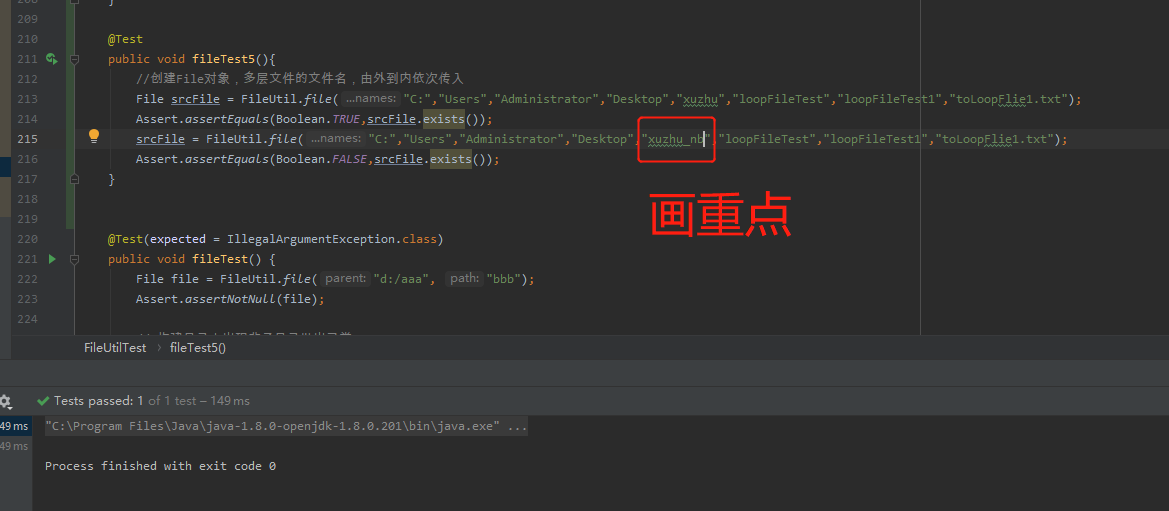
Source code analysis:
Link: to be added
Method details
Method name: CN hutool. core. io. FileUtil. file(java.net.URI)
Method description
Create File object
Supported version and above
Parameter Description:
Parameter name
describe
URI uri
URI file URI
Return value:
File
Reference case:
File srcFile = new File("C:\Users\Administrator\Desktop\xuzhu\contentEqualsIgnoreEOLTest1.txt");
try {
srcFile = FileUtil.file(srcFile.toURI());
} catch (NullPointerException e) {
e.printStackTrace();
}
Assert.assertEquals(Boolean.TRUE,srcFile.exists());
Source code analysis:
Link: to be added
Method details
Method name: CN hutool. core. io. FileUtil. file(java.net.URL)
Method description
Create File object
Supported version and above
Parameter Description:
Parameter name
describe
URL url
URL file URL
Return value:
File
Reference case:
File srcFile = null;
File file=new File("C:\Users\Administrator\Desktop\xuzhu\contentEqualsIgnoreEOLTest1.txt");
try {
URL url = file.toURI().toURL();
System.out.println("url:"+url);
srcFile = FileUtil.file(url);
} catch (Exception e) {
e.printStackTrace();
}
Assert.assertEquals(Boolean.TRUE,srcFile.exists());
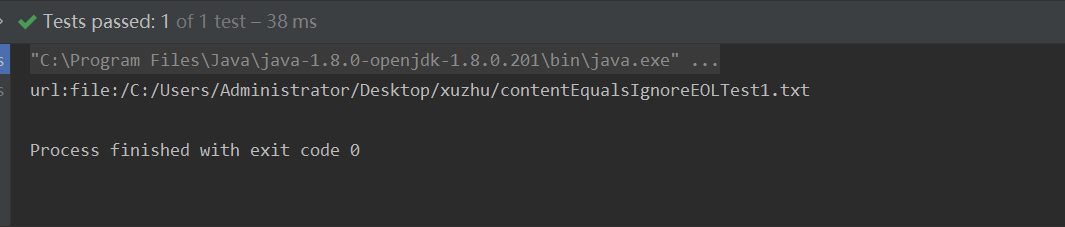
Source code analysis:
Link: to be added
Method details
Method name: CN hutool. core. io. FileUtil. getTmpDirPath()
Method description
Get temporary file path (absolute path)
Supported version and above
4.0.6
Parameter Description:
Parameter name
describe
Return value:
Temporary file path
Reference case:
//Get temporary file path (absolute path) (temporary file path of current computer)
System.out.println("Temporary file path:"+FileUtil.getTmpDirPath());
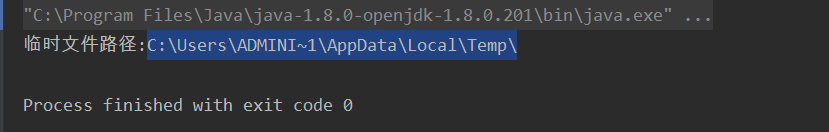
Source code analysis:
/**
* Get temporary file path (absolute path)
*
* @return Temporary file path
* @since 4.0.6
*/
public static String getTmpDirPath() {
return System.getProperty("java.io.tmpdir");
}
Method details
Method name: CN hutool. core. io. FileUtil. getTmpDir()
Method description
Get temporary file directory
Supported version and above
4.0.6
Parameter Description:
Parameter name
describe
Return value:
Temporary file directory
Reference case:
//Get temporary file directory
File temFile = FileUtil.getTmpDir();
System.out.println("Temporary file directory:"+temFile.getPath());
Assert.assertEquals(Boolean.TRUE,temFile.exists());

Source code analysis:
/**
* Get temporary file directory
*
* @return Temporary directory file
* @since 4.0.6
*/
public static File getTmpDir() {
return file(getTmpDirPath());
}
Method details
Method name: CN hutool. core. io. FileUtil. getUserHomePath()
Method description
Get user path (absolute path)
Supported version and above
4.0.6
Parameter Description:
Parameter name
describe
Return value:
User path
Reference case:
//Get user path (absolute path)
System.out.println("Get user path (absolute path):"+FileUtil.getUserHomePath());
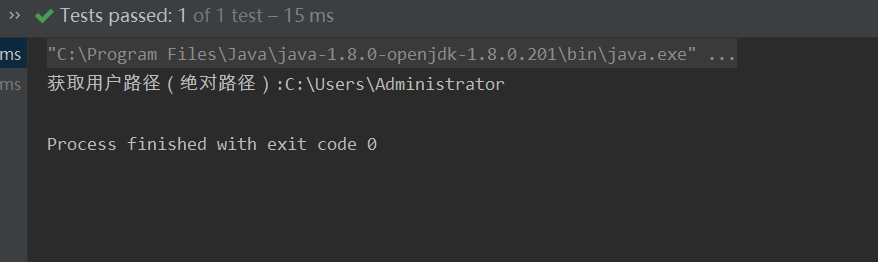
Source code analysis:
/**
* Get user path (absolute path)
*
* @return User path
* @since 4.0.6
*/
public static String getUserHomePath() {
return System.getProperty("user.home");
}
Method details
Method name: CN hutool. core. io. FileUtil. getUserHomeDir()
Method description
Get user directory
Supported version and above
4.0.6
Parameter Description:
Parameter name
describe
Return value:
User directory
Reference case:
//Get user directory
File userHomeDir = FileUtil.getUserHomeDir();
System.out.println("User directory:"+userHomeDir.getPath());
Assert.assertEquals(Boolean.TRUE,userHomeDir.exists());
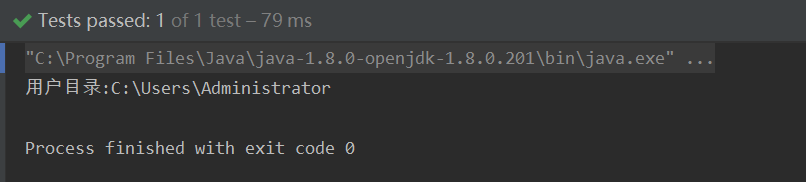
Source code analysis:
/**
* Get user directory
*
* @return User directory
* @since 4.0.6
*/
public static File getUserHomeDir() {
return file(getUserHomePath());
}
Method details
Method name: CN hutool. core. io. FileUtil. exist(java.lang.String)
Method description
Judge whether the file exists. If the path is null, false will be returned
Supported version and above
Parameter Description:
Parameter name
describe
String path
Path file path
Return value:
Returns true if it exists
Reference case:
String path ="C:\Users\Administrator\Desktop\xuzhu"; Assert.assertEquals(Boolean.TRUE,FileUtil.exist(path)); //Nonexistent path Assert.assertEquals(Boolean.FALSE,FileUtil.exist(path+"123")); path = null; Assert.assertEquals(Boolean.FALSE,FileUtil.exist(path)); //Compared to file Exists() has the advantage of multi-path empty judgment processing //A null pointer NullPointerException will be thrown below File file = new File(path); Assert.assertEquals(Boolean.FALSE,file.exists());
Source code analysis:
//The code is very clear, which is in the original file On the basis of exists(), the empty judgment processing of path is added
/**
* Judge whether the file exists. If the path is null, false will be returned
*
* @param path File path
* @return Returns true if it exists
*/
public static boolean exist(String path) {
return (null != path) && file(path).exists();
}
Method details
Method name: CN hutool. core. io. FileUtil. exist(java.io.File)
Method description
Judge whether the file exists. If the file is null, false will be returned
Supported version and above
Parameter Description:
Parameter name
describe
File file
File file
Return value:
Returns true if it exists
Reference case:
String path ="C:\Users\Administrator\Desktop\xuzhu"; File file = new File(path); Assert.assertEquals(Boolean.TRUE,FileUtil.exist(file)); //Nonexistent path file = new File(path+"123"); Assert.assertEquals(Boolean.FALSE,FileUtil.exist(file)); file = null; Assert.assertEquals(Boolean.FALSE,FileUtil.exist(file));
Source code analysis:
/**
* Judge whether the file exists. If the file is null, false will be returned
*
* @param file file
* @return Returns true if it exists
*/
public static boolean exist(File file) {
return (null != file) && file.exists();
}
Method details
Method name: CN hutool. core. io. FileUtil. exist(java.lang.String, java.lang.String)
Method description
Is there a matching file
Supported version and above
Parameter Description:
Parameter name
describe
String directory
directory folder path
String regexp
Regular expressions for file names contained in the regexp folder
Return value:
Returns true if a matching file exists
Reference case:
String path ="C:\Users\Administrator\Desktop\xuzhu"; //Through the regular formula of matching file name, judge whether there is a matching file String regexp = "contentEqualsIgnoreEOLTest(.*)"; Assert.assertEquals(Boolean.TRUE,FileUtil.exist(path,regexp));
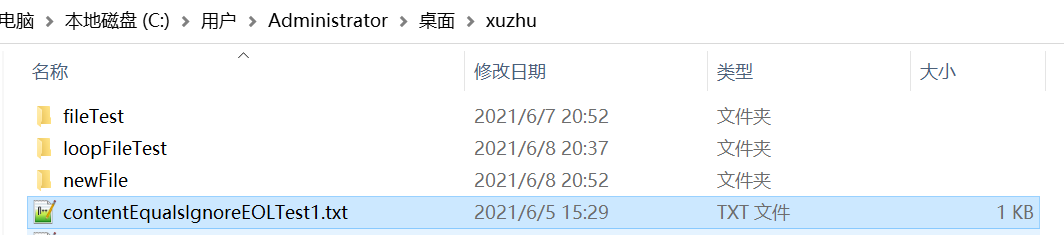
Source code analysis:
Link: to be added
Method details
Method name: CN hutool. core. io. FileUtil. lastModifiedTime(java.io.File)
Method description
Specifies when the file was last modified
Supported version and above
Parameter Description:
Parameter name
describe
File file
File file
Return value:
Last modification time
Reference case:
File file=new File("C:\Users\Administrator\Desktop\xuzhu\contentEqualsIgnoreEOLTest1.txt");
Date lastModifiedTime = FileUtil.lastModifiedTime(file);
System.out.println(DateUtil.formatDateTime(lastModifiedTime));

Source code analysis:
stay file.lastModified()On the basis of file by null Judgment of
/**
* Specifies when the file was last modified
*
* @param file file
* @return Last modification time
*/
public static Date lastModifiedTime(File file) {
if (false == exist(file)) {
return null;
}
return new Date(file.lastModified());
}
Method details
Method name: CN hutool. core. io. FileUtil. lastModifiedTime(java.lang.String)
Method description
Specifies when the path file was last modified
Supported version and above
Parameter Description:
Parameter name
describe
String path
Path absolute path
Return value:
Last modification time
Reference case:
String path ="C:\Users\Administrator\Desktop\xuzhu\contentEqualsIgnoreEOLTest1.txt"; Date lastModifiedTime = FileUtil.lastModifiedTime(path); System.out.println(DateUtil.formatDateTime(lastModifiedTime));
Source code analysis:
Link: to be added
Method details
Method name: CN hutool. core. io. FileUtil. size(java.io.File)
Method description
Calculate the total size of a directory or file
When the given object is a file, directly call {@ link File#length()}
When the given object is a directory, traverse all files and directories under the directory, recursively calculate its size, and return the sum
Supported version and above
Parameter Description:
Parameter name
describe
File file
File directory or file, null or file does not exist, return 0
Return value:
Total size, bytes, length
Reference case:
//Calculate the total size of directories or files (subdirectories, subdirectories of subdirectories will also traverse) bytes String path ="C:\Users\Administrator\Desktop\xuzhu"; //catalogue System.out.println(FileUtil.size(new File(path))); //file path ="C:\Users\Administrator\Desktop\xuzhu\contentEqualsIgnoreEOLTest1.txt"; System.out.println(FileUtil.size(new File(path)));
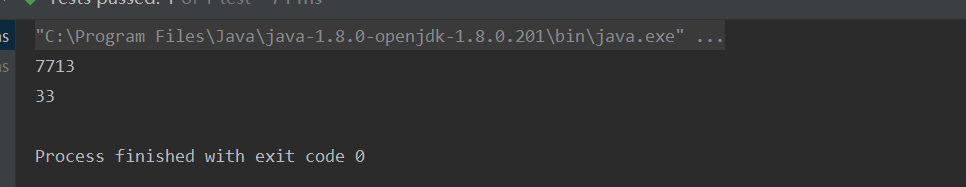
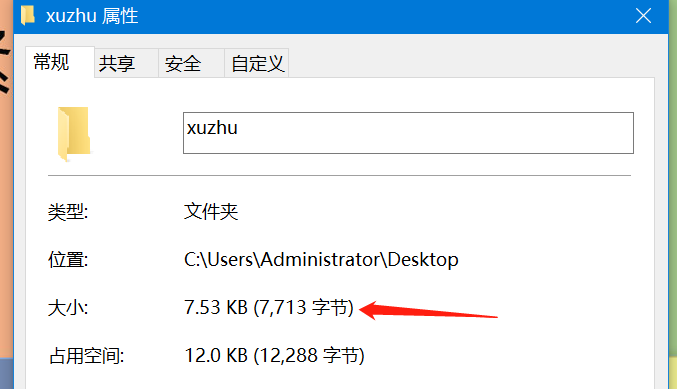
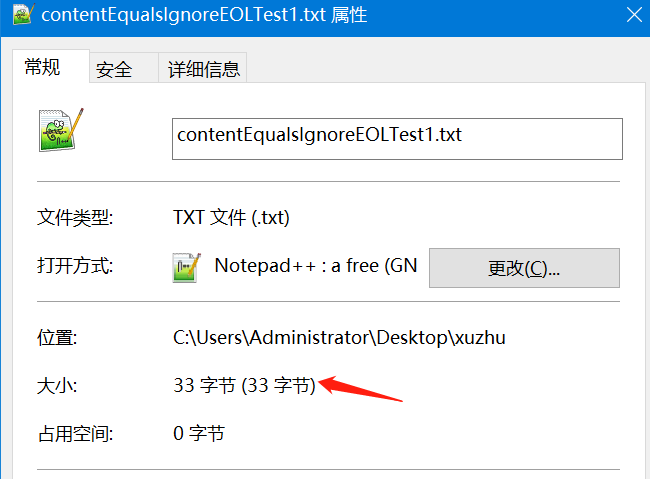
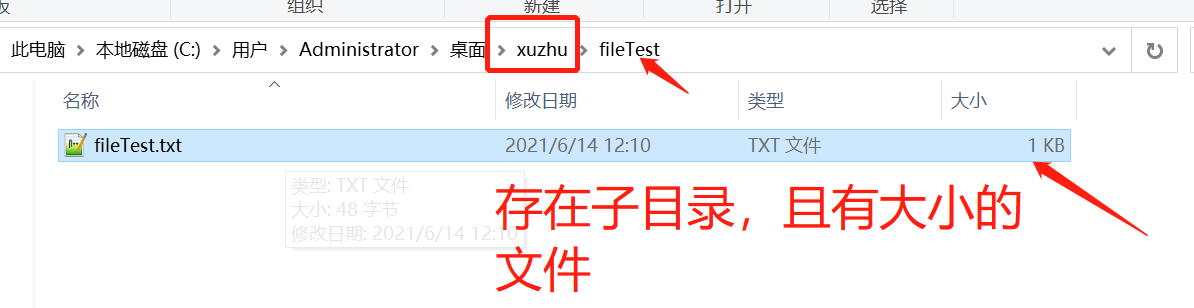
Source code analysis:
Link: to be added
Method details
Method name: CN hutool. core. io. FileUtil. newerThan(java.io.File, java.io.File)
Method description
Is the last modification time of the given file or directory later than the given time
Supported version and above
Parameter Description:
Parameter name
describe
File file
file or directory
File reference
Reference reference file
Return value:
Is it later than the given time
Reference case:
//Is the last modification time of the file or directory later than (greater than) the last modification time of the given file
//When a given file does not exist, the file must be newer than a file that does not exist
File file1=new File("C:\Users\Administrator\Desktop\xuzhu\contentEqualsIgnoreEOLTest1.txt");
File file2=new File("C:\Users\Administrator\Desktop\xuzhu\contentEqualsIgnoreEOLTest2.txt");
System.out.println("file1 Last modification time"+DateUtil.date(file1.lastModified()).toString());
System.out.println("file2 Last modification time"+DateUtil.date(file2.lastModified()).toString());
Assert.assertEquals(Boolean.FALSE,FileUtil.newerThan(file1,file2));
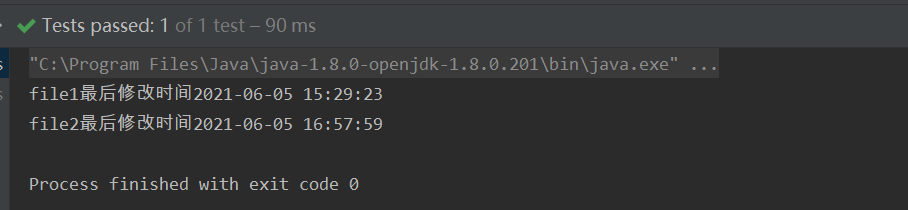
Source code analysis:
Link: to be added
Method details
Method name: CN hutool. core. io. FileUtil. newerThan(java.io.File, long)
Method description
Is the last modification time of the given file or directory later than the given time
Supported version and above
Parameter Description:
Parameter name
describe
File file
file or directory
long timeMillis
timeMillis as the time of comparison
Return value:
Is it later than the given time
Reference case:
//Is the last modification time of the file or directory later than (greater than) the last modification time of the given file
//When a given file does not exist, the file must be newer than a file that does not exist
File file1=new File("C:\Users\Administrator\Desktop\xuzhu\contentEqualsIgnoreEOLTest1.txt");
File file2=new File("C:\Users\Administrator\Desktop\xuzhu\contentEqualsIgnoreEOLTest2.txt");
System.out.println("file1 Last modification time"+DateUtil.date(file1.lastModified()).toString());
System.out.println("file2 Last modification time"+DateUtil.date(file2.lastModified()).toString());
Assert.assertEquals(Boolean.FALSE,FileUtil.newerThan(file1,file2.lastModified()));
Source code analysis:
Link: to be added
Method details
Method name: CN hutool. core. io. FileUtil. touch(java.lang.String)
Method description
Create a file and its parent directory. If the file exists, return the file directly
This method does not judge the type of File object. If File does not exist, its type cannot be judged
Supported version and above
Parameter Description:
Parameter name
describe
String fullFilePath
The full path of fullFilePath file, using POSIX style
Return value:
File. If the path is null, null is returned
Reference case:
// The full path of fullFilePath file, using POSIX style
//Touch test Txt does not exist
File file = FileUtil.touch("C:\Users\Administrator\Desktop\xuzhu\touchTest.txt");
Assert.assertEquals(Boolean.TRUE,FileUtil.exist(file));
//There are touchTest directory and touchTest Txt does not exist
file = FileUtil.touch("C:\Users\Administrator\Desktop\xuzhu\touchTest\touchTest.txt");
Assert.assertEquals(Boolean.TRUE,FileUtil.exist(file));
String path = null;
//If the path is null, null is returned
file = FileUtil.touch(path);
Assert.assertEquals(Boolean.FALSE,FileUtil.exist(file));
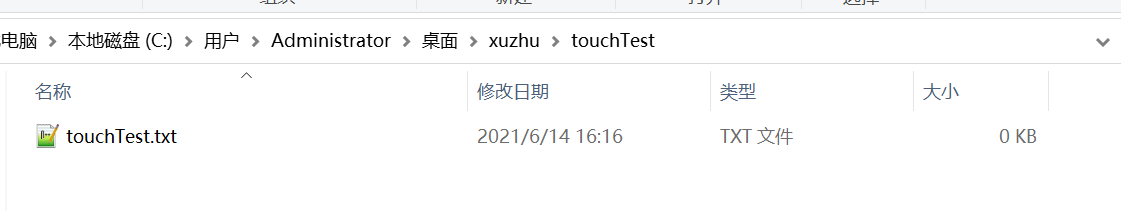

Source code analysis:
Link: to be added
Method details
Method name: CN hutool. core. io. FileUtil. touch(java.io.File)
Method description
Create a file and its parent directory. If the file exists, return the file directly
This method does not judge the type of File object. If File does not exist, its type cannot be judged
Supported version and above
Parameter Description:
Parameter name
describe
File file
file object
Return value:
File. If the path is null, null is returned
Reference case:
// The full path of fullFilePath file, using POSIX style
//Touch test Txt does not exist
File file = FileUtil.touch(new File("C:\Users\Administrator\Desktop\xuzhu\touchTest.txt"));
Assert.assertEquals(Boolean.TRUE,FileUtil.exist(file));
//There are touchTest directory and touchTest Txt does not exist
file = FileUtil.touch(new File("C:\Users\Administrator\Desktop\xuzhu\touchTest\touchTest.txt"));
Assert.assertEquals(Boolean.TRUE,FileUtil.exist(file));
file = null;
//If file is null, null is returned
file = FileUtil.touch(file);
Assert.assertEquals(Boolean.FALSE,FileUtil.exist(file));
Source code analysis:
Link: to be added
Method details
Method name: CN hutool. core. io. FileUtil. touch(java.io.File, java.lang.String)
Method description
Create a file and its parent directory. If the file exists, return the file directly
This method does not judge the type of File object. If File does not exist, its type cannot be judged
Supported version and above
Parameter Description:
Parameter name
describe
File parent
parent file object
String path
Path file path
Return value:
File
Reference case:
// The full path of fullFilePath file, using POSIX style
//Touch test Txt does not exist
File file = FileUtil.touch(new File("C:\Users\Administrator\Desktop\xuzhu"),"touchTest.txt");
Assert.assertEquals(Boolean.TRUE,FileUtil.exist(file));
//There are touchTest directory and touchTest Txt does not exist
file = FileUtil.touch(new File("C:\Users\Administrator\Desktop\xuzhu\touchTest"),"touchTest.txt");
Assert.assertEquals(Boolean.TRUE,FileUtil.exist(file));
String path = null;
//If the path is null, null is returned
file = FileUtil.touch(path);
Assert.assertEquals(Boolean.FALSE,FileUtil.exist(file));
Source code analysis:
Link: to be added
Method details
Method name: CN hutool. core. io. FileUtil. touch(java.lang.String, java.lang.String)
Method description
Create a file and its parent directory. If the file exists, return the file directly
This method does not judge the type of File object. If File does not exist, its type cannot be judged
Supported version and above
Parameter Description:
Parameter name
describe
String parent
parent file object
String path
Path file path
Return value:
File
Reference case:
// The full path of fullFilePath file, using POSIX style
//Touch test Txt does not exist
File file = FileUtil.touch("C:\Users\Administrator\Desktop\xuzhu","touchTest.txt");
Assert.assertEquals(Boolean.TRUE,FileUtil.exist(file));
//There are touchTest directory and touchTest Txt does not exist
file = FileUtil.touch("C:\Users\Administrator\Desktop\xuzhu\touchTest","touchTest.txt");
Assert.assertEquals(Boolean.TRUE,FileUtil.exist(file));
String path = null;
//If the path is null, null is returned
file = FileUtil.touch(path);
Assert.assertEquals(Boolean.FALSE,FileUtil.exist(file));
Source code analysis:
Link: to be added
Method details
Method name: CN hutool. core. io. FileUtil. mkParentDirs(java.io.File)
Method description
Creates the parent directory of the given file or directory
Supported version and above
Parameter Description:
Parameter name
describe
File file
file or directory
Return value:
Parent directory
Reference case:
//Create the parent directory of the given file or directory and return to the parent directory
// Note: unlike touch, this will only create the parent directory, and the file will not be created
File file = FileUtil.mkParentDirs(new File("C:\Users\Administrator\Desktop\xuzhu\mkParentDirs\mkParentDirsTest.txt"));
System.out.println("File name:"+file.getName());
Assert.assertEquals(Boolean.TRUE,FileUtil.exist(file));
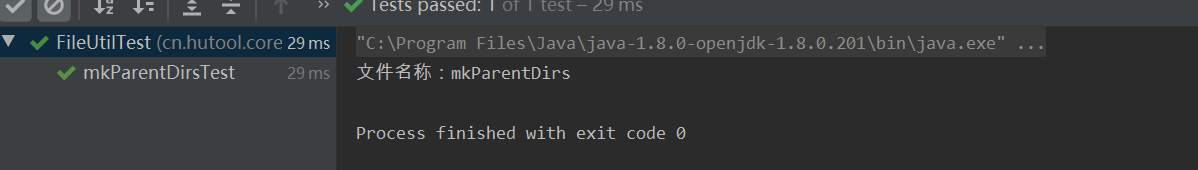
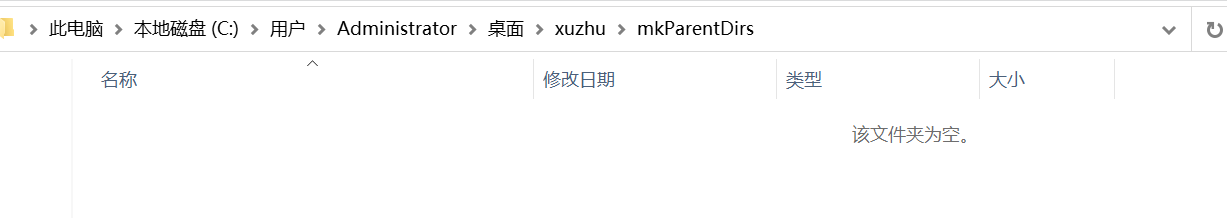
Source code analysis:
Link: to be added
Method details
Method name: CN hutool. core. io. FileUtil. mkParentDirs(java.lang.String)
Method description
Create a parent folder and return to this folder directly if it exists
Supported version and above
Parameter Description:
Parameter name
describe
String path
Path folder path, using POSIX format, regardless of which platform
Return value:
Directory created
Reference case:
//Create the parent directory of the given file or directory and return to the parent directory
// Note: unlike touch, this will only create the parent directory, and the file will not be created
File file = FileUtil.mkParentDirs("C:\Users\Administrator\Desktop\xuzhu\mkParentDirs\mkParentDirsTest.txt");
System.out.println("File name:"+file.getName());
Assert.assertEquals(Boolean.TRUE,FileUtil.exist(file));
Source code analysis:
Link: to be added
Method details
Method name: CN hutool. core. io. FileUtil. del(java.lang.String)
Method description
Delete files or folders
If the path is relative, it will be converted to ClassPath path path! Note: when deleting a folder, you will not judge whether the folder is empty. If it is not empty, you will recursively delete sub files or folders
A file deletion failure will terminate the deletion operation
Supported version and above
Parameter Description:
Parameter name
describe
String fullFileOrDirPath
fullFileOrDirPath the path to the file or directory
Return value:
Success or failure
Reference case:
// To delete a file that does not exist, return true
boolean result = FileUtil.del("e:/Hutool_test_3434543533409843.txt");
Assert.assertTrue(result);
//To delete an existing file, return true
result = FileUtil.del("C:\Users\Administrator\Desktop\xuzhu\delTest\del1.txt");
Assert.assertTrue(result);
//To delete an existing folder, return true
result = FileUtil.del("C:\Users\Administrator\Desktop\xuzhu\delTest\");
Assert.assertTrue(result);
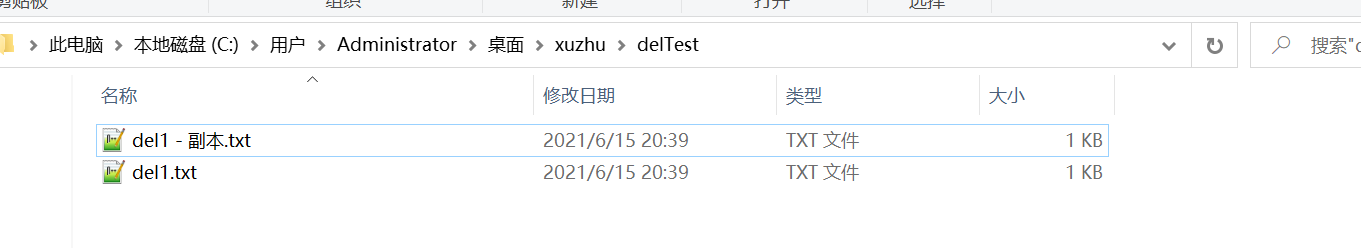
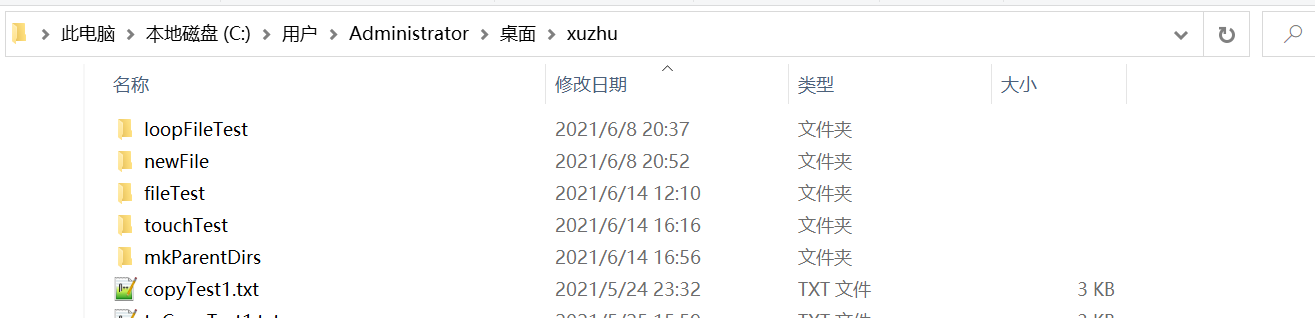
Source code analysis:
Link: to be added
Method details
Method name: CN hutool. core. io. FileUtil. del(java.io.File)
Method description
Delete files or folders
Note: when deleting a folder, you will not judge whether the folder is empty. If it is not empty, you will recursively delete sub files or folders
A file deletion failure will terminate the deletion operation
Supported version and above
Parameter Description:
Parameter name
describe
File file
file object
Return value:
Success or failure
Reference case:
// To delete a file that does not exist, return true
boolean result = FileUtil.del(new File("e:/Hutool_test_3434543533409843.txt"));
Assert.assertTrue(result);
//To delete an existing file, return true
result = FileUtil.del(new File("C:\Users\Administrator\Desktop\xuzhu\delTest\del1.txt"));
Assert.assertTrue(result);
//To delete an existing folder, return true
result = FileUtil.del(new File("C:\Users\Administrator\Desktop\xuzhu\delTest\"));
Assert.assertTrue(result);
Source code analysis:
Link: to be added
Method details
Method name: CN hutool. core. io. FileUtil. clean(java.lang.String)
Method description
Empty Folder
Note: when emptying a folder, you will not judge whether the folder is empty. If it is not empty, you will recursively delete sub files or folders
A file deletion failure will terminate the deletion operation
Supported version and above
4.0.8
Parameter Description:
Parameter name
describe
String dirPath
dirPath folder path
Return value:
Success or failure
Reference case:
//Empty an existing folder and return true
boolean result = FileUtil.clean("C:\Users\Administrator\Desktop\xuzhu\cleanTest\");
Assert.assertTrue(result);
Before emptying
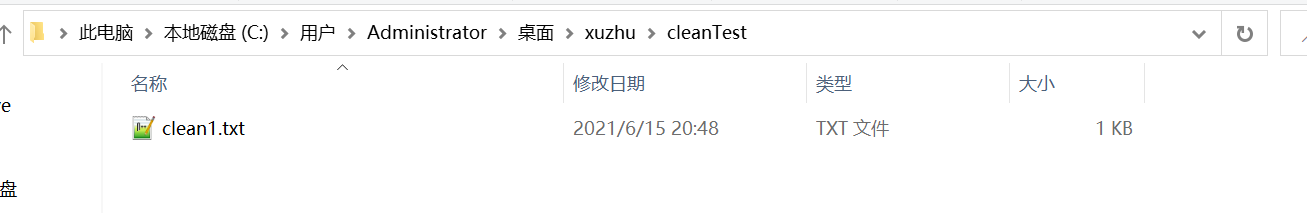
After emptying
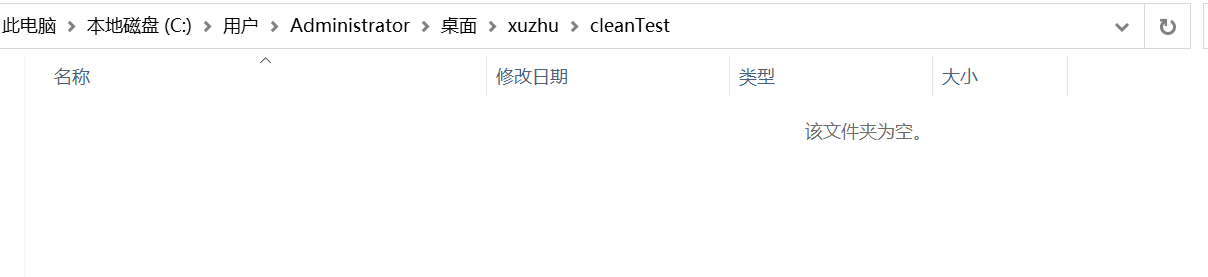
Source code analysis:
Link: to be added
Method details
Method name: CN hutool. core. io. FileUtil. clean(java.io.File)
Method description
Empty Folder
Note: when emptying a folder, you will not judge whether the folder is empty. If it is not empty, you will recursively delete sub files or folders
A file deletion failure will terminate the deletion operation
Supported version and above
3.0.6
Parameter Description:
Parameter name
describe
File directory
directory folder
Return value:
Success or failure
Reference case:
//Empty an existing folder and return true
boolean result = FileUtil.clean(new File("C:\Users\Administrator\Desktop\xuzhu\cleanTest\"));
Assert.assertTrue(result);
Source code analysis:
Link: to be added
Method details
Method name: CN hutool. core. io. FileUtil. cleanEmpty(java.io.File)
Method description
Clean up empty folders
This method is used to recursively delete empty folders without deleting files
If the incoming folder itself is empty, delete it
Supported version and above
4.5.5
Parameter Description:
Parameter name
describe
File directory
directory folder
Return value:
Success or failure
Reference case 1:
//Clean up empty folders this folder contains an empty folder, a non empty folder, and a file
boolean result = FileUtil.cleanEmpty(new File("C:\Users\Administrator\Desktop\xuzhu\cleanEmptyTest\"));
Assert.assertTrue(result);
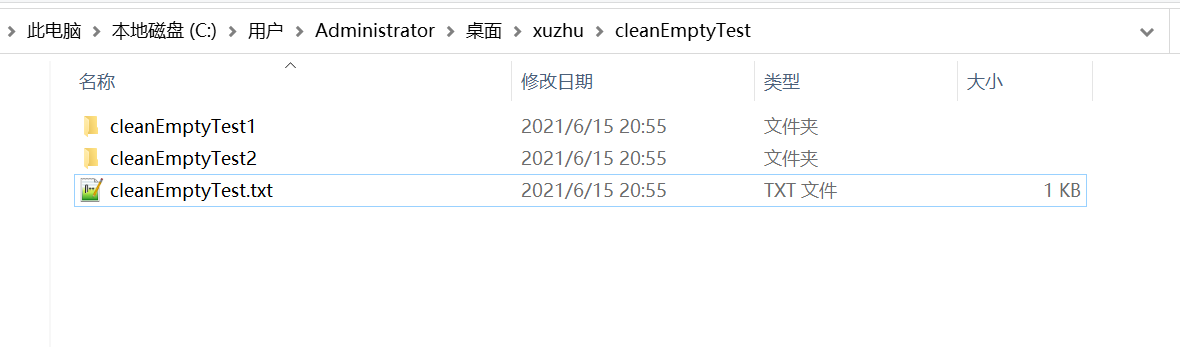

Reference case 2:
//Clean up the empty folder. The incoming folder itself is empty. Delete this folder
boolean result = FileUtil.cleanEmpty(new File("C:\Users\Administrator\Desktop\xuzhu\cleanEmptyTest1\"));
Assert.assertTrue(result);
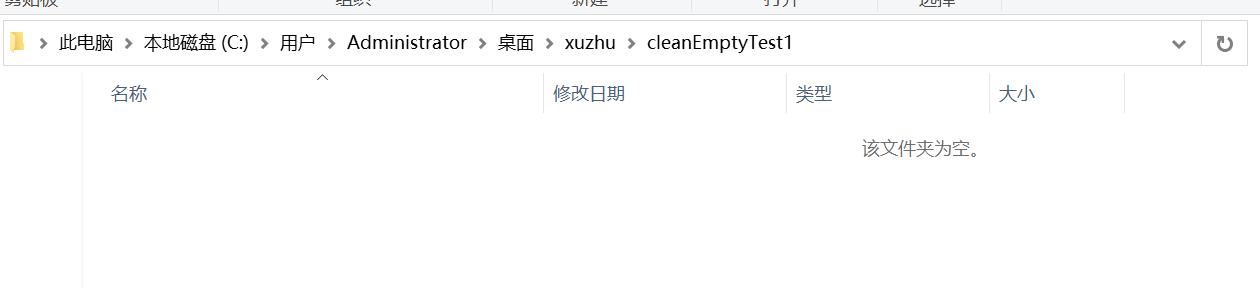

Source code analysis:
Link: to be added
Method details
Method name: CN hutool. core. io. FileUtil. mkdir(java.lang.String)
Method description
Create a folder and return to it directly if it exists
This method does not judge the type of File object. If File does not exist, its type cannot be judged
Supported version and above
Parameter Description:
Parameter name
describe
String dirPath
dirPath folder path, in POSIX format, regardless of platform
Return value:
Directory created
Reference case 1:
String path = "C:\Users\Administrator\Desktop\xuzhu\mkdirTest\mkdirTest1"; //When you create a folder, you will recursively and automatically create its nonexistent parent folder. If it does exist, you will directly return to this folder File dirFir = FileUtil.mkdir(path); Assert.assertEquals(Boolean.TRUE,dirFir.exists());
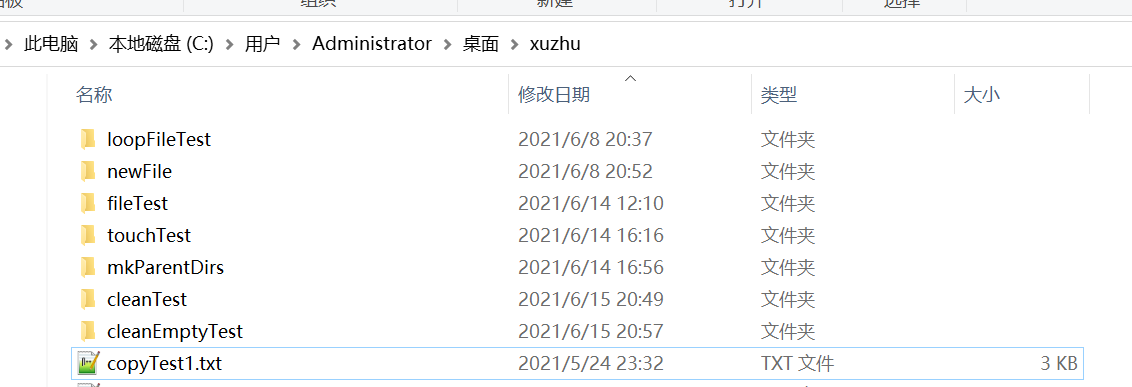
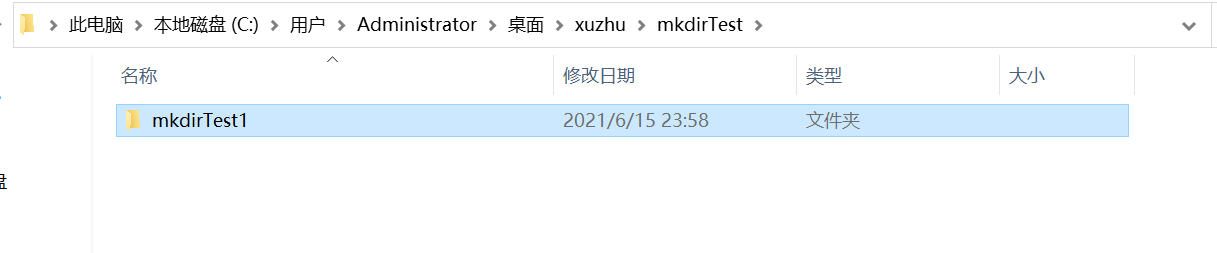
Reference case 2:
String path = "C:\Users\Administrator\Desktop\xuzhu\mkdirTest\mkdirTest1\mkdirTest1.txt"; //The file name at the end of the file path will also become the name of the folder File dirFir = FileUtil.mkdir(path); Assert.assertEquals(Boolean.TRUE,dirFir.exists());
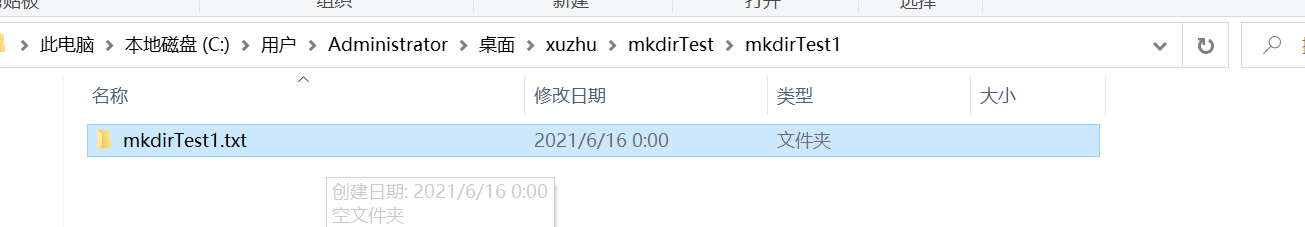
Source code analysis:
Link: to be added
Method details
Method name: CN hutool. core. io. FileUtil. mkdir(java.io.File)
Method description
When you create a folder, you will recursively and automatically create its nonexistent parent folder. If it does exist, you will directly return to this folder
This method does not judge the type of File object. If File does not exist, its type cannot be judged
Supported version and above
Parameter Description:
Parameter name
describe
File dir
dir directory
Return value:
Directory created
Reference case:
String path = "C:\Users\Administrator\Desktop\xuzhu\mkdirTest\mkdirTest1"; //When you create a folder, you will recursively and automatically create its nonexistent parent folder. If it does exist, you will directly return to this folder File dirFir = FileUtil.mkdir(new File(path)); Assert.assertEquals(Boolean.TRUE,dirFir.exists());
Source code analysis:
Link: to be added
Method details
Method name: CN hutool. core. io. FileUtil. createTempFile(java.io.File)
Method description
Create temporary file
The created file name is prefix [random] tmp
Supported version and above
Parameter Description:
Parameter name
describe
File dir
dir directory where temporary files are created
Return value:
Temporary documents
Reference case:
String path = "C:\Users\Administrator\Desktop\xuzhu\createTempFileTest\";
//Create a temporary file. The file name after creation is hutool [random] tmp
File tempFile = FileUtil.createTempFile(new File(path));
System.out.println("Path:"+tempFile.getPath());
System.out.println("file name:"+tempFile.getName());
Assert.assertEquals(Boolean.TRUE,tempFile.exists());
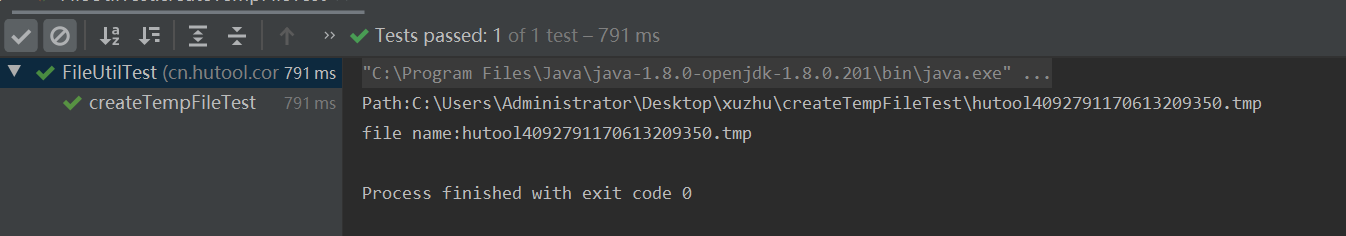
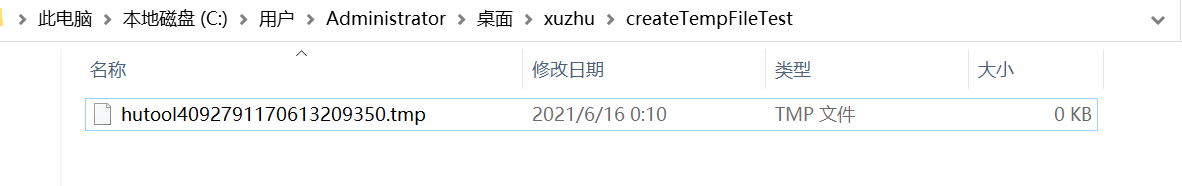
Source code analysis:
Link: to be added
Method details
Method name: CN hutool. core. io. FileUtil. createTempFile(java.io.File, boolean)
Method description
Create temporary file
The created file name is prefix [random] tmp
Supported version and above
Parameter Description:
Parameter name
describe
File dir
dir directory where temporary files are created
boolean isReCreat
isReCreat whether to recreate the file (delete the original and create a new one)
Return value:
Temporary documents
Reference case:
String path = "C:\Users\Administrator\Desktop\xuzhu\createTempFileTest\";
//Create a temporary file. The file name after creation is hutool [random] TMP isrecreat whether to recreate the file (delete the original and create a new one)
File tempFile = FileUtil.createTempFile(new File(path),Boolean.TRUE);
System.out.println("Path:"+tempFile.getPath());
System.out.println("file name:"+tempFile.getName());
Assert.assertEquals(Boolean.TRUE,tempFile.exists());
tempFile = FileUtil.createTempFile(new File(path),Boolean.TRUE);
System.out.println("Path:"+tempFile.getPath());
System.out.println("file name:"+tempFile.getName());
Assert.assertEquals(Boolean.TRUE,tempFile.exists());
Source code analysis:
Link: to be added
Method details
Method name: CN hutool. core. io. FileUtil. createTempFile(java.lang.String, java.lang.String, java.io.File, boolean)
Method description
Create temporary file
The created file name is prefix [random] suffix From com. jodd. io. FileUtil
Supported version and above
Parameter Description:
Parameter name
describe
String prefix
Prefix prefix, at least 3 characters
String suffix
Suffix. If null, the default suffix is used tmp
File dir
dir directory where temporary files are created
boolean isReCreat
isReCreat whether to recreate the file (delete the original and create a new one)
Return value:
Temporary documents
Reference case:
String path = "C:\Users\Administrator\Desktop\xuzhu\createTempFileTest\";
String prefix="xuzhu";
String suffix=".nb";
//Create a temporary file. The file name after creation is hutool [random] TMP isrecreat whether to recreate the file (delete the original and create a new one)
File tempFile = FileUtil.createTempFile(prefix,suffix,new File(path),Boolean.TRUE);
System.out.println("Path:"+tempFile.getPath());
System.out.println("file name:"+tempFile.getName());
Assert.assertEquals(Boolean.TRUE,tempFile.exists());
tempFile = FileUtil.createTempFile(prefix,suffix,new File(path),Boolean.TRUE);
System.out.println("Path:"+tempFile.getPath());
System.out.println("file name:"+tempFile.getName());
Assert.assertEquals(Boolean.TRUE,tempFile.exists());

Source code analysis:
Link: to be added
Method details
Method name: CN hutool. core. io. FileUtil. copyFile(java.lang.String, java.lang.String, java.nio.file.StandardCopyOption[])
Method description
Copy files through the Files#copy(Path, Path, CopyOption...) method of JDK7 +
Supported version and above
Parameter Description:
Parameter name
describe
String src
src source file path
String dest
dest destination file or directory path. If it is a directory, use the same file name as the source file
java.nio.file.StandardCopyOption[] options
options {@link StandardCopyOption}
Return value:
File
Reference case 1:
//copyTest1.txt exists, copytest2 Txt does not exist String srcPath = "C:\Users\Administrator\Desktop\xuzhu\copyFileTest\copyTest1.txt"; String destPath = "C:\Users\Administrator\Desktop\xuzhu\copyFileTest\copyTest2.txt"; //Returns the file copy operation of the destination dest //StandardCopyOption.COPY_ATTRIBUTES: completely copy the attributes of the source file to the new file. Note: the target file must not exist, or an error will be reported (FileAlreadyExistsException: * * *) File copyFile = FileUtil.copyFile(srcPath,destPath, StandardCopyOption.COPY_ATTRIBUTES); Assert.assertEquals(Boolean.TRUE,copyFile.exists());
Before copying:
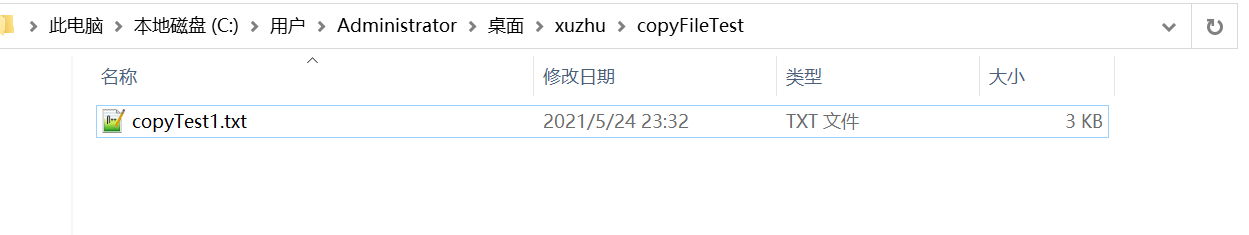
After copying:
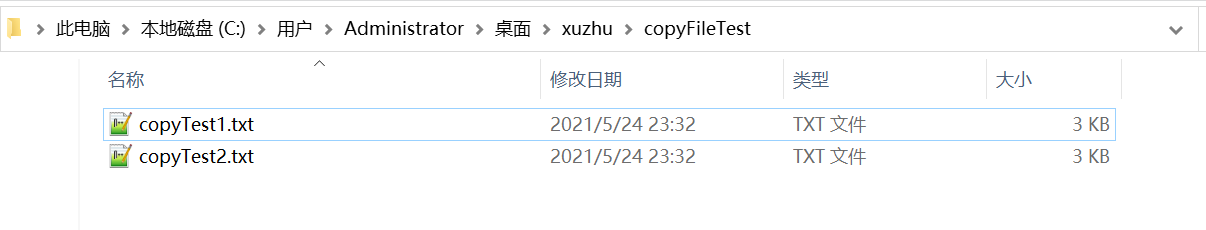
After copying, execute the code

Reference case 2:
//copyTest1.txt exists, copytest2 txt,copyTest3.txt does not exist String srcPath = "C:\Users\Administrator\Desktop\xuzhu\copyFileTest1\copyTest1.txt"; String destPath = "C:\Users\Administrator\Desktop\xuzhu\copyFileTest1\copyTest2.txt"; String destPath3 = "C:\Users\Administrator\Desktop\xuzhu\copyFileTest1\copyTest3.txt"; //Returns the file copy operation of the destination dest File copyFile = FileUtil.copyFile(srcPath,destPath, StandardCopyOption.COPY_ATTRIBUTES); FileUtil.copyFile(srcPath,destPath3, StandardCopyOption.COPY_ATTRIBUTES); Assert.assertEquals(Boolean.TRUE,copyFile.exists()); //If the target path already exists (that is, the copyTest2.txt file), the copy or move will fail. // If you want to overwrite the existing target path, you can use replace_ The existing option. If you want to copy the attributes of all files, you can use COPY_ATTRIBUTES option. You can also use both options srcPath = "C:\Users\Administrator\Desktop\xuzhu\copyFileTest1\copyTest1.txt"; destPath = "C:\Users\Administrator\Desktop\xuzhu\copyFileTest1\copyTest2.txt"; copyFile = FileUtil.copyFile(srcPath,destPath, StandardCopyOption.REPLACE_EXISTING); Assert.assertEquals(Boolean.TRUE,copyFile.exists()); srcPath = "C:\Users\Administrator\Desktop\xuzhu\copyFileTest1\copyTest1.txt"; destPath = "C:\Users\Administrator\Desktop\xuzhu\copyFileTest1\copyTest3.txt"; copyFile = FileUtil.copyFile(srcPath,destPath, StandardCopyOption.REPLACE_EXISTING,StandardCopyOption.COPY_ATTRIBUTES); Assert.assertEquals(Boolean.TRUE,copyFile.exists());
Before copying:
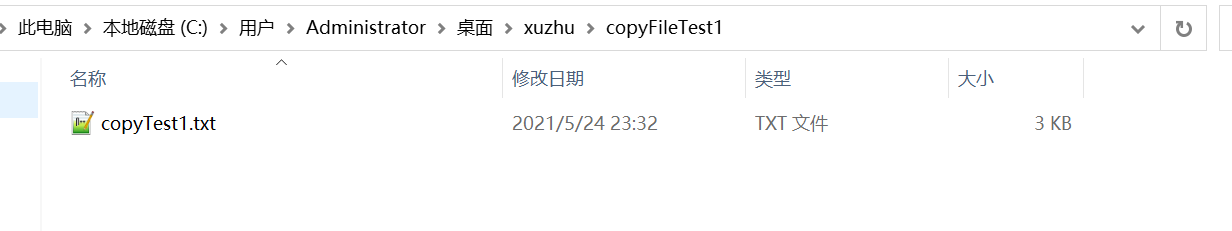
After copying:
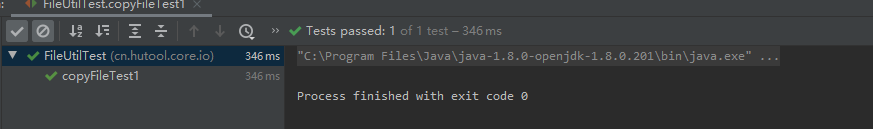
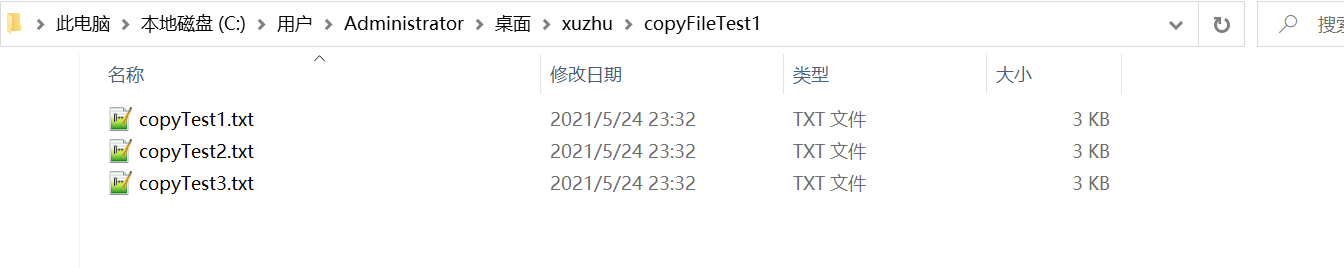
Reference case 3:
//copyTest1.txt exists, copytest2 Txt does not exist String srcPath = "C:\Users\Administrator\Desktop\xuzhu\copyFileTest2\copyTest1.txt"; String destPath = "C:\Users\Administrator\Desktop\xuzhu\copyFileTest2\copyTest2.txt"; //Returns the file copy operation of the destination dest //StandardCopyOption.ATOMIC_MOVE: move the file as an atomic file system operation. An error will be reported: (unsupported operationexception: Unsupported copy option) because the copy method cannot use this parameter //By the way, the attributes supported by copy are: (see windowsfilecopy. Java for details) // StandardCopyOption.REPLACE_EXISTING // LinkOption.NOFOLLOW_LINKS // StandardCopyOption.COPY_ATTRIBUTES // ExtendedCopyOption.INTERRUPTIBLE File copyFile = FileUtil.copyFile(srcPath,destPath, StandardCopyOption.ATOMIC_MOVE); Assert.assertEquals(Boolean.TRUE,copyFile.exists());
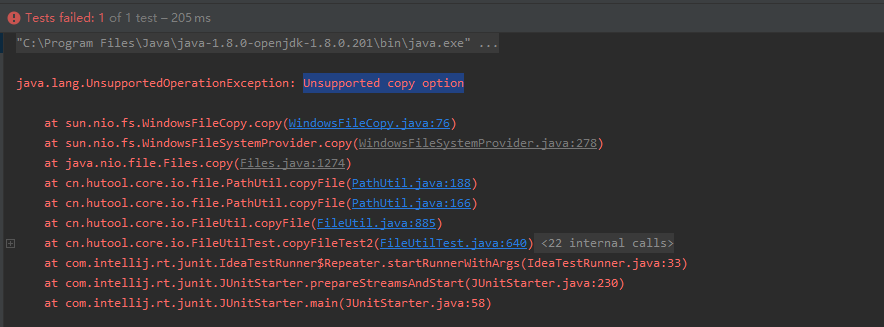
Source code analysis:
Link: to be added
Method details
Method name: CN hutool. core. io. FileUtil. copyFile(java.io.File, java.io.File, java.nio.file.StandardCopyOption[])
Method description
Copy files through the Files#copy(Path, Path, CopyOption...) method of JDK7 +
Supported version and above
Parameter Description:
Parameter name
describe
File src
src source file
File dest
dest target file or directory. If it is a directory, use the same file name as the source file
java.nio.file.StandardCopyOption[] options
options {@link StandardCopyOption}
Return value:
Target file
Reference case:
//copyTest1.txt exists, copytest2 Txt does not exist String srcPath = "C:\Users\Administrator\Desktop\xuzhu\copyFileTest3\copyTest1.txt"; String destPath = "C:\Users\Administrator\Desktop\xuzhu\copyFileTest3\copyTest2.txt"; //Returns the file copy operation of the destination dest //StandardCopyOption.COPY_ATTRIBUTES: completely copy the attributes of the source file to the new file. Note: the target file must not exist, or an error will be reported (FileAlreadyExistsException: * * *) File copyFile = FileUtil.copyFile(new File(srcPath),new File(destPath), StandardCopyOption.COPY_ATTRIBUTES); Assert.assertEquals(Boolean.TRUE,copyFile.exists());
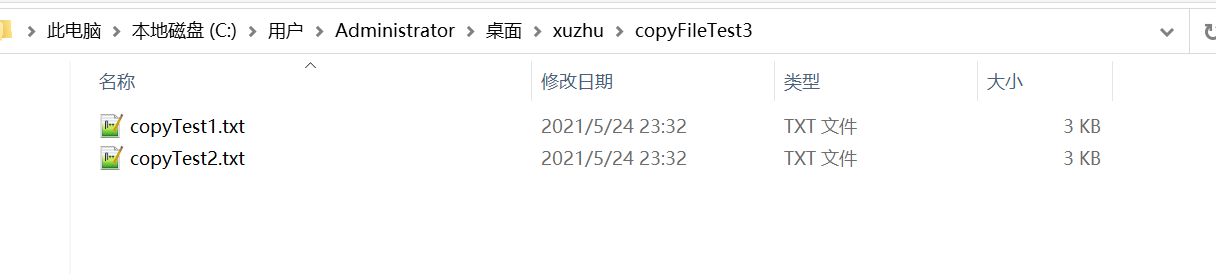
Source code analysis:
Link: to be added
Method details
Method name: CN hutool. core. io. FileUtil. copy(java.lang.String, java.lang.String, boolean)
Method description
Copy files or directories
If the destination file is a directory, copy the source file to the destination directory with the same file name
Supported version and above
Parameter Description:
Parameter name
describe
String srcPath
srcPath source file or directory
String destPath
destPath target file or directory. If the target does not exist, it will be created automatically (both directory and file will be created)
boolean isOverride
Does isOverride overwrite the target file
Return value:
Destination directory or file
Reference case:
String srcPath = "hutool.jpg"; String destPath = "hutool.copy.jpg"; File destFile = FileUtil.copy(srcPath, destPath, true); Assert.assertTrue(destFile.exists());
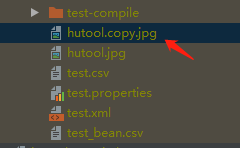
Source code analysis:
Link: to be added
Method details
Method name: CN hutool. core. io. FileUtil. copy(java.io.File, java.io.File, boolean)
Method description
Copy files or directories
The situation is as follows:
1. If both src and dest are directories, copy the src directory and all file directories under it to dest
2. src and dest are files, which are copied directly and named dest
3. src is a file and dest is a directory. Copy src to dest directory
Supported version and above
Parameter Description:
Parameter name
describe
File src
src source file
File dest
dest target file or directory. If the target does not exist, it will be created automatically (both directory and file will be created)
boolean isOverride
Does isOverride overwrite the target file
Return value:
Destination directory or file
Reference case:
File srcFile = FileUtil.file("hutool.jpg");
File destFile = FileUtil.file("hutool.copy.jpg");
FileUtil.copy(srcFile, destFile, true);
Assert.assertTrue(destFile.exists());
Assert.assertEquals(srcFile.length(), destFile.length());
Source code analysis:
Link: to be added
Method details
Method name: CN hutool. core. io. FileUtil. copyContent(java.io.File, java.io.File, boolean)
Method description
Copy files or directories
The situation is as follows:
1. If both src and dest are directories, all files and directories under src are copied to dest
2. src and dest are files, which are copied directly and named dest
3. src is a file and dest is a directory. Copy src to dest directory
Supported version and above
Parameter Description:
Parameter name
describe
File src
src source file
File dest
dest target file or directory. If the target does not exist, it will be created automatically (both directory and file will be created)
boolean isOverride
Overwrite target file
Return value:
Destination directory or file
Reference case 1:
//1. If both src and dest are directories, all files and directories under src are copied to dest String srcPath = "C:\Users\Administrator\Desktop\xuzhu\copyContentTest1"; String destPath = "C:\Users\Administrator\Desktop\xuzhu\copyContentTest1_dest"; //The returned object file is the target directory or file FileUtil.copyContent(new File(srcPath),new File(destPath),true);
Before copying
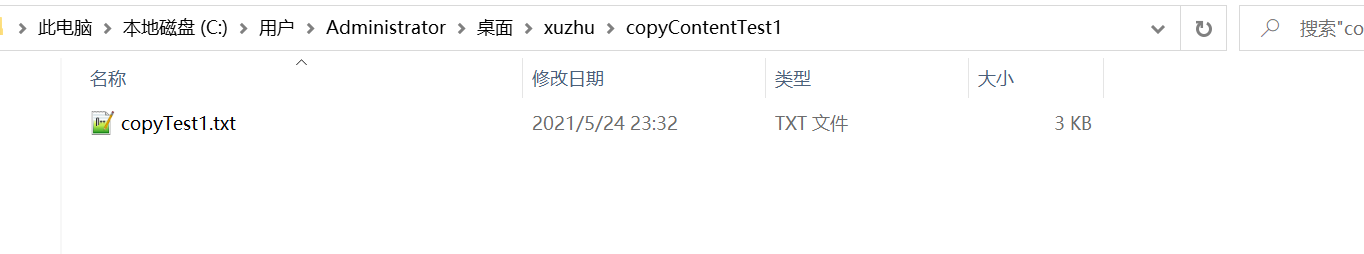
After copying: if the target directory does not exist, the program will help create the directory
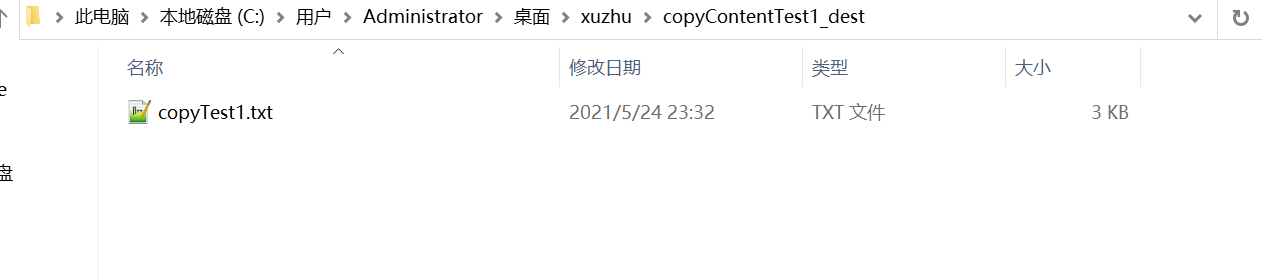
Reference case 2:
//2. src and dest are files, which are copied directly and named dest String srcPath = "C:\Users\Administrator\Desktop\xuzhu\copyContentTest1\copyTest1.txt"; String destPath = "C:\Users\Administrator\Desktop\xuzhu\copyContentTest1\copyTest2.txt"; //The returned object file is the target directory or file FileUtil.copyContent(new File(srcPath),new File(destPath),true);
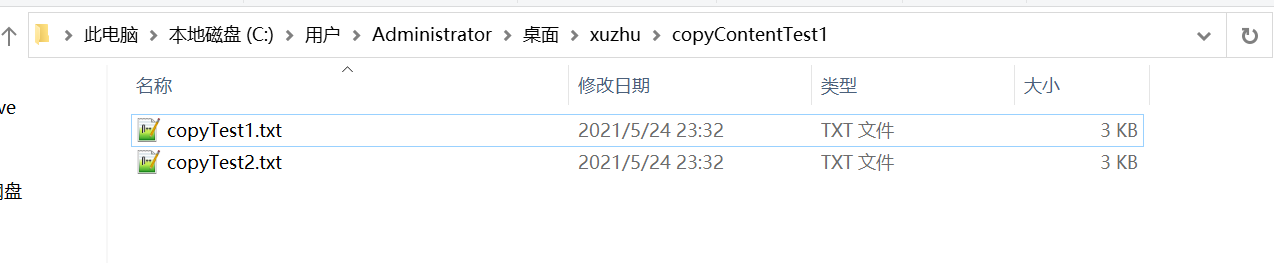
Reference case 3:
//3. src is a file and dest is a directory. Copy src to dest directory String srcPath = "C:\Users\Administrator\Desktop\xuzhu\copyContentTest1\copyTest1.txt"; //dest is a directory and must exist, otherwise the replication will not succeed String destPath = "C:\Users\Administrator\Desktop\xuzhu\copyContentTest3\"; //The returned object file is the target directory or file FileUtil.copyContent(new File(srcPath),new File(destPath),true);
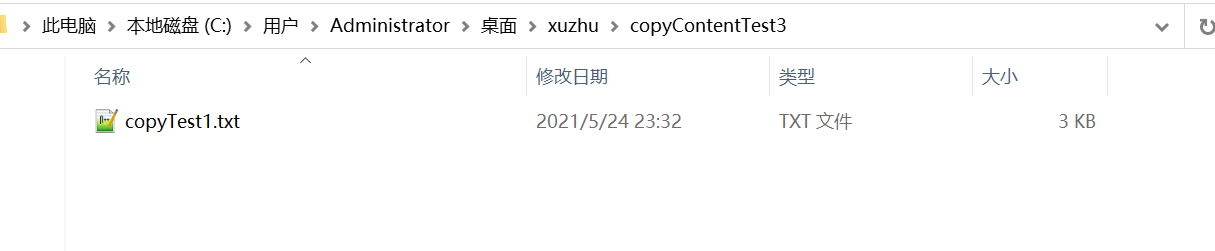
Reference case 4:
//1. If both src and dest are directories, all file directories under src will be copied to DeST (including subdirectories, subdirectories will be copied, and files contained in subdirectories will also be copied) String srcPath = "C:\Users\Administrator\Desktop\xuzhu\copyContentTest4"; String destPath = "C:\Users\Administrator\Desktop\xuzhu\copyContentTest4_dest"; //The returned object file is the target directory or file FileUtil.copyContent(new File(srcPath),new File(destPath),true);
Before copying:
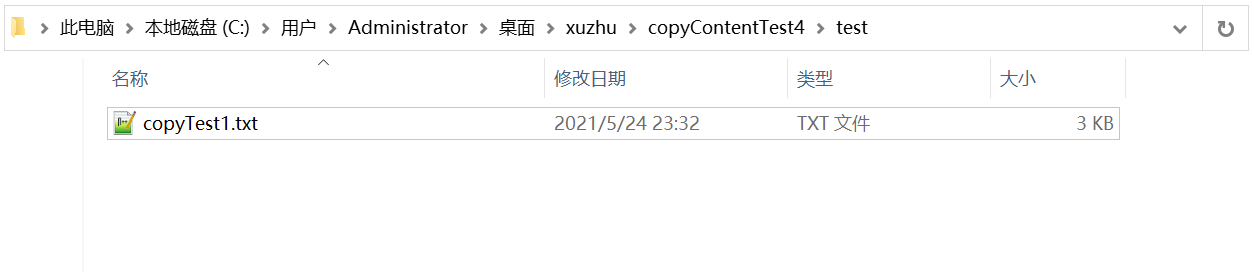
After copying:
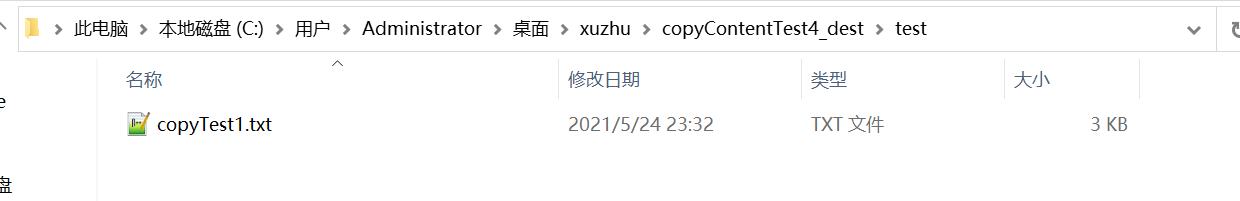
Source code analysis:
Link: to be added
Method details
Method name: CN hutool. core. io. FileUtil. copyFilesFromDir(java.io.File, java.io.File, boolean)
Method description
Copy files or directories
The situation is as follows:
1. If both src and dest are directories, all files (including subdirectories) under src are copied to dest
2. src and dest are files, which are copied directly and named dest
3. src is a file and dest is a directory. Copy src to dest directory
Supported version and above
4.1.5
Parameter Description:
Parameter name
describe
File src
src source file
File dest
dest target file or directory. If the target does not exist, it will be created automatically (both directory and file will be created)
boolean isOverride
Does isOverride overwrite the target file
Return value:
Destination directory or file
Reference case:
//1. If both src and dest are directories, all files (including subdirectories) under src are copied to dest String srcPath = "C:\Users\Administrator\Desktop\xuzhu\copyFilesFromDirTest1"; String destPath = "C:\Users\Administrator\Desktop\xuzhu\copyFilesFromDirTest1_dest"; //The returned object file is the target directory or file FileUtil.copyContent(new File(srcPath),new File(destPath),true);
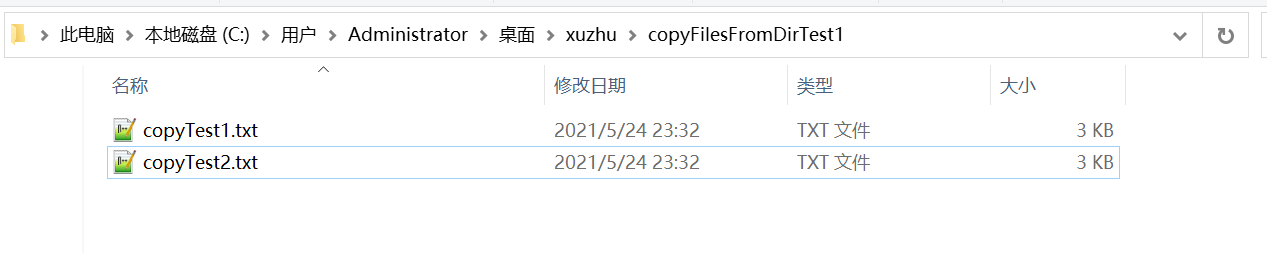
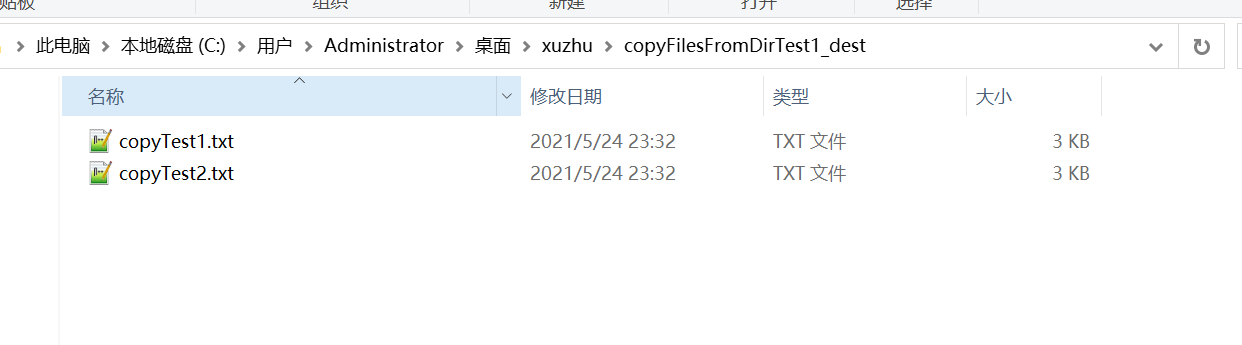
Reference case 2:
//1. If both src and dest are directories, all files (including subdirectories) under src are copied to dest String srcPath = "C:\Users\Administrator\Desktop\xuzhu\copyFilesFromDirTest2"; String destPath = "C:\Users\Administrator\Desktop\xuzhu\copyFilesFromDirTest2_dest"; //The returned object file is the target directory or file FileUtil.copyContent(new File(srcPath),new File(destPath),true);
Before copying:
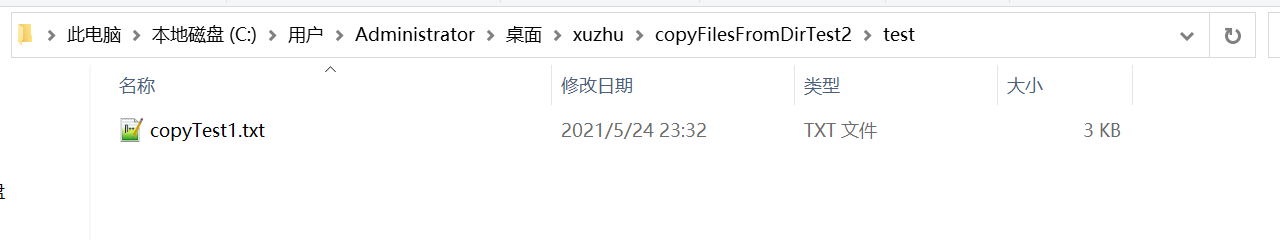
After copying:
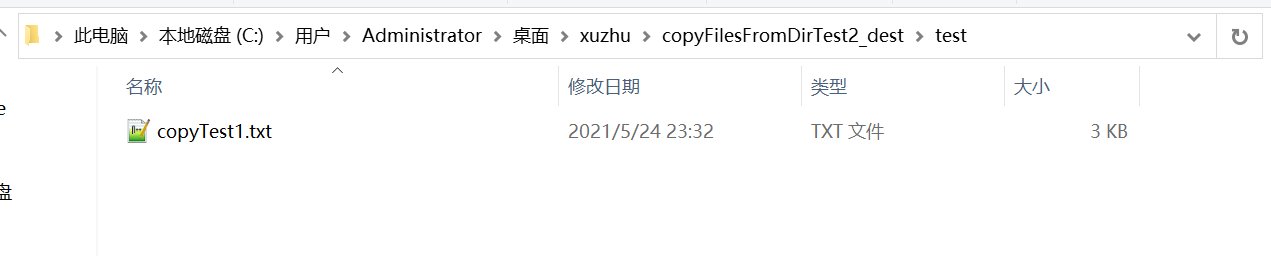
Source code analysis:
Link: to be added
Method details
Method name: CN hutool. core. io. FileUtil. move(java.io.File, java.io.File, boolean)
Method description
Move files or directories
Supported version and above
Parameter Description:
Parameter name
describe
File src
src source file or directory
File target
Target target file or directory
boolean isOverride
Whether isOverride overwrites the target. Only files with the target can be overwritten
Return value:
Reference case:
//1. Move directory to directory
File srcFile = FileUtil.file("C:\Users\Administrator\Desktop\xuzhu\moveTest");
//The target directory does not exist, and the program will help create it
File destFile = FileUtil.file("C:\Users\Administrator\Desktop\xuzhu\targetMoveTest");
FileUtil.move(srcFile, destFile, true);
Before moving:
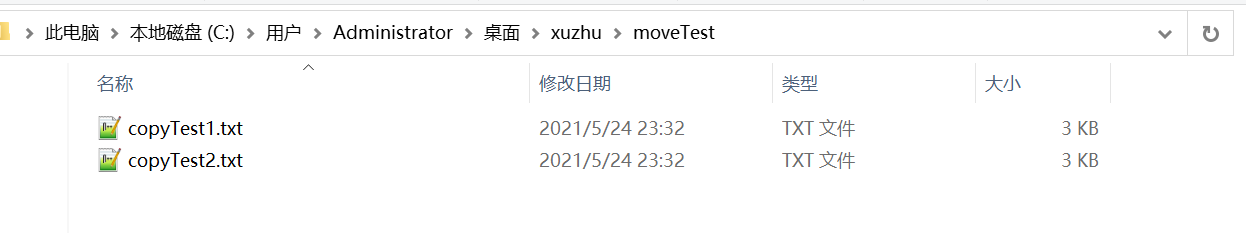
After moving:

Reference case 2:
//2. Move the source file of directory A to directory B
File srcFile = FileUtil.file("C:\Users\Administrator\Desktop\xuzhu\moveTest2\moveTest2.txt");
//The target directory / dest is a directory and must exist. Otherwise, the move will not succeed and will become a file
File destFile = FileUtil.file("C:\Users\Administrator\Desktop\xuzhu\targetMoveTest2\");
FileUtil.move(srcFile, destFile, true);
Before moving:
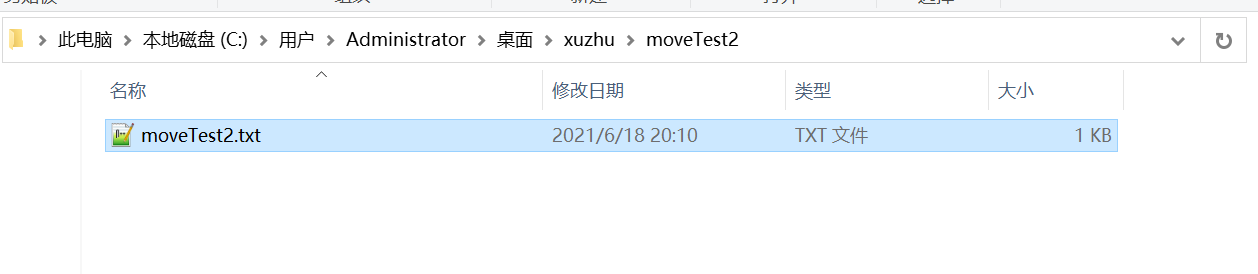
After moving:
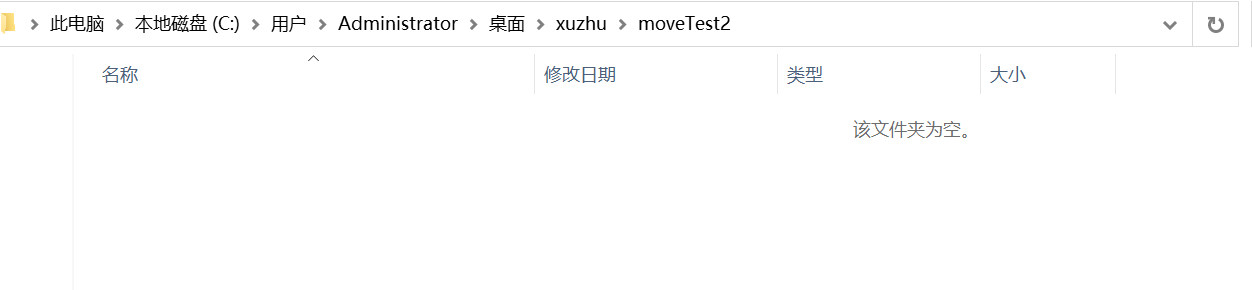

Reference case 3:
//3. Move the source file of directory A to the target file of directory B
File srcFile = FileUtil.file("C:\Users\Administrator\Desktop\xuzhu\moveTest3\moveTest3.txt");
//The target directory does not exist, and the program will help create it
File destFile = FileUtil.file("C:\Users\Administrator\Desktop\xuzhu\targetMoveTest3\moveTest3.txt");
FileUtil.move(srcFile, destFile, true);
Before moving:
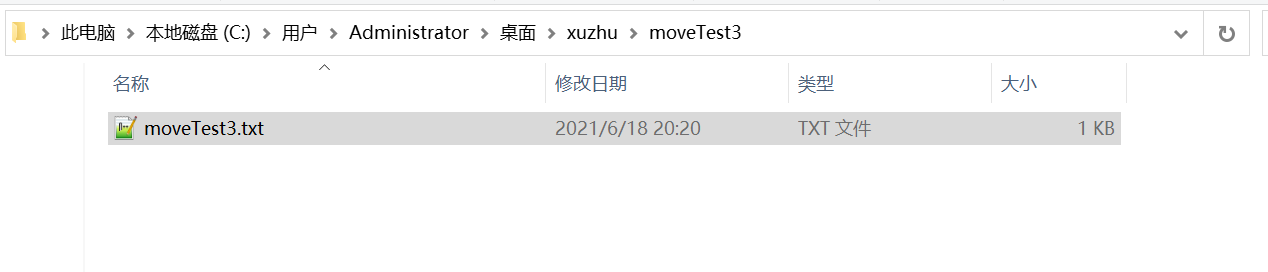
After moving:
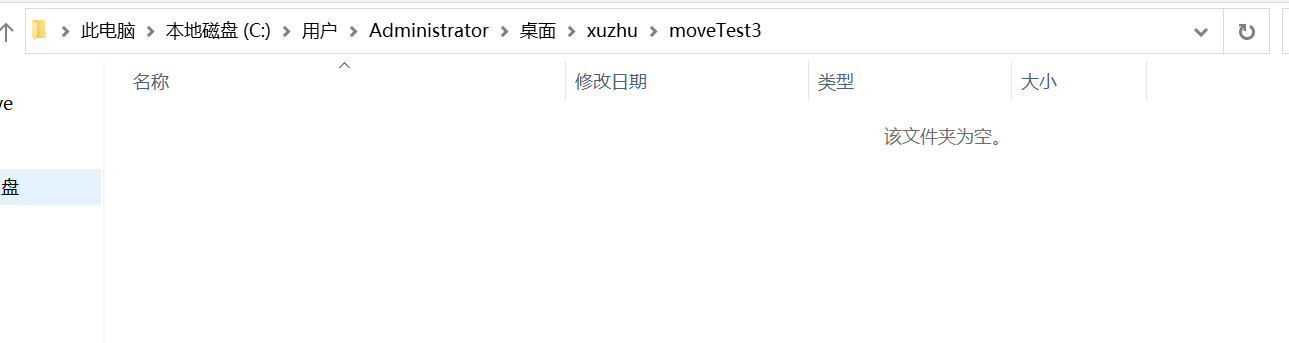
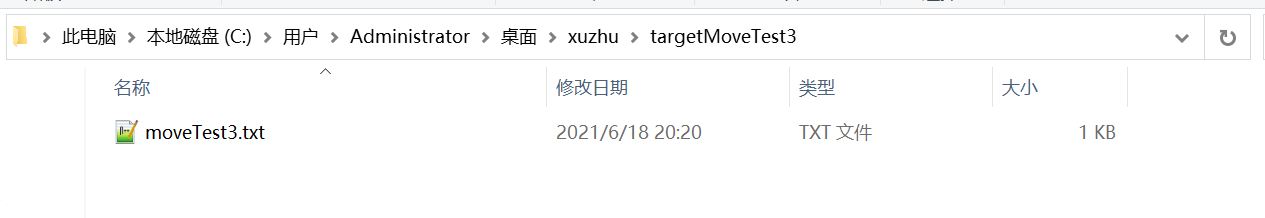
Source code analysis:
Link: to be added
Method details
Method name: CN hutool. core. io. FileUtil. rename(java.io.File, java.lang.String, boolean)
Method description
Modify the file name of a file or directory without changing the path, but simply modify the file name without retaining the extension.
FileUtil.rename(file, "aaa.png", true) xx/xx.png =>xx/aaa.png
Supported version and above
5.3.6
Parameter Description:
Parameter name
describe
File file
File modified file
String newName
newName is a new file name. If you need an extension, you need to add it to this parameter by yourself. The extension of the original file name will not be retained
boolean isOverride
Does isOverride overwrite the target file
Return value:
Target file
Reference case:
FileUtil.rename(FileUtil.file("C:\Users\Administrator\Desktop\xuzhu\renameTest\hutool.jpg"), "hutool2.jpg", false);
Before modification:
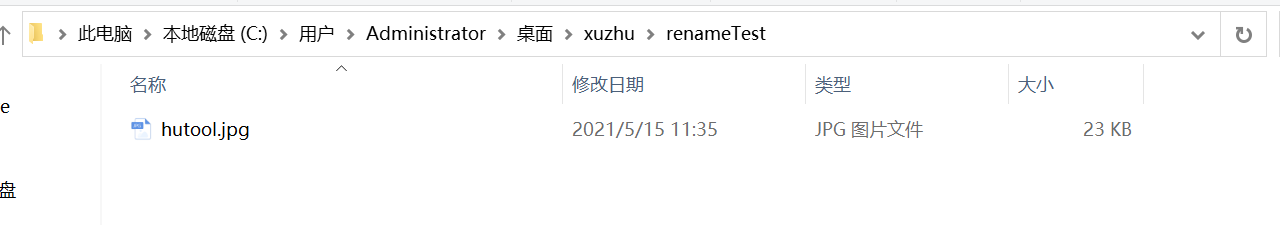
After modification:
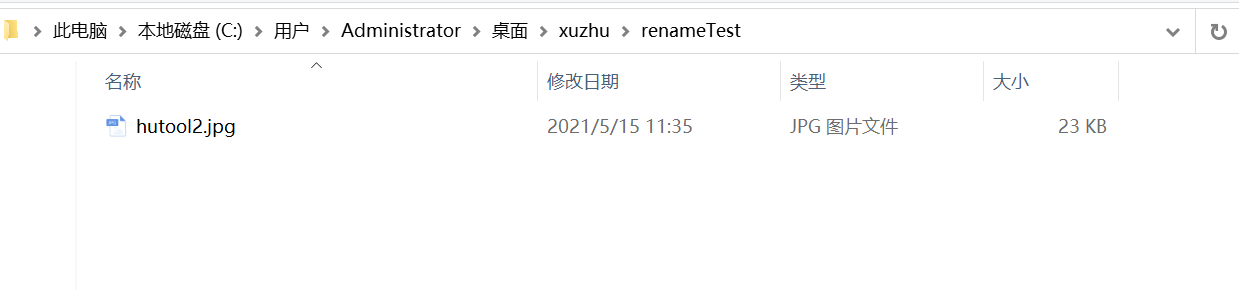
Source code analysis:
Link: to be added
Method details
Method name: CN hutool. core. io. FileUtil. rename(java.io.File, java.lang.String, boolean, boolean)
Method description
Modify the file name of a file or directory without changing the path, but simply modify the file name
There are two modes of renaming:
1. When isRetainExt is true, keep the original extension:
FileUtil.rename(file, "aaa", true) xx/xx.png =>xx/aaa.png
2. When isRetainExt is false, the original extension is not retained and needs to be in newName
FileUtil.rename(file, "aaa.jpg", false) xx/xx.png =>xx/aaa.jpg
Supported version and above
3.0.9
Parameter Description:
Parameter name
describe
File file
File modified file
String newName
newName new file name, including extension
boolean isRetainExt
isRetainExt whether to keep the extension of the original file. If so, newName does not need to add an extension
boolean isOverride
Does isOverride overwrite the target file
Return value:
Target file
Reference case:
//isRetainExt whether to keep the extension of the original file. If so, newName does not need to add an extension
FileUtil.rename(FileUtil.file("C:\Users\Administrator\Desktop\xuzhu\renameTest3\hutool.jpg"), "hutool2",Boolean.TRUE, false);
FileUtil.rename(FileUtil.file("C:\Users\Administrator\Desktop\xuzhu\renameTest3\hutool1.jpg"), "hutool3.jpg",Boolean.FALSE, false);
Before modification:
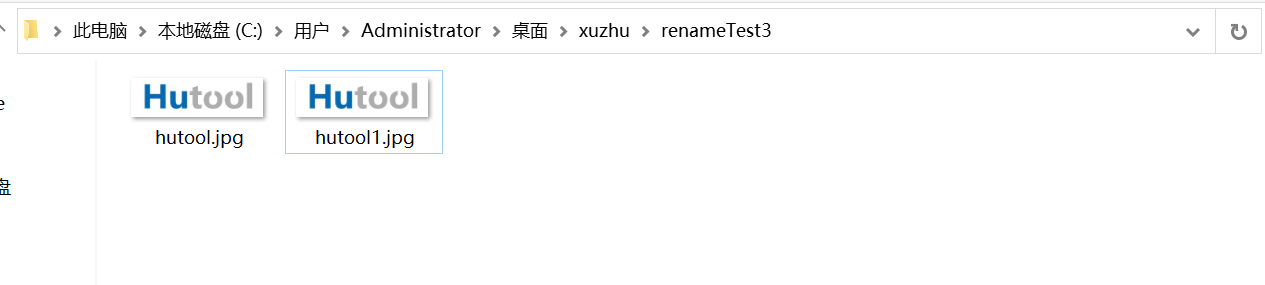
After modification:
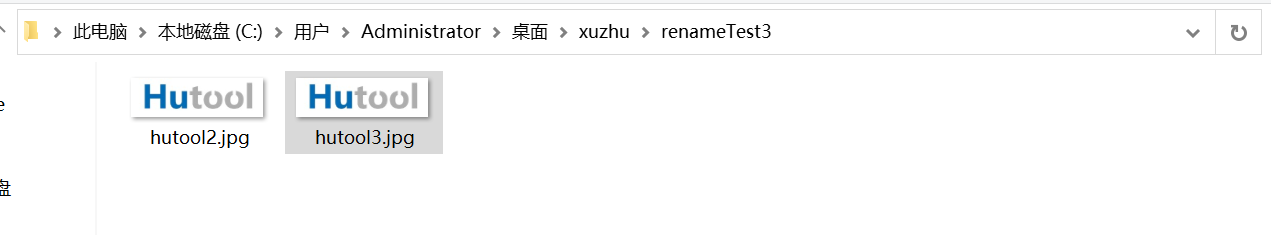
Source code analysis:
Link: to be added
Method details
Method name: CN hutool. core. io. FileUtil. getCanonicalPath(java.io.File)
Method description
Gets the absolute path of the specification
Supported version and above
4.1.4
Parameter Description:
Parameter name
describe
File file
File file
Return value:
Specifies the absolute path. If the incoming file is null, null is returned
Reference case:
//Gets the absolute path of the specification
System.out.println(FileUtil.getCanonicalPath(new File("C:\Users\Administrator\Desktop\xuzhu\copyTest1.txt")));
//If the incoming file is null, null is returned
File file = null;
System.out.println(FileUtil.getCanonicalPath(file));
//If the incoming path does not exist, it can also be obtained
System.out.println(FileUtil.getCanonicalPath(new File("C:\Users\Administrator\Desktop\getCanonicalPathTest\copyTest1.txt")));
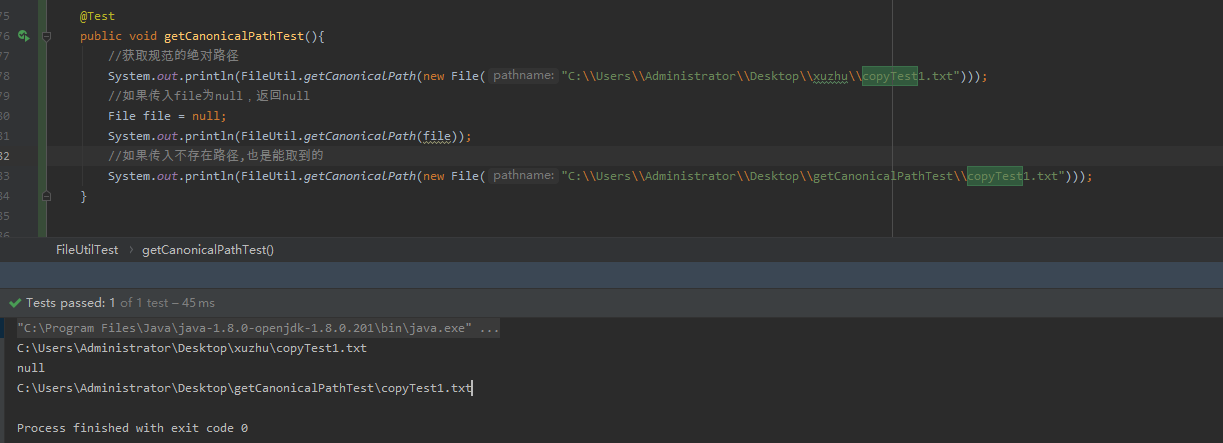
Source code analysis:
Link: to be added
Method details
Method name: CN hutool. core. io. FileUtil. getAbsolutePath(java.lang.String, java.lang.Class)
Method description
Get absolute path
This method does not determine whether the given path is valid (file or directory exists)
Supported version and above
Parameter Description:
Parameter name
describe
String path
Path relative path
java.lang.Class baseClass
baseClass the class to which the relative path is relative
Return value:
Absolute path
Reference case:
//Get the absolute path. Relative to the directory of ClassPath, the files in the jar package can also be searched
String absolutePath = FileUtil.getAbsolutePath("FileUtil.class",FileUtil.class);
Assert.assertNotNull(absolutePath);
System.out.println("absolutePath:"+absolutePath);
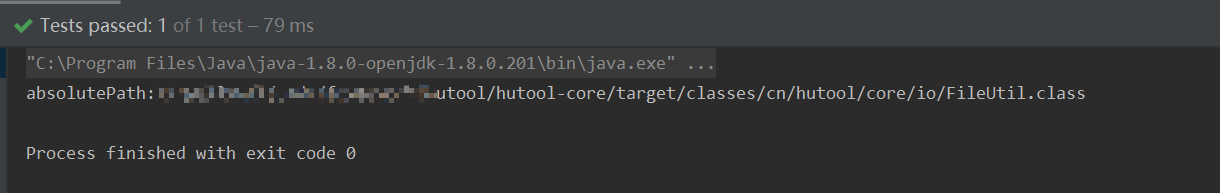
Source code analysis:
Link: to be added
Method details
Method name: CN hutool. core. io. FileUtil. getAbsolutePath(java.lang.String)
Method description
Gets the absolute path, relative to the directory of ClassPath
If the given is an absolute path, the original path is returned, and the original path replaces all with/
Compatible with Spring style path representation, for example: classpath: config / example Setting will also be converted after being recognized
Supported version and above
Parameter Description:
Parameter name
describe
String path
Path relative path
Return value:
Absolute path
Reference case:
//Get the absolute path. Relative to the directory of ClassPath, the files in the jar package can also be searched
String absolutePath = FileUtil.getAbsolutePath("LICENSE-junit.txt");
Assert.assertNotNull(absolutePath);
System.out.println("absolutePath:"+absolutePath);
String absolutePath2 = FileUtil.getAbsolutePath(absolutePath);
Assert.assertNotNull(absolutePath2);
System.out.println("absolutePath2:"+absolutePath2);
Assert.assertEquals(absolutePath, absolutePath2);
String path = FileUtil.getAbsolutePath("chinese.xml");
Assert.assertTrue(path.contains("chinese.xml"));
System.out.println("path:"+path);
path = FileUtil.getAbsolutePath("d:");
Assert.assertEquals("d:", path);
System.out.println("path:"+path);
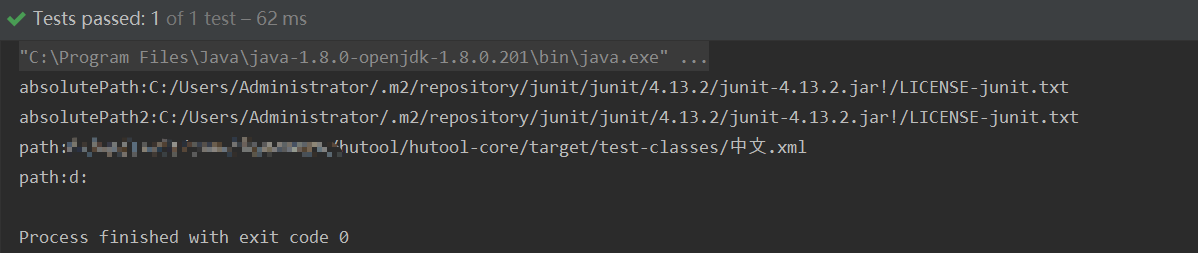
"Chinese. xml" does not exist, but the path can still get "relative to ClassPath"
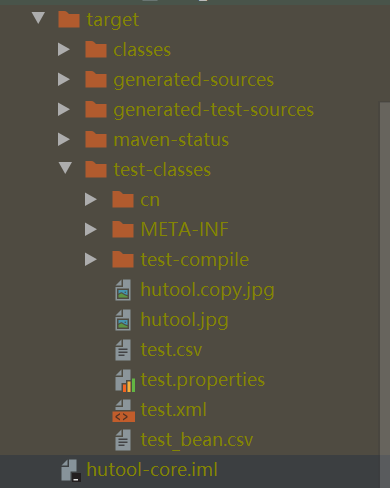
Source code analysis:
Link: to be added
Method details
Method name: CN hutool. core. io. FileUtil. getAbsolutePath(java.io.File)
Method description
Get standard absolute path
Supported version and above
Parameter Description:
Parameter name
describe
File file
File file
Return value:
Absolute path
Reference case:
//Getting the standard absolute path is different from getAbsolutePath (String)
String absolutePath = FileUtil.getAbsolutePath(new File("LICENSE-junit.txt"));
Assert.assertNotNull(absolutePath);
System.out.println("absolutePath:"+absolutePath);
String absolutePath2 = FileUtil.getAbsolutePath(new File(absolutePath));
Assert.assertNotNull(absolutePath2);
System.out.println("absolutePath2:"+absolutePath2);
Assert.assertEquals(absolutePath, absolutePath2);
String path = FileUtil.getAbsolutePath(new File("chinese.xml"));
Assert.assertTrue(path.contains("chinese.xml"));
System.out.println("path:"+path);
path = FileUtil.getAbsolutePath(new File("d:"));
System.out.println("path:"+path);
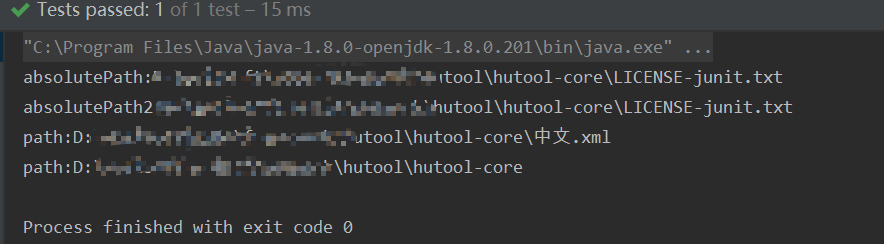
Source code analysis:
if (file == null) {
return null;
}
try {
return file.getCanonicalPath();
} catch (IOException e) {
return file.getAbsolutePath();
}
The source code is very simple, which is a blank judgment and direct return file.getCanonicalPath()
It will be analyzed in source code analysis: getCanonicalPath and getAbsolutePath Differences between
Link: to be added
Method details
Method name: CN hutool. core. io. FileUtil. isAbsolutePath(java.lang.String)
Method description
The given path is already an absolute path
This method does not standardize the path. It is recommended to execute the {@ link #normalize(String)} method to standardize the path before judgment
Supported version and above
Parameter Description:
Parameter name
describe
String path
Path path to check
Return value:
Is it already an absolute path
Reference case:
//Repaired path
String path = FileUtil.normalize("C:\Users\Administrator\Desktop\xuzhu\isAbsolutePathTest\isAbsolutePathTest.txt");
//Is it already an absolute path
Assert.assertEquals(Boolean.TRUE,FileUtil.isAbsolutePath(path));
path = FileUtil.normalize("FileUtil.class");
//Is it already an absolute path
Assert.assertEquals(Boolean.FALSE,FileUtil.isAbsolutePath(path));
Source code analysis:
Link: to be added
Method details
Method name: CN hutool. core. io. FileUtil. isDirectory(java.lang.String)
Method description
Judge whether it is a directory. If the path is null, false will be returned
Supported version and above
Parameter Description:
Parameter name
describe
String path
Path file path
Return value:
If directory is true
Reference case:
//Determine whether it is a directory String path = "C:\Users\Administrator\Desktop\xuzhu\"; Assert.assertEquals(Boolean.TRUE,FileUtil.isDirectory(path)); path = null; Assert.assertEquals(Boolean.FALSE,FileUtil.isDirectory(path)); path = "C:\Users\Administrator\Desktop\xuzhu\copyTest1.txt"; Assert.assertEquals(Boolean.FALSE,FileUtil.isDirectory(path));
Source code analysis:
Link: to be added
Method details
Method name: CN hutool. core. io. FileUtil. isDirectory(java.io.File)
Method description
Judge whether it is a directory. If file is null, false will be returned
Supported version and above
Parameter Description:
Parameter name
describe
File file
File file
Return value:
If directory is true
Reference case:
//Determine whether it is a directory String path = "C:\Users\Administrator\Desktop\xuzhu\"; Assert.assertEquals(Boolean.TRUE,FileUtil.isDirectory(new File(path))); File file = null; Assert.assertEquals(Boolean.FALSE,FileUtil.isDirectory(file)); path = "C:\Users\Administrator\Desktop\xuzhu\copyTest1.txt"; Assert.assertEquals(Boolean.FALSE,FileUtil.isDirectory(new File(path)));
Source code analysis:
Link: to be added
Method details
Method name: CN hutool. core. io. FileUtil. isFile(java.lang.String)
Method description
Judge whether it is a file. If the path is null, false will be returned
Supported version and above
Parameter Description:
Parameter name
describe
String path
Path file path
Return value:
If file is true
Reference case:
//Determine whether it is a file String path = "C:\Users\Administrator\Desktop\xuzhu\"; Assert.assertEquals(Boolean.FALSE,FileUtil.isFile(path)); path = null; Assert.assertEquals(Boolean.FALSE,FileUtil.isFile(path)); path = "C:\Users\Administrator\Desktop\xuzhu\copyTest1.txt"; Assert.assertEquals(Boolean.TRUE,FileUtil.isFile(path));
Source code analysis:
Link: to be added
Method details
Method name: CN hutool. core. io. FileUtil. isFile(java.io.File)
Method description
Judge whether it is a file. If the file is null, false will be returned
Supported version and above
Parameter Description:
Parameter name
describe
File file
File file
Return value:
If file is true
Reference case:
//Determine whether it is a file String path = "C:\Users\Administrator\Desktop\xuzhu\"; Assert.assertEquals(Boolean.FALSE,FileUtil.isFile(new File(path))); File file = null; Assert.assertEquals(Boolean.FALSE,FileUtil.isFile(file)); path = "C:\Users\Administrator\Desktop\xuzhu\copyTest1.txt"; Assert.assertEquals(Boolean.TRUE,FileUtil.isFile(new File(path)));
Source code analysis:
Link: to be added
Method details
Method name: CN hutool. core. io. FileUtil. equals(java.io.File, java.io.File)
Method description
Check whether the two files are the same file
The same File refers to whether the File object points to the same File or folder
Supported version and above
Parameter Description:
Parameter name
describe
File file1
file1 file 1
File file2
file2 file 2
Return value:
Are they the same
Reference case:
// Neither the source file nor the target file exists
File srcFile = FileUtil.file("d:/hutool.jpg");
File destFile = FileUtil.file("d:/hutool.jpg");
boolean equals = FileUtil.equals(srcFile, destFile);
Assert.assertTrue(equals);
// Source file exists, target file does not exist
File srcFile1 = FileUtil.file("hutool.jpg");
File destFile1 = FileUtil.file("d:/hutool.jpg");
boolean notEquals = FileUtil.equals(srcFile1, destFile1);
Assert.assertFalse(notEquals);
//The source folder and destination folder do not exist
File srcFile2 = FileUtil.file("C:\Users\Administrator\Desktop\xuzhu1\");
File destFile2 = FileUtil.file("C:\Users\Administrator\Desktop\xuzhu1\");
Assert.assertEquals(Boolean.TRUE,FileUtil.equals(srcFile2, destFile2));
//The source folder and destination folder are the same and exist
File srcFile3 = FileUtil.file("C:\Users\Administrator\Desktop\xuzhu\");
File destFile3 = FileUtil.file("C:\Users\Administrator\Desktop\xuzhu\");
Assert.assertEquals(Boolean.TRUE,FileUtil.equals(srcFile3, destFile3));
Source code analysis:
Link: to be added
Method details
Method name: CN hutool. core. io. FileUtil. contentEquals(java.io.File, java.io.File)
Method description
Compare whether the contents of the two files are the same
First compare the length, and then compare the content if the length is consistent
This method is from Apache Commons io
Supported version and above
4.0.6
Parameter Description:
Parameter name
describe
File file1
file1 file 1
File file2
file2 file 2
Return value:
If the contents of the two files are consistent, return true, otherwise false
Reference case:
// Compare whether the contents of two files are the same. You can't compare two folders. In the method, you can judge whether they are folders. If yes, you will be prompted with an error
// Source file exists, target file does not exist
File srcFile1 = FileUtil.file("hutool.jpg");
File destFile1 = FileUtil.file("d:/hutool.jpg");
Assert.assertEquals(Boolean.FALSE,FileUtil.contentEquals(srcFile1, destFile1));
// Source file exists, target file exists
File srcFile2 = FileUtil.file("hutool.jpg");
File destFile2 = FileUtil.file("hutool.jpg");
Assert.assertEquals(Boolean.TRUE,FileUtil.contentEquals(srcFile2, destFile2));
// Source file exists, target file exists
File srcFile3 = FileUtil.file("C:\Users\Administrator\Desktop\xuzhu\copyTest1.txt");
File destFile3 = FileUtil.file("C:\Users\Administrator\Desktop\xuzhu\toCopyTest1.txt");
Assert.assertEquals(Boolean.TRUE,FileUtil.contentEquals(srcFile3, destFile3));
Source code analysis:
Link: to be added
Method details
Method name: CN hutool. core. io. FileUtil. contentEqualsIgnoreEOL(java.io.File, java.io.File, java.nio.charset.Charset)
Method description
Compare whether the contents of the two files are the same
First, compare the length, and then compare the content. The comparison content is read by line, and each line is compared
This method is from Apache Commons io
Supported version and above
4.0.6
Parameter Description:
Parameter name
describe
File file1
file1 file 1
File file2
file2 file 2
Charset charset
charset encoding, null indicates that the platform default encoding is used, and the contents of the two files are consistent. Return true, otherwise false
Return value:
Are they the same
Reference case:
// Compare whether the contents of two files are the same. You can't compare two folders. In the method, you can judge whether they are folders. If yes, you will be prompted with an error
// Source file exists, target file does not exist
File srcFile1 = FileUtil.file("hutool.jpg");
File destFile1 = FileUtil.file("d:/hutool.jpg");
Assert.assertEquals(Boolean.FALSE,FileUtil.contentEqualsIgnoreEOL(srcFile1, destFile1, CharsetUtil.CHARSET_UTF_8));
// Source file exists, target file exists
File srcFile2 = FileUtil.file("hutool.jpg");
File destFile2 = FileUtil.file("hutool.jpg");
Assert.assertEquals(Boolean.TRUE,FileUtil.contentEqualsIgnoreEOL(srcFile2, destFile2,CharsetUtil.CHARSET_UTF_8));
// Source file exists, target file exists
File srcFile3 = FileUtil.file("C:\Users\Administrator\Desktop\xuzhu\copyTest1.txt");
File destFile3 = FileUtil.file("C:\Users\Administrator\Desktop\xuzhu\toCopyTest1.txt");
Assert.assertEquals(Boolean.TRUE,FileUtil.contentEqualsIgnoreEOL(srcFile3, destFile3,CharsetUtil.CHARSET_UTF_8));
Source code analysis:
Link: to be added
Method details
Method name: CN hutool. core. io. FileUtil. pathEquals(java.io.File, java.io.File)
Method description
Are the file paths the same
Compare the absolute paths of the two files, ignoring case in Windows and not in Linux.
Supported version and above
3.0.9
Parameter Description:
Parameter name
describe
File file1
file1 file 1
File file2
file2 file 2
Return value:
Are the file paths the same
Reference case:
//Whether the file paths are the same takes the absolute path comparison of the two files rather than the parent directory comparison of the files
File srcFile3 = FileUtil.file("C:\Users\Administrator\Desktop\xuzhu\copyTest1.txt");
File destFile3 = FileUtil.file("C:\Users\Administrator\Desktop\xuzhu\toCopyTest1.txt");
Assert.assertEquals(Boolean.FALSE,FileUtil.pathEquals(srcFile3, destFile3));
Source code analysis:
Link: to be added
Method details
Method name: CN hutool. core. io. FileUtil. lastIndexOfSeparator(java.lang.String)
Method description
Gets the location of the last file path separator
Supported version and above
Parameter Description:
Parameter name
describe
String filePath
filePath file path
Return value:
Location of the last file path separator
Reference case:
String dir = "d:\aaa\bbb\cc\ddd"; int index = FileUtil.lastIndexOfSeparator(dir); Assert.assertEquals(13, index); String file = "ddd.jpg"; int index2 = FileUtil.lastIndexOfSeparator(file); Assert.assertEquals(-1, index2);
Source code analysis:
Link: to be added
Method details
Method name: CN hutool. core. io. FileUtil. isModifed(java.io.File, long)
Method description
Determine whether the file has been changed
If the file object is null or the file does not exist, it is regarded as a change
Supported version and above
Parameter Description:
Parameter name
describe
File file
file object
long lastModifyTime
lastModifyTime last change time
Return value:
Is it changed
Reference case:
File srcFile = FileUtil.file("C:\Users\Administrator\Desktop\xuzhu\copyTest1.txt");
//Determine whether the file has been changed
Assert.assertEquals(Boolean.FALSE,FileUtil.isModifed(srcFile,srcFile.lastModified()));
Assert.assertEquals(Boolean.TRUE,FileUtil.isModifed(srcFile,DateUtil.date().getTime()));
Source code analysis:
Link: to be added
Method details
Method name: CN hutool. core. io. FileUtil. normalize(java.lang.String)
Method description
Repair path
If there is a separator at the end of the original path, it will be retained as the standard separator (/), otherwise it will not be retained
- 1. Unified use/
- 2. Multiple / convert to one/
- 3. Remove the spaces on both sides
- 4. And Convert to absolute path. When... Is more than the existing path, it will directly return to the root path
Chestnuts:
"/foo//" => "/foo/"
"/foo/./" => "/foo/"
"/foo/.../bar" => "/bar"
"/foo/.../bar/" => "/bar/"
"/foo/.../bar/.../baz" => "/baz"
"/.../" => "/"
"foo/bar/..." => "foo"
"foo/.../bar" => "bar"
"foo/.../.../bar" => "bar"
"//server/foo/.../bar" => "/server/bar"
"//server/.../bar" => "/bar"
"C:\foo\...\bar" => "C:/bar"
"C:\...\bar" => "C:/bar"
"~/foo/.../bar/" => "~/bar/"
"~/.../bar" => "bar"
Supported version and above
Parameter Description:
Parameter name
describe
String path
Path original path
Return value:
Repaired path
Reference case:
Assert.assertEquals("/foo/", FileUtil.normalize("/foo//"));
Assert.assertEquals("/foo/", FileUtil.normalize("/foo/./"));
Assert.assertEquals("/bar", FileUtil.normalize("/foo/../bar"));
Assert.assertEquals("/bar/", FileUtil.normalize("/foo/../bar/"));
Assert.assertEquals("/baz", FileUtil.normalize("/foo/../bar/../baz"));
Assert.assertEquals("/", FileUtil.normalize("/../"));
Assert.assertEquals("foo", FileUtil.normalize("foo/bar/.."));
Assert.assertEquals("bar", FileUtil.normalize("foo/../../bar"));
Assert.assertEquals("bar", FileUtil.normalize("foo/../bar"));
Assert.assertEquals("/server/bar", FileUtil.normalize("//server/foo/../bar"));
Assert.assertEquals("/bar", FileUtil.normalize("//server/../bar"));
Assert.assertEquals("C:/bar", FileUtil.normalize("C:\foo\..\bar"));
Assert.assertEquals("C:/bar", FileUtil.normalize("C:\..\bar"));
Assert.assertEquals("bar", FileUtil.normalize("../../bar"));
Assert.assertEquals("C:/bar", FileUtil.normalize("/C:/bar"));
Assert.assertEquals("C:", FileUtil.normalize("C:"));
Assert.assertEquals("\/192.168.1.1/Share/", FileUtil.normalize("\\192.168.1.1\Share\"));
Source code analysis:
Link: to be added
Method details
Method name: CN hutool. core. io. FileUtil. subPath(java.lang.String, java.io.File)
Method description
Get relative subpath
Chestnuts:
dirPath: d:/aaa/bbb filePath: d:/aaa/bbb/ccc => ccc
dirPath: d:/Aaa/bbb filePath: d:/aaa/bbb/ccc.txt => ccc.txt
Supported version and above
Parameter Description:
Parameter name
describe
String rootDir
rootDir absolute parent path
File file
File file
Return value:
Relative sub path
Reference case:
String subPath = FileUtil.subPath("d:/aaa/bbb/", new File("d:/aaa/bbb/ccc/"));
Assert.assertEquals("ccc", subPath);
subPath = FileUtil.subPath("d:/aaa/bbb", new File("d:/aaa/bbb/ccc/"));
Assert.assertEquals("ccc", subPath);
subPath = FileUtil.subPath("d:/aaa/bbb", new File("d:/aaa/bbb/ccc/test.txt"));
Assert.assertEquals("ccc/test.txt", subPath);
subPath = FileUtil.subPath("d:/aaa/bbb/", new File("d:/aaa/bbb/ccc"));
Assert.assertEquals("ccc", subPath);
subPath = FileUtil.subPath("d:/aaa/bbb", new File("d:/aaa/bbb/ccc"));
Assert.assertEquals("ccc", subPath);
subPath = FileUtil.subPath("d:/aaa/bbb", new File("d:/aaa/bbb"));
Assert.assertEquals("", subPath);
subPath = FileUtil.subPath("d:/aaa/bbb/", new File("d:/aaa/bbb"));
Assert.assertEquals("", subPath);
Source code analysis:
Link: to be added
Method details
Method name: CN hutool. core. io. FileUtil. subPath(java.lang.String, java.lang.String)
Method description
Get relative subpath, ignoring case
Chestnuts:
dirPath: d:/aaa/bbb filePath: d:/aaa/bbb/ccc => ccc
dirPath: d:/Aaa/bbb filePath: d:/aaa/bbb/ccc.txt => ccc.txt
dirPath: d:/Aaa/bbb filePath: d:/aaa/bbb/ => ""
Supported version and above
Parameter Description:
Parameter name
describe
String dirPath
dirPath parent path
String filePath
filePath file path
Return value:
Relative sub path
Reference case:
String subPath = FileUtil.subPath("d:/aaa/bbb/", "d:/aaa/bbb/ccc/");
Assert.assertEquals("ccc/", subPath);
subPath = FileUtil.subPath("d:/aaa/bbb", "d:/aaa/bbb/ccc/");
Assert.assertEquals("ccc/", subPath);
subPath = FileUtil.subPath("d:/aaa/bbb", "d:/aaa/bbb/ccc/test.txt");
Assert.assertEquals("ccc/test.txt", subPath);
subPath = FileUtil.subPath("d:/aaa/bbb/", "d:/aaa/bbb/ccc");
Assert.assertEquals("ccc", subPath);
subPath = FileUtil.subPath("d:/aaa/bbb", "d:/aaa/bbb/ccc");
Assert.assertEquals("ccc", subPath);
subPath = FileUtil.subPath("d:/aaa/bbb", "d:/aaa/bbb");
Assert.assertEquals("", subPath);
subPath = FileUtil.subPath("d:/aaa/bbb/", "d:/aaa/bbb");
Assert.assertEquals("", subPath);
Source code analysis:
Link: to be added
Method details
Method name: CN hutool. core. io. FileUtil. pathEndsWith(java.io.File, java.lang.String)
Method description
Judge whether the file path has a specified suffix, ignoring case
Common phrase judgment extension
Supported version and above
Parameter Description:
Parameter name
describe
File file
file or directory
String suffix
suffix
Return value:
Is there a suffix specified
Reference case:
File srcFile = FileUtil.file("C:\Users\Administrator\Desktop\xuzhu\copyTest1.txt");
Assert.assertEquals(Boolean.TRUE, FileUtil.pathEndsWith(srcFile,"txt"));
Source code analysis:
Link: to be added
Method details
Method name: CN hutool. core. io. FileUtil. getType(java.io.File)
Method description
Obtain the file type according to the header information of the file stream
1,Unrecognized type is recognized by extension by default 2,xls,doc,msi Header information cannot be distinguished according to extension 3,zip May be docx,xlsx,pptx,jar,war Header information cannot be distinguished according to extension
Supported version and above
Parameter Description:
Parameter name
describe
File file
File {@ link File}
Return value:
Type, file extension, not found as {@ code null}
Reference case:
//Obtain the file type according to the header information of the file stream
File file = FileUtil.file("hutool.jpg");
String type = FileUtil.getType(file);
Assert.assertEquals("jpg", type);
FileTypeUtil.putFileType("ffd8ffe000104a464946", "new_jpg");
String newType = FileUtil.getType(file);
Assert.assertEquals("new_jpg", newType);
Source code analysis:
Link: to be added
Method details
Method name: CN hutool. core. io. FileUtil. convertCharset(java.io.File, java.nio.charset.Charset, java.nio.charset.Charset)
Method description
Convert file code
This method is used to convert the file code. The actual code of the read file must be consistent with the specified srcCharset code, otherwise it will cause garbled code
Supported version and above
3.1.0
Parameter Description:
Parameter name
describe
File file
File file
Charset srcCharset
The encoding of the srcCharset original file must be consistent with the encoding of the file content
Charset destCharset
Encoding after destCharset transcoding
Return value:
Converted encoded file
Reference case:
File srcFile = FileUtil.file("C:\Users\Administrator\Desktop\xuzhu\copyTest1.txt");
//Convert file code
File converFile = FileUtil.convertCharset(srcFile,CharsetUtil.CHARSET_UTF_8,CharsetUtil.CHARSET_GBK);
InputStream input = null;
try {
//Create stream
input = new FileInputStream(srcFile);
String str = IoUtil.read(input,CharsetUtil.CHARSET_GBK);
System.out.println(str);
} catch (IOException e) {
//Throw a runtime exception (stop the program directly)
throw new RuntimeException("Runtime exception",e);
} finally {
IoUtil.close(input);
}

Source code analysis:
Link: to be added
Method details
Method name: CN hutool. core. io. FileUtil. convertLineSeparator(java.io.File, java.nio.charset.Charset, cn.hutool.core.io.file.LineSeparator)
Method description
Convert line breaks
Converts the newline character of the given file to the specified newline character
Supported version and above
3.1.0
Parameter Description:
Parameter name
describe
File file
File file
Charset charset
charset coding
LineSeparator lineSeparator
lineSeparator linebreak enumeration {@ link LineSeparator}
Return value:
Modified file
Reference case:
File srcFile = FileUtil.file("C:\Users\Administrator\Desktop\xuzhu\convertLineSeparatorTest.txt");
File convertLineSeparatorFile = FileUtil.convertLineSeparator(srcFile, CharsetUtil.CHARSET_UTF_8, LineSeparator.WINDOWS);
InputStream input = null;
try {
//Stream creation
input = new FileInputStream(convertLineSeparatorFile);
String str = IoUtil.read(input,CharsetUtil.CHARSET_UTF_8);
System.out.println(str);
} catch (IOException e) {
//Throw a runtime exception (stop the program directly)
throw new RuntimeException("Runtime exception",e);
} finally {
IoUtil.close(input);
}
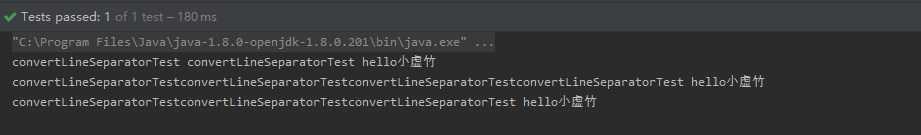
Source code analysis:
Link: to be added
Method details
Method name: CN hutool. core. io. FileUtil. cleanInvalid(java.lang.String)
Method description
Clear the illegal characters in the file name that are not supported under Windows, including: /: * "< >|
Supported version and above
3.3.1
Parameter Description:
Parameter name
describe
String fileName
fileName file name (path must not be included, otherwise the path character will be replaced)
Return value:
Cleaned file name
Reference case:
//Clear the illegal characters in the file name that are not supported under Windows, including: /: *? " < > | String fileName = "cleanInvalidTest \ / : * ? " < > |.txt"; System.out.println(FileUtil.cleanInvalid(fileName));
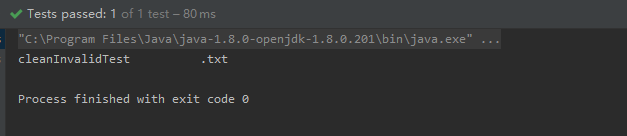
Source code analysis:
Link: to be added
Method details
Method name: CN hutool. core. io. FileUtil. containsInvalid(java.lang.String)
Method description
Whether the file name contains illegal characters that are not supported under Windows, including: /: * "< >|
Supported version and above
3.3.1
Parameter Description:
Parameter name
describe
String fileName
fileName file name (path must not be included, otherwise the path character will be replaced)
Return value:
Contains illegal characters
Reference case:
String fileName = "cleanInvalidTest \ / : * ? " < > |.txt"; //Does the file name contain illegal characters that are not supported under Windows, including: /: *? " < > | Assert.assertEquals(Boolean.TRUE, FileUtil.containsInvalid(fileName)); fileName = "cleanInvalidTest.txt"; Assert.assertEquals(Boolean.FALSE, FileUtil.containsInvalid(fileName));
Source code analysis:
Link: to be added
Method details
Method name: CN hutool. core. io. FileUtil. checksumCRC32(java.io.File)
Method description
Calculation file CRC32 check code
Supported version and above
4.0.6
Parameter Description:
Parameter name
describe
File file
file, cannot be directory
Return value:
CRC32 value
Reference case:
File srcFile = FileUtil.file("C:\Users\Administrator\Desktop\xuzhu\copyTest1.txt");
System.out.println(FileUtil.checksumCRC32(srcFile));
Source code analysis:
Link: to be added
Method details
Method name: CN hutool. core. io. FileUtil. checksum(java.io.File, java.util.zip.Checksum)
Method description
Calculation file check code
Supported version and above
4.0.6
Parameter Description:
Parameter name
describe
File file
file, cannot be directory
Checksum checksum
checksum {@link Checksum}
Return value:
Checksum
Reference case:
File srcFile = FileUtil.file("C:\Users\Administrator\Desktop\xuzhu\copyTest1.txt");
System.out.println(FileUtil.checksum(srcFile,new CRC32()));
Source code analysis:
Link: to be added
Method details
Method name: CN hutool. core. io. FileUtil. getWebRoot()
Method description
Get the web root path under the Web project
The principle is to obtain the ClassPath path first. Since the ClassPath is located under WEB-INF/classes / in the web project, you can obtain two-level directories upward.
Supported version and above
4.0.13
Parameter Description:
Parameter name
describe
Return value:
web root path
Reference case:
File webRoot = FileUtil.getWebRoot();
Assert.assertNotNull(webRoot);
Assert.assertEquals("hutool-core", webRoot.getName());
Source code analysis:
Link: to be added
Method details
Method name: CN hutool. core. io. FileUtil. getParent(java.lang.String, int)
Method description
Gets the parent path of the specified hierarchy
getParent("d:/aaa/bbb/cc/ddd", 0) -> "d:/aaa/bbb/cc/ddd"
getParent("d:/aaa/bbb/cc/ddd", 2) -> "d:/aaa/bbb"
getParent("d:/aaa/bbb/cc/ddd", 4) -> "d:/"
getParent("d:/aaa/bbb/cc/ddd", 5) -> null
Supported version and above
4.1.2
Parameter Description:
Parameter name
describe
String filePath
filePath directory or file path
int level
Level level
Return value:
The path is File. If it does not exist, null is returned
Reference case:
// Test only under Windows
if (FileUtil.isWindows()) {
String parent = FileUtil.getParent("d:/aaa/bbb/cc/ddd", 0);
Assert.assertEquals("D:\aaa\bbb\cc\ddd", parent);
parent = FileUtil.getParent("d:/aaa/bbb/cc/ddd", 1);
Assert.assertEquals("D:\aaa\bbb\cc", parent);
parent = FileUtil.getParent("d:/aaa/bbb/cc/ddd", 2);
Assert.assertEquals("D:\aaa\bbb", parent);
parent = FileUtil.getParent("d:/aaa/bbb/cc/ddd", 4);
Assert.assertEquals("D:\", parent);
parent = FileUtil.getParent("d:/aaa/bbb/cc/ddd", 5);
Assert.assertNull(parent);
parent = FileUtil.getParent("d:/aaa/bbb/cc/ddd", 10);
Assert.assertNull(parent);
}
Source code analysis:
Link: to be added
Method details
Method name: CN hutool. core. io. FileUtil. getParent(java.io.File, int)
Method description
Gets the parent path of the specified hierarchy
getParent(file("d:/aaa/bbb/cc/ddd", 0)) -> "d:/aaa/bbb/cc/ddd"
getParent(file("d:/aaa/bbb/cc/ddd", 2)) -> "d:/aaa/bbb"
getParent(file("d:/aaa/bbb/cc/ddd", 4)) -> "d:/"
getParent(file("d:/aaa/bbb/cc/ddd", 5)) -> null
Supported version and above
4.1.2
Parameter Description:
Parameter name
describe
File file
File directory or file
int level
Level level
Return value:
The path is File. If it does not exist, null is returned
Reference case:
// Test only under Windows
if (FileUtil.isWindows()) {
File parent = FileUtil.getParent(FileUtil.file("d:/aaa/bbb/cc/ddd"), 0);
Assert.assertEquals(FileUtil.file("d:\aaa\bbb\cc\ddd"), parent);
parent = FileUtil.getParent(FileUtil.file("d:/aaa/bbb/cc/ddd"), 1);
Assert.assertEquals(FileUtil.file("d:\aaa\bbb\cc"), parent);
parent = FileUtil.getParent(FileUtil.file("d:/aaa/bbb/cc/ddd"), 2);
Assert.assertEquals(FileUtil.file("d:\aaa\bbb"), parent);
parent = FileUtil.getParent(FileUtil.file("d:/aaa/bbb/cc/ddd"), 4);
Assert.assertEquals(FileUtil.file("d:\"), parent);
parent = FileUtil.getParent(FileUtil.file("d:/aaa/bbb/cc/ddd"), 5);
Assert.assertNull(parent);
parent = FileUtil.getParent(FileUtil.file("d:/aaa/bbb/cc/ddd"), 10);
Assert.assertNull(parent);
}
Source code analysis:
Link: to be added
Method details
Method name: CN hutool. core. io. FileUtil. checkSlip(java.io.File, java.io.File)
Method description
Check whether the parent full path is the first half of the self path. If not, it indicates that it is not a child path, and there may be slip injection.
see http://blog.nsfocus.net/zip-slip-2/ ###Supported version and above
Parameter Description:
Parameter name
describe
File parentFile
parentFile parent file or directory
File file
File sub file or directory
Return value:
Sub file or directory
Reference case 1:
//Check whether the parent full path is the first half of the self path. If it is not a child path, there may be slip injection. This method will check the slip vulnerability. See the vulnerability description http://blog.nsfocus.net/zip-slip-2/
File srcFile = FileUtil.checkSlip(new File("C:\Users\Administrator\Desktop\xuzhu"),new File("C:\Users\Administrator\Desktop\xuzhu\contentEqualsIgnoreEOLTest1.txt"));
Assert.assertEquals(Boolean.TRUE,srcFile.exists());
Reference case 2:
//Check whether the parent full path is the first half of the self path. If it is not a child path, there may be slip injection. This method will check the slip vulnerability. See the vulnerability description http://blog.nsfocus.net/zip-slip-2/
File srcFile = FileUtil.checkSlip(new File("C:\Users\Administrator\Desktop\xuzhu"),new File("contentEqualsIgnoreEOLTest1.txt"));
//An error will be reported: illegalargumentexception: new file is outside of the parent dir: contentequalsignoreeoltest1 txt
Assert.assertEquals(Boolean.TRUE,srcFile.exists());
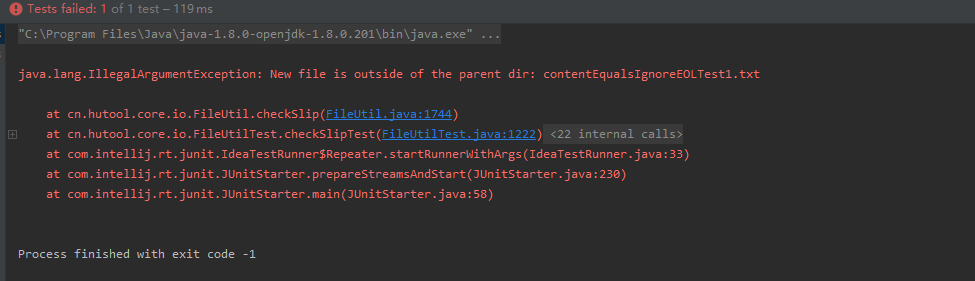
Source code analysis:
Link: to be added
Method details
Method name: CN hutool. core. io. FileUtil. getMimeType(java.lang.String)
Method description
Obtain MimeType based on file extension
Supported version and above
4.1.15
Parameter Description:
Parameter name
describe
String filePath
filePath file path or file name
Return value:
MimeType
Reference case:
String mimeType = FileUtil.getMimeType("test2Write.jpg");
Assert.assertEquals("image/jpeg", mimeType);
mimeType = FileUtil.getMimeType("test2Write.html");
Assert.assertEquals("text/html", mimeType);
mimeType = FileUtil.getMimeType("main.css");
Assert.assertEquals("text/css", mimeType);
mimeType = FileUtil.getMimeType("test.js");
Assert.assertEquals("application/x-javascript", mimeType);
Source code analysis:
Link: to be added
Method details
Method name: CN hutool. core. io. FileUtil. isSymlink(java.io.File)
Method description
Determine whether it is a symbolic link file
Supported version and above
4.4.2
Parameter Description:
Parameter name
describe
File file
File the file being checked
Return value:
Is it a symbolic link file
Reference case:
String path = "C:\Users\Administrator\Desktop\xuzhu\toCopyTest1.txt"; //Determine whether it is a symbolic link file Assert.assertEquals(Boolean.FALSE, FileUtil.isSymlink(new File(path)));
Source code analysis:
Link: to be added
Method details
Method name: CN hutool. core. io. FileUtil. isSub(java.io.File, java.io.File)
Method description
Judge whether a given directory is a subdirectory of a given file or folder
Supported version and above
4.5.4
Parameter Description:
Parameter name
describe
File parent
parent directory
File sub
sub subdirectory
Return value:
Is the subdirectory a subdirectory of the parent directory
Reference case:
File file = new File("d:/test");
File file2 = new File("d:/test2/aaa");
Assert.assertFalse(FileUtil.isSub(file, file2));
Source code analysis:
Link: to be added
Method details
Method name: CN hutool. core. io. FileUtil. createRandomAccessFile(java.nio.file.Path, cn.hutool.core.io.file.FileMode)
Method description
Create {@ link RandomAccessFile}
Supported version and above
4.5.2
Parameter Description:
Parameter name
describe
Path path
Path file path
FileMode mode
Mode mode, see {@ link FileMode}
Return value:
{@link RandomAccessFile}
Reference case:
Path path = Paths.get("C:\Users\Administrator\Desktop\xuzhu\toCopyTest1.txt");
RandomAccessFile randomAccessFile = FileUtil.createRandomAccessFile(path, FileMode.r);
Assert.assertNotNull(randomAccessFile);
Source code analysis:
Link: to be added RandomAccessFile analysis FileMode analysis
Method details
Method name: CN hutool. core. io. FileUtil. createRandomAccessFile(java.io.File, cn.hutool.core.io.file.FileMode)
Method description
Create {@ link RandomAccessFile}
Supported version and above
4.5.2
Parameter Description:
Parameter name
describe
File file
File file
FileMode mode
Mode mode, see {@ link FileMode}
Return value:
{@link RandomAccessFile}
Reference case:
RandomAccessFile randomAccessFile = FileUtil.createRandomAccessFile(new File("C:\Users\Administrator\Desktop\xuzhu\toCopyTest1.txt"), FileMode.r);
Assert.assertNotNull(randomAccessFile);
Source code analysis:
Link: to be added
Method details
Method name: CN hutool. core. io. FileUtil. tail(java.io.File, cn.hutool.core.io.LineHandler)
Method description
The file content follower realizes the function similar to the "tail -f" command under Linux
This method blocks the current thread
Supported version and above
Parameter Description:
Parameter name
describe
File file
File file
LineHandler handler
handler line processor
Return value:
Reference case:
public class IoUtilLineHandler implements LineHandler {
@Override
public void handle(String line) {
System.out.println("handle:"+line);
}
}
//------------------------
//Implement the function similar to the "tail -f" command under Linux, but when listening and starting, tocopytest1 Txt file, the customized IoUtilLineHandler will be triggered
FileUtil.tail(FileUtil.file("C:\Users\Administrator\Desktop\xuzhu\toCopyTest1.txt"), new IoUtilLineHandler());
Before listening start:
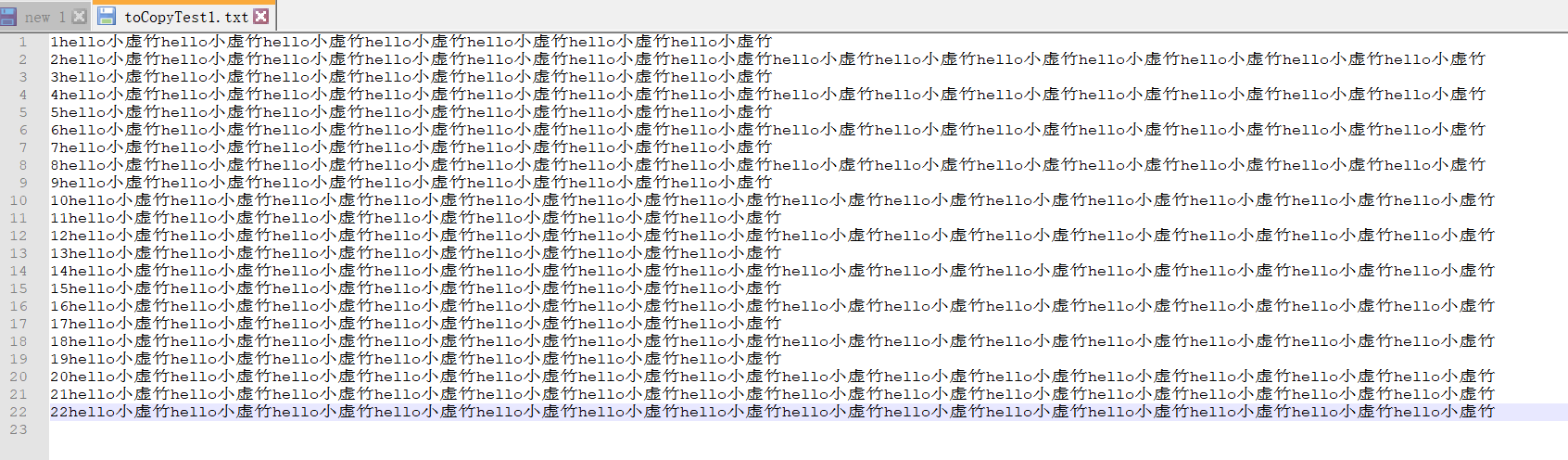
After listening is started:
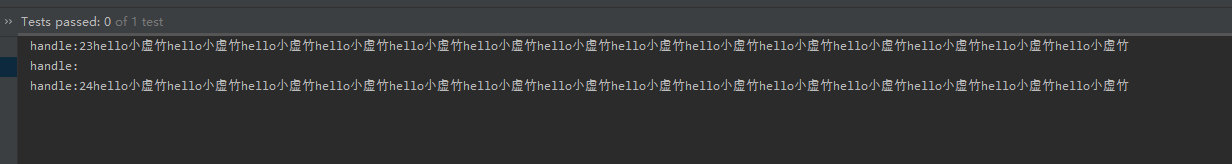
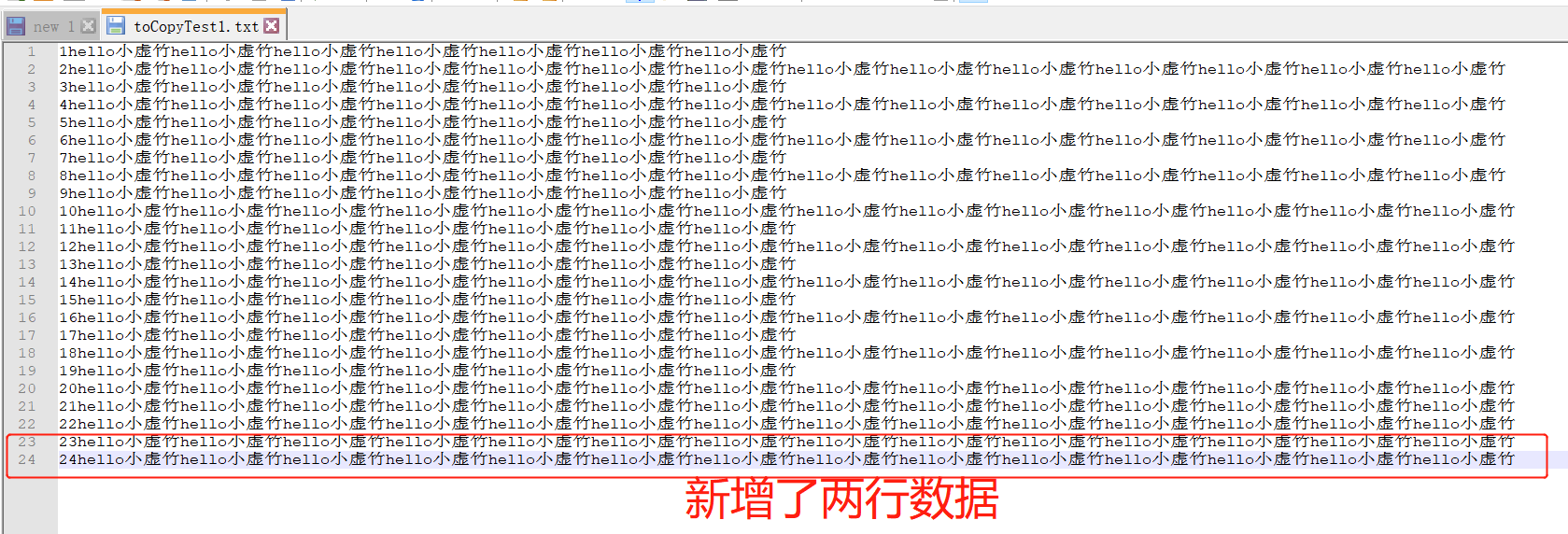
Source code analysis:
Link: to be added
Method details
Method name: CN hutool. core. io. FileUtil. tail(java.io.File, java.nio.charset.Charset, cn.hutool.core.io.LineHandler)
Method description
The file content follower realizes the function similar to the "tail -f" command under Linux
This method blocks the current thread
Supported version and above
Parameter Description:
Parameter name
describe
File file
File file
Charset charset
charset coding
LineHandler handler
handler line processor
Return value:
Reference case:
public class IoUtilLineHandler implements LineHandler {
@Override
public void handle(String line) {
System.out.println("handle:"+line);
}
}
//------------------------
FileUtil.tail(FileUtil.file("e:/tail.txt"), CharsetUtil.CHARSET_UTF_8,new IoUtilLineHandler());
Source code analysis:
Link: to be added
Method details
Method name: CN hutool. core. io. FileUtil. tail(java.io.File, java.nio.charset.Charset)
Method description
The file content follower realizes the function similar to the "tail -f" command under Linux
This method blocks the current thread
Supported version and above
Parameter Description:
Parameter name
describe
File file
File file
Charset charset
charset coding
Return value:
Reference case:
//Built in command line processor (printed on the console)
FileUtil.tail(FileUtil.file("e:/tail.txt"), CharsetUtil.CHARSET_GBK);
Source code analysis:
Link: to be added
Method details
Method name: CN hutool. core. io. FileUtil. getName(java.io.File)
Method description
Return file name
Supported version and above
4.1.13
Parameter Description:
Parameter name
describe
File file
File file
Return value:
file name
Reference case:
String path = "d:\aaa\bbb\cc\ddd\";
String name = FileUtil.getName(new File(path));
Assert.assertEquals("ddd", name);
path = "d:\aaa\bbb\cc\ddd.jpg";
name = FileUtil.getName(new File(path));
Assert.assertEquals("ddd.jpg", name);
Source code analysis:
Link: to be added
Method details
Method name: CN hutool. core. io. FileUtil. getName(java.lang.String)
Method description
Return file name
Supported version and above
4.1.13
Parameter Description:
Parameter name
describe
String filePath
filePath file
Return value:
file name
Reference case:
String path = "d:\aaa\bbb\cc\ddd\";
String name = FileUtil.getName(path);
Assert.assertEquals("ddd", name);
path = "d:\aaa\bbb\cc\ddd.jpg";
name = FileUtil.getName(path);
Assert.assertEquals("ddd.jpg", name);
Source code analysis:
Link: to be added
Method details
Method name: CN hutool. core. io. FileUtil. getSuffix(java.io.File)
Method description
Get the file suffix without "."
Supported version and above
5.3.8
Parameter Description:
Parameter name
describe
File file
File file
Return value:
Extension
Reference case:
String path = "d:\aaa\bbb\cc\ddd.jpg";
//Get the file suffix without "."
String suffix = FileUtil.getSuffix(new File(path));
Assert.assertEquals("jpg", suffix);
Source code analysis:
Link: to be added
Method details
Method name: CN hutool. core. io. FileUtil. getSuffix(java.lang.String)
Method description
Get the file suffix without "."
Supported version and above
5.3.8
Parameter Description:
Parameter name
describe
String fileName
fileName filename
Return value:
Extension
Reference case:
String path = "d:\aaa\bbb\cc\ddd.jpg";
//Get the file suffix without "."
String suffix = FileUtil.getSuffix(path);
Assert.assertEquals("jpg", suffix);
Source code analysis:
Link: to be added
Method details
Method name: CN hutool. core. io. FileUtil. getPrefix(java.io.File)
Method description
Returns the main file name
Supported version and above
5.3.8
Parameter Description:
Parameter name
describe
File file
File file
Return value:
Master file name
Reference case:
String path = "d:\aaa\bbb\cc\ddd.jpg";
//Returns the main file name
String suffix = FileUtil.getPrefix(new File(path));
Assert.assertEquals("ddd", suffix);
Source code analysis:
Link: to be added
Method details
Method name: CN hutool. core. io. FileUtil. getPrefix(java.lang.String)
Method description
Returns the main file name
Supported version and above
5.3.8
Parameter Description:
Parameter name
describe
String fileName
fileName full fileName
Return value:
Master file name
Reference case:
String path = "d:\aaa\bbb\cc\ddd.jpg";
//Returns the main file name
String suffix = FileUtil.getPrefix(path);
Assert.assertEquals("ddd", suffix);
Source code analysis:
Link: to be added
Method details
Method name: CN hutool. core. io. FileUtil. mainName(java.io.File)
Method description
Returns the main file name
Supported version and above
Parameter Description:
Parameter name
describe
File file
File file
Return value:
Master file name
Reference case:
String path = "d:\aaa\bbb\cc\ddd\";
String mainName = FileUtil.mainName(new File(path));
Assert.assertEquals("ddd", mainName);
path = "d:\aaa\bbb\cc\ddd";
mainName = FileUtil.mainName(new File(path));
Assert.assertEquals("ddd", mainName);
path = "d:\aaa\bbb\cc\ddd.jpg";
mainName = FileUtil.mainName(new File(path));
Assert.assertEquals("ddd", mainName);
Source code analysis:
Link: to be added
Method details
Method name: CN hutool. core. io. FileUtil. mainName(java.lang.String)
Method description
Returns the main file name
Supported version and above
Parameter Description:
Parameter name
describe
String fileName
fileName full fileName
Return value:
Master file name
Reference case:
String path = "d:\aaa\bbb\cc\ddd\";
String mainName = FileUtil.mainName(path);
Assert.assertEquals("ddd", mainName);
path = "d:\aaa\bbb\cc\ddd";
mainName = FileUtil.mainName(path);
Assert.assertEquals("ddd", mainName);
path = "d:\aaa\bbb\cc\ddd.jpg";
mainName = FileUtil.mainName(path);
Assert.assertEquals("ddd", mainName);
Source code analysis:
analysis getPrefix and mainName Differences between Link: to be added
Method details
Method name: CN hutool. core. io. FileUtil. extName(java.io.File)
Method description
Gets the file extension (suffix) without "."
Supported version and above
Parameter Description:
Parameter name
describe
File file
File file
Return value:
Extension
Reference case:
String path = "d:\aaa\bbb\cc\ddd\";
String mainName = FileUtil.extName(new File(path));
Assert.assertEquals("", mainName);
path = "d:\aaa\bbb\cc\ddd";
mainName = FileUtil.extName(new File(path));
Assert.assertEquals("", mainName);
path = "d:\aaa\bbb\cc\ddd.jpg";
mainName = FileUtil.extName(new File(path));
Assert.assertEquals("jpg", mainName);
Source code analysis:
Link: to be added
Method details
Method name: CN hutool. core. io. FileUtil. extName(java.lang.String)
Method description
Get the extension (suffix) of the file without "."
Supported version and above
Parameter Description:
Parameter name
describe
String fileName
fileName filename
Return value:
Extension
Reference case:
String path = "d:\aaa\bbb\cc\ddd\";
String mainName = FileUtil.extName(path);
Assert.assertEquals("", mainName);
path = "d:\aaa\bbb\cc\ddd";
mainName = FileUtil.extName(path);
Assert.assertEquals("", mainName);
path = "d:\aaa\bbb\cc\ddd.jpg";
mainName = FileUtil.extName(path);
Assert.assertEquals("jpg", mainName);
Source code analysis:
analysis extName and getSuffix Differences Link: to be added
Method details
Method name: CN hutool. core. io. FileUtil. getLineSeparator()
Method description
Gets the newline separator of the current system
Windows:
Mac:
Linux:
Supported version and above
4.0.5
Parameter Description:
Parameter name
describe
Return value:
Line feed
Reference case:
//Gets the newline separator of the current system
//* Windows:
//* Mac:
//* Linux:
System.out.println("//Get the newline separator of the current system "");
System.out.println("//* Windows: \r
");
System.out.print(FileUtil.getLineSeparator());
System.out.println("//* Mac: \r");
System.out.print(FileUtil.getLineSeparator());
System.out.println("//* Linux:
");
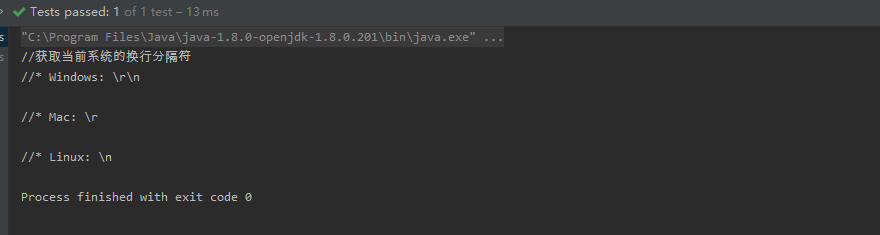
Source code analysis:
Link: to be added