Today is 815 tut7
Relevant contents of coursework part 2!!!
Let's start with the code
The first is the package introduced
# -*- coding: utf-8 -*- """ Created on Mon Mar 7 19:01:54 2022 @author: Pamplemousse """ #Set picture size import matplotlib as mpl mpl.rcParams['figure.figsize'] = [9.0, 6.0] import nltk from sklearn.datasets import load_files #Tools for reading files from nltk.corpus import stopwords import os import string from nltk.stem.porter import PorterStemmer from nltk.stem.wordnet import WordNetLemmatizer from sklearn.feature_extraction.text import CountVectorizer, TfidfTransformer, TfidfVectorizer from sklearn.model_selection import train_test_split from sklearn.linear_model import LogisticRegression #Logistic from sklearn.discriminant_analysis import LinearDiscriminantAnalysis #Linear discriminator from sklearn.naive_bayes import GaussianNB #Naive Bayes with Gaussian distribution a priori from sklearn.svm import SVC #Support vector machine from sklearn.metrics import classification_report, confusion_matrix, accuracy_score #Some goodness of fit tools from sklearn.naive_bayes import MultinomialNB #Naive Bayes with a priori polynomial distribution from sklearn.pipeline import Pipeline import random from functools import partial from tabulate import tabulate from yellowbrick.classifier import ClassificationReport from yellowbrick.classifier import ConfusionMatrix from sklearn.neural_network import MLPClassifier #artificial neural network
Setting of some parameters
default_stopwords = nltk.corpus.stopwords.words('english')#stopwords
lemma = WordNetLemmatizer()#lemmatize
porter_stemmer = PorterStemmer()#stemming
The text cleaning function is the same as last week's tut6 Part D & E. in fact, it can be copied directly, so there are no comments here
def clean_text(doc, rm_punctuation = True, rm_digits = True, lemmatize = False,
norm_case = True, stem = False, rm_stopwords = True):
if(rm_punctuation == True):
table = str.maketrans({key: None for key in string.punctuation})
doc =str(doc).translate(table)
if(rm_digits == True):
table = str.maketrans({key: None for key in string.digits})
doc = str(doc).translate(table)
if(norm_case == True):
doc = doc.lower()
if(lemmatize == True):
words = " ".join(lemma.lemmatize(word) for word in doc.split())
else:
words = " ".join([i for i in doc.split()])
if(stem == True):
words = " ".join(porter_stemmer.stem(word) for word in words.split())
if(rm_stopwords == True):
words = " ".join([i for i in words.split() if i not in default_stopwords])
return words
The evaluation function of the model is then
def evaluate_model(model):
model.fit(X_train, y_train)#Training model
cr = ClassificationReport(model)#Classification report framework of model
cr.score(X_test, y_test)#Test the model and get the data of the test results
cr.finalize() #Here should be the action of drawing a thermal diagram of a report
#In short, calling this function will get a thermodynamic diagram
read file
movie_dataDir = os.path.realpath("Desktop/King/815/Tutorial Week 7-20220307/Week6 Tutorial/txt_sentoken")
movie_data = load_files(movie_dataDir)
#load_files is a tool for reading text. Its return values include data, target and target_names
print(movie_data.target)
print(movie_data.data[0])
The output of the first print is
[0 1 1 ... 1 0 0]
P.S. the ellipsis in the middle is that the compiler cannot display so many, so it is omitted. It is not a real ellipsis
In movie_ data. The file type (0 / 1) is stored in target
The second print outputs the contents of the first file
Screenshot:
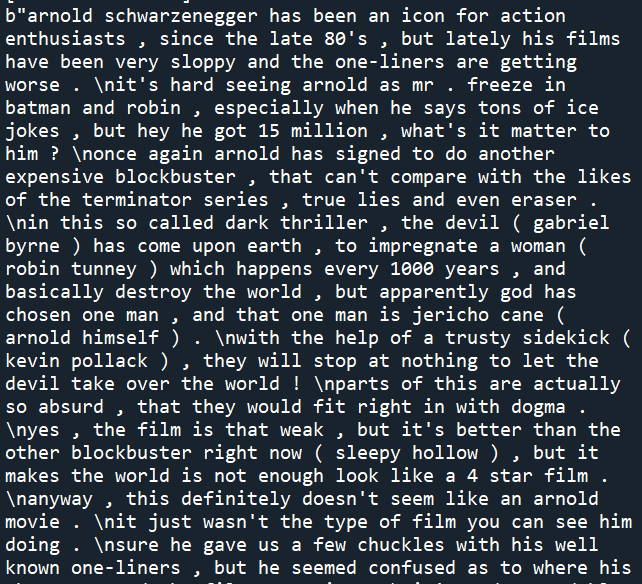
Then clean the text, that is, the movie_data.data processing
documents = [clean_text(x, stem = False, lemmatize = False) for x in movie_data.data] #Call our custom clean_text() function print(documents[0])#Output the first article to see the cleaning
Screenshot:
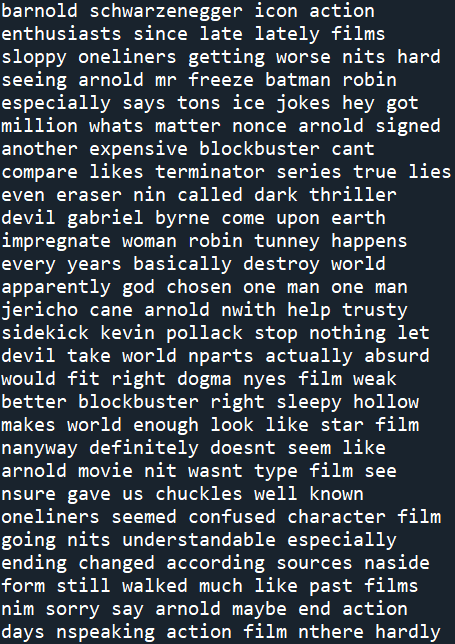
Then add document (argument) and movie_data.target (dependent variable) is converted into digit al data that can be processed by the computer
X,y = documents, movie_data.target
vectorizer = CountVectorizer(max_features = 1500, min_df = 5, max_df = 0.7, stop_words = stopwords.words('english'))#Word frequency converter
#After removing stopwords, the first 1500 words with a frequency of no more than 0.7 and a frequency of no less than 5
X = vectorizer.fit_transform(documents).toarray()#Construct word frequency vector
print(X[0][:10])#The first 10 data of word frequency vector in the first article
obtain
[0 0 0 0 0 0 0 0 0 5]
P.S. some words appear many times in the total, but the number of times in a single text may be 0. This word frequency vector represents the frequency of a word in the article
Then use the inverse text frequency index (idf) to convert the word frequency (tf). Please Baidu yourself
tfidfconverter = TfidfTransformer() X = tfidfconverter.fit_transform(X).toarray() print(X[0][:10])
The result is
[0. 0. 0. 0. 0. 0.
0. 0. 0. 0.24686232]
8: 2 separate training set and test set
X_train, X_test, y_train, y_test = train_test_split(X, y, test_size = 0.2, random_state = 0)
Then start running different classifiers and output the results
The first is logistic regression
logistic = LogisticRegression() logistic.fit(X_train, y_train) logistic_prediction = logistic.predict(X_test) print(accuracy_score(logistic_prediction, y_test)) print(confusion_matrix(logistic_prediction, y_test)) print(classification_report(logistic_prediction, y_test))
accuracy score:
0.835
confusion matrix:
[[168 26]
[ 40 166]]
report:
| precision | recall | f1-score | support | |
|---|---|---|---|---|
| 0 | 0.81 | 0.87 | 0.84 | 194 |
| 1 | 0.86 | 0.81 | 0.83 | 106 |
| accuracy | 0.83 | 400 | ||
| macro avg | 0.84 | 0.84 | 0.83 | 400 |
| weighted avg | 0.84 | 0.83 | 0.83 | 400 |
P.S. I typed this form manually, but the result came out~
Linear discriminant model
lda = LinearDiscriminantAnalysis() lda.fit(X_train, y_train) lda_prediction = lda.predict(X_test) print(accuracy_score(lda_prediction, y_test)) print(confusion_matrix(lda_prediction, y_test)) print(classification_report(lda_prediction, y_test))
accuracy score:
0.61
confusion matrix:
[[115 63]
[ 93 129]]
report:
| precision | recall | f1-score | support | |
|---|---|---|---|---|
| 0 | 0.55 | 0.65 | 0.60 | 178 |
| 1 | 0.67 | 0.58 | 0.62 | 222 |
| accuracy | 0.61 | 400 | ||
| macro avg | 0.61 | 0.61 | 0.61 | 400 |
| weighted avg | 0.62 | 0.61 | 0.61 | 400 |
Naive Bayes (Gaussian distribution)
nb = GaussianNB() nb.fit(X_train, y_train) nb_prediction = nb.predict(X_test) print(accuracy_score(nb_prediction, y_test)) print(confusion_matrix(nb_prediction, y_test)) print(classification_report(nb_prediction, y_test))
accuracy score:
0.7625
confusion matrix:
[[164 51]
[ 44 141]]
report:
| precision | recall | f1-score | support | |
|---|---|---|---|---|
| 0 | 0.79 | 0.76 | 0.78 | 215 |
| 1 | 0.73 | 0.76 | 0.75 | 185 |
| accuracy | 0.76 | 400 | ||
| macro avg | 0.76 | 0.76 | 0.76 | 400 |
| weighted avg | 0.76 | 0.76 | 0.76 | 400 |
Support vector machine
SVC_model = SVC() SVC_model.fit(X_train, y_train) SVC_prediction = SVC_model.predict(X_test) print(accuracy_score(SVC_prediction, y_test)) print(confusion_matrix(SVC_prediction, y_test)) print(classification_report(SVC_prediction, y_test))
accuracy score:
0.8275
confusion matrix:
[[167 28]
[ 41 164]]
report:
| precision | recall | f1-score | support | |
|---|---|---|---|---|
| 0 | 0.80 | 0.86 | 0.83 | 295 |
| 1 | 0.85 | 0.80 | 0.83 | 205 |
| accuracy | 0.83 | 400 | ||
| macro avg | 0.83 | 0.83 | 0.83 | 400 |
| weighted avg | 0.83 | 0.83 | 0.83 | 400 |
Then there is a large piece of pipeline, which is the pipeline
First build a pipeline model
model = Pipeline([
('tfidf', TfidfVectorizer()),
('clf', MultinomialNB()),
])#The model is first vectorized by tfidf, and then trained by naive Bayes (polynomial distribution)
model.fit(movie_data.data, movie_data.target)#Fitting model
Pipeline(steps=[('tfidf', TfidfVectorizer()), ('clf', MultinomialNB())])
Then we randomly select an article from the documents
Use the model to tfidf vectorize it, and then predict it
rantdoc = random.choice(documents) print(rantdoc) target = model.named_steps['tfidf'].transform([rantdoc]) target print(model.predict([rantdoc]))
The output of rantdoc will not be posted here
Output of target:
<1x39659 sparse matrix of type '<class 'numpy.float64'>'
with 361 stored elements in Compressed Sparse Row format>
Predicted output:
[0]
But here we can't know whether the actual classification is 0 or 1, unless we compare the articles one by one
Output the probability of the prediction
tabulate = partial(tabulate, headers = 'firstrow', tablefmt = 'pipe') probas = model.predict_proba([rantdoc]) table = [["Class", "Probability"]] + list(zip(model.classes_, probas[0])) #Build probability table print(tabulate(table))
Get this form
| Class | Probability |
|---|---|
| 0 | 0.689799 |
| 1 | 0.310201 |
P.S. when this output is copied to Markdown, it will naturally become a table. I like it
Therefore, for the prediction of this rantdoc, the probability of 0.6998 in this table is 0, so the previous output is 0
Then there is the visualization of the evaluation of model excellence, using the previous evaluate_model(), a custom function
Then we call this function for several classification models
evaluate_model(LogisticRegression()) evaluate_model(LinearDiscriminantAnalysis()) evaluate_model(GaussianNB()) evaluate_model(MultinomialNB()) evaluate_model(SVC()) evaluate_model(MLPClassifier())
P.S. the code here should be run line by line, otherwise there may be a problem with the output
The following thermodynamic diagram is obtained
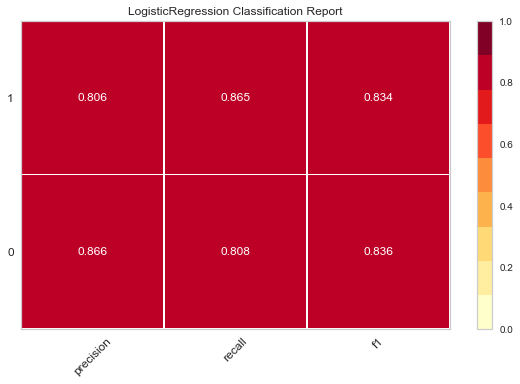
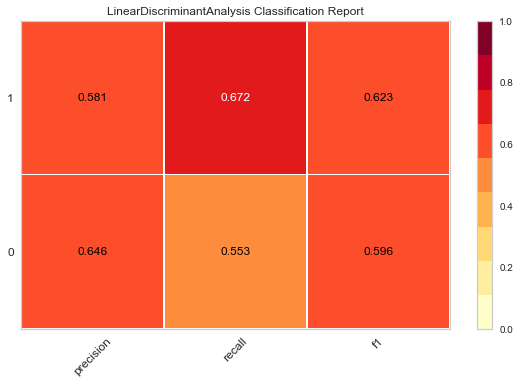
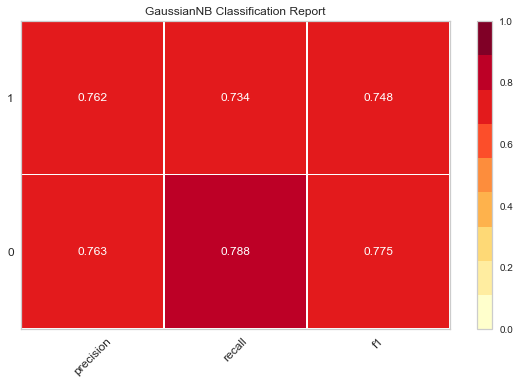
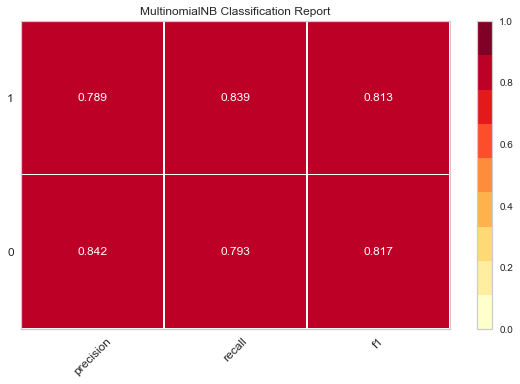
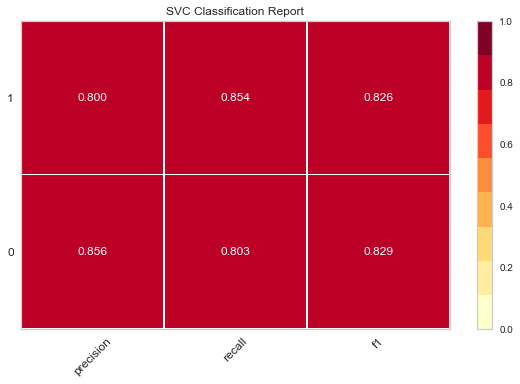
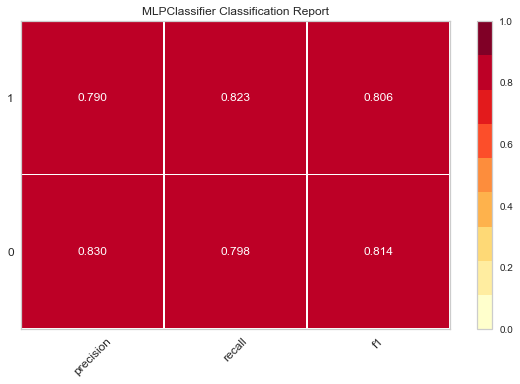
The darker the color of these thermal maps, the higher the value, and the better the effect
Then there is another way of visualization
Here, Logistic regression and linear discriminant analysis are operated. These two blocks should be run separately to get two results
viz = ConfusionMatrix(LogisticRegression()) viz.fit(X_train, y_train) viz.score(X_test, y_test) viz.poof() viz = ConfusionMatrix(LinearDiscriminantAnalysis()) viz.fit(X_train, y_train) viz.score(X_test, y_test) viz.poof()
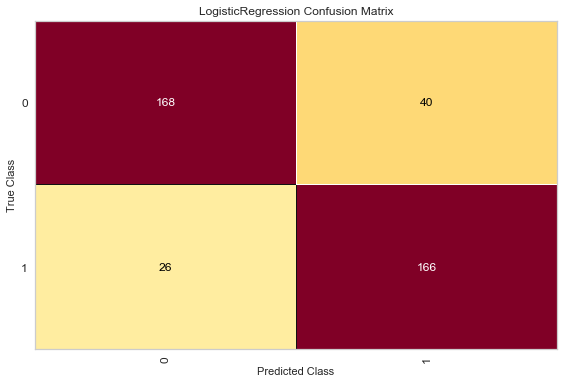
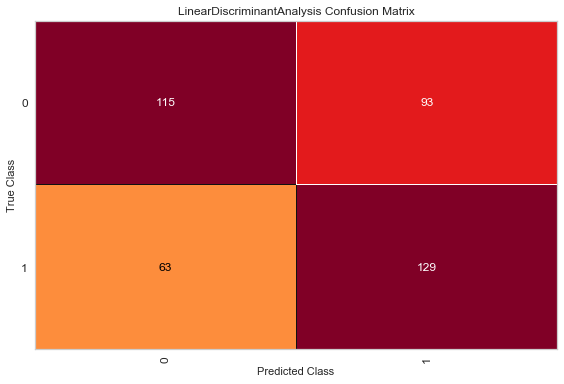
Here we want TP and TN to be larger, so the darker the upper left and lower right colors, the lighter the lower left and upper right colors, the better
Come on, everyone, coursework~
You can come to me if the security package is not good, you can also come to me if it is related to tutorial, you can also come to me if it is related to debug, and don't ask me if it is related to coursework
OK, get off work!